Grasshopper Virtual Phone Login: A Complete Guide
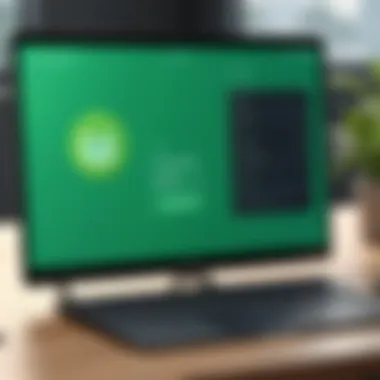

Intro
In today's fast-paced business environment, effective communication plays a pivotal role in maintaining operational efficiency and fostering connections. For entrepreneurs, small businesses, and IT professionals seeking innovative communication solutions, Grasshopper's virtual phone login emerges as a prominent player. This guide aims to shed light on every aspect of the Grasshopper login system. It isn't just a technical walkthrough but a comprehensive examination that delves into functionality, security, user interface, and more. Whether you are a seasoned entrepreneur or an IT wizard, understanding Grasshopper can sharpen your edge in managing communication.
Overview of Core Features
Description of Essential Functionalities
Grasshopper offers an array of features tailored for seamless communication. One key functionality is the ability to create a virtual phone number, which caters to a broad audience. This number can be linked to various devices, whether it's a desktop, smartphone, or tablet, ensuring that you never miss a call. It supports features like call forwarding, voicemail transcription, and auto-attendant systems, allowing businesses to present a professional image while enhancing customer interaction.
Another highlight includes the mobile app, which ensures that communication is always at your fingertips. Users can manage calls, texts, and voicemails directly from their phones, making it easier to stay connected even when on the move. Also, integration capabilities with other software give businesses a chance to streamline day-to-day operations, thus optimizing workflows.
Comparison of Features Across Top Software Options
When stacked against its competitors like RingCentral or Grasshopper's own mainstay of services, it becomes evident that Grasshopper holds its ground. While RingCentral is acclaimed for its extensive feature set, Grasshopper excels in simplicity and user-friendliness, which is essential for users who prefer intuitive platforms.
- Integrations: Grasshopper seamlessly connects with tools like Google Workspace, enabling users to blend their communication without juggling several platforms.
- Pricing: Compared to other services, Grasshopper offers competitive pricing plans that cater to startups and small businesses without breaking the bank.
- Support: Grasshopper's customer service is often touted for its reliability and responsiveness, something that can be critical in the world of business.
User Experience and Interface
Insights into UI/UX Design Aspects
User experience (UX) is a core consideration at Grasshopper. The platform's user interface (UI) is designed to be straightforward, making it accessible for all levels of tech knowledge. From the moment you log in, the design appeals to both seasoned users and newcomers alike. It avoids unnecessary clutter, allowing users to find essential features effortlessly and with clarity.
Importance of Usability and Accessibility
Accessibility remains a crucial element in Grasshopper's design philosophy. The platform caters to individuals with diverse needs, ensuring that its features are usable across various devices and platforms. It's an inclusive approach that recognizes that good communication tools should be available to everyone, regardless of their technological proficiency.
"A well-designed interface can enhance productivity and simplify the user’s daily tasks, making communication a breeze."
Prelims to Grasshopper
Understanding Grasshopper serves as a launchpad to effectively utilise its capabilities, particularly for businesses aiming to streamline their communication processes. In today's ever-evolving landscape, where reliable connectivity is crucial, having the right tools makes all the difference. Grasshopper stands out in this regard, acting not only as a virtual phone system but also as a comprehensive communication solution designed for professionals.
What is Grasshopper?
Grasshopper is a virtual phone service that caters specifically to entrepreneurs, small business owners, and mobile professionals who require a professional look without the overhead of a traditional phone system. This platform enables users to maintain a distinct business identity while on the go, allowing for toll-free numbers, call forwarding, and voicemail capabilities delivered right to their smartphones. Users can manage their communications through a simple app, making it easy to stay productive no matter where they are.
Key Features of Grasshopper
Grasshopper comes packed with notable features that enhance user experience and improve communication. Some of the key offerings include:
- Multiple Extensions: Users can create various extensions for departments or different team members, giving a polished impression to clients.
- Voicemail Transcription: This feature allows users to read their voicemails rather than listen to them, saving time and improving efficiency.
- Call Forwarding: Incoming calls can be forwarded to any number or device, ensuring important calls are not missed, regardless of location.
- Text Messaging: This allows businesses to engage with clients and customers via SMS, making communication more dynamic.
Ultimately, these features are tailored to assist businesses in reinforcing their professional image while maintaining flexibility.
Market Positioning
In terms of market positioning, Grasshopper competes effectively against other virtual phone providers. It occupies unique ground by specifically targeting small businesses and startups. The emphasis on easy usability, without requiring advanced technical knowledge, is a distinguishing factor.
Additionally, Grasshopper's pricing model remains competitive, which is appealing to new businesses that are mindful of their budgets. Its ability to scale up with a growing business is also a strong selling point, allowing users to adapt their communication systems without significant hassle or expense.
"The market for virtual phone systems is increasingly crowded, but Grasshopper manages to stand out by offering user-friendly solutions tailored to the needs of business professionals."
By taking a closer look at Grasshopper's offerings in the broader context of communication tools, one can appreciate how it leverages simplicity and efficiency to provide a robust alternative to traditional systems.
Understanding Virtual Phone Systems
Understanding the mechanics and benefits of virtual phone systems is crucial in navigating today’s communication landscape. With businesses increasingly relying on remote work and globalization, the need for flexible communication solutions has never been higher. Virtual phone systems like Grasshopper offer features that are not just convenience but a necessary evolution in the way organizations connect with customers and team members.
Overview of Virtual Phone Systems
Virtual phone systems are designed to help businesses manage phone calls without traditional telephony infrastructure. Imagine having a robust communication system that enables you to place calls, receive messages, and manage contacts from anywhere. This technology is particularly advantageous for small to medium-sized enterprises that may lack the budget or need for a fully-fledged office setup.


Some key aspects to consider about virtual phone systems include:
- Flexibility: Users can make and receive calls on a variety of devices—phones, tablets, or computers. This means being accessible on-the-go, addressing customer needs in real time.
- Cost-effectiveness: Setting up a virtual phone system eliminates hefty equipment and installation costs. In fact, many virtual phone providers offer subscription models that scale with your business.
- Rich features: Features like call forwarding, voicemail transcription, and automated attendants typically enrich the user experience, optimizing communication strategies.
In essence, virtual phone systems combine functionality with accessibility, making them an essential tool for modern businesses depending on seamless connectivity.
Comparison with Traditional Phone Systems
When you weigh the pros and cons of virtual phone systems against traditional setups, some striking differences stand out.
- Installation Costs: Traditional systems often come with hefty setup fees, right from hardware to installation. On the flip side, virtual systems usually operate on a subscription basis, so the starting costs are significantly lower.
- Scalability: Traditional systems require physical upgrades to increase capacity, such as adding new lines or hardware. Virtual systems, however, allow businesses to add or remove lines with a few clicks, adjusting quickly to changing needs without a significant investment.
- Mobility and Remote Access: With traditional setups, you’re tethered to a desk. Conversely, virtual systems enable you to operate from anywhere, which is especially critical in today’s remote working landscape.
- Features and Technology: Traditional systems often lag in offering advanced functionalities. Virtual phone systems like Grasshopper are designed with features that can be updated regularly, ensuring users don't miss out on improvements.
"In the realm of communication, adaptation is the name of the game. Embracing virtual phone systems is not merely a matter of preference, but a strategic move for future-proofing your business."
Grasshopper Virtual Phone Login Process
Understanding the login process for Grasshopper's virtual phone system is crucial for users aiming to harness the full potential of this communication tool. The Grasshopper Virtual Phone Login Process not only provides access to the platform but also ensures that users can manage their communications seamlessly. A smooth login experience is vital for busy professionals and entrepreneurs who rely on efficient connectivity and productivity.
Step-by-Step Login Instructions
To get started with Grasshopper, users need to follow a few simple steps that outline how to log into their accounts effectively. Here’s a breakdown:
- Open a Web Browser: Launch your preferred web browser, be it Chrome, Firefox, or Safari.
- Visit the Grasshopper Login Page: Enter the URL Grasshopper's Login in your browser's address bar.
- Enter Your Credentials: Input your registered email address and password in the designated fields.
- Two-Factor Authentication (if enabled): If you've set up two-factor authentication, you will receive a code via SMS or email. Enter this code in the required field.
- Click on ‘Log In’: After filling all the necessary information, click on the login button to access your account.
- Access Your Dashboard: Upon successful login, you’ll be directed to your Grasshopper dashboard, where you can manage calls and messages.
It’s straightforward, but every step matters, especially password management and authentication for security purposes.
Mobile vs. Desktop Access
Choosing between mobile and desktop access for Grasshopper largely depends on your work habits and preferences. Both platforms offer certain advantages to meet your needs.
Mobile Access can be beneficial for users who are often on the go. Grasshopper's mobile app is designed to help you:
- Manage Calls on the Go: Take your office calls wherever you are.
- Send and Receive Texts: Quickly respond to messages without a full workstation.
- Check Voicemails: Access voicemail messages instantly.
"Mobile access allows you to maintain flexibility while being connected to your business communications."
On the other hand, Desktop Access frequently provides:
- Comprehensive Control: Seeing all your communications on a larger screen often eases the workflow.
- Detailed Interface: The desktop interface might come with enhanced functionality for managing settings and contacts.
- Multi-Tasking Abilities: Using a desktop allows you to juggle multiple tasks more efficiently than on a mobile device.
Each option serves different needs, and some professionals prefer a combination of both for optimal productivity. Evaluating how you will utilize the system can help you decide which access method suits your workflow best.
Security Measures in Grasshopper
In an era where digital communication is interwoven in the very fabric of business, ensuring the reliability and security of virtual systems like Grasshopper is more than just a priority; it is a necessity. This section delves into how Grasstopper secures its users' data and communications. It's imperative for businesses to safeguard their sensitive information and communication channels to retain customer trust and comply with regulatory standards. Given that Grasshopper serves as a vital communication link for many, understanding its security protocols reveals how this platform positions itself against potential threats.
Authentication Protocols
First things first, authentication is your first line of defense when logging into Grasshopper. The platform employs multi-factor authentication (MFA), adding an extra layer of security that goes beyond just a username and password. This means that after entering basic credentials, users may need to verify their identity through another means—like a text message or an email link.
- Password Safety: Users are encouraged to create strong passwords. A robust password should be a mix of letters, numbers, and symbols; something that isn’t easily guessable by a colleague.
- MFA Process: Once enabled, users will receive a prompt to verify their login attempt using their secondary device. This greatly reduces the risk of unauthorized access, since even if someone manages to snag a password, they’d still need that second verification step.
Implementing these measures isn’t just about tick-boxing security requirements. It builds a culture of caution around data handling within an organization, emphasizing that every login could lead to crucial business information.
Data Encryption Standards
Moving further into the security maze, we hit data encryption—a term that has grown so prevalent it might sound like white noise to some. Yet, it’s one of the most significant aspects of protecting your information. Grasshopper employs advanced encryption standards to safeguard data both during transit and at rest.
- In-Transit Encryption: Whenever data is sent over the internet, it transforms into an unreadable format thanks to encryption protocols like TLS (Transport Layer Security). Think of it as putting information into a secure envelope before it hits the digital highways.
- At-Rest Encryption: Once data reaches its destination (like a server), Grasshopper makes sure it stays encrypted. If attackers were to gain access to the server, they'd find a bunch of scrambled letters instead of legible data, effectively keeping your information safe.
By utilizing robust encryption standards, Grasshopper doesn't just comply with standards; it actively ensures that sensitive communications remain confidential and reliable.
"In the world of cybersecurity, an ounce of prevention is worth a pound of cure."


In summary, Grasshopper's authentication protocols and data encryption standards are not just technical setups; they shape the overall security landscape that businesses rely on. By prioritizing these security measures, Grasshopper not only protects its users upfront but also builds a foundation of trust for ongoing communication needs.
User Experience and Interface
User experience (UX) and interface design play crucial roles in ensuring that users can effectively interact with the Grasshopper virtual phone system. An intuitive and aesthetically pleasing interface can make or break user satisfaction. When decision-makers and IT professionals assess software, they often prioritize systems that streamline processes while minimizing the learning curve. This section explores the importance of user experience and how it contributes to the overall functionality of the Grasshopper platform.
Interface Overview
The interface of Grasshopper is designed with usability in mind. When you first log in, the dashboard greets you with a clean layout that is easy to navigate. The elements are logically organized, allowing users to quickly access features such as voicemail, call forwarding, and contact management. This arrangement not only saves time but also enhances productivity. An effective interface should feel like an extension of the user’s intent, rather than a barrier to accomplishing tasks.
Key components of this interface include:
- Dashboard Navigation: A centralized hub that offers intuitive links to all major features.
- Call Management: Easy access to incoming and outgoing calls, voicemail, and missed calls.
- Visual Design: Thoughtful use of color and typography which enhances readability and reduces eye strain.
- Responsive Layout: Compatibility across mobile and desktop devices ensures seamless usage regardless of where you are.
With these features combined, the interface serves not just as a functional space, but as a catalyst for better communication strategies within a business.
Customization Options
Customization is a significant advantage of the Grasshopper virtual phone system. Users can tailor their experience to meet individual or organizational needs. This flexibility can greatly enhance productivity and satisfaction.
Among the various customization options available are:
- Personalized Greetings: Businesses can create custom voicemail greetings that reflect their branding. This brings a personal touch that automated messages miss.
- Routing Preferences: Users can set up specific routing options for their calls, directing them to various team members based on factors such as time of day or caller identity.
- Call Screening: Grasshopper allows users to screen calls with options to accept, forward, or send to voicemail, empowering users to manage their incoming communications effectively.
Additionally, integrating the platform with existing tools and workflows further enriches the customization potential, making grasshopper not just a phone solution, but a versatile communication tool.
"A good UX isn’t just about how the software looks—it’s about how it works for the user and how it fits into their objectives."
Integrations with Other Software
In today's fast-paced digital world, the connectivity of various applications and systems can significantly elevate a business's productivity and efficiency. For users of Grasshopper, understanding how it meshes with other software tools is crucial. Integrations can automate communication workflows, unify customer interactions, and, ultimately, provide a streamlined user experience. Being able to leverage Grasshopper with existing systems can amplify its functionalities and make daily operations smoother.
Popular Integrations
Grasshopper shines when it comes to its compatibility with various platforms that businesses often rely upon. Here are a few popular integrations:
- Salesforce: This powerful CRM platform allows businesses to manage customer relations effectively. Integrating Grasshopper with Salesforce means that all communications related to clients are captured in one place, ensuring nothing slips through the cracks.
- Google Workspace: By linking Grasshopper with Google Workspace, users can synchronize their calendars and emails, making it effortless to manage appointments and communications from one hub.
- Zapier: This tool assists in connecting Grasshopper with hundreds of other applications, fostering seamless automation across various business functions. For example, one can set up triggers that forward calls to a messaging app based on when they occur.
- Slack: Integrating Grasshopper with Slack allows users to receive notifications directly in their messaging app, making it easier to communicate without switching platforms. This linkage also encourages teamwork and faster response times.
These integrations not only enhance Grasshopper’s versatility but also ensure that teams can communicate effectively across different channels. Additionally, they can cater to a variety of workflows without the need for constant manual oversight.
Benefits of Integrating with CRM Systems
The advantages of linking Grasshopper with CRM systems are significant. Here’s a closer look:
- Centralized Communication: Integrating Grasshopper with a CRM consolidates all communication in one platform. This ensures that sales reps and customer service teams can access call logs, messages, and notes seamlessly, enhancing customer interactions.
- Improved Data Accuracy: Having information flow from Grasshopper to a CRM improves data accuracy. Customer information is automatically logged and updated in real time, reducing the risk of human error.
- Enhanced Customer Insights: By tracking communication patterns through Grasshopper and linking them with customer data in a CRM, businesses can gain valuable insights. This data can inform sales strategies, customer support improvements, and marketing efforts.
- Streamlined Workflows: Integrating these systems can lead to more efficient workflows. For instance, if a call comes in from a potential client, the CRM can immediately display relevant details based on past interactions, allowing teams to respond better.
- Scalability: As businesses grow, they often require more sophisticated capabilities. Integrations make it easier to add new functionalities without needing to overhaul existing processes. Organizations can adapt and expand their systems to meet evolving needs.
Troubleshooting Login Issues
When it comes to using the Grasshopper virtual phone system, understanding how to troubleshoot login issues is crucial. Users often face various obstacles that can hinder their ability to communicate effectively, impacting their overall productivity. Therefore, knowing how to identify, address, and solve these problems not only minimizes frustration but also ensures seamless connectivity with clients and colleagues alike.
Common Problems and Solutions
While logging into Grasshopper, users may encounter a few typical issues. Here are some insights into these common problems along with potential solutions:
- Incorrect Username or Password: This is perhaps the most common hurdle. It's easy to or forget login credentials. If you experience login failures, double-check your username and password for any typos. If they’re right but still don’t work, consider resetting your password to regain access.
- Browser Compatibility Issues: Sometimes, the browser being used might not be fully compatible with Grasshopper’s interface. If you encounter loading problems or errors, try switching to a different browser, like Google Chrome or Mozilla Firefox.
- Network Connectivity Problems: Reliable internet access is essential. If you cannot log in, verify your network connection. A Wi-Fi drop or slow internet speeds could be the culprit, preventing access to the system.
- Account Status: Ensure your account is active. If payment has not been made or the account has been inactive for a while, you may be temporarily locked out. Contacting Grasshopper can clarify your account's status.
"Resolving login issues quickly can save not only time but also potential loss of leads and connections."
When to Contact Support
If the above solutions don’t do the trick, it might be time to reach out for help. Here are scenarios in which contacting Grasshopper’s support team is advisable:
- Persistent Login Failures: If you've reset your password or verified your credentials multiple times with no success, it’s worth getting in touch with support.
- System Glitches: If there’s a broader issue affecting multiple users, it may not just be you. Check forums like Reddit for discussions on Grasshopper outages or system issues before raising a ticket.
- Billing Questions or Account Problems: Issues regarding payments or account management often require assistance from the support team. They can provide clarity on any discrepancies in your account.
- Unresolved Technical Issues: For any technicalities that remain unsolved after troubleshooting, don’t hesitate to contact support. They have the expertise to navigate complex issues that may not be apparent to regular users.
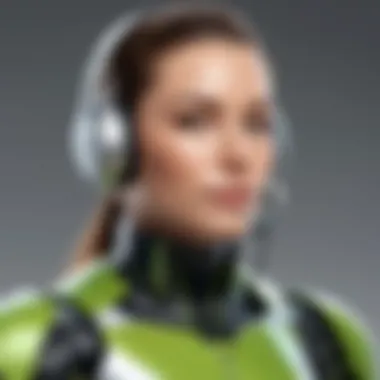

In summary, knowing how to tackle login problems with Grasshopper is vital for maintaining effective communication. By identifying common issues and recognizing when to seek help, users can streamline their experience and ensure they stay connected.
Analysing User Feedback
Understanding user feedback is crucial in any digital landscape, especially when discussing tools like Grasshopper. Feedback serves as a pulse check on user experience and satisfaction. In the rapidly evolving world of virtual communication tools, insights from users can shape product improvements and inform service offerings. The depth of feedback also provides a reality check, highlighting whether Grasshopper is meeting the needs of its users or if improvements are indeed necessary.
In the context of Grasshopper’s virtual phone login, user feedback encompasses various elements, such as intuitive design, accessibility, and performance during peak usage times. When users articulate their thoughts on these features, companies like Grasshopper can address shortcomings promptly and strategically, benefiting both the service provider and the user.
User Satisfaction Surveys
User satisfaction surveys are a core approach to gathering data on how well Grasshopper is performing relative to user expectations. Typically, these surveys can delve into various aspects, including:
- Usability: Is the platform easy to navigate? Are users able to log in without stumbling over obstacles?
- Functionality: Do users feel that the features offered meet their communication needs?
- Support: How are responses from customer support evaluated? Do users feel heard when they face issues?
Analysts often employ ratings and open-ended questions to assess sentiment. For instance, a well-crafted survey may ask:
"On a scale from 1 to 10, how satisfied are you with the login process of Grasshopper?"
"What features would you like improved?"
The responses can be rich in insights, allowing administrators to pinpoint specific areas for enhancement.
Common Complaints and Issues Raised
Despite the overall effectiveness of Grasshopper, no platform is immune to complaints. Analyzing recurrent issues can reveal systematic weaknesses that may affect the overall user experience. Some common issues reported by users include:
- Login Difficulties: Many users might face trouble logging in due to forgotten passwords or account locking after multiple attempts. Addressing these issues can vastly improve user experience.
- Connectivity Problems: Feedback often mentions dropped calls or unclear connections, which can frustrate users who rely on these features for daily communication.
- Integration Conflicts: Some users may express frustrations over Grasshopper's compatibility with other applications, limiting the efficiency of their workflow.
Understanding and addressing these complaints is not just about resolving immediate concerns. It's about enhancing the overall ecosystem of tools and services provided by Grasshopper. By carefully considering each point raised by users, Grasshopper can evolve and improve, ensuring it not only meets but exceeds user expectations.
Grasshopper vs. Competitors
When it comes to virtual phone systems, the landscape is crowded. A plethora of options are available for businesses looking to streamline their communications. Grasshopper, a prominent player in this arena, stands out not just because of its features but due to its unique selling propositions that cater specifically to small businesses and entrepreneurs. Understanding how Grasshopper stacks up against its competitors is essential for decision-makers and IT professionals who are evaluating the best tools for their operational needs.
Comparative Analysis with Similar Solutions
In comparing Grasshopper to other virtual phone systems, it’s vital to consider aspects like functionality, pricing, user experience, and overall reliability. Take, for instance, RingCentral and Google Voice; both offer robust communication features but often appeal to different user bases. Grasshopper, with its focus on simplicity and ease of use, appeals more to small businesses that prioritize straightforward solutions without the jargon.
- Functionality: Grasshopper features include virtual voicemail, call forwarding, and a dedicated business number. In contrast, competitors like Zoom Phone might boast advanced video conferencing capabilities that might be unnecessary for some users.
- Pricing: Grasshopper's tiered pricing can be more affordable for startups as they can choose what’s necessary, while competitors like Vonage could lead users into higher costs due to add-ons that some may not need.
- User Experience: Grasshopper tends to provide an intuitive dashboard with helpful resources, while many larger systems may bloat their interfaces with excessive features, leading to a steeper learning curve.
Also, Grasshopper offers mobile-first solutions which are increasingly relevant for businesses shifting towards a more on-the-go work style, setting it apart from more rigid solutions.
Unique Selling Points of Grasshopper
When dissecting what makes Grasshopper prefered by many small businesses, several unique selling points emerge:
- User-Friendly Interface: It requires little to no training, which allows new users to adapt swiftly.
- Mobile App Accessibility: This feature allows users to manage calls, messages, and contacts directly from their smartphones, making their business accessible at all times.
- No Hidden Fees: Transparency in pricing is refreshing in a market where hidden costs can sour the user experience. Grasshopper’s clear pricing structure is a significant advantage.
- Local and Toll-Free Numbers: The ability to choose both local and toll-free numbers caters to businesses looking to establish credibility and reach.
- Customizable Voicemail: Users can record personalized greetings, ensuring that communication feels tailored and professional.
"Choosing the right virtual phone system can dictate whether a business thrives or merely survives. Grasshopper’s dedication to simplicity makes a compelling case for the proactive entrepreneur."
For decision-makers and IT professionals evaluating options, the analysis reveals that while there are other robust solutions like 8x8 or Phone.com, Grasshopper's unique angle on user-friendliness and pricing makes it a formidable choice in the crowded marketplace.
Finale
In today’s fast-paced digital age, the need for efficient communication solutions is more crucial than ever. The Grasshopper virtual phone login system presents a robust model for managing business communications. With the insights provided throughout this article, we’ve unpacked key elements tied to its functionality, highlighting not just the mechanics of the login process but also delving deep into security measures, user experience, and integration capabilities. Each segment serves to underline how Grasshopper can aid in streamlining operations for businesses of various sizes.
Summary of Key Insights
The core advantages of utilizing Grasshopper revolve around its flexibility and ease of use. Here are some highlights:
- User-friendly Access: The streamlined login process caters to both desktop and mobile devices, allowing users to connect from virtually anywhere.
- Robust Security Features: With strong authentication protocols alongside encryption standards, users can be assured of their communications' safety.
- Customizable Interface: Grasshopper’s interface is adaptable, making it easy for users to tailor their experience according to individual preferences and requirements.
- Integration Point: The ability to integrate seamlessly with other software like CRM tools magnifies its utility, transforming basic communication into a potent business tool.
These insights not only offer a snapshot of Grasshopper’s capabilities but also illuminate the potential impact on productivity and efficiency for users.
Future of Virtual Phone Systems
As businesses continue to pivot toward remote and hybrid models, the landscape of communication systems is bound to evolve. Grasshopper sits at the frontier of these changes, showcasing the future of virtual phone systems:
- Increased Reliance on Cloud Communications: Organizations will more and more depend on cloud-based phone systems, migrating away from traditional landlines.
- Integration of AI Features: The infusion of artificial intelligence into virtual phone systems is anticipated, enhancing user interactions and further automating processes.
- Data-Driven Decisions: Utilizing analytics to inform communication strategies will become the norm. Businesses are likely to leverage user data to tailor services and enhance client interactions.
- Enhanced Collaboration Tools: An ongoing focus on collaboration features will make virtual phone systems even more indispensable—think video conferencing, team messaging, and more all in one platform.
In summary, the importance of Grasshopper can’t be overstated. As communication requirements evolve, so too must the systems we use to manage them. Grasshopper stands not only as a platform for connecting, but also as a beacon of what’s to come in the realm of virtual communications.



