Comprehensive Guide to Free SketchUp Programs
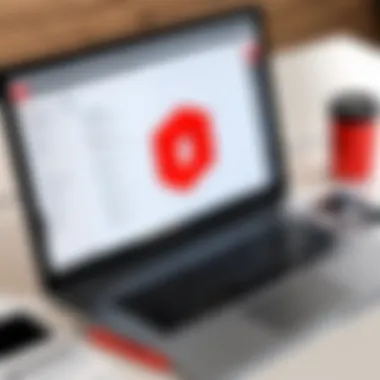

Intro
As the digital design landscape continues to evolve, so do the tools that support it. SketchUp has long been a favorite among designers and architects, enabling them to create detailed 3D models. However, the cost of premium software can be prohibitive, particularly for freelancers or small businesses. This has led to an increasing demand for free alternatives that still offer robust features without the financial burden. In this guide, we will explore various free SketchUp programs, evaluating their core functionalities and user experiences. Our goal is to equip decision-makers and professionals with the knowledge they need to choose the right software for their design needs.
Overview of Core Features
To better understand the capabilities of free SketchUp programs, it is essential to dissect their core features. Many of these applications aim to replicate the functionalities that made SketchUp popular. Key aspects to consider include:
- Modeling Tools: The fundamental essence of any SketchUp alternative. Various programs provide different array of modeling tools, which impact user creativity and efficiency.
- Import/Export Capabilities: A good program should allow integration with other software. Compatibility with CAD files and other 3D models is crucial.
- Learning Curve: The ease with which a user can become proficient in the software greatly influences its desirability.
Description of essential functionalities
Most free alternatives come equipped with the basic functionalities needed for effective 3D modeling. Users can expect features such as:
- Basic Shapes and Drawing Tools: Common shapes like lines, rectangles, and circles, along with tools for scaling and rotating elements.
- Texturing and Materials: Ability to apply textures and materials to 3D models enhances visual appeal. Free programs typically include a library of materials.
- Rendering Options: Various rendering capabilities which allow users to visually enhance their designs.
Comparison of features across top software options
Here, we aim to provide a comparative view of popular free SketchUp programs:
- Blender: A versatile program that offers full modeling features along with animation capabilities. However, it can require a steeper learning curve due to its extensive options.
- FreeCAD: Highly suitable for engineering and design. It focuses more on parametric modeling and offers expansive export capabilities but lacks in intuitive user interface.
- Tinkercad: This is a web-based tool that is user-friendly, making it ideal for beginners. It is limited in advanced features but is effective for simpler designs.
User Experience and Interface
An essential aspect of any software is its user experience (UX) and interface design (UI). Effective UI/UX allows users to navigate the software effortlessly. Here are some aspects worth noting:
Insights into UI/UX design aspects
- Intuitive Layout: A straightforward layout ensures that newcomers can access tools without extensive training. This is particularly relevant for online applications that cater to a broader audience.
- Customization Options: Some free programs allow users to customize their workspace, which enhances the design experience further.
Importance of usability and accessibility
Usability is paramount, especially when it comes to design software. Users should not face unnecessary hurdles that hinder their productivity. Accessibility features such as keyboard shortcuts and clear documentation can significantly improve the overall experience.
"A well-designed interface can reduce errors, increase satisfaction, and lead to more successful outcomes in user projects."
By focusing on usability, alternatives can cater to both novices and seasoned professionals, enriching the design process.
Prologue to SketchUp and Free Alternatives
In today’s fast-paced design environment, access to powerful yet affordable tools is vital for professionals and students alike. SketchUp has been a cornerstone in the field of 3D modeling, serving varied applications from architecture to product design. However, not everyone can invest in premium software. This is where free alternatives come into play.
Free SketchUp programs open the door to creativity without the barriers of cost. They provide essential features that can cater to different needs, making design more accessible. Using free software eliminates financial pressure, allowing users to focus on developing skills and projects.
Moreover, free tools often provide a great way to learn and experiment before deciding to commit to a paid version. This is especially beneficial for beginners who might find the intricacies of professional tools daunting. Understanding these alternatives can empower users to make informed decisions that align with their specific requirements.
Understanding the SketchUp Ecosystem
The SketchUp ecosystem comprises a variety of tools and plugins that enhance its base functionalities. SketchUp’s user-friendly interface has contributed to its popularity. However, as technology evolves, so does the demand for features that meet advanced professional standards.
Key Elements of the Ecosystem
- Plugins and Extensions: They add specific capabilities, like rendering or structural analysis.
- Community Support: Large online communities create a wealth of shared knowledge. Users can exchange tips and troubleshoot problems.
- Interoperability: The ability to work with other software solutions streamlines workflows.
Benefits of Understanding Alternatives
- Gain insights into available resources that can expand design capabilities.
- Identify software that aligns with individual or organizational needs.
- Learn about trends in 3D modeling, potentially influencing future purchases.
By exploring free SketchUp alternatives, users can navigate the vast landscape of design software more effectively. This exploration provides valuable context and clarity on how these resources fit into the overall digital design ecosystem.
The Importance of Free Software Solutions
Free software solutions have become pivotal in the design industry. As technology progresses rapidly, access to powerful tools is no longer limited to high budgets. The availability of free software options democratizes the use of design tools, allowing more people to engage in creative and professional endeavors. Studios, freelancers, and amateurs can access sophisticated software without incurring significant expenses. This section explores the core reasons why free software is essential in today's design landscape.
Cost-Effectiveness in Design Tools
One of the most significant advantages of free software solutions is their cost-effectiveness. High-quality design tools can be prohibitively expensive. Programs like AutoCAD and Adobe Creative Suite cost substantial sums. In contrast, free alternatives offer many functions at no cost. This makes it feasible for small businesses and individual designers to get started without large financial investments.
- Budget-Friendly: Users can build portfolios and undertake projects without financial strain.
- Resource Allocation: Freed-up funds can be allocated to other business needs such as marketing or hiring skilled professionals.
- Trial and Experimentation: Users can experiment with various designs and processes without the worry of wasted expenditure.
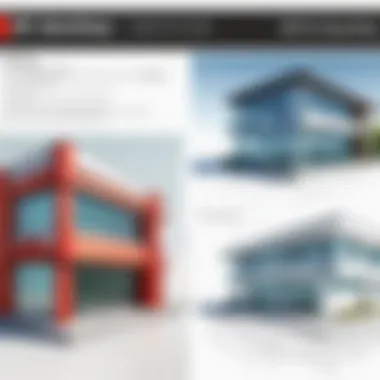

Accessibility for Beginners
Free software solutions significantly enhance accessibility for beginners. Many people interested in design may lack the technical skills or financial resources to begin training on expensive software. Free options act as entry points for these individuals, allowing them to learn and practice. They can develop their skills gradually in an environment that promotes exploration.
- Learning Curve: With user-friendly interfaces, many free tools provide intuitive designs that ease the initial learning curve.
- Community Support: Many free programs have robust community forums and resources. These platforms provide support to users tackling challenges.
- Variety of Learning Resources: Educational materials, from tutorials to online courses, are often freely available, allowing newcomers to build foundational skills at no expense.
"The best way to learn is by doing. Free software allows beginners to practice their skills without the burden of high costs."
Overview of Popular Free SketchUp Programs
The choice of free SketchUp programs holds significant importance for architects, designers, and hobbyists alike. These tools provide opportunities to create 3D models with minimal or no investment, which is particularly beneficial for startups and individuals exploring design. Free programs often serve as a gateway, allowing users to experience 3D modeling while assessing their needs before committing to paid software. In this section, we will discuss three of the most popular free alternatives to SketchUp, focusing on their features, user experience, and limitations. This analysis aids users in finding the most suitable tool for their specific requirements.
SketchUp Free
Features Overview
SketchUp Free stands out as an intuitive web-based version of its more comprehensive counterparts. This tool offers essential features for sketching and prototyping. Users can draw directly in a browser with minimal installation requirements. The interface is user-friendly, making it accessible for beginners. A notable feature is the built-in 3D Warehouse, which allows users to access an extensive library of pre-made models. This integration can save time and enhance productivity, particularly for those who may not want to create every component from scratch.
User Experience
The user experience of SketchUp Free is designed for simplicity. Its drag-and-drop functionality makes it easy to manipulate shapes and forms. New users often find this feature beneficial, as it reduces the initial learning curve. Moreover, the tool includes tutorials and an active community forum, enhancing the user experience further. However, some users may find the web-based nature limiting, especially with regard to performance compared to desktop applications.
Limitations
Despite its advantages, SketchUp Free has limitations. One major drawback is its lack of advanced functionalities found in paid versions. For instance, users may miss out on crucial tools like advanced rendering options or extensive customization features. Additionally, the dependence on internet connectivity can be a hurdle for users in areas with unreliable access. Overall, while SketchUp Free is a strong entry point, serious designers may find it inadequate for more complex projects.
LibreCAD
Features Overview
LibreCAD is a robust 2D CAD application, particularly appealing for those focusing on drafting and design. Unlike SketchUp Free, it is desktop-based and offers extensive tools for creating precise technical drawings. Its vector graphics capabilities are strong, providing detailed control over drawings. Furthermore, it supports various file formats, making it versatile for users transitioning from other software.
User Experience
User experience with LibreCAD is generally positive, as it provides a traditional CAD interface that many professionals find familiar. Menus and tools are logically organized, facilitating quicker navigation. However, beginners might experience some challenges as the interface can seem overwhelming initially. Comprehensive documentation and community support are available to mitigate this.
Limitations
One key limitation of LibreCAD is its focus on 2D design, which may not meet the needs of users specifically looking for 3D modeling capabilities. While it excels in drafting, those who wish to create three-dimensional models must look elsewhere. Additionally, its feature set lacks some of the more innovative tools present in mainstream software, which can deter users seeking advanced functionalities.
FreeCAD
Features Overview
FreeCAD offers a comprehensive 3D parametric modeler built for design and engineering applications. It encompasses a broad range of features that cater to various industries, making it a versatile tool. A unique aspect of FreeCAD is its parametric modeling approach, allowing users to easily edit their designs by manipulating parameters.
User Experience
The user experience of FreeCAD can vary, as the tool is feature-rich. While some users appreciate the extensive capabilities, newcomers might find the steep learning curve daunting. However, FreeCAD's modularity allows users to customize their workspace, which can enhance their experience over time. Tutorials and user forums are essential for overcoming the initial challenges of using this software.
Limitations
Despite its strengths, FreeCAD is not without limitations. Speed can be an issue when working with complex models, which may be frustrating for users with less powerful hardware. Furthermore, the frequent updates can sometimes lead to instability, making it less reliable for critical projects. In summary, FreeCAD is a powerful option, but users need to be prepared for the associated complexities.
Key Features to Consider in Free SketchUp Programs
When exploring free SketchUp alternatives, it’s essential to evaluate key features that can significantly impact your experience and effectiveness. Understanding what to look for in software facilitates informed decisions that align with your design needs. Here, we will discuss several critical aspects, including user interface and tools, importing and exporting formats, and collaboration features. These elements not only enhance usability but also define the overall performance of the software you choose.
User Interface and Tools
The user interface is a primary consideration when selecting a free SketchUp program. A well-designed interface promotes ease of navigation and helps users become productive quickly. Essential tools should be readily accessible without cluttering the workspace.
Key characteristics to assess include:
- Simplicity: The layout should enable intuitive actions, minimizing the learning curve.
- Tool Availability: Availability of commonly used tools such as shapes, lines, and measurements is crucial.
- Customization: Some programs allow users to customize toolbars or access settings, enhancing the personal experience.
A user-friendly interface leads to higher satisfaction and better outcomes in projects. A cluttered or over-complex interface can drive users to abandon the software, highlighting its importance.
Importing and Exporting Formats
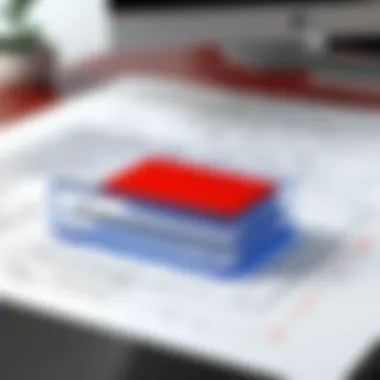

Compatibility with various file formats is another integral feature that should not be overlooked. The ability to import and export different formats directly affects collaboration and shares work with other stakeholders. Software that supports popular file types like .SKP, .DWG, and .OBJ allows smooth transitions between different tools and platforms.
Key points to consider include:
- Format Support: Look for programs that support common design formats ensuring you can work with industry-standard files.
- Ease of Use: The process of importing and exporting should be straightforward, reducing friction in your workflow.
- Quality Retention: Ensure the formats maintain the quality and integrity of your designs during the process.
Knowledge of importing and exporting capabilities can enhance your project’s flexibility and accessibility.
Collaboration Features
In an increasingly interconnected design environment, collaboration features can make or break a program’s effectiveness. Those who often work in teams or with clients need software that facilitates seamless interaction. Collaboration tools streamline project sharing and feedback processes.
Considerations under this topic include:
- Real-time Collaboration: Features that allow multiple users to work simultaneously can enhance efficiency.
- Comments and Annotations: Programs that support in-line comments or changes provide clarity and boost communication among team members.
- Version Control: Capabilities to track changes in a project ensure history is preserved, preventing confusion about which version is the most current.
"In collaborative environments, the right features can dramatically improve project outcomes and team dynamics."
Selecting the right free SketchUp program involves considering these elements carefully. By focusing on user interface, file compatibility, and collaborative tools, users can identify software that aligns with their personal and professional needs.
Reviews and Comparisons of Free SketchUp Programs
In the evolving landscape of design software, understanding the nuances among various free SketchUp programs is critical. This section delves into user insights and feature assessments. By examining these elements, users gain deeper percepction of what each program offers. This helps to ensure they choose the most suitable tools for their design requirements.
Reviews provide a first-hand account of user experiences. They reveal strengths and weakness of different tools. In this industry, where design precision matters, this information is vital. Comparisons further enhance the evaluation process. They detail specific features and performance metrics between programs. Together, these aspects create a comprehensive overview that aids informed decision-making.
User Reviews and Testimonials
User reviews are invaluable resources. They offer insights that are not always present in official documentation. The experiences of users, whether positive or negative, expose real-world applications. For instance, users of SketchUp Free often highlight its usability. Its interface is welcoming for beginners but still robust enough for advanced projects.
Conversely, some users refer to limitations. Many mention the lack of modeling capabilities compared to professional software versions. Users of FreeCAD appreciate its open-source nature. They express gratitude for frequent updates and community support.
Here are key points often mentioned in reviews:
- Intuitive user interface
- Diverse tools tailored for various projects
- Limited functionality in the free version
- Strong community and support for open-source programs
"The community support for FreeCAD makes it a powerful choice, but it can be quite daunting for beginners to navigate."
Feature Comparisons
When comparing features, it is essential to focus on the core functionalities each program provides. Key aspects such as ease of use, available tools, and system compatibility can significantly influence the choice of software.
A side-by-side comparison not only highlights what each option does well but also reveals where they may fall short. Below are some featured comparisons relevant in this context:
- User Interface: Some programs offer a modern interface that is easy to learn, while others may feel dated and harder to navigate.
- Modeling Tools: The range of modeling tools can vary significantly. Programs like SketchUp Free offer basic features, while FreeCAD provides a more extensive set of tools for complex tasks.
- Collaboration Features: Many free programs lack robust collaboration tools. Those that do, such as SketchUp Free, facilitate sharing and teamwork but may limit exporting capabilities.
This evaluation helps distinguish subtle differences that may be decisive in selecting one program over another. By analyzing both user feedback and feature sets, users can select a tool that aligns with their project goals and workflow preferences.
Use Cases for Free SketchUp Programs
Understanding the practical applications of free SketchUp programs is crucial for maximizing their potential. Various fields leverage these tools based on project requirements, bringing specific benefits and considerations to users. This section explores how different sectors utilize free software effectively, enabling decision-makers to align tools with their project objectives.
Home Design and Renovation
Home design software serves a fundamental role for architects and homeowners alike. Free SketchUp programs allow users to visualize their ideas in 3D, making the design process more intuitive and engaging. Users can create floor plans, experiment with different layouts, and visualize furniture placements.
Important aspects include:
- User-Friendly Interface: Most free programs like SketchUp Free have simple interfaces which help users easily navigate through design elements.
- Customization Options: You can customize materials and colors, giving a realistic view of how your space might look when complete.
- Budget-Friendly Solutions: Especially valuable for homeowners wanting to renovate without incurring heavy software costs.
These programs enable rapid prototyping of designs, allowing for adjustments based on visual feedback. This agility can save considerable time and costs, ensuring projects meet expectations before any physical work begins.
Landscape Architecture
Landscape architecture requires careful consideration of environmental factors and spatial dynamics. Free SketchUp programs are particularly useful for creating designs that incorporate natural elements. Professionals can visualize how landscapes will transform with the introduction of different plants, trees, or water features.
Key features for landscape architecture include:
- Adaptability: Users can quickly adjust designs, moving elements around to see how they fit within the broader environment.
- Presentation Tools: Many programs offer visualization tools like shadows and sunlight simulation, helping in understanding ecological implications and aesthetic value.
- Collaboration: Free tools often include options for sharing designs with clients or stakeholders, facilitating feedback and collaboration.
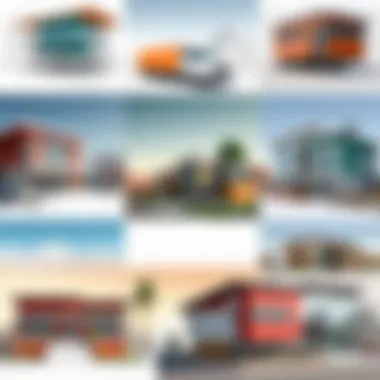

Overall, these capabilities enhance the design process, ensuring that landscape architecture projects are both functional and visually appealing.
Educational Applications
Educational settings benefit immensely from free SketchUp programs, providing students with practical skills in design and architecture. These tools facilitate hands-on learning experiences that can be invaluable in developing future professionals.
Considerations for educational use include:
- Accessible Learning Tools: Students can access powerful design software without the financial barriers, making it easier to learn and innovate.
- Project-Based Learning: Free programs allow teachers to create assignments focused on real-world applications, enhancing student engagement and understanding.
- Skill Development: Using these tools, students learn important skills in 3D modeling and design thinking, crucial for careers in various fields.
In classrooms, the possibility for collaboration on projects also encourages teamwork and enhances students’ communication skills, vital for their future professional environments.
In summary, free SketchUp programs are versatile tools with applications spanning home design, landscape architecture, and education. They empower users to turn ideas into tangible designs, making them essential for anyone engaged in creative fields.
Challenges and Limitations of Free SketchUp Software
The world of free SketchUp software offers various options for users. However, it is crucial to understand the challenges and limitations mainly due to the expectations that users often have. While free programs serve as a practical alternative, they come with distinct complexities that can influence the overall effectiveness of design projects. Knowledge of these limitations is not merely academic; it helps users choose software that aligns with their specific needs.
Learning Curve
Learning how to use free SketchUp programs can often feel overwhelming. Unlike paid software, which may offer extensive tutorials and dedicated customer support, free options typically lack structured guidance.
Users might find the interface less intuitive. This can lead to a steep learning curve, especially for beginners without prior experience in 3D modeling. The process to gain proficiency may take longer and require self-directed learning through trial and error. Furthermore, community support might vary in quality, making it hard for users to get quick assistance when stuck.
Some users might resort to online resources, such as forums on Reddit or educational materials from platforms like Wikipedia and Britannica. These resources can be valuable but often scatter users' focus rather than provide a clear roadmap. Thus, potential users should carefully assess if they are willing to invest time and effort in overcoming these initial hurdles.
Limited Advanced Features
Another significant limitation is the restricted access to advanced features. Free SketchUp programs often prioritize basic functionalities. Users may notice that tools for complex modeling or rendering are either missing or underdeveloped.
For professional architects or engineers, this can be a deal-breaker. High-level projects usually require features like parametric modeling, advanced rendering options, and extensive libraries of pre-built components. In free tools, these functionalities are frequently limited or altogether absent, which necessitates users consider upgrading to premium versions or exploring other software solutions.
"Free software options can be beneficial, but they often come with hidden costs in terms of time and project efficiency."
Closure: Making Informed Decisions
In the realm of free SketchUp software, the conclusion serves as an essential guide for decision-making. It rests on the understanding that every user has unique design needs and expectations. The landscape of available programs is diverse, each offering distinct advantages and limitations. Consequently, making informed decisions necessitates a thorough evaluation of what features are critical to a user's specific context.
Evaluating Your Specific Needs
First and foremost, evaluate the scope of your projects. Will you be using the software for simple home design, intricate architectural planning, or educational purposes? Identifying your primary use case allows you to narrow down which free program is most suitable.
Consider the following aspects while assessing your requirements:
- Complexity of Projects: FreeCAD caters more to advanced users, while SketchUp Free is user-friendly for beginners.
- Collaboration: If teamwork is a factor, some programs integrate better with online collaboration tools. For instance, SketchUp Free offers cloud-based accessibility, enhancing shared work.
- Learning Curve: Each software has a varied learning path. Beginners may find SketchUp’s intuitive interface less daunting.
Deciding on software based on specific needs ensures that you maximize the benefits while minimizing frustration.
Future of Free SketchUp Programs
Looking ahead, the future of free SketchUp programs appears to evolve continuously. As technology advances, free offerings are likely to incorporate more sophisticated features. The growing demand for accessible and powerful design tools suggests that developers will focus on expanding capabilities.
Expect improvements in:
- User Experience: Interfaces may become more streamlined, reducing barriers for entry.
- Integration: Enhanced compatibility with other software could become a standard, allowing seamless workflows.
- Community Support: Active online forums and communities, such as those on Reddit, will continue to play a vital role in troubleshooting and sharing knowledge.
Additional Resources and Communities
In the realm of free SketchUp programs, additional resources and communities play a crucial role in enhancing user experience. These elements provide necessary support, foster collaboration, and facilitate continuous learning among users. For decision-makers, IT professionals, and entrepreneurs, accessing relevant resources can catalyze effective use of software. Community interactions often lead to insights that are not available through official documentation alone. Thus, skimming over these resources could lead to missed opportunities for learning and networking.
Online Communities and Forums
Online communities and forums serve as vital hubs for users of free SketchUp programs. Platforms such as Reddit or specialized forums on websites like SketchUcation provide spaces for discussion, troubleshooting, and sharing experiences. By participating in these communities, users not only gain valuable perspectives but also find solutions to specific problems that may arise during use. Here are some benefits:
- Real-time support: Users can post questions and receive responses from more experienced users swiftly.
- Knowledge sharing: Many experts contribute by sharing tutorials, project ideas, or tips that enhance the tool’s use.
- Collaboration opportunities: Users can find partners for joint projects or share resources that can save time.
For example, joining a sub-reddit dedicated to 3D modeling might provide insights into advanced techniques or common issues faced by users. These interactions can significantly enhance the design process and productivity.
Educational Materials and Tutorials
Educational materials and tutorials are essential complements to learning about free SketchUp programs. Quality content can come from various sources including YouTube channels, blogs, and dedicated educational platforms. These materials are crucial for users looking to build or enhance their skills. Here are notable advantages of utilizing educational resources:
- Structured learning paths: Tutorials often provide a step-by-step approach, ensuring that foundational concepts are well understood before moving on to complex topics.
- Diverse teaching styles: With varied media such as videos, written guides, or interactive exercises, different formats cater to diverse learning preferences.
- Regularly updated content: As software updates occur, many educational resources adapt to provide the latest tips and techniques.
Platforms like YouTube have numerous content creators who specialize in SketchUp tutorials, revealing useful strategies and shortcuts that can boost efficiency. Resources such as these provide an important foundation for users who aim to maximize their design potential.
A decisive factor for success in using free SketchUp programs is continuous engagement with surrounding communities and educational resources. This commitment to learning and interaction transforms the user experience from basic to profound.



