Comprehensive Guide to Open Source Video Editors


Intro
The advent of digital technology has revolutionized the realm of video editing. Among the tools available, open source video editors stand out for their flexibility, cost-effectiveness, and robust capabilities. This guide aims to shed light on the essential features, notable examples, and overall user experience of these editors. In an industry increasingly driven by visual content, a comprehensive understanding of open source video editing software is vital for anyone from independent filmmakers to corporate content creators.
Overview of Core Features
Open source video editors come with various functionalities that cater to a wide range of editing needs. The essential features to consider include:
- Multi-track editing: This allows users to combine various audio and video clips, creating a richer viewing experience.
- Effects and transitions: Many editors provide a library of effects that can enhance the visual appeal of videos.
- Export options: Support for multiple file formats is crucial for compatibility across different platforms and devices.
- Collaboration tools: Given the nature of modern production teams, features that allow for multiple users to work on a project simultaneously can be particularly beneficial.
When we compare some of the leading open source video editing software, several key differences emerge. For example, Kdenlive offers advanced timeline functionalities, while Shotcut is more straightforward for beginners due to its intuitive interface. Blender, primarily known for 3D animation, also provides solid video editing capabilities, catering to users interested in both realms. This comparison enables decision-makers to align their choices with the specific needs of their projects.
User Experience and Interface
The user interface (UI) and user experience (UX) of video editing software play a crucial role in its effectiveness. A well-designed UI can enhance productivity, while poor design can impede workflow.
Factors to consider concerning UI/UX design include:
- Clarity of layout: A clear, logical arrangement of tools and features can streamline the editing process.
- Customization options: The ability to customize the interface can cater to different editing styles and preferences, making the software more user-friendly.
- Accessibility features: Options such as keyboard shortcuts and color adjustments ensure that the software can be used effectively by a wider audience.
Usability is not just about aesthetics; it is about how easily users can achieve their goals. Open source editors often emphasize community feedback, leading to continuous improvements in usability.
"The strength of open source video editors lies not just in the code, but in the community that supports them. User-driven development often leads to a more responsive and intuitive interface."
To sum up, open-source video editors provide extensive features and solid usability. Their growth in popularity is a testament to the profound shift towards community-driven software development in the digital age. By understanding these aspects, professionals can make more informed decisions about which tools best suit their needs.
Understanding Open Source Software
Open source software plays a crucial role in today’s digital landscape. This article focuses on open source video editors, and understanding the foundation of open source software is vital. Open source software allows users to access its source code, encouraging collaboration and innovation. It is not merely about free software; it embodies a philosophy of transparency and community involvement that greatly shifts the dynamics of software development.
Definition and Principles of Open Source
Open source software is defined by a few key principles. First, users can view, modify, and distribute code. This access fosters cooperation among developers and enhances creativity in software design. Most importantly, the Open Source Initiative endorses licenses that comply with specific criteria. These include free redistribution and the availability of source code.
From the collaborative nature springs a diverse ecosystem of tools and resources that continually evolve. This is especially relevant in video editing software used by enthusiasts and professionals alike. The ability to modify software according to one’s specific needs has made it appealing across various domains.
Benefits of Open Source Software
The benefits of open source software are extensive. Firstly, it provides a lower total cost of ownership since most open source programs are free or require minimal licensing fees. Beyond the cost, these tools often encourage innovation. Users can incorporate their ideas and fixes, creating custom solutions that meet specific requirements.
Moreover, open source software typically has robust community support. Users can rely on forums and documentation created by other users who freely share their experiences. This aspect significantly contributes to the learning curve, especially for new users.
- Cost-effective: No licensing fees.
- Customizable: Adapt software to specific needs.
- Collaborative: Participate in development and enhancements.
- Community-driven: Access to support and resources.
Common Misconceptions
Several misconceptions surround open source software. One prominent myth is that open source software is inherently less secure than proprietary options. In reality, transparency can lead to quicker identification and fixes for security vulnerabilities.
Another misconception is that open source software lacks quality or polish. While some open source tools may not have the polish of commercial products, many—like Blender and Kdenlive—compete effectively with their proprietary counterparts.
"Open source does not equal low quality. It often brings the power of community and scrutiny that proprietary software cannot match."
In summary, recognizing the principles and benefits of open source software, alongside correcting common misconceptions, sets the stage for a deeper exploration into the realm of open source video editors.
The Landscape of Video Editing Software
The world of video editing software is vast and constantly evolving. This section delves into the nuances of different types of editing software available in the market today. Understanding the landscape of video editing software is critical for anyone looking to make informed decisions in this area. It encompasses a range of applications—each catering to unique user needs, skill levels, and functionality requirements. From professional filmmakers to casual video creators, selecting the right software can significantly affect the editing process and the final output.
Overview of Video Editing Software Types
Video editing software can broadly be classified into two primary categories: traditional software and open source software.
- Traditional Software: This category typically involves proprietary programs that require a purchase or subscription. Software like Adobe Premiere Pro and Final Cut Pro fall into this group. These tools offer extensive features, reliability, and often superior support; however, they come at a cost.
- Open Source Software: This software is freely available and can be modified by anyone. Examples include Blender, Shotcut, and Kdenlive. The community-driven nature of open source software leads to continuous improvements and frequent updates. Users have the freedom to customize their experience based on personal preferences.
Both categories have their distinct advantages and disadvantages. Traditional software may provide comprehensive customer support and a more polished user experience, while open source software typically offers flexibility and cost savings.


Traditional vs. Open Source Video Editors
Understanding the differences between traditional and open source video editors is vital. Each type has unique attributes that influence choices among professionals and amateurs alike.
Cost: The most notable difference is usually related to cost. Traditional software often requires upfront payment or monthly subscriptions. Open source alternatives, however, are generally free, making them accessible to a wider audience. This is especially beneficial for those on a tight budget or just starting their editing journey.
Customization: Open source software allows users to modify the source code to suit their specific needs. This flexibility enables users to add plugins or features that may not be available in traditional applications.
Community Support: Open source video editors typically rely on community support through forums and user groups. This can sometimes lead to slower response times compared to the dedicated customer service of traditional software providers. However, active communities often produce valuable resources, including tutorials and plugins.
Learning Curve: Traditional video editing software often comes with extensive documentation and training resources to ease the learning process. Open source options can vary significantly in this regard, making some easier to learn than others.
Key Features of Open Source Video Editors
The realm of video editing is evolving, and the rise of open source video editors plays a substantial role in that evolution. Understanding the key features of these tools is vital for users seeking powerful, flexible solutions. Open source video editors present unique advantages and considerations that merit thorough exploration. Here, we will delve into several critical features, including user interface and usability, format support, editing tools, and rendering options.
User Interface and Usability
The user interface (UI) is often the first interaction a user has with any software. For open source video editors, a clean and intuitive UI can make the difference between productivity and frustration. Every editor aims to provide a simple browsing experience, especially for newcomers. Navigation should be seamless, with essential functions easily accessible. Given that users come from differing backgrounds, a customizable interface can enhance usability.
An effective UI should incorporate easy tool access, visible timelines, and drag-and-drop capabilities. Users should not waste time looking for features hidden in menus. Moreover, usability tests are crucial. Feedback can lead to iterative design improvements, ensuring that the editors remain user-centric.
Supported Formats and Codecs
Compatibility with various formats is a cornerstone of any capable video editor. Open source video editors typically support popular formats such as MP4, AVI, and MOV. The flexibility allows users to import and export their footage without limitations, a major benefit for users managing diverse projects.
Furthermore, support for multiple codecs maximizes encoding efficiency. Editors that can handle H.264, ProRes, and other high-quality formats ensure that users have options to fit different use cases. It’s essential for professionals in video production to choose tools that do not hinder their workflow due to format constraints.
Editing Tools and Functionalities
The editing tools available within open source video editors directly influence a user’s creative potential. From basic cuts to advanced color grading, these functionalities shape the editing process. Many open source editors come with robust toolsets that rival proprietary software.
For example, some editors feature advanced transitions, keyframe animations, and filters. Integrations with plugins can also enhance a user’s editing experience. Accessibility to such tools provides versatility across genres, whether it be documentary filmmaking or social media content.
Rendering Options
Efficient rendering can be a deciding factor in choosing a video editor. Open source video editors often offer various rendering options that cater to differing user needs. Render settings may include resolutions, frame rates, and video quality adjustments. Being able to select these options provides users full control over the final product.
A noteworthy aspect is the choice between hardware and software rendering. Hardware acceleration can significantly decrease render times, crucial for users working on tight deadlines. Clear information about rendering capabilities ensures that users are well-informed, allowing them to optimize their work without unexpected delays.
"Open source video editors democratize video production, making powerful editing accessible to everyone."
Major Open Source Video Editors
The realm of open source video editors comprises several notable tools, each offering unique capabilities and features. Understanding the major video editors is essential for video production professionals and hobbyists alike. They provide extensive functionalities without the need for substantial financial investment. Each of these tools brings distinct advantages, catering to various needs and workflows that can enhance productivity and creativity in video editing projects.
Blender
Blender gained popularity not only as a 3D modeling tool but also as a comprehensive video editor. Its video sequence editor supports various tasks, including video cuts, transitions, and color grading. Blender’s integration of 3D rendering capabilities provides a unique advantage for users looking to create complex animations or visual effects alongside traditional video editing tasks.
Moreover, the platform is backed by a robust community that contributes extensively to its development, assuring users of frequent updates and a wealth of tutorials. This connectedness fosters a collaborative environment, enhancing user experience.
Shotcut
Shotcut stands out due to its user-friendly interface and support for a wide range of formats and codecs. It serves as an excellent entry point for beginners while providing a level of complexity that meets the demands of seasoned editors. It also implements a flexible workflow, supporting both timeline and storyboard editing modes.
Noteworthy is Shotcut's suite of audio and video filters, offering options to enhance content significantly. Users appreciate the lack of a steep learning curve, making it a practical choice for those looking for straightforward solutions without sacrificing functionality.
Kdenlive
Kdenlive is recognized for its versatility in handling different editing tasks. It combines a robust set of features with a workflow that resonates with both novices and experts. The software supports multi-track editing and features a wide variety of effects, transitions, and keyframe animations.
The adaptability of Kdenlive makes it a favorite among Linux users, although it provides versions for Windows and macOS as well. Its community-driven model encourages continuous improvements and additional features, ensuring it remains competitive in an ever-evolving software landscape.
OpenShot
OpenShot presents a great option for those who favor simplicity and efficiency. Its drag-and-drop interface simplifies the editing process drastically. Users have access to various pre-designed templates, which can help expedite production time, especially for projects with tight deadlines.
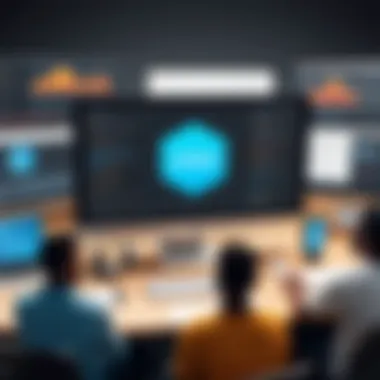

Despite its beginner-friendly nature, OpenShot does not lack advanced features, including 3D animations and various audio mixing tools. The consistent updates delivered by the developer community ensure that users encounter fewer bugs and better functionalities, thus enhancing the overall user experience.
In summary, each of these open source video editors offers unique benefits. The choice between them often lies in the user's specific needs, skill level, and the project's requirements.
System Requirements
Understanding the system requirements for open source video editors is crucial for optimizing their performance. Insufficient resources can lead to subpar user experiences, including lagging, crashing, or even software failure. Therefore, knowing both the minimum and recommended specifications empowers users to choose the right software that fits their current hardware, maximizing their editing efficiency.
Minimum System Configurations
The minimum system configurations serve as a baseline for running open source video editors. These specifications ensure that the software will operate at a basic level, allowing users to perform essential video editing tasks.
For example, typical minimum requirements may include:
- Operating System: Windows 10, macOS 10.12, or a compatible Linux distribution.
- Processor: Dual-core CPU with a clock speed of at least 2.0 GHz.
- RAM: Minimum of 8 GB, though 4 GB may suffice for very basic tasks.
- Graphics Card: Integrated graphics with support for hardware acceleration.
- Disk Space: At least 1 GB of free disk space for installation.
Considering the minimum requirements is essential, especially for those who are new to video editing or working on older hardware. However, users should be aware that while these configurations allow for basic functionality, they may not provide smooth performance during more intensive tasks.
Recommended Specifications for Optimal Performance
To truly harness the potential of open source video editors, users should look at the recommended specifications. These recommendations not only enhance the editing experience but also provide a buffer against future system updates or increased project complexity.
Typically recommended specifications may include:
- Operating System: Latest version of Windows, macOS, or an up-to-date Linux distribution.
- Processor: Quad-core CPU or higher, with a clock speed of 2.5 GHz or more.
- RAM: At least 16 GB, which allows for multitasking and heavier edits without experiencing slowdowns.
- Graphics Card: Dedicated GPU with at least 2 GB VRAM, capable of supporting OpenGL.
- Disk Space: A minimum of 5 GB available for installation and additional space for media files and projects.
Opting for system configurations that meet or exceed these recommended specifications greatly enhances performance. They allow for more advanced editing features such as multi-track editing, 4K video support, and seamless rendering.
"Investing in adequate system requirements is crucial for a productive video editing experience, allowing users to focus on creativity rather than technical limitations."
Learning Curve and Community Support
Understanding the learning curve associated with open source video editors is crucial for users at all levels of expertise. For those new to video editing, the transition to an open source platform can seem daunting. The range of functionalities and tools may not align with their previous experiences with software that is more commercial. Thus, a progressive learning path is paramount. Resources that provide structured guidance not only ease the learning process but also enhance user confidence.
Community support plays an equally vital role in the user experience. Users often encounter a variety of issues, from installation problems to advanced editing techniques. Having access to a community can significantly help in resolving these problems quickly. Forums and discussion boards cultivate an active help ecosystem where beginners and experienced users can share knowledge. This shared experience can lead to faster problem-solving, skill development, and an overall enhanced understanding of video editing techniques.
Resources for Learning
A comprehensive set of learning resources can dramatically improve the user experience with open source video editors. Many of these editors provide extensive documentation, video tutorials, and user guides. For example:
- Blender offers a detailed official manual and video tutorials on their website.
- Kdenlive has an active wiki full of how-to articles that cover various aspects of the software.
- OpenShot features an array of video guides on platforms like YouTube.
In addition, third-party platforms such as Coursera, Skillshare, or even Reddit can also provide valuable insights on using these tools effectively. These resources cater to varying levels of expertise, ensuring that all users can find materials suited to their needs.
Community Contribution and Forums
Community contribution is a hallmark of open source software. Platforms such as GitHub or dedicated forums on Reddit allow users to share their experiences, plugins, and even report bugs. This collaborative effort not only aids in software improvement but also fosters a sense of belonging among users. Frequent participation in these communities can enhance the software's capabilities through user-generated content, ultimately leading to a richer editing experience.
Forums, such as those found on Kdenlive or Shotcut's official websites, allow users to post questions and receive guidance from more seasoned editors. Discussions within these forums not only cover technical issues but also delve into creative techniques that can inspire users to try new editing styles. Having a supportive network thus reduces the inherent frustrations and elevates the overall learning experience extensively.
Community-driven support can significantly minimize the learning curve, fostering growth and creativity among users.
In summary, both a solid framework of learning resources and active community support are essential for maximizing the potential of open source video editors. They mitigate the difficulties faced by newcomers while simultaneously providing an opportunity for experienced users to contribute to the ecosystem. This dynamic relationship enhances the overall functionality of the software and enriches user knowledge.
Economic Considerations
Understanding the economic implications is vital when evaluating open source video editors. This section provides a nuanced overview of how these software options can influence budgets, operational efficiency, and overall return on investment for individuals and organizations.
Cost Benefits of Open Source Video Editors
Open source video editors present distinct cost advantages that attract many users. First and foremost, they are typically free to download and use. This eliminates the need for hefty licensing fees associated with proprietary software. For startups or independent creators, this can significantly lower initial costs.
Very often, users can access frequent updates and enhancements at no additional expense. This ongoing development strengthens the software's capabilities, aligning them with users' needs without financial burdens. Additionally, the existence of a large user community often means that resources, tutorials, and technical support are available, which can save money on training and troubleshooting.
However, it is crucial to acknowledge that while these tools are free, there might be related costs to consider. Users may need to invest time in learning to navigate the software effectively. Sometimes, additional features or plugins can incur costs, although many options remain free.
Key Points:


- No Licensing Fees: Open source editors do not require upfront costs.
- Continuous Updates: Frequent improvements without added financial impact.
- Community Resources: Access to support reduces training and troubleshooting expenses.
Cost Implications Compared to Proprietary Software
Comparing open source video editors with proprietary alternatives reveals stark differences in cost structures. Proprietary software often involves upfront purchase prices, subscription fees, and additional costs for updates or added functionalities. This develops an ongoing financial obligation that can strain budgets.
Open source alternatives negate these recurring costs. However, they may require a different kind of investment. While the software may be free, organizations often need to budget for potential expenses such as consultancy, custom development, or deployment costs, especially for larger teams or complex projects. Most importantly, the allocation of time for training staff cannot be overlooked.
This investment in time and resources can still yield significant savings in the long run.
Comparative Cost Analysis:
- Proprietary Software: Upfront purchase, recurring subscriptions, additional fees for services.
- Open Source Software: Free to use and update, potential costs for training, plugins, and consultancy.
In summary, while open source video editors can offer substantial economic benefits, it’s important for individuals and organizations to assess both direct and indirect costs, to make informed decisions that align with their financial and operational goals.
Performance Analysis and Comparisons
Performance analysis and comparisons hold critical importance when choosing the right open-source video editor. It encompasses a thorough evaluation of how these tools operate under various conditions, the speed at which they process tasks, and their overall efficiency. This section aims to provide insights that guide users in making an informed decision regarding their video editing needs.
Key elements to consider in performance analysis include render time, system resource utilization, and stability under load. Each video editor may handle these factors differently, leading to significant variances in user experience.
Understanding performance involves looking at several benefits:
- Efficiency: Users can identify which editors provide fast rendering and quick export times. This capability can save valuable hours in production.
- Stability: Insights into how well an editor performs under heavy concurrent operations or in demanding projects allow users to select more reliable software.
- Scalability: Knowing how an open-source video editor performs when dealing with large projects can help in selecting software that is not only suitable for small-scale edits but also capable of handling more extensive video content.
In addition, performance analysis can reveal considerations about compatibility with different operating systems and hardware setups. Each user may have unique requirements based on their system configurations, making this analysis even more relevant.
Benchmarks of Popular Open Source Video Editors
Benchmarks offer a structured means of measuring the performance of various open-source video editors. These evaluations typically focus on aspects like rendering speeds, processing capabilities, and feature-set analysis. Testing conditions might include different video resolutions, the use of effects, and even the complexity of projects.
Several popular open-source video editors, including Blender, Kdenlive, and Shotcut, are regularly subjected to benchmarking tests. Here are some of the metrics often assessed:
- Import and export times: The speed of loading projects and saving them back to disk.
- Playback performance: How well the software can handle playback during editing, especially with effects applied.
- CPU and RAM utilization: Understanding how resource-hungry a program is during various operations.
These benchmarks can provide a granular view of what users can expect, thus aiding in the decision-making process.
Real-World Usage Scenarios
Real-world usage scenarios apply theoretical performance comparisons to practical situations. They allow potential users to visualize how specific open-source video editors may perform in their projects. Each viewer can relate performance data to their unique conditions, highlighting real-life challenges and benefits.
Popular scenarios often include:
- Independent filmmakers: Need fast rendering for tight schedules. Understanding how different editors perform under time constraints is important for them.
- YouTubers and content creators: Look for tools that provide extensive functionality without slowing down the workflow. Performance in terms of real-time editing and effects processing is crucial.
- Educators and trainers: Utilize video editing tools in classroom settings. They require stable performance, especially on older hardware or classroom setups with varied capabilities.
"Analyzing performance through benchmarks and real-world applications allows for a comprehensive understanding of editor capabilities, guiding users to the most suitable choice for their needs."
In summary, performance analysis and comparisons are vital components when evaluating open-source video editors. Whether through benchmarks or real-world scenarios, each insight assists in shaping an informed choice, ensuring productivity and satisfaction in video editing tasks.
Future Trends in Open Source Video Editing
The realm of open source video editing is not static; it is constantly adapting to advancements in technology and shifts in user preferences. Understanding future trends is crucial for professionals who wish to stay ahead in this competitive landscape. These trends inform not only current practices but also shape the strategic decisions of developers and users alike. Embracing these developments offers various benefits, such as enhanced functionality, cost-effectiveness, and increased user satisfaction. This section will explore emerging technologies and the predicted shifts in user demand, offering insights into what the future holds for open source video editing tools.
Emerging Technologies and Innovations
Emerging technologies are pivotal for the evolution of open source video editing. Artificial Intelligence (AI) is making significant strides in automating mundane tasks, which allows editors to focus on creative aspects. For instance, AI algorithms can assist in sorting footage, enhancing color grading, and even applying intelligent video effects. This not only speeds up the editing process but also improves the final output quality.
Moreover, cloud-based solutions are transforming how video editing is approached. These platforms allow multiple users to collaborate in real-time on projects, breaking geographical barriers and fostering teamwork. Open source tools that integrate cloud functionalities may enhance accessibility and flexibility for users.
In addition to AI and cloud solutions, virtual and augmented reality (VR/AR) are emerging as innovative mediums for video editing. Editors are starting to think beyond traditional video formats, creating immersive experiences that can captivate audiences. Tools that support VR/AR content will become more prevalent, catering to the evolving demands of viewers.
Another important development is the increase in cross-platform compatibility. As users spread across different operating systems, open source editors that support seamless usage on Windows, macOS, and Linux stand to gain popularity. This enhances usability and ensures that teams with diverse setups can collaborate without hindrance.
Predicted Shifts in User Demand
As technology evolves, so too will user expectations. One predicted shift is toward simplified interfaces. While professional-grade tools often offer extensive features, many users prefer applications that provide a straightforward and intuitive editing experience. This trend will likely lead open source video editors to refine their user interfaces to accommodate both novices and seasoned editors.
Another anticipated change is the quest for specialization. Users are increasingly seeking niche applications that cater to specific needs, such as documentary filmmaking or social media content creation. This will push developers to focus on tailored solutions that address unique user requirements.
In the economic landscape, users are demanding cost transparency. Open source video editors traditionally have no upfront costs, but users may also expect clear information about optional paid features or plugins. Transparent pricing structures will help build user trust and facilitate informed decision-making.
In summary, future trends in open source video editing revolve around technological innovations and evolving user preferences. Staying abreast of these trends will position video editors to leverage new opportunities, ensuring they meet and exceed the expectations of their audience.



