Essential Guide to Choosing Software Solutions


Intro
Selecting the right software solution can often feel like finding a needle in a haystack. In a world brimming with options, each purporting to be the panacea for your organizational challenges, discernment is key. This guide aims to navigate the complex waters of software selection, steering industry professionals through critical considerations. By honing in on specific needs, assessing software features, and staying attuned to market trends, decision-makers can carve out a path toward informed choices that align with their unique contexts.
With a structured approach in mind, it's essential to engage with the pivotal role of expert advisors during this process. Their experience and insights can often illuminate aspects of software selection that might otherwise go overlooked. Let’s delve into the heart of the matter and review the core components that underpin effective software evaluation and selection.
Overview of Core Features
In any software selection process, understanding the core features that a solution must have is paramount. This step is fundamental because not all software was created equal; different tools cater to varying business needs and industry requirements. Identifying essential functionalities can help narrow down choices significantly.
Description of Essential Functionalities
At its core, software should address specific critical functions. This includes but is not limited to:
- Scalability: The ability to grow with your business. Can the software handle increasing amounts of work or accommodate growth?
- Integration Capability: How easily can it integrate with existing systems? This is often a sticking point; smooth integrations are crucial for operational efficiency.
- Security Features: Given rising concerns around data breaches, robust security measure should not be an afterthought. Look for encryption, user authentication methods, and compliance with regulations such as GDPR or CCPA.
- Reporting & Analytics: A good solution should provide insights through comprehensive reporting, allowing for data-driven decision-making.
Understanding these functionalities will arm you with the knowledge to evaluate software options effectively.
Comparison of Features Across Top Software Options
When evaluating specific software, a systematic comparison of features is beneficial. For example, consider software such as Salesforce, HubSpot, and Zoho CRM. Here’s a snapshot of how they stack up:
| Feature | Salesforce | HubSpot | Zoho CRM | | Scalability | Excellent | Good | Very good | | Integration Capability | Wide range of options | Extensive API support | Compatibility with many apps| | Security Features | High | Moderate | High | | Reporting & Analytics | Advanced | Basic | Comprehensive |
Each option has strengths suited to different organizational needs. Making a comparison can help emphasize which solution aligns best with your strategic objectives.
User Experience and Interface
A software's interface can make or break its usability. Focusing on how users interact with software can heavily influence adoption rates, productivity, and overall satisfaction.
Insights into UI/UX Design Aspects
User Interface (UI) and User Experience (UX) design play pivotal roles in how software is perceived and utilized. Key aspects to consider include:
- Intuitive Navigation: A user-friendly interface is vital. Can users easily find what they need with minimal clicks?
- Aesthetic Appeal: While functionality leads the way, a visually appealing design often enhances user engagement.
- Mobile-Responsiveness: As more users operate from mobile devices, it's essential that software functions seamlessly across platforms.
Importance of Usability and Accessibility
Usability is about how easy and satisfying a software solution is to use. Accessibility ensures all users, regardless of their abilities, can interact effectively with the software.
- Comprehensive Tutorials: Initial training and resources can decrease the learning curve for users.
- Accessible Features: Ensuring compliance with accessibility standards (like WCAG) opens doors for all users, allowing for a broader audience engagement.
Understanding Software Needs
In today’s fast-paced business environment, appreciating the nuances of your software needs is not just a luxury — it’s a necessity. Properly identifying these needs sets the foundation for making the right software choices, which can have a profound impact on operational efficiency and overall success. Without a clear understanding of what your organization requires, you might as well be throwing darts blindfolded, hoping to hit the bullseye.
Identifying Business Objectives
The first step in comprehending software needs involves pinpointing your business objectives. What are you aiming to achieve? This isn’t only about revenue growth; it encompasses enhancing productivity, improving customer satisfaction, and streamlining operations. Take a moment to reflect. For example, a small retail chain may want to increase its online presence, while a large manufacturing firm might seek to automate various processes. Each scenario requires different software solutions. Aligning your software requirements with business objectives ensures that you’re not just buying software for the sake of it, but investing in tools that will aid you in reaching your goals.
To properly identify these objectives, consider the following:
- Interview stakeholders: Engaging with various team members can unveil insights about their challenges and expectations.
- Analyze market trends: See where competitors might be heading or what tools are gaining traction within your industry.
- Set measurable goals: Instead of vague ambitions, devise specific targets that software solutions can help you achieve.
Analyzing Current Software Usage
Understanding what software your organization currently uses lays bare the strengths and weaknesses of your existing systems. This isn't simply about listing applications; it’s about evaluating their effectiveness. Are they meeting current demands? Are there gaps that new software could fill? For example, if your customer relationship management system isn’t enabling you to track interactions conveniently, it might be time for an upgrade. Equally, if a specific tool has become a bottleneck rather than a facilitator, reassessing that usage is vital.
To perform a thorough analysis:
- Conduct a software audit: Look into performance metrics, user feedback, and functionality.
- Document pain points: Identify specific issues users face, like slow processes or lack of features.
- Compare with competitors: Benchmark your tools against what industry leaders or competitors are using.
Assessing Future Growth and Scalability
Finally, when choosing software, it’s imperative to consider future growth and scalability. Can your current tools adapt as your business evolves? A software solution should not only address today’s requirements but also flex to accommodate the demands of tomorrow. For instance, a startup predicting rapid growth should invest in a solution that can easily scale from 10 users to 100 without breaking a sweat.
When evaluating growth potential, here are some key aspects to contemplate:
- Modular design: Is the software modular, allowing you to add or remove features as needed?
- User limits: Check whether there are restrictions on user licenses and how tiered pricing works as you scale.
- Integration potential: Can it integrate with other software you plan to adopt in the future?
Understanding the broader implications of software needs can greatly influence the trajectory of your business. By thoughtfully engaging in these steps, you position your organization to thrive in a digital landscape rife with constant change.


Exploring Software Categories
When it comes to selecting software, understanding different software categories is fundamental. Each category addresses specific business needs and operational tasks. Depending on the unique dynamics of an organization, choosing the right software can lead to streamlined processes, increased efficiency, and ultimately, enhanced productivity. The time spent exploring these categories can save businesses both time and money in the long run.
Productivity Tools
Productivity tools are designed to facilitate day-to-day operations, enhance focus, and promote better collaboration among teams. Think of applications like Microsoft Office Suite, Google Workspace, and Slack. These tools help improve communication, reduce redundancy, and optimize workflow.
- Benefits: Utilizing productivity tools can significantly cut down the time spent on mundane tasks. For example, document sharing and real-time collaborations enable teams, even working remotely, to stay on the same page without the back-and-forth of emails.
- Considerations: When evaluating productivity tools, make sure to assess their compatibility with existing systems. A seamless integration process will likely yield better results than introducing a tool that complicates workflows.
Customer Relationship Management Systems
Customer Relationship Management (CRM) systems are vital for organizations looking to enhance their interactions and relationships with customers. CRM software like Salesforce, HubSpot, or Zoho streamlines the process of managing customer data and tracking customer interactions.
- Importance: Implementing a CRM system can lead to improved customer satisfaction and retention. They can aid in understanding customer behavior, preferences, and needs, ultimately allowing businesses to tailor their services accordingly.
- Considerations: As you review CRM solutions, prioritize user-friendliness. A complex system might deter staff engagement, negating the benefits of the CRM. Evaluate how scalable the CRM is as your customer base grows.
Enterprise Resource Planning Software
Enterprise Resource Planning (ERP) software integrates various organizational departments into a unified system. Prominent examples include SAP, Oracle ERP Cloud, and Microsoft Dynamics 365.
- Benefits: An ERP system can provide real-time data and insights across departments, which assists in making informed decisions. It eliminates data silos and fosters better communication between departments, thus streamlining operations.
- Considerations: ERP implementations can be daunting and time-consuming. It’s crucial to involve stakeholders early in the discussion and understand how an ERP implementation fits into the larger strategic goals of the organization.
Project Management Solutions
Project management software plays a critical role in ensuring projects are delivered on time and within budget. Tools like Trello, Asana, and Microsoft Project are common choices that cater to project tracking and collaboration.
- Importance: Using a project management tool can significantly improve transparency among team members regarding tasks, deadlines, and responsibilities. This clarity can increase accountability and ensure all team members are aligned toward a common goal.
- Considerations: While selecting project management software, think about whether the tool allows for customization to fit your project’s specific needs. Each business is unique; the tool should adapt to work for you, not the other way around.
"Businesses should never underestimate the power of selecting the right software. It can change the way they operate."
A comprehensive understanding of these software categories equips decision-makers with the insights they need to select appropriate solutions that align with their business strategies. By taking the time to explore different types and their specific functionalities, organizations can pave the way for enhanced operational efficiency.
Evaluating Software Features
When choosing a software solution, evaluating the features it offers is not just a formality—it's a critical step that can mean the difference between a smooth operation and a bumpy road ahead. This process includes assessing how well the software aligns with your organization’s goals, streamlining workflows, and enhancing productivity. Each feature serves as a cog in the machine of business operations, and understanding their value can save significant time and money while minimizing risks.
User Interface and Experience
A software’s user interface (UI) and overall user experience (UX) can greatly influence its adoption within your team. If the interface is convoluted or unintuitive, even a powerful tool can become a source of frustration, leading to decreased productivity and, ultimately, failure in adoption.
To gauge the effectiveness of the UI and UX, consider the following aspects:
- Simplicity: A clean and uncluttered layout makes it easier for users to find what they need.
- Navigation: Smooth transitions and clearly marked paths can guide users seamlessly through the software.
- Feedback mechanisms: Effective software should provide users with immediate feedback on their actions, which reinforces learning and enhances usability.
- Learnability: New users should be able to get up to speed quickly, ideally within a few sessions.
Incorporating these elements can lead to a higher rate of user engagement, reducing the time and resources spent on training.
Integration Capabilities
No software solution exists in a vacuum. Integration capabilities determine how well the software interacts with existing tools and systems already in place. Consider the following when evaluating integration:
- APIs: Look for software that offers robust APIs, allowing for seamless data exchange across platforms.
- Compatibility: Ensure the software is compatible with essential applications that your team already relies on, such as accounting or customer relationship management software.
- Data Migration: Assess how data can be imported or exported and whether it requires manual intervention or can be automated.
Efficient integration can empower your team, making transitions smoother and workflow more efficient.
Security Considerations
In today's data-driven world, security cannot be an afterthought. When choosing software, it is essential to examine security features closely. Here are factors to consider:
- Encryption: Check if the software uses encryption for data at rest and in transit.
- Access Control: Understand how user permissions are handled. A robust role-based access control system can mitigate risks significantly.
- Compliance: Verify whether the software complies with relevant regulations, such as GDPR or HIPAA.
- Audit Trails: Tracking features enable organizations to monitor user activity and changes made in the system.
Keeping security at the forefront will help protect sensitive information from breaches and ensure compliance with industry regulations.
Customizability and Flexibility
Every organization operates differently, and a one-size-fits-all approach rarely works. As such, the ability to customize and adapt software to meet specific business needs is paramount. Here are important points to evaluate:
- Configuration Options: Assess how easily the software can be tailored to suit your workflows.
- Feature Set Customization: Determine if you can add or remove functionalities based on your team’s changing requirements.
- Scalability: Ensure the software can grow with your business. It should allow you to upgrade or expand without a complete overhaul.
- User Customization: Look into how much control end-users have over their experience—can they adjust settings or create their own dashboards?
A customizable solution can accommodate evolving business demands, enhancing both user satisfaction and operational efficiency.
Understanding Market Trends


In the rapidly evolving world of software solutions, understanding market trends is not just advantageous; it's paramount. Keeping an eye on where the market is heading can make the difference between leading the charge and playing catch-up. Market trends encapsulate the shifts in user preferences, technological advancements, and industry-specific changes that can impact the software landscape. By analyzing these trends, businesses can make informed decisions, ensuring that their software selections are not only relevant today but remain competitive in the future.
Emerging Technologies
Diving into emerging technologies is akin to peering into a crystal ball of innovation. Technologies like artificial intelligence, blockchain, or the Internet of Things (IoT) are not just buzzwords; they are reshaping industries. For instance, a business involved in logistics might look to IoT devices to track shipments in real time, significantly increasing efficiency. Likewise, AI algorithms can enhance customer service by analyzing patterns in user behavior.
Given these advancements, companies must understand how new technologies can integrate with existing systems, enhancing usability rather than complicating it. Businesses that adapt early to these innovations often set the tone for their respective industries, gaining a significant advantage over competitors who may struggle to keep up.
Industry-Specific Developments
When it comes to industry-specific developments, the approach leans towards a more tailored understanding of the marketplace. For instance, healthcare is moving towards more secure electronic health records and telemedicine capabilities, while e-commerce continually innovates with augmented reality features that allow customers to visualize products in their home environments. Ignoring such developments could lead to missed opportunities.
Keeping abreast of these shifts helps inform which software solutions might be prioritized. Rather than applying a one-size-fits-all approach, decision-makers should evaluate their unique sector, considering how evolving demands might shape the required functionalities in their software solutions.
User Demands and Expectations
Finally, the user demands and expectations play a critical role in shaping software solutions. Today's users are not just passive recipients; they seek intuitive interfaces, seamless integration, and high levels of personalization. Feedback loops, where users can voice their opinions and suggestions, have become invaluable for software development teams. Businesses need to actively listen and adapt, tailoring software functionalities to meet these evolving expectations.
In fact, companies that prioritize user feedback often see higher retention rates and customer satisfaction levels.
"Adapting to user feedback isn't just about making changes; it's about building a relationship with your users that fosters loyalty."
In summary, staying informed about market trends is crucial for any organization looking to thrive in the software realm. By keeping an ear to the ground on emerging technologies, industry developments, and user expectations, decision-makers can ensure their software solutions are not only suitable for today but also future-ready.
Leveraging Expert Advice
When navigating the tumultuous waters of software selection, calling upon expert advice can be a game-changer. These seasoned professionals bring invaluable insights that can streamline your decision-making process and highlight nuances that you might overlook. Their wealth of experience not only aids in making informed choices but also helps to mitigate risks associated with poor software selections. In a world where technological advancements happen in the blink of an eye, staying abreast with expert perspectives ensures you don’t get left in the dust.
Choosing the Right Advisor
Selecting the right advisor can feel like looking for a needle in a haystack. It’s not just about hiring someone with flashy credentials; it’s about finding an individual whose experience aligns with your specific needs. A good advisor should have proven experience in your industry and understand the unique challenges it presents. Look for someone who has worked with businesses of similar size and scope to yours. Conduct thorough interviews; ask them about past projects and how they approached similar challenges.
A few considerations when choosing your advisor:
- Industry Experience: Look for advisors who have an extensive background in your specific sector.
- Reputation: Check online reviews and testimonials to gauge their effectiveness and client satisfaction.
- Communication Skills: The ability to convey complex ideas simply is crucial.
- Problem-Solving Skills: Ask them about challenges they've faced and how they resolved them.
An advisor should feel like a partner. Their goal is to elevate your strategy, making them an essential asset in your software selection journey.
Utilizing Consultations Effectively
Once you’ve secured the right advisor, it’s essential to utilize consultations effectively to reap the maximum benefits. This means preparing adequately for these meetings. Come armed with questions that matter to you and your business. You’ll want to discuss not only current needs but future aspirations and scalability as well. The advisor can only provide the best guidance if they fully understand your objectives.
During your discussions, consider these points to maximize your consultation:
- Clarity: Be clear about your expectations, objectives, and budget constraints.
- Engagement: Participate actively, sharing insights about your team’s current frustrations or aspirations.
- Feedback Loop: Create an ongoing dialogue where feedback is encouraged.
Think of consultations as a two-way street. The more others understand your situation, the better the advice gets.
Networking Within the Industry
Lastly, don’t underestimate the power of networking within your industry. Building a robust network of peers and experts can provide a vast reservoir of knowledge and resources from which to draw. Attend industry conferences, webinars, or local meetups where you can connect with others facing similar challenges. These connections often yield recommendations for outstanding advisors, software solutions, and even potential partners.
Before diving into networking, remember:
- Exchange Ideas: Don’t just ask for help; be willing to share your own experiences—the best solutions sometimes come from collective brainstorming.
- Stay Informed: Follow industry trends by engaging with knowledgeable professionals, ensuring that you’re always in the know.
- Build Relationships: Networking is not just about what you can gain; it’s about fostering sustainable relationships that can benefit you for years to come.
When you have a finger on the pulse of your industry, not only does it make choosing software solutions easier, but it also empowers you with the confidence that you’re making informed decisions, leading your organization to success.
The Evaluation Process
In the realm of software selection, the evaluation process stands as a cornerstone that can dictate the success or failure of a project. Not only does it streamline decision-making, but it also aligns software solutions with organizational goals. This stage of selection is crucial because it takes into consideration various aspects that can affect usability, integration, and overall user satisfaction. By establishing a solid evaluation process, organizations can make informed, strategic choices that improve productivity and efficiency in the long run.
Setting Up Criteria for Selection
Before diving into the sea of software options, it’s vital to set clear criteria for selection. These criteria essentially act as a roadmap guiding the evaluation. Factors to consider may include:
- Functionality: Does the software meet all the functional requirements of your business? It’s like asking whether your car can drive on all types of roads, not just the smooth ones.
- Usability: How user-friendly is the software? Are the interfaces intuitive enough for your team to adapt without pulling their hair out?
- Integration: Can the software seamlessly connect with existing tools? You wouldn’t want a square peg in a round hole.
- Scalability: Will the software grow along with your business? If it can’t keep pace, that’s a red flag.
Setting these criteria early will assist tremendously in narrowing down choices and focusing the evaluation to save time and reduce confusion.
Conducting Software Demos

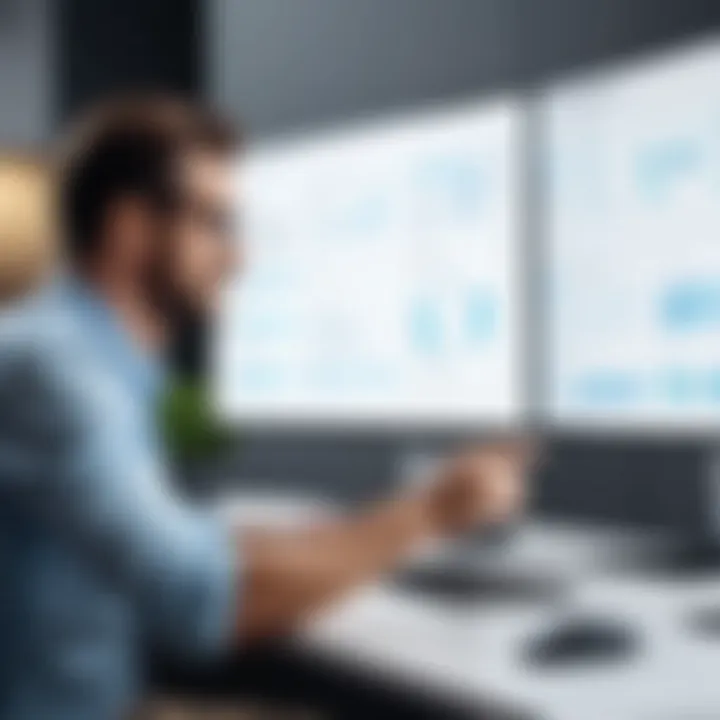
Once the criteria have been established, it’s time to put those contenders to the test through software demos. Demos offer a firsthand look at how software operates in real-world scenarios, allowing you to evaluate how well it aligns with your criteria. During these demos, engage actively by asking specific questions related to your established criteria. It’s more than just a show-and-tell; think of it as a trial run.
Consider these key points during software demonstrations:
- Realistic Use Cases: Ask if the demo can simulate real-life use cases relevant to your industry.
- User Experience: Pay attention to the overall user experience during the demo. A clunky interface can mean trouble down the line.
- Support and Training: Determine what kind of support and training the vendor offers. Are they just selling software or partnering for success?
Ultimately, you need to walk away from the demo with a clear idea of whether the software fits like a glove or if it’s more akin to a bad hand-me-down.
Comparing Costs and ROI
Analyzing costs goes beyond mere initial investment—it's vital to understand the long-term return on investment (ROI). A software solution might seem expensive at the outset, but if it consistently saves time or increases efficiency, it could pay for itself in no time. This part of the evaluation process involves a detailed breakdown:
- Initial Costs: What’s the price tag? Are there hidden fees that could catch you off-guard?
- Ongoing Expenses: Look out for support fees, subscription costs, or any add-ons that could inflate expenses over time.
- Potential Savings: Consider how it could reduce labor, streamline processes, or minimize errors. Sometimes the best savings are not immediately visible but apparent in performance improvements.
- Long-term Gains: Think broadly about what the software can help achieve over a year or more. A small enhancement could snowball into significant gains down the road.
By thoroughly evaluating costs alongside potential ROI, you can ensure that your chosen software isn’t just a symptom of short-term thinking but a solid strategy for long-term benefit.
"A well-planned approach to evaluation allows decision-makers to navigate the software landscape with clarity, reducing the chances of ending up with tools that do not serve their intended purpose."
Implementing the Chosen Solution
When it comes to successful software adoption, the implementation stage stands as a crucial pillar. This phase not only signifies the transition from selection to actual use but also sets the tone for how effectively the software will perform in meeting your business needs. Implementing the chosen solution requires careful planning and execution. It is important to consider how the software aligns with operational workflows and the overall expectations of stakeholders. Well-executed implementation can enhance alignment, increase user satisfaction, and ultimately lead to prolonged engagement with the solution.
Planning the Rollout
Proper planning is essential for a seamless rollout. This involves outlining the project timeline, allocating resources, and defining roles and responsibilities. You may want to start by creating a pilot program to test the software in a controlled environment. This not only helps identify potential issues but also gives employees the chance to familiarize themselves with the new system without the full pressure of implementation.
Key steps in planning include:
- Setting Clear Objectives: Define what success looks like for your rollout. This can include metrics such as improved efficiency or increased user adoption.
- Drafting a Communication Plan: Keeping everyone in the loop is vital. Regular updates can help mitigate resistance and build excitement around the new solution.
- Coordinating with IT: Make sure your IT team is on the same page. Their support is key, especially for technical integration and troubleshooting.
Training and Onboarding
Training forms the backbone of user engagement. It’s not just about showing employees where the buttons are; it’s about empowering them to leverage the full capabilities of the software. A comprehensive training program which combines various learning modes—like live demonstrations, video tutorials, and hand-on workshops—can cater to the diverse learning styles of team members.
- Develop a Training Schedule: Timing is everything. Align training sessions with the rollout timeline, allowing users to train just before they need to actively use the software.
- Utilize a Blended Approach: Self-guided e-learning can be supplemented with hands-on workshops to reinforce concepts.
- Continuous Support: Offering ongoing access to training resources and a help desk can help reinforce skills and encourage users to seek help when needed.
Successful implementation is not just a checkbox; it’s a commitment to invest in your team’s potential.
Collecting Feedback Post-Implementation
Once the software is up and running, collecting feedback is paramount. This is the time to assess the overall experience and identify any lingering issues. A structured approach, through surveys and one-on-one interviews, can provide you with qualitative and quantitative data to analyze usage patterns and identify any areas of improvement.
- Conduct Regular Check-Ins: Set up meetings specifically for gathering feedback during the initial months of use.
- Utilize Surveys: Anonymous feedback can encourage candid responses about what’s working and what isn’t.
- Iterative Improvements: Use the feedback collected not just as a set of complaints, but as a roadmap for future updates or additional training where needed.
The right approach to implementing your chosen software solution can turn what could be a chaotic transition into a strategic move toward enhancing productivity and operational effectiveness.
Continuous Software Management
When selecting software solutions, the journey doesn’t end once the systems are implemented. Continuous Software Management is a fundamental concept to grasp as it addresses the ongoing nature of software utilization. This isn't just a matter of running updates here and there; it’s a proactive approach that can determine the long-term success of the technology deployed within your organization. The real value in software management lies in ensuring that it evolves in alignment with your business goals, the tech landscape, and user needs. Let’s delve deeper into this.
Regular Updates and Maintenance
Keeping software up-to-date is akin to keeping your car serviced. If you neglect regular maintenance, you might find yourself stranded or facing costly repairs down the line. Regular updates are essential to harness new features, fix bugs, and patch vulnerabilities, meaning your system stays secure and operationally efficient. For instance, consider the case of a logistics company that experienced significant downtime simply due to outdated software that couldn’t support enhanced tracking functionalities introduced in newer versions. Without regular updates, organizations risk losing valuable functionality while exposing themselves to potential cybersecurity threats.
- Software updates often include:
- Security patches: Address vulnerabilities exposed in earlier versions.
- Feature enhancements: Improve usability and introduce new capabilities.
- Performance improvements: Optimize speed and efficiency of the system.
Neglecting maintenance can lead to inefficiencies that affect the entire user experience. Organizations should establish a routine for evaluating software needs and schedule frequent checks for updates.
Adapting to Changing Needs
The only constant in the business world is change. As your organization grows and evolves, so do your software needs. Adapting to these changes can mean the difference between staying competitive and falling behind. Companies often start with a specific set of needs, only to find themselves needing new functionalities as they scale. The application that once met all your needs can become a hindrance if it doesn’t adapt.
"It’s not the strongest that survive but those most responsive to change."
Adapting to changing needs can entail:
- Scalability: Choosing software that can grow with your company is crucial. SaaS platforms, for example, can easily adjust to increased user demands.
- Customization options: Look for solutions that allow modifications to cater to evolving workflows. If, for example, your organization begins to branch into e-commerce, having a flexible CRM can be a valuable asset.
- Strategic reevaluation: Conduct routine assessments of how software aligns with goals. This can help identify gaps or redundancies in the current system.
Evaluating Performance Metrics
Lastly, evaluating performance metrics involves monitoring how well the chosen software solution is delivering on its promises. It’s not enough to make the investment; you need to regularly assess whether your software is actually helping your organization meet its objectives. Key performance indicators (KPIs) can shed light on both strengths and weaknesses of the software.
Some common metrics to consider include:
- User Satisfaction: Conduct surveys to gauge user experience and identify areas for improvement.
- Task Efficiency: Measure how long it takes users to complete critical tasks with the software.
- Return on Investment (ROI): Analyze whether the benefits and savings from the software exceed the costs.
Incorporating these evaluations into your continuous software management plan ensures that decision-makers remain informed while also providing the necessary data to justify future investments in software enhancements or upgrades.



