Comprehensive Guide to Java Reporting Tools


Intro
In today’s fast-paced tech environment, reporting tools hold a significant role in data analysis and business intelligence. For Java developers and businesses leaning on Java technology stacks, choosing the right reporting tool can mean the difference between clear, actionable insights and muddled, unhelpful data presentations. The myriad of options available in Java can be overwhelming. Hence, this article sets out to shed light on various reporting tools, their functionalities, and how they integrate into existing systems.
The importance of reporting tools cannot be understated. They aid in transforming raw data into meaningful reports that support decision-making processes. This scrutinization of Java reporting tools aims to empower IT professionals, entrepreneurs, and decision-makers in their selection process, ensuring that they can effectively harness the power of their data.
Preface to Reporting Tools
In today's world of software development, the significance of utilizing efficient reporting tools cannot be understated. These tools serve as the backbone for transforming raw data into meaningful insights, enabling organizations to make informed decisions. What you find with reporting tools in Java is a perfect blend of flexibility and robustness. This section delves into the essence of what reporting tools are and why they are crucial in the landscape of software development.
What Are Reporting Tools?
Reporting tools are specialized software applications designed to gather, analyze, and present data in a structured format. They simplify the process of visualizing data by offering functionalities such as charts, graphs, and customizable reports. At the core, these tools cater to a diverse audience ranging from data analysts and software developers to business managers looking to extract insights.
For example, consider a scenario where a retail company wants to evaluate its sales performance. A reporting tool can compile data from various sources and generate a report that displays sales trends, seasonal fluctuations, and customer behavior. The result is not just numbers; it’s a story that aids stakeholders in understanding how their decisions impact the bottom line.
Importance of Reporting in Software Development
The role of reporting in software development transcends mere data presentation. It acts as a critical communication bridge between technical teams and business stakeholders. Effective reporting ensures that everyone is on the same page, facilitating alignment toward organizational goals.
- Here are a few points demonstrating the significance of reporting tools in software development:
- Enhanced Decision-Making: When teams confidently rely on accurate reports, decision-making processes become faster and more effective.
- Identifying Trends: Whether you are monitoring application performance or business metrics, insights drawn from reports can highlight trends that may not be apparent in raw data.
- Efficiency in Development: Continuous feedback derived from reporting helps developers mitigate errors early in the software lifecycle, saving time and resources.
- Regulatory Compliance: For industries that require strict adherence to regulations, proper reporting is not just a need but often a legal requirement.
"Effective reporting is like having a map in a foreign land; it guides your way through complex data terrain making sense of where to go next."
In summary, reporting tools in Java are indispensable not only for their ability to generate reports but also for fostering communication, insightful analytics, and streamlined processes. Understanding their core functions and importance sets the stage for exploring the versatility and capabilities of Java as an environment for developing powerful reporting solutions.
Overview of Java as a Reporting Tool Environment
Java plays a pivotal role in the landscape of reporting tools, serving as a robust environment for various reporting applications. With its platform independence, Java enables developers to create reporting solutions that can operate seamlessly across different operating systems. The ability to write once and run anywhere is not just a catchy phrase; it reflects Java's versatility and reliability in producing high-quality reporting solutions suitable for diverse business contexts.
Java's Versatility in Reporting Applications
When you talk about versatility in reporting applications, Java stands out. It can cater to a multitude of reporting needs, whether it’s generating sales reports, performance dashboards, or operational summaries. Java's object-oriented design promotes this adaptability, making it easy to customize reporting tools based on unique requirements. This flexibility directly contributes to improved productivity and streamlined workflows.
From intricate data analysis to simple report generation, Java excels in handling a variety of data sources and formats. For example, when dealing with large datasets, efficient memory management ensures that applications remain responsive and user-friendly. Additionally, Java's extensive libraries, like JasperReports and BIRT, provide powerful frameworks for building visually appealing and insightful reports.
Notably, Java’s integration capabilities shine through when interfacing with databases such as MySQL, Oracle, or PostgreSQL. This means that further analytics can be conducted directly within the reports, saving time and reducing the complexity of data handling.
Compatibility with Various Reporting Frameworks
Java's compatibility with numerous reporting frameworks augments its position as a superior reporting environment. This capability allows developers to select and employ the tool that best fits their reporting needs while leveraging Java's extensive features.
Well-known frameworks such as JasperReports and BIRT are just the tip of the iceberg. For instance, a company may choose JasperReports for its intuitive interface and powerful charting capabilities when visualizing sales data. Conversely, BIRT can be ideal in scenarios involving complex business intelligence reports that need extensive data transformation processes.
Moreover, this compatibility isn’t just about being able to work with different frameworks; it's about fostering a landscape where innovations can be shared and built upon. A developer accustomed to one framework can easily pivot to another without having to start from scratch. This interoperability enhances the overall ecosystem, making it a constantly evolving space where developers can push boundaries and explore new functionalities.
"Java’s robust ecosystem ensures that no matter the choice of reporting tool, the power of Java is always at the heart of the operation."
In summary, the importance of understanding Java as a reporting tool environment cannot be overstated. Its versatility in applications and compatibility with a multitude of reporting frameworks make it a prime choice for developers, thereby aiding organizations in making informed decisions regarding their reporting strategies.
Key Features of Effective Reporting Tools
In the realm of software development, selecting the right reporting tool can make or break a project. Reporting tools serve as the backbone of decision-making processes, effectively transforming raw data into valuable insights. This section will discuss essential features that define effective reporting tools, shedding light on their importance, benefits, and key considerations.
Data Visualization Capabilities
The way a report is presented can significantly influence its interpretation. Data visualization capabilities play a crucial role in making complex data comprehensible. Effective reporting tools should offer:
- Variety of Visualization Types: From bar charts to pie graphs and heat maps, the diversity enables users to choose the best format that presents their data story. A one-size-fits-all approach won't suffice.
- Interactivity: Features like drill-down options allow users to engage with data actively. Instead of mere static views, interactive dashboards let users navigate layers of information.
- Real-Time Updates: In today’s fast-paced environment, being able to visualize up-to-date data is a game changer. This capability enhances the relevance of reports.
Data visualization is not merely about aesthetics; it empowers decision-makers to grasp trends swiftly and make informed choices. As the adage goes, "a picture paints a thousand words."
Customizability and Flexibility
A reporting tool’s effectiveness is often heavily influenced by how well it can adapt to user requirements. Customizability ensures that businesses can tailor reports that fit their specific needs. Key points include:
- User-Defined Templates: Pre-designed templates can save time, but being able to create custom templates ensures that the data showcased aligns with business goals.
- Dynamic Filtering and Sorting: Users should have the ability to manipulate data views based on what they consider essential. These features enable users to focus on relevant data, ensuring efficient report generation.
- Support for Various Data Sources: Reporting tools should not be confined to one type of data source. Being able to integrate data from multiple systems allows for comprehensive reporting.
Flexibility in report design and execution fosters a sense of ownership among users. When they can create something that resonates with them, it paves the way for greater acceptance and use.
Integration with Database Systems


No reporting tool exists in a vacuum. The ability to integrate seamlessly with existing database systems is paramount. This integration facilitates real-time data access and enhances overall reporting efficiency. Here are some aspects to consider:
- Support for Multiple Database Types: A robust reporting tool should support various relational and non-relational database systems, allowing for a broad audience to benefit from the tool.
- Direct Data Connections: The efficiency of reporting tools improves with direct connections to databases. This minimizes data latency and ensures accurate reporting.
- Data Transformation Features: Effective tools can handle data transformation during the reporting process, scrubbing, and aggregating data as necessary before presenting it.
The integration aspect can't be overstated—failure to connect with essential data would render any reporting tool ineffective.
In summary, selecting a reporting tool is a vital decision that hinges largely on its key features. Effective data visualization, along with customizability and integration capabilities, forms the bedrock of a reporting solution suitable for dynamic environment of software development.
Popular Reporting Tools in Java
When it comes to reporting tools within the Java ecosystem, the significance cannot be overstated. Reporting tools are essential for transforming complex data into meaningful visual narratives. This aids decision-makers in deriving insights quickly and effectively. In today's data-driven environment, it's crucial for businesses and organizations to harness these tools for better visibility and control over their data. This section delves deep into some popular reporting tools in Java, outlining their strengths, applications, and the unique characteristics that set them apart in the crowded market.
JasperReports: An Insightful Overview
Core Features
JasperReports stands out among Java reporting tools for its rich set of features that cater to various reporting needs. One prominent aspect is its ability to produce documents in multiple formats such as PDF, HTML, and Excel. This makes JasperReports a versatile choice for developers who need flexibility in output types.
Another key characteristic is the ability to design reports visually through its design tools like Jaspersoft Studio. This reduces the complexity and technical barrier for developers and designers alike, allowing for a collaborative design process. It enhances accessibility for users who might not have extensive coding knowledge yet still wish to create impactful reports.
Unique to JasperReports is its support for dynamic reports, which can change based on user input or data conditions. This means reports can be tailored in real-time, allowing businesses to respond swiftly to variations in data scenarios. However, a downside could be the learning curve associated with more advanced features, which might deter less experienced users from fully leveraging its capabilities.
Use Cases
The use cases for JasperReports are extensive and varied. From generating financial statements to creating tailored customer reports, JasperReports offers a solution for virtually any reporting requirement. One particular scenario where JasperReports shines is in the creation of business dashboards, which provide a consolidated view of key performance indicators essential for strategic decision-making.
A common benefit is its integration with various data sources like SQL databases, XML, or even custom Java classes. This allows businesses to pull in data from diverse locations, providing comprehensive reporting solutions. However, heavier reliance on certain data sources may limit its versatility in custom implementations, so users need to be aware of their data architecture.
Strengths and Limitations
JasperReports possesses numerous strengths that contribute significantly to its popularity. Its capability to generate pixel-perfect reports caters well to industries where presentation is key, such as finance and legal sectors. Additionally, it has a vibrant community and ample resources available for troubleshooting and enhancements, which adds to its robustness as a tool.
On the flip side, its complexity can be a double-edged sword. Users may find initial setup and report design somewhat convoluted without adequate training. The integration with certain legacy systems could also pose challenges, which is worth considering if your organization has older data infrastructures.
BIRT (Business Intelligence and Reporting Tools)
Intro to BIRT
BIRT, an open-source platform, adorns the landscape of reporting tools in Java with its powerful capabilities tailored for business intelligence. One vital aspect of BIRT is its strong emphasis on creating rich data visualizations. Businesses can harness various charting options and data reporting formats to craft compelling visual representations of their metrics.
Moreover, its ease of integration with Java applications sets BIRT apart as a prime choice for organizations seeking a robust reporting solution. Notably, its reporting engine can work seamlessly with several Java applications, making it a top pick for developers looking to enhance existing applications without extensive rework. However, the reliance on an active development community for support may lead to wait times for troubleshooting, which is something teams should bear in mind.
Designing Reports in BIRT
Designing reports in BIRT is more straightforward due to its user-friendly interface. Users can utilize a drag-and-drop editor for organizing data elements, which reduces the need for extensive coding skills. This accessibility makes it an attractive option for teams that prioritize speed in report generation.
Importantly, BIRT supports complex data sources, similar to JasperReports, allowing customization according to specific business needs. Yet, the simplicity of the design features means there might be limitations when creating highly tailored reports. Users must balance the ease of design against the potential constraints on customized layouts.
Advantages of Using BIRT
A primary advantage of BIRT is its integration capabilities with renowned Java frameworks and platforms like Eclipse. This not only streamlines the reporting process but also enhances developer productivity, thus saving precious time. The platform also comes with a wealth of resources and tutorials, making it easy for developers to acclimate and adopt it into their projects.
Nevertheless, while BIRT provides flexibility and functionality, the performance can sometimes lag when handling significant volumes of data. This may not be ideal for organizations dealing with extensive datasets, leading to possible slowdowns in report generation.
Apache POI: Reporting with Spreadsheets
Integration with Excel Files
Apache POI is known for its capacity to interact effectively with Excel documents. This means developers can generate reports that not only display data but also allow for user interaction directly through Excel. This feature is especially beneficial for financial analysts who regularly use spreadsheets for their calculations and presentations.
An advantage is the ease of reading and writing Excel files programmatically, which aligns well with Java applications. The ability to create complex Excel files filled with formulas, charts, and formatting adds considerable value to report generation. However, a drawback of using Apache POI is that it may not handle very large datasets seamlessly, occasionally causing performance to lag.
Limitations of Apache POI
While Apache POI is a powerful tool, it is essential to recognize its limitations. The library can be complex when dealing with advanced features available in Excel, making it challenging for users to fully leverage its potential without sufficient knowledge of both Java and Excel functionalities.
Another noteworthy limitation involves the library's performance, specifically with larger files. Users should consider evaluating alternative methods or tools if they often work with extensive data because the performance issues may hinder productivity.
Best Practices for Implementation
To optimize the use of Apache POI in reporting tasks, sticking to best practices ensures smoother experiences. Utilizing streaming API for reading large files can significantly enhance performance, particularly for large spreadsheets. Additionally, keeping formatting simple can prevent issues related to excessive complexity within the reports.
Also, regularly updating the library to its latest version helps incorporate security fixes and performance enhancements. Although using Apache POI results in significant power over spreadsheet manipulation, adhering to these practices might help mitigate potential hiccups and pave the way for better reporting outcomes.
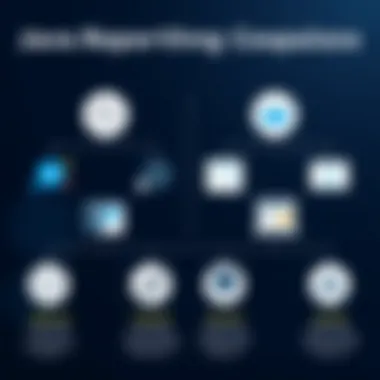

Development and Implementation Considerations
The landscape of reporting tools in Java is vast, with numerous options available to cater to various business needs. Understanding the development and implementation considerations is crucial for both efficiency and effectiveness. This section delves into the essential elements connected with deploying reporting solutions, focusing on the benefits, common pitfalls, and overall strategic alignment.
When selecting reporting tools, one must assess how these tools will integrate with existing systems, the level of customization required, and the overall development timeline. Engagement in early-stage considerations can ultimately smoothen the reporting tools' implementation process, leading to more sustainable results.
Step-by-Step Guide to Implementing Reporting Tools
Implementing reporting tools is akin to piecing a puzzle together. Each part must fit precisely for the complete picture to emerge. Here’s a streamlined approach to ensure you’re covering all essential bases:
- Define Requirements: Clearly articulate the reporting needs of your organization. Who will use the reports? What data is necessary? Identifying key stakeholders helps you customize the solution.
- Evaluate Tools: Explore options like JasperReports, BIRT, and Apache POI, among others. Consider their functionalities, ease of use, and integration capabilities. Make a shortlist based on your predefined criteria.
- Prototype: Before fully committing, create a prototype report to visualize how the selected tool handles your data. This helps in identifying potential roadblocks early.
- Integration Steps: Ensure the selected tool interfaces seamlessly with existing systems like databases or project management software. This often requires some technical acumen to configure properly.
- Testing Phase: Rigorously test the implementation. Validate that the reports meet business needs and are generated as expected.
- Training and Support: Provide training for users. Adequate support ensures that teams feel comfortable leveraging the new tool to its fullest potential.
Common Challenges Faced During Development
While implementing reporting tools, several common challenges can crop up, potentially derailing the process. Recognizing these hurdles in advance can facilitate strategic problem-solving:
- Data Inconsistency: Mismatched formats or conflicting data sources can delay implementation or generate inaccurate results. It’s essential to conduct a thorough data audit before commencement.
- Integration Issues: Sometimes, pulling data from disparate sources leads to integration snags, especially if mismatched architectures are involved. A careful review of the integration plan helps mitigate this risk.
- Resource Constraints: Often, the development teams are stretched thin. Allocating sufficient time and resources towards reporting tools is necessary to avoid incomplete implementations.
- User Resistance: New software can bring about pushback from team members resistant to change. Address this by involving stakeholders early in the process, assuring their input shapes the tool’s functionality.
Performance Optimization Techniques
Once the tools are in place, maintaining their efficiency becomes paramount. Performance optimization not only enhances user experience but also ensures timely reporting. Consider the following techniques:
- Query Optimization: SQL queries should be tailored for efficiency. Proper indexing can decrease load times significantly.
- Caching Mechanisms: Utilize caching to store frequently accessed data, reducing retrieval time. This can result in much faster report generation.
- Load Balancing: Distributing workloads across multiple servers can prevent bottlenecks. This approach often improves speed and reliability.
- Regular Updates: Ensure the reporting tools and any underlying software are regularly updated to benefit from the newest features and security patches.
Ultimately, longevity in reporting tool implementation is achieved through careful planning, user engagement, and ongoing optimization. Taking a methodical approach can save both time and resources down the line.
Comparative Analysis of Reporting Tools
In today's data-driven landscape, choosing the right reporting tool can mean the difference between a successful project and a colossal failure. Companies invest significant resources into their software development, and the reporting aspect is no exception. Understanding the different reporting tools at one’s disposal, their unique strengths, weaknesses, and how they align with specific use cases is imperative for decision-makers and IT professionals alike. A comparative analysis provides insights that go beyond surface-level features, enabling developers to make informed choices that enhance operational efficiency and data presentation.
This section will dissect the critical components of each tool, enabling readers to grasp key distinctions and similarities. By engaging in a thorough evaluation of these tools, stakeholders can better align their development goals with the right solutions, ensuring optimal results.
Strengths of Each Tool
Every reporting tool has its own arsenal of strengths that make it uniquely beneficial for various contexts. Here’s a quick rundown of what sets each of the popular Java reporting tools apart:
- JasperReports: Renowned for its robust reporting capabilities, JasperReports enables developers to create elaborate, pixel-perfect reports with a high degree of customization. It supports multiple data sources and comes with a user-friendly graphical interface.
- BIRT: Business Intelligence and Reporting Tools shine with their focus on web-based applications. It supports rich data visualization and has capabilities tailored for dynamically generated reports. BIRT’s integration with Java EE makes it a favorite for enterprise environments.
- Apache POI: Specializing in Excel reporting, Apache POI leverages the ubiquity of spreadsheets. Its strengths lie in manipulating and reading Excel documents, making it perfect for scenarios where clients prefer reports in a familiar format.
Overall, the strengths of each tool cater to different business needs and contexts, providing flexibility and choice to developers.
Weaknesses and Limitations
No reporting tool is without its flaws. Recognizing the limitations of each tool helps developers avoid common pitfalls and tailor their approach accordingly. Here are some of the notable weaknesses:
- JasperReports: While highly customizable, the steep learning curve and complexity can overwhelm newcomers. The setup process may be cumbersome, requiring significant time investment, especially for intricate reports.
- BIRT: BIRT's rich features come with the requirement for a deeper understanding of its architecture. In certain situations, rendering performance can lag, particularly with large datasets, leading to slower response times.
- Apache POI: Although great for basic spreadsheet tasks, it can fall short in advanced reporting functionalities and visualization capabilities when compared to others. Moreover, the handling of larger Excel files can lead to performance issues.
Identifying these weaknesses is crucial in selecting the appropriate tool based on specific requirements and anticipated challenges.
Best Fit for Various Use Cases
Aligning the right tool with the context of its use ensures that organizations can wield their data effectively. Below are several scenarios where each tool excels:
- JasperReports is ideally suited for intricate reporting scenarios within industries like finance or healthcare, where compliance and detailed reporting are pivotal. The need for complicated visualizations makes it a natural choice.
- BIRT fits seamlessly in enterprise applications, especially where dynamic reports are a requirement. Its ability to integrate with large data systems plus web-based capabilities make it an excellent fit for businesses looking for agile reporting options.
- Apache POI serves best in cases where data is routinely processed through Excel. For example, finance teams might employ it to generate performance reports that can be easily manipulated in Excel, benefiting from a user-friendly output format.
Understanding these use cases allows IT professionals to strategically implement reporting solutions that cater directly to specific organizational needs.
"In the world of reporting tools, context is king. Choosing a reporting tool without aligning it with business goals is like using a map without knowing your destination."
With this comparative analysis, readers now have a clearer framework to assess and select the reporting tools that best fit their unique contexts and challenges.
Emerging Trends in Reporting Tools
In the ever-evolving landscape of technology, the reporting tools ecosystem is not left behind. Emerging trends in reporting tools are essential to understand for anyone keen on keeping their solutions relevant and up-to-date. Particularly in Java-based environments, these trends not only enhance the user experience but also maximize the effectiveness and efficiency of reporting solutions.
As businesses strive to harness data for strategic decisions, the methodologies employed in reporting tools are becoming more dynamic and user-centric. Organizations must assess these trends as they are indicating a shift in how data is processed, visualized, and utilized. The focus is on adaptability and responsiveness, key elements to succeed in today's fast-paced market.
Shift Towards Cloud-Based Solutions
The move toward cloud-based reporting solutions is a game changer. Companies have shifted from on-premise setups to flexible, cloud-driven platforms. This shift allows for easier access to data, regardless of geographical constraints. By leveraging services like Amazon Web Services or Microsoft Azure, developers integrate their reporting tools directly into a scalable environment.
Benefits of cloud-based solutions include:
- Cost-efficiency: Reduces hardware and maintenance costs.
- Scalability: Easily handle increasing data loads without substantial upgrades.
- Collaboration: Teams can access and work on reports in real-time from anywhere.


As organizations embrace these solutions, they consider aspects such as security and data sovereignty. Theres a crucial emphasis on regulatory compliance when choosing a provider.
Utilization of AI and Machine Learning
Artificial Intelligence and Machine Learning have crept into reporting tools like a thief in the night. Their integration enhances the reporting landscape, allowing organizations to unlock actionable insights from their data. For instance, tools can now automatically generate summaries, highlighting trends and anomalies without heavy lifting from users.
Benefits of utilizing AI include:
- Predictive Analysis: Helping businesses forecast future trends based on historical data.
- Automated Data Processing: Reducing the time taken for data crunching by automating reporting processes.
- Enhanced Accuracy: Minimizing human error during data entry and analysis.
Despite these advantages, organizations must tread carefully. AI requires large datasets, and ethical considerations must be addressed regarding how data is used and interpreted.
Increasing Demand for Real-Time Reporting
The insatiable hunger for data in real time cannot be ignored. Companies are increasingly demanding reporting solutions that deliver insights on-the-fly. This demand stems from the need to make immediate decisions based on current data, essential in high-stakes environments like finance or ecommerce.
The key advantages of real-time reporting are:
- Timeliness: Enables quicker actions that can have direct impacts on business outcomes.
- Transparency: Accurate, up-to-date information builds trust within teams and with stakeholders.
- Adaptability: Allows businesses to pivot strategies as conditions change without delay.
Real-time reporting requires robust technology infrastructures, especially in data streaming and processing. It's a crucial area for businesses that wish to gain an edge over their competition.
"The future of effective reporting tools in Java lies in embracing these trends—cloud, AI, and real-time data. Understanding their nuances today can lay the groundwork for success tomorrow."
In summary, staying abreast of emerging trends in reporting tools is not merely optional; it's vital for competitive advantage. Choosing to adopt these trends means investment not just in technology but in cultivating a culture that values data-driven decision-making.
Case Studies and Real-World Applications
Case studies serve as a vital component in understanding the effectiveness and utility of reporting tools in Java. They offer real-life insights into how organizations leverage these technologies to solve problems, improve processes, and deliver results that align with their business objectives. By diving into specific implementations, industry professionals can glean valuable lessons on best practices, pitfalls to avoid, and performance metrics that matter. It’s not just about theoretical functionalities; it’s about seeing these tools in action.
Key benefits of examining case studies include:
- Enhanced Understanding: Observing how different organizations use reporting tools helps in grasping their strengths and limitations, saving considerable time.
- Informed Decision Making: Real-world applications provide concrete examples that can guide decision-makers in selecting the right tool for their needs.
- Benchmarking: Comparing one’s own practices with those of similar companies can highlight areas for improvement.
"Case studies often reveal the untold stories of success that numbers alone can't capture."
Success Stories with JasperReports
JasperReports is a reliable reporting tool known for its flexibility and capabilities in various business scenarios. A notable success involved a major retail chain that adopted JasperReports to streamline its inventory reporting process. Before implementation, the company struggled with disparate data sources and manual compilation, leading to inefficiencies and errors.
Once JasperReports was integrated into their system, the company saw a transformation. The tool allowed for:
- Automated Report Generation: Reports that once took hours to compile were generated in minutes.
- Real-Time Data Access: With connectors to their databases, team members could access up-to-date information effortlessly.
- Customizable Report Formats: Users could tailor reports to meet specific managerial needs, making decisions faster and more informed.
The retail chain now enjoys a reliable flow of information that supports inventory decisions and enhances overall operational efficiency.
Implementing BIRT in Enterprises
Business Intelligence and Reporting Tools (BIRT) offer enterprises the ability to create data visualizations and reports that keep stakeholders informed about performance metrics. A telecommunications company implemented BIRT as part of its strategy to pivot towards more data-driven decision-making.
The integration faced its fair share of challenges. Initially, there were hurdles in aligning BIRT with existing data infrastructures and training staff. However, after refining their approach, the company achieved several key milestones:
- User Adoption: Through comprehensive training, employees became adept at using the tool, increasing overall productivity.
- Enhanced Reporting Accuracy: BIRT enabled more precise data analytics, reducing misinterpretation of data.
- Cost Savings: Automating report generation led to reduced man-hours spent on data handling and increased time for strategic initiatives.
Today, BIRT is not just a reporting tool for this telecommunications giant; it’s a part of the company’s culture, influencing strategic direction and operational improvements.
Apache POI in Financial Reporting
Using Apache POI for financial reporting illustrates how Java reporting tools can be wielded effectively in the finance sector. A well-known bank adopted Apache POI to manage its reports, such as monthly financial summaries and compliance documents. Before its implementation, report preparation involved significant manual work, resulting in high labor costs and a longer turnaround time.
By employing Apache POI, the bank achieved:
- Efficient Spreadsheet Handling: The tool’s features allowed for seamless manipulation of Excel files directly through their back-end systems.
- Regulatory Compliance: Automated report generation helped the financial institution meet strict regulatory timelines without fuss.
- Data Integrity: Direct integration with their databases improved data accuracy and reduced mistakes often seen in manual processes.
Through these improvements, the bank noticed heightened trust from regulatory bodies as well as improved efficiency in internal operations, showcasing Apache POI’s potential in the realm of financial reporting.
Ending
In this article, we have navigated the intricate landscape of reporting tools available in the Java ecosystem. The significance of selecting the right reporting tool cannot be overstated, especially given the depth of data and the necessity for accurate insights in today’s competitive environment. Each reporting tool serves distinct roles and offers varying features that suit unique project requirements, which makes understanding these nuances essential for effective decision-making.
Key Takeaways from the Article
- Diversity of Tools: Java offers a robust array of reporting tools including JasperReports, BIRT, and Apache POI, each catering to different reporting needs and preferences.
- Importance of Integration: Seamless integration with existing systems such as databases or cloud services amplifies the effectiveness of reporting tools. This compatibility often dictates the choice of tool in real-world applications.
- Continuous Evolution: The landscape of reporting tools is not static; emerging trends like AI and real-time reporting are shaping the future of how data is visualized and utilized.
This highlights the critical nature of making informed choices, as the right tool not only streamlines processes but also enhances the clarity and impact of reports.
Final Recommendations for Selecting Reporting Tools
- Assess Your Needs: Begin by identifying the specific requirements of your reporting needs. Consider factors such as the type of data, volume of information, and the audience for your reports.
- Evaluate Features: Look for tools that provide the functionalities you require such as data visualization, customizability, and integration capabilities. Tools like JasperReports excel in visual representation while BIRT offers extensive customization options.
- Consider Scalability: Choose a solution that scales with your growing data demands. Some tools are better equipped for handling larger datasets and complex integrations than others.
- Review Community Support and Documentation: A robust community and thorough documentation can significantly aid in the tool's adoption and troubleshooting.



