Comprehensive Guide to MYOB Software Solutions


Intro
In today’s fast-paced business landscape, managing finances efficiently can be the difference between success and stagnation. One tool that has gained quite a reputation among business professionals in Australia and beyond is MYOB software. Designed to cater to a range of business sizes, MYOB offers a suite of solutions aimed at enhancing financial management, streamlining operations, and ensuring compliance with local regulations.
As more businesses adopt advanced technology, the need for robust financial management solutions becomes increasingly critical. MYOB is not just another accounting software in the crowded market; it positions itself as a reliable partner for businesses aiming to harness the power of technology to manage their financial health.
This guide sets out to explore the various facets of MYOB software, diving into its core features and usability aspects. From small startups to large enterprises, understanding MYOB's offerings can help decision-makers deploy solutions that fit their operational needs.
Overview of Core Features
Description of essential functionalities
MYOB offers a range of core functionalities tailored to meet diverse financial management needs. Some key features include:
- Invoicing: Streamlining invoice generation helps in maintaining cash flow while minimizing late payments.
- Payroll Management: Managing employee payroll and superannuation payments facilitates compliance with local laws, saving time and reducing errors.
- Tax Management: MYOB aids in calculating and filing tax by keeping up with the latest regulations, making it easier for businesses to stay compliant.
- Multi-currency Support: For businesses engaging in international trade, this feature enables processing transactions in various currencies without hassle.
- Reporting Tools: Comprehensive reporting tools help businesses analyze financial performance, assisting in strategic decision-making.
These functionalities are designed with the end-user in mind, aiming to facilitate a more organized and efficient approach to financial matters.
Comparison of features across top software options
When it comes to software choices, understanding what sets MYOB apart is vital. Comparing it to competitors offers insight into its unique strengths. For example, unlike QuickBooks, which is heavily focused on small businesses, MYOB provides scalable solutions for larger enterprises as well.
Key differentiators include:
- Workflow Automation: MYOB provides automation options that simplify regular tasks, which isn’t as intuitive in Xero.
- Customer Support: While Xero lacks extensive support options, MYOB offers robust customer assistance, ensuring businesses can troubleshoot issues with relative ease.
- Integration Capabilities: MYOB’s software integrates smoothly with various third-party applications, maximizing operational efficiency across platforms.
"Choosing the right software isn’t just about features; it's about understanding how those features translate into real-world efficiencies for your business."
User Experience and Interface
Insights into UI/UX design aspects
User experience is critical; software that’s cumbersome can lead to frustration and decreased productivity. MYOB’s interface is designed with usability at its core. The dashboard presents a clean overview of financial health, making it easier for users to navigate through metrics and reports.
Key elements of the UI include:
- Intuitive Navigation: Menus and options are logically structured, which allows users to find functions quickly without extensive training.
- Customizable Layout: Users can tailor their dashboards according to their preferences, helping them focus on the data that matters most.
Importance of usability and accessibility
Usability isn’t merely a buzzword; it has real implications for productivity. Tools that are easy to use mean that staff can spend less time figuring out how to use the software and more time on value-generating activities.
Furthermore, accessibility is paramount. MYOB ensures its platform is accessible across devices, whether on a desktop, tablet, or mobile, allowing users to stay connected regardless of location. This flexibility becomes a game changer for those managing finances on the go.
Staying ahead in the business game is all about choosing the right tools. With MYOB, companies can streamline their financial processes, leading to better overall management and strategy execution.
Preface to MYOB Software
In the realm of business management tools, understanding software solutions like MYOB is crucial. MYOB, or Mind Your Own Business, is a comprehensive suite of programs tailored specifically for managing finances, payroll, and various business operations. As enterprises, be they small or large, strive to streamline their financial processes, scrutinizing the features embedded within MYOB can provide valuable insights. This section introduces the essence of MYOB, emphasizing its importance in enhancing overall efficiency in business financial management.
What is MYOB?
MYOB is a software platform designed primarily for accounting and business management. Founded in Australia in 1991, it offers an array of features that cater to multiple facets of business finances. Users can manage everything from invoicing to payroll and inventory management. This flexibility makes MYOB an appealing choice for many businesses, allowing them to tailor the software to fit their unique needs. In essence, MYOB aims to simplify and automate complex financial tasks.
Some key points about MYOB include:
- User-Friendly Interface: The layout is intuitive, often making it easy for users without extensive accounting knowledge to navigate.
- Versatile Solutions: MYOB is not just for accountants; it serves a broad audience, including freelancers, small business owners, and large corporations.
- Cloud Integration: Many MYOB products are available as cloud-based solutions, enhancing accessibility and collaboration.
Brief History of MYOB
The story of MYOB begins in the early 90s. Initially, it started as a small venture aimed at solving persistent accounting challenges faced by businesses. Over time, through innovative updates and a knack for understanding customer needs, MYOB expanded its footprint beyond Australia into markets across New Zealand, Asia, and more.
In 2010, MYOB became cloud-ready by introducing MYOB Essentials, a groundbreaking move that aligned with changing technology landscapes and user demands. The commitment to innovation and customer support allowed MYOB to remain relevant amid competitive pressures from other software like QuickBooks and Xero.
With a focus on delivering value, MYOB pivoted its services towards the cloud, realizing that this was the future. As a result, many businesses began leveraging these solutions, noticing an uptick in efficiency and accuracy in their financial dealings. Today, MYOB is truly an industry leader, known for its adaptive strategies and unwavering dedication to helping businesses manage their finances effectively.
Core Features of MYOB Software
The significance of the core features of MYOB software cannot be overstated. As businesses grapple with numerous financial processes, having an efficient and reliable software solution becomes paramount for streamlined operations. MYOB offers a suite of tools that help manage key aspects like accounting, invoicing, payroll, and inventory, making it an indispensable partner for organizations aiming for growth and efficiency. Every feature is designed with the user's needs in mind, balancing usability with functionality.
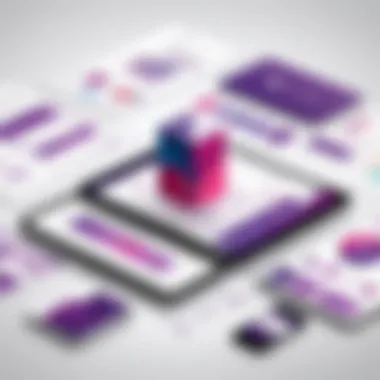

Accounting and Finance Management
Accounting and finance management form the backbone of any business framework. MYOB excels in this area by providing robust accounting features that allow users to handle everything from simple bookkeeping tasks to complex financial reports. Users can track income and expenses, manage tax obligations, and analyze financial performance with ease. This software supports multi-currency transactions, making it especially useful for businesses that operate internationally.
Additionally, MYOB’s real-time reporting capabilities empower decision-makers to gain insights at a moment’s notice, aiding in timely and informed decisions.
Invoicing and Billing Solutions
The invoicing and billing process can often be a headache for many businesses. MYOB simplifies this through automated invoicing solutions. Users can create personalized invoices within minutes and send them to clients directly from the software. This immediacy not only hastens the payment process but also reduces errors commonly associated with manual entries. Moreover, the tracking tools allow users to follow up on unpaid invoices, ensuring that cash flow remains steady.
An interesting feature is its recurring billing option, which ensures that customers are billed at predetermined intervals, eliminating the need for manual billing each month.
Payroll Management Capabilities
Managing payroll effectively is crucial yet often complicated. MYOB offers a comprehensive payroll management system that takes the pain out of this process. Users can calculate pay in compliance with local laws, manage employee records, and automate tax calculations, all wrapped up in one solution.
The software also provides payslip generation, meaning employees can receive detailed pay summaries directly. This transparency builds trust and clarity within teams. Furthermore, MYOB ensures compliance with labor laws by keeping the software updated with changing regulations, mitigating the risk for companies.
Inventory Control and Management
Inventory management is a significant aspect of business operations, especially for those involved in retail or manufacturing. MYOB supplies tools to help manage stock levels, understand sales patterns, and predict future inventory needs. Users can easily monitor their inventories, reorders, and stock levels, ensuring they don’t oversell or run out of items.
Moreover, the user-friendly dashboard provides visual insights that make inventory management more intuitive. Being able to keep tabs on your goods helps businesses in maintaining good customer relations as they can deliver on their promises without delays.
"A well managed inventory is not just about having enough products; it's about knowing when to stock up and when to step back."
MYOB Software Products
Understanding the variety of MYOB software products available is crucial for any business looking to streamline its financial management and operations. Each product serves different needs, so knowing about them can significantly impact decision-making for entrepreneurs and financial professionals. The array of offerings ensures that from startups to large enterprises, there’s a suitable solution tailored to the specific operational requirements.
MYOB Essentials
MYOB Essentials is designed with simplicity in mind, making it an excellent choice for smaller businesses or those just starting. The focus is on core functionalities like invoicing, expense tracking, and cash flow monitoring. This online accounting tool works seamlessly across devices, allowing business owners to manage their finances on the go.
The interface is clean and straightforward, which means that even those without extensive accounting knowledge can navigate the system with relative ease. Moreover, MYOB Essentials supports multi-currency transactions, broadening the horizons for businesses looking to expand internationally. In a nutshell, it's a powerful yet uncomplicated starter tool for financial management.
MYOB AccountRight
Where Essentials offers simplicity, MYOB AccountRight introduces a more robust solution. This software comes packed with advanced features suitable for businesses on the growth path. Users can manage inventory, track project costs, and initiate more complex reporting.
A standout feature of AccountRight is its ability to work both online and offline. This flexibility ensures that users aren’t tethered to a single location and can continuously work on their financials regardless of internet access. Integration with third-party applications further enhances its versatility, allowing companies to tailor the tool to fit unique workflows.
MYOB Advanced
MYOB Advanced is tailored for larger corporations and organizations with multifaceted financial needs. It brings in-depth functionalities designed to accommodate extensive businesses that require more than just basic accounting. From enterprise-level budgeting tools to advanced reporting features, this software is built to handle complex financial environments.
Scalability is a core advantage here. As a business evolves, MYOB Advanced adapts, offering additional modules as needed, thus avoiding the common pitfalls of outgrowing a financial management system too soon. An added bonus is the incorporation of workflow automation, which helps streamline operations, saving both time and reducing the chance for human error.
MYOB Business
Lastly, MYOB Business serves as a complete software suite ideal for those who need a comprehensive overview of their business health. This product combines various features from essentials and advanced systems into one cohesive platform. Users can manage everything from accounting to customer management in a unified dashboard.
MYOB Business also shines in its ability to provide real-time insights, enabling timely and informed decision-making. With features designed for project management and employee scheduling, this product stands out when a holistic approach to business management is needed.
Benefits of Using MYOB Software
When evaluating software solutions for managing finances and operations, the importance of choosing the right tool cannot be overstated. MYOB software stands out as a robust option packed with advantages that can significantly enhance how businesses operate. Each of the benefits is not just a headline; they resonate with what modern enterprises require in a fast-paced, tech-driven world. Let's explore the specific elements that make MYOB a valuable asset for any organization.
User-Friendly Interface
Navigating through financial software can often feel like wandering in a maze. However, MYOB's user-friendly interface simplifies this experience remarkably. The design is intuitive, which allows users, regardless of their tech-savviness, to jump right in and start managing their finances effectively.
Think about it: when a platform is easily navigable, it reduces training time. One can almost hear a sigh of relief from the finance team who can get straight to the task at hand without getting bogged down in convoluted processes. Features such as dashboards provide at-a-glance insights into financial health, helping decision-makers quickly grasp essential metrics.
"Simplicity in design is the hallmark of effectiveness in finance."
Additionally, MYOB supports a variety of languages and currencies, catering to diverse users around the globe. In this increasingly global marketplace, such flexibility can be the difference-maker for enterprises traversing multiple territories.
Scalability for Growing Businesses
As any entrepreneur knows, a business goes through various stages of growth. MYOB is designed with scalability at its core. Whether it’s a start-up aiming to broaden its reach or an established firm looking to streamline its operation, this software adjusts according to the company’s needs.


For instance, take a small retail outlet that begins selling online. As sales increase, additional modules can be activated to accommodate inventory management and customer relationship aspects seamlessly, all within the same software family. This kind of adaptability is crucial. Nobody wants to outgrow their software soon after investing in it, right?
Moreover, MYOB's cloud options ensure that scalability doesn’t come at the expense of accessibility. Businesses can efficiently scale up or down, facilitating agility in an ever-changing marketplace. This flexibility means that organizations can manage expenses better as they respond to fluctuating demands.
Integration with Other Tools
In today’s digital ecosystem, having standalone software may seem like a good idea, but it often leads to information silos. MYOB alleviates this concern by offering strong integration capabilities with a myriad of other tools and platforms. Whether it’s syncing with e-commerce solutions, CRM applications, or even payment gateways, MYOB ensures that all components of the business can communicate.
This interconnectedness brings significant efficiencies. For example, sales data captured in a web store can easily feed into MYOB’s accounting module, minimizing manual entry, and reducing the risk of errors. Users report that the time saved from automating these integrations translates directly to more strategic decision-making and less operational grind.
In summary, when contemplating the adoption of MYOB software, one must appreciate the compelling benefits it presents. The user-friendly design, scalability potential, and robust integration options form a trifecta that can serve businesses of any size well. The decision to implement MYOB could very well shape a company’s operational success, especially in an increasingly complex financial landscape.
Target Audience for MYOB Software
Identifying the target audience for MYOB software is crucial for understanding its value proposition and the unique solutions it offers to different types of users. Each audience segment brings distinct needs and expectations to the table, which can greatly influence their experience with the software. By catering to these specific demographics, MYOB enhances its relevance in the competitive landscape of financial software solutions. Below, we analyze three key audience groups that benefit from MYOB's features: small to medium enterprises, large corporations, and professionals like consultants and advisors.
Small to Medium Enterprises
Small to medium enterprises (SMEs) are often the backbone of many economies, contributing significantly to growth and innovation. MYOB has tailored its solutions to meet the specific demands of SMEs, providing tools that streamline operations without overwhelming users with complexity. The software offers intuitive interfaces and functionalities that cater to a limited workforce, which is often the case in SMEs.
- Cost-Effectiveness: For SMEs working with tighter budgets, MYOB provides various pricing plans, allowing businesses to select the options that fit their financial parameters while still accessing powerful features.
- Customization and Flexibility: The software is adaptable, meaning SMEs can adjust settings to fit their particular business models.
- Scalability: As these enterprises grow, the software can easily grow alongside them. This flexibility makes it easier for decision-makers at SMEs to adopt MYOB without the fear of outgrowing their systems too quickly.
- Supportive Resources: MYOB supplies several resources specifically aimed at SMEs, including educational materials and community support. These tools can be pivotal in ensuring successful onboarding and ongoing usage.
Large Corporations
While SMEs predominantly populate MYOB's user base, large corporations also find substantial value in the software's capabilities. As businesses scale, their requirements for robust financial management tools become more complex. MYOB addresses these needs effectively.
- Integration with Advanced Systems: Large corporations typically use various specialized software solutions for different functions. MYOB’s capacity to integrate with existing systems streamlines operations, reducing redundancy in data entry and enhancing overall efficiency.
- Comprehensive Data Analysis: The reporting functionalities of MYOB allow large businesses to conduct thorough data analysis and generate insights that can inform strategic decisions.
- Multi-Currency and Multi-Location Management: For organizations operating in global markets, MYOB supports multi-currency transactions and management across different locations, responding to the complexities inherent in large-scale operations.
Consultants and Advisors
Finally, MYOB serves consultants and advisors who rely on accurate financial reporting and reliable accounting tools for their clients. This target group requires software that not only provides robust features but also maintains a level of accessibility for end-users.
- Client Management: MYOB offers functionalities tailored to support the management of client accounts effectively. This is crucial for consultants who need an organized way to handle multiple client portfolios.
- Reporting Capabilities: Advisors require detailed financial insights to furnish their recommendations effectively. MYOB’s versatile reporting tools can generate customized reports suiting each client's specific circumstances.
- Professional Support Options: Many consultants appreciate ongoing support and resources available through MYOB. These offerings can help ensure they meet their clients' needs without constantly troubleshooting issues on their own.
In essence, MYOB's versatility makes it a fitting choice for various audiences, from small enterprises just starting to navigate financial management to large corporations seeking comprehensive solutions and consultants aiming to empower their clients. Enabling these different user groups is key to MYOB's sustained success in the market.
Pricing Structure of MYOB Software
Understanding the pricing structure of MYOB software is essential for businesses considering its adoption. This section outlines the various subscription options and any free trial availability, clearing the fog on the financial commitment involved with MYOB products. A well-considered pricing model can significantly impact budgeting and financial planning for organizations, making it imperative to dissect the options thoroughly.
Subscription Options
MYOB offers several subscription plans designed to cater to the needs of different-sized businesses, ranging from small startups to large corporations. Each plan provides tailored features that align with specific business requirements. The options include:
- MYOB Essentials: This plan targets small businesses needing basic accounting features like invoicing and expense tracking. It's straightforward and accessible, perfect for those not well-versed in accounting.
- MYOB AccountRight: A step up, this subscription includes more advanced accounting functionalities, suitable for small to medium enterprises that seek inventory management and payroll services.
- MYOB Advanced: Aimed at larger organizations, it supports a more complex financial landscape with features like custom reporting and data-driven insights. This level of access provides a thorough perspective for decision-makers, allowing them to dive deep into financial trends.
- MYOB Business: Catering to Australian businesses, this offering combines finance and accounting tools to support comprehensive business operations.
"A solid pricing plan not only makes for better cash flow management but also enhances the overall user experience as businesses grow over time."
Identifying which plan suits your organization best is crucial. This decision hinges on current needs and future scalability. Evaluating the cost-benefit ratio of these plans will help you discern if the investment in MYOB aligns with your operational goals.
Free Trial Availability
Most people like to test the waters before diving in, and MYOB acknowledges this need by providing free trial options for its products. This feature allows potential users to experience the software firsthand, without immediate financial repercussions.
Here’s what you should know about the free trial:
- Duration: Typically, the free trial lasts for 30 days, giving ample time to explore functionalities and assess user-friendliness.
- Access: During the trial, users often get full access to most features, similar to what a standard subscription offers. This includes invoicing, payroll management, and reporting tools.
- Flexibility to Upgrade: If you find MYOB meets your expectations and needs, you can transition to a paid subscription smoothly.
This trial availability is particularly useful for IT professionals and entrepreneurs seeking to find an efficient solution without making a hefty commitment right away. It enables informed decision-making that is crucial in today’s competitive landscape.
Customer Support and Resources
When businesses adopt new software, they enter a territory that's often full of complexities. Customer support and resources play a pivotal role in ensuring that users can navigate these challenges effectively. The landscape of MYOB software is no exception. It’s not just about purchasing the software; it’s about maximizing its potential through proper support and available resources. With numerous functionalities packed into MYOB's offerings, having robust support helps pave the way for a smoother user experience.
Many businesses rely on assistance when things don’t go according to plan. This is where MYOB steps in with a variety of support mechanisms designed to aid users at different levels of proficiency.
Available Support Channels
MYOB offers an array of support channels for its users. Each channel is designed to cater to the varying needs of its customer base. Whether you’re an experienced accountant or a newbie just stepping into the game, useful support is readily available at your beck and call.
- Phone Support: Users can directly call MYOB’s support team for real-time assistance. This can be especially handy for urgent queries where immediacy is key. Oftentimes, just talking to someone on the other end avoids long-winded frustration.
- Email Support: If you're not in a hurry, sending an email to the support team can be an equally efficient route. You'll have written documentation of your query and response, which is quite helpful for future reference.
- Live Chat: Many may find this option preferable. The convenience of messaging a representative can lead to quicker resolutions without waiting on hold, which is a huge stress-relief.
- Online Help Center: The dedicated MYOB Help Center is a treasure trove of articles, tutorials, and FAQs. Users can find answers to common questions without needing to speak to an agent.
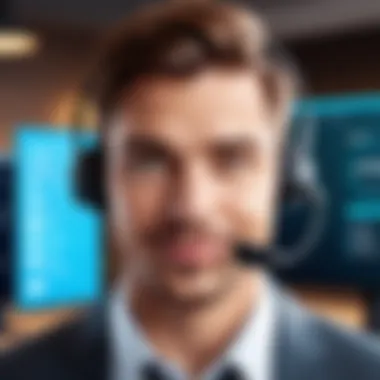

This multifaceted approach ensures that no matter how you like to reach out for help, there's a method that suita you. It’s worth noting that having these support channels available doesn’t just solve immediate issues. They contribute to overall user confidence in using MYOB products.
User Community and Forums
Another fantastic element to MYOB's support ecosystem is its vibrant user community. Participating in forums can greatly enhance the user experience and help users learn from each other. The exchanges found in these forums often reflect real-world applications of the software, providing insights that formal documentation might lack.
- Peer Support: Often, the best advice comes from others who have been in the same situation. Forums allow users to discuss issues, share tips, and suggest methods of using the software more efficiently. You’d be surprised how a simple post can lead to an insightful discussion.
- Sharing Success Stories: Users post their experiences, showcasing how they’ve overcome challenges and leveraged MYOB's features to their advantage. These narratives not only inspire but also present practical solutions to potential roadblocks that others may face.
- Feedback to MYOB: Engaging in online discussions gives users an avenue to voice their thoughts about the software. This creates a feedback loop that MYOB can utilize to make improvements in their offerings.
User communities and forums act as a complementary resource. They empower customers to take ownership of their learning and foster a cooperative atmosphere among users. In the end, effective customer support and extensive resources help cultivate a brand loyalty that’s hard to break.
"Great customer support isn’t just about answering questions; it’s about creating an environment where users feel supported, understood, and equipped to tackle their own challenges."
In summary, the customer support and resources provided by MYOB are crucial assets. These elements ensure that users not only have a reliable guide when things get tricky but also foster a sense of community among users, enhancing overall satisfaction and trust in the platform.
Comparison with Other Software Options
When it comes to managing financials and business operations, choosing the right software can feel like searching for a needle in a haystack. This comparison section sheds light on how MYOB stacks up against other popular software options. It aims to clarify key distinctions, advantages, and other important considerations that come into play, ensuring you're well-informed when evaluating your choices.
MYOB vs. QuickBooks
QuickBooks and MYOB often find themselves in the same conversation when small enterprises seek robust solutions for financial tracking. Each has its own strengths and weaknesses, making any side-by-side analysis revealing.
- User Interface:
Many find QuickBooks to have a more intuitive interface, which can make navigating features smoother initially. Yet, MYOB's interface is praised for its tailored focus on Australian and New Zealand markets, ensuring compliance with local accounting standards. - Pricing Structures:
QuickBooks often adjusts its pricing based on additional features and services? So, users might find themselves upsold more frequently than with MYOB, which offers a more straightforward subscription model. Choosing the right plan is essential, as it can impact your total expenses significantly. - Features:
While MYOB shines with its payroll management—particularly favorable for businesses with many employees—QuickBooks has an edge in inventory management options. The specifics depend on what a user needs. - Customer Support:
MYOB has its distinct support channels tailored to its user base, while QuickBooks boasts a large online community and numerous help resources. How critical these factors are can depend on the user’s familiarity with software or technology in general.
"Both MYOB and QuickBooks are leading software solutions, but one may resonate more with your specific business needs than the other."
MYOB vs. Xero
Xero has made waves in the online accounting space, often heralded as the go-to for startups and small businesses. Comparing it with MYOB demonstrates how preferences often vary among entrepreneurs.
- Cloud Functionality:
Xero offers strong cloud capabilities, allowing users to work seamlessly from any device with internet access. Whereas MYOB has traditionally had more desktop-focused options, it's worth noting that their recent investments have significantly increased their cloud offerings. - Integrations:
Many users rave about Xero's extensive integration with third-party applications, which can streamline business operations. MYOB also has integrations, but may not match the breadth available with Xero. - Learning Curve:
Some users find Xero easier to pick up, especially if they are new to accounting software. MYOB provides a wealth of features but requires some time to get used to. Your choice might hinge on whether you're starting fresh or transitioning from another platform. - Pricing Differences:
Both software providers have competitive pricing, but Xero's packages typically include unlimited users, which can be a major draw for growing businesses. In contrast, MYOB charges based on user licenses, so evaluating your user base will play a significant role in your decision.
In summation, the comparison between MYOB, QuickBooks, and Xero isn't just about the numbers or features; it's also about aligning the software's strengths with your business goals and requirements. Consider what matters most to you—be it ease of use, functionality, or support—when making this pivotal decision.
User Experiences and Testimonials
User experiences and testimonials serve as the lifeblood of any software evaluation process. They provide potential users with insights that go beyond mere product descriptions or marketing lingo. Particularly with MYOB software, understanding the real-world application, strengths, and weaknesses from the perspective of current users can guide decision-makers and IT professionals in making informed choices. Testimonials can reveal how MYOB fits into various business models, selflessly sharing real stories of success or cautionary tales which enrich the understanding of the software’s capabilities.
A few aspects that underscore the importance of user feedback include:
- Authenticity: User testimonials are often seen as a trustworthy source of information. Prospective customers can relate better to actual experiences rather than polished marketing narratives.
- Detail: Users often share specifics on how MYOB has impacted their financial management. Details like how quickly invoicing has improved or how payroll processes have been streamlined allow for deeper insights.
- Problem-solving: Understanding challenges faced by others when using MYOB helps businesses prepare for potential hurdles, ensuring they are not caught off guard.
By parsing through feedback from various user segments, potential adopters can paint a clearer picture of how MYOB could fit into their operational landscape.
Positive Feedback
Many users point to several standout features of MYOB that have positively influenced their operations. Here are some highlights:
- User-Friendly Interface: Many testimonials emphasize the intuitive design of MYOB software, making it accessible even for those with basic accounting knowledge. Users appreciate that they can navigate through various functions without extensive training.
- Robust Reporting Tools: Users have expressed satisfaction with MYOB’s reporting capabilities, citing that they can generate customized financial reports effortlessly. This has enabled businesses to make data-driven decisions without needing a data analyst.
- Customer Support: Several testimonials highlight the responsive customer support. Users recount experiences where they received timely assistance, ensuring their queries were resolved quickly, maximizing their uptime and productivity.
"Since switching to MYOB, I can run reports quickly and get all the data I need at my fingertips. It’s a game changer for our small business!"
Justine T., Small Business Owner
- Integration Flexibility: Users appreciate the ease with which MYOB integrates with other tools and platforms. This cohesion means that businesses can tailor their workflow according to their unique needs, allowing a customized approach that caters to individual operational demands.
Common Challenges Faced
While many users have sung praises about MYOB, it’s important to also consider the common challenges cited in various testimonials. Here are the notable points:
- Learning Curve for Complex Features: Some users report that while the basics are easy, advanced functionalities can pose a challenge. This is particularly true for those who are not tech-savvy. Even with resources available, users sometimes struggle to harness the software's full potential.
- Restricted Customization Options: A few users voiced frustrations over a lack of flexibility in customizing certain features. For businesses with unique accounting needs, this can be a roadblock, leading to calls for more adaptive capabilities.
- Pricing Structure Perception: While many find value in the offerings, some testimonials reflect concerns regarding the pricing model. Users wishing for more features sometimes feel that the costs involved can be prohibitive for startups or smaller enterprises.
- Dependency on Internet Connection: For those using cloud-based versions, connectivity issues can lead to interruptions. Users have mentioned that slow or unreliable internet can disrupt workflow, hinting that offline capabilities would be a desirable improvement.
Addressing these experiences, both positive and challenging, is crucial for anyone looking into MYOB. Understanding what users appreciate and what they’re struggling with can be enlightening for potential customers trying to gauge the software’s fit for their needs.
Ending
As we draw the curtains on our exploration of MYOB software solutions, it’s crucial to recognize the importance of understanding how such tools can significantly influence business operations. The conclusion ties together various aspects discussed in this article, emphasizing not just the features of MYOB software, but also the practical implications of those features in real-world scenarios.
Final Insights on MYOB Software
When discussing MYOB, it’s not just about the fancy functionalities but also how these tools align with the unique needs of different businesses. Here are key takeaways:
- Holistic Financial Management: MYOB excels in offering comprehensive financial solutions. From accounting to payroll, it covers the bases thoroughly, making it easier for professionals to maintain accurate records.
- User Experience Matters: Several users have expressed appreciation for MYOB's interface, which is often noted for its intuitiveness. A smooth user experience is paramount, especially for small businesses that may not have dedicated IT teams.
- Scalability is Key: Many businesses face the issue of outgrowing their software, but MYOB provides flexible options. As your company expands, you can seamlessly transition to plans that fit your evolving requirements.
"Choose software that grows with you, not against you," emphasizes an accountant I spoke to, highlighting a crucial consideration for long-term operational success.
- Integration Capabilities: The ability to interface with other tools and platforms cannot be overlooked. Integration fosters efficiency by allowing data to flow seamlessly between applications.
- Support Structures: It’s not just about selling software; customer support plays a pivotal role. The availability of help through various channels reassures businesses that they won’t be stuck when issues arise.
In summary, investing in MYOB is more than just acquiring software; it’s about enhancing overall business productivity. Decision-makers and IT professionals should weigh the benefits presented here against their current operations and future aspirations. With the right tools, businesses can not only weather market fluctuations but thrive in them.



