Comprehensive Guide to Visme Charts for Data Visualization


Intro
This guide is designed to provide a detailed exploration of Visme charts, a visualization tool that excels in transforming raw data into clear and engaging visuals. In today's fast-paced business environment, data presentation is crucial for effective communication. This overview will navigate the functionalities of Visme charts, the various types available, practical applications across diverse industries, and insights on enhancing workflows with visual storytelling. This article aims to equip decision-makers, IT professionals, and entrepreneurs with the knowledge needed for effective data representation.
Overview of Core Features
Visme charts come with a host of essential functionalities that cater to different data visualization needs. Among the prominent features are:
- Diverse Chart Types: Visme supports numerous chart varieties, including bar charts, pie charts, line graphs, and specialized formats like Gantt charts and infographics. This wide range allows users to select the most appropriate type for their data, enhancing clarity and understanding.
- Customization Options: Users can personalize charts with colors, fonts, and layouts that align with brand identity or presentation themes. This flexibility is vital for maintaining visual coherence across materials.
- Templates: Visme offers premade templates that can save time and streamline the design process. These templates are adaptable, reducing the learning curve for new users.
- Data Importing: Users can easily import data from external sources like Excel or Google Sheets. This feature simplifies the process of transforming existing data models into appealing visual formats.
- Collaboration Tools: The platform supports team collaborations, enabling multiple users to work on presentations or reports simultaneously, which is essential for effective project management.
These characteristics set Visme apart from other visualization software. When evaluating Visme against tools like Tableau or Microsoft Power BI, it becomes apparent that Visme focuses on user-friendly design and accessibility, which makes it a prime choice for those prioritizing quick visualization without extensive training.
User Experience and Interface
A pivotal aspect of any software tool is its user interface (UI) and user experience (UX). Visme excels in this domain, ensuring that its interface is intuitive and easy to navigate.
- Simple Navigation: Users can find essential features without difficulty, with a clean layout that minimizes clutter. This design feature reduces the time taken to create complex visuals.
- Accessibility Features: Visme is designed with inclusivity in mind, incorporating elements that cater to various user needs. This includes options for different language preferences and features aimed at users with disabilities.
- Responsive Design: The platform is optimized for various devices and screen sizes, ensuring that presentations look good whether viewed on a desktop, tablet, or smartphone.
In summary, the seamless integration of usability and accessibility contributes significantly to the overall effectiveness of Visme as a data visualization tool. Keeping these user-focused aspects in mind helps create more effective charts. As we further explore the practical applications and best practices of Visme charts, understanding these core features becomes fundamental to utilizing the tool effectively.
Prolusion to Visme Charts
Visme Charts plays a crucial role in the realm of data visualization, offering tools that streamline the process of converting complex datasets into easily digestible visual formats. In today’s data-driven world, the ability to present information clearly and effectively is imperative for success in various fields. Visme provides a robust solution that merges functionality with design, making it an attractive option for professionals aiming to enhance their reporting and presentations.
The significance of Visme Charts lies in its capability to foster better understanding and communication of data insights. Users can choose from a variety of chart types, customizing them to fit their specific needs and audience preferences. This adaptability means that whether someone is crafting a corporate presentation or developing educational materials, Visme Charts can cater to diverse requirements.
Moreover, data visualization is not merely about aesthetics; it is fundamentally about clarity. Well-constructed charts not only highlight key trends but also help to avoid misinterpretation of data. Furthermore, the integration of visually engaging elements can significantly elevate the overall impact of the presented information, capturing the audience's attention efficiently.
Understanding Data Visualization
Data visualization involves the graphical representation of information and data. By using visual elements such as charts, graphs, and maps, data is made accessible to a broader audience. It serves multiple functions, including simplifying complex data sets, identifying trends, and revealing hidden patterns. In essence, effective data visualization enables users to make informed decisions based on their findings.
Key benefits of data visualization include:
- Enhanced Comprehension: Visual formats can simplify complex data sets, enabling quicker and more accurate understanding of information.
- Efficient Communication: Graphical representations facilitate clearer communication of data insights amongst various stakeholders, minimizing ambiguity.
- Inclusivity: Not all individuals are adept at interpreting raw data in spreadsheets. Visual tools allow different types of learners to grasp information effortlessly.
In the context of Visme Charts, these principles become paramount. A broad spectrum of chart types enables users to choose the most effective model for their specific data. Considerations such as audience engagement and ease of interpretation become priority factors in this selection process. All these elements are critical when creating impactful and insightful visual narratives.
Key Features of Visme Charts
Visme charts stand out as a formidable tool in the realm of data visualization. Their uniqueness lies in several key attributes that specifically cater to the diverse needs of users. These features not only enhance the aesthetics of data representation but also significantly improve functionality. Understanding these characteristics can help organizations and professionals leverage Visme charts for more effective communication of information.
Diverse Chart Types
Visme offers a wide array of chart types tailored to different data visualization needs. From bar and pie charts to more complex options like scatter plots and line charts, the variety is astounding. Each chart serves a purpose, ensuring users can select the one that best fits their data narrative. For instance, bar charts are ideal for comparing quantities, while pie charts effectively show percentage relationships among components.
This flexibility enables users from various sectors — such as business, education, and healthcare — to choose the best representations of their data. As a result, stakeholders can easily digest complex information. This leads to improved decision-making and strategic insight.
Customizable Design Options
The importance of customizable design options cannot be overstated. Visme charts allow users to tailor their visuals to align with branding and personal preferences. Users can modify colors, fonts, and layout elements. This degree of control enables the creation of charts that resonate with audiences and fit into any presentation seamlessly.
Customization also enhances engagement. A chart that is visually appealing can draw viewers in, prompting them to engage with the data more closely. This keeps the viewer interested, which is crucial in settings such as meetings or presentations. Furthermore, users can maintain a cohesive look across all their visual content, strengthening brand identity and professionalism.
Data Import Capabilities
Another critical feature is the ability to import data smoothly into Visme. The platform supports various formats, thus enabling users to pull in data from existing spreadsheets or external sources directly. This capability simplifies the workflow, allowing for quick adjustments and immediate visualization of new data sets.
By minimizing manual data entry, Visme helps reduce errors and save time. Moreover, users can update their charts quickly as new data comes in, keeping their analysis current and relevant. This feature is particularly beneficial for data-intensive environments where timely decisions are essential.
"The right tools can turn data into decisions. Visme charts simplify this process."
Overall, the key features of Visme charts collectively enhance their value as a tool for data visualization. Organizations and professionals that embrace these capabilities will find themselves better equipped to tell compelling stories through their data.
The Importance of Visual Data Representation
Visual data representation is critical in today's fast-paced information age. As enormous amounts of data are generated daily, the challenge lies in communicating this information effectively. Well-designed visuals can transform complex datasets into clear and comprehensible formats. This is where tools like Visme come into play. They allow users to turn raw data into visually appealing charts that are not just informative but also engaging.
The most significant element of visual data representation is its ability to enhance understanding. People tend to process visual information more efficiently than textual details. Research supports this: visual aids can improve comprehension by up to 400%. In environments where quick decision-making is vital, such as business and academia, this capability becomes even more crucial. Effective charts can convey trends and patterns in a way that words often cannot. This is particularly important for decision-makers who rely on accurate data interpretation to guide strategy.
Moreover, visual representation facilitates better retention of information. Studies show that visuals are better remembered than text. When audiences see a well-structured chart, they can recall the information more readily, leading to informed discussions and decisions later on.
Here are some specific benefits of visual data representation:
- Simplicity: Complex data can be summarized into key visual elements. This helps the audience grasp essential points without sifting through pages of text.
- Clarity: Visuals eliminate ambiguity. A chart can show relationships and trends in data that might be missed in raw numbers.
- Engagement: Engaging visuals draw the audience's attention, making the presentation more impactful.
In summary, visual data representation is not just a supplementary tool; it is a fundamental element in data comprehension and communication. The right visual aids can significantly influence the effectiveness of presentations, reports, and discussions.
Enhancing Comprehension
Enhancing comprehension through visual means is more than choosing colors and shapes. It requires an understanding of the audience's needs and the message's purpose. When creating visuals, consider the following:
- Know your audience: Tailor the complexity of your visuals to the audience's knowledge level. A technical audience may appreciate detailed graphs, while a general audience might prefer straightforward summaries.
- Focus on key messages: Highlight the main points you want to communicate. Avoid cluttering charts with unnecessary information that can distract from the core message.
- Use appropriate chart types: Different types of data call for specific visuals. For instance, line charts are excellent for trends over time, whereas bar charts work well for comparisons.
- Maintain consistency: Ensure uniformity in design to aid understanding. Consistent colors and fonts make it easier for viewers to follow the narrative.
By applying these strategies, one can effectively enhance comprehension. This approach provides audiences with the clarity they need to interpret data correctly, ultimately leading to more informed decisions.
Practical Applications of Visme Charts
Visme charts play a crucial role in effectively conveying information across various domains. Understanding the practical applications of these visual tools provides insight into their value in different contexts. From business to education and marketing, Visme charts serve as powerful means to enhance communication and understanding of data.
Business Reporting
In the realm of business, reporting is vital for informed decision-making. Visme charts enable organizations to present complex data clearly and concisely. By employing various chart types such as bar, line, and pie charts, companies can visualize performance metrics, financial data, and market trends. This approach not only simplifies information but also encourages stakeholder engagement.
Using visually appealing charts can increase comprehension among team members and executives, facilitating discussions during meetings. For instance, a sales report displayed using a graph can immediately show trends over time. This approach prevents information overload and helps to emphasize key performance indicators.
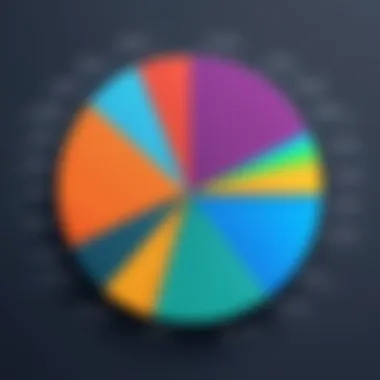

Academic Presentations
In academic settings, the ability to present research findings and data effectively is paramount. Visme charts can help students and educators alike convey complex information in an accessible format. Whether it’s for class presentations or scholarly articles, using charts can enhance the clarity of the content.
Visual representations of data contribute to a more compelling narrative. When students use charts, they not only make their presentations more engaging but also strengthen their arguments with visual evidence. For instance, displaying research statistics in a chart can have a more profound impact than just stating numbers.
Marketing Visualization
Marketing relies heavily on visual storytelling. Visme charts are instrumental in crafting compelling narratives that attract and inform potential customers. From market research to campaign performance analytics, charts help marketers identify trends and patterns in consumer behavior.
Effective visualization can drive campaigns. A well-designed infographic displaying survey results or client testimonials can elevate the brand’s message and foster connection with the audience. This can, in turn, lead to higher conversion rates and increased customer loyalty.
In summary, the practical applications of Visme charts span multiple fields, showcasing their versatility. Whether for business reporting, academic presentations, or marketing visualizations, these charts facilitate better understanding and communication of data.
User Interface and Experience
The user interface (UI) and overall experience when utilizing Visme are pivotal elements that define how effectively users can create charts and visual content. A well-designed interface simplifies workflows and makes complex tasks more manageable. The importance of UI cannot be understated; it can either enhance or hinder productivity and creativity. In addition, a positive user experience (UX) encourages users to explore more features and utilize the tool to its fullest potential, which is beneficial for both individual users and organizations looking to derive maximum value from their data visualization efforts.
Visme's platform is designed with user-centric principles. Intuitive navigation, comprehensive toolsets, and user-friendly design elements are some specific aspects that set it apart. When users can easily access functions and understand their layout, they can focus more on content creation rather than struggling with the interface itself. The benefits of a good UI extend to reduced training time and lower frustration levels among users, which ultimately facilitates long-term engagement with the platform.
Navigating Visme's Platform
Navigating Visme’s platform is a critical component of the user experience. Upon logging in, users are greeted with a clean dashboard that organizes projects efficiently. This layout contributes significantly to an effective workflow. Visual elements such as icons and tooltips provide immediate understanding of functionality, which is essential for both new and returning users.
Key aspects of navigation include:
- Project Dashboard: This area displays all your existing projects, allowing users to easily access and manage their files.
- Template Library: Users can browse through a range of pre-designed templates that cater to different data visualization needs. This saves time, especially for non-designers.
- Chart Creation Tools: Once a template is selected or a new project is started, users can find chart creation tools prominently displayed. These tools are categorized logically, simplifying the selection process.
- Collaboration Features: For teams, Visme offers collaborative options, such as comments and real-time editing. Users can seamlessly share their work, enhancing team productivity.
- Help Resources: A dedicated help center and tutorials are available to guide users through any complexities they might encounter, making learning more accessible.
By incorporating these elements into its interface, Visme helps ensure that users can produce impactful visual content with minimal barriers. The intuitive design fosters an environment where creativity thrives and efficiency is optimized, thus promoting better data storytelling.
Collaboration and Sharing Features
In today's fast-paced work environment, effective collaboration is critical to success. Visme charts are designed to enhance teamwork by enabling real-time input and feedback among users. This capability is essential, particularly for decision-makers and team leaders who rely on visual data to make informed choices.
The benefits of utilizing collaboration and sharing features in Visme extend beyond simple communication. They foster transparency by allowing team members to see each other's contributions, thereby improving project alignment. Moreover, these features facilitate quicker decision-making processes. Team members can suggest changes, provide critiques, and approve designs instantly, reducing potential bottlenecks that often occur in traditional workflows.
It's important to consider some factors when engaging with collaboration tools. Privacy settings, for example, must be managed to ensure that sensitive data does not get compromised. Users need to be aware of who has access to the charts and data, and permissions should be assigned judiciously.
Another crucial element to consider involves version control. As many users may work on a single chart, keeping track of different versions is vital to prevent confusion. Visme provides watermarking options and revision history features, which can be particularly useful in managing substantial changes.
In summary, the collaboration and sharing features of Visme charts not only enhance productivity but also ensure a clear line of communication among team members. With the right strategies in place, users can optimize these functionalities for more robust teamwork and more insightful data interpretation.
Real-time Collaboration Tools
Visme's real-time collaboration tools stand out as an essential asset for teams looking to streamline their processes. With these tools, multiple users can work on a single chart simultaneously. This feature promotes an interactive environment where ideas can flow freely. Real-time updates mean that, as one team member makes adjustments to the chart, others can immediately observe those changes. This minimizes potential misunderstandings and keeps everyone on the same page.
The user interface is designed to facilitate easy communication. Visual indicators show who is currently viewing or editing the project, providing clarity on who is involved at any moment.
Additionally, comments can be left directly on the chart. This feature allows team members to seek clarification or suggest edits without switching between platforms. Comments become an integral part of the chart, maintaining context and making it easier to trace discussions.
As organizations become increasingly diverse, teams may include remote members, making effective communication even more critical. Visme's collaboration tools allow for seamless interaction, regardless of geographical barriers. This inclusivity is essential for harnessing a range of perspectives and expertise, ultimately resulting in a more comprehensive data visualization.
Engaging with these tools effectively will allow teams to create charts that truly reflect collective insights and foster a culture of collaboration.
Best Practices for Creating Effective Charts
Creating effective charts is a critical component in the realm of data visualization. It is not just about representing data accurately but also about the story that the data tells. A well-crafted chart can clarify complex information and drive insights in various business contexts. Understanding the best practices for chart creation can enhance visual communication and influence decision-making processes significantly.
Choosing the Right Chart Type
Selecting the appropriate chart type is fundamental to the success of your visual representation. There are many different chart types available, such as bar charts, line graphs, pie charts, and many others, each serving specific purposes. Here are some points to consider:
- Data Nature: Understand the type of data you have. For instance, if you wish to show trends over time, a line chart is beneficial. For comparisons, bar or column charts may be more effective.
- Message Clarity: Clearly identify the message you want to deliver. The chart type should reinforce this message without causing confusion.
- Audience Understanding: Recognize your audience. What chart types are they familiar with? Using known formats can facilitate comprehension.
By aligning the chart type with the data's essence and the audience's preferences, the effectiveness of the visual can be profoundly enhanced.
Maintaining Clarity and Simplicity
Clarity is paramount in creating effective charts. Overly complicated visuals can obscure the data rather than communicate it. Here are key considerations to maintain simplicity:
- Less is More: Avoid clutter. Too many data points or unnecessary embellishments can distract from the main message. Focus on including only essential information.
- Clear Labels and Legends: Ensure that all axes, labels, and legends are clearly defined. Ambiguity can lead to misinterpretation.
- Limit Colors and Fonts: Restrict the color palette and font choices. Stick to a small selection that reinforces the visual hierarchy without overwhelming the viewer.
In essence, prioritizing clarity helps the audience grasp the information quickly and accurately.
Utilizing Color and Design Elements
Color and design greatly influence how the information is perceived in charts. Using them effectively can enhance engagement and understanding. Here are some guidelines:
- Color Psychology: Different colors evoke different responses. Utilize color intentionally to emphasize important data points or to differentiate between categories.
- Consistent Design: Maintain a consistent design throughout different charts within the same presentation. Variations in style can lead to confusion and diminish the professionalism of the material.
- Accessible Color Choices: Consider viewers with color vision deficiencies. Use distinct textures or symbols along with colors to ensure accessibility.
By thoughtfully applying color and design elements, a chart can transform from merely functional to visually impactful.
Best practices in chart creation are not merely recommendations; they are essential strategies for effective communication.
When these practices are followed, charts not only present data; they engage audiences, facilitate understanding, and empower informed decisions.
Integrating Visme with Other Tools
Integrating Visme with other software applications enhances its functionality, making it a more versatile tool for users. With the proliferation of data visualization tools today, the ability to connect with various platforms becomes essential. This integration allows users to leverage the strengths of multiple applications, streamlining their workflow and enabling easier data transfer.
Compatibility with Other Software
Visme offers compatibility with numerous software, which is a significant advantage for users who rely on data from different sources. Some of the key integrations include:
- Google Sheets: This integration enables automatic updates to charts based on changes made in the spreadsheet. Users can easily pull in data, ensuring their visualizations are always current.
- Dropbox: Files stored in Dropbox can be accessed directly through Visme, allowing users to incorporate their existing visuals or data into new projects without hassle.
- Zapier: With Zapier, users can connect Visme to hundreds of other applications. This allows for automated data flow, which can save valuable time and reduce manual data entry errors.
- Slack: Teams can collaborate more efficiently by sharing Visme projects directly through Slack. This integration makes it easy to gather feedback and make adjustments in real-time.
Integrating these functionalities not only enhances the user experience but also supports collaborative efforts. Multiple stakeholders can access the same data and make informed decisions promptly. Moreover, organizations using Visme in conjunction with familiar software tools can streamline their workflow, thus focusing more on data analysis and less on transferring data between platforms.
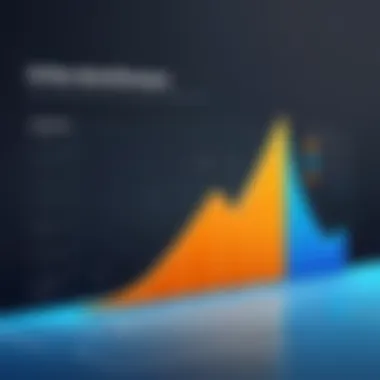

Visme’s integration capabilities exemplify how software can work collectively to support better data-driven decision-making. As users adopt these tools, understanding how to connect them efficiently becomes key to maximizing their potential.
"The ability to connect Visme with other platforms enhances usability and fosters collaborative efforts, which are essential in today's data-driven environment."
Challenges and Limitations
While Visme charts provide powerful tools for visual representation of data, they come with certain challenges and limitations that users should be aware of. Understanding these facets is critical for anyone looking to optimize their use of the platform. Knowing the drawbacks can direct users to make informed choices when creating visuals for their specific needs. This section explores common challenges faced by users, addressing both usability issues and potential obstacles that hinder effective data storytelling.
Common User Challenges
- Learning Curve: Although Visme is user-friendly, new users may find themselves facing a steep learning curve. The range of options and features can be overwhelming at first. Understanding how to navigate the platform efficiently becomes essential for leveraging its full capabilities.
- Resource Misalignment: Some users may struggle with aligning their visual creations with their overall branding or design guidelines. Ensuring that charts and graphics fit wellwithin an organization's aesthetic may require additional time and effort.
- Data Limitations: In some cases, users might experience limitations regarding the types of data that can be imported or used effectively. For instance, large datasets can be cumbersome to input, which can slow down the design process and impact performance.
- File Compatibility: Users often encounter difficulties with exporting files in the desired format. The need for specific file types can vary based on the platforms or tools being used, leading to frustration when trying to disseminate the created visuals.
- Design Constraints: Although Visme offers plenty of customization options, there are inherent design constraints in pre-built templates. Users may feel their creativity is stifled if templates don’t fit their specific vision.
- Collaboration Challenges: Even with collaborative tools, users may encounter challenges in efficiently managing multiple contributors. Coordination among various individuals can lead to inconsistencies in chart presentation and data representation.
"Understanding the challenges enhances a user’s capability to navigate Visme Charts more effectively, leading to better decision-making."
These challenges can create barriers in the efficient use of Visme charts. However, recognizing these issues is the first step to overcoming them. By addressing specific user challenges, individuals can enhance their ability to create impactful visual content.
Case Studies of Effective Chart Use
Case studies serve as a pivotal tool in illustrating the real-world impact and efficiency of Visme charts. By analyzing specific scenarios, decision-makers can discern not only the applicability of various chart types but also the strategic advantages they can leverage in their own contexts. This section aims to demonstrate the role of Visme charts in enhancing data storytelling across different industries.
Industry Specific Examples
When it comes to understanding how charts can maximize effectiveness, industry-specific case studies provide invaluable insights. Here are some notable examples:
- Healthcare Sector: In a recent initiative, a hospital used Visme charts to display patient admission rates and treatment outcomes. The use of bar charts aided staff members and administrators in swiftly comprehending trends over time. As a result, resource allocation improved significantly, leading to enhanced patient care.
- Education Sector: A university utilized donut charts in yearly reports to represent diversity in enrollment. The clarity in visual representation allowed stakeholders to identify underrepresented groups easily and implement targeted recruitment strategies. The data visualization brought clarity to a multifaceted issue, aiding strategic planning.
- Marketing Agencies: A digital marketing agency adopted line graphs to show the progress of client campaigns over months. By visually tracking key metrics, it became easier to adjust strategies based on real-time feedback. The agency reported a 25% increase in client satisfaction due to transparent reporting via Visme charts.
- Financial Institutions: A regional bank created infographics using Visme to communicate annual financial data to investors. This combination of visuals and succinct information helped to elevate investor understanding and engagement, leading to a more informed discussion on financial strategies.
- Non-profits: An environmental organization showcased its impact through a series of pie charts, breaking down funding allocation and project outcomes. The clear depiction of data empowered them to attract new donors by demonstrating where contributions were going and the tangible results being achieved.
These case studies highlight how effectively using Visme charts can lead to enhanced decision-making and improved communication within an organization. The visuals not only convey data but also tell a story that resonates with the audience, making complex information more digestible and actionable.
Effective data visualization is not only about aesthetics but conveying critical insights that drive decisions.
Future Trends in Data Visualization
In the evolving landscape of data representation, understanding future trends in data visualization is essential. Not only do emerging technologies enhance how data is presented, but they also influence decision-making processes across various sectors. With the increasing volume and complexity of data, visual tools like those offered by Visme must adapt. Adopting these future trends can increase engagement and comprehension rates for audiences.
The importance of recognizing these trends includes the ability to stay ahead in a competitive environment. Businesses and organizations utilizing the latest visualization techniques gain a substantial advantage. They can present data compellingly and effectively, engaging stakeholders more persuasively. This section delves into how technological advancements, user behavior, and the integration of artificial intelligence shape the future of data visualization.
Emerging Technologies and Tools
Emerging technologies in data visualization focus on making complex data more accessible and understandable. Below are some key advancements that organizations should consider:
- AI and Machine Learning: These technologies analyze patterns and predict trends. Tools utilizing AI can automatically generate recommendations for the most effective way to present data, saving time and improving accuracy.
- Augmented Reality (AR) and Virtual Reality (VR): AR and VR provide immersive experiences for data visualization, allowing users to interact with data in three-dimensional spaces. This can enhance understanding and retention.
- Data Storytelling: Utilizing narrative techniques to present and engage data ensures that complex information resonates with the audience. Storytelling incorporates visuals and text, creating a cohesive message that drives action.
- Real-time Data Visualization: With the rapid pace of change in many industries, real-time visualization tools allow for immediate input and output of data, improving responsiveness and strategy adjustment.
According to recent studies, organizations that visualize their data effectively can improve their efficiency by 40%.
The integration of these technologies can create systems that offer real-time monitoring and predictive insights, enhancing both workflow and outcomes.
End
The conclusion section of this article serves as a valuable reflection on the overarching themes presented throughout the discussion on Visme charts. By synthesizing the key elements, it highlights the critical role that data visualization plays in the modern landscape of information management. Utilizing Visme’s diverse chart types, users can effectively communicate complex data in a clearer manner, making it accessible to various audiences.
Summary of Key Insights
In summary, Visme charts are not just tools for creating visually appealing graphics; they are integral to strategies in business, education, and marketing. Here are some key insights:
- Enhanced Understanding: Visme charts improve comprehension of data through visual representation, allowing individuals to grasp trends and insights quickly.
- Versatile Design Options: The customizable templates in Visme provide flexibility, ensuring that users can tailor presentations to meet specific needs or branding requirements.
- Collaboration Features: The real-time collaboration tools facilitate teamwork, enabling multiple stakeholders to contribute feedback and insights instantaneously.
- Effective Storytelling: Using charts for storytelling can transform data into engaging narratives, making information more memorable.
As organizations increasingly rely on data-driven decision-making, understanding tools like Visme becomes paramount. Mastering the use of these charts equips professionals with the skills necessary to communicate insights effectively.
"Data is the new oil. It's valuable, but if unrefined it cannot really be used."
Resources for Further Learning
In the realm of data visualization, continuous enhancement of knowledge is crucial. The topic of Resources for Further Learning in this article emphasizes how to build upon the fundamental principles discussed. By expanding one's learning horizons, users can refine their skills and utilize Visme charts more effectively in their projects.
Educational resources serve multiple roles. They can provide insights into new trends and validate existing knowledge. This consistent engagement helps professionals stay current in the ever-evolving landscape of data visualization. Moreover, such resources can inspire creativity and innovative approaches in how one presents data. As the field progresses, new methodologies and tools emerge, making it essential for users to keep an eye on the latest developments.
Benefits of exploring additional resources include:
- Enhanced Skillset: Engaging with diverse content is a sure way to improve one’s technical abilities. This can lead to more effective use of Visme charts.
- Broader Perspective: Learning from experts and peers gives diverse viewpoints. This ultimately strengthens one’s understanding and application of visualization techniques.
- Networking Opportunities: Many recommended resources include forums, webinars, or workshops. This enables users to connect with like-minded individuals and professionals in the field.
Considerations also include identifying high-quality resources. Not all materials are created equal. Evaluating credibility and relevance is important. Choose primarily those from established authors or reputable institutions.
Recommended Reading and Tools
To support the continuous learning journey, here are some recommended resources:
- Books:
- Online Courses:
- Websites:
- Communication Platforms:
- The Visual Display of Quantitative Information by Edward Tufte
- Storytelling with Data: A Data Visualization Guide for Business Professionals by Cole Nussbaumer Knaflic
- Coursera's Data Visualization with Python
- Udemy's Complete Data Visualization Course
- en.wikipedia.org - For in-depth articles on data visualization techniques
- britannica.com - Offers historical perspectives and evolution of data visualization
- reddit.com - Find your relevant communities to share insights and learn from others
- facebook.com - Join groups focused on data visualization to stay updated
By delving into these resources, users deepen their understanding and refine their skills in visual data representation, setting a solid foundation for effective use of Visme charts.
Visme Community and Support
The Visme community plays a vital role in enhancing the user experience of this data visualization tool. A strong community can greatly influence skill development and proficiency in using Visme. Engaging with fellow users and experts allows individuals to exchange valuable insights, tips, and innovative ideas that can improve their chart-making capabilities. This not only fosters learning but also helps in keeping up with the latest features and best practices.
One of the key benefits of being part of the Visme community is access to a vast array of resources. These resources often include webinars, tutorials, and forums where users can ask questions and share experiences. By participating in these discussions, users can tap into the collective knowledge of others, which can accelerate their learning process.
Additionally, the sense of belonging that comes from being part of a community cannot be overstated. Users often feel more motivated to explore the features of Visme when they know they are part of a larger network. This can enhance creativity and innovation in their projects, leading to more effective visual presentations.


Moreover, active participation can lead to direct engagement with Visme's support team. Feedback from users is crucial in the development of new features and improvements. Therefore, having an avenue to voice opinions and suggestions can directly influence the direction of the product.
"Communities are the backbone of any successful platform because they foster knowledge exchange and support users in achieving their goals."
Engaging with Users and Experts
Engaging with other Visme users and experts can transform how one approaches data visualization. Various channels, including social media groups and forums, provide platforms where members can connect. These interactions can help in refining one's understanding of both the technical and creative aspects of chart design.
- Social Media Groups: Platforms like Facebook host groups dedicated to Visme users, offering quick tips, peer feedback, and collaborative solutions to common issues.
- Online Forums: Reddit houses numerous threads about Visme, where users share practical advice, ask questions, and discuss new features.
- Webinars and Workshops: Visme frequently offers training sessions led by experts, which can be another avenue to learn directly from experienced users and the Visme team.
Interaction with experts can also reveal industry-specific use cases and best practices that generic tutorials may not cover. This specialized knowledge can provide a significant edge in applying Visme effectively.
Customization and Templates in Visme
Customization and templates in Visme play a crucial role in enhancing the overall user experience and effectiveness of visual data representation. The availability of customizable elements allows users to create charts that accurately reflect their data while aligning with specific branding guidelines or personal preferences. Whether it is for business, education, or personal projects, the ability to modify chart designs can significantly impact the clarity and visual appeal of the information presented.
Visme recognizes the diverse needs of its users. Thus, it offers a variety of templates designed for distinct purposes. Users can select from an array of styles that suit their particular objectives. This not only saves time but also provides inspiration in shaping the final product.
Benefits of Customization and Templates
- Time Efficiency: Pre-built templates save users time by providing a starting point for their charts. This allows for quicker adaptation and modification based on specific requirements.
- Consistency: Using templates helps maintain a consistent design across multiple charts, which is essential for reporting and presentations. Consistency in design reinforces brand identity.
- Enhanced Engagement: Customized charts capture the audience's attention more effectively. Visuals that resonate with viewers facilitate better understanding of complex data.
- User Empowerment: By offering tools for customization, Visme empowers users to infuse their creativity. This capability encourages a personal touch that makes charts unique and memorable.
Considerations for Customization
While the customization features are beneficial, there are some considerations to keep in mind. Users should ensure that their personal designs do not compromise accessibility. Clarity should always be prioritized. Complex designs can detract from the message and confuse the audience.
As with any design tool, users are encouraged to seek feedback on their creations. This process helps refine charts and enhances their effectiveness.
"Customization transforms charts from mere data depiction into compelling narratives, allowing for clearer insights and more effective communication."
Using Pre-built Templates
Pre-built templates in Visme provide an excellent foundation for creating effective charts. These templates are designed to cater to various industries and purposes, making the process of chart creation simpler and more effective.
- Diversity: Visme's collection of templates means that users can find something suitable for their specific needs. From financial reports to marketing presentations, users can easily navigate options that cater to every field.
- Easy Customization: Even with a pre-built template, the level of customization allows users to modify charts significantly. They can change colors, fonts, and layouts to fit their message and branding.
- Visual Guidelines: Templates not only offer design structure but also suggest good practices in layout and organization. This can help new users avoid common visual pitfalls.
Using Visme's pre-built templates effectively eliminates the daunting task of starting from scratch, allowing users to focus instead on refining and analyzing their data.
Data Analysis and Visualization Skills
Data analysis and visualization skills are crucial components in the effective use of Visme charts. These skills empower users to convert raw data into visual formats that are easy to understand and interpret. By honing these abilities, individuals can significantly enhance their data storytelling capabilities, making complex information accessible to a wider audience.
Understanding the fundamentals of data analysis leads to better decision-making. Users equipped with these skills are able to discern patterns, trends, and anomalies in data sets. This insight is invaluable for businesses, researchers, and educators alike, as it translates into actionable strategies and informed conclusions. Moreover, the ability to visualize data meaningfully can influence stakeholder engagement and drive persuasive narratives.
The practical implications of mastering data visualization skills are manifold. Here are a few key benefits:
- Better Communication: Visualizations can convey information quicker than text, making data more relatable.
- Increased Efficiency: Well-designed charts present information in a time-saving manner, thereby enhancing productivity.
- Enhanced Engagement: Visual content tends to attract attention and sustain interest, especially in presentations.
Essential Skills for Users
To effectively utilize Visme for data visualization, users should focus on several essential skills:
- Data Interpretation: Understanding what data indicates is fundamental. Users need to be comfortable analyzing and extracting insights from various data types.
- Design Principles: A strong grasp of design principles ensures that charts are not only functional but also aesthetically pleasing. This includes selecting appropriate colors, fonts, and layouts.
- Choice of Chart Type: Selecting the right chart type is paramount. Each chart serves a specific purpose and communicates information differently, so understanding their use is crucial.
- Software Proficiency: Familiarity with Visme’s interface and features enhances a users capability. Proficiency in its tools leads to better chart creation.
"Visual data representation is not just about aesthetics; it’s a critical skill for effective communication in today’s information-driven world."
In summary, developing data analysis and visualization skills not only fills gaps in knowledge but also elevates overall competency in using Visme charts. The right skills contribute significantly to the effectiveness of data presentation, positioning users as knowledgeable and credible. By investing time in skill development, users can expect improved outcomes in their work and communications.
Analyzing User Feedback and Trends
Analyzing user feedback and trends holds significant importance in the realm of data visualization, particularly with tools like Visme. In an environment where user experience is directly linked to product effectiveness, understanding customer input can shape and refine the functionality and presentation of charts. It serves as a bridge between the creators of the charts and the end-users who rely on them for clear, actionable insights.
User feedback can reveal how intuitive the design is, which features are particularly useful, and where users encounter challenges. Tapping into these insights allows designers and developers to make well-informed adjustments to improve overall usability. For instance, if users frequently report difficulties in navigating the chart creation interface, it signifies a need for simplification or reorganization.
Trends in user behavior can also provide valuable information. Tracking which chart types are most commonly employed in various industries can help Visme adapt and innovate in response to user needs. Likewise, understanding seasonal shifts in data visualization preferences can inform marketing strategies as well as product development cycles.
Therefore, analyzing feedback and trends not only enhances the user experience but also boosts the overall effectiveness of Visme charts in delivering information. This creates a cycle where user satisfaction leads to increased adoption and an expansion of the user base, which in turn fosters more feedback and insights.
Incorporating User Feedback into Design
Incorporating user feedback into design is a crucial aspect of product development, especially for a tool as versatile as Visme. When feedback is effectively captured and analyzed, it can be translated into actionable design changes that address real user needs.
Key considerations include:
- Understanding User Goals: Knowing what users aim to achieve helps tailor the design. For example, if most users are focused on creating infographics for marketing, the tools should prioritize aesthetics alongside functionality.
- Prototyping and Testing: Rapid prototyping of new features based on feedback can reveal their utility. Involving users in testing phases ensures that their voices directly influence product enhancements.
- Iterative Design: Design should never be static. Regularly updating features based on new feedback allows Visme to stay relevant and effective. This could mean adapting templates, introducing new chart types, or redesigning the interface entirely.
- Tracking Metrics: By measuring how new designs perform against user engagement metrics, Visme can continuously optimize user experience. High engagement rates can often indicate that changes resonate well with the target audience.
Finale
To remain competitive, data visualization tools like Visme must continuously innovate by listening to their users. Understanding feedback trends provides insights that drive strategic design and development efforts.
Visme's Role in Data-driven Decision Making
Understanding the significance of data-driven decision making is crucial today. Companies rely heavily on data to guide their strategies, optimize processes, and enhance efficiencies. Visme plays a pivotal role in this arena by transforming raw data into visual content that is both appealing and easy to interpret.
Visual representations of data can simplify complex information. Visme facilitates this transformation by allowing users to create charts that present data in a more digestible format. Decision-makers, IT professionals, and entrepreneurs benefit immensely from this clarity. It enables them to grasp key insights quickly, which is vital in fast-paced business environments. Moreover, the visual impact of data can influence stakeholders, making it easier to garner support for proposed ideas or projects.
Incorporating Visme charts into strategic planning sessions can improve collaboration. When teams can visualize data together, it fosters better discussion and understanding. This can lead to more informed decisions based on clear, factual representations rather than merely on numbers in spreadsheets.
Key aspects of Visme’s role in data-driven decision making include:
- Enhanced Interpretation: Users can manipulate and present data visually, which aids in interpretation and highlights trends effectively.
- Improved Engagement: Visual data is more engaging than text-heavy reports, capturing the audience's attention better and ensuring they retain important information.
- Accessibility: Visme provides various templates, making it user-friendly for individuals at all tech-savviness levels, ensuring everyone can take part in data discussions.
With these benefits, it is evident why Visme is increasingly viewed as an essential tool in the business landscape. Placing a strong emphasis on visual communication can lead organizations towards more robust strategic planning and execution of their goals.
"Data is the new oil, but without the right tools to extract and refine it, its true value cannot be realized."
Supporting Strategic Planning
When it comes to strategic planning, decisions must be backed by solid information. Visme helps support this by streamlining data analysis. Its chart options mean that any marketing plan, financial forecast, or operational strategy can be illustrated, making the data relatable and actionable.
Some considerations for using Visme in strategic planning include:
- Clarity in Data Presentation: Various chart styles in Visme, like pie, bar, or line charts, allow the user to match the chart type with the data being presented. This ensures clarity.
- Real-time Collaboration: Multiple users can edit and discuss charts instantly, minimizing miscommunication and errors that often happen during long email threads.
- Informed Decision Making: With visualized data, decision-makers can see potential outcomes and assess risk clearly before embarking on new strategies.



