Comprehensive Help Desk Software Comparison Guide
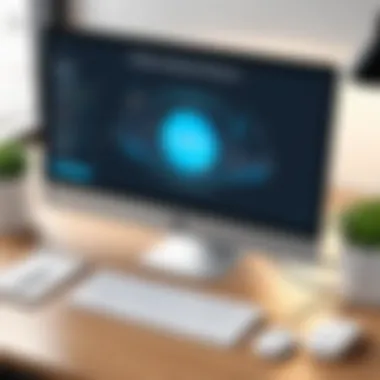

Intro
In the digital age, the need for efficient customer support systems has never been greater. Help desk software enables businesses to manage customer inquiries, streamline operations, and enhance satisfaction. With numerous options available, companies must assess features, usability, and integrations to find the right fit. This analysis explores essential elements of help desk software, guiding decision-makers through the complexities of choice.
Overview of Core Features
Understanding the core functionalities of help desk software is crucial for making informed decisions.
Description of essential functionalities
At its heart, help desk software typically includes ticket management, automation tools, and reporting capabilities. Ticket management allows users to track customer requests from submission to resolution. This ensures that no inquiry is overlooked, and tasks can be prioritized effectively.
Automation tools streamline repetitive tasks. For instance, automatic ticket assignment can save time and minimize errors. Reporting capabilities provide insights into team performance and response times, enabling managers to make data-driven adjustments to their processes.
Comparison of features across top software options
Different help desk solutions offer distinct combinations of these core features. For example, Zendesk is known for its robust ticketing system and extensive integrations, while Freshdesk emphasizes user-friendly automation processes. On the other hand, ServiceNow excels in its reporting and analytics, making it suitable for enterprise-level organizations. Each of these options caters to specific needs, reflecting the importance of identifying organizational requirements before making a selection.
User Experience and Interface
The usability of help desk software directly impacts the efficiency of support teams.
Insights into UI/UX design aspects
A well-designed user interface (UI) enhances user experience (UX). Modern help desk software integrates intuitive interfaces that simplify navigation. Key features such as drag-and-drop ticket management and customizable dashboards can improve workflow efficiency. For instance, Jira Service Desk offers a clean and customizable UI that facilitates quick access to information.
Importance of usability and accessibility
Usability is vital for both support agents and customers. User-friendly software reduces training times and ensures that agents become proficient quickly. Accessibility features also allow users with disabilities to interact effectively with the software. This inclusivity can significantly impact the quality of support provided to all customers.
Companies adopting help desk software should prioritize systems that offer not only powerful features but also a seamless user experience.
Intro to Help Desk Software
Understanding help desk software is essential for any organization looking to improve its customer service and operational efficiency. This section serves as an introduction to a topic that is integral to modern businesses. It provides insight into what help desk software is and why it is important today.
Definition and Purpose of Help Desk Software
Help desk software is a tool designed to facilitate the management of customer support requests and internal business operations. It allows businesses to track incoming inquiries, organize support tickets, and ensure timely responses. The primary purpose of help desk software is to streamline communication between customers and support teams. This results in enhanced customer satisfaction and improved service delivery.
The software often includes features for assigning tickets, tracking resolutions, and generating reports based on support activities. In many cases, it also integrates with various channels such as email, chat, and phone systems, making it easier for businesses to manage customer interactions efficiently.
Importance in Modern Business Environments
In today’s fast-paced business environment, the importance of help desk software cannot be overstated. Companies face the challenge of meeting customer expectations that are constantly increasing. Customers want quick, seamless, and effective support. This is where help desk software becomes a vital asset.
There are several key reasons for its significance:
- Efficiency: Automating support requests reduces response times and allows employees to focus on more complex issues.
- Data Management: Centralized data storage helps in tracking customer interactions and identifying trends or areas for improvement.
- Scalability: As a business grows, help desk software can easily adapt to changing support needs.
Moreover, the adoption of help desk solutions directly correlates to enhanced customer loyalty. Businesses that invest in high-quality help desk software are more likely to retain customers, resulting in improved profit margins over time.
Effective help desk software is not just a support tool. It is an asset that enhances organizational performance and drives customer satisfaction.
Key Features of Help Desk Software
The Key Features of Help Desk Software represent crucial elements that define its effectiveness and efficiency. Understanding these features can greatly influence a company's decision when selecting a help desk solution. As the demands of customer service evolve, the tools used to manage these services must also adapt. This section highlights the fundamental characteristics that any competent help desk software should possess. Each feature plays a significant role in enhancing user interactions and operational processes, making them indispensable for businesses aiming for excellence in support.
Ticket Management System
A Ticket Management System is at the core of any help desk software. This feature simplifies the process of tracking customer requests and issues. When a user submits a ticket, the system categorizes and prioritizes it based on urgency. This ensures timely resolutions and improves customer satisfaction. Furthermore, a robust ticketing system allows team members to collaborate efficiently. Staff can assign tickets, add comments, and monitor progress, fostering transparency within the team. The effectiveness of this feature impacts response times and overall productivity. For businesses with high support volumes, this system is essential in maintaining order and providing excellent service.
Knowledge Base Integration
Knowledge Base Integration is another critical feature worth noting. This functionality enables companies to create a centralized repository of information, including FAQs, troubleshooting guides, and how-to articles. When users resolve issues independently by accessing these resources, efficiency increases significantly. This not only reduces the workload for support staff but also empowers customers, giving them the tools to find answers quickly. Additionally, a well-structured knowledge base can lead to enhanced customer satisfaction, as users appreciate self-service capabilities. For companies, this integration represents a proactive approach to support, shifting focus from reactive to preventive service.


Multi-Channel Support
In today's digital age, Multi-Channel Support is essential. Customers expect to reach out through various methods, from email and phone to social media and live chat. A help desk software that offers multi-channel support can capture inquiries from different platforms and manage them in one place. This not only streamlines the support process but also ensures no customer interaction is overlooked. It allows for flexibility in communication, catering to customer preferences and improving their experience. As businesses expand their reach, this feature becomes increasingly important, enabling them to provide consistent support across all channels.
Reporting and Analytics
Reporting and Analytics are vital for informed decision-making. Help desk software should provide comprehensive insights into metrics such as ticket resolution times, customer satisfaction scores, and staff performance. These analytics can highlight strengths and weaknesses within the support process. By analyzing trends, businesses can identify areas needing improvement and adjust strategies accordingly. Regular reports facilitate goal setting and performance tracking, enabling companies to optimize their resources and boost efficiency. In a competitive landscape, leveraging this data is crucial for sustained success.
Comparative Analysis of Leading Help Desk Software
A comparative analysis of help desk software is essential for understanding which solutions deliver the most value for business requirements. The software landscape is diverse, with various vendors targeting different audiences and operational needs. Comprehensive comparisons highlight each solution’s strengths and weaknesses, assisting stakeholders in making informed decisions. Key benefit includes identifying functionalities that align with specific business processes.
Overview of Popular Solutions
Zendesk
Zendesk stands out for its user-friendly interface and versatile functionality. This platform provides extensive support options, including email, phone, and chat, catering to the modern customer's needs. Its integration capability allows businesses to connect with CRM systems, enhancing customer management. One key characteristic is the robust ticketing system, which organizes and prioritizes customer queries efficiently.
The unique feature of Zendesk is its AI-powered chatbot, designed to manage common inquiries and reduce the load on support teams. While this can significantly improve response times, one disadvantage is the potential over-reliance on automated responses, which may not always satisfy complex customer issues.
Freshdesk
Freshdesk is known for its affordable pricing and extensive functionalities, making it a great choice for small to medium-sized businesses. The platform's ticketing system is intuitive, enabling support teams to manage numerous customer interactions seamlessly. A notable feature of Freshdesk is the gamification elements included to enhance team performance and morale.
Another highlight is its ability to provide a knowledge base, allowing customers to find answers independently. However, its extensive features can be overwhelming for new users, leading to a steeper learning curve initially.
ServiceNow
ServiceNow offers advanced capabilities aimed primarily at larger organizations needing comprehensive IT service management. Its strength lies in its automation features and integration capabilities with existing enterprise systems. A key characteristic is its powerful analytics, which provide insights into customer support performance and trends, helping drive improvements.
The unique feature of ServiceNow is the customizable workflows, which can be tailored to fit specific organizational needs. While it is considered a highly beneficial option, the complexity and cost associated with implementation may not suit smaller businesses.
Feature Comparison Matrix
The feature comparison matrix serves as a visual aid that allows stakeholders to quickly assess how leading help desk software options stack against each other. Each option's strengths can be highlighted in terms of functionalities, user adoption rates, and reliability metrics. This matrix can act as a guided checklist for decision-makers, ensuring that critical features align with their operational expectations.
User Experience Evaluations
Ease of Use
Ease of use is a critical factor that impacts user adoption and overall satisfaction. If users find the software intuitive and straightforward, they are likely to use it more efficiently. Zendesk is often praised for its clean interface, while Freshdesk also offers a user-friendly design. Both platforms facilitate smoother navigation, contributing positively to overall user experience. However, the ease of use for ServiceNow can be more complex due to its depth of features, which might discourage less tech-savvy users.
Customer Feedback
Customer feedback acts as a valuable barometer for assessing software performance. Reviews frequently highlight support responsiveness and overall satisfaction. For instance, Zendesk often gets high marks for prompt support. Freshdesk, on the other hand, gathers mixed reviews about responsiveness but boasts solid performance overall. ServiceNow's feedback usually reflects its powerful features but also mentions its learning curve. Considering user feedback can provide insights into potential challenges or advantages for each software solution.
Integration Capabilities
Integration capabilities in help desk software are crucial for several reasons. They define how effectively the software can work with other systems and tools that businesses already use. This interconnectedness allows for streamlined workflows and enhanced efficiency. Furthermore, with various solutions available, understanding these capabilities becomes a vital factor in making informed decisions.
When discussing integration capabilities, two main elements come to the forefront: the ability to integrate with CRM systems and the ease of connecting with third-party tools. Both aspects contribute to the overall functionality and adaptability of help desk software in a business environment.
Integration with CRM Systems
Integrating help desk software with Customer Relationship Management (CRM) systems enhances the customer support experience. A seamless link between these two types of software allows support agents to access customer information instantly. This data can include previous interactions, purchase history, and preferences. By having this information at their fingertips, agents can provide personalized service.
Moreover, syncing data between help desk and CRM systems minimizes data entry errors. By reducing redundancy, businesses can maintain cleaner and more accurate datasets. For decision-makers and IT professionals, this means not only improving customer satisfaction but also enabling more strategic business decisions based on reliable data.
Key benefits of CRM integration include:
- Improved customer insights
- Faster resolution times
- Enhanced cross-department collaboration
- Streamlined data management
Connecting with Third-Party Tools
Connecting help desk software with various third-party tools is equally essential. Businesses often rely on multiple applications to manage their operations. This necessity can create a patchwork of disparate systems if not managed effectively. Hence, having help desk software that easily integrates with other tools—like project management software, email platforms, and communication systems—can lead to increased productivity.
For instance, a help desk solution that integrates with Slack can allow real-time notifications to support teams about new tickets or updates. This capability ensures that problems are addressed swiftly, thereby enhancing customer satisfaction even further.
Additionally, third-party integrations may provide features that enhance the basic functionalities of the help desk system. These tools can offer advanced analytics, automated task management, or even Artificial Intelligence support, enriching the overall customer service experience.
The importance of connecting to third-party tools includes:
- Enhanced feature sets
- Better team collaboration
- Access to innovative solutions
- Increased operational efficiency


"The capability of integrating with both CRM systems and third-party tools is not just a feature; it's a critical component that defines the success of help desk software in today's interconnected business world."
Scalability and Flexibility
Scalability and flexibility are critical components when evaluating help desk software. In an ever-evolving business landscape, organizations must prepare for growth and change. Scalable solutions allow companies to expand their service capabilities without substantial disruption. Flexibility ensures that these systems can adapt to new practices, technologies, and customer needs seamlessly. Businesses are unique, and their support requirements can vary widely, making these features essential.
A well-designed help desk software should easily accommodate these dynamics, enabling the organization to respond quickly to changes in demands. Here are the key benefits and considerations related to scalability and flexibility in help desk software:
- Adaptability to Business Growth: As companies grow, their customer support requirements tend to increase. A system that can scale allows businesses to add more users, extend features, and manage increased ticket volumes without needing to switch platforms.
- Streamlined Processes: Flexibility often translates into easier workflows. Customizable ticketing systems and dashboards can help streamline the process, enhancing productivity without the need for extensive retraining.
- Cost-Efficiency: Investing in scalable and flexible solutions helps organizations avoid hefty expenses associated with migrating to a new help desk system as needs evolve—an often overlooked critical factor in long-term budgeting.
"The key to successful growth is adopting tools that can grow with the business without limiting operational effectiveness."
By properly assessing these elements, decision-makers can select software that does not only fit current needs but also prepares their company for future requirements.
Scalability for Growing Businesses
For businesses experiencing or predicting growth, scalability in help desk software can be a decisive factor. Systems that support scalability allow firms to adjust resource allocations according to demand fluctuations. For example, a start-up rapidly increasing its client base will require additional support agents, perhaps even across different regions or time zones.
Help desk solutions like Zendesk and Freshdesk provide robust scalability options. They can handle increased ticket loads, additional users, and extended functionalities with minimal fuss.
When selecting software, consider:
- User Capacity: Verify how many agents can be added and whether there are limitations.
- Feature Expansion: Determine whether additional features can be integrated as the company grows.
- Cost Structure: Review if costs ascend in a predictable manner as the company scales.
Customizability Options
Customizability is another facet of flexibility that deserves attention. The ability to tailor the help desk software to fit specific organizational needs can enhance both the customer and user experience. Not all organizations have the same processes or requirements, so robust customization options can empower staff and facilitate better service delivery.
Consider the following:
- Interface Customization: Changing the layout or user interface to match branding or workflows can make the system more intuitive for its users.
- Workflow Automation: Customizable workflows allow teams to automate repetitive tasks, saving time and minimizing human error.
- Integration Possibilities: The ability to connect with other tools, like CRM systems or project management software, through APIs or built-in integrations is vital. This can create a more cohesive operational environment.
With these factors in mind, organizations can select help desk software that will adapt to their unique processes and enhance overall efficiency.
Cost Considerations
Cost considerations play a crucial role when selecting help desk software. The financial implications of software choice can significantly affect a business's operational budget and overall profitability. Thus, examining the cost structure of help desk solutions is essential for informed decision-making. This section outlines the primary aspects related to pricing models and total cost of ownership, enabling organizations to assess their options thoroughly.
Pricing Models of Help Desk Software
Help desk software typically comes with varied pricing models. Understanding these models helps businesses align their choices with specific financial strategies and operational requirements. Common pricing structures include:
- Subscription-Based Pricing: This model charges users on a recurring basis, whether monthly or annually. It often provides flexibility, allowing businesses to scale their usage as needed without substantial upfront costs.
- Tiered Pricing: Many providers offer tiered pricing plans based on the features included. This model helps organizations select a plan that meets their needs without overpaying for unnecessary functionalities.
- Pay-per-User Pricing: In this model, businesses pay for each individual using the software. This can be cost-effective for smaller teams, but costs can escalate as the organization grows.
- One-Time Licensing Fees: Some companies prefer a one-time payment for perpetual software licenses. While this may seem economical initially, ongoing support and updates may incur additional costs.
When choosing a pricing model, considerations such as budget constraints, user requirements, and long-term financial implications should be thoroughly assessed.
Total Cost of Ownership
Total cost of ownership (TCO) is a critical aspect of evaluating help desk software. TCO encompasses more than just the initial price or subscription fees. It includes all costs associated with the software throughout its lifecycle. Businesses must consider:
- Implementation Costs: These involve expenses related to installing the software, configuring it to meet organizational needs, and employees' training.
- Maintenance Fees: Ongoing costs for updates, support, and necessary integrations should be factored into the TCO. Some vendors may charge separately for these services.
- Hidden Costs: Additional charges could arise unexpectedly, including transaction fees, extra charges for exceeding service limits, or costs related to third-party integration.
- Productivity Impact: The efficiency of the chosen software can affect overall productivity. Software that does not meet user needs can lead to wasted resources, which indirectly contributes to the TCO.
Evaluating TCO aids businesses in making a holistic assessment of financial obligations, ensuring better alignment with budgetary goals.
Understanding cost considerations helps organizations select the most economically viable help desk software while ensuring operational efficacy.
User Training and Support
In the realm of help desk software, user training and support play a crucial role in ensuring that organizations maximize the effectiveness of their chosen solutions. Understanding the nuances of the software and leveraging its capabilities appropriately can have a significant impact on the overall customer service quality. A well-trained staff not only enhances satisfaction but also reduces frustration that might arise from insufficient knowledge about the tools at their disposal.
Available Training Resources
Help desk software providers recognize the need for comprehensive training resources to facilitate smooth onboarding. Commonly offered resources include detailed user manuals, video tutorials, and webinars. These materials are designed not only to introduce basic functionalities but also to delve into advanced features that can improve operational efficiency.
Additionally, many vendors provide certification programs that encourage a deeper understanding of their software. Such programs can be beneficial for organizations aiming to create a specialized team responsible for managing customer queries effectively. The accessibility of these resources can drastically reduce the learning curve for new users and help establish a competent support team quickly.


Moreover, interactive training sessions, especially those conducted online, offer real-time engagement. The possibility of asking questions and receiving immediate feedback is invaluable in this learning process.
Customer Support Services Offered
Every competent help desk software comes with customer support services, pivotal for resolving any problems that may arise. Customers should expect various support channels, including live chat, email, and telephone assistance. The availability of these services shows the commitment of the vendor to support their product, assuring users that they are not left to fend for themselves.
Furthermore, not all support services are created equal. While some vendors provide 24/7 access to support, others may only offer assistance during business hours. Therefore, organizations must consider their operational hours when evaluating help desk solutions.
The response time is another critical factor in customer support. Quick resolution of issues ensures minimal disruption in service. Quality assurance measures, such as follow-up surveys, can help gauge customer satisfaction with the support received, guiding providers in refining their offerings based on user feedback.
Overall, the right combination of training resources and customer support services can significantly enhance the effectiveness of help desk software, making it an essential consideration when selecting a solution.
Security Features in Help Desk Software
Security in help desk software is paramount in ensuring that sensitive data is protected and that users' privacy is maintained. With numerous organizations relying on digital platforms for managing customer inquiries and data, the need for robust security measures has never been greater. Potential threats can range from data breaches to unauthorized access, which can severely affect a company’s reputation and trustworthiness. This section explores crucial security features that can protect both the organization and its clients.
Data Protection Measures
Data protection measures are essential for help desk software to safeguard confidential information. Companies handle diverse types of sensitive data; from customer personal information to internal documents, strong protocols are a must.
- Encryption: One of the key aspects of data protection is encryption. It secures information both in transit and at rest. Using encryption protocols like AES can make unauthorized data access extremely difficult.
- Regular Backups: Regular data backups enable quick recovery in the event of data loss or corruption. This is often seen as a safety net to ensure continuity of service.
- Compliance with Standards: Adhering to industry standards such as GDPR and HIPAA can enhance the security profile of help desk software. Compliance ensures that the software follows best practices for data safety.
- Intrusion Detection Systems: Implementing intrusion detection systems can help monitor unauthorized access attempts. It is vital for early threat detection and response.
The above measures represent crucial investments into ensuring the integrity of data handling processes. An informed selection of help desk software should consider these protective features seriously.
User Access Controls
User access controls are significant for managing who can view or manipulate data within help desk software. Proper access controls minimize the risk of data leaks and ensure that users only have access to information relevant to their roles.
- Role-Based Access Control (RBAC): This includes defining roles within the organization and restricting access based on these roles. Employees may only access the data necessary for their job functions, reducing the risk of privacy violations.
- Multi-Factor Authentication (MFA): MFA enhances security by requiring two or more verification methods. This adds an extra layer of protection, making unauthorized access more challenging.
- Audit Logs: Keeping detailed logs of user activities helps organizations track access and actions taken within the help desk system. Audit logs are critical for troubleshooting and identifying any suspicious behavior.
- Session Timeouts: Configuring automatic session timeouts can help prevent unauthorized access, especially in environments where users may leave their workstations unattended.
Overall, establishing effective user access controls significantly enhances the overall security of help desk software. In today's increasingly digital landscape, prioritizing security features is not just a precaution but a necessity for sustaining trust and operational integrity.
Trends Shaping Help Desk Software
The landscape of help desk software is evolving rapidly, driven by technological advancements and changing user expectations. Understanding these trends is crucial for businesses aiming to stay competitive and efficient. This section highlights significant trends that are shaping the future of help desk solutions, focusing on the integration of artificial intelligence and the adaptation to remote work environments.
Impact of Artificial Intelligence
Artificial intelligence (AI) has become a pivotal element in the help desk software domain. Its impact can be seen in several key areas:
- Automation of Routine Tasks: AI enables the automation of repetitive tasks such as ticket categorization and basic inquiries. This allows human agents to focus on more complex issues, increasing overall productivity.
- Intelligent Chatbots: Many help desk solutions now integrate AI-driven chatbots, which provide immediate responses to customer queries. These bots can learn from previous interactions, continuously improving their accuracy over time.
- Data Analysis: AI can process vast amounts of data to analyze trends in customer inquiries and behaviors. This data can be used to fine-tune service offerings and predict future demands.
- Personalization: AI enhances the ability to offer personalized support to users. By analyzing historic data, systems can suggest solutions tailored to individual customer needs.
However, the integration of AI comes with its own challenges. Data privacy concerns are paramount, as businesses must ensure that customer information is protected while using AI tools. Additionally, the effectiveness of AI depends on the quality of the data it processes.
"AI is transforming customer interactions, from proactive service to personalized experiences."
Remote Work and Help Desk Solutions
The COVID-19 pandemic accelerated the shift towards remote work, prompting a reevaluation of help desk software functionalities. Companies had to adapt their support services to a predominantly remote workforce. Key aspects include:
- Cloud-Based Solutions: More businesses are adopting cloud-based help desk software, enabling access from anywhere. This flexibility is critical for teams that no longer operate from a central office.
- Enhanced Collaboration Tools: Support software now often includes features that boost collaboration among remote teams. Tools like shared dashboards and real-time updates are becoming standard.
- Self-Service Portals: As employees work remotely, there is a higher demand for self-service support options. Knowledge bases and FAQs are increasingly popular, allowing users to solve minor issues independently.
- Focus on IT Support for Remote Environments: Help desk software must cater specifically to the challenges of remote work, such as ensuring secure access to systems and providing support for various devices used at home.
In summary, understanding these key trends is essential for organizations looking to enhance their help desk efforts. By leveraging AI and accommodating remote work, businesses can not only improve efficiency but also the overall customer experience.
Ending: Choosing the Right Help Desk Software
Selecting the right help desk software is a significant decision for any organization. This choice goes beyond mere functionality; it affects productivity, customer satisfaction, and the overall operational efficiency of a business. With many options available, understanding which software aligns with specific business requirements is crucial.
Evaluating Business Needs
Before deciding on a help desk solution, businesses must assess their unique needs. This involves understanding the volume of inquiries, the complexity of issues, and the level of support required. Businesses need to consider factors such as:
- Size of the support team: Larger teams may benefit from advanced features like automated ticket management and team collaboration tools.
- Customer demographics: Different customer bases may require diverse support channels, such as social media or live chat.
- Potential growth: It is pivotal to choose software that scales according to business expansion or increased service demands.
Carrying out a thorough needs analysis can help identify the core features necessary for effective support. Documenting specific pain points within the current system can also provide insights into what improvements are necessary.
Final Recommendations
After evaluating the internal requirements, organizations must conduct a comparative analysis of the leading help desk software options. It is essential to consider:
- Trial periods: Leverage free or demo versions to assess functionality and ease of use.
- Customer reviews and feedback: Gathering insights from current users can provide a real-world perspective on performance.
- Integration capabilities: Ensure that the chosen software can seamlessly integrate with existing tools and platforms for maximum efficiency.
"The right help desk software can transform customer service from a necessary function to a competitive advantage for your business."



