Comprehensive Overview of HitFilm Express for Video Editing


Intro
HitFilm Express stands out as a notable player in the realm of free video editing and visual effects software. It is aimed at those who seek robust tools without the burden of financial commitment. The significance of this software is amplified in the current landscape, where visual storytelling is vital for individuals and businesses alike.
This section offers an essential overview of what makes HitFilm Express a competitive choice among free editing options. The subsequent sections will delve deeper into its core features, user experience, and how it measures up against other industry options.
Overview of Core Features
HitFilm Express is not only free but also packed with functionalities that cater to both novices and seasoned professionals. Understanding these core features is crucial for any user looking to maximize their projects.
- Video Editing: The software offers multi-layer editing, enabling users to manipulate various video clips simultaneously. This is a significant advantage for complex projects requiring precise control.
- Visual Effects: HitFilm Express provides an extensive library of visual effects, allowing users to incorporate professional-grade elements into their videos. This distinguishes it from other free software, which may offer limited effects.
- Compositing: Advanced compositing features enable users to combine videos, images, and effects in a sophisticated manner. This is essential for creators working on projects that require a seamless blend of different visual elements.
- Audio Mixing: Users can enhance their video with integrated audio editing features, which is increasingly important as sound plays a critical role in video engagement.
- Export Options: HitFilm Express allows for direct exporting to popular online platforms like YouTube and Vimeo, making it convenient for content creators.
"HitFilm Express’s robust functionality positions it as a strong contender against paid software in video editing and visual effects."
Comparison of Features Across Top Software Options
When put side by side with other free editing platforms such as DaVinci Resolve and Blender, HitFilm Express showcases superior capabilities in specific areas:
- Integration of VFX and Editing: Unlike DaVinci Resolve, which excels primarily in color grading and editing, HitFilm integrates VFX seamlessly into the editing process.
- User-Friendly Interface: While Blender is known for its complexity, HitFilm Express offers a more approachable UI, making it suitable for users with varying levels of expertise.
- Cost-Effective Paid Upgrades: Users wishing to access advanced features can choose from reasonably priced add-ons, something not commonly seen in other free platforms.
User Experience and Interface
The user interface of HitFilm Express significantly affects how efficiently users can navigate the software and produce their content. Understanding the UI/UX design aspects provides insight into why this software appeals to a broad audience.
- Design Layout: HitFilm Express employs a clean and organized layout. With panels that can be customized, users can arrange their workspace according to their workflow. This flexibility is vital for enhancing productivity.
- Accessibility: The software is designed with accessibility in mind. Options like keyboard shortcuts enhance usability for frequent tasks, reducing the learning curve for beginners.
- Tutorials and Community Support: HitFilm Express offers extensive tutorials, both in-app and online. The community forums found on platforms like Reddit are rich with discussions that provide additional insights and user experiences.
The user experience of HitFilm Express effectively marries functionality with ease of use. It ensures that users can focus on their projects rather than struggle with the technicalities of the software.
Prelims to HitFilm Express
In the current era of digital content creation, editing tools are indispensable for professionals and enthusiasts alike. One such tool is HitFilm Express. Its emergence as a free video editing and visual effects software has garnered attention from a diverse audience including filmmakers, vloggers, and educators. Understanding HitFilm Express is crucial, especially when considering the breadth of its features and the potential it offers to individuals who might not have the resources for high-cost editing software.
Overview of Video Editing Software
Video editing software plays a critical role in content production. This type of software allows users to manipulate video footage, create visual narratives, and deliver polished projects. Programs in this category vary in complexity and cost, catering to both beginners and seasoned professionals. HitFilm Express stands out for blending comprehensive editing tools with advanced visual effects.
With capabilities ranging from basic cutting to intricate compositing and color correction, HitFilm Express enables users to engage in a wide array of creative tasks. This flexibility may attract those who seek to explore both video editing and visual effects without the upfront investment required by many commercial programs.
The Emergence of Free Software Solutions
The rise of free software solutions in video editing is a noteworthy trend. Technological advancements have democratized access to powerful editing tools. Previously, quality editing software often came at a high price, limiting its usability to only those with sufficient funding.
Today, applications like HitFilm Express reflect a shift towards accessibility. They empower users to produce professional-grade content without significant financial commitments. This transformation aligns with broader trends in technology, where open-source and free software create collaborative environments that foster creativity and innovation.
With platforms like Reddit and Facebook, users can share experiences, tips, and techniques, enhancing their proficiency in using software like HitFilm Express. Such a collaborative spirit thrives in digital communities, making it easier to navigate the learning curve and fully utilize available features.
"HitFilm Express exemplifies the convergence of professional-grade capabilities and user-friendly interfaces at no cost, making it an appealing option for many content creators."
In summary, the importance of HitFilm Express lies in its role as an enabler for skilled video production without the burdens of high investment. Its free licensing model and robust functionality resonate with emerging content creators seeking to refine their artistic skills in an ever-changing digital landscape.
Key Features of HitFilm Express
HitFilm Express stands out as a robust platform for both video editing and visual effects. The importance of its features cannot be understated, especially for professionals seeking a free yet powerful solution. This section delves into the distinct elements that contribute to the software's appeal, examining how they provide value for users ranging from independent filmmakers to content creators.
User Interface and Usability
The user interface of HitFilm Express is designed with a focus on accessibility. Users are greeted with a logical layout that categorizes tools and options effectively. This arrangement allows for a seamless workflow, which is crucial in keeping distractions at bay during the editing process.
The usability factor is particularly vital. Every tool is readily available without overwhelming the user. For individuals familiar with video editing, the transition to HitFilm Express is smooth. Those who are new will find intuitive guides and tooltips, helping them understand each feature's functionality. An organized workspace enhances productivity and reduces the learning curve.
Editing Tools Overview
Editing tools in HitFilm Express are comprehensive yet straightforward. The software includes fundamental features like cutting and trimming, providing users with the essentials for crafting their narratives. It also offers advanced capabilities such as multi-layer editing, which enables users to work on various segments of a project simultaneously.
An additional advantage is the flexibility of tools that allow for detailed adjustments in color, exposure, and other visual aspects. Users can apply corrections to enhance the quality of their projects effectively. This adaptability caters to various editing styles, accommodating both linear and non-linear storytelling.
Visual Effects Capabilities
When it comes to visual effects, HitFilm Express does not disappoint. It includes a plethora of options that allow creators to add depth and dimension to their projects. The software boasts capabilities for compositing, which means users can blend different media layers creatively.
Additionally, the platform supports various filters and effects that can be readily applied to enhance visuals. The built-in 3D compositing toolkit is a notable feature, facilitating the integration of 3D elements into projects. This aspect is especially appealing for users looking to create more dynamic content.
Audio Editing Features
Audio editing can often be overlooked in video editing software, but HitFilm Express addresses this gap well. The software provides tools for sound editing that are both user-friendly and powerful. Users can import soundtracks, add voiceovers, and adjust audio levels with precision.
Moreover, the inclusion of audio effects allows for a more immersive experience. Features like sound balancing and audio mixing ensure that sound quality matches the high standards of the visual content. This balance is essential in creating engaging projects that captivate audiences.
In summary, the key features of HitFilm Express position it as a noteworthy contender in video editing and visual effects. The software's intuitive interface, comprehensive editing tools, impressive visual effects capabilities, and robust audio features come together to provide a well-rounded platform for various users. The combination of these elements serves to streamline the creative process, making HitFilm Express a valuable asset for those invested in video production.
System Requirements for HitFilm Express
Understanding the system requirements for HitFilm Express is crucial for anyone considering this software. Ensuring that your computer meets these requirements can significantly affect performance and user experience. Many users overlook these details, which can lead to frustrations or even unusable software. A careful evaluation of both minimum and recommended specifications allows users to prepare adequately for installation and usage.
Minimum System Requirements
The minimum system requirements determine the baseline performance level needed for HitFilm Express to run. These specs are necessary for basic editing functions but may not support more complex tasks effectively. Below are the key requirements:
- Operating System: Windows 10 (64-bit) or macOS 10.13 High Sierra or later
- Processor: Intel i5 or AMD equivalent
- RAM: 8 GB
- Graphics Card: DirectX 11 compatible
- Storage: Minimum 500 MB of free disk space for installation
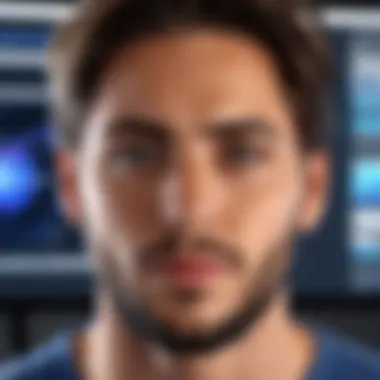

While the software can technically run on these specifications, the user experience might be hindered. Performance may degrade significantly during demanding tasks like rendering or applying multiple effects.
Recommended Specifications for Optimal Performance
For users seeking to maximize the capabilities of HitFilm Express, adhering to the recommended specifications is essential. These specifications allow for smoother performance, faster rendering times, and more advanced editing capabilities. Below, the essential recommended specs are outlined:
- Operating System: Windows 10 (64-bit) or macOS 10.15 Catalina or later
- Processor: Intel i7 or AMD Ryzen 7 or equivalent
- RAM: 16 GB or more
- Graphics Card: NVIDIA GeForce GTX 1060 or AMD equivalent with 4 GB of VRAM
- Storage: Solid State Drive (SSD) with at least 1 GB of free space
With these specifications, users can expect a more comfortable editing experience. Rendering heavy videos and utilizing advanced visual effects will be efficiently manageable, significantly reducing project turnaround times.
Installation Process
The installation process of HitFilm Express is a vital aspect of using this software effectively. Adequate understanding of how to download and install the program ensures that users can make the most out of its features without any hindrance. An easy and successful installation can greatly influence one's initial experience with the software. Therefore, this section will lay out the steps necessary to get HitFilm Express up and running smoothly on your system.
Simplicity in installation allows users to focus on their projects rather than troubleshooting issues often caused by complex installation processes. Furthermore, clarity during installation can help prevent common errors that inexperienced users might encounter, particularly with software that features extensive capabilities like HitFilm Express.
Downloading HitFilm Express
To begin with, downloading HitFilm Express is straightforward, but it's essential to follow the correct steps. Users should navigate to the official HitFilm website to ensure they obtain the latest version of the software. This reduces risks associated with malware or outdated features.
- Visit the official HitFilm website: HitFilm Official Site
- Look for the "Download" section. Generally, it is prominently displayed on the homepage.
- Select the version for your operating system, whether Windows or macOS.
- Click the download button. Depending on your internet connection, the download may take a few minutes.
Step-by-Step Installation Guide
Once you have downloaded HitFilm Express, the next step involves installing it on your device. The installation process is user-friendly, but here is a clear, step-by-step guide to assist you further.
- Locate the downloaded file, usually found in the "Downloads" folder.
- Double-click the installer file to start the installation program.
- Follow the on-screen prompts. This typically includes agreeing to the End User License Agreement (EULA) and selecting an installation location.
- Choose between a standard installation or a custom installation if you want to specify particular components to install.
- After choosing your preferences, click "Install" to begin the installation process.
- The installer will copy files and set up the software. This may take several minutes.
- Once completed, you will see a confirmation screen. You can then launch HitFilm Express by clicking "Finish" or finding it in your applications menu.
After installation, it is beneficial to restart your computer. This can help in finalizing any setup processes required by the software.
"A smooth installation process is crucial for effective utilization of video editing software like HitFilm Express."
With HitFilm Express installed, users are now ready to explore its editing and VFX capabilities. Monitoring system performance after installation is recommended. This can prevent software conflicts, especially if multiple resource-intensive applications are running simultaneously.
Navigating the HitFilm Express Interface
Navigating the interface of HitFilm Express is fundamental for users aiming to maximize the software's capabilities in video editing and visual effects. An intuitive interface typically enhances the editing experience, allowing users to work with efficiency and clarity. Understanding the layout and functions will aid decision-makers, IT professionals, and entrepreneurs in efficiently using the software for their projects. A well-organized interface contributes significantly to productivity levels.
Workspace Overview
The workspace in HitFilm Express comprises several key components that facilitate user tasks. The primary elements of the workspace include the Timeline, Media Panel, Preview Window, and Effects Controls Panel.
- Timeline: This is where the editing happens. Users arrange clips, audio tracks, and any effects in a linear sequence. The timeline is crucial for synchronizing video with sound, as well as managing transitions.
- Media Panel: Here, users can import and organize their media files. It helps to maintain a structured workspace, which is especially important in larger projects.
- Preview Window: This feature allows users to view their current work before exporting it. Users can see changes in real-time, which assists in making quick decisions during the editing process.
- Effects Controls Panel: This panel enables the addition and manipulation of various effects. Understanding how to use this effectively opens up possibilities for creativity and enhancement of video projects.
A well-understood workspace aids in reducing the time spent on addressing technical issues, allowing users to focus on the actual content and storytelling.
Customization Options
Customization options in HitFilm Express allow users to tailor the interface to their preferences and needs. This adaptability caters to different working styles and enhances the overall user experience.
Users can modify elements such as:
- Window Layout: Positioning panels to personal preference can greatly improve accessibility. Users can drag and drop panels to create a layout that suits their editing workflow.
- Keyboard Shortcuts: Establishing custom keyboard shortcuts streamlines the editing process. This saves time and can make repetitive tasks more efficient, benefiting mainly those who edit regularly.
- Theme Preferences: Users can switch between light and dark themes depending on their work environment or personal preference. This can reduce eye strain during long editing sessions.
Being aware of these customization features is essential for making the most out of HitFilm Express. By adjusting the workspace, users can not only improve their efficiency but also create a more comfortable editing environment.
"Understanding the interface is the first step to mastering HitFilm Express, unlocking its full potential for creating stunning video projects."
Overall, the navigation of the HitFilm Express interface is pivotal in the user's journey. Grasping the workspace elements and utilizing customization features empowers video editors, creativity, and efficiency.
Basic Editing Functions
Basic editing functions are fundamental to any video editing software, including HitFilm Express. Gaining proficiency in these functions is critical for both beginner and advanced users. They serve as the building blocks for creating polished and engaging video content. Understanding the three main aspects of basic editing—importing media, cutting and trimming clips, and adding transitions and effects—enables users to efficiently transform raw footage into a coherent narrative.
Importing Media
The first step in the editing process is importing media. HitFilm Express supports a wide array of file formats, which means you can bring in video clips, audio files, and images without worrying about compatibility. The ease of importing allows users to focus on creativity rather than technical hurdles.
Users can import media by dragging and dropping files directly into the project panel or by using the import option in the file menu. After importing, it is essential to organize assets properly. This organization streamlines the workflow and makes it easier to locate files throughout the editing process. Sorting media into folders within the project panel is a good practice that can save time later.
Cutting and Trimming Clips
Cutting and trimming are vital functions for refining footage. This step helps to eliminate unnecessary parts of a clip, maintaining only the essential elements that contribute to the final project. HitFilm Express offers an intuitive timeline editor that allows users to cut clips seamlessly. Simply place the playhead at the desired point, and use the cut tool to split the clip.
Trimming involves adjusting the start or end of a clip to fit with the overall pacing of the video. Users can click and drag the edges of a clip on the timeline, ensuring a smooth flow. This attention to detail enhances the viewer's experience and elevates the quality of the content. From removing breaks to refining action sequences, cutting and trimming empower editors to mold their narrative effectively.
Adding Transitions and Effects
After clips are cut and trimmed, transitions and effects can bring a professional touch to the editing. HitFilm Express features a variety of transitions, such as fades, wipes, and dissolves. These can be applied by dragging and dropping them between clips on the timeline.
Effects play an equally important role. Users can enhance their video with color correction, motion blur, and visual effects. Incorporating effects requires careful consideration to ensure they enhance the storytelling without overshadowing it. For example, applying a subtle color grade will unify the look of the project, while excessive effects may detract from the content.
Advanced Features
The advanced features of HitFilm Express significantly broaden the capabilities of users, particularly those stepping into the realms of professional video editing and visual effects. These functionalities are essential for creating high-quality projects that demand more than basic editing skills. Understanding these features helps users utilize the software to its full potential.
3D Compositing Toolkit
The 3D compositing toolkit in HitFilm Express is a standout feature that allows for complex layering of graphics and video elements. This toolkit is crucial for professionals looking to create visually striking projects. Users can integrate 3D models and combine them with 2D footage seamlessly. The toolkit facilitates precise manipulation of depth, light, and texture, enabling the creation of realistic visual environments.
Key benefits of the 3D compositing toolkit include:

- Enhanced Creativity: Users can experiment with various elements in a virtual space, pushing the boundaries of their creative process.
- Professional Output: The ability to create multi-dimensional visuals elevates the quality of the end-product, making it suitable for professional presentations.
- Compatibility: This toolkit is designed to work well with other features of HitFilm, ensuring a cohesive workflow.
Chroma Keying Techniques
Chroma keying, often known as green-screen technology, is another advanced feature that provides flexibility in video production. This technique allows users to replace a solid color background with any image or video. This is prominently used in various industries, from cinema to online content creation.
The significance of mastering chroma keying includes the following points:
- Unlimited Background Options: This feature offers virtually endless background possibilities which enhances the storytelling aspect of videos.
- Precision Control: HitFilm Express provides tools for tweaking the keying process, ensuring that edges are clean and realistic.
- Time Efficiency: Once the technique is mastered, users can achieve results quickly, thereby streamlining the editing process.
Advanced Audio Manipulation
The advanced audio manipulation capabilities in HitFilm Express are equally important for ensuring that video projects are not only visually appealing but also sonically engaging. Audio is a critical component that often gets overlooked during video production.
Benefits of advanced audio manipulation include:
- Multi-Track Editing: Users can work with multiple audio tracks, allowing for complex soundscapes tailored to the video's mood.
- Sound Effects and Mixing: The software offers a variety of sound effects that can be integrated easily, along with tools for precise mixing to achieve a polished sound quality.
- Syncing Audio to Visuals: HitFilm’s intuitive интерфейс makes it straightforward to align audio tracks perfectly with corresponding visuals, enhancing the viewer’s experience.
"Utilizing HitFilm's advanced features asserts its value not merely as an editing tool but as a comprehensive platform for creative expression."
These advanced functionalities in HitFilm Express contribute to its reputation not just as a free software, but as a strong contender in the video editing market. Specialists and creatives alike benefit from understanding and implementing these features to optimize their projects.
Exporting Projects
Exporting projects from HitFilm Express represents a critical stage in the video editing process. This stage determines how your hard work will be shared and displayed. The choices made during exporting can have long-lasting effects on video quality, playback compatibility, and delivery efficiency. Assessing the export settings correctly ensures that the final product meets the intended audience's needs.
Materials such as videos, images, and soundtracks all come together in the editing phase. Once that phase concludes, you need to choose export options that adhere to your project's goals. This might include selecting the correct file format or resolution conducive to the platform of choice, such as YouTube, Vimeo, or broadcasting. Understanding the nuances of these choices enables better control over how the content reaches its audience.
Export Settings Overview
Kickstarting the export process entails reviewing your project's settings. HitFilm Express provides a user-friendly interface for exporting, presenting various options to customize your output. Among these, you will encounter video codecs, audio formats, and target resolutions. A codec like H.264 is often recommended for its balance between quality and file size, suitable for most online platforms.
When considering settings, aim for:
- Quality: High enough to prevent compression artifacts.
- Resolution: Appropriately set, based on where the content will be shown—lower for faster uploads, higher for better detail.
- Bitrate: Adjust to refine quality without excessive file size.
Navigating through these choices requires a balance between quality, size, and compatibility.
File Formats and Resolutions
Selecting the right file format is vital when exporting projects. Below is a summary of common formats and their intended use cases:
- MP4: The most compatible format for web usage.
- MOV: Excellent for high-quality video, ideal for professional contexts.
- AVI: Offers high quality but larger file sizes, often used in local storage.
Resolution is equally significant. Common resolutions include:
- 720p (HD): Good for web sharing, efficient in size.
- 1080p (Full HD): Standard for professional outputs, offering clarity without excessive weight.
- 4K: Ideal for projects needing high detail, though storage requirements are substantial.
Ultimately, understanding these formats enables better decision making during the export process. A project with thoughtful export settings not only enhances its appearance but also ensures it reaches the right audience effectively.
Comparison with Other Free Editing Software
In the landscape of video editing solutions, HitFilm Express occupies a distinctive position as a free software. This comparison with other free editing software is crucial for understanding its viability and effectiveness. It reveals why some users choose HitFilm Express over mainstream alternatives, and what specific advantages and disadvantages it presents.
Strengths and Weaknesses
Every software exhibits its unique strengths and weaknesses, and HitFilm Express is no exception. One major strength of HitFilm Express is its robust visual effects capabilities. It includes numerous built-in effects that allow users to create professional-looking videos. Additionally, its 3D compositing features are superior compared to other free software.
Another noteworthy strength lies in its extensive support for project settings. Users can customize resolution and frame rates to optimize for various platforms and mediums. Furthermore, the community-driven development brings regular updates and new features, which keeps the software modern.
However, there are weaknesses too. The learning curve can be steep for beginners unfamiliar with editing software. Also, while it is free, some advanced features are hidden behind paywalls, which may discourage users looking for totally free solutions.
User Experience Considerations
User experience is a vital component when assessing any software. For HitFilm Express, the user interface is relatively intuitive, but it can also feel overwhelming due to the vast array of tools and options. New users might take longer to familiarize themselves with the layout compared to more simplified editors like iMovie or DaVinci Resolve.
Another consideration is the performance of HitFilm Express. While it is designed to run on basic systems, users with higher specifications will notice smoother performance when working with larger files or more complex projects.
To sum it up, when comparing HitFilm Express with other free video editing software, it is essential to weigh its powerful features against its user experience challenges. The decision of whether to use HitFilm Express may ultimately depend on the specific needs and skills of the user.
Community and Support Resources
When utilizing any video editing software, having access to a robust community and support system can greatly enhance the user experience. For users of HitFilm Express, this is not just beneficial but essential for maximizing the capabilities of the software. The available resources provide users with avenues for learning, troubleshooting, and sharing knowledge. Community engagement can foster a sense of belonging and aid in developing skills that are crucial for both budding and seasoned video editors.
A key aspect of support resources involves official documentation and tutorials that streamline the learning curve. With a platform like HitFilm Express, where features and tools can be extensive, structured guidance becomes invaluable. Users can refer to basic setup guides, advanced feature explanations, and step-by-step workflows that elevate their editing skills.
Another critical element is the opportunity for interaction within user forums and feedback channels. These platforms allow users to ask questions, share experiences, and discuss challenges. Insights gained from fellow users can be as enlightening as formal tutorials, often leading to solutions that may not be readily available elsewhere.
Official Documentation and Tutorials
Official documentation serves as an essential resource for understanding HitFilm Express's intricacies. The documentation covers a wide range of topics, from installation steps to detailed explanations of its various editing and VFX features. Tutorials, both written and video-based, cater to different learning preferences. This flexibility helps users grasp concepts at their own pace.
Some key features of the official documentation include:
- Descriptive Guides: Each feature in HitFilm Express is accompanied by comprehensive descriptions that outline its capabilities and uses.
- Step-by-Step Instructions: Tutorials provide clear, actionable steps to complete tasks, making it easier for users to follow along.
- Tips and Tricks: Many guides offer insider knowledge that can significantly enhance editing workflows or visual effects applications.
In summary, the official documentation and tutorials play a vital role in empowering users. Familiarizing oneself with these resources can lead to faster learning and optimizing productivity within the software.
User Forums and Feedback Channels
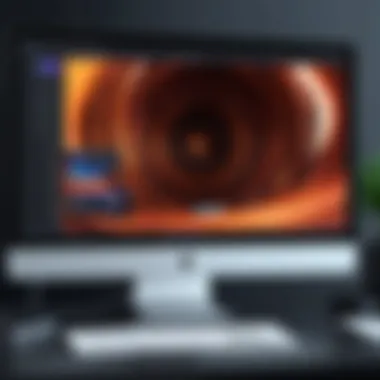

User forums and feedback channels bring together a collective intelligence that can prove beneficial for anyone using HitFilm Express. These interactive platforms allow users to engage with one another, creating a community environment centered on collaboration.
One of the most notable benefits of participating in user forums is the ability to:
- Seek Guidance: New users can post questions about specific issues they encounter, receiving prompt responses from experienced community members.
- Share Experiences: Users can contribute their insights, offering tips or solutions that help others navigate similar challenges.
- Discuss Updates: Forums often feature discussions regarding software updates, allowing users to stay informed about new functionalities or known issues.
Platforms like Reddit also offer specific threads where users can share their projects and receive constructive criticism, enhancing the overall creative process. Interacting with others not only builds technical skills but also fosters connections that can lead to collaborations outside of the forum.
Real-World Applications of HitFilm Express
HitFilm Express serves as a versatile tool for various video production needs across different domains. Understanding its real-world applications allows potential users to gauge its effectiveness and adaptability. This section focuses on two primary uses: independent filmmaking and content creation for social media. Each application highlights distinct features and benefits, shedding light on how HitFilm Express can support both aspiring creators and established professionals.
Independent Filmmaking
HitFilm Express is particularly attractive for independent filmmakers. Many artists operate on limited budgets, making free tools desirable. This software provides essential editing and VFX features that would typically require expensive software. With its capabilities, independent filmmakers gain access to industry-standard tools that enable them to produce high-quality content.
Some important features that filmmakers benefit from include:
- 3D compositing: Filmmakers can create stunning visual effects without needing additional software.
- Visual effects library: HitFilm Express offers a library of preset effects, saving time during production.
- Audio editing tools: These tools allow filmmakers to enhance sound quality directly within the software.
Many users find that HitFilm Express supports a range of formats, making it easier to handle diverse media. It allows directors to experiment with various styles while keeping production costs low. This makes it suitable for creating short films, documentaries, or web series.
"HitFilm Express addresses the gap between high production quality and budget constraints."
Content Creation for Social Media
Social media has transformed content creation, offering a platform for video sharing like never before. HitFilm Express is an excellent choice for social media content creators looking to engage and attract audiences. The software enables them to produce polished videos that stand out in crowded feeds.
Key advantages for social media creators include:
- Quick editing features: Editing tools are straightforward, allowing users to swiftly create compelling content.
- Export options: Users can export videos in formats optimized for various social media platforms, such as Instagram and YouTube.
- Effects and transitions: Adding creative effects and transitions helps videos capture viewers' attention.
Additionally, the ability to incorporate graphics and text overlays allows content creators to convey messages more effectively. This is crucial in a landscape where video engagement is key.
Ultimately, whether for independent films or social media posts, HitFilm Express proves to be a robust tool. Its combination of extensive features, usability, and cost-effectiveness makes it a preferred choice for various video production needs.
User Feedback on HitFilm Express
User feedback is essential when examining any software, especially in the context of video editing and visual effects. HitFilm Express, as a free tool, has attracted a wide range of users from hobbyists to professionals. Understanding their experiences can provide valuable insights into its usability and effectiveness. This section will delve into user testimonials and highlight typical challenges faced by users. The perspectives gathered will elucidate the strengths and weaknesses of HitFilm Express in real-world applications.
Testimonials from Experienced Users
Many users have praised HitFilm Express for its extensive features that were once exclusive to paid software. Experienced users appreciate its nuanced editing capabilities and the depth of its visual effects toolkit. Here are some common points of satisfaction:
- Versatility: Users often highlight the flexibility of the software in managing various types of video projects, from simple edits to complex compositions.
- Learning Curve: While there is a learning curve, many users underscore that the tutorials and community support make it manageable. For instance, a user on Reddit mentioned that the wealth of online tutorials helped them expedite their learning process remarkably.
- Cost-Effectiveness: Users repeatedly emphasize the advantage of accessing high-quality editing features without financial commitment. Some professionals state that it serves as a great starting point for newcomers before moving to paid software like Adobe Premiere Pro or Final Cut Pro.
"HitFilm Express is a game changer for independent filmmakers looking for cost-effective solutions without sacrificing quality." - An experienced user testimonial.
Although there are notable testimonials praising the software, each user has unique experiences reflecting both pros and cons.
Common Challenges Faced by Users
Despite the positive feedback, some challenges arise when using HitFilm Express. Recognizing these can help potential users prepare for what to expect. Common challenges observed include:
- System Demands: Users note that HitFilm Express requires a robust computer configuration for optimal performance, which may pose difficulties for those with older machines.
- Complex Interface: Some beginners find the interface overwhelming with the array of tools available, necessitating time to become familiar.
- Occasional Bugs: Reports of bugs and crashes, especially during heavy usage, persist among users, creating frustration during projects. Regular updates may mitigate these issues accordingly.
In summary, user feedback provides a balanced view of HitFilm Express. Understanding user experiences can significantly guide prospective users in either adoption or preparation for challenges that may emerge.
Future Updates and Features
Future updates and features are crucial elements that define the longevity and relevance of any software, including HitFilm Express. The software landscape is ever-changing, with user expectations rising over time. Therefore, understanding the trajectory of HitFilm Express’s updates helps users gauge its future performance and capabilities. Anticipated enhancements and community suggestions play significant roles in shaping these future updates. This understanding helps decision-makers and IT professionals in their strategic planning regarding software adoption and usage.
Anticipated Enhancements
Anticipated enhancements for HitFilm Express are often foreseen through trends in user feedback and the evolving market demands. For instance, one popular demand has been improved 3D modeling and animation tools. Users currently rely on third-party applications for advanced 3D features, which could be integrated into future versions. This would streamline workflows, making HitFilm Express a more comprehensive tool.
Another key enhancement could involve optimizing the rendering engine for better performance. Faster render times significantly enhance productivity, especially for professionals working on tight deadlines. Increased GPU acceleration is also an area of interest, providing users with the ability to handle high-resolution projects more efficiently.
Finally, intuitive user experience improvements, such as more customizable workspaces and better integration with other software, will likely remain a focus in future updates. This is paramount for keeping user satisfaction high and attracting new users.
Community Suggestions for Improvement
Community suggestions are vital, as they directly reflect user experiences and concerns. One frequent request is for expanded tutorials and learning resources. Many users, especially beginners, seek clear and comprehensive guides that can help them maximize the potential of the software. Providing more quality resources could greatly enhance user experience and satisfaction.
Additionally, feedback often highlights the need for more advanced audio editing features. Users have suggested improving existing capabilities or adding new tools that enable complex audio mixing and manipulation. This would broaden the software’s appeal to content creators who prioritize high-quality audio.
Moreover, users have voiced requests for additional visual effects and transition options. Adding more presets or templates would facilitate the creativity of users, allowing them to produce eye-catching results without needing extensive VFX knowledge.
"The only constant in technology is change. Keeping up with user needs and market trends will determine HitFilm Express's success in the future."
Incorporating these suggestions can help HitFilm Express evolve in a competitive market and ensure it continues to be valued by its users.
End
The conclusion of this article underscores the significance of HitFilm Express as a compelling choice for video editing and visual effects. In an era where visual storytelling is vital, having access to powerful yet cost-effective tools is essential for professionals and creators alike. HitFilm Express stands out due to its comprehensive set of features, catering to both novice users and seasoned editors.
Firstly, understanding the fundamentals of HitFilm Express helps users make informed decisions about its application in their projects. Its intuitive interface, robust editing capabilities, and visual effects options enable users to create high-quality content without the burden of substantial financial investment.
Additionally, considering the ongoing updates and community support enhances its appeal. Users can leverage the resources provided by forums and official documentation, making the learning curve much more manageable. Hence, HitFilm Express not only meets the immediate needs of its users but also continues to evolve based on feedback and technological advancements.
Furthermore, assessing the comparisons made throughout the article with other free software reveals where HitFilm Express excels and where it may face limitations. This understanding is crucial for professionals who need to evaluate their options carefully.
Final Considerations
As you weigh your options regarding video editing software, consider the various elements discussed in this article. HitFilm Express offers a balance of functionality and accessibility that few competitors can match. Its blend of editing tools and visual effects capabilities provides a holistic platform for creativity. Additionally, how you utilize these features can greatly impact the overall quality of your work. The ability to craft professional-level videos without a hefty investment is indeed a significant advantage. Moreover, the active community feedback shapes future enhancements, ensuring users are aligned with prevailing needs in video production.
Ultimately, the decision to explore HitFilm Express should be based on its alignment with your specific video editing requirements and project goals. By understanding its robust offerings, you position yourself to make intelligent choices in your creative endeavors.



