HR Software Integration with QuickBooks Online


Intro
In an ever-evolving business landscape, the way companies manage their human resources has transformed drastically. Given the modern demands placed on HR departments, the importance of integrating effective software solutions with financial tools like QuickBooks Online cannot be overstated. By synergizing HR functions with a robust accounting system, organizations can fortify their operational agility, improve accuracy in payroll processing, and develop more insightful reports.
This guide is designed for decision-makers, IT professionals, and entrepreneurs ready to deepen their understanding of the potentials of HR software integration with QuickBooks Online. We will explore essential features, the user experience, benefits, and best practices, laying out a clear path for successful implementation.
Overview of Core Features
Description of Essential Functionalities
When delving into HR software, it's crucial to zero in on the functionalities that matter most. Essential features typically include:
- Employee Management: Streamlining employee records, tracking personal information, and managing documents.
- Payroll Automation: Simplifying the payroll process with automatic calculations and direct deposit integration.
- Time and Attendance Tracking: Monitoring employee hours, leaves, and scheduling to reduce errors in payroll.
- Performance Management: Tools for conducting appraisals and performance reviews that aligns with business goals.
- Compliance Management: Keeping up-to-date with labor laws and regulations to mitigate risks.
Comparison of Features Across Top Software Options
Different software solutions offer varying degrees of integration with QuickBooks Online. For instance, Gusto, Zenefits, and BambooHR each bring unique strengths to the table:
- Gusto: Known for its seamless payroll system, Gusto provides excellent automation features, making it easy to manage everything from hiring to paychecks.
- Zenefits: Offers an all-in-one platform for HR tasks. Its strength lies in user-friendly tools for onboarding and benefits management.
- BambooHR: Excels in performance management, providing insightful analytics to gauge employee satisfaction and engagement trends.
Ultimately, selection should hinge on the specific needs of an organization, be it a streamlined payroll process or comprehensive HR management capabilities.
User Experience and Interface
Insights Into UI/UX Design Aspects
In an age where user experience reigns supreme, the design of HR software must not be an afterthought. Factors like clarity, intuitiveness, and visual appeal significantly impact how effectively the software is utilized. A well-designed interface helps both HR personnel and employees navigate tasks without unnecessary frustration. Disparate navigation can lead to errors, which might ultimately cost the company money and time.
Importance of Usability and Accessibility
Usability and accessibility within HR software cannot be overstated. A complex system potentially discourages usage, while a user-friendly platform boosts engagement. Moreover, ensuring that software adheres to accessibility standards is key in catering to diverse workforce needs. Everyone, irrespective of ability, should access resources smoothly.
"The best HR solution not only meets functional needs but also embraces the user’s journey along the way."
The importance of an effective user interface and experience in HR software integration with QuickBooks Online cannot be overlooked. This is especially true when onboarding new employees or managing their ongoing engagement. Making sure that software options carry a user-friendly design will pay dividends in efficiency and morale.
End
Tying HR software solutions to QuickBooks Online stands as a strategic move for businesses looking to streamline operations. Understanding the core features and user experience aspects discussed here will equip organizations to make informed decisions regarding their software selections, fostering an environment of growth and efficiency.
Preface to HR Software Integration with QuickBooks Online
In the current landscape of business operations, the integration of various software systems can no longer be treated as a mere luxury; it's become a necessity. Organizations are increasingly leaning toward comprehensive solutions that streamline their functions while maintaining accuracy and efficiency. Specifically, the integration of HR software with QuickBooks Online offers an array of benefits that resonate across departments.
One key element here is that integrating these platforms enhances data consistency and accuracy. When HR functions such as payroll, benefits administration, and employee management seamlessly connect with financial software like QuickBooks, it minimizes the risk of errors that often arise from manual data entry. This not only saves time but also significantly reduces the complexity of financial reporting and compliance audits.
Moreover, the integration addresses a broader business strategy of aligning human resources with financial management. For decision-makers, this means a more holistic view of labor cost analytics and employee productivity. It’s a clear win-win situation; as HR processes become more efficient, finance teams can rely on accurate data to make strategic decisions that influence the overall direction of the business.
Understanding the Importance of Integration
The relevance of integrating HR software with QuickBooks Online cannot be overstated. Integration serves as a bridge that links different functions, ultimately enhancing operational efficiency and strategic oversight. Employee records, payroll transactions, and benefit deductions can be synchronized so that information flows smoothly across platforms. This assists HR teams in focusing on what matters most—nurturing talent and aligning workforce goals with the company's financial objectives.
Additionally, integration fosters a collaborative work environment. When HR and finance teams share a common platform, communication barriers diminish. For instance, a simple request for employee hours worked can directly result in timely and accurate payroll processing, keeping everyone on the same page. This level of cohesion cultivates a culture of accountability, where data-driven decisions lead to well-informed actions.
Ultimately, the integration of HR software with QuickBooks Online sets the framework for achieving robust business performance. The agile response to market demands and the ability to scale operations effectively hinge on this interconnectedness.
Overview of HR Software Functions
To fully grasp the importance of integrating HR software with QuickBooks, one must first understand the fundamental functions that HR software typically provides. At its core, HR software plays a pivotal role in managing an organization’s most valuable asset—its people. Here’s a closer examination of its central functions:
- Employee Management: The system enables tracking essential employee information, including contact details, job roles, performance reviews, and training records, all stored in one easily accessible location.
- Payroll Automation: This function simplifies payroll processing. It automatically calculates hours worked, deductions for benefits, and generates payslips, ensuring that employees are paid accurately and on time.
- Time Tracking: Enables organizations to capture employee attendance, leave requests, and overtime more efficiently. This data integrates with payroll systems to help manage labor costs effectively.
- Reporting and Analytics: Robust reporting tools in HR software allow for comprehensive audits of various metrics—from turnover rates to engagement scores. Such analytics inform business processes and strategic planning, making HR not just a support function but a key player in overall business growth.
Feeling the pulse of HR operations and having it integrated with QuickBooks creates a solid foundation for productivity and well-informed decision-making. Each HR function ties back to the financial aspect when integrated with accounting software, creating a tapestry of actionable insights that fuel organizational success.
Identifying the Right HR Software
Identifying the right HR software is central to integrating with QuickBooks Online effectively. Choosing the right system can significantly influence the efficiency and accuracy of business operations. It’s not just about picking any software; it’s about aligning the software capabilities with your organization’s needs. Begin by assessing what specific HR functionalities are vital for your workforce management. Recognizing your priorities is key – whether that's employee management, payroll automation, or other HR capabilities.
Moreover, the right software should not break the bank while offering substantial productivity improvements. Businesses of all sizes can benefit tremendously if they take the time to weigh their options before committing to a specific HR software. With countless solutions in the marketplace, the challenge is identifying a software that is both compatible with QuickBooks Online and tailored to your organization’s existing processes.


Key Features to Look For
When evaluating HR software, certain features will stand out as essential. Understanding these can ease your decision-making process significantly.
Employee Management
The employee management facet of HR software is pivotal. It involves tracking employee records, managing benefits, and overseeing performance reviews. A key characteristic of employee management systems is the user-friendly interface that allows HR personnel to log information efficiently. This feature proves beneficial as it simplifies routine tasks, freeing up time for strategic initiatives.
An effective employee management system typically integrates well with other modules, such as payroll functionalities. Unique features like self-service portals allow employees to manage their own profiles, thereby reducing administrative workloads. However, ensure your choice can scale with your growing business. If the system lacks scalability, it may necessitate another switch down the line, which can be a hassle.
Payroll Automation
Payroll automation stands out as one of the crucial aspects of HR software. It facilitates timely salary payments, tax calculations, and compliance management. Businesses often choose this feature for its ability to minimize manual errors and save substantial time. Automatic calculations ensure that employees are paid accurately, fulfilling both legal and ethical obligations effortlessly.
A distinct feature of payroll automation is its frequent updates according to changing regulations. This adaptability helps mitigate any compliance concerns. However, it’s important to ask how often these updates occur. Systems that lag behind in keeping abreast with regulations can lead to serious issues down the road.
Time Tracking
The time tracking capability of HR software documents how employees spend their hours. This is essential for understanding productivity patterns and labor cost management. An appealing aspect of effective time tracking is its integration with payroll, ensuring that time worked translates seamlessly into salary calculations.
Unique offerings include automated alerts for overtime and reminders for clocking in and out. These features promote adherence to labor laws, alongside providing leaders with valuable insights. Nonetheless, some employees may resist using time tracking systems, perceiving them as invasive. Crafting a transparent communication plan around this feature can help ease those tensions.
Reporting and Analytics
Lastly, reporting and analytics provide HR departments with valuable insights into employee performance and operational efficiency. This function allows for data-driven decision-making and strategic planning. A standout aspect of advanced reporting features is the capability to generate customizable reports, illustrating key metrics at a glance.
Such insights can support predictive analytics, which forecasts trends based on historical data. While this may sound appealing, one must ensure these analytics are actionable. A report that sits on a shelf gathered dust is not a wise investment.
Compatibility with QuickBooks Online
When selecting HR software, ensuring compatibility with QuickBooks Online is non-negotiable. Having both systems work in tandem allows for seamless data transfer, reducing the risk of errors and duplicate entries. Compatibility means that information regarding employees, payroll, and transactions flows effortlessly between both platforms. This aspect minimizes the administrative burden on HR teams and provides real-time data access.
Key considerations here are the integration options available and the ease of setup. Some software solutions might offer plug-and-play capabilities while others require extensive configurations. It's essential to evaluate how your chosen HR software will sync with QuickBooks to reap the promised efficiency benefits.
List of Notable HR Software Options
When exploring the landscape of HR software, it's vital to identify the specific options that can seamlessly integrate with QuickBooks Online. Not only does the right software elevate HR capabilities, but it also simplifies payroll processes and employee management. This section focuses on a few notable HR software options that stand out in functionality and compatibility with QuickBooks.
These systems not only enhance user experience but also ensure data integrity, which is crucial for maintaining compliance and operational efficiency.
BambooHR
Overview and Key Features
BambooHR has earned a solid reputation as a user-friendly HR solution suitable for small to medium-sized businesses. Its primary offering lies in its robust employee management features, such as easy onboarding and a central repository for employee information. The software boasts a clean interface, making it straightforward for HR professionals to navigate.
One key characteristic is its customizable reporting tools, which allow businesses to track various metrics easily. However, while adaptable to user needs, it may require some technical know-how to initially configure reports. Overall, BambooHR stands as a popular choice due to its scalability and intuitive design, making it a good choice for those looking to grow.
Integrative Capabilities with QuickBooks
BambooHR’s integration with QuickBooks is where it truly shines. With automated data transfer capabilities, businesses can synchronize employee lists and payroll information seamlessly. This integration helps avoid errors that often arise from manual data entry and ensures payroll is always accurate.
However, users might experience minor delays in data updates between the two systems, which could be a drawback for companies that need real-time data. Ultimately, its superior compatibility with QuickBooks makes it a reliable option for businesses seeking efficiency.
Gusto
Overview and Key Features
Gusto is particularly well-regarded for its all-in-one payroll and HR solution. Its primary features encompass payroll processing, tax filing, and benefits management. Gusto shines with its intuitive interface designed for non-technical users, ensuring even those less familiar with HR software can navigate it without a hitch.
A standout characteristic of Gusto is its emphasis on employee experience, offering multiple benefits administration options that can be tailored to employee needs. However, while the features are comprehensive, some users point out that advanced reporting features are somewhat limited compared to competitors, which can be a consideration for data-driven managers.
Integrative Capabilities with QuickBooks
Gusto's integration with QuickBooks is seamless, providing a straightforward means to sync payroll data without hassle. This connection allows for automatic updates of employee financial information directly into QuickBooks, ensuring accurate record-keeping.
Nevertheless, users should be aware of possible challenges during initial setup, as some may find the start-up process a bit convoluted. Yet, once configured, Gusto excels in keeping payroll aligned with QuickBooks, making it a valuable asset for businesses aiming for efficiency and precision in their operations.
Zenefits
Overview and Key Features
Zenefits positions itself as a comprehensive HR platform tailored for startups and small businesses. Its core features include employee self-service portals, compliance tracking, and benefits administration. What distinguishes Zenefits is its focus on hassle-free compliance management, giving HR managers peace of mind regarding regulatory requirements.
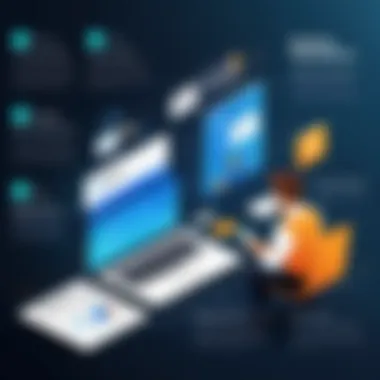

A notable highlight is its flexibility in offerings, allowing businesses to mix and match features according to their needs. On the downside, some users have mentioned that not all features are equally intuitive, leading to a steeper learning curve for less tech-savvy HR personnel.
Integrative Capabilities with QuickBooks
Zenefits integrates smoothly with QuickBooks, which allows payroll information to flow effortlessly between platforms. Users find significant time savings since employee data can be updated automatically within both systems.
However, similar to other platforms, some users noted that real-time sync is not always guaranteed, which might lead to discrepancies if manual checks are overlooked. Still, Zenefits presents a solid option for businesses keen on comprehensive HR tools paired with QuickBooks efficiency.
ADP Workforce Now
Overview and Key Features
ADP Workforce Now stands out for its extensive capabilities catering to a wide range of business sizes. With offerings that include payroll, talent management, and HR compliance solutions, ADP is often touted as a powerhouse in the HR software industry. Its user interface is robust, providing deep insights into employee performance.
One key characteristic often highlighted is its strong focus on compliance, which can help safeguard businesses against potential regulatory issues. However, it’s worth noting that the complexity of its features might overwhelm smaller companies that require a more straightforward solution.
Integrative Capabilities with QuickBooks
ADP’s integration with QuickBooks Online is highly efficient, providing users with the ability to manage payroll data in a cohesive manner. This link brings notable advantages in terms of automation and accuracy, enabling users to streamline processes while reducing administrative burdens.
Benefits of Integrating HR Software with QuickBooks Online
Integrating HR software with QuickBooks Online brings to the forefront several crucial benefits that can have a profound impact on the efficiency and effectiveness of a business. The connection between these two platforms not only simplifies processes but also optimizes accuracy and enhances overall employee experience. The dialogue around these advantages is important, especially for decision-makers who are weighing their choices and striving to make informed decisions that can elevate their organizations. Here, we will dive into the key benefits and why they are indispensable in today’s economic climate.
Streamlined Data Management
Managing data across platforms can often feel like trying to rope a herd of wild cats. However, integrating HR software with QuickBooks Online transforms this daunting task into a walk in the park. When data flows smoothly between systems, it minimizes duplication and reduces the margin for error.
- Centralized Information: One key advantage is the centralization of employee data. Employee records, payroll details, and benefits are all accessible in one place. This consolidation prevents the chaos of scattered information and allows for updates or changes to be made in real-time.
- Automated Data Entry: The integration offers features that automate data entry tasks. With automatic syncing, manual entries become a thing of the past, enhancing efficiency and giving HR professionals more time to focus on strategic initiatives rather than being buried under spreadsheets.
- Enhanced Collaboration: When HR teams have access to the same quality data, collaboration becomes seamless. Whether it's recruiting, performance management, or payroll, everyone is on the same page. Communication flows, and projects move forward without the hiccups common when teams rely on disparate systems.
Improved Payroll Accuracy
Everyone knows that payroll errors can turn a company’s day sour faster than you can say "mistake!" Integrating HR software with QuickBooks Online takes a huge step towards cutting down those costly payroll inaccuracies that can arise from manual calculations or inconsistent data.
- Consistent Data Flow: With direct data exchange, employee hours and pay rates are entered into the system accurately and consistently. Very little human intervention means fewer chances for costly errors, which can save significant amounts of money.
- Timely Updates: Changes, such as raises, role shifts, or tax status updates, get processed instantly. So, if an employee is promoted, their pay can reflect that change without delays—a big win for both HR and employee morale.
- Compliance and Reporting: Accurate payroll also means better compliance with tax regulations and labor laws. Integrating these systems keeps everything organized, making generating reports an easier task compared to sifting through piles of paperwork.
Enhanced Employee Experience
In today's competitive job market, delivering a high-quality employee experience is non-negotiable. Integration makes this possible by allowing HR teams to focus on engagement rather than administration.
- Quick Access to Information: Employees can easily access necessary documents or payroll information without haggling through layers of bureaucracy. A user-friendly interface that links to their records boosts transparency and trust within the workplace.
- Self-Service Options: With integrated systems, employees have greater control over their own data. They can manage their personal information, view pay slips, and request time off—all without needing to rely on HR staff, enhancing convenience and satisfaction.
- Proactive Communication: When HR software and QuickBooks Online are linked, notifications for important updates are automated, allowing HR departments to communicate essential information promptly. This ensures employees feel engaged and valued, knowing that their needs are understood and catered to.
"Integration between HR software and QuickBooks can transform mundane administrative tasks into streamlined processes that benefit everyone—HR, management, and employees alike."
In summary, the integration of HR software with QuickBooks Online offers streamlined data management, significantly improves payroll accuracy, and enhances the overall employee experience. For organizations looking to modernize, cutting-edge integration is not just a trend; it's a strategic necessity.
Challenges in Integration
Integrating HR software with QuickBooks Online is a significant move for organizations aiming for efficiency. However, the journey is not without its obstacles. Understanding these challenges can guide businesses in how to prepare proactively, ensuring that they minimize disruption to their operations.
Technical Hurdles
When it comes to technology, things can get a bit tricky. Each HR software has its own integration requirements, and not all of them will play nice with QuickBooks. Companies might face issues such as incompatible systems, outdated software, or even lack of API support from the HR solution providers. The technical specifications required for integration can boggle the mind if not carefully navigated.
Here's a look at common technical hurdles:
- Software Compatibility: The HR platform must be designed to play ball with QuickBooks. If there’s a mismatch, it can lead to unnecessary mess.
- Data Migration Complexity: Moving existing employee data into the new system can be cumbersome. If the formats aren’t compatible, it leads to delays and errors.
- System Performance Problems: Sometimes, integrating new software can slow down processes or conflict with existing setups, leading to frustration across the board.
Companies do well to invest time in research before committing to a specific solution; aligning technical capabilities with organizational goals can make all the difference.
User Adoption Issues
Once the technical kinks are ironed out, the next challenge often lies in getting team members on board. No matter how sophisticated the software, if employees aren’t using it, it counts for naught. Resistance to change is a common plight seen in many organizations. Here are a few points worth reflecting on:
- Training Gaps: Effective training is crucial in bridging the knowledge gap. If team members don’t understand how to leverage the features of the new software, they are less likely to utilize it, causing inefficiencies.
- Perception of Complexity: Some users might find the new system intricate or daunting compared to what they previously used. This perception can sap motivation and stifle uptake.
- Cultural Resistance: Organizational culture plays a big role. If change is generally met with skepticism, getting buy-in for new software becomes an uphill battle.
Addressing user adoption issues requires managers to demonstrate the benefits of integration clearly. With open communication and ongoing support, the transition can feel less like an imposition and more like an opportunity.
Data Consistency Concerns
Having seamless integration means more than just connecting the dots. It’s about ensuring the data flowing between HR software and QuickBooks is correct at all times. If not, the repercussions can ripple through various departments.


- Data Redundancy: Duplicate entries may crop up, causing inaccuracies in payroll and employee records. This inconsistencies demands active monitoring and can drain resources.
- Synchronization Issues: Whenever changes happen in one system, those must be replicated in the other. If this synchronisation doesn’t happen correctly and on time, it affects decision-making.
- Compliance Risks: Inaccurate data can lead to compliance issues, which in the long run can land a business in serious legal trouble.
Quality data governance strategies need to be established to mitigate data-related snafus. Regular audits and checks will help keep everything in tip-top shape.
"Successful integration is about ensuring that stakeholders are on the same page. Involvement at every level facilitates smoother transitions."
In wrapping up, understanding these challenges gives businesses the insight needed to smooth the path toward successful integration. Overcoming them may not be easy, but with the right approach, organizations will find themselves on firmer ground.
Best Practices for Successful Integration
Integrating HR software with QuickBooks Online isn't just a simple plug-and-play situation; it requires strategic planning and a methodical approach. The right practices can lead to smoother transitions, better user satisfaction, and, ultimately, improved business outcomes. Here are several essential elements to bear in mind that can enhance integration's effectiveness.
Thorough Needs Assessment
Before diving headlong into the integration process, conducting a thorough needs assessment is pivotal. This stage involves evaluating both your organization's current HR processes and identifying your specific goals with the integration.
- Understand the current gaps in your HR system. Are there inefficiencies in payroll processing? Or perhaps struggles with employee management that the new software could address?
- Refine your objectives. What do you want to achieve through the integration? Be it reducing manual data entry or improving reporting capabilities, having clear goals helps in measuring success later on.
- Engage with key stakeholders throughout your organization. Their insights can be invaluable in understanding practical needs and user expectations.
By taking the time to assess these needs, you position your integration for success right from the start, tailoring it to truly fit your organizational framework.
Step-by-Step Implementation Plan
Once you've identified your needs, it’s time to craft an implementation plan that systematically lays out the integration process. This involves several steps:
- Create a timeline: Establish a timeline that includes all milestones and deadlines. Avoid being too ambitious; project delays can lead to frustration and confusion.
- Define roles and responsibilities: Clearly delineate who will be responsible for what, from IT staff to HR personnel involved in the integration.
- Develop a testing phase: After initial setup, create a controlled environment to test the integration. This phase should help identify any issues before the full rollout.
- Gather feedback: Post-testing, get input from users on how the integration functions in real time. Use this feedback to make necessary adjustments before final implementation.
Such an organized implementation plan fosters transparency and ensures that every stakeholder understands their part in the process, leading to a cooperative effort in achieving a smooth integration.
Ongoing Support and Training
Lastly, after successful integration, continuous support and training must be prioritized. Employees may encounter hurdles, and they need resources at their disposal to resolve issues efficiently.
- Provide comprehensive training sessions for all users. This training should be tailored specifically to their roles, as not everyone will need to understand every detail of the software.
- Implement a clear helpdesk system for users to report issues and get speedy assistance. Knowing that help is readily available can reduce anxiety around using the new system.
- Regular check-ins or follow-up sessions can also help gauge how well the integration is performing from the users' perspective.
An efficient integration doesn’t end after software deployment; it requires sustained attention to user experience and continuous support to adapt to changing organizational needs.
By embedding these best practices into your integration project, the likelihood of achieving a functional and beneficial relationship between your HR software and QuickBooks Online increases significantly. With the right groundwork, organizations can leverage these solutions to improve their HR processes and employee experiences.
Future Trends in HR Software Integration
As organizations navigate the complexities of managing human resources, the landscape of HR software integration continues evolving. This integration, particularly with tools like QuickBooks Online, is no longer just a nice-to-have but a necessity for achieving operational efficiency and meeting employees' needs. Businesses must pay attention to future trends that are shaping HR software, as these will dictate the tools they adopt and how effectively they can manage their workforce.
Emerging Technologies Impacting HR
In the race to keep up with modern demands, certain technologies are at the forefront of HR software evolution. Automation, artificial intelligence (AI), and machine learning are gradually transforming the way HR operates.
- Automation has revolutionized typical administrative tasks. Technologies automate payroll processes, onboarding procedures, and employee record management which not only reduces the time taken for these processes but also slashes the chances of errors.
- Artificial Intelligence tools analyze data patterns that help HR teams predict attrition rates or even identify potential candidates based on previous hiring successes.
- Machine Learning takes it a step further by continually improving algorithms that suggest new employee training programs based on individual performance metrics.
Ultimately, businesses that embrace these technologies are likelier to have a competitive edge, optimizing their HR functions while providing a better experience for their employees.
"Technology should be an enabler, creating opportunities for growth and efficiency in your HR processes."
Increasing Demand for Real-Time Data
The call for real-time data in HR functions cannot be overstated. In an environment where decision-making should be fast and informed, employees and management alike want access to up-to-the-minute insights on various metrics ranging from attendance to performance indicators.
- Enhanced Tracking Systems: The need for tracking employee performance, payroll processing, and resource allocation is stronger than ever. Quick access to this data can lead to swift adjustments in strategy when required.
- Data-Driven Decisions: HR departments are increasingly relying on data analytics to make informed decisions. Whether it's assessing the need for new hires or evaluating employee satisfaction, having real-time data helps pinpoint areas needing attention.
- Promoted Transparency: When employees have access to their performance data and can see how their contribution fits into broader company goals, it fosters a sense of ownership and accountability.
As HR software continues to integrate seamlessly with tools like QuickBooks Online, organizations that prioritize real-time data will not only enhance efficiency but also boost morale through transparency and informed decision-making.
The End
In this article, we explored the intricate landscape of HR software and its integration with QuickBooks Online. As businesses continually seek efficiencies within their operations, understanding how these systems work together is no longer a luxury but a necessity. By integrating HR software with QuickBooks, organizations can harness greater efficiency, accuracy, and data integrity, leading to better decision-making.
This integration serves as a backbone for numerous key functionalities, thereby enhancing how human resources and financial data are synchronized. The implications are enormous, spanning from better payroll management to improved employee experiences. Insightful strategies laid out in earlier sections emphasize the importance of evaluating suitable software, addressing challenges, and following best practices for a streamlined integration process.
Recap of Key Insights
- Importance of Integration: The cohesive relationship between HR and financial software optimizes operations across departments.
- Identifying Suitable Solutions: Selecting the right HR software is crucial to ensure compatibility and maximize the benefits of integration with QuickBooks Online.
- Benefits Realized: Streamlined data management, enhanced payroll accuracy, and an improved employee experience are just a few highlights of what businesses stand to gain.
- Challenges Are Real: Technical hiccups, user adoption hurdles, and data consistency issues can arise, making thorough planning indispensable.
- Trends Ahead: Emerging technologies and real-time data demand will shape the future of HR software integration, requiring ongoing adaptation from organizations.
Final Recommendations for Businesses
As businesses aim to harness the power of HR software integrated with QuickBooks Online, keeping a few strategies in mind is key:
- Conduct a Needs Assessment: Before selecting a software solution, understand your organization's specific requirements. This step prevents mismatched software that does not serve your needs.
- Follow Best Practices in Implementation: Follow a structured implementation plan. Effective training and support for users can make or break the integration efforts.
- Stay Informed About Trends: Technology advances at lightning speed; staying updated about trends in HR and finance software ensures you remain competitive.
- Assessment and Optimization: Regularly evaluate the integration's performance and make necessary adjustments to systems and processes as new opportunities arise.
Integrating HR software with QuickBooks Online is a strategic move that can significantly elevate a business's operational capabilities. As organizations navigate future challenges and opportunities, a strong foundation in system integration will undoubtedly serve them well.



