HR360 Reviews: Comprehensive Analysis for Businesses


Intro
As businesses continue to navigate the complexities of workforce management, the need for sophisticated human resources software becomes increasingly evident. HR360 emerges in this landscape as a solution designed to address the myriad challenges faced by HR professionals. Understanding its capabilities is essential for decision-makers evaluating potential technology investments. This article offers an in-depth look at HR360, focusing on its features, user experiences, and value in comparison to other industry options.
Overview of Core Features
HR360 boasts a range of functionalities tailored to streamline HR processes. Key features include:
- Employee Management: This function allows for comprehensive tracking of employee data, from onboarding to performance evaluations. Users can maintain updated records, ensuring compliance and efficiency.
- Time and Attendance Tracking: Businesses can manage work hours and attendance records easily, reducing the administrative burden.
- Payroll Processing: HR360 integrates payroll functionalities, automating calculations and supporting diverse pay structures. This ensures timely and accurate employee compensation.
- Recruitment Tools: The platform provides tools for job postings, applicant tracking, and onboarding, designed to simplify the recruitment process.
- Reporting and Analytics: Users can generate various reports to analyze workforce data, aiding strategic decision-making.
The comparison with other market leaders, such as Workday and ADP, indicates that HR360 holds its ground in essential functionalities while offering unique features that may suit small to mid-sized businesses.
"The efficiency gained in payroll and recruitment processes with HR360 can significantly reduce the workload for HR teams."
User Experience and Interface
The user interface of HR360 deserves attention. Designed with usability in mind, it exhibits a clean layout that prioritizes ease of navigation. Key aspects include:
- Intuitive Navigation: Users report that the platform is straightforward, making it easy to locate various modules.
- Accessibility: HR360 provides options that cater to various user needs, enhancing accessibility for all employees.
The importance of usability cannot be understated. A complicated interface can lead to frustration and decreased productivity. HR360's design allows users to focus on tasks rather than struggling to understand the software.
In summary, while exploring HR360, professionals can expect a platform that marries essential HR functionalities with user-friendly design, positioning it as a serious contender in the crowded HR software market.
Prolusion to HR360
Human Resources (HR) management is a crucial component of any organization. Understanding the tools available for effective HR administration is a necessity for decision-makers and business professionals. HR360 emerges as a notable platform offering various features that facilitate employee management, payroll processing, and compliance with regulations. In this section, we explore HR360 to provide a foundational understanding of this software.
Overview of HR360
HR360 provides an integrated approach to human resources management. The software enables organizations to streamline their HR tasks from hiring to employee disengagement. Its user-friendly interface allows HR professionals to manage employee records, track performance, and handle payroll with minimal effort. Additionally, HR360 emphasizes data security and compliance, ensuring that sensitive information is protected.
Some key benefits of HR360 include:
- Simplified onboarding processes.
- Efficient handling of payroll and benefits management.
- Customizable templates for compliance reporting.
These features ensure that organizations can enhance their productivity while maintaining accurate records and adhering to legal requirements.
History and Evolution
The evolution of HR360 reflects the changing landscape of human resource management. Initially designed as a simple payroll processing tool, it has grown into a comprehensive HR management system. Over the years, the software has integrated various modules that address specific HR needs, driven by user feedback and technological advancements.
The inception of HR360 can be traced back to the early 2000s when businesses began seeking more efficient ways to handle their growing HR responsibilities. Gradually, the platform adopted cloud computing solutions, which facilitated remote accessibility and reduced the need for extensive physical infrastructure. Today, HR360 stands as a testament to ongoing innovation, adapting to both user demands and industry standards.
Key Features of HR360
Understanding the key features of HR360 is crucial for businesses aiming to enhance their human resources management. These features not only define the functionality of the software but also demonstrate its potential to streamline processes, improve employee engagement, and ensure compliance with regulations. By evaluating these key aspects, decision-makers can determine how HR360 aligns with their organizational needs and long-term objectives.
User Interface Design
The user interface (UI) of HR360 plays a vital role in user adoption and overall satisfaction. A well-designed interface facilitates easier navigation and reduces the learning curve for users. HR360 utilizes a clean layout with intuitive menus, which allows users to find functionalities quickly. This efficiency is especially important in high-pressure environments where timely information is critical.
Additionally, responsive design enables HR360 to be accessed on various devices, whether on desktop or mobile. This flexibility ensures that HR professionals and employees remain productive, regardless of their location. Overall, the UI is crafted not just for aesthetic appeal but also for practicality, allowing users to engage with the software effectively.
Employee Management Modules
HR360 offers robust employee management modules that encompass various aspects of the employee lifecycle. These modules streamline tasks such as recruitment, onboarding, performance evaluations, and offboarding. Each module is designed to be comprehensive, allowing HR teams to manage their workforce efficiently.
Key benefits of these modules include:
- Automation of routine tasks, reducing administrative burden.
- Enhanced data collection and reporting capabilities, which improve decision-making processes.
- Customizable features that allow businesses to tailor the modules according to their unique requirements.


Such functionality supports organizations in fostering a healthier work environment while focusing on strategic HR initiatives.
Payroll Processing Capabilities
Efficient payroll processing is critical for maintaining employee satisfaction and compliance. HR360 includes advanced payroll functionalities that automate calculations related to salaries, taxes, and bonuses. This reduces the risk of errors that could lead to financial discrepancies or employee dissatisfaction.
Key components of HR360's payroll processing capabilities are:
- Integration with time and attendance systems for accurate wage calculations.
- Compliance features that ensure adherence to labor laws and regulations.
- Customizable pay structures that accommodate varying employment types and contracts.
By leveraging these capabilities, organizations can ensure that their payroll operations are smooth and efficient.
Compliance and Reporting Tools
HR360 recognizes the complexity of regulatory compliance in human resources. The software provides integrated compliance tools that keep businesses updated on industry regulations and labor laws. These tools assist HR leaders in minimizing legal risks associated with employee management.
The reporting functionalities within HR360 allow for:
- Generation of detailed reports on compliance metrics.
- Tracking of employee training and certifications to ensure required standards are met.
- Automated alerts that notify HR of upcoming compliance deadlines.
Such tools not only safeguard the organization against potential liabilities but also foster a culture of accountability and transparency.
"The effectiveness of HR360 lies in its ability to merge usability with comprehensive feature sets, addressing the multifaceted needs of modern organizations."
In summary, the key features of HR360 collectively enhance operational efficiency and improve employee experiences. By understanding these functionalities, decision-makers can better gauge how HR360 might serve as an effective HR solution tailored to their specific requirements.
User Experience Insights
User experience is crucial when evaluating any software, including HR360. An effective user interface (UI) and user experience (UX) directly influence how smoothly an organization can adopt and utilize the software. Understanding user experience insights helps stakeholders identify the strengths and weaknesses of HR360 from an end-user perspective.
When users engage with HR360, they expect a streamlined process that minimizes friction. Positive experiences lead to better adoption rates across teams. This ultimately reduces training time and enhances productivity. Companies also gain insights into how intuitive the platform is, impacting overall satisfaction. Key elements include navigation ease, responsiveness, and system reliability.
Customer Feedback Summary
Feedback from users is vital for gauging the effectiveness of HR360. Customers frequently report their experiences through various channels such as surveys, online reviews, and forums. Many users commend HR360 for its intuitive layout and robust features. They appreciate the platform's ability to centralize HR functions, providing a one-stop solution for employee management, payroll, and compliance reporting.
However, challenges are also highlighted in user comments. Some users mention a learning curve associated with certain advanced functionalities, which could hinder immediate ease of use for less tech-savvy employees. This feedback loop allows potential users to make informed decisions based on collective experiences.
Common Strengths Identified
Several strengths of HR360 repeatedly surface in user reviews. These include:
- Comprehensive Feature Set: HR360 provides an extensive range of HR management tools that cover payroll, compliance, and performance tracking.
- User-Friendly Interface: Many users find the layout easy to navigate, reducing the initial learning time needed to use the software effectively.
- Responsive Support Team: Customers often express satisfaction with the quick responses from the support team, which helps address any issues that arise.
- Integration Capabilities: The software’s ability to integrate with existing systems and processes stands out as a noteworthy benefit.
Frequent Challenges Reported
Even with its strengths, HR360 is not free from challenges as reported by users. The most commonly cited issues include:
- Steep Learning Curve: New users sometimes struggle with advanced features, requiring additional training and resources.
- Occasional System Bugs: Some feedback offers mentions of bugs that may disrupt workflow, necessitating careful monitoring.
- Complex Reporting Processes: A few users have noted that creating reports can be less intuitive than expected, which may limit user efficiency.
Understanding both the strengths and weaknesses of HR360 informs decision-makers about the potential return on investment when considering the platform for their organization.
Comparative Analysis
In evaluating HR360, comparative analysis serves a crucial role in understanding the software's position in a saturated HR technology market. It provides a framework for assessing how HR360 measures against its competitors, highlighting its strengths and potential weaknesses. A comparative approach offers businesses insights into feature offerings, user satisfaction, and pricing structures, ultimately assisting decision-makers in choosing the right tool for their human resources needs.
HR360 vs. Other HR Software
When comparing HR360 with other HR software platforms such as ADP Workforce Now, Zenefits, and BambooHR, several factors come into play. Each platform has its unique features and strengths, but HR360 distinguishes itself through a combination of user-friendly design and robust functionality.
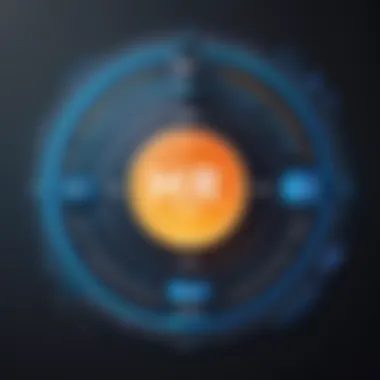

- User Interface: HR360 offers a clean and intuitive interface, making it easier for staff across various levels of familiarity with technology to navigate the system without extensive training.
- Feature Set: While platforms like BambooHR focus heavily on small to mid-sized businesses, HR360 provides a variety of modules that are scalable. This allows larger enterprises to benefit from advanced functions such as real-time analytics and performance management tools.
- Flexibility: HR360 can integrate seamlessly with various third-party applications. This flexibility may not be present in all competitor offerings, making HR360 more adaptable for businesses with complex needs.
In summary, HR360's competitive advantages largely stem from its adaptable design and comprehensive feature set. This makes it a suitable option for various business sizes.
Market Position and Competitiveness
HR360's market position is noteworthy. It occupies a space where traditional HR software struggles to keep up with the evolving needs of modern organizations. Companies today demand software that not only manages their payroll and employee records but also provides robust analytics and reporting features that can drive strategic decision-making.
- Industry Recognition: HR360 has made a name for itself through positive user reviews and endorsements from industry experts. This recognition enhances its credibility and reliability in the marketplace.
- Target Audience: Unlike some offerings that cater primarily to large corporations, HR360's design appeals to both medium and small businesses, positioning it favorably in this segment.
- Growth Potential: As businesses increasingly rely on data to optimize operations, HR360's ongoing commitment to enhancing its software with new features positions it well for future growth.
Effective comparative analysis not only exposes HR360 to potential buyers but also encourages continuous improvement as feedback and competitive dynamics shape its development.
Pricing Models
Understanding the pricing models associated with HR360 is crucial for organizations evaluating this software. The pricing structure directly impacts a company’s budget and its overall return on investment. Organizations must consider various factors such as scalability, features included in each pricing tier, and long-term commitment. The financial implications of these pricing models can influence the decision to adopt HR360 as their human resources solution.
Cost Structure Overview
HR360 adopts a transparent cost structure that simplifies the decision-making process. Typically, the pricing models can be categorized into several tiers. Each tier offers a different set of features intended to match the diverse needs of organizations ranging from startups to large enterprises.
Common pricing elements include:
- Monthly subscription fees: This is the most prevalent model, allowing companies to mitigate upfront costs. Businesses can adjust their services based on changing needs.
- Annual subscription discounts: Organizations opting for annual commitments often receive reduced rates. This pricing strategy encourages long-term engagement.
- Customizable add-ons: HR360 may provide options for additional features or modules at an extra cost. Companies wanting to tailor their service can add relevant functionalities.
Overall, clarity in cost structure aids in comparing HR360 against competitors, allowing potential users to gauge their financial commitment more effectively.
Value for Money Assessment
When assessing the value for money that HR360 offers, it is essential to analyze the features in relation to the cost. Users often evaluate effectiveness through different lenses, such as functionality, support, and ease of use.
Some considerations for value assessment include:
- Comprehensive features: HR360 includes various modules that address core HR functionalities, reducing the need for multiple software tools. This aggregation can lead to cost savings.
- Reliability and performance: Positive user feedback often points to the reliability of the platform. A stable service can lead to minimized downtime, impacting overall productivity positively.
- Scalability options: The pricing structure allows organizations to scale their services as they grow. This flexibility can provide long-term benefits as business needs evolve.
Ultimately, many users find the investment commensurate with the returns, especially when considering HR360's ability to streamline HR processes and enhance operational efficiency.
Implementation Process
The implemmentation process of HR360 is a critical aspect that determines how smoothly the sofware will be adopted within an organization. This phase not only encompasses the technical deployment of the platform but also addresses the human element involved in using the system effectively. A well-executed implementation can significantly enhance user satisfaction and maximize the software's benefits. Key elements include onboarding and training, as well as the integration with existing systems.
Onboarding and Training
Onboarding is often the first step in the HR360 implementation process. It sets the stage for how users will interact with the software. During onboarding, stakeholders must ensure that all employees understand the software's capabilities.
Training programs should be tailored to meet the needs of different user groups. For example:
- HR Specialists may require in-depth technical training on payroll and compliance features.
- Managers might benefit from training focused on employee management and reporting functions.
- General Employees could need an introduction to self-service functionalities.
An effective training regimen doesnt just enhance user proficiency; it also facilitates confidence in using the system. Access to online resources, scheduled workshops, and dedicated support teams can bolster the onboarding experience. The objective is to create a seamless transition to HR360, minimizing resistance and maximizing engagement.
Integration with Existing Systems
Integration with existing systems is often one of the most challengng aspects of implementing new software. HR360 must operate harmoniously alongside legacy systems for functions like payroll, benefits management, and performance tracking.
Successful integration can lead to several advantages:
- Data Consistency: Ensures that user data remains accurate across platforms.
- Process Optimization: Streamlines workflows by eliminating the need for duplicate data entry.
- Improved Reporting: Centralizes data, allowing for better analytics and insights.
A common concern during this phase is the compatibility of HR360 with other applications used by the organization. Careful planning and consultation with IT professionals are necessary to avoid hitches in the process.


Integrating HR360 with existing systems requires a strategic approach, emphasizing synchronization and data accuracy.
Support and Resources
Support and resources play a crucial role in ensuring effective use of HR360. The effectiveness of any software system heavily relies on the accessibility and quality of support services provided. For businesses adopting HR360, these support options can mitigate potential frustrations and enhance overall user experience. Understanding what support is available can be the deciding factor in whether an organization feels equipped to utilize the software effectively.
Customer Service Channels
HR360 provides multiple customer service channels to assist users. This includes phone support, email assistance, and chat services. Each of these channels offers unique advantages:
- Phone Support: This fast solution allows users to have real-time conversations with support agents, which can speed up the problem-solving process. Many users appreciate immediate replies on urgent issues.
- Email Assistance: For users who prefer written communication, email support can be practical. Responses may take time, but this method allows for detailed explanations and documentation of issues.
- Chat Services: Live chat is often favored for quick queries. This option may provide instant responses to straightforward questions, improving efficiency in addressing users' needs.
Being aware of which channel to contact based on the nature of the problem can streamline the user experience.
Documentation and Online Resources
Documentation and online resources are vital components of the support system for HR360. A well-organized knowledge base can empower users to troubleshoot common issues independently. Key aspects include:
- User Manuals: Comprehensive user manuals provide step-by-step guidance on navigating HR360's features. This resource can be invaluable for new users trying to understand the platform.
- Online Tutorials: Video tutorials can be very helpful. They can visually guide users through specific tasks or features, making it easier for visual learners to absorb information.
- Community Forums: Engaging with community forums can foster knowledge sharing among users. Users can ask questions and gain insights from peers who may have faced similar challenges. Platforms like Reddit can be resourceful in this regard.
"Having access to a well-structured knowledge base ensures that users feel supported even outside regular business hours."
In summary, the support and resources available for HR360 are extensive and tailored to aid different user preferences and scenarios. By leveraging these support channels effectively, organizations can ensure a smoother experience, ultimately leading to better utilization of the HR360 platform.
Future Trends and Projections
Understanding future trends in human resources technology is crucial for organizations to stay competitive in a rapidly changing business environment. The landscape of HR tech is influenced by advancements in technology, shifts in workforce expectations, and evolving business needs. This section delves into the predicted software enhancements for HR360 as well as key industry trends that will shape its development and adoption.
Predicted Software Enhancements
HR360 is expected to evolve significantly with enhancements that focus on user needs and technological advancements. Here are some anticipated features:
- Artificial Intelligence Integration: AI is set to play a vital role in automating routine HR tasks, such as recruitment processes and employee onboarding. The integration will likely help HR professionals make more informed decisions, enhancing operational efficiency.
- Data Analytics Capabilities: Improved data analytics tools will give organizations deep insights into employee performance and engagement levels. This recognition can drive strategic planning and foster better workplace environments.
- Mobile Functionality Enhancements: As workforces become increasingly mobile, HR360 will likely enhance its mobile compatibility. This means that employees can access HR services remotely, ensuring that HR tools are available anytime, anywhere.
- Integration with Other Tools: Future updates may also facilitate easier integration with third-party applications and services. This interconnectivity can create smoother workflows and provide comprehensive solutions for various HR needs.
These enhancements aim to make HR360 not just a tool for administrative tasks, but a strategic partner in talent management and workforce development.
Industry Trends Influencing HR Tech
Several industry trends are expected to influence the direction of HR360 and similar platforms:
- Remote Work: The demand for robust HR solutions accommodating remote work is growing. Organizations need tools that simplify communication, performance tracking, and virtual team engagement.
- Employee Experience Focus: Modern HR solutions prioritize the employee experience. Organizations are investing in platforms that offer personalized employee journeys, which can result in higher engagement and retention.
- Emphasis on Compliance: As regulations evolve, there is an increased focus on compliance with labor laws and data protection regulations. Tools that offer robust compliance features will be indispensable.
- Skill Development and Learning Management: There's a heightened focus on continuous learning. Platforms that not only manage employees but also facilitate their professional growth will likely gain traction.
"Human resource technology is not just about management; it's about empowerment, facilitating better employee experiences through innovation."
By staying attuned to these trends, HR360 can continue to evolve and serve as an essential tool for modern businesses, ensuring that they remain competitive in a dynamic landscape.
Final Thoughts on HR360
The role of effective human resource management software cannot be overstated, especially in today's fast-paced business environment. As organizations continue to evolve, tools like HR360 become essential. This section presents an overall evaluation of HR360, highlighting its key features and aligning them with the needs of modern businesses.
Overall Assessment
HR360 exhibits a robust set of functionalities designed to streamline various HR processes. Users often cite its user-friendly interface, which simplifies navigation and reduces the learning curve for new users. The employee management modules stand out for their capability to handle diverse employee needs, including onboarding, performance evaluations, and training tracking. Additionally, payroll processing is automated, helping to eliminate errors and ensuring compliance with tax regulations.
In a competitive market, HR360's compliance and reporting tools significantly contribute to its value proposition. They provide managers with essential insights and help ensure that organizations adhere to labor laws and regulations.
However, no software is without its challenges. Some users report difficulties integrating HR360 with other systems. This issue can hinder overall functionality, especially in organizations with existing platforms. While the customer support channels are generally effective, some users note delays in response times during peak hours.
Recommendations for Potential Users
Before selecting HR360, potential users should consider several factors:
- Assess the specific HR needs of the organization to determine if HR360’s features align with those needs.
- Evaluate the compatibility of HR360 with existing systems to prevent integration issues.
- Review the pricing structure and calculate the total cost of ownership, considering long-term needs and scale.
For businesses prioritizing user experience and streamlined operations, HR360 can be a valuable asset. It may particularly appeal to small to medium-sized enterprises seeking comprehensive HR solutions without the complexity of larger systems.



