Exploring the Ideal Hangout Platform for Digital Interaction


Intro
In our hyper-connected world, the need for efficient digital platforms that facilitate engagement among users has never been more apparent. With businesses, friends, and communities often scattered across vast geographical distances, finding an ideal hangout platform becomes essential for fostering genuine connections, whether for professional collaboration or social bonding. This discussion not only spotlights some of the most effective tools available today but also digs into the underlying characteristics that make a platform successful.
Let's take a closer look at what these spaces should ideally offer, how user experience plays into their effectiveness, and what trends might shape the future of digital interactions.
Overview of Core Features
Description of essential functionalities
To truly support individuals and teams in their virtual environments, hangout platforms must offer core functionalities that prioritize usability and engagement. Here are some fundamental features one should look for:
- Real-time Communication: Instant messaging and voice/video calls are non-negotiable. They enable quick decision-making and enhance collaboration.
- Screen Sharing: This feature allows users to share their screens with others, facilitating discussions about projects in real-time.
- Multimedia Integration: The ability to upload and share images, videos, and documents directly in chats or pop-up windows enriches interactions, making discussions more dynamic.
- Accessibility Options: Catering to various needs is crucial. Features like captioning and adjustable interface settings can make platforms far more user-friendly.
These features act as the backbone of any hangout platform, enabling authentic engagement and satisfactory interaction among users.
Comparison of features across top software options
With many options on the market competing for attention, a clear comparison can help decision-makers identify which platforms best meet their needs.
- Zoom: Excellent for video conferencing with breakout rooms, but may lose out on instant messaging capabilities compared to others.
- Microsoft Teams: Integrates well with Microsoft products, providing a cohesive experience for users already familiar with the Microsoft ecosystem.
- Slack: Focuses on text-based communication but supports integrations with numerous apps, enhancing functionality significantly.
- Discord: Originally aimed at gamers, it's now being used in various sectors for its excellent voice channels and community features.
"In an interconnected age, the choice of hangout platform can significantly impact collaboration and productivity across teams."
Each of these platforms presents unique strengths and weaknesses, underlining the value of careful analysis based on specific requirements.
User Experience and Interface
Insights into UI/UX design aspects
User experience (UX) and interface (UI) aren’t mere decoration in the realm of hangout platforms; they are pivotal to how effectively users can navigate the space. A clutter-free, intuitively organized interface enhances one’s ability to focus on the task at hand rather than wrestling with an overly complicated layout. For instance, contrasting color schemes can aid visibility, while logical grouping of features can streamline interactions, minimizing frustration.
Importance of usability and accessibility
In any platform's design, usability should be paramount. A platform that is not accessible—where features are hard to find or convoluted—will likely drive users away. Incorporating accessibility tools, such as voice control and text-to-speech functions, can widen a platform's user base, ensuring it serves everyone effectively, regardless of their abilities.
The more a platform caters to diverse user needs, the more valuable it becomes in fostering lasting connections and meaningful interactions.
As we foray deeper into what the future holds for hangout platforms, the importance of user-centric design and adaptable functionalities will only become clearer. Those who understand and leverage these aspects are bound to enhance their connections and collaborations in this digital age.
Understanding Hangout Platforms
In an era where remote work and digital interactions have become the norm, grasping the essence of hangout platforms is crucial. These spaces are not merely tools; they are the virtual venues where individuals and teams come together to brainstorm, socialize, and collaborate without being tethered to a physical location. By understanding hangout platforms, businesses and individuals can navigate the complexities of modern communication, enhance productivity, and foster relationships that were once confined to traditional office settings.
The significance of these platforms extends beyond mere convenience. They offer flexibility for varied interactions, whether it�’s hosting meetings, facilitating learning, or connecting for casual chats. By leveraging such platforms, organizations can save costs related to physical spaces while also accommodating a diverse range of work styles and preferences.
Definition of Hangout Platforms
A hangout platform can be defined as an online space where individuals gather for interaction, collaboration, or socialization. Such platforms provide features that support multimedia sharing, chat functionalities, video conferencing, and more. They create a unique environment that mimics face-to-face interactions in a virtual format.
This term encompasses a broad spectrum, including tools that focus on professional collaboration, like Microsoft Teams or Slack, and social platforms such as Facebook Groups or Discord. Each has its unique offerings, but the underlying principle remains the same: facilitating connection in a digital world.
Historical Context and Evolution
The evolution of hangout platforms can be traced back to the early days of the Internet. Starting from basic chat rooms popularized in the late '90s, these online spaces have transformed significantly. As technology advanced, so did the capabilities of these platforms.
For instance, platforms like Skype revolutionized how people communicated, introducing video calls that bridged geographic gaps. The demand for more intricate features led to the emergence of dedicated collaboration tools in response to the growing digital economy.
Recent years, however, have witnessed an explosion in diversification. Younger generations favor interactive and community-driven platforms, resulting in the rise of Discord for gamers and Zoom for business engagements. Each platform caters to distinct user needs, reflecting the varied landscape of digital interaction. Today, users can choose environments tailored to their social or professional requirements, underscoring the diverse ways we connect in the modern world.
As we navigate this landscape, it’s essential to recognize that the future of hangout platforms is intrinsically linked to ongoing advancements in technology. With emerging trends such as virtual reality and artificial intelligence on the horizon, the trajectory suggests an even more immersive and user-friendly experience.
Strategic Importance of Hangout Platforms in Business
In the rapidly changing landscape of business, finding effective ways to connect and collaborate is essential. Hangout platforms emerge as vital tools that enhance communication, break down geographical barriers, and fundamentally transform how teams function. As more companies embrace hybrid or remote work models, understanding the strategic significance of these platforms becomes increasingly crucial.
Facilitation of Remote Collaboration
The first major element to consider is how hangout platforms streamline remote collaboration. In today’s world, employees often find themselves dispersed across different locations, leading to challenges in maintaining effective communication. Tools like Zoom, Microsoft Teams, or Slack allow team members to engage in real-time discussions, share files, and conduct virtual meetings effortlessly.
By enabling features such as screen sharing and document co-editing, these platforms allow for a more interactive and engaging experience. For instance, during critical project kick-offs, a team using these tools can brainstorm ideas, assign tasks, and set deadlines in one collaborative session. This kind of synergy not only fosters a sense of belonging but also boosts overall productivity.
Moreover, hangout platforms often integrate with other collaboration tools, allowing for smoother workflows. For a business leader, ensuring that your team has access to the right tools means they can focus more on what matters most—achieving goals rather than troubleshooting tech issues.
Enhancing Team Dynamics
The second critical aspect is the impact of hangout platforms on team dynamics. Effective collaboration is not just about getting the job done; it's also about relationships. When team members communicate through platforms, they have opportunities to bond, share experiences, and develop a cohesive work culture. Regular video calls can humanize remote interactions, making team members feel less like faceless avatars and more like integral parts of a unit.
Furthermore, these platforms have proven to be instrumental in supporting team-building activities even in a virtual setting. Consider a company that holds monthly virtual socials or team-building games. Such events can help break down barriers and strengthen relationships among team members, leading to increased job satisfaction and loyalty.
Additionally, promoting open channels of communication through these platforms invites feedback and encourages participation. A culture where employees feel heard can lead to innovation, as diverse ideas come to the surface. The motivation derived from active engagement is beneficial for both morale and the company's bottom line.


Combining technology with a human touch is the backbone of effective collaboration.
In summary, recognizing the strategic importance of hangout platforms in bolstering remote collaboration and enhancing team dynamics plays a vital role in driving business success. With the right platform in place, organizations can create an environment that not only fosters productivity but also enriches team culture.
Key Features of Effective Hangout Platforms
In today’s fast-paced world, hangout platforms help people forge connections, whether for business or social purposes. Certain key features distinguish effective platforms that can enhance online interactions and collaboration. These elements not only streamline user experience but also play a critical role in making virtual spaces welcoming and functional.
User Interface and Experience
Intuitive Navigation
When considering intuitive navigation, it's crucial to realize how it impacts everyday use of hangout platforms. An interface that leads users effortlessly to their desired actions fosters a sense of competency and comfort. Imagine a platform where everything you seek is just a click away; this ease builds confidence and efficiency, essential in fast-paced environments.
Key Characteristic: An intuitive navigation system typically presents the user with familiar symbols and clear pathways. This aspect matters because it reduces the learning curve, making adoption smoother for new users.
Unique Feature: A prominent example is the breadcrumb navigation, which gives users a clear map of where they are in the platform. The advantage here is that users can backtrack their steps quickly without confusion, avoiding that frustrating feeling of being lost within complex options.
Visual Design Elements
Visual design elements are significant in determining whether a user feels attracted to a hangout platform. A clean and appealing aesthetic contributes to the overall user experience, making virtual interactions feel less clinical and more engaging. Good design also builds trust. When users see a polished and professional appearance, they are more likely to feel safe as they share information.
Key Characteristic: The layout plays a critical role; organized visual space allows users to focus on content rather than be distracted by clutter.
Unique Feature: High contrast colors help guide user attention to critical areas. However, while bold colors invite attention, they can be overwhelming if misused, proving that balance is key.
Integration with Other Tools
Weaving in Productivity Apps
Seamless integration with productivity apps is another crucial aspect of an effective hangout platform. Users increasingly desire fluid workflows where they can switch rapidly between tools. Such integrations bring workflow efficiency and eliminate hitches that occur when shifting contexts.
Key Characteristic: The ability for a platform to smoothly connect with tools like Trello or Google Drive enhances usability. This feature is beneficial since it expands functionality without requiring users to juggle multiple applications.
Unique Feature: Canvas integration, where users can draft ideas in a shared space, stands out. It promotes collaboration but might overwhelm some users if the canvas becomes chaotic.
Synchronization with Communication Software
In an era where communication is key, effective synchronization with communication software brings substantial benefits to hangout platforms. For instance, being able to sync with platforms like Zoom or Slack can enhance the method and timing of discussions within the hangout.
Key Characteristic: Consistent availability ensures that users can switch from chat to video effortlessly. This adaptability is vital as varying tasks may call for different communication formats.
Unique Feature: Real-time notifications for scheduled chats or meetings within the software can keep teams organized. However, too many notifications can lead to frustration, so it is critical that users have the option to customize these alerts.
Security and Privacy Considerations
As risk around data breaches looms, security and privacy must never be an afterthought in hangout platforms. Consumers and businesses expect a robust level of safety when sharing sensitive information.
Data Encryption Protocols
Data encryption protocols are pivotal in maintaining user trust. They operate quietly in the background, ensuring that conversations remain private and protected from prying eyes. This proactive measure serves as a foundation for user confidence.
Key Characteristic: Comprehensive encryption frameworks safeguard data in transit and at rest, creating a secure environment. This trait is increasingly seen as standard rather than optional in quality platforms.
Unique Feature: End-to-end encryption stands out by ensuring that only communicating users can read messages. While this promotes security, it may complicate recovery options if users forget passwords, necessitating better planning surrounding access control.
User Control Features
User control features significantly affect how users interact with hangout platforms. Being able to manage who sees what can either invite users in or push them out, depending on how it's managed.
Key Characteristic: Customizable privacy settings empower users. This control cultivates a sense of safety, leading to a highly engaged community where users feel free to express themselves without fear of judgment.
Unique Feature: The ability to approve participants before they join discussions can add an extra layer of security and exclusivity. However, too stringent controls may limit spontaneity, impacting users' willingness to join.
In summary, effective hangout platforms hinge on user experience and integration features. When thoughtfully designed, they become a hub for collaboration and connection, fostering remote relationships regardless of physical distance.
Selecting the Right Hangout Platform
Choosing the most suitable hangout platform is no small feat. A lot hinges on this decision, from enhancing team communication to improving productivity. It's vital to select a platform that aligns with the specific needs of users and organizations. This selection process involves a deep understanding of user requirements, comparison among popular options, and a keen eye on budget allocation. With many choices around, understanding the nuances between platforms can be the difference between seamless collaboration and constant headaches.
Evaluating User Needs
Defining Objectives
At the heart of selecting a hangout platform lies the process of defining objectives. This step is about pinpointing what precisely you want from the platform. Are you looking to improve remote collaboration? Streamline communication? Or, simply create a space where team members can connect? Clearly articulated objectives act as guiding lights.
A key characteristic of defining these objectives is clarity. When you have a crystal-clear idea of what you want, it becomes easier to sort through options. For instance, if increased video conferencing is a priority, look for platforms noted for their robust video features. But know that there’s a flip side; sometimes narrow focus can overlook alternative solutions.
One unique aspect of this process is its emphasis on engagement. Consider how the platform facilitates interaction. Aim for a solution that encourages participation rather than stifling it with complex navigation.
Identifying Key Stakeholders
Identifying key stakeholders is another fundamental aspect of evaluating user needs. In any organization, various players have differing requirements for hangout platforms. It’s important to know who will be using the platform and what their expectations are. Involving these voices early in the decision-making process leads to better outcomes.
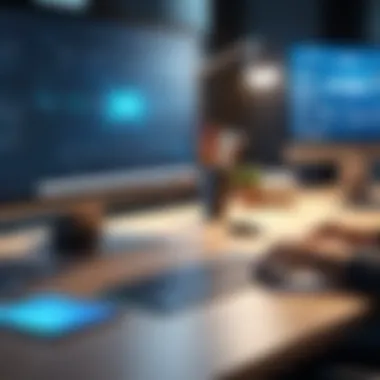

A major characteristic of identifying stakeholders is inclusivity. Gathering opinions from all levels—like IT staff, management, and team members—results in a more rounded perspective. This approach nurtures buy-in, making it easier for the entire team to adapt to the chosen platform. However, a drawback is that too many voices can complicate decision-making.
Stakeholder feedback can reveal unique needs, such as the necessity for enhanced security features. This insight can be an advantage when choosing the platform, ensuring it's built to meet the diverse needs of your team.
Comparison of Popular Platforms
Now, diving into the heart of the matter—comparing popular platforms. Understanding the strengths and weaknesses of each platform allows for a well-informed decision.
Platform A: Pros and Cons
Platform A is renowned for its user-friendly interface, making it intuitive for first-time users. This is beneficial for organizations that want quick onboarding. The downside? Sometimes, its simplicity can come at the cost of depth, limiting advanced features for tech-savvy users.
Pros:
- User-friendly interface
- Quick onboarding process
Cons:
- May lack advanced features
Platform B: Pros and Cons
Platform B takes a different approach, boasting robust integration capabilities with tools like Google Workspace. This allows for seamless work, merging communication and project management. Yet, users may find it daunting initially, given its more complex layout.
Pros:
- Excellent integrations
- Extensive feature set
Cons:
- Steep learning curve
Platform C: Pros and Cons
On the other hand, Platform C focuses on security, providing end-to-end encryption, a key selling point for businesses with sensitive data. However, this strong emphasis on security might speed bumps elsewhere, with features that can feel somewhat limited compared to competitors.
Pros:
- Strong focus on security
- End-to-end encryption
Cons:
- May have less flexibility in features
Cost Analysis and Budgeting
Budgeting for a hangout platform is more than just looking at initial costs; it’s about evaluating total value. Organizations need to consider long-term subscriptions, potential hidden costs like training, and scalability options. Comparing the pricing structures of each platform can illuminate surprising insights. For example, some platforms may offer discounted rates for non-profits or educational institutions.
It's also essential to weigh the features against the cost. Sometimes a higher price tag comes with comprehensive support and advanced features that can ultimately save time and money in the long haul.
"The right hangout platform can transform how teams interact, fostering deeper connections whether in person or virtually."
Through evaluating user needs, comparing options, and ensuring a sound financial plan, organizations can navigate the complexities of hangout platforms and end up selecting a solution that enhances interactions and drives productivity.
Future Trends in Hangout Platforms
In a rapidly changing digital landscape, staying ahead of the curve is crucial. Future trends in hangout platforms underscore both evolving user expectations and technological advancements. These innovations can greatly enhance engagement, improve collaboration, and shape the very nature of virtual interactions.
Advancements in Virtual Reality
Virtual reality (VR) is emerging as a game-changer in how we perceive online hangouts. No longer confined to static screens, platforms utilizing VR offer immersive experiences that feel more like real-life interactions. Imagine meeting your colleagues or friends in a virtual space that resembles a café or park, complete with the ambiance of a bustling environment.
With the ability to create lifelike avatars and spaces, VR brings a weight of presence that traditional platforms often lack. Users can engage in conversations, share documents, and even play games, all while feeling physically closer to one another. This shift from 2D to 3D interactions not only invites more participation but also nurtures relationships in a more organic way.
Integration of Artificial Intelligence
Artificial intelligence is stepping in to revolutionize how hangout platforms operate. Incorporating smart algorithms can foster personalized experiences tailored to individual user preferences. The integration of AI offers numerous advantages, influencing how users engage with the platform and each other.
Personalized User Experiences
Personalized user experiences can significantly enhance the overall satisfaction and effectiveness of hangout platforms. By analyzing usage patterns, AI can tailor features to meet users' preferences. For instance, if a user frequently attends virtual brainstorming sessions, the platform might suggest tools or templates that facilitate collaboration.
The key characteristic of personalized experiences is adaptability. Platforms that learn from user interaction tend to keep individuals more engaged. Notably, this feature can create a sense of ownership among users, as they feel the platform understands their needs.
However, it's important to remain cautious of over-reliance on these personalized experiences. Some users may feel overwhelmed if the technology makes assumptions about their preferences without clear transparent settings to modify them.
Enhanced Automation Features
Enhanced automation features powered by artificial intelligence streamline various tasks, making hangout platforms more efficient. The ability to automate scheduling, reminders, or even note-taking can lighten the workload for users. Imagine a meeting where a virtual assistant summarizes discussion points and sends follow-up tasks directly after.
This trend is characterized by efficiency; features that save time are always welcomed in fast-paced business environments. Many professionals appreciate having their burden eased, allowing them to focus on the meat of collaboration instead of logistics.
Moreover, while users may revel in the freed-up time and reduced cognitive load due to automation, there’s also a need for careful implementation. Overly reliant systems might lead to a drop in personal engagement as individuals depend on tech over interpersonal communication.


"As technology advances, so does our capacity to connect and interact meaningfully — the watchword for progress in hangout platforms remains adaptability."
Through recognizing user needs and capitalizing on emerging technologies, hangout platforms are set to adapt to the future landscape of digital interactions, making them even more indispensable in both personal and professional domains.
Practical Applications of Hangout Platforms
The significance of hangout platforms goes beyond casual conversations or quick check-ins; they serve as integral tools in various domains, especially in education and social networking. In this section, we will explore how these platforms bring life to learning experiences and foster community connections. Their adaptability and accessibility make them indispensable resources in today's fast-paced digital landscape.
Enhancing Educational Experiences
Virtual Classrooms
Virtual classrooms have revolutionized the way education is delivered. They enable students and instructors to interact in real-time, completely breaking geographical barriers. One of the most compelling characteristics of virtual classrooms is their ability to incorporate various multimedia elements - think videos, interactive quizzes, and live feedback. This multimedia integration not only holds students' attention but also caters to diverse learning styles.
For instance, platforms like Zoom and Google Classroom allow teachers to share resources instantly, creating an environment conducive to active participation. However, challenges like technical difficulties can crop up. Connectivity issues may disrupt the flow of a class or frustrate students. On the flip side, the flexibility of accessing recorded sessions can be a big plus for students who may need to revisit complex topics at their own pace.
Collaborative Study Groups
Collaborative study groups capitalize on the benefits of collective learning. These gatherings allow students to tackle subjects together, fostering deeper understanding and retention of material. A key characteristic of these groups is their capacity to blend brainstorming sessions with resource-sharing. Tools like Microsoft Teams and Slack integrate seamlessly to provide shared documents alongside real-time discussion, making it easy for participants to contribute.
These groups often feature unique aspects like breakout rooms where smaller, focused discussions can occur without distraction. While the advantage of collaboration is clear, it’s worth noting that not every participant may be equally engaged, which can dilute the effectiveness of the session. Moreover, the ease of scheduling virtual meetups can lead to increased participation from students who might otherwise miss out due to travel or time constraints.
Facilitating Social Connections
Virtual Events and Gatherings
Virtual events and gatherings have taken the notion of socializing to a different sphere. With many activities now shifted online, platforms like Facebook Live and Eventbrite enable users to organize large-scale gatherings, from workshops to concerts. They allow for real-time interaction through chats and polls which can enhance the communal experience.
The ability to connect with people sharing similar passions can lead to enriching networks. However, the potential downside is the difficulty some participants may face in forming genuine connections in such environments, where distractions abound. To tackle this, event planners tend to incorporate networking sessions, posing questions or using icebreakers to keep participants engaged.
Interest-Based Communities
Interest-based communities thrive on the notion of bringing together like-minded individuals. Platforms such as Reddit or Discord have harnessed this aspect brilliantly. They allow users to join forums or groups dedicated to myriad topics, fostering spirited discussions. One defining quality of these communities is their inclusivity, making them accessible to anyone looking for a niche group.
These communities offer unique advantages like peer support and knowledge exchange. But, there are some downsides too; the challenge of moderation can lead to toxic environments if not monitored adequately. Despite that risk, the benefits of shared experiences and camaraderie often outweigh the negatives, particularly for individuals seeking connection in an increasingly globalized world.
"In times when physical presence is no longer feasible, digital connections pave the way for new interactions that defy distance."
In summation, whether enhancing educational experiences or facilitating social connections, the applications of hangout platforms are truly profound. They offer flexible, engaging, and innovative ways for individuals to connect and collaborate, catering to the diverse needs of users today's increasingly digital age.
Challenges and Limitations of Hangout Platforms
As the landscape of virtual interactions grows, understanding the challenges and limitations of hangout platforms becomes crucial. Despite their advantages, no platform is without its drawbacks. Decision-makers, IT professionals, and entrepreneurs must grasp these limitations to make informed choices about the hangout tools they employ. Here, we dig into the technical issues that users might face and the constant struggle to keep engagement levels high.
Technical Issues and Connectivity
One primary challenge of hangout platforms is connectivity. Users often encounter technical glitches that can disrupt communication and collaboration. These issues range from poor internet connections causing lags and delays to software compatibility problems that arise when users employ different devices or operating systems. The frustrations stemming from dropped calls and pixelated video feeds can create an atmosphere of disillusionment, which ultimately undermines the effectiveness of these platforms in fostering collaboration.
Moreover, not all hangout platforms are equal when dealing with bandwidth requirements. For instance, a higher number of participants in a virtual meeting can significantly amplify the demands on internet capacity. If participants are connecting from various locations with uneven internet strengths, the experience can be less than smooth. This is especially important for businesses that require seamless communication across remote teams. Throughout this analysis, recognizing the constraints of technical infrastructure is essential for implementing hangout solutions that keep connectivity at the forefront.
Addressing User Engagement
Engagement can make or break the success of virtual hangout platforms. If users drift off mid-meeting or fail to interact, the intended collaborative outcomes diminish. Two aspects come into play here—mitigating distractions and encouraging participation.
Mitigating Distractions
In the hectic world of remote work, distractions abound. From roommates causing noise to persistent notifications from other apps, many external factors can pull attention away from virtual gatherings. Mitigating distractions effectively is key. Utilizing features like "Do Not Disturb" modes or integrated task-focused environments can help to reduce noise—both literal and metaphorical. The ability to customize settings based on user preferences can foster an atmosphere more conducive to concentration, thus enhancing the overall productivity of the hangout experience.
Adopting innovative tools that promote focus, such as ambient noise suppression or background blurring features, allows users to tailor their environment for optimal engagement. If implemented correctly, these tools can significantly strengthen the utility of hangout platforms, ensuring that users are genuinely present and participating.
Encouraging Participation
User participation is paramount to any successful virtual interaction. Encouraging participation can involve various strategies such as adopting gamification techniques or deploying feedback mechanisms to elicit responses. Unique features like pulse surveys during meetings or virtual hand-raising can help create an atmosphere where participants feel their voices matter.
Highlighting contributions through recognition or rewards can also elevate involvement levels. Many platforms have integrated these engagement boosters, creating a vibrant space for team interaction.
However, there's a flip side—there can be a risk of overwhelming users with constant attempts to drive engagement. Balancing the need for interaction without inundating participants with too many tools requires skill and thoughtfulness.
"In the world of hangout platforms, keeping user engagement efficient is as essential as managing technical limitations. Both aspects directly influence overall platform success and user satisfaction."
From the technical stumbling blocks to the intricate dance of engagement, navigating challenges and limitations is a multifaceted endeavor. Both elements are interlinked, and addressing them efficiently can enhance the value of hangout platforms effectively and sustainably.
Closure: The Role of Hangout Platforms in Modern Interactions
In today’s fast-paced digital landscape, hangout platforms serve as crucial tools for both personal and professional interactions. They have evolved beyond simple video calls to create comprehensive environments where people can connect, collaborate, and cultivate relationships. Understanding their role helps businesses and individuals harness their potential effectively.
Summarizing Key Insights
The discussion around hangout platforms highlights several key insights:
- Facilitation of Connectivity: They break barriers of geography, allowing users from around the globe to interact in real-time. Whether it's a team spread across different continents or friends catching up over miles, these platforms make interaction seamless.
- User Experience Matters: An intuitive interface and engaging user experience are essential for encouraging participation. If users find it difficult to navigate the platform, they are less likely to use it – plain and simple.
- Multifunctionality in Design: Successful platforms integrate various tools, combining chat, video calls, and file sharing capabilities. This multifunctionality addresses diverse needs, enhancing the overall experience.
- Security Awareness: As these platforms collect a plethora of personal and professional data, robust security measures are a must. Encryption protocols and user control features ensure that users' information remains protected.
- Adaptability to Trends: Platforms need to adapt to technological advancements such as AI and virtual reality to remain relevant. By integrating these elements, they can enhance the user experience and add new dimensions to virtual interactions.
Future Directions
Looking ahead, hangout platforms are poised for significant evolution.
- Embracing Artificial Intelligence: As AI technologies advance, we can expect platforms to offer personalized user experiences. Imagine algorithms that understand user preferences or even suggest meeting times based on availability.
- Virtual Reality Integration: The advent of VR technology presents an opportunity to create immersive hangout experiences. Users could attend virtual meetings as if they were in the same room, enhancing the feeling of presence.
- Focus on Accessibility: Making platforms more accessible to diverse populations is crucial. This includes considering various languages, cognitive challenges, and technological infrastructures.
"Hangout platforms are not just tools; they are gateways to connectivity that can reshape our interactions in profound ways."
As we continue to explore the possibilities these tools offer, their role in shaping modern interactions is irrefutable. Businesses and individuals alike must remain agile and ready to embrace changes within this domain.



