The Role and Impact of Automation Software in Modern Businesses


Intro
Automation software has become a cornerstone of efficiency in the modern business landscape. As organizations seek to improve productivity and reduce operational costs, this technology has gained prominence. The evolution of automation software reflects not only advancements in technology but also significant shifts in how businesses operate. From streamlining repetitive tasks to integrating complex systems, automation is reshaping various industries, including manufacturing, healthcare, and finance.
This article delves into the intricate facets of automation software—its core features, user experience, and the emerging trends that promise to guide businesses toward a more efficient future.
Overview of Core Features
Automation software encompasses a range of functionalities that address diverse business needs. Understanding these core features is essential for decision-makers, as they can influence the choice of software that aligns best with organizational goals.
Description of Essential Functionalities
Key functionalities of automation software typically include:
- Task Automation: Automating repetitive tasks such as data entry, email responses, and report generation.
- Workflow Integration: Connecting various software applications to create seamless workflows, ensuring data consistency and reducing manual effort.
- Analytics and Reporting: Providing insights through data analytics that help in monitoring performance and identifying areas for improvement.
- Scalability: Facilitating business growth by allowing for increased tasks and processes without significant investment in additional resources.
These features can markedly enhance operational efficiency and reduce the incidence of human error.
Comparison of Features Across Top Software Options
When evaluating automation software, it is crucial to consider how different options stack up against each other. For instance, leading tools such as UiPath, Automation Anywhere, and Microsoft Power Automate offer distinct advantages.
- UiPath is noted for its user-friendly interface, making it relatively easy for non-technical users to manage automation processes.
- Automation Anywhere excels with its cloud-native architecture, allowing for easier deployment across distributed teams.
- Microsoft Power Automate offers strong integration capabilities with other Microsoft services, which can be a deciding factor for organizations already invested in the Microsoft ecosystem.
Evaluating these features against specific business needs can inform a more strategic selection of automation software.
User Experience and Interface
A software’s user experience (UX) and interface (UI) are critical for its acceptance and effectiveness within an organization. Automation software should not only perform its functions seamlessly but also provide a user-friendly experience.
Insights into UI/UX Design Aspects
Good UI/UX design in automation software promotes ease of use, reducing the learning curve for employees. Key aspects to consider include:
- Intuitive Navigation: Users should be able to find features without extensive training.
- Visual Consistency: A consistent visual style enhances comprehension.
- Feedback Mechanisms: Responsive systems give users immediate feedback on actions, helping to reduce errors.
These elements are central to adopting automation technology in any business environment.
Importance of Usability and Accessibility
Usability directly impacts the efficiency of automation software. If employees find software difficult to use, they may be reluctant to trust or utilize its capabilities fully. This can hinder the potential benefits of automation. Accessibility is also vital, ensuring that all users, including those with disabilities, can effectively use the software. Organizations must prioritize accessibility standards to foster an inclusive workplace.
"In the age of automation, user experience is just as crucial as the technology itself. A powerful tool is only as effective as the ability of its users to navigate it seamlessly."
As automation continues to evolve, the demand for a superior user experience and accessible design will shape software innovations.
Understanding Automation Software
Automation software plays a crucial role in enhancing operational efficiency within modern businesses. It encompasses a variety of tools designed to automate repetitive tasks and processes, allowing organizations to streamline workflows and reduce human error. Understanding this software is vital for decision-makers, IT professionals, and entrepreneurs, as it lays the foundation for informed strategic choices in technology adoption and integration.
The significance of understanding automation software lies in its ability to drive business agility and improve productivity. Organizations leveraging these tools can respond more swiftly to market changes, allocate resources more effectively, and prioritize innovation over mundane tasks. This section will delve into the core elements and considerations surrounding automation software, highlighting why a comprehensive grasp is essential for organizations aiming to thrive in a competitive landscape.
Definition and Scope
Automation software refers to a category of technology solutions designed to perform tasks with minimal human intervention. Its primary goal is to streamline and optimize business processes. Examples include tools for robotic process automation (RPA), Business Process Automation (BPA), and IT Process Automation (ITPA). Each type serves different functions but shares common attributes in enhancing productivity and operational efficiency.
The scope of automation software extends across various domains in an organization. From customer service bots and automated marketing processes to inventory management systems, the applications are diverse. These solutions often integrate with existing systems, providing a seamless experience and preserving data integrity. Thus, the definition and scope of automation software are broad, reflecting its multifaceted impact on businesses today.
Historical Context
The roots of automation software trace back to the early 20th century when businesses began adopting mechanical devices to improve productivity. In the form of assembly lines and machine automation, these early innovations set the stage for today’s digital solutions. The advent of computers in the 1960s brought forth significant advancements, leading to the development of software that could automate administrative and operational tasks.
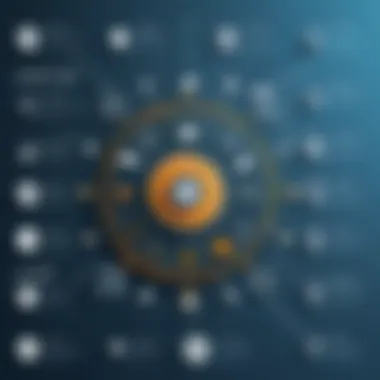

The evolution continued into the 1990s with the introduction of simple automation tools. These tools were often standalone systems that required substantial human oversight. As technology progressed, particularly with the growth of the internet and cloud computing, automation software evolved from basic systems to sophisticated, integrated solutions. Today, organizations benefit from advanced features such as scalability, machine learning, and integration capabilities that were unimaginable in earlier times.
In summary, understanding automation software requires a look at both its definition and scope, as well as its historical development. This foundation equips businesses with the insights needed to navigate the complexities of automation and harness its benefits effectively.
Types of Automation Software
In the context of modern businesses, understanding the various types of automation software is crucial for decision-makers and professionals. Each type serves distinct functions and addresses specific operational needs, allowing organizations to tailor their automation strategies effectively. Businesses today seek to optimize processes, improve efficiency, and reduce costs, making it essential to comprehend the nuances of these software types.
Robotic Process Automation (RPA)
Robotic Process Automation focuses on automating repetitive, rule-based tasks that often involve digital systems. This technology employs software robots to perform mundane activities, such as data entry, invoice processing, and account reconciliation. RPA is significant because it enables organizations to increase productivity with minimal human intervention. By allowing software bots to handle these tasks, employees can concentrate on higher-value activities.
The adoption of RPA can lead to significant cost savings and enhanced accuracy, reducing human error and improving overall service delivery. In industries such as banking and healthcare, RPA has demonstrated substantial impact by streamlining processes and ensuring compliance with regulatory requirements.
Business Process Automation (BPA)
Business Process Automation extends beyond simple task automation by optimizing entire business processes. BPA involves analyzing workflows, identifying inefficiencies, and automating them to enhance overall operations. This type is crucial for organizations aiming to improve their end-to-end processes, reducing the time required to complete various tasks.
By integrating BPA, companies can achieve clear visibility into their operations, track performance metrics, and enhance collaboration across departments. Benefits include improved customer satisfaction due to faster responses, reduced operational costs, and an increased ability to adapt to market changes. Key sectors utilizing BPA include manufacturing, customer service, and supply chain management.
IT Process Automation (ITPA)
IT Process Automation is tailored to the unique needs of IT departments. ITPA focuses on automating IT tasks like system monitoring, backup processes, and software deployment. This type supports businesses by ensuring system reliability and uptime, essential in today’s fast-paced digital landscape.
The importance of ITPA lies in its ability to manage complex IT environments while minimizing human error and resource scarcity. Organizations can realize efficiencies that lead to lower operational costs and faster incident response times. For instance, deploying server updates can now be scheduled automatically, allowing IT teams to use their expertise on strategic initiatives instead of routine maintenance.
Hyperautomation
Hyperautomation represents the next phase of automation technology, encompassing a combination of multiple automation tools. This includes RPA, AI, and machine learning to develop a more comprehensive automation strategy. Hyperautomation aims to automate as many processes as possible, thus optimizing the entire organizational workflow.
The advantage of hyperautomation is its capability to enhance business agility while driving innovation. By incorporating advanced technologies, businesses can adapt to changing conditions more swiftly. Additionally, hyperautomation can reduce operational risks by standardizing tasks and integrating compliance protocols into automated processes. Organizations in sectors like finance and retail are beginning to realize the transformative potential of hyperautomation.
In summary, different types of automation software offer unique capabilities tailored to various business functions. Understanding these distinctions is vital for organizations aiming to harness automation effectively.
Benefits of Automation Software
The introduction of automation software in businesses has led to significant transformations. These advancements are not merely about replacing human effort; they aim to improve overall performance. The benefits of automation software are vast and varied, touching on crucial aspects like efficiency, cost, accuracy, and scalability. Understanding these benefits is essential for those who are making decisions about technological investments.
Increased Efficiency
One of the primary advantages of automation software is increased efficiency. Automating repetitive tasks allows employees to focus on more complex duties that require human intervention. By using automation, businesses can streamline processes from data entry to customer responses, significantly reducing the time spent on these activities. For instance, software like UiPath or Automation Anywhere offers tools that facilitate faster task execution.
Increased efficiency doesn't only enhance productivity. It also leads to faster project completions and improved service delivery. Employees can redirect their energy toward strategic initiatives, fostering innovation alongside routine tasks. Overall, efficiency becomes a driving force for competitive advantage.
Cost Reduction
Cost reduction is another compelling benefit of automation software. Implementing such systems can lead to lower operational costs over time. While the initial investment may be substantial, the long-term savings are often worth it. For instance, automating payroll processes or customer service functions reduces the need for extensive staff.
In many cases, businesses see reductions in errors, leading to fewer compliance penalties or rework costs. The integration of automation tools like Zapier for workflow automation can also yield significant savings. Reduced labor costs combined with decreased error rates contribute directly to better profit margins.
Enhanced Accuracy
Accuracy is critical in today's data-driven landscape. Automation software eliminates human error, providing a level of precision all but impossible through manual processes. With tools like Blue Prism or Apache Airflow, businesses can automate data management tasks. These kinds of setups minimize discrepancies in finances, inventory, and customer data.
Moreover, the improved accuracy can enhance customer satisfaction. When businesses send correct information or fulfill orders without mistakes, they build trust with their clientele. This capability helps maintain a good reputation in a competitive market.
Scalability
Scalability, an often overlooked aspect, is another vital benefit of automation software. When businesses grow, their operations can become increasingly complex. Automation tools facilitate the handling of larger volumes of work without linearly increasing costs. For example, when implementing Salesforce or Microsoft Power Automate, firms can manage expanding customer interactions more efficiently.
The ability to scale processes ensures that businesses can adapt to market demands without compromising on quality. As companies evolve, automation allows them to adjust swiftly to growth opportunities without the need for extensive restructuring. In this recurrently changing landscape, this flexibility is critical for ongoing success.
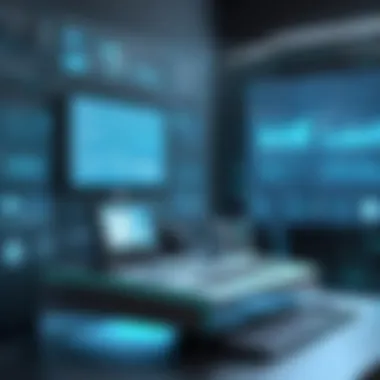

"Automation is not just about replacing human effort; it's about enhancing the capabilities of existing resources to drive more meaningful tasks."
In summary, the benefits of automation software extend far beyond mere task completion. From enhancing efficiency and reducing costs to ensuring accuracy and allowing for scalability, the impact is profound. For decision-makers and IT professionals, understanding these benefits becomes a guide for deploying solutions that can lead a business toward greater efficiency and profitability.
Challenges in Implementation
Implementing automation software is not without its hurdles. Organizations face a variety of challenges that can impact the effectiveness and acceptance of these tools. Understanding these challenges is crucial for decision-makers who want to leverage automation effectively. Each of these challenges brings specific considerations that must be addressed for a successful transition.
Resistance to Change
One of the significant obstacles in the implementation of automation software is resistance to change among employees. This resistance often stems from fear of job loss, unfamiliarity with new technologies, and skepticism about the software’s reliability. Employees may perceive automation as a threat to their roles, leading to reluctance in adopting new systems.
To overcome this resistance, organizations must foster an environment of transparency. Communicating the benefits of automation, both for the company and employees, is essential. Providing reassurances that automation is meant to augment, not replace human work can help alleviate fears. Clear messaging about how automation can enhance job efficiency and allow employees to focus on higher-value tasks can make a difference. Furthermore, involving staff in the decision-making process about implementing automation software can lead to a smoother transition.
Technical Compatibility
Technical compatibility poses another challenge. Organizations may have multiple legacy systems that do not integrate well with new automation software. This incompatibility can lead to functionality issues and can increase the overall complexity of deployment. Ensuring that automation tools can harmoniously connect with existing systems is vital for achieving the intended advantages of automation.
A thorough assessment of current IT infrastructure is necessary before selecting automation solutions. This includes an evaluation of existing software, hardware, and network capabilities. Organizations should focus on choosing automation tools that offer seamless integration features or are compatible with middleware solutions. Discussing these integration points early in the project planning phase can prevent costly delays and modifications later on.
Cost Considerations
Implementing automation software can involve significant upfront costs. Aside from the purchase price of the software, organizations must also factor in costs associated with training, maintenance, and potential system upgrades. For many businesses, particularly smaller ones, budget constraints can limit the scope of what they can achieve with automation.
To address cost considerations, businesses should conduct a comprehensive cost-benefit analysis. This analysis helps in understanding not only the direct expenses but also the potential long-term savings and efficiencies that automation can provide. Decision-makers should consider how automation can contribute to overall cost savings by reducing labor costs, minimizing errors, and increasing productivity. Additionally, funding options, such as leasing software solutions or securing grants for technological upgrades, may provide alternative pathways to financing these systems.
In summary, while the path to implementing automation software is filled with challenges, each obstacle presents an opportunity for growth and improvement. Understanding resistance to change, ensuring technical compatibility, and critically evaluating cost considerations are fundamental to successful deployment.
Factors for Successful Deployment
The deployment of automation software within a business is not merely a technical venture. It involves careful planning and consideration across multiple dimensions to realize its full potential. Factors such as clear objectives, active stakeholder involvement, and appropriate training and support form the bedrock of successful implementation. These factors intersect to create a supportive environment where automation can thrive and provide the desired benefits.
Clear Objectives
Establishing clear objectives is perhaps the most critical step in the deployment of automation software. Without well-defined goals, organizations run the risk of veering off course. Investors, stakeholders, and team members must align on what they want to achieve. It can be anything from reducing operational costs to improving service speed. A notion of success must be shared throughout the organization.
When objectives are specific and measurable, it becomes easier to evaluate progress. For example, if a company aims to cut processing time by 30%, this provides a clear benchmark. Specific goals also facilitate accountability, ensuring that teams focus their efforts on outcomes that matter.
Stakeholder Involvement
Engaging stakeholders in the automation process is vital. They provide different perspectives and insights that can enhance the implementation strategy. This includes input from executives, managers, and operational staff. Each group has unique concerns and suggestions, fostering an environment of collaborative problem-solving.
Moreover, stakeholder involvement can mitigate resistance to change. Employees typically feel more valued when they can express their views and understand how automation affects their roles. This creates a buy-in that eases the transition. Leadership should actively solicit feedback and incorporate those insights into the automation strategy.
Training and Support
Finally, effective training and support are essential. Automation tools often come with distinct workflows and processes that employees need to master. Comprehensive training programs should be set up to ensure staff understand how to use the new systems. Ongoing support will also aid in addressing any challenges that arise post-deployment.
Training can take various forms, including workshops, online courses, or hands-on sessions tailored to specific roles. Ultimately, equipping employees with the necessary skills helps to optimize the use of automation software and enhances overall productivity. It is crucial to prioritize resources for training because it can be a game-changer for staff adapting to changes.
"Automation is not about replacing people; it's about enabling them to focus on more strategic work."
Impact on Workforce Dynamics
The integration of automation software into business operations has significant implications for workforce dynamics. This topic is crucial as it addresses both the transformative effects on existing job roles and the creation of new opportunities. Understanding these dynamics is essential for decision-makers, IT professionals, and entrepreneurs who are considering automation solutions to enhance their operations.
Job Displacement Concerns
Job displacement is perhaps the most discussed aspect of automation software. Many fear that machines and software will render certain job roles obsolete. This concern is valid, particularly in low-skill jobs where routine tasks are prevalent. Industries such as manufacturing and data entry often face direct threats from automation. For example, robotic process automation (RPA) can perform repetitive tasks faster and with greater accuracy than human workers.
Organizations must approach this challenge thoughtfully. It's important to evaluate workforce impact during the planning stages of automation projects. Companies should assess which positions may be at risk and communicate openly with their employees. Engaging in this dialogue can help mitigate fears and build a collaborative atmosphere. Moreover, there are legal and ethical implications surrounding job displacement. Organizations need to consider how their automation strategies align with labor laws and social responsibilities.


New Opportunities for Jobs
While job displacement is a concern, it's equally important to consider the new opportunities that automation software creates. Automation does not solely eliminate jobs; it often transforms them. Roles requiring critical thinking, creativity, and advanced technical skills are increasingly in demand. The market sees a rise in demand for professionals who can develop, manage, and optimize automation systems.
Furthermore, as businesses adopt automation, they often expand operations, leading to new roles that focus on strategy and innovation. For instance, positions in automation management and data analysis are becoming vital in helping organizations optimize processes.
"Automation can enhance human capabilities rather than replace them. Organizations that focus on retraining their workforce can benefit significantly from this evolution."
To summarize, the impact of automation software on workforce dynamics is dual-faceted. On one hand, there is the risk of job displacement, particularly in routine roles. On the other, new job opportunities emerge in areas requiring more specialized skills. Companies must balance these aspects effectively, ensuring that they not only implement automation but also support their workforce through transitions.
Future Trends in Automation Software
The landscape of automation software is continuously changing. As businesses seek efficiency, understanding upcoming trends becomes vital for maintaining a competitive edge. Organizations must adapt to these trends to harness the full potential of automation technologies. It is essential for decision-makers, IT professionals, and entrepreneurs to recognize these transforming elements and incorporate them into their strategic planning.
Emerging Technologies
Emerging technologies are redefining how automation software functions. Innovations such as blockchain and Internet of Things (IoT) are increasingly influencing automation applications. Blockchain can lend transparency in automated processes, especially in industries like supply chain management. According to recent studies, 70% of businesses believe that integrating IoT with automation software improves operational effectiveness.
Additionally, quantum computing is expected to dramatically enhance data processing speeds, enabling more robust analytical capabilities. Decision-makers should stay informed about these technologies, as they could reshape their operational frameworks.
Integration with Artificial Intelligence
Artificial intelligence (AI) integration into automation software is becoming increasingly important. AI enhances the capabilities of automation by adding layers of intelligence. For instance, machine learning algorithms can analyze large data sets and adapt automation processes in real-time, optimizing workflow efficiencies. This integration enables predictive analytics, where businesses can foresee operational challenges and mitigate them before they escalate.
Companies are now moving towards more sophisticated systems that require less human intervention. The incorporation of AI can significantly improve decision-making processes, as it uses data-driven insights. Overall, the merging of AI and automation is not just a trend, but rather a necessity for modern businesses.
Ethical Considerations
As automation software evolves, ethical considerations are gaining prominence. Companies face challenges related to data privacy and security, particularly with AI systems that analyze sensitive information. There exists a fine balance between leveraging automation for efficiency and ensuring stakeholder trust.
Moreover, the question of accountability arises when automated systems make decisions. Who is responsible if an autonomous system fails? Ethical guidelines are critical to address these concerns and to build systems that respect user rights and encourage responsible use of technology.
"In the era of automation, companies must establish ethical frameworks to bridge the gap between technological advances and social responsibility."
Case Studies of Successful Implementation
Exploring case studies in automation software implementation provides invaluable insights into the real-world applications of these technologies. This section details how businesses across diverse sectors have employed automation solutions to drive efficiency and improve performance. By analyzing specific implementations, decision-makers can uncover best practices and potential pitfalls, enhancing their understanding of what successful automation looks like.
Industry-Specific Examples
In various industries, automation software has demonstrated significant benefits after being successfully integrated into standard operations. Here are few notable examples:
- Manufacturing: Toyota implemented automation in their production lines through technologies like robotics and IoT devices. This integration led to lower production costs, quicker turnaround times, and improved quality control.
- Healthcare: Optum utilized automation to streamline their patient management systems. By applying automation in scheduling and billing, they improved administrative efficiency and reduced patient wait times, thereby enhancing overall care quality.
- Financial Services: JPMorgan Chase adopted Robotic Process Automation (RPA) for tasks such as compliance reporting. This shift minimized human error and allowed employees to focus on more complex tasks, improving regulatory compliance.
- Retail: Walmart has made extensive use of automation in inventory management. Through the implementation of automated ordering systems, the company saw a remarkable reduction in stockouts and improved supply chain management.
These examples show how different sectors can adapt automation software to fit their specific needs. The versatility of automation software allows businesses to tackle unique challenges and realize tailored benefits.
Lessons Learned
From these implementations, several key lessons emerge that can guide future endeavors in automation:
- Start Small: Begin with pilot projects to assess the effectiveness of automation tools before full-scale implementation. This strategy minimizes risks and allows for adjustments based on initial feedback.
- Employee Training is Crucial: Ensuring employees are well-trained and comfortable with new technologies is imperative. Resistance can be lessened significantly with proper training sessions and support structures in place.
- Measure Success Metrics: Establish concrete metrics for success from the onset. This could include time savings, cost reductions, or error rates. Regularly evaluating these metrics helps in understanding the impact of automation.
- Adaptation to Change is Necessary: Automation often leads to changes in workflows. Organizations must be willing to adapt their processes and make necessary adjustments based on evolving operational circumstances.
- Focus on Integration: Automation software should seamlessly integrate with existing systems. Understanding compatibility can prevent technical difficulties down the line.
By studying successful implementations of automation software, businesses can glean insights to inform their strategies for adopting similar technologies. These are instrumental in guiding decision-makers toward achieving effective automation in their operations.
Finale
The conclusion serves as an essential summation of this article, encapsulating the various dimensions of automation software and its relevance in contemporary business landscapes. As we recognize the profound shifts that automation introduces, it becomes crucial to emphasize how these tools enhance operational efficiency, reduce costs, and improve accuracy. Decision-makers must comprehend these elements to leverage automation for competitive advantage. The technology does not only streamline processes but also reshapes workforce dynamics, presenting both challenges and opportunities.
Recap of Key Points
Throughout the discourse, we have surveyed several pivotal subjects:
- Understanding Automation Software: The definition, scope, and historical context of automation have provided a foundation for comprehending its significance.
- Types of Automation Software: We explored Robotic Process Automation, Business Process Automation, IT Process Automation, and Hyperautomation, outlining their distinct applications and contexts.
- Benefits of Automation Software: Key advantages such as increased efficiency, cost reduction, accuracy, and scalability highlight the compelling reasons for implementation.
- Challenges in Implementation: Resistance to change, technical compatibility issues, and cost considerations pose significant hurdles that organizations must navigate.
- Factors for Successful Deployment: Clarity in objectives, engagement from stakeholders, and robust training programs are crucial for effective automation integration.
- Impact on Workforce Dynamics: The balance between job displacement and the creation of new roles remains a complex conversation.
- Future Trends in Automation Software: Advancements in technology, the integration of artificial intelligence, and ethical considerations are shaping the future landscape.
- Case Studies of Successful Implementation: Real-world examples reflect practical insights and lessons learned from organizations.
Final Thoughts
"Automation and workforce management are tightly linked; understanding this connection is vital to harnessing the full potential of technology."
For further insights and a broader understanding, consider exploring additional resources such as Wikipedia, Britannica, Reddit, and Facebook.



