Implementing ERP Systems: A Comprehensive Guide


Intro
Implementing an ERP system is a significant undertaking for any organization. The choice of an Enterprise Resource Planning system can define how efficient a business operates. Therefore, understanding the core features and user experience of these systems is crucial for decision-makers and IT professionals.
This guide aims to facilitate a smoother transition to ERP solutions by breaking down the process into manageable components. With the magnitude of change that ERP implementation brings, thorough planning can mitigate risk and enhance the potential for success.
Overview of Core Features
Description of Essential Functionalities
Enterprise Resource Planning systems encompass various essential functionalities that integrate and streamline business processes. These functionalities include:
- Financial Management: This feature handles accounting, budgeting, and financial reporting, ensuring accurate financial data.
- Supply Chain Management: It optimizes the flow of goods and services, from procurement to production, and ultimately to consumers.
- Customer Relationship Management: This aspect focuses on managing interactions with current and potential customers, enhancing customer satisfaction and loyalty.
- Human Resources Management: It covers recruitment, payroll, performance management, and employee relations, vital for workforce optimization.
- Project Management: This functionality allows organizations to plan, execute, and monitor projects effectively, ensuring resource allocation is on track.
Comparison of Features Across Top Software Options
When exploring ERP systems, it is essential to compare the features of leading software options such as SAP S/4HANA, Oracle NetSuite, and Microsoft Dynamics 365. Each of these platforms caters to different business needs:
- SAP S/4HANA: Known for its robust analytics capabilities and industry-specific solutions.
- Oracle NetSuite: Provides a cloud-based platform that aids scalability for growing businesses.
- Microsoft Dynamics 365: Offers flexible deployment options alongside strong integration with other Microsoft products.
Understanding these features aids in selecting the right ERP system tailored to the unique needs of an organization.
User Experience and Interface
Insights Into UI/UX Design Aspects
User experience (UX) and user interface (UI) design are paramount in creating effective ERP systems. The design should facilitate ease of use while ensuring functionality. A well-designed interface can significantly boost user adoption.
Importance of Usability and Accessibility
Usability is critical in ensuring that all employees can use the system effectively. Accessibility features must cater to users with different abilities, ensuring equal opportunity for engagement.
"An ERP system that is hard to use jeopardizes the entire implementation effort, as it discourages user buy-in and results in incomplete data entry."
A focus on usability leads to higher productivity and data integrity.
Implementing an ERP system is a complex process, but understanding its core features and prioritizing user experience can set the groundwork for success. Through careful planning, selection, and attention to detail, organizations can navigate the intricacies of ERP implementation effectively.
Understanding ERP Systems
Understanding Enterprise Resource Planning (ERP) systems is a crucial aspect of any organization aiming to enhance its operational efficiency. ERP systems integrate various business processes into a unified system. This integration allows for improved data management, collaboration, and decision-making. By having a clear grasp of ERP, businesses can better evaluate their needs and ensure successful implementation.
Definition of ERP
Enterprise Resource Planning (ERP) is a type of software that organizations use to manage day-to-day activities. ERP software facilitates the flow of information between all business functions inside the organization. Typically, ERP systems cover functions like finance, HR, manufacturing, supply chain, services, procurement, and others.
The core purpose of ERP is to centralize data, streamline processes, and provide a cohesive view of business operations. This comprehensive view is crucial for decision-makers as it supports better strategic planning and resource allocation.
Importance in Modern Businesses
In modern business environments, ERP systems hold significant importance due to several factors.
- Increased Efficiency: By automating routine tasks, ERP systems can reduce the time spent on administrative functions. This efficiency frees up staff to focus on more value-added activities.
- Real-time Data: One of the most valuable features of ERP systems is access to real-time data. This advantage enables organizations to make informed decisions quickly, adapting to market changes effectively.
- Enhanced Collaboration: Providing a single source of truth, ERP systems improve collaboration among departments. Information silos can hinder communication; ERPs help in breaking down these barriers.
- Compliance and Risk Management: ERP systems also assist in compliance with regulatory requirements. Built-in reporting functions help maintain accurate records, minimizing risks associated with mismanagement of data.
- Scalability: As businesses grow, their needs change. ERP systems are designed to be scalable, accommodating expanded functionalities as required.
"The right ERP solution not only enhances efficiency but also drives strategic direction, aligning it with organizational goals."
In summary, understanding ERP systems is pivotal for modern organizations seeking to thrive in competitive landscapes. It serves as a foundation for improved operations, enhanced decision-making, and sustained growth.
Initial Preparation for Implementation
The initial preparation stage is vital for setting a strong foundation for successful ERP system implementation. Organizations often underestimate this phase, believing that the implementation process merely involves software installation. However, comprehensive preparation not only safeguards against common pitfalls but also aligns the ERP implementation with the broader business objectives.
Proper preparation contributes to clearer project scopes, ensures that all stakeholders understand their roles, and facilitates more informed decision-making down the line. Furthermore, this stage establishes a road map for resource allocation, timelines, and deliverables.
Defining Objectives and Goals
Defining objectives and goals is the first step in the preparation phase. Clear objectives provide a framework for measuring success throughout the implementation process. Without well-defined goals, organizations may struggle to assess whether their efforts are meeting expectations.
Organizations should consider several factors when setting these objectives:
- Strategic Alignment: Ensure that the objectives tie back to broader organizational goals. This can involve increasing efficiency, improving customer service, or streamlining operations.
- Measurable Outcomes: Goals should be specific, measurable, attainable, relevant, and time-bound (SMART). For instance, aiming to reduce processing time by 20% within six months is a clearer goal than simply wanting to "improve efficiency."
- Stakeholder Input: Engage key stakeholders early in defining these goals. By incorporating diverse viewpoints, organizations can identify critical areas that may require focus during the implementation
Involving employees from different departments during this goal-setting phase enhances buy-in and improves the overall success of the project. The clearer the objectives, the easier it is to communicate expectations.
Assessing Current Processes
Assessing existing processes is an essential part of the preparation for ERP implementation. This step helps organizations understand what works well and where improvements are necessary. Knowing the strengths and weaknesses of current workflows allows for a more tailored approach to the new ERP system.
When evaluating current processes, consider the following:
- Process Mapping: Create visual representations of workflows. This helps pinpoint inefficiencies, redundancies, and gaps that the new system must address.
- Data Collection: Gather statistics on current performance metrics to establish baselines. These metrics will be crucial for comparing pre- and post-implementation performance.
- Employee Feedback: Engage with employees who manage day-to-day operations. Their insights can shed light on practical challenges and highlight areas where the ERP solution can add value.
- Benchmarking: Compare current processes against industry best practices. This comparative analysis may reveal opportunities for improvement or optimization that should be prioritized during implementation.
Ultimately, an in-depth assessment of current processes prepares the organization for the changes that an ERP system brings. It ensures that the system is customized to meet actual needs rather than being a one-size-fits-all solution.
"Effective initial preparation sets the stage for a successful ERP implementation, making it a critical investment of time and resources."
By taking the time to define objectives and assess current processes, organizations can position themselves for a smoother transition and greater success with their ERP systems.
Choosing the Right ERP Solution
Choosing the right ERP solution is critical for any organization considering implementation. The vast array of options available requires careful deliberation and strategic thinking. A well-selected ERP system aligns with business goals, enhances operational efficiency, and can foster scalable growth. Selecting an unsuitable system could lead to integration issues, excessive customization costs, and ultimately, failure to meet organizational needs.
Identifying Business Requirements
Identifying business requirements stands as the foundation of choosing an appropriate ERP solution. Before evaluating any ERP systems, organizations must conduct a detailed analysis of their operations, workflows, and specific needs. This process includes gathering input from different departments, as each may have unique requirements regarding software functionality.
- Analyze current systems: Understand how existing systems function and what gaps exist.
- Engage stakeholders: Involving key stakeholders in this process ensures comprehensive coverage of needs.
- Prioritize requirements: Not all needs hold equal weight. Distinguish between must-have and nice-to-have features.
The final documentation of business requirements serves as a critical reference point throughout the selection process. It allows stakeholders to evaluate options against their specific criteria, reducing the risk of poor selection decisions.


Evaluating Vendors
Evaluating vendors involves a meticulous assessment of potential ERP providers. This phase is crucial as a suitable vendor will not only provide a quality product but also support the implementation process and ongoing maintenance.
Criteria for Evaluation
The criteria for evaluation when selecting an ERP vendor are diverse and are essential for informed decision-making. Key considerations include:
- Industry experience: A vendor with experience in your industry can provide tailored insights and relevant solutions.
- Scalability: The ERP solution should grow along with your business. Scalability is not just about size but also adapting functionalities.
- Customer support: Adequate support during and after implementation is essential for troubleshooting and system optimization.
The attractiveness of these criteria lies in their potential to safeguard your investment. Proper evaluation based on these parameters increases the likelihood of selecting a vendor who can meet your ongoing requirements.
Request for Proposal (RFP) Process
The Request for Proposal (RFP) process is a structured approach to ensure that the procurement of an ERP solution is comprehensive and competitive. Initiating the RFP process allows organizations to communicate their requirements to multiple vendors effectively.
- Clarity and transparency: An RFP outlines specific needs and sets expectations for responses, promoting clear communication.
- Competitive edge: It encourages different vendors to present their best offerings and solutions, which promotes competition.
- Comparison: By evaluating vendor responses to the RFP, organizations can more easily compare options side by side, highlighting the strengths and weaknesses of each.
This process helps in maintaining a competitive landscape and fosters a thorough understanding of what is available in the marketplace. However, it requires diligent attention to detail and an understanding of your own business needs to create an effective RFP.
It is essential to approach the selection of an ERP system with a definitive strategy, keeping in mind how well it will integrate into existing workflows and projects.
Ultimately, a strategic approach to evaluating vendors, including clear business requirements and structured RFP processes, can lead to better outcomes in ERP selection.
Project Team Composition
The composition of the project team plays a vital role in the successful implementation of an ERP system. A well-structured team ensures that various skills and perspectives come together to address the needs of the organization effectively. The right mix of stakeholders and project leaders can enhance communication, facilitate decision-making, and streamline the entire implementation process.
Selecting Stakeholders
Selecting the right stakeholders is critical. These are the individuals who have a vested interest in the project outcome. They can come from different departments such as finance, sales, operations, and IT. Their input is necessary for understanding the specific needs and challenges of each area. Engaging them early in the process builds support and buy-in, which is essential for overcoming resistance to change later on.
When choosing stakeholders, consider the following:
- Diversity of Perspectives: Include representatives from various functions to capture a broad range of requirements.
- Decision-Making Authority: Ensure you select those who can influence decisions and have the authority to act on recommendations.
- Commitment Level: Choose stakeholders who are invested in the project and willing to commit time and resources.
- Expertise and Experience: Select individuals with relevant knowledge or experience in previous ERP implementations, as they can provide valuable insights.
Role of Project Manager
The project manager's role is equally important. This person acts as the central point of contact and is responsible for coordinating the project's various aspects. A competent project manager not only oversees daily tasks but also ensures alignment with overall business objectives.
Key responsibilities of the project manager include:
- Resource Management: Allocating resources efficiently to ensure that the project stays on schedule and within budget.
- Risk Management: Identifying potential risks and developing strategies to mitigate them to avoid roadblocks.
- Communication: Maintaining clear communication among stakeholders, team members, and upper management. This includes regular updates and managing expectations.
- Monitoring Progress: Keeping track of milestones to ensure that the project remains on the intended path. This also includes making adjustments as necessary based on feedback and changes in the environment.
Planning the Implementation Process
Planning the implementation process is crucial for the success of an ERP system deployment. It shapes the entire project, ensuring that resources are used effectively and goals are met within the desired timeline. A well-planned implementation can minimize disruptions to business operations and align the project with strategic objectives. The importance of this stage cannot be overstated. A detailed plan serves as a blueprint for both the project team and stakeholders. It allows for better communication and helps mitigate risks by identifying potential issues early.
A successful planning process involves two key elements: developing a project timeline and considering the budget. Both aspects require careful thought and collaboration among various teams within the organization. Below are the focal points for these components.
Developing a Project Timeline
Creating a project timeline is an integral step in the planning process. It establishes a clear schedule that outlines all critical phases of implementation. The timeline should detail not only the start and end dates but also significant milestones that punctuate the project’s progress.
When developing a project timeline, it is essential to consider the following elements:
- Task Identification: Break down the implementation into smaller tasks. This makes the project more manageable and helps assign responsibilities.
- Estimation of Time Required: For each task identified, estimate the time needed to complete it. This should involve consultations with team members who will execute the tasks.
- Resource Allocation: Determine what resources are needed for each task. This encompasses both human resources and technological tools.
- Milestones: Set specific milestones for progress checks. These markers help ensure that the project stays on track.
Engagement from all stakeholders in this phase is also vital. Involving team members from different departments can enrich the planning process, providing diverse insights that enhance the overall effectiveness of the timeline.
Budget Considerations
Another critical component of planning is budgeting. This involves outlining the financial resources that will be required for the implementation of the ERP system. A well-structured budget reflects all anticipated expenses, including software costs, consulting fees, and training expenses.
Important factors to consider while developing a budget include:
- Initial Costs: These are immediate expenditures tied to the acquisition of the ERP system and any initial setup.
- Operational Costs: Ongoing costs are often associated with maintenance, support, and subscription fees, especially when opting for a cloud-based ERP solution.
- Training Costs: Allocate funds for training the end-users on the new system. Proper training is essential for user adoption and overall success.
- Contingency Funds: Allocate a portion of the budget for unexpected expenditures. This safeguards the project against unforeseen challenges.
Planning the implementation process is not merely a procedural requirement; it sets the foundation for successful ERP deployment. Proper timeline development and budget considerations lead to improved efficiency, enhanced stakeholder satisfaction, and a higher likelihood of meeting project objectives. Individuals involved in decision-making must ensure that these elements are given due importance to facilitate a smoother transition into the new ERP system.
"A successful ERP implementation not only relies on the right system but also on meticulous planning and resource management."
Customization and Configuration
In the realm of Enterprise Resource Planning (ERP) systems, customization and configuration play pivotal roles in shaping the efficacy and functionality of the system to align with an organization’s specific needs. It is not enough to simply have a robust ERP system; businesses must adapt these systems to streamline operations, enhance user experience, and ensure that the software fits seamlessly into their existing processes.
Understanding System Customization
System customization refers to the process of modifying the ERP software to better meet the unique demands of a business. This can involve adjustments to the software’s features and workflows, allowing companies to develop a tailored environment. The importance of customization cannot be overstated; organizations often operate under particular constraints that generic software may not address adequately. Customization allows for flexibility in functionality and reporting, enabling decision-makers to extract the exact information they need to inform their strategies.
Some factors to consider in customization include:
- Business Requirements: Identify specific needs that are not satisfied by the standard ERP software.
- Integration Points: Address how the ERP connects with other software applications within the business.
- User Interfaces: Develop intuitive layouts that enhance ease of use for employees at all levels.
Best Practices for Configuration
While customization is essential, configuration refers to utilizing the settings and options already available within the ERP system to align it with business processes. Configuration is often a more straightforward approach as it involves activating modules or adjusting parameters without altering the underlying code. Following best practices in configuration is crucial to avoid complications during implementation and ensure long-term maintainability of the system.
Some best practices for effective configuration include:
- Thorough Documentation: Keep detailed records of every configuration decision to maintain an understanding of the system's architecture and facilitate future updates or changes.
- User Testing: Involve end-users during the configuration phase to validate that changes reflect real-world requirements and usability needs.
- Iterative Approach: Implement changes in phases, allowing for adjustments based on user feedback and system performance before rolling out more extensive modifications.
"An effective ERP implementation blends customization and configuration to meet the organization's strategic objectives while ensuring ease of use."
Data Migration Strategy
Data migration is a critical component of implementing ERP systems. The process involves transferring data from existing systems to the new ERP platform. This task requires careful planning and execution to ensure data integrity and consistency. Successful data migration can significantly affect the overall success of the ERP implementation.
Planning Data Migration
When embarking on data migration, careful planning is essential. First, organizations should establish a detailed data migration plan that outlines the steps necessary for a successful transition. This plan should involve:
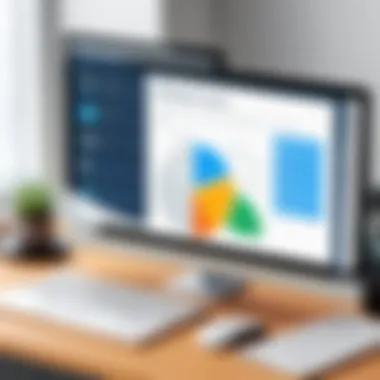

- Assessment of Current Data Sources: Understand where data resides, how it is structured, and its relevance.
- Data Mapping: Define how existing data fields translate to the new ERP system. This helps to identify gaps and transformations required for seamless integration.
- Stakeholder Involvement: Engage relevant stakeholders such as data owners and IT staff. Their insights can aid in building a comprehensive plan.
- Timeline: Establish a realistic timeline for data migration. Each phase should have a designated timeframe to keep the project on track.
The effectiveness of planning can reduce errors and unanticipated setbacks during the migration process.
Data Quality Assurance
Data quality assurance is indispensable during migration. Bad data can lead to significant issues post-implementation, undermining the benefits of an ERP system. Key practices for ensuring data quality include:
- Data Cleansing: Identify and correct inaccuracies in the existing data. Remove duplicates, correct formatting issues, and validate information.
- Testing Data Migration: Conduct test migrations to verify that data transfers accurately and completely. This phase allows organizations to identify issues before the final migration.
- Data Governance Policies: Establish clear data governance protocols to maintain data quality after migration. Proper guidelines help ensure the ongoing accuracy and reliability of the data.
"Effective data migration can be the difference between successful ERP implementation and costly failure."
By prioritizing both planning and quality assurance, organizations can navigate the complexities of data migration with greater confidence.
Testing the System
Testing the system is a crucial phase in the ERP implementation process. It involves rigorous evaluation of the system to ensure it delivers desired functionality and performance. This stage allows for the identification and resolution of issues before the official go-live date, thus safeguarding the overall success of the software deployment. Testing is critical for building confidence among users and stakeholders that the system will work correctly and fulfill business requirements.
Types of Testing
Unit Testing
Unit testing focuses on the individual components of the ERP system. This form of testing is designed to verify that each module or feature functions correctly on its own. The main advantage of unit testing lies in its ability to catch errors early in the development phase. Errors identified here are often less costly to fix than those discovered later.
Key characteristic: Isolation. Each component is tested separately to ensure that its logic is sound.
This makes unit testing a popular choice for identifying bugs and validating functionality before moving on to more complex testing phases. One key feature of unit testing is its ability to facilitate modular design. This allows developers to make changes without worrying about other parts of the system affecting the outcome. However, a disadvantage of unit testing is that it does not address how different components work together, which can lead to overlooking issues that arise during integration.
Integration Testing
Integration testing is the next step after unit testing. It assesses how different modules or units work together within the ERP system. This is vital for ensuring that the entire system functions as intended. Problems may not be present when each unit operates in isolation but can surface when these units interact.
Key characteristic: Ecosystem assessment. This testing checks the collaboration between various components, ensuring they share data correctly and function smoothly as a whole.
Integration testing is beneficial as it simulates real-world use of the system across different departments and functions. Its unique feature is the ability to identify any discrepancies in data exchange and interaction among systems.
One downside of integration testing is the complexity and time involved in creating the test environments required, which may require extensive resources to execute properly.
User Acceptance Testing (UAT)
User Acceptance Testing is the final testing phase before the system goes live. This stage involves actual users testing the system in real-world scenarios. UAT checks if the system meets business needs and user requirements. By involving end-users, organizations gain feedback that can lead to necessary adjustments before deployment. This is paramount for stakeholder buy-in and overall satisfaction.
Effective UAT also helps identify any additional training needs users may have, ensuring a smoother transition to the new ERP system. This stage aims to validate the system’s usability and functionality from the end-user perspective, ensuring the project aligns with the original business requirements.
"The success of an ERP implementation does not solely rely on technology, but on user acceptance as well."
In summary, testing the system is a vital component of ERP implementation. It encompasses various types, including unit testing and integration testing, culminating in User Acceptance Testing. Each testing type plays an indispensable role in ensuring system readiness, leading to successful adoption and maximizing return on investment.
Training Users
The process of training users in ERP systems cannot be overstated. It serves as a cornerstone for the overall success of the implementation. Proper training ensures that staff members are not only familiar with the new system but also understand how it can enhance their day-to-day activities. Effective training mitigates resistance to change and promotes user buy-in, ultimately leading to a smoother transition.
Developing a Training Program
Creating a robust training program requires a careful examination of the specific needs of the organization and its employees. The training should cover key functionalities of the ERP system, emphasizing practical applications relevant to various departments.
- Needs Assessment: Start by evaluating the existing skill levels of employees. Identify gaps that may hinder the effective use of the ERP system.
- Curriculum Development: Tailor the training content to meet the different learning styles of employees. Consider including practical sessions where users can engage with the system in a controlled environment.
- Training Methods: A mix of training methods, such as instructor-led training, self-paced e-learning, and hands-on workshops, can cater to various preferences. Incorporating real-life scenarios can help in better understanding.
- Documentation and Resources: Provide comprehensive manuals and online resources to facilitate learning. Make sure these materials are easy to access and navigate.
- Feedback Mechanism: Establish a system for users to provide feedback on the training sessions. This can help continuously improve the training process.
"In today’s rapidly changing business environment, ensuring users are well-trained in ERP systems leads to increased efficiency and productivity."
Post-Implementation Support
After the initial training, ongoing support is crucial. Users often encounter challenges even after they have completed their training. Post-implementation support provides a safety net for employees, fostering confidence and encouraging the effective use of the ERP system.
- Helpdesk Availability: Establish a helpdesk that users can reach out to for immediate assistance. The presence of knowledgeable staff can significantly boost user morale.
- Additional Training Sessions: Organize refreshers or advanced training sessions as users become more familiar with the system. Periodic updates on new features can also be beneficial.
- User Communities: Encourage the formation of user groups. These groups can act as platforms for exchanging tips and problem-solving strategies.
- Monitoring and Evaluation: Continuously monitor system usage and gather input from users on their experiences. This can reveal trends and potential areas for improvement.
In essence, investing in user training and ongoing support is critical for maximizing the value of an ERP system. Not only does it facilitate a smoother transition, but it also empowers employees to fully leverage the capabilities of the new system.
Go-Live and Post-Implementation
The Go-Live phase marks a significant transition point in the ERP implementation journey. This stage signifies the moment when the new ERP system is fully deployed and becomes operational within the organization. Successful execution of this phase requires careful planning and coordination to ensure that business operations can continue seamlessly without interruptions. Moreover, the period following Go-Live is equally critical, as it entails ongoing support and evaluation to maximize the benefits of the newly implemented system.
A well-structured Go-Live strategy can significantly reduce the risks of system failure and workflow disruptions. Key considerations involve training users effectively, assuring data integrity, and confirming that all integrations are functional. These factors not only enhance user confidence but also promote a smoother transition into the new operational environment.
Executing the Go-Live Plan
Executing the Go-Live plan requires synchronicity across several fronts. This encompasses final data migration, system configuration validation, and user preparedness. During this phase, effective communication is paramount. All stakeholders should be well-informed about their roles and responsibilities. Tasks include:
- Finalizing Data Migration: Ensure that all necessary data has been transferred correctly, with backups created before the Go-Live.
- Conducting Final Testing: Last-minute testing serves to confirm that the system operates as intended.
- Implementing Training Programs: Comprehensive training sessions must be conducted prior to Go-Live to guarantee users are adept with the new system's functionality.
It's essential to have a contingency plan ready to mitigate any unforeseen issues that may arise during the launch.
Monitoring the System Performance
Post-implementation monitoring is critical in assessing the ERP system's performance. Continuous evaluation helps identify areas for improvement and ensures the system aligns with business objectives. Key components of this evaluation include:
- Key Performance Indicators (KPIs): Define specific metrics to measure system efficiency and user engagement. These KPIs can help in making informed decisions regarding future adjustments.
- User Feedback: Solicit feedback from users to identify pain points and areas where further training may be needed. User experiences can offer valuable insights into the system's effectiveness.
- System Analytics: Leverage cloud capabilities and data analytics tools to monitor system operations in real-time, allowing for quick adjustments as necessary.
"The post-implementation phase is often overlooked but is essential for achieving long-term success with an ERP system."
By focusing on these elements during the Go-Live and subsequent evaluation period, organizations can not only ensure a smoother transition but also facilitate a continuous improvement process that maximizes the potential of their ERP investment.
Managing Change
Managing change is a critical component of the ERP implementation process. Organizations often face resistance from employees when introducing new systems, especially if those systems alter established workflows. The importance of managing change effectively cannot be overstated. This process helps to address users’ concerns, ensuring that they feel valued and heard. When change is managed properly, it can lead to a smoother transition and faster acceptance of the new ERP system. Successful change management facilitates communication among stakeholders, clarifying the goals and benefits of the new system.
Change Management Strategies
Adopting the right strategies for managing change is essential. Here are a few strategies that can help ensure a successful transition to a new ERP system:


- Clear Communication: Keeping all stakeholders informed about what changes to expect is key. Clear, transparent communication builds trust and reduces anxiety.
- Training Programs: Conducting training sessions helps users become proficient in the new system. Identify knowledge gaps and offer tailored training solutions.
- Involve Key Stakeholders: Engage decision-makers from various departments early in the process. Their insights can shape a more effective implementation plan.
- Feedback Mechanisms: Collecting feedback during and after the implementation helps identify areas needing adjustment. This allows organizations to adapt quickly.
- Create a Change Management Team: Form a dedicated team to oversee the change process. Members should include representatives from IT, HR, and other relevant functions.
Engaging Users in the Transition
User engagement is vital to a successful ERP implementation. A lack of user buy-in can lead to system underutilization or failure. Here are effective ways to engage users during this transition:
- Establish a Shared Vision: Clearly articulate how the new ERP system aligns with the organization's goals. Users must understand the larger purpose behind the change.
- Hands-On Involvement: Involve users in the planning and testing phases. Their firsthand experience provides valuable insights into system functionalities and potential challenges.
- Celebrate Milestones: Recognizing achievements throughout the implementation process can motivate users. Small wins can encourage ongoing engagement and commitment.
- Provide Continuous Support: Post-implementation support is crucial. Users should have access to help desks or forums where they can ask questions and share experiences.
"Connecting with users during ERP transitions leads to smoother implementations and higher acceptance rates of new technology"
By systematically managing change while actively engaging users, organizations can foster a positive environment conducive to navigating the complexities of new ERP systems.
Measuring Success of the Implementation
Measuring the success of an ERP implementation is critical for understanding how effectively the new system meets organizational goals. It is not enough to simply complete the implementation; organizations must assess whether the deployment has generated the anticipated benefits and if it aligns with the established objectives. Success metrics can often reveal the return on investment, highlight areas for improvement, and guide future projects.
A comprehensive approach to measuring success involves defining relevant criteria that reflect both quantitative and qualitative outcomes. These criteria help in identifying how well the ERP system integrates into existing processes and supports business functions. Tracking these metrics ensures the organization can respond proactively to any deficiencies, granting a pathway for continuous growth.
Key Performance Indicators (KPIs)
Key Performance Indicators are essential tools that help organizations quantify the success of their ERP implementations. KPIs provide a clear picture of how well the ERP system performs relative to its goals. Common KPIs to consider include:
- Operational Efficiency: Measures how the ERP system streamlines business processes, reduces operation time, and lowers costs.
- User Adoption Rate: Reflects how quickly and effectively employees embrace the new system.
- Data Accuracy: Assesses how the system maintains accurate and reliable information across modules.
- Customer Satisfaction: Evaluates the impact of ERP on the quality of service provided to customers.
Each of these indicators helps in creating a baseline for evaluation. Regular monitoring allows organizations to track progress and make necessary adjustments in a timely manner.
"Success is a journey, not a destination. The doing is often more important than the outcome."
— Arthur Ashe
Continuous Improvement Process
The continuous improvement process is fundamental for refining ERP effectiveness post-implementation. Simply put, ERP systems evolve over time, and businesses must adapt alongside them.
- Feedback Loops: Establish mechanisms for collecting user feedback regularly. This feedback can highlight issues and suggest enhancements.
- Regular Training: Ongoing training initiatives ensure users stay updated with system features and best practices, ultimately contributing to better performance.
- Updates and Upgrades: Stay informed about software updates or new technology that could enhance system capabilities. Regularly initiate upgrades to leverage enhancements or new functionality.
- Agile Methodology: Implement an agile approach to improvements, instituting small, incremental changes rather than large, disruptive shifts.
Incorporating a continuous improvement mindset not only sustains the effectiveness of the ERP system but also fosters a culture of adaptability. Organizations that commit to this process can remain competitive in an ever-changing business landscape.
Common Challenges in ERP Implementation
Implementing an ERP system is a complex process that can significantly impact an organization. Understanding the common challenges during implementation is crucial for any decision-maker, IT professional, or entrepreneur who aims for success in this endeavor. Recognizing these challenges enhances preparedness and informed decision-making when adopting an ERP solution. It enables organizations to anticipate difficulties and effectively strategize for overcoming them.
Identifying Potential Risks
Identifying potential risks is a foundational step in the ERP implementation lifecycle. Risks may arise from various sources, including technical, organizational, and human factors.
- Technical Risks: These involve failures in the technology stack, such as software bugs, integration issues, or data migration errors.
- Organizational Risks: These often stem from inadequate alignment between the ERP goals and the overall business objectives. Misunderstandings about new processes can lead to resistance.
- Human Factors: User resistance is a significant risk. Employees may feel overwhelmed by the changes or lack adequate training.
Recognizing these risks early allows teams to create mitigation strategies. Thorough assessments of current workflows and technology capabilities can reveal vulnerabilities that need to be addressed before moving forward.
Mitigating Risks Effectively
Once risks are identified, effective mitigation techniques must be implemented. Addressing potential risks during ERP implementation can mean the difference between success and failure. Here are strategies to consider:
- Comprehensive Training: Equip users with the knowledge and skills necessary to use the new system. A well-structured training program can ease the transition.
- Stakeholder Engagement: Regular involvement of key stakeholders in planning and execution fosters alignment. Their input can help address potential issues early.
- Testing Procedures: Implementing rigorous testing, including unit testing and user acceptance testing, is vital. Testing helps identify flaws in the system before full deployment.
- Change Management Plan: Develop a clear strategy for managing change. Communicate openly with employees about what the changes mean for them and the organization as a whole.
By emphasizing preparation and a proactive approach to risk management, organizations can enhance their chances of implementing ERPs successfully and achieving desired outcomes.
"Failing to prepare is preparing to fail." - John Wooden
These strategies, when executed thoughtfully, can guide organizations to navigate the complexities of ERP implementation and emerge successful in their operational transformations.
Case Studies of Successful ERP Implementations
Understanding how different organizations have successfully implemented ERP systems provides valuable insights into best practices and potential pitfalls. Case studies serve as real-world examples, showcasing specific approaches taken by companies in various industries. This practical evidence is essential for decision-makers, IT professionals, and entrepreneurs who seek guidance on their ERP journey.
Businesses can learn from the experiences of others. By analyzing the outcomes of specific implementations, companies are better equipped to design their strategies thoughtfully. Furthermore, these case studies can emphasize the adaptability of ERP systems across different industries, helping to tailor solutions accordingly.
"Case studies highlight not only successes but also the learning curves that organizations faced, providing a comprehensive perspective on ERP implementation."
Industry-Specific Examples
ERP implementations vary significantly across industries due to distinct operational needs and challenges. Here are some examples:
- Manufacturing: A well-known example is the case of Siemens. The company adopted SAP's ERP system to streamline its production processes. The result was improved visibility into inventory management and better resource allocation, ultimately boosting operational efficiency.
- Healthcare: Tennova Healthcare implemented an ERP system to integrate its financial, supply chain, and human resource functions. This shift enabled real-time access to critical data, resulting in enhanced patient care and reduced administrative overhead.
- Retail: Walmart utilizes a proprietary ERP solution to manage its vast supply chain. The efficiency gained through data integration helps Walmart maintain low costs while maximizing product availability.
These examples show how various industries utilize ERP systems to solve specific challenges, driving organizational success.
Lessons Learned from Each Case
Each case study holds lessons that can inform future ERP implementations. Common themes among successful projects include:
- Clear Objectives: Organizations that defined their goals upfront often achieved better outcomes. This clarity helps align stakeholders and focuses the project on necessary functionalities.
- Stakeholder Engagement: Involving users from the start fosters a sense of ownership and ensures that the ERP system meets actual user needs. For example, Tennova Healthcare's involvement of healthcare professionals helped customize the system to enhance workflow.
- Comprehensive Training: Many companies discovered that effective user training is crucial. Siemens, for instance, invested in training programs to ensure employees understood how to utilize the new system effectively.
- Iterative Testing: Regular testing during the implementation phase enables organizations to identify issues early. Feedback loops become essential for course correction, as seen in Walmart's approach.
By applying insights gained from these cases, organizations can improve their ERP implementation processes, reduce risks, and optimize their strategies for achieving desired outcomes.
Future Trends in ERP Implementations
Understanding the future trends in ERP implementations is essential for organizations looking to remain competitive. As technology advances, ERP systems have evolved to incorporate modern innovations that enhance functionality and user experience. Adaptability and foresight in recognizing these trends can significantly contribute to strategic planning and operational efficiency. This section emphasizes the relevance of these trends in shaping the future of ERP implementations and highlights how businesses can benefit from integrating these emerging technologies.
The Role of Cloud Technology
Cloud technology has revolutionized how organizations implement and maintain ERP systems. Traditionally, ERP solutions were deployed on-premises, requiring substantial hardware investments and ongoing maintenance. With cloud-based ERP solutions, companies can now leverage flexible deployment models that offer scalability and lower upfront costs.
Some key benefits of cloud technology in ERP implementations include:
- Cost Efficiency: Reduced costs associated with hardware and software installations.
- Scalability: Ability to scale resources up or down based on business needs.
- Accessibility: Enhanced access for remote teams through internet connectivity, ensuring collaboration across geographical boundaries.
- Automatic Updates: Regular updates managed by the provider, ensuring the system evolves without the need for manual intervention.
As organizations shift towards remote work and digital collaboration, the demand for cloud-based ERP systems will only grow. Companies that can harness these advantages will be better positioned to respond to market changes and customer demands swiftly.
AI and Automation in ERP Systems
Artificial Intelligence (AI) and automation are changing the landscape of ERP systems. These technologies enhance decision-making, streamline processes, and improve user experience by reducing manual tasks. As AI becomes integrated within ERP solutions, organizations can expect significant improvements in operational efficiency.
Key aspects of AI and automation in ERP include:
- Predictive Analytics: Leveraging AI to analyze historical data and forecast future trends, allowing for better planning and resource allocation.
- Robotic Process Automation (RPA): Automating repetitive tasks, such as data entry or report generation, freeing employees to focus on more strategic activities.
- Improved User Interfaces: AI designs interfaces that adapt to individual user preferences, enhancing usability and overall satisfaction.
The integration of AI in ERP can lead to enhanced insights into business performance. Decision-makers can harness these insights to drive innovation and identify new revenue streams. As more organizations recognize the value of automation and AI, they will likely prioritize these capabilities in their ERP implementations.



