Effective Strategies for Google Workspace Implementation
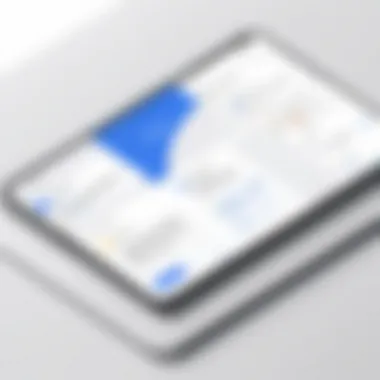

Intro
In today’s fast-paced digital landscape, organizations are constantly searching for tools that can boost productivity and streamline operations. Google Workspace has emerged as a frontrunner in this realm, offering a suite of applications designed for collaboration and efficiency. Implementing Google Workspace can transform how teams work together, fostering a culture of connectivity through cloud-based solutions. However, transitioning to this platform is not just about flipping a switch; it's about understanding various elements and navigating the complexities that come with such a change. This comprehensive guide will delve into the crucial aspects of implementing Google Workspace, equipping decision-makers and IT professionals with the knowledge they need to make informed choices.
Overview of Core Features
Google Workspace is packed with functionalities that make remote collaboration smooth and effective. Each application serves a specific purpose that, when combined, creates a cohesive environment for teams.
- Google Docs: A real-time document editing tool that allows multiple users to work on the same file simultaneously. This fosters teamwork and reduces the need for email exchanges.
- Google Sheets: With its powerful data analysis capabilities, Google Sheets enables teams to analyze information collaboratively. You can share sheets with various permission levels, ensuring data integrity.
- Google Drive: This acts as the backbone for file storage and sharing within the organization. Files can be organized into folders and shared effortlessly among team members.
- Gmail: The email service integrates seamlessly with all other tools, allowing for easy scheduling of Google Meet calls or sharing of Google Docs directly through email.
- Google Meet: A video conferencing tool that supports high-definition video calls, complete with features such as screen sharing and real-time captioning.
These features, combined, not only enhance workflow but also enable seamless communication and information sharing within the organization.
Key Insight: "Implementing Google Workspace isn’t simply a tech upgrade; it’s about shifting the entire organizational culture to embrace collaboration and efficiency."
Additionally, when comparing Google Workspace to other platforms like Microsoft 365 or Zoho Workplace, it stands out due to its simplicity and integration.
Description of essential functionalities
These applications boast various functionalities that make them indispensable for modern businesses:
- Real-time collaboration
- Cloud storage and access from any device
- Built-in security features
- Versatile integration with third-party applications
Understanding these functionalities allows organizations to tailor their approach to implementation, ensuring that every team member maximizes their usage of the tools.
Comparison of features across top software options
When considering alternatives to Google Workspace, evaluating their strengths and weaknesses helps in making the right choice:
- Microsoft 365: Strong integration with Windows OS, but often perceived as more complex with a steeper learning curve.
- Zoho Workplace: Cost-effective with a wide array of features, but may lack the user-friendliness of Google Workspace.
Choosing the right suite ultimately depends on the organization's specific needs and existing infrastructure.
User Experience and Interface
A platform’s usability can greatly influence its adoption within an organization. Google Workspace prides itself on an intuitive interface that any user can quickly navigate. Its design philosophy emphasizes minimalism and clarity, which contributes to a smoother learning experience.
Insights into UI/UX design aspects
- Simple and Clean Layout: Each application has a similar design, minimizing the learning curve for new users.
- Responsive Design: Works seamlessly across devices, ensuring accessibility whether on a desktop or mobile.
- Customizability: Users can personalize their dashboards and choose the settings that best meet their needs.
Importance of usability and accessibility
When tools are easy to use, employees encounter fewer barriers to communication and collaboration. This not only enhances productivity but also encourages user engagement. Accessibility features, such as support for screen readers and keyboard shortcuts, ensure all employees can effectively participate in the digital workspace.
Through understanding and properly implementing Google Workspace, organizations can create an environment conducive to collaboration. This comprehensive framework aims to guide decision-makers in navigating the intricacies of this transition, ultimately setting the stage for enhanced productivity and performance.
Preface to Google Workspace
As organizations navigate an increasingly interconnected world, understanding and leveraging digital collaboration tools becomes imperative. Google Workspace stands as a titan in this realm, providing a suite of tools designed to bolster connectivity and streamline workflows. It’s not just about having access to apps like Google Docs or Google Meet; it’s about creating a cohesive environment where team members can work together seamlessly from any location.
Understanding Google Workspace
Google Workspace, formerly known as G Suite, encompasses a range of cloud-based productivity and collaboration tools tailored for modern businesses. By integrating tools such as Gmail, Google Calendar, Google Drive, and Google Meet, Google Workspace fosters an environment where communication and project management can happen in real-time, regardless of physical location.
Its user-friendly interface is often seen as a double-edged sword. While it lowers the barrier to tech adoption for many users, some organizations may find it challenging to ensure harmonious use across departments. There’s a learning curve, but the potential advantages far outweigh the initial adjustment period. From file sharing to collaborative editing, Google Workspace becomes a central hub, enabling teams to work together effortlessly, which in turn can lead to enhanced productivity and creativity.
Importance of Digital Collaboration Tools
In today’s business landscape, the ability to collaborate effectively is no longer optional. Digital collaboration tools, like those offered in Google Workspace, become the backbone of team operation.
Benefits include:
- Improved Communication: With tools integrated, teams can communicate instantly, minimizing the typical back-and-forth of emails.
- Real-Time Collaboration: Multiple users can work simultaneously on documents, allowing for dynamic project development without version control issues.
- Accessibility: Being cloud-based means that members can access their files from a range of devices at any time.
"With Google Workspace, it's like having a virtual office connected at every corner, regardless of the distance between the team members."
However, adopting these tools isn't just about the benefits. It's crucial to acknowledge potential hurdles. Some employees may be resistant to change or overwhelmed by the volume of features available. Thus, introducing a structured implementation plan is essential to avoid pitfalls and unlock the full potential of Google Workspace for every team member. Understanding these facets sets the stage for evaluating how best to implement these tools effectively across organizations.
Assessing Organizational Needs
Assessing the organizational needs before implementing Google Workspace isn’t just a step; it’s the foundation upon which the entire implementation rests. Getting this right can make or break your transition to a digital workspace. Think of it as preparing the ground before building a house—you want a solid structure to ensure everything stands the test of time. By understanding your specific needs, you can tailor the deployment of Google Workspace to enhance collaboration and productivity.
The process involves taking a magnifying glass to your current operations, identifying gaps, and evaluating what tools and features can address those gaps effectively. Organizations that neglect this phase often find themselves in a quagmire later on, struggling to adapt Google Workspace in ways that meet their unique needs.
Identifying Key Functionalities
When diving into the specifics, start by outlining what functionalities will best support your team's workflow. Every organization has its own rhythm, and understanding that rhythm is crucial. For instance, if your team thrives on instant communication, services like Google Chat and Meet might be of utmost importance. Conversely, if document collaboration is the crux, familiarity with tools like Google Docs or Sheets becomes essential.
Consider the following:
- Communication Needs: Will your team frequently use video conferencing? If so, enabling Google Meet with shared calendars can streamline this.
- Document Collaboration: Google Drive allows multiple users to edit documents simultaneously; assess how many of your processes will benefit from this real-time interaction.
- Project Management: Identify if you need integrations with tools like Google Tasks or Keep for keeping track of assignments and deadlines.
By pinpointing these functionalities early, you set the stage for a smoother integration process.
Evaluating Current Software Ecosystem
Next comes a critical evaluation of your current software ecosystem. Organizations often harbor a mix of legacy systems and newer solutions, resulting in chaos if not cataloged aptly. This evaluation is like getting a health check-up before embarking on a fitness journey; without knowing what’s already in place, it’s challenging to identify what needs to be replaced or upgraded.
Here are some factors to consider:
- Existing Tools: Which tools do team members currently rely on? Are there features that users find indispensable? Documenting this can save a lot of time during the transition.
- Integration Capabilities: Your insight into existing tools will determine how well Google Workspace can be integrated. Are there third-party apps that serve essential functions? Google Workspace offers APIs that can streamline this integration.
- User Adoption Levels: Assess how comfortable team members are with current software. If change is met with resistance, training programs need to be put in place to ensure a smooth shift.
A comprehensive evaluation here can provide clarity. By genuinely understanding your needs and the current landscape, you are primed to leverage Google Workspace efficiently, making your move not just a mere transition but a strategic enhancement to your organization's productivity.
Establishing Implementation Goals
Setting clear implementation goals is a critical step when navigating the complex landscape of adopting Google Workspace. Their significance cannot be overstated; they serve as your guiding star, ensuring that every decision made during the transition aligns with the overarching vision of your organization.
When you establish these goals, it pays to get specific. Decide what success looks like for your team. Is it about enhancing communication, streamlining project management, or perhaps improving document collaboration? List them out, and make those aspirations tangible. This creates a shared understanding among team members, preventing any muddle down the line. Plus, clear objectives boost motivation and accountability. Everyone knows the destination, which helps keep the plan on track.
Additionally, it’s prudent to involve various stakeholders during this phase. Engaging different departments can unveil insights that may not have otherwise surfaced. For example, the marketing team might prioritize aesthetic collaboration in Google Slides, while IT could focus on security features. Engaging opinions leads to a well-rounded approach that is likely more successful.
Not to forget, these goals should also remain flexible to accommodate shifts that naturally occur in an organizational context. By understanding your organization’s unique culture and values, you can better tailor these goals to fit. As a result, you create a more cohesive enterprise wide strategy that encourages everybody to row in the same direction. In essence, setting clear objectives isn't just a step; it’s the foundation of a successful implementation.
Setting Clear Objectives
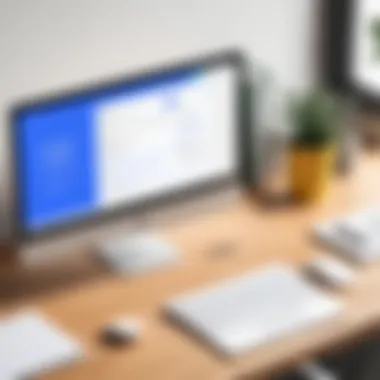

When the rubber meets the road, creating clear objectives is where the magic happens. These objectives should be SMART—specific, measurable, achievable, relevant, and time-bound. By embodying the SMART framework, you ensure that your goals aren’t just lofty ideals but actionable targets that your team can strive towards.
For example:
- Specific: Increase the use of collaborative documents in Google Drive.
- Measurable: Achieve a 30% increase in document sharing within three months.
- Achievable: Ensure team members are trained on Google Drive functionalities.
- Relevant: Aligns with the company’s focus on promoting teamwork and fluid communication.
- Time-Bound: Complete by the end of Q2.
This sort of structure is pivotal. It serves not just to inspire, but also as a baseline for evaluating progress down the line. Without clear objectives, you risk charting a course without a map—meandering in your efforts without ever knowing if you’re making headway.
Defining Key Performance Indicators
Defining key performance indicators (KPIs) goes hand-in-hand with setting those goals. KPIs are the tangible metrics that help you gauge whether you're hitting the targets or if adjustments are necessary. These metrics aren’t just numbers on a page; they provide invaluable insight into how the new system is impacting your organization.
Some useful KPIs in the context of Google Workspace implementation can include:
- User Adoption Rate: Tracks how many users are actively utilizing Google Workspace tools compared to the total number of users.
- Engagement Levels: Measures interactions within various Google applications. For instance, how many comments are made on Google Docs or how frequently users join Google Meet sessions?
- Productivity Metrics: Assess the time saved on tasks before and after implementing Google Workspace. If team members are completing projects quicker, that’s a clear win.
"Establishing KPIs is not just about tracking numbers; it’s about understanding the impact of those numbers on your business strategy."
The beauty of KPIs is that they will also evolve over time. After initial implementation, you might notice other areas needing focus. Regular reviews of these indicators allow for adjustments that keep your objectives aligned with your organizational needs, thus ensuring continuous improvement.
Formulating a Transition Strategy
Crafting a transition strategy is a pivotal step when adopting Google Workspace. The transition phase involves navigating through complexities, ensuring that the entire organization adapts smoothly to new digital tools. An effective strategy minimizes disruptions and helps achieve efficient deployment, squaring away inefficiencies and hesitations that often accompany change.
Transitioning to a new system is rarely a walk in the park. Without a well-thought-out plan, companies can find themselves bogged down by unexpected snags—ranging from technical glitches, user confusion, to lingering issues with old systems. Thus, establishing a solid transition framework is like laying down a sturdy foundation before building a house
Here’s what you should consider:
- User Involvement: Engaging users right from the get-go is crucial. Employees are more likely to embrace changes if they feel part of the decision-making process.
- Timeline and Milestones: Setting clear timelines helps to keep the transition on track. Consider breaking the rollout into phases with specific milestones to assess progress.
- Resource Allocation: Identify what resources will be needed including time, personnel, and financial investments.
The beauty of a solid transition strategy is that it doesn’t just smooth out the operational kinks but also sets the tone for a positive culture shift within the organization. When employees perceive effective leadership and clear communication during transitions, they are more willing to adapt.
"A structured transition strategy is like having a roadmap in unknown territory; without it, you'd risk getting lost."
Phased Rollout vs. Big Bang Approach
When formulating a transition strategy, organizations typically face a choice between the phased rollout and the big bang approach. Choosing the right method is akin to deciding on a travel itinerary—some prefer a leisurely journey, while others want to arrive in one swift trip.
Phased Rollout involves a gradual implementation of Google Workspace tools. This approach allows for more control as each segment is rolled out.
- Benefits:
- Allows for error correction before moving to the next phase.
- Provides users the chance to adjust step by step, reducing the feeling of being overwhelmed.
- Easier to gather feedback and make needed adjustments.
Big Bang Approach, on the other hand, means implementing everything at once.
- Benefits:
- Faster transition can lead to quicker productivity gains.
- Level playing field for all employees from day one, creating a uniform learning experience.
Ultimately, the decision rests on the organization’s culture, size, and specific needs. A larger organization might be best served by a phased rollout, while a more nimble company may thrive under a big bang approach.
Technical Considerations
As you dive deeper into the transition strategy, technical considerations emerge as a paramount concern. The technical landscape of adopting Google Workspace will shape user experience and operational efficiency.
- Compatibility Analysis: Assess existing tools and systems for compatibility. Making sure your current environment can play nice with Google’s ecosystem is vital.
- Infrastructure Requirements: Evaluate whether your current hardware and internet capacity can handle the demands of cloud software. This includes checking bandwidth and server capabilities.
- API Integration: Many companies rely on third-party applications. Knowing how to integrate these with Google Workspace can greatly ease the transition.
- Backup Solutions: Not everything goes smoothly all the time. Having a plan for data backup during the transition ensures you won’t be left holding the bag if things go sideways.
- Ensure robust API support exists for tools you intend to use through Google.
In summary, a meticulous approach to technical considerations will not only smooth out the transition but also enhance the overall performance of Google Workspace in your organization. By prioritizing these factors, you can pave a clearer path to achieving your goals.
Data Migration Process
The data migration process is a crucial phase in the implementation of Google Workspace. This involves transferring existing data from old systems to the new platform. It ensures that all pertinent information is accurately moved, allowing for smoother transitions and continued productivity. Handling data properly during migration minimizes disruptions and keeps everything running like a well-oiled machine.
Inventory of Existing Data
Before diving into any migration process, the first step is to create an inventory of the existing data. Understanding what data you have is essential. Here’s why this step is absolutely vital:
- Assessment of Volume: Knowing how much data exists helps in planning the migration strategy. If it’s too much, a phased approach might be the answer.
- Relevance: Not every piece of information needs to move to Google Workspace. By categorizing data, you can identify what is essential and what can be archived or discarded.
- File Types and Formats: Different types of data may require different handling processes. For instance, a spreadsheet may need different treatment than an email archive.
Creating this inventory often involves collaboration between departments. Bring together IT teams, data owners, and anyone who has insight into the data landscape. Together, you can get a clear view of the data landscape — like taking a satellite view of a city before traversing through it.
Utilizing Migration Tools
Once the inventory is set, it’s time to deploy specialized migration tools. These tools are designed to facilitate a seamless transfer of data. Here are some key benefits of using these tools:
- Efficiency: Automated migration tools can handle vast amounts of data quicker than manual processes. This efficiency saves time, allowing teams to focus on adapting to Google Workspace rather than being bogged down by data transfer.
- Accuracy: Tools like Google’s Data Migration Service help ensure that data is moved without errors. They often include validation features that check the integrity of data post-migration.
- User-Friendly: A lot of modern migration tools have intuitive interfaces that are easy to navigate. This reduces the training needed to onboard teams onto the new system.
When selecting a tool, consider factors like compatibility with existing data systems and support for different file types. Make sure to also look into the tool's security features, especially when handling sensitive information.
Best Practices for Data Integrity
Data integrity must be a top priority throughout the migration process. It's like ensuring that a parcel arrives at its destination in one piece. Here are some best practices to keep data intact during migration:
- Backups: Always back up your data before migration begins. This serves as a safety net in case anything goes awry during the transfer.
- Testing: Conduct trials with a subset of data before the full-scale migration. This will reveal potential issues without jeopardizing the entire database.
- Monitoring: Keep an eye on the migration process in real-time. This allows for quick adjustment to any hiccups that may arise.
Implementing these strategies can significantly enhance the overall integrity of your data. As you migrate, think of yourself as a custodian, ensuring that nothing gets lost or damaged along the way.
"Data migration is not merely a technical task; it’s an opportunity to enhance your data quality, organization, and accessibility.”
User Training and Support
In the journey of implementing Google Workspace, overlooking user training and support can be like sailing a ship without a compass. As technology shifts, so must the skills and capabilities of the team that manages it. This section delves into the critical need for training programs and resources that empower teams to harness the full potential of Google Workspace effectively.
Developing a comprehensive user training regime is vital for ensuring that staff are not just aware of the new tools but are confident in using them. Training serves multiple purposes: it minimizes resistance to change, boosts productivity, and ultimately enhances the overall return on investment in the digital workspace.
"An investment in knowledge pays the best interest." – Benjamin Franklin
Proper training can be a game changer. It prepares employees to leverage collaborative tools, cloud storage, and communication platforms, significantly improving team motivation and engagement. Conversely, not equipping users with adequate training can hinder the implementation process, leading to frustration and insufficient use of the tools at hand.
Developing Training Programs
When crafting training programs for Google Workspace, several factors warrant consideration. Firstly, it's essential to tailor the contents according to the staff's familiarity with technology. For instance, a marketing team may require less fundamental content than the IT department, which should focus on integration techniques and advanced features.


Consider implementing a blended learning approach that combines various formats such as:
- Webinars and Workshops: These interactive sessions encourage real-time discussion and problem-solving.
- Self-paced Tutorials: Users can navigate learning at their own speed, allowing them to revisit complex topics as needed.
- On-the-job Training: Encourage colleagues to learn from each other by shadowing adept users, thus fostering a culture of collaboration and continuous learning.
Key elements to emphasize in training should include:
- Collaborative tools like Google Docs, Sheets, and Meet to promote teamwork.
- Data Management through Google Drive to ensure efficient document handling and sharing.
- Security Awareness regarding permissions and sharing settings to safeguard sensitive information.
Creating Resources for Ongoing Learning
Training doesn’t stop once the initial sessions conclude. Ensuring users have access to ongoing learning resources is crucial for long-term productivity. Here’s how organizations can support continuous growth:
- Online Resource Hub: Develop a centralized platform containing guides, frequently asked questions, and tutorial videos. By having easy access to information, employees are more likely to seek help when faced with challenges.
- Regular Updates and Newsletters: Keep employees informed about new features or updates to Google Workspace. Providing insights into how changes can benefit their work encourages adaptation and maximizes the use of all tools available.
- Feedback Loops: Create avenues for users to voice challenges and share success stories. This not only improves resources but also cultivates a sense of community as team members learn from each other.
- Peer Mentors: Select experienced users to guide less proficient team members. This not only reinforces the mentor’s knowledge but also encourages partnerships that benefit the organization as a whole.
In sum, training and support are not mere afterthoughts in implementing Google Workspace; they are core components of success. Fostering an environment that promotes ongoing education ensures employees feel empowered, confident, and equipped to leverage their digital workspace effectively.
Establishing Governance and Security
Establishing governance and security within Google Workspace is not just a checkbox on the implementation list; it's a cornerstone of a successful digital transformation. For decision-makers and IT professionals, understanding the significance of governance and security can’t be overstated. When organizations fail to prioritize this area, they not only create potential vulnerabilities but also undermine user trust.
Benefits of Governance and Security
Strong governance frameworks and security protocols ensure that sensitive data remains protected against unauthorized access and potential breaches. This protection benefits the organization in several ways:
- Enhanced Data Security: By defining access roles and establishing data protection strategies, organizations mitigate risks associated with data breaches.
- Compliance: Many industries must comply with regulations, such as GDPR or HIPAA. A robust governance structure helps maintain compliance, avoiding hefty penalties.
- Boosted Productivity: When employees feel their data is secure, they can focus on their roles rather than worrying about potential leaks.
This section explores essential elements such as access controls, permissions settings, and effective data protection strategies, providing a clear roadmap for organizations looking to safeguard their Google Workspace environment.
Access Controls and Permissions
Access controls and permissions are foundational in maintaining the integrity of organizational data in Google Workspace. They serve to delineate who has access to what data, which is crucial considering that nearly every organization handles sensitive information daily.
- Types of Access Controls: Organizations can set various levels of access depending on user roles. This can range from full administrative rights to view-only permissions. A granular permissions system enables administrators to tailor access according to the specific needs of each role.
- Best Practices:
- Principle of Least Privilege: Each user should have only the minimum necessary access required to perform their job.
- Regular Audits: Periodically reviewing access controls helps in identifying unnecessary permissions that can pose a risk.
"Having a sound approach to access control is like fortifying your castle—it defends against unwanted intruders."
Implementing proper access controls not only protects your data but also fosters a greater culture of responsibility and awareness among users.
Data Protection Strategies
Data protection strategies in Google Workspace are aimed at safeguarding the vast amounts of information organizations store and share. When crafting these strategies, consider both technological solutions and user habits.
- Data Encryption: Utilizing encryption both at rest and in transit protects data from being intercepted.
- Regular Backups: Implementing an automatic backup solution ensures that data can be restored in case of accidental deletion or corruption.
- User Education: Even the best tech solutions require buy-in from employees. Regular training sessions can help users understand the importance of protecting sensitive information and recognizing phishing attempts.
Integration with Existing Systems
When considering the integration of Google Workspace into an organization, it's vital to understand how it interacts with systems already in place. Effective integration not only streamlines workflows but also enhances productivity and fosters an environment rich in collaboration. As organizations shift toward a digital-first approach, aligning Google Workspace with existing software infrastructures becomes a fundamental step.
Benefits of Integration
Integrating Google Workspace can yield a range of benefits, including:
- Enhanced Collaboration: By connecting tools like Google Drive with existing project management software, teams can effortlessly share and access documents, leading to faster decision-making.
- Centralized Data Access: Employees can access a single source of truth, reducing the likelihood of errors that come from using disparate systems.
- Improved Workflow Automation: Integration allows for the automation of routine tasks, freeing up time for employees to focus on higher-value activities.
APIs and Third-Party Applications
Working with APIs is essential when integrating Google Workspace with third-party applications. Google offers a comprehensive suite of APIs that allow organizations to tailor functionality to suit their unique needs. For instance, leveraging the Gmail API can help automate email processes, while the Calendar API allows for scheduling within other applications seamlessly.
When using third-party apps, it's important to consider:
- Compatibility: Ensure that the applications can communicate effectively with Google Workspace. Not all third-party solutions will align perfectly with Google’s system architecture.
- Security Concerns: It is prudent to vet third-party applications for compliance standards and data protection measures.
Additionally, making use of platforms like Zapier or Integromat can provide an easy bridge between Google Workspace and numerous other tools, simplifying the integration process further.
Custom Development Considerations
While many businesses can effectively utilize existing APIs and tools, some may require a more tailored approach. Custom development might be best suited for organizations with unique workflows or requirements that off-the-shelf solutions can't meet. However, this path demands thoughtful consideration.
Important factors to account for include:
- Resource Allocation: Custom solutions often require significant resources, including dedicated time and skilled personnel. Understanding if the benefits outweigh the costs is crucial.
- Scalability: The custom-built tools should be designed with scalability in mind, ensuring they can grow alongside the organization without necessitating constant redesigns.
- Maintenance: Unlike off-the-shelf solutions, custom applications will require ongoing maintenance and updates, which can add to their long-term costs.
As organizations navigate the integration process, carefully weighing these considerations ensures a more seamless transition, maximizing the potential benefits of Google Workspace.
"Integration is not just about technology; it’s about breaking down silos and creating a cohesive work environment that encourages collaboration and efficiency."
Monitoring and Optimization
In the journey of implementing Google Workspace, the crux lies in the phase of monitoring and optimization. This stage is where organizations can truly gauge how effectively the platform is functioning and how well it aligns with their operational goals. A systematic approach to monitoring allows decision-makers to collect valuable insights into user engagement, system performance, and overall productivity. It goes beyond just keeping tabs; it's about tweaking and fine-tuning the setup to maximize its value.
Utilizing Analytics Tools
To start off, utilizing analytics tools is fundamental in this process. Google Workspace comes with built-in analytics that allow organizations to track collaboration metrics, user activity, and resource utilization. Tools like Google Admin Console offer insights into user logins, shared documents, and group messaging activity. By actively monitoring these analytics, IT professionals can identify patterns that reveal how teams are using the tools.
- Benefits of analytics:
- Understanding usage patterns
- Detecting under-utilized features
- Identifying collaboration bottlenecks
Moreover, combining Google Workspace's native analytics with third-party tools can yield an even deeper understanding. For instance, tools such as Tableau or Google Data Studio can visualize data in impactful ways, helping to draw strategic conclusions. This essentially enables businesses to leverage data-driven decisions in enhancing their digital workspace capabilities.
Feedback Mechanisms
Next, incorporating effective feedback mechanisms is equally important. Feedback serves as the pulse of an organization’s satisfaction with Google Workspace. It provides insights that analytics tools alone cannot deliver, touching on qualitative aspects of user experience. Establishing regular check-ins, surveys, and feedback loops can facilitate open communication regarding the platform’s efficiency and the challenges users face.
A few ways to implement feedback mechanisms include:
- Surveys and Forms:
Utilize Google Forms to design quick surveys that gauge user satisfaction and feature requests. - Focus Groups:
Conduct focus group sessions periodically to gather in-depth insights into users' experiences. - Suggestion Boxes:
Create a digital suggestion box where users can anonymously provide feedback or suggestions continuously. - Engagement Metrics:
Assess the frequency of tool usage to understand where teams feel most and least confident.
Involving users in the feedback process can lead to better alignment of Google Workspace with organizational workflows, thus increasing overall efficiency.
Ultimately, both analytics tools and feedback mechanisms form the backbone of effective optimization strategies. By actively leveraging data insights and listening to user experiences, organizations can continuously refine their Google Workspace implementation, ensuring that it evolves in tandem with the users' needs.
Evaluating Success Post-Implementation
Evaluating success after implementing Google Workspace is crucial for any organization that aspires to thrive in today’s digital landscape. It serves as a litmus test for the entire effort invested into the transition. This section aims to delve into the specific elements that contribute to a thorough evaluation, emphasizing the benefits that accrue from focusing on user adoption rates and analyzing productivity gains.
Since digital tools are only as effective as their usage allows, understanding how users embrace Google Workspace becomes paramount. Additionally, productivity metrics can provide insights not only into the software's effectiveness but also into areas that may need further refinement or adjustment. Ultimately, a systematic evaluation can lead to informed decision-making and strategic improvements, thus enhancing overall organizational performance.
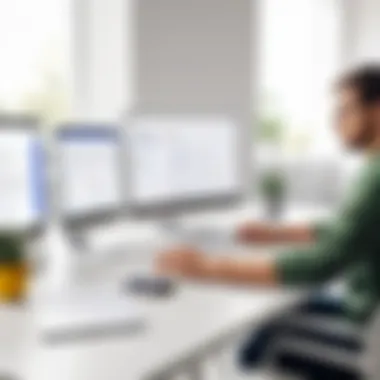

Assessing User Adoption Rates
When it comes to assessing user adoption rates, organizations generally look to metrics such as login frequency, tool usage, and overall engagement within the Google Workspace environment. These elements give a glimpse into how well employees have integrated the tools into their daily workflows. A high adoption rate usually indicates that users find value in the features provided. On the other hand, low numbers should raise red flags and warrant further investigation.
To thoroughly evaluate these rates, consider the following:
- Tracking Login Patterns: Understand how often users log in and which applications they regularly engage with. A decline can signal either a lack of awareness or dissatisfaction.
- Analyzing Feature Usage: Identify which features are frequently utilized versus those that remain dormant. This can reveal if your staff is optimizing all available resources or sticking to what they're comfortable with.
- Feedback Surveys: Conducting brief, targeted surveys can yield qualitative insights from users. Ask them to break down their experience—what’s working and what isn’t.
A deeper understanding of user adoption can guide further training initiatives, ensuring that users are equipped to maximize their productivity with the tools at their fingertips. Not addressing these adoption gaps can lead to the inefficient use of resources and diminish the return on investment.
Analyzing Productivity Gains
The next logical step is analyzing productivity gains realized after transitioning to Google Workspace. Are teams completing tasks more quickly? Is collaboration seamless, leading to enhanced project timelines? Metrics can help answer these questions.
Some key areas to evaluate include:
- Time to Completion: Compare the duration taken to complete projects before and after the implementation. Even minor improvements can accrue substantial benefits over time.
- Collaboration Efficiency: Assess how tools like Google Docs and Google Meet facilitate teamwork and communication. Look at how often teams collaborate versus working in silos, which may affect the quality of outcomes.
- Overall Employee Satisfaction: Productivity isn’t solely about output; it’s also related to employee morale. Tracking job satisfaction post-implementation can reflect how well the tools are received and whether employees feel empowered.
Integrating these analyses creates a comprehensive picture of productivity enhancements.
"By taking the time to analyze user adoption rates and productivity gains, organizations can uncover valuable lessons on maximizing the benefits of implementing Google Workspace."
Addressing Challenges and Roadblocks
Implementing Google Workspace can feel like navigating a minefield for many organizations. As the digital landscape changes, so does the nature of the difficulties that teams encounter. Addressing challenges and roadblocks is not just an afterthought; it is a critical part of the implementation framework. Recognizing and dealing with these potential roadblocks head-on can save time, resources, and even team morale. This section aims to provide insight into common challenges businesses face when transitioning to Google Workspace, as well as effective strategies to mitigate these obstacles.
Common Implementation Pitfalls
When organizations take the plunge into Google Workspace, they often stumble upon recurring pitfalls. Understanding these challenges can help in preemptively addressing them. Here are some of the common missteps:
- Resistance to Change: Employees may be comfortable with existing systems. Introducing Google Workspace can be met with reluctance or skepticism.
- Inadequate Training: Insufficient preparation can leave users under-skilled and overwhelmed, leading to low adoption rates.
- Overlooking Data Security: Not fully understanding the privacy features can expose sensitive information and lead to compliance issues.
- Poor Communication: If teams are not kept in the loop regarding changes, confusion can reign amidst the transition.
"A smooth transition isn’t just about tools, it’s about people. Ensure those most impacted are engaged throughout the change process."
By identifying these pitfalls, organizations can proactively create strategies to navigate them, enhancing the overall effectiveness of the implementation.
Strategies for Mitigation
To tackle the identified pitfalls, businesses should consider the following strategies:
- Engagement and Buy-in: Initiate conversations with team members early in the process. This helps foster a culture of openness and reduces resistance to adopting new technology.
- Tailored Training Programs: Make training relevant and accessible. Offering resources that resonate with employees' specific roles increases their comfort level and ability to adapt.
- Data Security Education: Regularly update staff on the importance of data protection. Develop clear policies that outline best practices when using Google Workspace.
- Enhance Communication: Use a multi-channel approach to keep stakeholders informed throughout the implementation process. Regular updates via email, meetings, or internal forums can foster a sense of unity and preparedness.
- Hold workshops or provide brief overviews of Google Workspace features.
- Regular refresher courses can also be beneficial.
By implementing these strategies, organizations can significantly reduce the likelihood of facing challenges during the transition. Understanding what lies ahead enables decision-makers and IT professionals to approach the implementation phase with clarity and confidence.
Case Studies of Successful Implementations
When discussing the implementation of Google Workspace within organizations, it’s essential to consider real-world examples. Case studies provide invaluable lessons and insights, underscoring the practical application of strategies that might otherwise seem abstract. They showcase how various industries have navigated their unique challenges, demonstrating both successes and setbacks. This section will explore compelling industry-specific case studies that illustrate the transformative potential of Google Workspace.
Industry-Specific Insights
Every industry has its own distinctive challenges and workflows, so case studies seen through these lenses can tailor solutions that fit specific needs.
- Healthcare: A renowned hospital integrated Google Workspace to enhance collaboration among its multidisciplinary teams. The result was a noticeable increase in patient care coordination. By using Google Drive for sharing patient records, doctors and nurses gained immediate access to vital information. Results showed a 25% reduction in administrative time, allowing more focus on patient care.
- Education: An innovative school district adopted Google Workspace to support remote learning during the pandemic. Utilizing Google Classroom, teachers were able to create a structured online environment. They reported improved engagement levels, with student participation rising by 40%, showcasing how digital tools can foster a more inclusive learning atmosphere.
- Retail: A national retail chain jumped on board to streamline its supply chain management. By implementing Google Sheets and Google Docs, real-time updates became part of their new workflow. This facilitated better inventory tracking, leading to a 15% reduction in human errors. Through these tailored solutions, each case exemplified how the framework can be successfully molded to meet unique organizational demands.
Lessons Learned from Practice
Case studies not only paint a picture of successes but also highlight critical lessons: the road to implementation isn’t always smooth. Mistakes can occur, but those can be learning moments too.
- Change Management Matters: Many organizations undervalued the importance of change management. One tech startup faced pushback when they attempted to roll out Google Workspace too quickly. At first, adoption rates were dismal. It was only after investing in training sessions and ongoing support that they saw improvements. This stresses the necessity of guiding teams through transitions cautiously.
- Addressing Security Concerns: A financial services firm struggled initially with data security issues during their Google Workspace transition. By instituting core governance protocols early in the process, such as establishing clear access controls, they ironed out his problem. The takeaway here is to anticipate potential pitfalls early on, allowing organizations to safeguard sensitive information effectively.
Case studies illuminate not just the what, but the how and why behind successful implementations, offering a well-rounded perspective that theoretical discussions often miss.
- Feedback Loops: Organizations that instituted continuous feedback mechanisms outperformed their peers by fostering a sense of ownership among employees. When teams felt their voices mattered, they showed improved commitment, leading to more effective utilization of Google Workspace tools.
Overall, case studies are not merely narratives; they are learning tools that enable decision-makers to strategize more effectively and anticipate the landscape ahead. They spotlight the myriad of facets influencing successful implementation and inspire trust in the journey towards greater digital collaboration.
Future Trends in Collaborative Software
In a fast-evolving workplace environment, understanding future trends in collaborative software is paramount. These trends not only shape the tools and technologies that organizations use but also influence how teams collaborate, communicate, and share information. Ensuring that your organization stays abreast of these developments allows it to harness new efficiencies, enhance productivity, and foster a vibrant culture of collaboration.
Emerging Technologies and Innovations
As we look ahead, emerging technologies are poised to redefine collaborative software. Artificial intelligence (AI) plays a crucial role here, automating routine tasks, personalizing user experiences, and offering insights that can significantly boost decision-making processes. Team members could, for instance, use smart assistants within Google Workspace to schedule meetings based on their preferences or analyze large sets of data effortlessly.
Moreover, the rise of virtual and augmented reality technologies is creating immersive collaboration opportunities. Imagine a brainstorming session where participants engage in a shared virtual space, allowing for dynamic interaction and enhanced creativity. As these technologies mature, they will likely become integral to how teams collaborate in real-time, breaking down geographical barriers that have traditionally inhibited effective teamwork.
In addition to AI and VR, the integration of collaborative tools with Internet of Things (IoT) devices is also gaining traction. This could lead to smarter office environments where devices communicate seamlessly, further promoting collaboration. For instance, a digital whiteboard could automatically capture ideas shared during a brainstorming session and link them directly to Google Docs for immediate team access.
"Staying ahead in the technological race isn’t just beneficial; it’s becoming essential for organizations trying to maintain a competitive edge."
Anticipating User Needs
To effectively implement future trends, organizations must also focus on anticipating user needs. With remote work becoming a norm, users are looking for software solutions that are not only functional but also intuitive and user-friendly. A deep understanding of team dynamics, preferences, and work styles will be key in driving successful outcomes. This entails gathering user feedback through surveys or discussions, and using that information to shape the design and features of collaborative tools.
Furthermore, organizations should pay attention to the adaptability of collaborative software. The ability to integrate with existing tools and scale as the business grows will be increasingly important. When adopting new software, decision-makers need to ensure that it can evolve alongside the needs of the users.
Investing in training and support for users is also critical. This ensures that team members feel comfortable using new tools and can therefore maximize their potential. As new features and technologies emerge, continuous learning should be embedded into the organizational culture.
End
In summarizing where we stand, the conclusion of this article offers not just a wrap-up of prior discussions but emphasizes the importance of effective implementation of Google Workspace within organizations. Departing from the notion of a mere tool, Google Workspace emerges as a dynamic environment that cultivates collaboration and enhances productivity. By harnessing its diverse applications, organizations can streamline processes and improve communication.
Recap of Implementation Journey
Reflecting back on our implementation journey, the steps outlined—from assessing organizational needs to monitoring success—are crucial for a successful transition. Each facet discussed is interlinked, starting with understanding what Google Workspace entails to evaluating its impact post-implementation. Key elements included:
- Thorough analysis of current tools and productivity gaps.
- Setting specific, measurable goals that guide the implementation forward.
- Employing a variety of training methods to ensure user familiarity and comfort.
- Establishing security protocols to safeguard sensitive data.
- Ongoing evaluation through feedback mechanisms to keep improving the system.
These steps aren’t just boxes to check; they frame a robust strategy that can be adapted over time. Whatever the industry, recognizing the importance of each stage ensures that transition isn’t just a task, but a coherent and strategic evolution.
Looking Ahead: Sustaining Outcomes
As we glance toward the horizon, sustaining outcomes becomes a priority. Implementing Google Workspace is not a one-off project; it’s a commitment to continual improvement and adaptation. Here are some considerations for ensuring that the efficiencies gained do not wane over time:
- Continuous Training: Organizing refresher sessions to keep staff updated on new features and best practices. This also helps foster an innovative culture.
- Monitoring Usage: Regularly checking who is using what tools and how effectively they are being utilized can reveal opportunities for increased engagement.
- Adapting to Changes: The digital landscape evolves quickly. Keeping an ear to the ground for emerging technologies or shifting user needs is vital.
"The only constant in technology is change. Embracing it head-on is the path forward."
Maintaining an active dialogue about the tools and methods has lasting benefits, such as heightened morale and productivity. With time, organizations that foster an adaptive mindset will emerge stronger, utilizing Google Workspace not just as a suite of applications, but as a central pillar of their collaborative strategy.



