Exploring Pro Tools Pro: Insights for Audio Professionals


Intro
Pro Tools Pro stands out in the audio production landscape due to its robust features and adaptability. For professionals in music, film, and broadcasting, effective software tools are crucial for quality production. This article explores the essential elements of Pro Tools Pro, revealing its functionalities and advantages that can enhance user productivity. With a focus on practical applications, professionals can glean insights that inform their choices in audio production software.
Overview of Core Features
Pro Tools Pro incorporates a wide range of essential functionalities tailored for sound engineers, producers, and musicians. Key components include:
- Multitrack Recording: Users can record multiple audio tracks simultaneously. This essential function is vital for bands and orchestras where various instruments and vocals are recorded at once.
- Edit and Mix Options: The software allows for precise audio editing and mixing capabilities. Users have access to a variety of plug-ins and processing effects that can elevate sound quality significantly.
- Collaboration Tools: Pro Tools Pro supports easy sharing of sessions with team members. This feature is critical in professional environments where multiple collaborators are involved.
Various software options exist in the audio production market, but Pro Tools Pro distinguishes itself through comprehensive tools designed for professional workflows. While tools like Logic Pro and Cubase offer unique features, Pro Tools Pro's extensive library of effects and its reliable performance often make it the preferred choice for many audio professionals.
User Experience and Interface
Understanding the user interface (UI) and user experience (UX) design is vital for efficient use of any software tool. Pro Tools Pro's UI is intuitive, allowing users to navigate functions easily.
- Visual Layout: The clean layout focuses on essential tools, minimizing clutter and distraction. This helps users focus on specific audio tasks without unnecessary complexity.
- Accessibility: Features like customizable keyboard shortcuts enhance usability. This flexibility allows users to work in ways that suit their individual workflows.
Usability is a core aspect of software design. For Pro Tools Pro, an accessible interface enhances the speed at which professionals can work. Quick access to commonly used tools can lead to a marked increase in productivity during tight deadlines.
"The integration of user experience design in Pro Tools Pro makes it one of the most efficient software for audio production."
As the audio industry evolves, staying updated with software capabilities is essential. Pro Tools Pro continues to lead the innovation trend with frequent updates and community feedback integration, ensuring it meets the demands of modern audio production environments.
Prolusion to Pro Tools Pro
The introduction to Pro Tools Pro serves as a critical starting point for understanding its significance in the realm of audio production. As professionals increasingly rely on digital tools, grasping the purpose and historical development of Pro Tools Pro provides valuable context. This software solution has transformed how audio is recorded, edited, and produced, making it essential for anyone in the industry.
Definition and Purpose
Pro Tools Pro is a digital audio workstation (DAW) known for its advanced audio editing and mixing capabilities. It allows users to record, edit, and mix audio in a professional environment. Its purpose extends beyond basic sound editing; it embodies a comprehensive platform enabling musicians, sound engineers, and producers to bring their creative visions to life. Pro Tools Pro streamlines various processes in music production, leading to enhanced efficiency and productivity.
In practical terms, the software caters to diverse audio needs. It supports multitrack recording, which is significant for complex projects involving multiple instruments or vocals. Users benefit from a suite of features that include powerful editing tools, flexible routing options, and extensive plugin support. These elements make Pro Tools Pro a preferred choice among industry professionals who require precise control over their audio projects.
Historical Context
Understanding the historical context of Pro Tools Pro provides insight into its development and position in the market. The origins of Pro Tools date back to the late 1980s when it emerged as a revolutionary software designed for music recording and post-production. Its initial launch was a breakthrough in leveraging computer technology for audio applications, which was previously dominated by analog systems.
Over the years, Pro Tools has evolved significantly, adapting to advancements in technology and changing industry demands. By the mid-1990s, it became the industry standard, largely due to its innovative features and ability to provide high-quality sound. Early adopters recognized its potential for enhancing workflow, and this appreciation fostered a dedicated user base.
Today, Pro Tools Pro continues to lead in professional audio production. Its ongoing updates and enhancements have integrated features that reflect contemporary needs, such as support for high-resolution audio formats and advanced MIDI capabilities. This historical journey illustrates not just the software's longevity but its relevance in an ever-evolving technological landscape.
The evolution of Pro Tools demonstrates its adaptability and commitment to meeting the challenges of modern audio production. Its historical significance cannot be overstated; it has fundamentally reshaped how sound is created, processed, and delivered.
Core Features of Pro Tools Pro
The core features of Pro Tools Pro are integral not just to the platform itself but also to the broader landscape of audio production. Understanding these features allows professionals to grasp the capabilities of this software. Each facet—from audio recording to mixing—serves a distinct purpose that enhances the audio creation process. As we explore these elements, a thoughtful consideration of their benefits and practical applications must be made.
Audio Recording and Editing
Audio recording in Pro Tools Pro stands as a significant pillar of its functionality. Its ability to capture high-fidelity audio is essential for professionals in music production, film audio, and other areas requiring precision. The software supports various audio formats, granting flexibility in how users choose to input their sounds.
Editing features are equally robust. Pro Tools allows for non-destructive editing, meaning users can manipulate audio without altering the original file. This characteristic is vital for preserving the quality and integrity of recordings. Additionally, tools such as the Smart Tool optimize editing efficiency. It combines multiple functions into one cohesive tool, permitting seamless transitions between selecting, trimming, and adjusting audio clips. Professionals benefit from this efficiency, as it saves significant production time.
Capabilities
MIDI (Musical Instrument Digital Interface) capabilities within Pro Tools Pro offer a profound advantage for music creators. This feature enables users to control MIDI instruments with precision. The platform supports a wide range of virtual instruments and MIDI effects, allowing for extensive manipulation of sound.
One notable aspect is the MIDI editing environment, which provides an intuitive interface for crafting melodies, harmonies, and arrangements. With tools like the MIDI editor and drum pattern sequencer, users can create intricate compositions that respond well to changes in tempo and key. Such flexibility is important for musicians looking to evolve their sound.
Moreover, Pro Tools accommodates external MIDI hardware, making it versatile for various setups. This capability expands the potential for creativity as it allows users to integrate different instruments within a single project. Ultimately, MIDI capabilities reinforce Pro Tools as a critical tool for professionals across genres.


Mixing and Mastering Tools
Mixing and mastering are the final steps in audio production, and Pro Tools Pro excels in this arena. It provides a comprehensive suite of mixing tools designed for professional environments. Users can expect features like advanced routing, flexible fader automation, and the capacity to handle an extensive number of tracks without compromising system performance.
The software's built-in plugins are noteworthy. These include reverb, EQ, and compression tools that can enhance audio quality. Furthermore, Pro Tools supports third-party plugins as well, allowing professionals to incorporate their favored tools seamlessly. This adaptability is crucial for sound engineers who rely on specific effects during the mixing process.
Additionally, Pro Tools facilitates mastering with features that ensure tracks sound polished and cohesive. Users can create a final version of their audio that is ready for distribution, maintaining industry standards for loudness and clarity. Thus, the mixing and mastering tools in Pro Tools Pro are indispensable for achieving high-quality audio production.
System Requirements and Setup
In any audio production environment, understanding system requirements and setup is critical for seamless workflow and optimal performance. A well-configured system ensures that Pro Tools Pro operates at its full potential, avoiding disruptions during the creative process. Below are the essentials to consider in hardware specifications and software compatibility.
Hardware Specifications
When discussing hardware specifications, one must look at various components that directly affect the efficiency of Pro Tools Pro. Typically, the following elements are important:
- Processor: A fast multi-core CPU is essential. Typically, Intel i5 or i7, or AMD Ryzen processors are recommended. A more powerful processor can handle demanding tasks with more audio tracks and plugins.
- RAM: For effective operation, it is advised to have a minimum of 16GB of RAM. For larger projects, 32GB is ideal. This ensures smooth multitasking and reduces latency.
- Storage: Fast storage solutions minimize load times. An SSD is preferable due to its high read/write speeds. A minimum of 256GB is suggested for storing software and projects.
- Audio Interface: This is pivotal for high-quality sound capture and playback. Interface options like Focusrite Scarlett or Universal Audio Apollo are popular among professionals.
- Graphics Card: While not the primary focus, a decent graphics card can assist if you plan to utilize visuals within your projects, especially for video scoring.
Setting up the hardware correctly, ensuring all components communicate effectively, is crucial. Inadequate hardware can lead to performance bottlenecks, affecting overall productivity.
Software Compatibility
Software compatibility is another vital aspect. Pro Tools Pro must integrate seamlessly with your operating system and other software tools to maximize efficacy. Important considerations include:
- Operating System: Pro Tools Pro is compatible primarily with Windows and macOS. Users need to check for specific versions, as newer releases may drop support for older systems. Generally, Windows 10 and macOS Monterey are the safe bet.
- Driver Updates: Keeping your audio interface drivers and system software up to date can prevent glitches and ensure high-quality audio processing.
- Plugins and Extensions: Not all plugins work out of the box with Pro Tools Pro. It is vital to verify compatibility with third-party plugins. Many professionals rely on plugins from Waves, Native Instruments, and Avid itself for enhanced functionalities.
- Additional Software Integration: If you use other digital audio workstations (DAWs) or software like Sibelius for scoring, ensure that these applications can work together well within your system.
By attending to these requirements and fulfulling setup procedures, users position themselves for success in employing Pro Tools Pro effectively.
Proper setup is not just about having the right tools; it is about making them work harmoniously.
User Interface Overview
The User Interface (UI) of Pro Tools Pro plays a critical role in enhancing productivity and creativity for audio professionals. A well-designed interface allows users to navigate through the complex features and tools without feeling overwhelmed. The UI should be intuitive to enable users, whether novice or expert, to focus more on their creative process rather than struggling with technical barriers. Understanding the various elements of the UI is vital for maximizing the software’s potential in audio production.
Navigating the Workspace
Navigating the workspace effectively is a cornerstone of using Pro Tools Pro. The workspace acts as a canvas where audio engineers can arrange tracks, edit sounds, and manage their projects. Users will find the Layout section particularly useful, as it provides a visual representation of their entire project.
Key aspects of navigating:
- Track Views: Users can switch between different views, such as waveform or MIDI, depending on their needs. This flexibility helps tailor the workspace to specific tasks.
- Edit and Mix Windows: Pro Tools allows users to toggle between the Edit and Mix windows, giving them the choice of where to focus—be it detailed editing or comprehensive mixing.
- Automation Lane: For intuitive control over aspects like volume and effects, the Automation Lane provides a clear overview, enhancing workflow in real-time adjustments.
Customization Options
Customization options in Pro Tools Pro are designed to empower users to set up the software to meet their individual workflow preferences. This flexibility helps in tailoring the experience according to the specific needs of a project, which is essential in high-stakes environments.
Notable customization features include:
- Layouts: Users can create custom layouts for different projects, allowing for a more organized workspace tailored to their workflow.
- Keyboard Shortcuts: Pro Tools supports a range of customizable keyboard shortcuts. Users can assign commands they use most frequently, reducing time spent navigating menus.
- Window and Panel Arrangement: The arrangement of panels can be modified to bring the tools most relevant to the user’s current task into focus, facilitating a more efficient working environment.
Customization is not just about aesthetics; it is a momentous factor in streamlining workflows and enhancing user satisfaction.
In summary, the user interface of Pro Tools Pro is more than just a layout; it is a functional tool that supports creativity and efficiency. By understanding how to navigate the workspace and utilize the customization options effectively, users can unlock deeper potential in their audio production endeavors.
Advanced Functionality
Advanced functionality in Pro Tools Pro significantly enhances the software's capability, offering users tools that adapt to their professional needs. The integration of third-party plugins and collaboration features not only improve workflow but also creative possibilities. Understanding these elements is crucial for professionals looking to leverage Pro Tools Pro efficiently.
Third-party Plugins
Third-party plugins are essential for expanding the sonic palette of Pro Tools Pro. These plugins include effects, virtual instruments, and sound libraries that can enhance your production. They allow for customized recording and mixing processes, leading to a unique sound that stands out in a crowded marketplace.
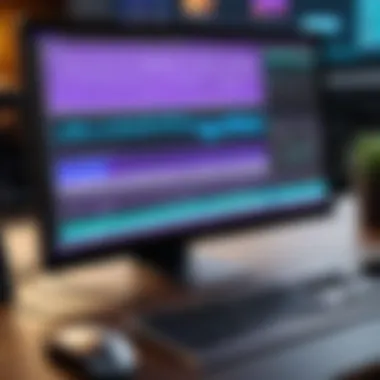

The integration of plugins such as Waves, Native Instruments, and iZotope provides users with various effects and processing options. This flexibility supports advanced audio manipulation and allows for tailored sound design. It is important to evaluate plugin performance, compatibility, and reliability to ensure seamless integration. This consideration can save time and avoid potential workflow disruptions during critical project phases.
Additionally, the ability to chain multiple plugins together offers users unprecedented levels of sound processing. This can lead to more complex and polished mixes that satisfy both client and artistic expectations. Compatibility with the AAX (Avid Audio eXtension) format ensures that most plugins work harmoniously with Pro Tools Pro. Users should explore resources like Waves or iZotope for learning and troubleshooting.
Collaboration Features
In today's fast-paced production environment, collaboration can make or break a project. Pro Tools Pro recognizes this need, offering robust collaboration features that facilitate working with multiple artists and engineers. The ability to share session files, make revisions, and provide feedback directly within the software is invaluable.
Pro Tools Cloud Collaboration is one such feature that enables real-time communication and editing across different locations. Users can invite others to work on their sessions, ensuring that feedback can be incorporated swiftly. This is especially useful in industries like film scoring and music production, where tight deadlines often necessitate rapid responses.
Moreover, collaborative projects can benefit from user permissions, allowing for controlled access to various elements of a session. This ensures that changes can only be made by authorized individuals, maintaining the integrity of the project.
"Collaboration features transform the way professionals interact, making it easier to work on complex projects without geographical constraints."
Developing a familiarity with these advanced functionalities not only empowers professionals but also streamlines their creative processes, enhancing overall productivity and output quality. Embracing the full capacity of Pro Tools Pro can lead to groundbreaking work in audio production.
Use Cases Across Industries
Understanding how Pro Tools Pro fits into various industry frameworks elevates its value significantly. Different sectors demand unique audio production needs. Thus, analyzing these use cases allows professionals to determine how Pro Tools Pro can enhance their workflow and output quality.
Music Production
In music production, Pro Tools Pro serves as a foundational tool that combines efficiency with creativity. The software's robust audio recording and editing capabilities empower musicians and producers alike to capture sounds with precision. Users can take advantage of its multi-track recording feature. This enables simultaneous captures, facilitating the arrangement of complex productions seamlessly.
Another benefit lies in its MIDI capabilities. Producers can easily manipulate MIDI data, allowing for intricate compositions across various genres. Collaboration features streamline communication between different stakeholders in the production. Key industry professionals—like engineers, session musicians, and arrangements—can work on a single track from various locations without losing cohesion in the project's vision.
Moreover, with its extensive range of plugins and virtual instruments, Pro Tools Pro greatly enhances creativity. The software's ability to integrate third-party tools leads to an expansive array of sounds and effects, allowing musicians to explore their creative potential.
Film Scoring
Film scoring requires meticulous attention to audio quality and synchronization. Pro Tools Pro stands out in this field due to its exceptional editing flexibility and robust scoring features. Professionals in the film industry frequently rely on the software for its ability to manage large audio projects with ease. It allows composers to align their scores with visual timelines accurately, ensuring that audio cues hit precisely with on-screen actions.
The audio mixing capabilities are also noteworthy. The software enables meticulous balancing of various elements—dialogue, sound effects, and music scores—creating a rich audio experience that complements the visuals. With real-time collaboration, film composers can work with directors and sound designers from distant locations. This feature facilitates creative input and offers flexibility in producing high-quality soundtracks that enhance storytelling.
Podcast Creation
The podcasting landscape has grown remarkably, and Pro Tools Pro is central to this evolution. The software accommodates the iterative nature of podcast production, allowing podcasters to record, edit and mix episodes efficiently. Multiple audio tracks can be layered to include contributions from various hosts and guests, which results in dynamic discussion.
Editing tools streamline the removal of unwanted audio segments, including pauses and filler words, thereby refining the final output. Additionally, the software supports advanced audio effects, improving clarity and engagement for listeners.
Podcasters can also benefit from the built-in integration with distribution platforms. This feature makes it simpler to export finalized episodes directly to different podcast networks, saving time and increasing productivity.
Understanding these specific use cases is essential for professionals contemplating integrating Pro Tools Pro into their workflows. By examining the application across various industries, it becomes evident that this software is not just a one-size-fits-all solution but a versatile tool optimized for diverse audio production needs.
Comparative Analysis
In today’s saturated audio production landscape, understanding the competitive environment is vital for professionals considering various software options. A comparative analysis within this article sheds light on Pro Tools Pro's standing among its peers. It explores the specific features that differentiate it from other leading solutions and highlights its unique offerings. This section focuses on identifying key differentiators which can influence decision-making processes for users evaluating audio production tools.
Pro Tools Pro vs. Competitors
Pro Tools Pro is often regarded as a benchmark within the industry. Its primary competitors include software like Ableton Live, Logic Pro X, and FL Studio. Each software has distinct features catering to diverse needs.
- Ableton Live: Known for its performance capabilities, Ableton is favored by electronic music producers. It introduces unique session view for live performances. However, it might lack advanced editing tools that Pro Tools Pro offers.
- Logic Pro X: This Apple product excels in its user-friendly interface and a broad array of virtual instruments. While it is ideal for Mac users, its high dependency on Apple hardware can present limitations.
- FL Studio: Offers a flexible workflow tailored for beat-making and is particularly popular among hip-hop producers. However, its audio recording capabilities do not match those found in Pro Tools Pro.
Pro Tools Pro provides robust session management, advanced editing features, and superior audio quality. It prides itself on being the preferred choice in professional studios and for film scoring where high fidelity is essential. This aspect is crucial for decision-makers who prioritize production quality and collaborative capabilities.
Strengths and Weaknesses
Pro Tools Pro, like any software, has its own set of strengths and weaknesses. Understanding these can aid users in making informed choices.
Strengths:
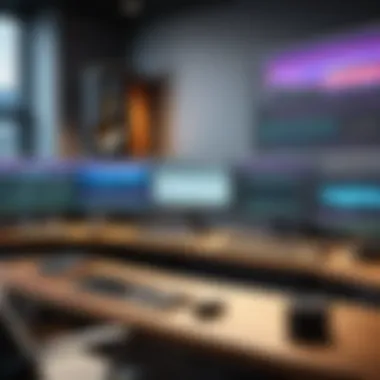

- Versatile Audio Editing: Pro Tools Pro excels in audio manipulation, with non-destructive editing features allowing for flexibility in workflows.
- Industry Standard: Widely accepted among professionals, usage in studios enhances collaboration across projects.
- Advanced Integration: Seamlessly integrates with various plugins and hardware, enhancing creative workflows.
Weaknesses:
- Cost: Pro Tools Pro comes with a higher price tag compared to competitors, which may deter some users.
- Learning Curve: New users might find the interface complex at first, leading to a slower pickup compared to some other software options.
- Resource Heavy: Requires significant system resources, which could be a barrier for users with lower-spec machines.
Its strengths position it as a leader in various settings, yet one must also weigh these against its weaknesses. Therefore, a thorough examination is critical for effective decision-making in this competitive space.
User Experience and Feedback
User experience and feedback are essential aspects when evaluating Pro Tools Pro. Understanding how users interact with the software can provide valuable insights into its effectiveness and areas for improvement. Positive user experiences often translate into better productivity and creativity, while negative feedback can highlight potential bottlenecks or missing features that need addressing.
Case Studies
Case studies provide real-world examples of how Pro Tools Pro is utilized in various scenarios. For instance, a renowned music producer may share their experience using Pro Tools Pro for an album recording. They might emphasize the ease of editing tracks, the interface's intuitive design, and the powerful mixing tools. Another case could involve a film editor who utilizes Pro Tools Pro for scoring and sound design. Their insights might focus on the software’s best integrations for film soundscapes and how it enhances collaboration with sound designers.
These case studies often reveal best practices, allowing prospective users to learn from those who have faced similar challenges. They illustrate the software's versatility across genres and industries, affirming its robust capabilities when well utilized. Moreover, they may touch on unique features that set Pro Tools Pro apart from competitors, like advanced automation and seamless integration with video editing software.
Common Challenges
While Pro Tools Pro is acclaimed for its sophisticated features, users often face challenges. One frequent complaint relates to the steep learning curve. Beginners may find the vast array of options overwhelming. The user interface, while powerful, may not feel intuitive until one has invested time learning its intricacies.
Another challenge can arise during collaboration. Users sometimes report issues when sharing projects with those using different versions of the software. Compatibility problems can lead to frustration and hinder workflow.
Additionally, the requirement for robust hardware can be a limitation for some users. Those with lower-end systems may experience performance issues, particularly when handling large sessions with multiple tracks and effects. This may lead to latency or crashing, causing interruptions during critical production moments.
Despite these hurdles, user feedback remains a significant asset for continuous improvement. Developers often rely on this input to implement updates and enhancements, ensuring that Pro Tools Pro remains relevant and effective in a rapidly evolving industry.
Future Trends in Audio Production Software
The evolving landscape of audio production software plays a significant role in shaping industry practices and standards. Understanding future trends is essential for professionals seeking to stay ahead. These trends not only guide purchasing decisions but also impact creative processes and project management. By grasping what lies ahead, users can adapt and leverage new tools effectively, enhancing their audio production capabilities.
Emerging Technologies
New technologies are continuously emerging, influencing the way audio professionals create, edit, and distribute sound. Artificial Intelligence, for example, is making waves in audio editing processes. AI algorithms can analyze audio tracks and suggest adjustments, making workflows more efficient. Users can invest less time in repetitive tasks, allowing them to focus on more creative aspects of their work.
Furthermore, cloud-based solutions are expanding in popularity. These platforms provide flexibility and enable remote collaboration. For instance, musicians can collaborate in real-time from different locations. This accessibility can improve productivity and innovation. As more creators work from home, the rise of these technologies is expected to grow exponentially.
Market Predictions
Looking ahead, the audio production software market is predicted to see significant growth. According to various industry reports, we may expect an increase in adoption rates of audio software in multiple sectors. Notably, it's anticipated that education and training will become a major focus. More institutions may integrate Pro Tools Pro into curriculums, preparing the next generation of audio professionals.
Moreover, trends indicate a shift toward personalized audio experiences. Consumers are increasingly desiring tailored content, and audio experiences must evolve to meet these expectations. This may lead to further integration of user-friendly interfaces and customization options in software like Pro Tools Pro. These developments would empower end-users to create sounds that resonate with their specific audiences.
In essence, the future of audio production software is intertwined with advancements in technology and user expectations. Keeping an eye on these trends will be vital for those in the industry to remain competitive.
By embracing these changes, professionals can not only enhance their skills but also contribute to the evolving narrative of audio production.
Finale
The conclusion of this article serves as a crucial component in summarizing the extensive information presented about Pro Tools Pro. It emphasizes the significance of the software in a professional context, offering insights into its multifaceted capabilities and practical applications. Understanding these elements is essential for decision-makers, IT professionals, and entrepreneurs who aim to leverage audio production tools effectively.
Recap of Key Points
In this article, we have explored several key aspects of Pro Tools Pro, including:
- The core features such as audio recording and editing, MIDI capabilities, and mixing tools.
- The necessary system requirements, ensuring users have the appropriate hardware and software.
- An overview of the user interface, highlighting navigation and customization options.
- The advanced functionality, including the integration of third-party plugins.
- Practical use cases within music production, film scoring, and podcasting.
- A comparative analysis against competitors, elucidating strengths and weaknesses.
- Feedback from users through case studies and common challenges.
- Consideration of future trends, including emerging technologies and market predictions.
This recap ensures that readers are reminded of the primary points discussed, solidifying their understanding of Pro Tools Pro’s role in the industry.
Final Thoughts on Pro Tools Pro
Pro Tools Pro is not just software; it represents a vital tool for professionals in the audio production realm. Its robust features and flexible nature position it as a preferred choice among industry experts. The integration capabilities with various plugins and platforms enhance its functionality, making it suitable for diverse applications. As sound production continues to evolve, Pro Tools Pro remains integral, adapting to changes while maintaining its unique strengths.
For those looking to make informed decisions about audio production tools, understanding Pro Tools Pro is essential. It is important to weigh the benefits against the specific needs of projects.
"Investing in the right audio production software is as crucial as mastering its use. Pro Tools Pro offers both an extensive feature set and industry acceptance that can elevate any audio project."
As the audio landscape transforms, staying updated on such advancements ensures professionals remain competitive and innovative. Embracing Pro Tools Pro could very well be the stepping stone to achieving creative excellence.



