Integrating GoDaddy and G Suite for Business Success


Intro
In today's digital landscape, cloud solutions have become integral to business operations. Among these, the combination of GoDaddy and G Suite presents an attractive option for companies seeking to enhance efficiency. This integration not only streamlines processes but also fosters collaboration. Understanding the core features of this combination can provide significant advantages for decision-makers and IT professionals.
Overview of Core Features
The integration of GoDaddy with G Suite brings many essential functionalities. First, it provides email hosting with your business domain, allowing for a professional appearance. Users can manage various tasks like calendars, docs, and cloud storage, all in one place.
G Suite offers tools such as Gmail, Google Drive, Docs, Sheets, and Meet, which enhance productivity and collaboration. GoDaddy enhances this by offering easy domain management, making the entire setup seamless for businesses.
Key Features of GoDaddy G Suite:
- Email hosting: Custom domain email for a professional touch.
- Collaboration tools: Real-time document sharing and collaboration.
- Storage solutions: Google Drive provides ample storage options.
- Calendaring: Schedule meetings effortlessly with integrated calendars.
When comparing G Suite functionalities to other popular software options, it's clear that GoDaddy’s integration adds more value. For example, while Microsoft 365 offers similar features, G Suite is often preferred for its simplicity and Google’s ecosystem's ease of use.
User Experience and Interface
The interface of G Suite is designed with user experience in mind. It combines a clean, organized layout with easy navigation, allowing users to transition between applications effortlessly. The usability of G Suite is one of its standout aspects. Users find it intuitive, which reduces the learning curve for teams.
Accessibility is also a key focus. G Suite applications are designed to be usable on a variety of devices. This flexibility enables remote work and enhances productivity.
"A user-friendly interface can significantly improve work performance and satisfaction among employees."
Importance of Usability
Investing time in understanding the usability of the software can pay off in increased efficiency. Features like video conferencing with Google Meet and task organization via Google Keep facilitate teamwork, especially in a remote environment. Entrepreneurs and IT professionals should consider these aspects when selecting tools for their organizations.
In summary, GoDaddy’s integration with G Suite provides compelling features that can drive business efficiency. Understanding these elements is critical for businesses looking to advance their operations and improve overall productivity.
Prologue to GoDaddy G Suite
The integration of GoDaddy with G Suite marks an essential evolution in how businesses manage operations, communication, and collaboration. Understanding this integration helps decision-makers appreciate its relevance in a competitive landscape. It provides tools that enhance productivity, streamline processes, and support remote work environments. This section covers various components important to grasp the full scope of GoDaddy's offerings and their synergy with G Suite.
Overview of GoDaddy
GoDaddy is a prominent player in the online services market, primarily known for domain registration and web hosting. Founded in 1997, the company has expanded its services significantly over the years. Today, it offers a broad range of solutions, including website builders, online marketing tools, and security features. Users benefit from GoDaddy's user-friendly interfaces and robust customer support, making it a popular choice for small to medium-sized businesses (SMBs). The company plays a pivotal role in helping businesses establish their online presence effectively.
Understanding G Suite
G Suite, now branded as Google Workspace, provides a comprehensive suite of productivity applications designed to enhance collaboration and streamline communication. It encompasses various tools like Gmail for email, Google Drive for storage, Google Meet for video conferencing, and Google Docs for document creation, among others. These tools are indispensable given today's remote and hybrid work models. G Suite facilitates real-time collaboration, which allows teams to work seamlessly irrespective of their physical locations. Its flexibility and integration with other Google services make it an invaluable resource for organizations aiming to optimize operations.
Integration of GoDaddy with G Suite
The integration of GoDaddy with G Suite offers numerous advantages for users. By linking GoDaddy with G Suite, businesses can manage domain-based email with ease and utilize Google's powerful tools without switching platforms. This integration simplifies email management and enhances brand identity. For example, users can leverage custom domains for professional email addresses, thus increasing credibility.
Moreover, the integration promotes proficiency in document sharing and collaboration through Google Drive. Businesses can store documents in the cloud and grant permissions to team members quickly. This functionality is incredibly relevant as remote work becomes the norm. Thus, the integration not only enhances productivity but also fortifies the security of business communications and data management.
"Integration of GoDaddy with G Suite provides a seamless experience that connects online presence with productivity tools vital for modern business needs."
In summary, the integration of GoDaddy and G Suite significantly influences how businesses operate in a digital landscape. Understanding these services holistically allows firms to employ the best practices that align with their goals, ensuring maximum benefits from their investments.
Key Features of GoDaddy G Suite
Understanding the key features of GoDaddy G Suite is essential for businesses seeking to enhance productivity and efficiency in their operations. The integration of GoDaddy's robust domain management and hosting solutions with Google’s G Suite creates a synergistic platform. This combination gives organizations a powerful set of tools designed for collaboration, communication, and comprehensive workspace management. Thus, addressing the needs of decision-makers, IT professionals, and entrepreneurs becomes vital in leveraging these capabilities effectively.
Email Hosting Solutions
Email hosting is a critical feature for any business. GoDaddy G Suite offers professional email hosting through Gmail, which provides users with a familiar interface and powerful functions. With custom domain names, businesses can enhance their branding and appear more credible to clients.
Additionally, GoDaddy ensures that users benefit from the advanced security features offered by Google. This includes spam filtering, two-factor authentication, and encryption. Having their emails hosted by a reputable service like Gmail protects businesses from potential data breaches and maintains the integrity of communication. This assurance in security can influence customer trust significantly.
Collaboration Tools
Collaboration is the backbone of modern work environments. GoDaddy G Suite provides a suite of tools that facilitate seamless collaboration among team members. Applications such as Google Docs, Sheets, and Slides enable real-time editing and sharing of documents. This ensures that all team members are on the same page, regardless of their physical locations.
Moreover, integration with tools like Google Meet enhances virtual meetings and discussions. Video conferencing features make it easy to connect with clients or colleagues worldwide. Chat functions can eliminate unnecessary emails and streamline communication, making it easier to maintain workflows. Thus, the collaboration tools offered by GoDaddy G Suite are indispensable for maintaining productivity and synergy in teams.
Storage and File Management
Effective file management is paramount for organizational efficiency. GoDaddy G Suite leverages Google Drive, offering substantial storage capacity for documents, images, and files. This cloud-based solution provides users with access to their files from anywhere, enhancing remote working capabilities.
File sharing through Google Drive is straightforward, allowing users to set permissions for viewing or editing. This control over data dissemination further supports privacy and security. Additionally, the ability to store files in various formats makes it easy for teams to manage diverse content types.
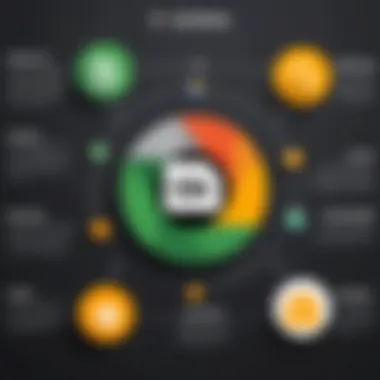

In summary, the key features of GoDaddy G Suite—notably the email hosting solutions, collaboration tools, and storage functionalities—are intertwined to create a comprehensive ecosystem that amplifies business capabilities. Organizations looking for a competitive edge should seriously consider harnessing these tools to foster innovation and efficiency within their teams.
Benefits of Using GoDaddy G Suite
Utilizing GoDaddy G Suite provides several advantages that serve the needs of modern businesses. Its integration promotes not only efficiency in daily operations but also satisfaction among employees and clients alike. This section highlights key benefits that can enhance productivity, improve user experience, and lower operational costs. Each of these aspects is vital to understanding how GoDaddy G Suite could fit into a business's strategic framework.
Improved Productivity
One of the foremost benefits of using GoDaddy G Suite is its capacity to boost productivity across teams and departments. The suite includes tools such as Gmail, Google Drive, and Google Docs that allow for seamless communication and collaboration. As businesses face increasing demands for responsiveness, these tools enable real-time updates and easy sharing of resources.
"Real-time collaboration tools have transformed how teams work together, leading to noticeable efficiency gains."
Employees can work from anywhere, accessing files and documents via cloud storage. This flexibility is particularly beneficial for remote teams and freelancers. Furthermore, the smart search functionality across the suite simplifies the process of locating specific information quickly, leading to better use of time.
User-Friendly Interface
A user-friendly interface is essential for any software, and GoDaddy G Suite excels in this area. The design of its applications makes them intuitive and easy to navigate, even for users who may not be tech-savvy. This enhances adoption rates among employees and minimizes the learning curve when integrating new tools into daily tasks.
Important features, such as drag-and-drop file management and customizable dashboards, simplify use. Additionally, regular updates ensure that the interface remains modern and functional. The overall accessibility allows businesses to focus less on training and more on driving results.
Cost-Effectiveness
Cost-effectiveness is a significant consideration when evaluating G Suite solutions. GoDaddy offers competitive pricing structures that cater to various business sizes and needs. Compared to other platforms, the cost for the features provided is favorable. Organizations can leverage powerful tools without incurring excessive expenses.
Investing in GoDaddy G Suite can reduce costs associated with multiple software subscriptions, consolidating everything into one platform. These savings can be redirected towards other critical business initiatives, adding value to the overall budget.
In summary, the benefits of GoDaddy G Suite are undeniably relevant to organizations aiming for enhanced productivity, a user-friendly experience, and prudent financial management. These elements align with the needs of decision-makers, IT professionals, and entrepreneurs, making G Suite a compelling choice.
Setup Process for GoDaddy G Suite
The setup process for GoDaddy G Suite is a critical phase that determines how well an organization can integrate these tools into their daily operations. This step establishes the foundation for effective communication and collaboration within teams. The importance of this setup cannot be understated; any misconfiguration can lead to disruption and inefficiency.
Several considerations must be kept in mind during the setup. First, a smooth configuration can lead to immediate productivity gains. Second, understanding how to migrate existing data is essential to avoid data loss. Finally, knowing the customization options available ensures that companies can tailor the system to their unique needs.
Initial Configuration Steps
The initial configuration of GoDaddy G Suite involves several steps that must be followed. First, users must log into their GoDaddy account and access the G Suite product. The setup wizard guides users through the process, ensuring each element is addressed. Users need to input their domain name and create administrator accounts. This role is vital as it allows for managing user access and settings effectively.
Next, it is essential to configure the DNS settings. This ensures that email and other services function correctly. The DNS settings must point to the GoDaddy G Suite servers. This may take some time, so patience is advisable.
Lastly, enabling additional security settings, like two-factor authentication, can enhance security during the initial setup. This step guards against unauthorized access.
Migrating Existing Emails
Migrating existing emails is vital for organizations that have been using other email services. The good news is that GoDaddy G Suite provides tools to simplify this process. Users can opt for an automated migration tool that transfers their emails, contacts, and calendars from services like Microsoft Exchange or other providers.
Before migration, it is recommended to prepare by informing users in advance about the change. This can help reduce confusion and ensure a smooth transition. Additionally, the data to be migrated should be cleaned of any old or unnecessary information.
The actual migration process involves selecting the source of the emails, entering user details, and allowing the tool to do the work. It's important to monitor the migration progress. Sometimes, issues can arise, and keeping track of the status can help address these promptly.
Customization Options
Customization options in GoDaddy G Suite provide businesses the flexibility to mold the tools to fit their workflows. First, organizations can customize their email signatures, ensuring a professional appearance in all communications. This small detail can significantly impact brand perception.
Second, users can leverage various add-ons from the G Suite Marketplace. These add-ons can enhance functionality for specific needs like project management or customer relationship management.
Moreover, administrators have the power to set permissions for different users. This means that sensitive information can be protected by restricting access to only those who need it. Training users on these customization options can lead to better adoption and satisfaction.
"Transitioning to a new system requires careful planning and execution to maximize the benefits of GoDaddy G Suite."
Maximizing GoDaddy G Suite Functionality
Understanding how to maximize the functionality of GoDaddy G Suite is crucial for any organization aiming to harness this powerful tool effectively. It allows businesses to optimize their use of G Suite’s capabilities, leading to improved productivity and enhanced collaboration. Proper utilization can significantly impact how teams communicate and share information, which in turn influences overall workflow efficiency.
Best Practices for Collaboration
Effective collaboration is essential in any modern workplace. With GoDaddy G Suite, several best practices can enhance teamwork:
- Utilize Google Meet for Virtual Meetings: Instead of settling for lengthy email chains, leverage Google Meet to facilitate real-time discussions. This saves time and provides a platform for immediate feedback.
- Share Files via Google Drive: Centralizing file sharing through Google Drive promotes transparency and ensures everyone has access to the most up-to-date documents. Set appropriate sharing permissions to emphasize security.
- Organize Documents with Google Docs: Encourage teams to draft and edit collaboratively on Google Docs. This reduces version control issues and fosters a more interactive document creation process.
- Establish Regular Check-Ins: Regular meetings to discuss project updates will keep the team aligned and motivated. This encourages open communication and quick resolution of any roadblocks.
Implementing these practices can facilitate smoother workflows, leading to better project outcomes.
Utilizing Add-Ons and Extensions
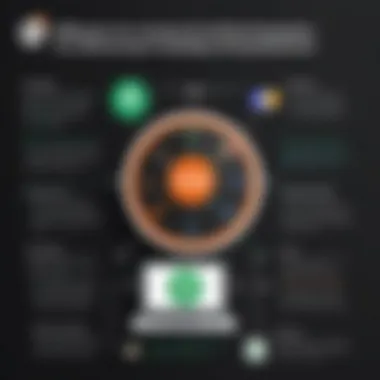

GoDaddy G Suite can be significantly enhanced with various add-ons and extensions. These tools can tailor G Suite to meet specific business needs:
- Project Management Tools: Integrate Google Workspace Marketplace project management applications to streamline task assignments and monitoring.
- CRM Integrations: Tools like HubSpot CRM and Zoho can be linked to G Suite, helping teams manage client relationships without leaving their email interface.
- Time Management Apps: Integrate time-tracking tools that sync with Google Calendar to optimize productivity and maintain accountability.
Selecting the right extensions can provide added capabilities that improve day-to-day operations and user experience.
Regular Updates and Maintenance
In any digital system, regular updates are vital to maintain functionality and security. To ensure GoDaddy G Suite operates effectively:
- Monitor for Updates: Keep an eye out for updates from Google. They often include new features or enhancements that can increase usability.
- Conduct Routine Backups: Backup essential data regularly to protect against accidental loss. Utilizing Google Vault can help in archiving important files.
- Train Staff on New Features: When updates occur, organize training sessions. Keeping your team informed about the latest tools and features can maximize their potential within G Suite.
In summary, regular maintenance prepares your organization for future growth and enhances overall safety and efficiency.
”Utilizing the full potential of GoDaddy G Suite can transform both collaboration and workflow efficiency in your organization.”
By implementing these strategies, decision-makers and IT professionals can ensure that their companies are not only equipped with the tools needed for success but also capable of navigating the complexities of today’s digital workspace.
Common Challenges in GoDaddy G Suite Utilization
Addressing the challenges involved with GoDaddy G Suite is essential for organizations looking to leverage its potential fully. While this integration offers numerous benefits, some obstacles may hinder user experience and operational efficacy. Recognizing these challenges allows businesses to implement strategies that mitigate adverse effects, ultimately leading to improved productivity and effective resource use.
Technical Issues
Common technical issues often arise in the setup and daily use of GoDaddy G Suite. Connectivity problems can occur, affecting access to email and collaboration tools. Users may experience difficulties importing contacts or migrating existing data from another platform. To overcome these challenges, it is crucial for IT teams to engage proactively with GoDaddy’s customer support when these issues arise. Regular training sessions focusing on troubleshooting can also empower users with the knowledge to solve simple issues themselves, reducing downtime in productivity.
User Adoption Problems
Another significant challenge is user adoption. Even with robust features, employees may resist switching to GoDaddy G Suite. This hesitance can stem from a lack of familiarity with the system or attachment to previous tools. To encourage adoption, management should foster an environment that values training and support. It may be beneficial to develop a phased implementation plan that allows employees to acclimatize gradually. Frequent feedback sessions to gauge user comfort can help tailor training efforts and address specific concerns before they escalate.
Integration with Other Tools
Integration with third-party tools is often a complex affair. Users may find difficulties syncing GoDaddy G Suite with other software essential to their workflows. This could lead to inefficient processes and increased manual work. It is important that businesses assess their essential tools before integration. Utilizing well-documented APIs can facilitate smoother connections between GoDaddy G Suite and other applications. Regular reviews of software compatibility can also help identify and solve potential conflicts early.
"Identifying challenges in G Suite utilization empowers businesses to design preventative measures, which enhance overall productivity and user experience."
By addressing these common challenges, organizations can not only improve their use of GoDaddy G Suite but also maximize the benefits offered by this powerful suite of tools.
Comparison with Other Solutions
In the realm of digital productivity tools, understanding how GoDaddy G Suite stacks up against its competitors is paramount for informed decision-making. This section aims to present an analytical perspective on the advantages and limitations of GoDaddy G Suite when compared to other major platforms. This examination can help businesses align their operational goals with the right technology suite.
GoDaddy G Suite vs. Microsoft Office
When placed alongside Microsoft Office 365, GoDaddy G Suite presents a compelling choice for businesses, particularly small to mid-sized enterprises. Microsoft Office 365 is well-known for its vast array of applications, including Word, Excel, and PowerPoint, which have cemented its status in the corporate world. In contrast, GoDaddy G Suite emphasizes simplicity and seamless integration with GoDaddy’s range of services. This can greatly benefit users who are already within the GoDaddy ecosystem.
Key distinctions include:
- User Experience: G Suite offers a more intuitive interface. Meanwhile, Office 365 can be seen as more complex due to its extensive functionality.
- Collaboration Tools: G Suite shines in real-time collaboration. Google's tools, such as Docs, Sheets, and Slides allow multiple users to edit simultaneously.
- File Management: G Suite utilizes Google Drive, which is often praised for its ease of use and accessibility across devices. Office 365 offers OneDrive, a capable solution but sometimes less user-friendly.
Ultimately, the choice may hinge on company size and specific requirements. Larger organizations may gravitate towards Microsoft Office 365 for advanced functionalities. Smaller enterprises might opt for the straightforward, user-friendly GoDaddy G Suite.
Cost Analysis of Alternatives
The financial aspect is a decisive factor for many businesses when evaluating digital solutions. GoDaddy G Suite typically has a more attractive pricing model than Microsoft Office 365. With GoDaddy, users can find plans that cater to budget constraints without significant compromises on functionality.
- GoDaddy G Suite Pricing: Known for its lower entry costs while still providing essential features such as email hosting and cloud storage.
- Microsoft Office 365 Pricing: On the other hand, usually comes with higher subscription fees, especially for business-level solutions. This can deter startups and small businesses.
It is vital to conduct an overall total cost of ownership evaluation. Consider potential hidden costs, such as training or integration expenses.
Feature Comparison Table
The following table encapsulates the core features of GoDaddy G Suite vs. Microsoft Office 365:
| Feature | GoDaddy G Suite | Microsoft Office 365 | | Email Hosting | Yes (Professional Email) | Yes (Outlook) | | File Storage | Google Drive (30GB to Unlimited) | OneDrive (1TB to Unlimited) | | Document Editing | Google Docs, Sheets, and Slides | Word, Excel, and PowerPoint | | Real-Time Collaboration | Yes | Yes | | Customer Support | 24/7 phone and chat support | 24/7 phone support |
GoDaddy G Suite may lack some advanced features found in Microsoft Office 365, but it provides a sufficient set for most everyday business needs. Hence, when considering the practical requirements and budget constraints, many find GoDaddy G Suite to be a worthwhile investment.
In summary, the choice between GoDaddy G Suite and alternatives like Microsoft Office 365 requires careful consideration of your specific needs, budget, and the nature of your business.
User Support and Resources
User support is a crucial aspect of any software service, especially for platforms like GoDaddy G Suite. Quality support ensures that users can effectively utilize the features offered and resolve issues that may arise. For decision-makers and IT professionals, understanding the available support resources can significantly enhance operational efficiency and overall satisfaction with the platform.


Available Help Centers
Help centers serve as the first line of inquiry for users experiencing difficulties with GoDaddy G Suite. These resources provide answers to frequently asked questions, troubleshooting steps, and guides on various features. The well-structured format of help centers reduces the time spent searching for solutions. Users can often find articles or tutorials that cover common setup issues, configuration tips, and best practices.
Significant topics included in help centers typically encompass:
- Account Setup and Verification
- Email Configuration
- Security Settings
Accessing the GoDaddy help center can streamline the user experience by offering 24/7 support options. This level of availability is significant for businesses operating outside of traditional hours.
Community Forums and Discussions
Community forums act as platforms for user interaction and information exchange. These forums allow users to connect, share experiences, and provide solutions to common challenges. Participating in discussions can lead to insights that are not typically covered in official documentation.
Benefits of engaging in community forums include:
- Peer Support: Users can ask questions and receive quick feedback from others who have experienced similar issues.
- Expert Contributions: Occasionally, community forums feature input from industry experts or GoDaddy representatives who offer targeted advice.
Using platforms like Reddit allows users to discover practical solutions and network with other professionals.
Official Documentation and Guides
Official documentation serves as the most comprehensive source of information regarding GoDaddy G Suite functionalities. These guides are meticulously crafted to detail each component of the platform. They often cover installation steps, feature explanations, and troubleshooting guides, all in a structured and easily accessible manner.
Key components often found in official documentation include:
- Step-by-Step Setup Instructions
- Advanced Features: Details about less common functionalities, such as Google Vault or advanced security measures.
- Integration Guidelines: How to combine GoDaddy G Suite with other applications and tools.
"Well-organized documentation can tremendously reduce learning curves and improve implementation rates of new technologies."
Referencing official guides ensures that users are following best practices as they explore the capabilities of the platform. Having access to high-quality resources can directly impact user productivity.
In summary, effective user support and resources have clear benefits for businesses utilizing GoDaddy G Suite. By leveraging help centers, community forums, and official documentation, organizations can enhance their operational effectiveness, ease user frustration, and ultimately lead to greater satisfaction. This understanding allows decision-makers to navigate challenges and optimize their use of GoDaddy G Suite.
Future Outlook for GoDaddy G Suite
The importance of examining the future outlook for GoDaddy G Suite cannot be understated. As technology continues to evolve, businesses must adapt to maintain competitive advantages. Understanding the trajectory of the platform provides critical insights for decision-making and strategic planning. Furthermore, the integration of GoDaddy with G Suite is likely to shape workflows, collaboration, and data management for numerous organizations. This section highlights emerging trends, developments from Google, and expected changes in user needs, all of which are integral in shaping the future landscape of GoDaddy G Suite.
Emerging Trends in Cloud Services
The cloud service sector is experiencing significant transformation. More companies are adopting cloud-based solutions to leverage flexibility, scalability, and cost efficiency. Specifically, the following trends are noteworthy:
- Increased Adoption of AI and Automation: Businesses are integrating artificial intelligence to automate tasks and improve user experience. G Suite's incorporation of such features could enhance productivity within GoDaddy.
- Remote Work Solutions: The rise of remote work necessitates tools that facilitate seamless collaboration. GoDaddy G Suite's tools are becoming essential for teams that operate from various locations.
- Focus on Security: As cyber threats become more sophisticated, companies are prioritizing advanced security measures. Future updates in GoDaddy G Suite may focus on enhancing data protection and user privacy.
These trends may lead to the evolution of GoDaddy G Suite services, broadening the functionality and appeal for diverse businesses.
Potential Developments from Google
Google is continuously innovating its suite of services. Anticipating potential developments can provide valuable foresight for users and IT professionals. Some expected advancements may include:
- Enhanced Collaboration Features: New tools may be introduced to further improve real-time collaboration, making it easier for teams to work together regardless of their location.
- Integration with Google Workspace: As Google enhances its Workspace offerings, GoDaddy G Suite could also benefit from these updates, increasing efficiency for users.
- Expansion of Third-Party Integrations: Future developments may include partnerships with additional software, allowing users to connect additional tools with GoDaddy G Suite, thus tailoring their workflows to suit their specific needs.
These changes may enhance utility for existing users and attract new ones looking for robust solutions.
Expected Changes in User Needs
In the fast-paced world of technology, user needs are shifting rapidly. Understanding these expectations is crucial for organizations utilizing GoDaddy G Suite. Expected changes include:
- Demand for Customization: Users increasingly seek personalized experiences tailored to their unique workflows. This may lead GoDaddy to offer more customization options in the future.
- Focus on User Training: As tools evolve, users will need proper training and support. GoDaddy may need to enhance its user training resources to accommodate this change in expectation.
- Integration with Emerging Technologies: Users will likely prioritize services that integrate with cutting-edge technologies such as virtual and augmented reality, thus necessitating updates in GoDaddy G Suite.
Understanding and adapting to these changes will be essential for maintaining user satisfaction and loyalty.
Culmination on GoDaddy G Suite
The conclusion of the analysis on GoDaddy G Suite serves as a critical reflection on the integration of GoDaddy's services with G Suite. It captures the essence of the advantages gained from this combination, providing invaluable insights for decision-makers and IT professionals alike. Understanding the implications of adopting GoDaddy G Suite is essential for businesses aiming to enhance their operational efficiency through seamless integration of tools and services.
Summary of Key Takeaways
In looking back at the key aspects discussed, several takeaways stand out:
- Integration Implications: GoDaddy G Suite integration allows for a smooth transition between email hosting, file management, and collaboration. It provides a comprehensive solution that addresses various business needs.
- Feature Richness: The tools offered within GoDaddy G Suite, from robust email solutions to excellent collaboration tools, ensure users have the necessary resources. This fosters productivity while simplifying communication.
- User-Centric Approach: The interface is designed with the user in mind, making it easy to navigate for both technologically adept individuals and those less familiar with such platforms.
- Cost-Effectiveness: Utilizing GoDaddy G Suite can result in cost savings. By bundling services, businesses can often find value without sacrificing quality.
From these elements, it becomes clear that GoDaddy G Suite is a valuable asset for organizations focusing on productivity and operational efficiency.
Final Thoughts
Making an informed choice about utilizing GoDaddy G Suite could significantly impact organizational productivity and user satisfaction. Keeping an eye on advancements in cloud services and user needs will also be essential in optimizing usage of GoDaddy G Suite in the future.
As firms consider their options, the data-driven insights presented in this analysis will furnish them with strong reasons to evaluate GoDaddy G Suite as a viable solution in their operational strategy.



