Integrating Zoom and Slack: Enhance Team Collaboration


Intro
In today's fast-paced work environment, clear communication plays a pivotal role in ensuring projects run smoothly. The integration of Zoom and Slack sits at the forefront of innovative collaboration. These tools, used in tandem, enable teams to connect, collaborate, and communicate effectively, transcending geographical boundaries. This guide digs deep into how marrying these two platforms can help organizations enhance productivity and facilitate smoother workflows.
For businesses aiming to embrace digital transformation, understanding the nitty-gritty of these integrations could mean the difference between merely surviving and thriving in a competitive marketplace. As we navigate this journey, the focus will shift from basic functionalities to the user experience, shedding light on how to maximize the potential of this merger.
Overview of Core Features
Description of Essential Functionalities
The core functionalities provided by both Zoom and Slack allow teams to engage and interact in a multi-faceted manner. With Zoom, users can host high-quality video conferences, webinars, and virtual meetings with features like screen sharing, breakout rooms, and recording capabilities. Meanwhile, Slack enhances these interactions by allowing users to communicate via instant messages, files sharing and channels that cater to different teams or projects.
Combining these platforms offers:
- Real-Time Communication: Seamless transition from chat to video conferencing.
- Integrated Scheduling: Automatically set up meetings directly within the Slack interface.
- File Sharing: Easily share relevant documents and links during video calls without losing focus.
Comparison of Features Across Top Software Options
When considering alternatives, tools like Microsoft Teams and Google Meet come to mind. Both platforms offer similar functionalities, but the choice largely depends on existing organizational tools and the specific needs of the team. While Microsoft Teams provides more robust task management features, Google Meet allows direct integration with Google Workspace applications.
The key factors to weigh include:
- User interface simplicity
- Integration abilities with other software
- Cost associated with usage
User Experience and Interface
Insights into UI/UX Design Aspects
User experience, or UX, is crucial when integrating two primary platforms. An effective design facilitates ease of use, allowing users to quickly adapt and maximize functionality. The UI (user interface) of both Zoom and Slack are tailored for simplicity while accommodating a range of functionalities, reducing user friction.
- Navigation Ease: The ability to switch between chat and video with minimal clicks is vital.
- Visual Clarity: High-quality visuals during calls supported by a clean interface can greatly enhance user satisfaction.
Importance of Usability and Accessibility
Accessibility remains paramount in today's diverse workforces. Ensuring that all team members, regardless of their technical skills, can navigate both platforms effectively is critical. This involves incorporating features like:
- Voice command capabilities
- Keyboard shortcuts for efficiency
- Screen-reader support for visually impaired users
In summary, integrating Zoom into Slack isn’t just about connecting platforms; it’s about enhancing the overall experience for every employee involved. As teams prioritize agile solutions in their collaborative efforts, understanding and mastering these tools will play a significant role in achieving business goals.
"Integration is not just about bringing tools together, but about creating a seamless ecosystem where communication thrives, and collaboration flourishes."
By addressing the core features and user experience intricacies, this article serves as a compass, guiding organizations through the maze of digital tools available. It’s about time companies took these steps to ensure they remain competitive in the digital workspace.
Prolusion to Zoom and Slack
In today’s fast-paced work environment, integrating effective communication tools is no longer a luxury but rather a necessity. Zoom and Slack have emerged as two go-to applications that not only boost communication but also enhance overall workplace productivity.
Overview of Zoom
Zoom has revolutionized the way we conduct meetings. With its user-friendly interface and versatile features, it serves as a reliable platform for video conferencing. It allows users to connect seamlessly, whether they’re in the office or working remotely.
The platform supports high-definition video, audio, and web conferencing with features like screen sharing, recording capabilities, and virtual backgrounds. As organizations continue to adopt remote work models, having a tool like Zoom is crucial for maintaining connections and conducting meetings efficiently.
Overview of Slack
On the other hand, Slack stands out as a powerful messaging platform designed for team collaboration. It simplifies the way teams communicate by organizing conversations into channels, which can be either public or private. This structure enables teams to focus discussions on specific projects or topics, reducing the clutter often found in traditional email communication.
Additionally, Slack integrates with a plethora of third-party applications, allowing users to bring tools they already use into one central hub. This streamlining not only makes accessing information easier but also saves time that would be spent switching between platforms.
Importance of Integration
Now, why is integrating Zoom and Slack so vital? The synergy between these two platforms fosters an environment where teams can work more aptly and collaboratively. When Zoom is integrated into Slack, users can initiate video calls directly from their messaging app, saving time and reducing the hassle of switching tools. This seamless connection translates to a more efficient workflow; rather than hunting down links or logging into different applications, team members can simply click a button to join meetings instantly.
Moreover, this integration enhances communication, ensuring that all team discussions, whether typed or spoken, are consolidated within a single ecosystem. Given the rise of remote work, leveraging such tools effectively can significantly improve organization-wide coordination and responsiveness.
"A streamlined approach to communication tools can reduce the friction that often hampers productivity in digital workplaces."
By understanding the individual roles of Zoom and Slack and the benefits of their integration, decision-makers can make informed choices about enhancing their team dynamics and operational efficiency.
Benefits of Integrating Zoom and Slack
Integrating Zoom with Slack is not just a trend; it’s a game changer for many organizations. This powerful combination allows teams to fuse video communication with messaging, promoting a more collaborative environment. It can enhance every aspect of the work experience, making it smoother and more effective.
Enhanced Communication
When we talk about communication in the workplace, it’s often the unsung hero of productivity. Having seamless access to Zoom directly from Slack paves the way for clearer discussions. Let’s say a team is in the middle of a project discussion, and something comes up requiring a quick clarification. Instead of switching applications, employees can initiate a video call right in the Slack channel. This immediacy reduces misunderstandings and keeps everyone on the same wavelength.
Some perks of this integration include:


- Instant video calls, which save time often lost in setting up meetings.
- The ability to share screens directly, making problem-solving a breeze.
- Message threads can continue alongside video calls, creating a holistic view of discussions.
"Effective communication is the cornerstone of any successful team."
This straightforward access fosters a culture where all team members feel included, reducing barriers that can emerge in a virtual workspace. Furthermore, non-verbal cues during video calls can tremendously enhance the human aspect of remote interactions.
Improved Productivity
Productivity goes hand in hand with the quality of communication in any work setting. Professionals today wear many hats, juggling tasks daily, so time is of the essence. Integrating Zoom with Slack considerably streamlines workflows leading to a more effective use of time.
Imagine your team catches a blocker on a project. Instead of scheduling a separate Zoom call that might take time to set up, they can resolve issues instantly through integrated features. This leads to quicker decision-making, fewer lengthy email threads, and ultimately, a faster pace of work.
Benefits that arise from this integration include:
- Increased efficiency due to reduced tool-switching.
- Real-time collaboration without the nuisance of back-and-forth messages.
- Constructive feedback loops can be more quickly established and addressed.
Consistent productivity can directly influence team morale�—a team that is upfront and agile is often a happier one.
Streamlined Workflows
Fragile workflows can lead to unnecessary confusion and wasted effort. By integrating Zoom with Slack, teams can establish smoother processes that make daily operations more intuitive. This visibility and coherence in communication also encourage accountability and ownership over tasks.
With set features like sending meeting reminders or updates through Slack, the entire operation feels more organized. Teams can easily track when a meeting is happening and refer back to previous conversations with a simple search. Some highlights of the streamlined workflow include:
- Centralized documentation of discussions that can be accessed later.
- Easy meeting scheduling without navigating away from ongoing conversations.
- Visual indicators of active discussions during video calls, allowing for real-time engagement.
In short, integrating Zoom into Slack creates a digital workspace that fosters collaboration while increasing overall agility. These benefits significantly enhance the organizational workflow, helping companies adapt more quickly to the evolving business landscape.
Initial Setup Requirements
Integrating Zoom into Slack is not simply a plug-and-play process. There are initial setup requirements that must be met to ensure the synergy of these two powerful platforms. Addressing these requirements is crucial as they lay the groundwork for effective communication and collaboration in your organization. Understanding supported platforms, creating accounts, and ensuring the right permissions are in place are all vital steps that can significantly enhance the user experience and operational efficiency.
Supported Platforms
To kick things off, it’s important to know which platforms you can utilize while integrating Slack and Zoom. Both applications are designed to work seamlessly on various operating systems including Windows, Mac, and mobile platforms such as iOS and Android. Compatibility ensures that users can access features without a hitch. An email or organizational account is typically required to use both tools, as they enable certain functionalities and help manage integrations efficiently.
When choosing your platform, consider your organization’s existing infrastructure. Using cloud services in conjunction with Zoom and Slack can streamline activities, but make sure your network can handle the additional load, especially during video calls which can be bandwidth heavy.
Account Creation
Creating accounts on both platforms is a straightforward yet necessary step. Users need to sign up for Zoom and Slack accounts to get started.
- Zoom Account Creation: Go to the Zoom website and click on the "Sign Up" button. Fill in the necessary details such as your email address and follow the link sent to your inbox to activate your account.
- Slack Account Creation: Visit the Slack website and either create a new workspace or join an existing one by entering an email. This typically requires an invitation from an existing member of the workspace.
Both platforms have free versions with limited functionality, but upgrading to a paid plan can unlock additional features—something worth considering if your organization plans to leverage Zoom-Slack integration to its fullest.
Permissions and Access
Permissions can make or break the integration experience. It's crucial to ensure that team members have proper access to both platforms. The most common challenge occurs when permissions between Zoom and Slack intersections overlap, leading to frustration.
- Admin Permissions: Usually, admins will need to authorize the integration so that users can connect their accounts. This usually involves navigating through the settings in both Slack and Zoom to allow the necessary permissions.
- User Access: All relevant team members should have access to both Slack and Zoom features. If someone can’t join a meeting or access Zoom features from Slack, it can slow down productivity.
Managing permissions means keeping an eye on user permissions in Slack’s admin settings and Zoom’s account settings. Regular audits can help prevent access issues before they arise.
Proper permissions are key; they enhance user experience and ensure that no one is left in the lurch during critical meetings or discussions.
By addressing these initial setup requirements, organizations can pave the way for a smooth integration experience between Zoom and Slack. It sets the stage for featuring a connected workplace—one where communication flourishes and productivity spikes. Without this foundation, the integration may feel like trying to run a race with one shoe on.
Steps to Integrate Zoom into Slack
Integrating Zoom and Slack goes beyond just connecting two platforms; it’s about creating a seamless communication experience. This section will guide you through the steps necessary to integrate Zoom into Slack effectively, highlighting practical considerations that can enhance collaboration in your organization. Ensuring that each link in this collaboration chain is secure and effective can tremendously improve your team’s efficiency and overall output.
Accessing the Slack App Directory
To get the ball rolling, you’ll first need to navigate to the Slack App Directory. This is your virtual marketplace brimming with various apps, including Zoom.
- Open your Slack workspace.
- Find the Apps option on the left sidebar.
- Click on Browse App Directory.
- In the search bar, type "Zoom" to filter the results.
The directory showcases a variety of applications. By searching for Zoom, you can easily locate the official app ready for integration. This step is crucial, as it allows users to discover and add necessary tools right at their fingertips.
Installing the Zoom App
Now comes the installation phase, which is straightforward but requires attention to details. Here’s how:
- Once you find the Zoom app in the directory, click on it.
- You’ll see an Install button. Click that to begin the installation process.
- A window will pop up asking for permissions. Take a moment to read through the permissions that Slack will request from Zoom. You don’t want to accidentally deny essential access.
- Click on Authorize.
This step is vital because without the installation, your team won't be able to leverage Zoom’s functionalities within Slack effectively. The integration allows for smooth transitions between messaging and video calls, maintaining workflow momentum without unnecessary interruptions.
Connecting Zoom and Slack Accounts
After installing the Zoom app, the next move is to connect your Zoom and Slack accounts. This helps them communicate efficiently. Here’s how you can set this up:


- Open any channel or direct message on Slack.
- Type /zoom in the message box and hit enter.
- Slack will prompt you to connect to your Zoom account, where you'll need to input your Zoom credentials.
This connection is essential for syncing your calendar events and meeting information. It establishes a bridge between the two platforms, so you can access Zoom functions directly from Slack. This integration makes things not just simpler but also faster, ensuring no time is lost between transitions.
Configuring Settings
With your accounts connected, it’s time to fine-tune your settings. This will optimize how Zoom behaves within Slack, aligning it with your teams’ preferences:
- Access the Zoom settings through Slack by typing /zoom settings in the message field.
- You can adjust the defaults for meetings, choose how notifications appear, and decide how participants join meetings.
- Don’t forget to check your calendar integrations to ensure all scheduled meetings are visible.
Proper configuration guarantees that your team can get the most out of both applications. Make sure to revisit these settings from time to time, particularly when there are updates in either platform that could enrich your workflow.
Integrating Zoom into Slack not only enhances communication but also brings several tools into a single workspace, reducing time wasted switching between different applications.
By following these steps, you’ll enable a robust connection between Zoom and Slack that promotes enhanced productivity and seamless collaboration across your organization.
Features Offered by Zoom-Slack Integration
Integrating Zoom into Slack isn’t just about connecting two platforms; it involves harnessing a suite of features designed to boost productivity and streamline communication. This combination is more than a simple tech upgrade; it's a strategic advantage for teams navigating the increasingly digital work landscape. By maximizing functionality within these platforms, users can efficiently manage their tasks, meetings, and collaborations all in one place, thereby improving overall workflow management.
Scheduling Meetings
The ability to schedule meetings directly from Slack is a game-changer for many professionals. Here’s how it works: once the Zoom app is integrated, users can easily set up meetings without having to toggle between applications.
- Simplified Process: In just a few clicks, a user can create a Zoom meeting by typing a simple command in a Slack channel or a direct message. This seamless process eliminates the fuss of switching back and forth between tools, allowing for increased operational efficiency.
- Calendar Integration: One notable feature is the synchronization with calendars. This allows Slack users to automatically see when colleagues are available to meet, fostering a culture of collaboration. As the saying goes, "Time waits for no one," so facilitating access to scheduling is invaluable in a fast-paced environment.
- Customizable Settings: Users can also choose specific settings for their meetings, including recurring meetings or enabling waiting rooms, all without leaving Slack. Such flexibility means that the organizer can tailor meetings according to team needs, nurturing effective communication.
Joining Meetings from Slack
Once a meeting is set up, joining couldn’t be simpler. With Zoom-Slack integration, users receive instant notifications in Slack when it’s time to hop into a meeting.
- One-Click Access: By clicking on a notification, Slack users can join a meeting instantly. This removes the hassle of searching for links or dialing in, streamlining the process for busy professionals.
- Integration into Daily Routines: This feature encourages a more organized approach to daily schedules. Notifications can be set to remind users about upcoming meetings, ensuring that nothing falls through the cracks of busy workdays.
Sending Meeting Links
Sharing meeting links is often a tedious process that many dread, but with Zoom integrated into Slack, this is drastically simplified.
- Automatic Link Generation: When scheduling meetings in Slack, Zoom meeting links are automatically generated, meaning no more copying and pasting from one platform to another. This saves precious time and reduces the likelihood of sharing incorrect links.
- Direct Sharing Options: Users can forward meeting links directly within Slack channels or messages, which helps keep everyone in the loop without adding excess steps to the communication process. This is crucial for ensuring that team members are always informed about where and when to meet.
Integrating these features enhances not just usability, but also the overall experience of engaging with digital communication tools. In a world where teamwork often happens remotely, fostering easier interaction through such integrations is more than just a luxury; it’s becoming a necessity for maintaining productive and responsive work environments.
"In a fast-paced digital age, seamless integration is key to effective teamwork and communication."
These capabilities do not just enhance the way we work; they redefine our approach to collaboration in our increasingly interconnected workspaces.
Challenges During Integration
Integrating Zoom into Slack can significantly elevate communication and collaboration. Yet, it's not all sunshine and rainbows. There are challenges that need to be addressed to ensure a smooth transition and usage of these powerful platforms together. Understanding these hurdles is crucial for anyone seeking to leverage this integration fully. By pinpointing issues that can arise, organizations can take proactive steps, thus making for an experience that doesn’t fall flat.
Connectivity Issues
Connectivity problems can derail even the best-laid plans. If there are unstable internet connections or firewall restrictions, users might struggle to connect Zoom meetings from Slack. This isn’t just a minor nuisance; it can lead to missed meetings or degraded call quality. Constant buffering or dropped calls can cause frustrations, diminishing the experience and productivity. To tackle this, it's advisable to conduct a network check. Make sure that your internet speed is up to snuff—you don’t want to be the one stuck on a video call that feels like it's straight out of a low-budget movie. Sometimes, involving IT can be critical, as they might need to adjust settings or bolster bandwidth.
Permission Conflicts
Permissions—often a double-edged sword. When integrating Zoom with Slack, ensuring the right permissions are in place can be a potential minefield. Users may find themselves unable to create or join meetings due to inadequate permissions set within either application. It's a frustrating situation because you might be aligned on goals but can’t execute them due to these conflicts. Always check Slack’s admin settings to make sure users have the access they need. If you're a member of an organization, it might also be wise to communicate with your IT admin. They'll likely know the ropes and can resolve any snags efficiently.
Account Limitations
Every application has its boundaries, and account limitations can pose significant blocks when integrating Zoom and Slack. For instance, the number of participants allowed in a Zoom meeting is contingent on the plan you're subscribed to. It’s a classic case of finding out the hard way—expecting a grand meeting with 500 attendees, only to realize you’re limited to 100. Ensuring that you understand your account limitations on both platforms will keep expectations aligned. Before proceeding, verify if your subscription levels will meet your organization’s needs and increase capacities if necessary. It can save unnecessary headaches down the line.
Overall, while there are challenges that need addressing when integrating Zoom and Slack, awareness, preparation, and communication can significantly mitigate these issues, allowing organizations to benefit from powerful collaboration tools.
Best Practices for Effective Use
In today's fast-paced digital landscape, integrating Zoom with Slack is only half the battle. Knowing how to effectively utilize this integration is where the real value lies. Being aware of the best practices ensures that communication remains fluid, enhancing productivity across teams. Let's dig a little deeper into some essential elements that can make your experience seamless.
Regular Updates and Maintenance
Keeping your tools up-to-date should be a priority. Regular updates for both Zoom and Slack not only enhance security but also introduce new features that could vastly improve user experience. When systems get updated, bugs are often fixed and performance is optimized, which keeps everything running smoothly. This practice helps in avoiding compatibility issues that can arise when one platform is lagging behind the other.
- Schedule routine checks: Set aside time each month to review and apply updates. The simplicity of this task can save you from future headaches.
- Communicate changes: Inform your team of any significant changes that come with updates, especially if new features can improve how you collaborate.
Training and Onboarding
Training your team on how to effectively use the integrated platforms is crucial. Not every team member may be familiar with both Zoom and Slack, and a lack of understanding can lead to confusion and underutilization.
- Workshops and webinars: Organizing regular training sessions can help familiarize your team with using Zoom within Slack. Interactive training can provide hands-on experience.
- Create resources: Make easy-to-follow guides or quick reference sheets that employees can consult when needed. This reduces downtime and increases efficiency.
"Training is not just an event; it's a continuous process that leads to a culture of empowerment and knowledge."
Feedback Mechanisms
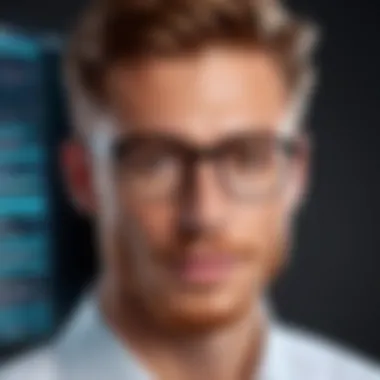

Encouraging feedback is pivotal in understanding how well the integration is working for users. Without feedback, it’s easy to miss out on areas needing improvement or features that could be added for further enhancement.
- Surveys and polls: Regularly ask your team about their experiences with Zoom and Slack. Anonymous surveys can help collect honest opinions without pressure.
- Regular check-ins: Host meetings where team members can express their thoughts on collaboration tools. This creates an open dialogue.
Incorporating these best practices doesn't just make using Zoom and Slack easier; it sets the foundation for a collaborative, productive environment. By staying updated, ensuring proper training, and actively seeking feedback, organizations can fine-tune their use of these powerful tools to meet their unique needs.
User Experience and Feedback
In the realm of software integrations, understanding user experience and gathering valuable feedback can no longer be sidelined. It’s the pulse of how effectively tools like Zoom and Slack meld together. When organizations look to integrate these platforms, they aren’t simply combining functionality; they’re fostering an environment that encourages seamless collaboration. Knowing what's working and what's not can greatly influence decision-making processes.
Importance of User Experience
User experience encompasses how individuals interact with the platform. A positive user experience can increase adoption rates and enhance overall productivity. Conversely, if users find the interface clunky or the integration buggy, frustration can permeate through teams. By understanding user behavior, companies can set the stage for smooth workflows and efficient communication.
Some critical elements to consider include:
- Ease of Use: An intuitive interface minimizes training time. Users can focus on work rather than navigating through complex menus.
- Speed of Execution: When users initiate a video call through Slack, they expect it to be rapid and hassle-free. Delays can demotivate even the most dedicated team.
- Accessibility: A well-integrated system should be accessible across devices and platforms, meeting users wherever they are.
Gathering Feedback
Feedback mechanisms should be constructed thoughtfully. Surveys, focus groups, and even informal chats can provide crucial insights into user satisfaction. Regular check-ins can illuminate pain points and highlight areas for improvement. Moreover, encouraging open dialogue cultivates a culture of continuous improvement, aligning technical capabilities with user needs.
Consider these advantages of proactively gathering feedback:
- Better Understanding of Needs: What works for some teams might not suit others. Feedback can help customize experiences to fit specific requirements.
- Iterative Improvements: Using feedback loops effectively allows teams to make frequent, incremental adjustments that enhance the system over time.
- Building Trust: When users see that their input leads to tangible changes, it fosters a sense of ownership and trust in the integration.
"Listening to our users has been the bedrock of our integration strategy. Their insights turn complex challenges into straightforward solutions."
— An IT Manager at a mid-sized tech firm.
Case Studies
To illustrate the benefits of focusing on user experience and feedback, let’s consider two case studies:
- Tech Innovators Co.
Tech Innovators Co. was struggling with communication silos in remote teams. By integrating Zoom into Slack and actively soliciting user feedback, they uncovered that many employees were resistant to learning new tools. Once they rolled out tailored training sessions based on user inputs, adoption rates shot up by 60%. The clarity brought by video calls resulted in lower email traffic and improved project outcomes. - Marketing Masters Ltd.
Marketing Masters Ltd. faced challenges with fragmented communication among teams. After integrating Slack and Zoom, they created a feedback loop. Regular weekly surveys revealed that teams desired more integration features. Responding quickly, the IT department rolled out updated features. The empowerment from being heard resulted in a 40% improvement in project timelines.
User Testimonials
Lastly, user testimonials offer rich insights reflecting the real-world impact of such integrations. Here’s what some users have to say:
- Anna, a Project Manager:
"Integrating Zoom and Slack was like switching from an old dial-up modem to fiber-optic internet. Now, I can jump on a call without wasting time looking for links. Just a click, and I'm in!" - Michael, a Software Developer:
"The ability to schedule Zoom calls within Slack has saved our team countless hours. This integration is seamless, and it just makes sense. I can't imagine working without it now!"
Through these testimonials, it becomes evident that when an organization prioritizes user experience and actively seeks feedback, it can lead to a more empowered workforce, ready to collaborate and innovate.
Future Developments and Trends
The evolution of workplace communication tools has accelerated over the last few years, fostering a need for seamless integrations to keep up with the dynamic demands of remote and hybrid work environments. Examining trends in the integration of Zoom and Slack unveils the importance of staying ahead of these shifts, enabling organizations to further enhance connectivity, collaboration, and productivity among teams.
Emerging Technologies
As technology continues to advance at a breakneck pace, organizations must adapt to new tools and systems that emerge with innovation. Some of the most significant trends in technology that may influence the integration between Zoom and Slack include:
- AI and Machine Learning: These technologies can analyze communication patterns and optimize team interactions. Envision customized notifications based on a user’s behavior in Zoom or Slack. AI can even analyze call content for actionable insights, enhancing teamwork and reducing miscommunication.
- Virtual Reality (VR) and Augmented Reality (AR): Companies increasingly explore VR and AR as the next frontier in collaboration. Imagine joining a virtual meeting in your office space, visualizing data in 3D, or conducting brainstorming sessions where colleagues appear as holograms. While the integration may not be here yet, the groundwork is being laid.
- Automation: Automation tools can take routine tasks off your plate, allowing a smooth flow between Zoom and Slack. Scripted routines can schedule meetings or send reminders automatically, freeing up invaluable time for team members.
These advancements, while still emerging, have the potential to substantially reshape how tools like Zoom and Slack synchronize with each other, creating a richer, more intuitive user experience. As decision-makers consider future integrations, they should keep a watchful eye on these technologies to remain competitive.
Adapting to Remote Work Trends
With the rise in remote work and flexible arrangements, businesses are continually re-evaluating how they maintain engagement and productivity. Understanding how Zoom and Slack can adapt to these shifting landscapes will determine their viability for continuous use.
Key factors include:
- Hybrid Work Models: Many organizations are adopting a hybrid approach, where some team members work remotely while others are in the office. Integrating Zoom into Slack can simplify meeting scheduling regardless of where team members are located, ensuring seamless communication and inclusiveness.
- Enhanced Collaboration Features: As remote work becomes the norm, there is an increasing need for tools that promote collaboration, like shared whiteboards or real-time document editing within video calls. Zoom and Slack's integration should evolve to encompass these features, allowing teams to collaborate effectively in real time.
- Employee Well-being Programs: Businesses focusing on mental health and employee satisfaction may look for ways to create a more engaging workspace digitally. Integration features might include quick check-ins through Slack to facilitate employee feedback on Zoom meetings or notifications for wellness breaks during long video calls.
In summary, adapting to remote work trends will likely become a cornerstone of how Zoom and Slack integrate in the future. It's essential for teams to not only adapt based on current needs but to anticipate shifts on the horizon. With the right adaptations, the combination of these platforms can deliver collaboration experiences that meet the expectations of the modern workforce.
"The future belongs to those who prepare for it today."
Considering these elements will enhance understanding of the landscape we navigate today and how we can build on these tools’ capabilities to promote better team dynamics. By keeping pace with developments and trends, businesses can harness the full potential of integrating Zoom into Slack.
End
In the fast-paced digital landscape today, understanding how to effectively integrate tools like Zoom and Slack is not just beneficial; it is essential for any organization aiming to maintain a competitive edge. This article has walked through the various aspects of this integration, highlighting key benefits and practical steps, but the importance of the conclusion cannot be overstated.
Recap of Integration Benefits
The integration of Zoom and Slack provides multiple advantages. First and foremost, it enhances communication. This toolset allows teams to shift seamlessly from text conversations to video calls without the need for constant app switching, fostering a sense of presence even in remote work settings.
Moreover, integrating these platforms leads to improved productivity. Team members can easily schedule and join meetings directly from their Slack channels, saving valuable time and reducing the friction usually involved in coordinating schedules across different applications. Tasks get completed quicker, and critical decisions happen in real-time, where they’re needed most.
Finally, the integration offers streamlined workflows. By reducing the time spent navigating between applications, employees can focus on what truly matters: delivering results.
"Using Zoom through Slack has transformed our team dynamics. Decisions are made faster, and collaboration feels more responsive."
Final Thoughts on Future Collaboration
Looking toward the future, it’s clear that the landscape of digital communication will continue to evolve. The need for flexibility and adaptability in remote collaboration tools will be paramount as organizations navigate challenges like fluctuating workforce demands and technological advancements. A robust integration of Zoom and Slack not only prepares teams for these changes but also provides a framework that empowers them to innovate continuously.
By leveraging these tools today, organizations set themselves up not just for success in the moment, but for sustained effectiveness in the years to come. As more features are rolled out and user needs evolve, the two platforms will likely offer even more sophisticated integrations, thus reshaping how work gets done in collaborative environments. With foresight and adaptability, decision-makers can harness these integrations to foster a culture of communication and collaboration that stands the test of time.



