Essential Inventory and POS Software for Small Businesses
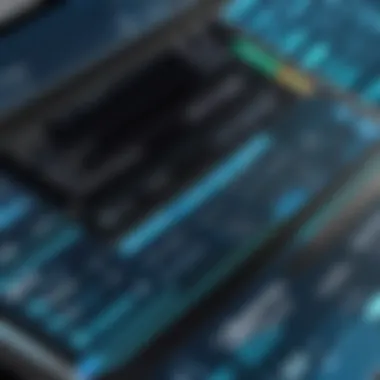

Intro
Navigating the complex landscape of inventory and point-of-sale (POS) software is essential for small businesses aiming to optimize their operations. With the right tools, businesses can manage their stock levels, streamline sales transactions, and enhance overall efficiency. This piece will provide an in-depth examination of these software solutions, highlighting their core features, user experience, and selection criteria for business owners. As we delve into the specifics, our goal is to equip entrepreneurs and decision-makers with the insights necessary for informed choices.
Overview of Core Features
A solid understanding of the core functionalities of inventory and POS software is fundamental. These systems offer various features that can greatly influence how small businesses operate. Common functionalities include:
- Inventory Management: Track stock levels, manage orders, and forecast inventory needs.
- Sales Tracking: Monitor sales performance, identify trends, and analyze customer preferences.
- Reporting and Analytics: Generate comprehensive reports for better decision-making.
- Integration Capabilities: Connect seamlessly with other software systems, such as accounting tools or e-commerce platforms.
- User Management: Create different user profiles with distinct permissions to control access levels across employees.
When comparing top software options like Square, Lightspeed, and Shopify, it's essential to evaluate their feature sets. For instance, Square excels in ease of use for small retail shops while Lightspeed provides more advanced inventory features suitable for larger inventory needs. Shopify combines both inventory management and e-commerce seamlessly, targeting businesses venturing into online sales.
User Experience and Interface
The user interface (UI) and user experience (UX) design of software plays a critical role in its adoption. A well-structured UI ensures users can navigate the software effectively, reducing the learning curve. Small businesses, often limited in IT resources, benefit from systems that are intuitive and easy to use.
Accessibility is another significant aspect. Software should cater to users with varying levels of technical expertise. For instance, a retail staff member may not need deep technical know-how to operate the system, so clear layouts and simple functions are vital.
"Investing in software that prioritizes user experience can significantly reduce operational errors and training time."
To summarize, choosing the right inventory and POS software is more than just picking a product; it's about understanding the unique needs of the business and the specific features that can drive success. As technology continues to evolve, small businesses must stay informed about emerging trends like artificial intelligence and cloud capabilities that could reshape their operational landscape.
Understanding Inventory and POS Software
Inventory and POS (Point of Sale) software are fundamental tools for small businesses. Their effective utilization can drive not just efficiency in operations but also enhance customer satisfaction. Understanding the mechanics of these systems is crucial for decision-makers, particularly for entrepreneurs looking to optimize their resources.
These software solutions offer a significant advantage in managing stock levels and processing transactions. They help businesses keep track of inventory, ensuring that they know what products are available, what needs to be reordered, and how to manage surplus effectively. This clarity helps reduce wastage and enhances profitability.
Furthermore, integrating inventory and POS software minimizes human errors, which can be common when done manually. Automated systems streamline tasks, allowing staff to focus on customer engagement rather than repetitive administrative actions. Additionally, they provide crucial data insights that can inform business strategies, leading to better decision-making regarding stock management and sales trends.
Defining Inventory Software
Inventory software refers to systems designed specifically to help businesses track their goods and resources efficiently. This type of software monitors stock levels, oversees product orders, and manages the flow of inventory. Key functions typically include real-time inventory tracking, automated reordering, and inventory valuation. With such tools, businesses can maintain optimal stock levels, avoiding overstocking or stockouts.
Defining POS Software
POS software is the backbone of retail environments and service industries. This system enables transactions between customers and the business. It captures sales data, processes payments, and can even assist in customer management through loyalty programs. POS software often comes with additional capabilities such as sales reporting, inventory integration, and payment processing features, enhancing overall operational visibility.
Importance of Integration
The success of inventory and POS software lies in their integration. When these systems work together seamlessly, they provide a holistic view of the business's operations. For example, when a product is sold through the POS system, the inventory levels are automatically updated. This reduces the risk of human error and ensures that the business has accurate, real-time data at its fingertips.
Integration also enhances reporting capabilities. The combined data allows for more sophisticated analysis, revealing trends and patterns that can inform inventory decisions and marketing strategies. Therefore, investing in integrated inventory and POS solutions is not just a matter of convenience; it is essential for maintaining a competitive edge in today’s market.
Features of Effective Inventory Software
Effective inventory software stands as a pillar for small businesses striving for operational excellence. Its features are essential for optimizing inventory management and boosting overall productivity. By implementing robust software solutions, businesses can leverage real-time data to make informed decisions. Understanding these features will guide decision-makers in selecting appropriate tools that fit their unique needs.
Real-Time Inventory Tracking
Real-time inventory tracking is a vital feature that allows businesses to monitor stock levels constantly. This capability minimizes discrepancies and reduces the risk of stockouts or overstocks. When a sale is made, the inventory is updated immediately, giving the business a clear picture of current stock status.
For small business owners, having accurate inventory data is crucial. It aids in making timely purchasing decisions and ensures that customers find the products they want. Automation in this process also reduces manual errors, and streamlines workflows, which can greatly enhance productivity.


Automated Reordering
Automated reordering simplifies inventory management by ensuring that stock items are replenished as needed. This feature can be configured based on predefined thresholds, so when inventory drops to a specified level, new orders are automatically generated.
Such a system prevents lost sales due to out-of-stock situations while also reducing excess inventory, thus optimizing cash flow. This not only saves time but allows business owners to focus on strategic aspects of their operation rather than mundane tasks.
Reporting and Analytics
Reporting and analytics features offer insights that help in understanding inventory trends. This capability enables businesses to analyze sales patterns and inventory turnover rates. With accurate reports, decision-makers can forecast demand more effectively.
By harnessing this information, small businesses can make data-driven decisions. For example, if certain products consistently show higher sales during specific seasons, they can adjust their ordering schedules accordingly. Accurate reporting aids in planning and forecasting, ultimately leading to improved profitability.
Barcode Scanning Functionality
Barcode scanning functionality significantly enhances inventory accuracy and speed. By integrating barcode scanners, businesses can quickly update inventory records, facilitate faster checkouts, and improve the receiving process. Scanning reduces reliance on manual data entry, thus lowering the potential for errors.
Moreover, barcode systems help keep inventory organized and easily accessible. When paired with software solutions, users can quickly locate items and manage inventory levels more efficiently. This level of automation creates a streamlined process that is both cost-effective and time-saving.
Features of Effective POS Software
The landscape of retail is continuously evolving. To keep pace with these changes, small businesses must adopt effective Point-of-Sale (POS) systems. These systems offer numerous features that can enhance operations, streamline processes, and maximize customer satisfaction. It is crucial to have a clear understanding of these features to ensure that a business selects the right POS software that aligns with its requirements.
User-Friendly Interface
A user-friendly interface acts as the cornerstone of any effective POS software. It ensures that employees can quickly adapt to the system, minimizing the learning curve. This is particularly important for small businesses with limited resources.
Intuitive navigation simplifies training and allows staff to focus on customer service rather than struggling with technical aspects of the software. A clear layout can help in swiftly accessing functions like sales processing, inventory checks, and customer databases. Choosing a POS system that is easy to use can lead to increased productivity and better service, which ultimately drives sales.
Payment Processing Capabilities
Another fundamental feature of POS software is its capabilities for processing payments. As consumer preferences shift towards cashless transactions, having a robust system for different payment methods becomes essential. This feature should support various transaction types, including credit, debit, mobile wallets, and even gift cards.
Seamless payment processing not only expedites the checkout experience but can also reduce errors related to manual input. Additionally, businesses should look for systems that ensure secure payment transactions, aligning with industry standards to protect sensitive customer data. This can foster trust and increase customer loyalty.
Customer Relationship Management (CRM) Integration
Integrating Customer Relationship Management within POS software amplifies its effectiveness. This feature enables businesses to maintain customer profiles, track purchase history, and analyze buying patterns. With this data, small businesses can tailor their marketing efforts and inventory management to better meet customer demands.
Furthermore, CRM integration can enhance customer engagement. For example, businesses can create loyalty programs and personalized promotions. Understanding customer preferences allows for targeted marketing, which can significantly boost sales.
"Choosing a POS system with integrated CRM can create a seamless approach to managing both customer relations and transactions."
Benefits of Using Inventory and POS Software Together
In the competitive landscape of small business, the synergy between inventory and point-of-sale (POS) software plays a vital role. Implementing both systems together can greatly enhance the functionality, efficiency and effectiveness of overall operations. Merging these software solutions allows businesses to streamline processes, saving time and resources.
Enhancing Operational Efficiency
One of the most significant advantages of integrating inventory and POS systems is the enhancement of operational efficiency. When these systems work in tandem, information flows seamlessly between them. For instance, as sales occur at the POS, inventory levels drop automatically, negating the need for manual updates. This real-time tracking of inventory reduces the risk of human error and ensures that stock levels are always accurate.
Additionally, businesses can benefit from centralized data management. Instead of juggling multiple software programs, a unified system simplifies data collection and reporting processes. Staff can easily access product information, sales data, and inventory levels, whether they are in-store or working remotely. This not only quickens the decision-making process but also increases productivity.
Improving Customer Experience

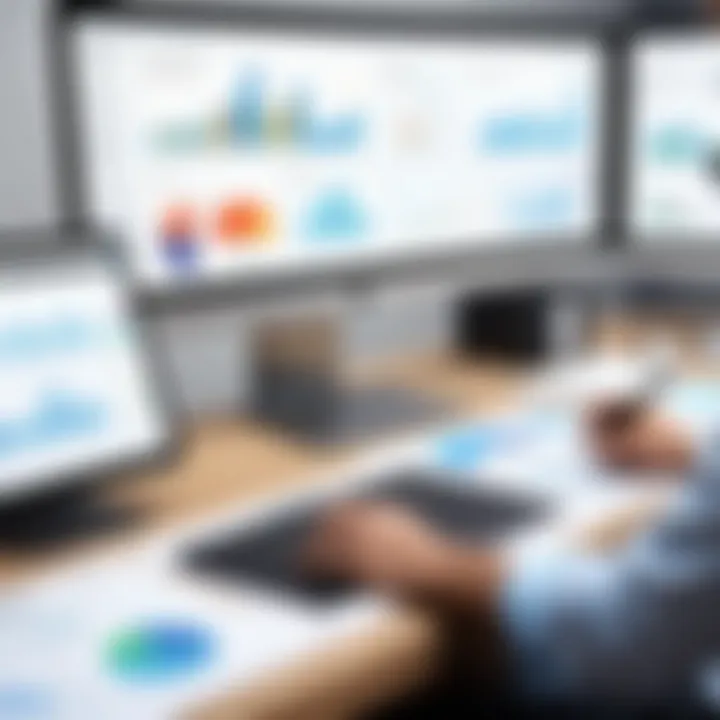
A unified inventory and POS system significantly improves customer experience. By ensuring product availability, businesses can avoid situations of stockouts or overstock. Customers appreciate the assurance that when they make a purchase, the item is indeed in stock. Furthermore, accurate inventory information helps businesses to manage seasonal fluctuations and respond quickly to changing customer demands.
An integrated system allows for faster checkouts as well. When staff can quickly access product information and make transactions, customer wait times decrease. Shorter wait times often lead to higher customer satisfaction. Additionally, businesses can collect customer data to tailor promotions and marketing strategies, further enhancing engagement and loyalty.
Providing Accurate Financial Insights
The integration of inventory and POS software leads to improved financial insights. Accurate data collection allows businesses to generate detailed financial reports, helping identify sales trends, seasonal patterns, and customer preferences.
These insights enable better forecasting, which is crucial for managing cash flow. Small businesses can anticipate expenses and revenue streams more efficiently. Moreover, an integrated system can help in managing costs related to dead stock, thereby optimizing inventory turnover.
Moreover, real-time data helps in making informed pricing decisions. Understanding which products sell best and which ones lag provides the opportunity to adjust pricing strategies dynamically. By identifying underperforming items, businesses can make necessary adjustments, whether it's marketing efforts or discount strategies, to enhance profit margins.
"The integration of inventory and POS systems is a crucial step for data-driven decision making in small businesses."
Challenges in Implementing Software Solutions
Implementing inventory and POS software brings advantages, but it also presents challenges. Understanding these challenges is vital for small business owners. Addressing these hurdles effectively can lead to more successful integration of these technologies into daily operations.
Understanding Software Costs
The cost of software is a significant factor for small businesses. Initial expenses can be high, depending on the software features and the number of licenses needed. In addition to these upfront costs, there are ongoing expenses such as maintenance fees and subscription charges. When planning for software acquisition, it is essential to factor in the total cost of ownership (TCO). This includes not just the purchase price, but also the training and potential upgrades.
It helps to create a budget that clearly outlines all expected costs. Many providers offer different pricing models, like one-time investments or monthly subscriptions. Small business owners need to compare these models carefully to see which aligns best with their financial situation. Balancing cost and functionality is crucial; paying less might mean sacrificing needed features.
Training Employees on New Systems
Another considerable obstacle is training employees. New software can be complex. Employees may struggle to adapt, leading to frustration. If they are not proficient in using the new tools, the potential benefits of software usage diminish.
A structured training program is necessary. This can include workshops, online tutorials, or one-on-one coaching sessions. Ensuring that employees feel confident using the system can improve overall efficiency. Additionally, gathering feedback during the training period allows for tweaks and improvements in the learning process. Investing time in training reaps long-term rewards, as it enhances employee satisfaction and productivity.
Data Migration Issues
Data migration is often an overlooked challenge. Transitioning existing data to new software can be fraught with complications. Data integrity is paramount—losing or corrupting data during the transfer can have serious consequences.
Before migrating, create a comprehensive plan. This plan should outline the steps involved in transferring data, and also ensure that the new system can accommodate the data types required. Checking for compatibility and potential pitfalls is wise. Running tests before full implementation can catch problems early. Involving IT professionals or consultants could ease the migration process and provide valuable insights.
Effective management of challenges during implementation can lead to higher satisfaction and return on investment. Understanding software costs, training employees adequately, and migrating data carefully can reduce conflicts and enhance the installation experience.
Selecting the Right Software for Your Business
Selecting the right software for your business is a critical process that can determine the efficiency and success of your operations. Inventory and POS software solutions are an integral part of this equation. A well-chosen system not only streamlines everyday processes but also enhances decision-making through accurate data collection and analysis. This makes the selection process a paramount consideration for small businesses.
Identifying Business Needs
The first step in selecting the right software involves understanding your specific business needs. Each small business has unique requirements based on its size, industry, and target market. Start by conducting an in-depth analysis of your operations. Consider what you are trying to achieve with an inventory and POS system. Is it efficiency, accuracy in tracking stock, or better customer engagement? Make a list of critical features you need. This could include capabilities such as real-time inventory tracking, ease of use, or robust reporting tools.
Involving key stakeholders in this discussion will provide varied perspectives that may help identify additional needs. Discussing with your teams about their pain points can reveal significant insights. A clear understanding of your business requirements acts as the foundation for making an informed software choice.
Evaluating Vendor Reputation
Once you have identified your needs, the next step is to research prospective vendors. Evaluating vendor reputation is crucial in this aspect. Look for companies that have established their presence in the market and have a strong history of customer satisfaction. Checking online reviews and testimonials on platforms like Reddit or industry-specific forums can provide insights into the performance and reliability of their offerings.
Additionally, consider asking for references from the vendor. Speaking to current users of the software can give you direct insight into the user experience, ongoing support, and any challenges faced during implementation. A reputable vendor should also offer transparent pricing and demonstrate a commitment to continual product improvement. An unreliable vendor could lead to future complications that may affect your overall business operations.

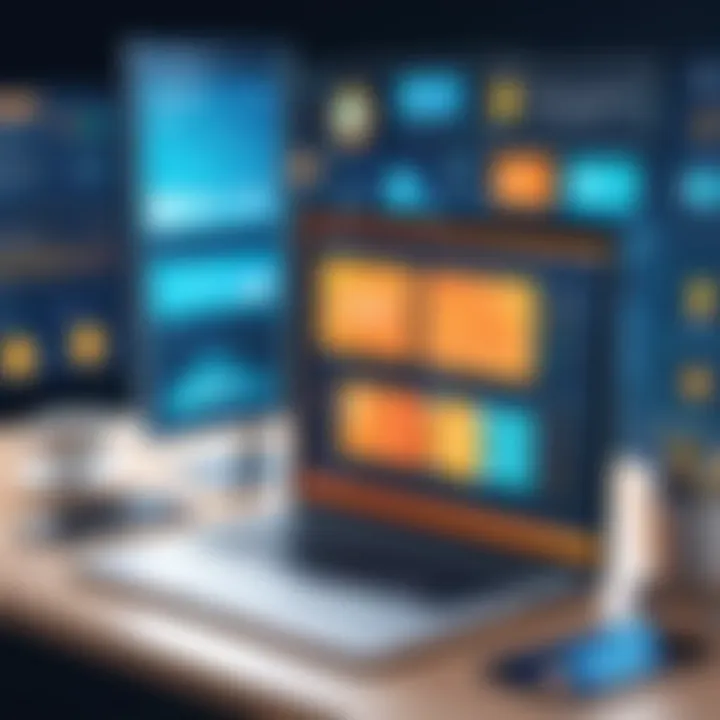
Considerations for Scalability
As your business grows, your software needs may evolve. Thus, scalability is a critical factor in the selection process. Choose a solution that can adapt to the changing demands of your business. This means not only accommodating an increase in the volume of transactions or inventory but also providing room for additional functionalities as necessary.
When assessing scalability, consider how easy it is to add new features or integrations with other systems. A flexible platform, perhaps based in the cloud, allows your business to scale operations without significant system changes or downtime. This will ensure your software continues to support your business needs long into the future.
Important: Failure to choose scalable solutions can lead to disruptions in service and operational inefficiencies as you expand your business.
Ultimately, the choice of inventory and POS software is a strategic decision that can impact your business's ability to operate effectively. Taking the time to assess your needs, vendor reputation, and scalability will lead to more informed and beneficial outcomes.
Future Trends in Inventory and POS Software
As the retail landscape evolves, it is essential to recognize the future trends in inventory and POS software. These systems are crucial for small businesses as they enhance operational efficiency, improve customer satisfaction, and drive revenue growth. Understanding these trends helps entrepreneurs make informed decisions and remain competitive.
Adoption of Artificial Intelligence
Artificial Intelligence (AI) is transforming inventory and POS software. AI enhances decision-making through predictive analytics, which helps businesses forecast demand more accurately. This capability minimizes overstocking and stockouts, aligning inventory levels with consumer demand. Additionally, AI-driven algorithms can analyze customer purchasing patterns, enabling personalized marketing strategies.
Some key benefits of adopting AI include:
- Improved Inventory Management: AI optimizes stock levels and automates reordering processes, ensuring businesses always have the right products in stock.
- Enhanced Customer Insights: With AI, businesses can analyze vast amounts of data for better understanding customer behavior, leading to tailored promotions.
- Streamlined Operations: Automation reduces the time spent on manual tasks, freeing up staff to focus on customer engagement.
Emphasis on Cloud Solutions
The shift to cloud-based solutions represents a significant trend in both inventory and POS software. Cloud systems offer several advantages, such as scalability and accessibility. Small businesses can access their data from anywhere, which is increasingly critical in today's remote working environment.
Benefits of cloud solutions include:
- Cost-Effectiveness: Cloud software often operates on a subscription basis, reducing upfront costs for businesses.
- Automatic Updates and Maintenance: Providers manage software updates, ensuring users always have the latest features without additional effort.
- Data Security: Cloud solutions often have robust security measures in place, protecting sensitive business data.
Integration with E-Commerce Platforms
As e-commerce continues to grow, integrating inventory and POS software with e-commerce platforms becomes crucial for small businesses. This integration ensures a seamless flow of information between online and physical stores. Business owners can manage their products effectively across multiple sales channels, improving the customer experience.
Advantages of this integration involve:
- Unified Inventory Management: Businesses can maintain accurate inventory counts across all channels, reducing the risk of overselling products.
- Enhanced Customer Experience: Customers receive consistent product availability information regardless of the channel they choose.
- Streamlined Operations: Integration reduces manual data entry, saving time and minimizing errors.
The ability to streamline processes and enhance customer experience through technology will define the small business landscape in coming years.
Culmination
In the context of inventory and POS software, the conclusion serves as a vital component of this article. It encapsulates the core arguments and insights, guiding decision-makers through the dense landscape of software solutions designed for small businesses. This section emphasizes the significance of these tools in enhancing inventory management and sales efficiency, critical in today’s competitive market.
Summarizing Key Insights
The journey through inventory and POS software reveals several key insights:
- Integration is Essential: The importance of using inventory and POS systems that seamlessly integrate cannot be overstated. A well-integrated system provides better data consistency and operational fluency.
- Adaptability and Scalability: As businesses grow, their software needs to adapt. Selecting software that can scale with the business ensures that small enterprises are not trapped by limitations.
- User Engagement: A user-friendly interface in POS systems encourages staff to utilize the technology properly, thus increasing productivity.
- Real-Time Analysis: The ability to analyze inventory levels in real time facilitates prompt decision-making, ultimately leading to better stock management and sales outcomes.
These insights reflect the essential role that effective software solutions play in driving business success.
Final Thoughts on Implementation
The implementation of inventory and POS software is not without its challenges, yet the benefits often outweigh these difficulties. Business owners should be mindful of:
- Careful Vendor Selection: Choosing the right vendor involves thorough research. Scrutinizing reviews and understanding the support offered are crucial steps.
- Training and Support: Ensuring that employees are well-trained not only reduces frustration but also enhances system efficiency.
- Cost Analysis: A detailed understanding of both direct and hidden costs associated with software implementation will assist in budget planning.
In sum, investing in the right inventory and POS software is indispensable for small businesses aiming to streamline operations and improve customer experiences. The future of commerce increasingly relies on data-driven decisions, and these tools are pivotal in achieving that goal.



