Thorough Review of Keeper Password Manager Features


Intro
In a world where cyber threats loom large, secure management of passwords has become a pressing concern. Keeper Password Manager stands tall among a sea of alternatives, promising security and simplicity for users who want to protect their digital identities. This analysis aims to dissect Keeper's offerings and provide insights that could serve decision-makers and IT professionals in making an educated choice.
Overview of Core Features
Keeper Password Manager offers a raft of functionalities that appeal to both everyday users and seasoned tech professionals. At the heart of Keeper’s utility is the ability to securely store and manage passwords while also generating complex passwords to fortify security.
Description of essential functionalities
- Vault Storage:
Keeper boasts a securely encrypted vault where users can store not only passwords but also sensitive documents and files. The AES-256 bit encryption ensures that your information stays out of prying eyes. - Password Generation:
Creating strong passwords is crucial in today’s world. Keeper features a built-in password generator that allows users to create complex passwords with a single click. This ensures each account is protected by a unique password, diminishing the risk of a breach. - Multi-Device Syncing:
The capability to sync across multiple devices means that users can access their passwords anytime, anywhere, whether they are on a smartphone, tablet, or desktop. - Two-Factor Authentication:
Increased security is a priority, and Keeper supports two-factor authentication (2FA), adding an extra layer of protection, which is becoming essential for any serious password management system. - Security Audit Feature:
Keeper provides tools for auditing password strength and identifying weak or reused passwords. This proactive approach helps users stay ahead of potential security issues.
Comparison of features across top software options
When stacked against competitors like LastPass, Dashlane, and 1Password, Keeper distinguishes itself with features like the extensive use of biometrics for unlocking the vault. While LastPass offers free tiers, Keeper’s security protocols have garnered considerable praise from experts, often placing it higher on security rankings.
- LastPass: Free plan available but often criticized for security lapses in the past.
- Dashlane: Premium features are robust, but it can be pricier compared to Keeper.
- 1Password: Exceptional for team management but may lack certain individual features found in Keeper.
User Experience and Interface
Usability is key in any application, especially one designed to manage sensitive information.
Insights into UI/UX design aspects
Keeper employs a clean and modern interface that feels intuitive. Upon first glance, users will notice the straightforward layout, which minimizes confusion and makes navigation a breeze, even for non-tech-savvy individuals. Login screens and menu options are typecaste to be user-friendly, reducing the stumblings often associated with more cumbersome options.
Importance of usability and accessibility
The importance of a simple user experience cannot be overstated. An effective password manager should help rather than hinder. For people managing multiple accounts, accessibility is paramount. Keeper’s integration with cloud services and mobile accessibility ensures that users remain in control of their passwords no matter where they are. Furthermore, they included options for those with disabilities, complying with web standards that make it open for everyone.
"Security is not only about protecting data, it is also about enabling users to be productive in a safe environment."
As we continue to explore Keeper Password Manager, we will dive into the nuances affecting overall performance, customer support, and user feedback. This analysis aims to furnish potential users with a well-rounded perspective to facilitate an informed choice.
Prelude to Keeper Password Manager
In a world where the average person juggles a myriad of online accounts, the role of a robust password management solution cannot be overstated. Enter Keeper Password Manager—it’s more than just a digital locker for passwords. This tool has evolved into an essential guardian for users navigating the treacherous landscape of online security, ensuring that sensitive data remains safe from prying eyes.
Overview of Password Management Solutions
As more services move online, password managers have become pivotal in shaping how we handle our digital identities. For instance, Keeper offers more than just password storage; it provides a comprehensive solution that includes password generation, secure sharing, and syncing across devices. When examining password management solutions, one often encounters a litany of options, but what sets Keeper apart?
- User-Friendly Interface: Easy navigation is crucial for maintaining consistent usage. Nobody wants to deal with a clunky app.
- Comprehensive Features: The suite of offerings—such as secure notes, file storage, and breach alerts—provides a one-stop-shop experience.
- Robust Security Protocols: Encryption is the name of the game when it comes to safeguarding data, and Keeper scores significantly higher than many competitors through its zero-knowledge architecture.
Also, let’s not forget the market is filled with alternatives, like LastPass and Dashlane, but Keeper’s unique mix of features tailored for both individuals and businesses gives it a leg up.
Importance of Password Security in Today’s Digital Landscape
With data breaches continuing to make headlines, the stakes are higher than ever before. Users need to adopt a pragmatic approach to password security. Often, the most overlooked security measure is the strength and uniqueness of passwords.
A few key reasons underscore the necessity for solid password management:
- Identity Theft Prevention: According to various studies, compromised passwords lead to identity theft, impacting financial stability significantly.
- Corporate Vulnerability: Businesses are increasingly targeted; hackers exploit weak passwords to breach sensitive data.
- Compliance Regulations: Many industries are regulated, and failure to comply with data protection laws can lead to hefty fines.
"In an age where information is the new gold, safeguarding it is no longer optional but rather an imperative."
Overall, Keeper Password Manager not only offers a solution for securing passwords, but it represents the forward march towards a more secure online ecosystem. It empowers users and institutions alike to reclaim control over their digital identities while being proactive against the looming threats of cybercrime. As we delve deeper into the functionalities and evaluations of Keeper, we will reveal the fabric of this indispensable tool and its role in today’s cybersecurity narrative.
Core Features of Keeper
The core features of Keeper Password Manager serve as its backbone, providing essential functionality that ensures users can manage their passwords effectively while maintaining a high level of security. This section will delve into the significance of each feature, highlighting their benefits and how they contribute to the overall value of Keeper. With increasing cyber threats, having robust features is not just an added benefit; it’s a necessity for today’s users.
User Interface and Experience
When it comes to any software tool, a clean and intuitive user interface can make a world of difference. Keeper presents a well-organized layout that guides users effortlessly through its functionalities. Navigating the app feels like second nature, where everything from adding new passwords to generating strong ones requires minimal clicks.
The design is not only user-friendly but visually appealing, ensuring that users spend less time fumbling around and more time focusing on important tasks. This ease of use is crucial, particularly for non-tech-savvy individuals, because a cluttered interface can lead to frustration and ultimately compromise the application of its security measures.
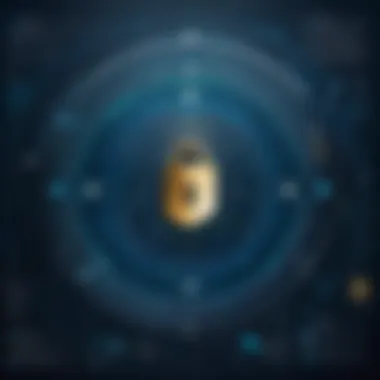
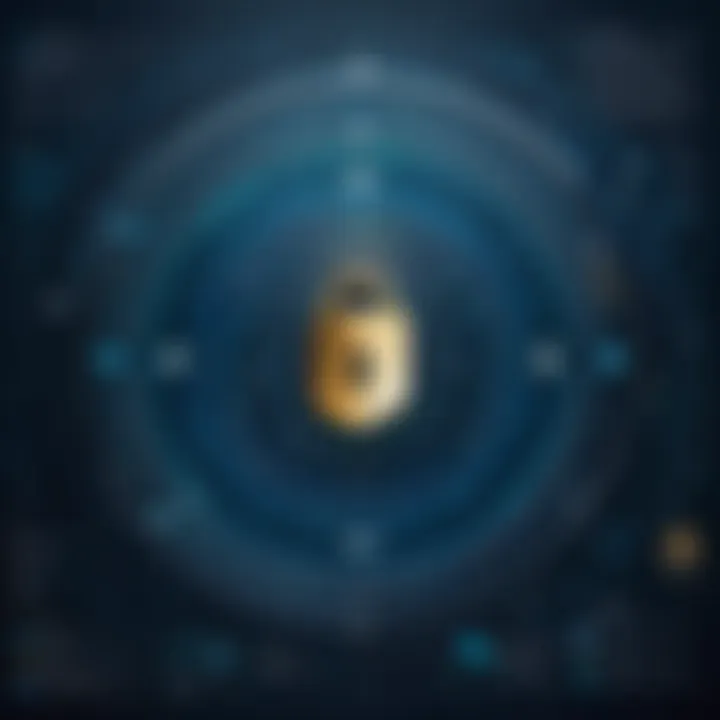
Password Generation and Vault Security
Strong passwords are the first line of defense against unauthorized access. Keeper excels in this area by offering an automated password generator that creates complex, unique passwords tailored to each site. This mitigates the risk of password reuse, a common pitfall that can lead to security breaches.
Once generated, these passwords are stored in a secure vault. The vault employs advanced encryption standards, ensuring that sensitive credentials are well-protected from prying eyes. The importance of encrypting data cannot be overstated; without it, even minor leaks could have devastating consequences. That’s why Keeper uses AES-256 bit encryption, one of the industry standards, to fortify user data.
Multi-Factor Authentication (MFA)
In the fight against cyber threats, Multi-Factor Authentication (MFA) acts as a formidable barrier. Keeper incorporates this additional layer of security, requiring users to verify their identity through two or more means. This could be something they know (a password), something they have (a smartphone), or a biometric indicator (like a fingerprint).
MFA significantly reduces the likelihood of unauthorized access, making it more difficult for attackers to compromise accounts. Users who opt for MFA enjoy peace of mind, knowing that their information is safeguarded by not one, but multiple security measures.
Secure Sharing and Collaboration Features
In environments where teamwork is vital, Keeper stands out with its secure sharing capabilities. This allows users to share passwords and information without risking security. Whether for family members or team collaborators, passwords can be shared through encrypted channels, ensuring that sensitive data stays protected.
Such features are beneficial for businesses, where multiple employees may need access to the same resources but not necessarily to all administrative privileges. This harmonious balance between security and collaboration speaks volumes about Keeper’s foresight in understanding user needs.
Cross-Platform Accessibility
Today’s digital life requires mobility and flexibility. Keeper recognizes this and offers cross-platform accessibility, allowing users to manage their passwords across devices—be it a smartphone, tablet, or desktop. This seamless experience is critical for users who are constantly on-the-go; it ensures that they can access their passwords anytime, anywhere.
The synchronization feature guarantees that any updates made on one device reflect across all others in real-time. This level of convenience is essential, especially when users are juggling multiple accounts and need swift access to their credentials without any hiccups.
“In this modern world, having a password manager that is accessible across platforms is not just a luxury; it’s a requirement.”
End
The core features of Keeper Password Manager encapsulate the essence of what it means to manage passwords securely and efficiently. From a user-friendly interface to robust security protocols, each element plays a pivotal role in enhancing user experience and safeguarding sensitive information. For anyone seeking a reliable password management solution, understanding these features is the first step in making an informed decision.
Security Protocols and Encryption Mechanisms
In today's digital age, where sensitive information is often but a keystroke away from malicious actors, having strong security protocols and reliable encryption mechanisms is non-negotiable. For Keeper Password Manager, this aspect is not just a feature but a cornerstone of its functionality. Users entrust their most sensitive data to such tools with the expectation that their information remains secure from unauthorized access. Let’s unpack how Keeper stands tall in this respect, exploring its key elements and the implications of its security offerings.
Data Encryption Standards
When it comes to protecting user data, Keeper employs top-notch encryption standards that often exceed industry norms. At the core lies AES-256 encryption, a widely respected standard known for its robustness and effectiveness.
This level of encryption, often termed "military-grade," ensures that even if data is intercepted, it remains utterly incomprehensible to unauthorized eyes.
- End-to-End Encryption: This means that only you have access to your data, whether it’s a password, an attachment, or any form of secure note. The data is encrypted on your device before leaving it, making hacking a much harder task.
- Personal Salted Hash: Each password is salted and hashed, adding an extra layer of security even when stored. This method ensures that two identical passwords do not yield the same hash, complicating attempts to crack them.
It's clear that Keeper holds data security to an uncompromising standard.
Zero-Knowledge Security Model
Another major selling point for Keeper is its zero-knowledge security model. This principle dictates that Keeper itself has no access to your master password or the contents of your vault. Simply put, even if a cybercriminal were to breach Keeper’s servers, they would find nothing because Keeper can't decrypt the user data.
- What This Means for Users: Users can rest easy knowing that they are the only ones who hold the keys to their vault. It's a significant departure from other services that may retain some ability to recover lost passwords.
- Personal Control: Users have complete control over their information, fostering a sense of ownership and responsibility. You are both the guardian and the gatekeeper.
This level of commitment is vital for anyone who takes their digital security seriously.
Audit and Compliance Features
Keeper also prides itself on its audit and compliance capabilities. Maintaining data security isn't just about protecting information; it's also about ensuring that the management of that information adheres to relevant regulations and standards.
- Comprehensive Audit Trails: Keeper logs actions taken within the vault, creating an audit trail that can be invaluable for organizations needing to comply with regulations like GDPR or HIPAA. This feature allows businesses to track access to sensitive information and helps maintain compliance.
- Risk Assessment Tools: These features can evaluate your password strengths and suggest improvements. This proactive approach is a game changer for those wanting to avoid breaches before they occur.
"Engagement with compliance doesn't just serve as a safety net; it actually enhances user trust and confidence in the platform's integrity."
In summary, Keeper Password Manager sets itself apart through its commitment to strong encryption, a zero-knowledge model, and compliance auditing. For anyone serious about safeguarding their digital life, these attributes are not just comforting—they serve as essential elements in choosing the right password manager.
Performance Evaluation
Performance evaluation of Keeper Password Manager is vital in understanding how effectively the software operates in real-world scenarios. Decisions surrounding password managers often hinge not just on features or security aspects, but also on how these tools interact with our daily device use. Slow or resource-hungry applications can create frustration, detracting from the experience and ultimately impacting productivity. The significance of this section lies in identifying key performance metrics that potential users should consider, particularly as digital security becomes ever more significant in this technology-driven age.
Speed and Efficiency


One of the foremost elements to assess when it comes to any password manager is its loading speed and overall efficiency. Users do not wish to wait around for software to respond, especially for tasks that are often repeated throughout the day. When evaluating Keeper’s speed, it's crucial to consider the following:
- Launch Times: Keeper generally opens quickly, allowing users to access their vault within seconds. According to numerous user reviews, it performs admirably on various devices, from top-tier computers down to more budget-friendly options.
- Search Functionality: The ability to find stored passwords efficiently is paramount. Keeper boasts a robust search feature that, despite the volume of data, returns results almost instantaneously. This means users can locate their desired details without wrestling with endless menus.
- Synchronization: Keeper works across various platforms seamlessly. When changes are made on one device, the updates sync quickly with others, ensuring you’re not left scrambling for the latest password information.
Impact on Device Performance
Another key consideration is how Keeper impacts device performance.\nFor the average user, evaluating whether an application hogs resources can make or break the experience. Potential concerns include CPU usage, memory consumption, and battery drainage, especially on mobile devices. Here are the noteworthy aspects to consider:
- CPU and Memory Usage: Independent tests and user feedback suggest that Keeper’s resource usage is moderate. The application does not appear to drain system resources significantly, allowing for smoother multitasking, even with other demanding applications open.
- Battery Life: For those on mobile, preserving battery life is crucial. Users report that Keeper performs efficiently on both iOS and Android, with minimal negative impact on battery longevity. This is particularly crucial for those who rely heavily on their devices throughout the day.
- Compatibility with Other Apps: Keeper manages to coexist comfortably with other applications, functioning without crashing or leading to any noticeable slowdowns. This compatibility often drives positive feedback from a vast user base and helps collectors and business users alike maintain their workflow without interruptions.
"A password manager should protect your data while blending seamlessly into your daily digital habits. If it disrupts that flow, it can cause more harm than good."
By highlighting both speed and its impact on device performance, Keeper Password Manager shows itself to be a robust tool that doesn't just offer security but does so without demanding a toll on your device’s capabilities. This evaluation not only guides potential users but also sets a benchmark against which they might compare other password management solutions.
Pricing Plans and Value Proposition
When it comes to password management, understanding the pricing plans and value proposition are crucial for businesses and individuals alike. The right plan can mean the difference between seamless, secure access to sensitive information and potential vulnerabilities that could compromise data integrity. Keeper Password Manager offers a tiered structure of pricing options that allow users to select what best fits their economic needs without skimping on essential features.
Free vs. Paid Versions
Keeper offers a free version that’s great for individual users just starting their journey into password management. It includes basic functions like password storage and generation, making it a useful stepping stone for those who haven't yet fully grasped the critical need for robust security measures. However, it does have limitations. The free version lacks advanced features such as secure file storage and extensive multi-device syncing.
On the contrary, the paid versions come packed with comprehensive capabilities. Users can expect a broader range of tools, including:
- Secure file storage that allows encrypted files to be saved safely.
- Dark web monitoring to alert users if their credentials may have been compromised.
- Priority customer service which ensures that help is always a click away, and queries are addressed- often rapidly.
These enhancements offer immense value, especially for business users who need higher levels of security and efficiency. The annual subscription rates can feel more like a wise investment than an expense given the protection and convenience offered.
Comparison with Competitors
When dissecting Keeper’s pricing structure against competitors such as LastPass, Dashlane, or Bitwarden, several nuances emerge. LastPass offers a similar free plan, but their paid tier runs a tad higher, particularly for family plans. Dashlane, while boasting strong features, can be quite pricey as well, making Keeper an attractive option for those who expect significant value without the hefty price tag.
Here are some focal points in comparing them:
- Feature Set: Keeper excels with its secure sharing capabilities and vault customization features that many competitors don’t offer at the same level.
- User Base: For smaller teams or individual users, Keeper's pricing seems more justified, compared to alternatives that cater more to enterprise needs.
- Flexibility: Keeper permits a much easier navigation process across pricing levels. Users can upgrade or downgrade their plans with minimal hassle.
In summary, while several password managers vie for attention in a jam-packed market, Keeper’s comprehensive pricing structure tailored for both free and advanced users provides a unique position that shouldn’t be overlooked. Its balance of features versus cost is something potential users should deeply consider.
"In the realm of password management, you often get what you pay for; however, Keeper manages to deliver high value even at lower price points."
Understanding the nuances and potential of Keeper’s offerings can equip decision-makers with the right tools to protect sensitive information effectively.
Customer Support and Resources
In today's digital landscape, where cybersecurity threats loom large, robust customer support and accessible educational resources are paramount for a password manager like Keeper. Users, whether individuals or enterprises, need assurance that assistance is readily available when they encounter hurdles or have inquiries. Proper support not only builds trust but also enhances user experience, as it bridges the gap between users and the tool they rely on to safeguard sensitive information. Moreover, educational resources can empower users to maximize the functionalities of Keeper, ensuring they are fully equipped to utilize the password manager to its fullest potential.
Availability of Support Channels
A key element of customer support for any tool is the variety and accessibility of support channels. Keeper excels in this aspect by offering multiple avenues through which users can seek help:
- Live Chat: This feature can be a game-changer for users needing immediate assistance. Through live chat, users can connect with a representative in real-time, reducing any frustration that may arise from waiting for email replies.
- Email Support: For those who prefer to elaborate on their issues, email support allows users to articulate their queries in detail. Responses typically come back in a reasonably prompt manner, ensuring that users are not left hanging for extended periods.
- Phone Support: While not as common as other channels, Keeper does provide phone support for more complex issues, allowing for a direct line of communication between users and support staff.
These channels ensure that users have options tailored to their preference, which is significant in catering to diverse user needs. Generally, a variety of support channels can affect user satisfaction positively and make a difference during a crisis when a password manager's capabilities are most critical.
Educational Resources for Users
Understanding a product thoroughly can significantly enhance the user experience. This is where Keeper shines through its commitment to providing rich educational resources:
- Help Center: Keeper's Help Center is an extensive repository of articles and guides. Users can find answers to commonly asked questions or delve deeper into specific functionalities, making it easier to navigate the complexities of the software.
- Video Tutorials: Visual learners can also benefit from video tutorials that demonstrate the features of Keeper. These step-by-step guides can be a lifesaver, especially for new users unfamiliar with password management tools.
- Webinars: For those interested in a more interactive learning experience, Keeper offers webinars. These sessions provide users with insights into best practices for password management and showcase new features as they roll out.
- Community Forums: Platforms such as Reddit allow users to share experiences and solutions, building a sense of community among Keeper users. These forums can be excellent resources for troubleshooting tips that may not be covered in the official documentation.
To sum it up, the support channels and educational resources available through Keeper are not just accessories but essential components of the overall user experience. By making assistance easily accessible and providing informative resources, Keeper empowers users to optimize their password management strategy. This level of support can be a defining factor for organizations and individuals looking to safeguard their digital identities with confidence.
User Experiences and Feedback
Understanding user experiences and feedback is crucial when evaluating any software application, and Keeper Password Manager is no different. The real test of a password manager comes from the daily interactions that users have with its tools and features. Their insights can reveal the strengths and weaknesses of the system, significantly influencing potential users in their decision-making process.
Commonly Reported Issues and Solutions


While Keeper has generally received positive remarks, certain glitches and hurdles tend to arise. Here are a few commonly cited issues faced by users:
- Syncing Problems: Users sometimes report delays in synchronizing data across devices. This can be frustrating, especially if you're switching between devices often.
- Difficulty with Password Generation: Some users find that the auto-generated passwords can be hard to remember or lack complexity.
- User Interface Complexity: New users occasionally express feeling overwhelmed by the variety of features available.
- Solution: Ensuring stable internet connections or trying to refresh the app can often help, but checking for active updates from Keeper can also resolve deeper syncing issues.
- Solution: Keeper allows customization of password length and complexity settings. Users can tweak these preferences to align with their security needs.
- Solution: Keeper offers comprehensive tutorials and tips within the app. Encouraging users to take their time exploring the interface can lead to a smoother onboarding experience.
These issues highlight the importance of not only robust features but also effective support resources.
Positive Aspects Highlighted by Users
Feedback from Keeper users often reveals the highlights that make this password manager favorable among competitors. Some notable positive aspects include:
- Strong Security Features: Users frequently appreciate Keeper’s zero-knowledge architecture, which ensures that only they have access to their passwords and sensitive information.
- Ease of Use on Multiple Platforms: Many users like the fact that Keeper works seamlessly across various devices, from desktops to smartphones, which provides flexibility in accessing their vault.
- Excellent Customer Support: Positive remarks often come up regarding responsiveness and the helpfulness of the support team. Users note that queries are typically answered quickly, enhancing their overall experience.
"The peace of mind I get from the strong security features is a game changer! I can access my passwords anywhere, and the support service is top-notch."
In summary, user experiences and feedback play a significant role in understanding the practical implications of using Keeper Password Manager. The combination of reported issues and celebrating its strengths allows for a profound insight into how the software performs in real-world applications.
Comparison with Alternative Password Managers
In today's digital ecosystem, where data breaches and cyber threats abound like flies at a picnic, choosing the right password manager is crucial. This comparison section does not just navel-gaze on Keeper Password Manager’s standing. Instead, it serves as a thoughtful reflection on how Keeper stacks up against its notable competitors—LastPass, Dashlane, and Bitwarden. Understanding these alternatives helps users make well-informed choices, tailored to their unique needs.
Keeper vs. LastPass
When comparing Keeper with LastPass, it's vital to look at both functionalities and user experiences. LastPass has been around for years and boasts a user-friendly interface. However, it has faced more than a fair share of controversies regarding security issues, which is an elephant in the room.
On the other hand, Keeper prides itself on its zero-knowledge security model. This model means that only the user has access to their encrypted data. While LastPass offers similar features, Keeper’s focus on security has earned it a commendable reputation among security-conscious users.
- Security: Keeper's zero-knowledge approach vs LastPass's historical vulnerabilities.
- User Interface: LastPass has a simpler navigation but lacks Keeper’s robust security features.
- Pricing: LastPass provides a free version with limited features, whereas Keeper offers a trial but not a free tier for full functionalities.
In the end, if security is your main concern, Keeper might be the way to go.
Keeper vs. Dashlane
Dashlane certainly stands on its own feet with some solid features, but when measuring it against Keeper, certain key differences emerge. Dashlane offers a visually appealing dashboard with unique features such as a dark web monitoring system. However, it comes at a higher subscription cost compared to Keeper.
- Cost Efficiency: Keeper offers more bang for your buck with its plans compared to the pricier Dashlane.
- Security Practices: Both platforms are reliable, but Keeper's zero-knowledge concept gives it a slight edge.
- Usability: While Dashlane shines in terms of aesthetics, the experience can feel overwhelming with its many bells and whistles.
Ultimately, if you prefer a straightforward, no-nonsense approach without skimping on security, Keeper might suit you better.
Keeper vs. Bitwarden
Last but not least is Bitwarden, known for its open-source model. Bitwarden has gained traction, especially among tech-savvy users who appreciate transparency. However, opens also introduce complexities that aren’t always user-friendly.
- Security: Both offer strong encryption, yet Bitwarden's open-source nature invites community scrutiny—this has its pros and cons.
- Pricing: Bitwarden has a robust free version, while Keeper's trial encourages users to explore before committing.
- User Experience: Keeper’s interface can be more polished and user-friendly compared to Bitwarden’s.
Given these dynamics, if you lean towards an open-source solution for transparency's sake, Bitwarden might be appealing. But for a smoother experience with more robust features, Keeper stands tall.
"Ultimately, the choice between password managers often boils down to personal preferences regarding security, user experience, and pricing."
In consolidating this comparison, it becomes increasingly clear that while all these password managers present formidable features, Keeper distinguishes itself with its unwavering focus on security and a straightforward user experience. Evaluating these tools based on personal or organizational needs will yield the best possible choice in safeguarding digital assets.
The End and Recommendations
In looking at Keeper Password Manager, it's clear that robust password management is a fundamental need in today’s tech-driven world. This conclusion serves as a capstone, distilling the key takeaways and laying out who might best benefit from this tool. By surveying its various features and understanding its placement within the landscape of password management solutions, we can provide a well-rounded assessment.
Summary of Key Findings
Keeper emerges as a strong contender in the arena of password management for its user-friendly interface and a plethora of security features. Through our analysis, several points of significance have come to light:
- User Experience: The intuitive layout and accessibility across devices make Keeper straightforward to use. This is critical given that a complex tool can deter individuals from utilizing password management effectively.
- Security Standards: Keeper’s security protocols, especially its zero-knowledge model, ensure that user data remains uncompromised. With increasingly sophisticated cyber threats, such technology is non-negotiable.
- Pricing Models: The flexibility in pricing, which includes a free option, caters to a broad spectrum of users, from casual to business-oriented. This ranges from basic features suitable for an average user to advanced functionalities for organizations.
- Customer Support: A commendable aspect of Keeper is its support structure, which offers various channels for user assistance and an extensive library of resources.
In essence, Keeper checks the critical boxes one would want in a password manager, providing effective tools to enhance online security and facilitate ease of access.
Who Should Consider Using Keeper?
Keeper is particularly suited for a variety of user profiles, including:
- IT Professionals and Security Experts: Given their need for secure handling of sensitive credentials, the advanced features and encryption protocols of Keeper stand out.
- Businesses and Organizations: Companies looking to adopt a standardized approach for password management will benefit from Keeper’s collaborative features, allowing secure sharing of information among team members.
- Regular Users Seeking Security: Individuals who find it cumbersome to manage multiple passwords or who are concerned about their online safety could leverage Keeper to simplify their digital life.
- Frequent Travelers: Those who use various devices and networks during travels will find Keeper's cross-platform functionality particularly beneficial, ensuring they can access their passwords securely from anywhere.



