Exploring KineMaster on Chromebook: Features and Insights
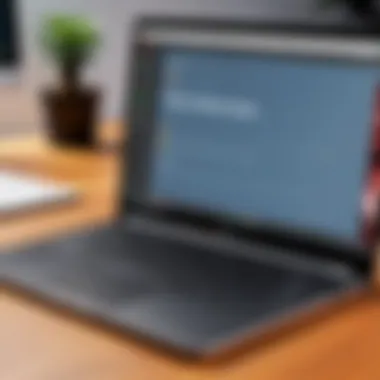

Intro
In the realm of digital creativity, video editing has emerged as an indispensable skill set. As technology evolves, tools designed for this purpose have also become more versatile and accessible. Amongst various options available today, KineMaster stands out, particularly when used on Chromebook devices. This article embarks on a comprehensive exploration of KineMaster tailored for Chromebook users, aiming to inform professionals and enthusiasts about its capabilities, challenges, and the most effective ways to utilize this powerful editing software.
With this guide, we will peel back the layers of KineMaster's functionalities, dive deep into the user experience, and evaluate the overall plausibility of using a Chromebook for video editing tasks. By shedding light on installation processes, performance metrics, and comparative features, we aim to provide a rounded understanding of what users can expect when engaging with KineMaster on this platform.
Overview of Core Features
Description of Essential Functionalities
KineMaster is a robust video editing application known for its intuitive interface and rich features. Some of its core functionalities include:
- Multi-layered Video Editing: Allows users to overlay multiple clips, images, and sounds for a more dynamic project.
- Audio Editing Tools: Offers options to adjust volume levels, add voiceovers, and apply effects, making audio manipulation easier.
- High-Resolution Export: Users can export their projects in various resolutions, including 4K, catering to a wide range of needs.
- Speed Control: This feature enables adjustments in video speed, whether slowing down or speeding up footage accordingly.
- Chroma Key: For those who like getting creative with backgrounds, the chroma key feature allows for advanced background editing, a valuable tool for professionals and hobbyists alike.
KineMaster's usability shines particularly on devices with touchscreen capabilities, such as the Chromebook. This inherent flexibility provides video editors an engaging experience while utilizing various tools without a steep learning curve.
Comparison of Features Across Top Software Options
When stacked against other video editing software options like Adobe Premiere Rush or Final Cut Pro, KineMaster holds its ground. For instance:
- Cost Efficiency: KineMaster offers a compelling subscription model compared to the often higher upfront costs of its competitors.
- Accessibility: Unlike desktop-based options, KineMaster is readily available for touchscreen devices, enhancing user interaction and experience.
- Feature Set: While it may not have every feature of more expensive software, its essential tools cover most needs for intermediate to advanced video projects.
As a consequence, KineMaster serves as a proficient tool for not only professionals but also those entering the world of video editing who seek powerful software without overwhelming complexity.
User Experience and Interface
Insights Into UI/UX Design Aspects
KineMaster’s user interface is characterized by a clean layout designed for ease of use. Essential editing tools are organized intuitively, making navigation straightforward even for users unfamiliar with video editing. The drag-and-drop functionality allows for quick assembling of clips and resources.
Moreover, the interface is responsive, adapting well to touchscreen interactions, which is a notable advantage when using Chromebooks. Users often praise the way KineMaster provides feedback, such as visual cues and prompts, ensuring a smooth workflow.
Importance of Usability and Accessibility
In an era where accessibility matters, KineMaster is designed with inclusivity in mind. It offers layers of tutorials for new users, and the ability to zoom in and out on the timeline aids visibility and navigation. Whether a novice or a seasoned editor, everyone can find their way around with minimal fuss.
User experience plays a critical role here. According to testimonials from users, simplicity blended with functionality builds confidence, empowering creators to focus on their projects instead of laboring through a steep learning curve.
"KineMaster on Chromebook feels like a breath of fresh air. The responsiveness makes editing engaging and enjoyable, even for newcomers."
This sentiment underscores KineMaster's value proposition—offering an accessible, versatile video editing platform that can cater to a wide spectrum of users.
By the end of this exploration, readers will gain detailed insights into navigating KineMaster while leveraging its capabilities on their Chromebooks, enhancing their creative journey as they embark on various video projects.
Understanding KineMaster
When diving into the realm of video editing software, having a solid grasp of KineMaster is fundamental. This platform has carved out a notable niche in the digital editing landscape, and understanding its core functionalities can immensely benefit any user, from beginners to seasoned professionals. KineMaster offers powerful tools that fit snugly into a Chromebook environment, making it an attractive option for users looking to enhance their video creation abilities.
What is KineMaster?
KineMaster is a comprehensive video editing application tailored for mobile devices, notably Android and iOS, yet it also has significant capabilities on Chromebooks. This software provides an accessible interface that democratizes video editing, allowing users to create professional-looking content without requiring extensive technical skills. It equips users with a robust set of features that cater to varying levels of complexity, so whether one is crafting a short social media clip or editing a longer documentary, KineMaster provides the necessary tools at hand.
Key Features of KineMaster
The strength of KineMaster lies in its rich array of features that appeal to diverse editing needs. Here are some standout functionalities:
- Multi-Layer Editing: Users can manipulate multiple video and audio layers, enabling diverse creative possibilities.
- Real-Time Preview: This allows users to see changes as they happen, reducing the need for constant rendering.
- Transitions and Effects: A plethora of transitions and visual effects can be added, aiding in crafting a unique narrative style.
- Voiceover and Audio Editing: Seamless integration of voiceovers and soundtracks enhances the audio-visual experience.
- Export Options: KineMaster provides options to export videos in various resolutions, catering to different platforms and purposes.
These features make it clear why KineMaster has garnered such a dedicated following among video editors.
Target Audience of KineMaster
KineMaster attracts a varied audience, transcending casual enthusiasts and professional creators alike. Here’s a closer look at who benefits from this editing tool:
- Content Creators: Individuals who produce content for platforms like YouTube or TikTok find KineMaster indispensable, as it streamlines the editing process without sacrificing quality.
- Business Professionals: For those producing corporate videos or presentations, KineMaster provides an efficient and effective way to convey ideas visually.
- Students: The user-friendly interface coupled with a variety of editing tools makes it a popular choice among students who want to create impactful presentations or video projects.
- Hobbyists: Even those who dabble in video editing for personal enjoyment appreciate KineMaster’s robust feature set, which allows for creativity without overwhelming complexity.
Understanding KineMaster lays a crucial groundwork as we explore its compatibility with Chromebooks and delve deeper into its performance metrics and functionalities.
Chromebook Compatibility


When it comes to KineMaster, understanding its compatibility with Chromebooks is essential. With the rising popularity of Chromebooks in education and professional fields, users need to ascertain how well KineMaster operates on these devices. This section will shed light on crucial elements that define this compatibility, benefits users might expect, and considerations they ought to keep in mind.
Overview of Chromebook Operating System
Chromebooks run on Chrome OS, a lightweight operating system designed primarily for web-based tasks. Unlike Windows or macOS, Chrome OS is reliant on cloud computing, making it adept at handling tasks dependent on internet connectivity. For KineMaster users, this leaning could either serve as an advantage or a limitation, depending on specific editing needs.
The user interface of Chrome OS is simple, allowing easy navigation and quick access to applications from the Google Play Store. It’s worth noting that even though initially limited, the system has evolved to support a variety of apps, including those for video editing. However, while the browsing experience is typically smooth, resource-intensive applications like KineMaster may face performance hurdles depending on the Chromebook’s hardware.
Installing KineMaster on Chromebook
Getting KineMaster on a Chromebook is relatively straightforward, but it does require a bit of guidance. Here’s a closer look at what needs to be considered:
Installation Requirements
Before diving into installation, it is crucial to review the installation requirements for KineMaster on Chromebooks. This includes confirming that the device supports Android apps, as KineMaster is available through the Google Play Store.
A few key points regarding installation requirements include:
- Android Compatibility: Ensure your Chromebook runs on an Android-compatible version of Chrome OS, typically version 69 or higher. This ensures the seamless deployment of KineMaster.
- RAM and Storage: For optimal performance, it's often recommended to have at least 4GB of RAM and sufficient storage—ideally, 128GB—to accommodate video files and KineMaster's functions.
- Updates: Keeping the Chrome OS updated can significantly enhance performance and compatibility, allowing KineMaster to function without glitching.
These requirements consider the user’s ability to fully utilize KineMaster's features without compromising performance. Users who overlook these aspects may encounter slowdowns or unexpected crashes.
Step-by-Step Guide
Installing KineMaster on a Chromebook doesn’t have to be an ordeal. Following a clear step-by-step guide can simplify the experience:
- Open Google Play Store: On your Chromebook, navigate to the Google Play Store.
- Search for KineMaster: Type in KineMaster in the search bar.
- Install the App: Click on the install button and wait for the application to download.
- Open and Set Up: Once installed, open KineMaster and set it up by following on-screen instructions to allow permissions.
This straightforward approach can alleviate most installation hurdles. However, users should ensure they have a stable internet connection during the process, as interruptions can lead to a fragmented installation.
Troubleshooting Installation Issues
Even with a clear guide, some users might face challenges when installing or running KineMaster. A few common troubleshooting techniques can be quite helpful:
- Clear Cache: If the app fails to install, clearing the cache of the Google Play Store may resolve the issue.
- Reboot the Device: Sometimes, a simple reboot can clear glitches that prevent successful installation.
- Check Compatibility: Returning to the installation requirements can be beneficial in confirming that the Chromebook is genuinely compatible.
By addressing potential pitfalls, users can tackle common issues more effectively, paving the way for a smoother editing experience.
"Understanding the installation landscape is key when introducing KineMaster into your arsenal on a Chromebook. Ignoring compatibility can only lead to frustration."
In summary, ensuring that KineMaster aligns well with the Chromebook's operating environment is paramount for effective editing. Knowing the operating system, installation requirements, and troubleshooting steps not only enhances the user experience but also opens up new avenues for creativity.
Performance Analysis
In any discussion about software, understanding its performance is paramount. Especially for an application like KineMaster, which caters to those looking to craft professional-looking videos, analyzing how well it operates on a platform like Chromebook becomes vital. Performance analysis not only sheds light on how the app executes tasks but also helps users pinpoint what to expect when they integrate it into their creative workflows. If a program isn’t agile, then users may face frustrating delays or crashes, which could lead to a loss of precious work.
When evaluating KineMaster’s performance on Chromebook, one must consider specific elements like system specifications and user experiences. Every video editor thrives on various assets—video files, soundtracks, and effects. If these elements overload the system, the editing process can become sluggish. Therefore, assessing system requirements, as well as taking user feedback into account, forms the backbone of performance analysis.
Moreover, it's important to understand how various hardware configurations can affect KineMaster's functionality. Knowing the ins and outs of system compatibility assists users in making informed decisions, ensuring they are not in for a rude awakening when they dive into editing their next big project.
System Requirements for Optimal Performance
To ensure KineMaster runs smoothly on your Chromebook, it’s essential to keep an eye on system requirements. While the actual needs can vary, a few fundamental features should be prioritized:
- Processor: Ideally, a dual-core processor should be your starting point. Anything less, and you risk the chance of sluggish performance.
- RAM: A minimum of 4GB is encouraged. However, for more fluid editing experiences, 8GB can be a game changer.
- Storage Space: Having ample storage is crucial, especially when working with high-definition videos. At least 16GB of free space will give some wiggle room for video files and app installations.
- Graphics Support: Integrated graphics may suffice for basic tasks, but having dedicated graphics support can significantly improve rendering times and playback quality.
Meeting these requirements ensures that you can take full advantage of KineMaster’s extensive features without the worry of performance bottlenecks. Ultimately, keeping tabs on your device’s specifications can set the stage for creative success.
User Experiences and Feedback
Diving deep into user experiences can paint a true picture of KineMaster's performance on Chromebook. Feedback, both positive and negative, sheds light on real-world applications. Users across different communities often share insights that drive forth expectations.
Common Praise
A common thread of praise often notes how intuitive and user-friendly the interface of KineMaster is. Many users appreciate the straightforward layout, which minimizes the learning curve, allowing them to jump straight into editing. The color-coding of tools and options adds clarity, making the toolkit accessible even for newcomers who may feel overwhelmed by similar platforms.
Furthermore, the real-time audio and video sync feature is heralded as a highlight. This means users can see changes instantaneously, which dramatically enhances the editing experience. It is this ease of use and responsiveness that makes KineMaster a favorable choice for both beginners and seasoned editors looking to produce content efficiently.
Frequent Criticisms
On the flip side, there are criticisms that warrant attention. One frequently noted concern entails performance issues related to lag when dealing with large files or high-resolution content. Some users report that even with the necessary hardware, KineMaster can occasionally be sluggish during edits, particularly when applying effects or transitions.


Such lag can be quite frustrating, as it disrupts the flow of creativity. Users often express that it can lead to losing track of their vision for a project, compelling them to either adapt to the delays or seek alternative software solutions. Consequently, these criticisms highlight that even powerful editing tools can stumble if the underlying hardware or app optimization isn't up to snuff.
Overall, the performance analysis of KineMaster on Chromebook offers a mixed bag. By keeping a close watch on system requirements and considering user feedback, potential users can make informed decisions that align with their editing aspirations.
Functionalities of KineMaster on Chromebook
KineMaster, as a video editing application, brings essential functionalities that allow users to leverage their creative potential effectively. On a Chromebook, the performance is often closely linked to the device’s capabilities and the application’s adaptability to the operating system. This section elaborates on the key functionalities that KineMaster offers on Chromebook, focusing on usability, editing tools, and the overall editing experience.
User Interface and Usability
Navigating KineMaster on a Chromebook offers users a clean and intuitive interface. The layout is designed to make editing straightforward, even for those who might not be technologically savvy. Users can easily access a variety of tools without feeling overwhelmed, which is a significant benefit for anyone diving into video editing for the first time.
KineMaster's interface utilizes a bottom navigation bar where essential functions are just a tap away. The timeline feature, where users can manipulate clips, is notably user-friendly. This allows for drag-and-drop editing, making it easier to rearrange sections or trim clips as needed. Furthermore, touch controls are fluid, accommodating interactions that enhance usability on a touchscreen device like a Chromebook.
"A clear interface goes a long way in making the editing process enjoyable and less intimidating for novices."
Editing Tools Available
KineMaster stands out for its comprehensive suite of editing tools that are available to users on Chromebooks. These can be broken down into two categories: Basic Editing Tools and Advanced Editing Features. Each set offers unique capabilities that can cater to various editing needs, whether for quick social media posts or more intricate video projects.
Basic Editing Tools
Basic editing tools are the bread and butter for most users looking to create content quickly and efficiently. Features such as trim, cut, and combine videos are fundamental offerings within this category. One of the key characteristics that make these tools popular is their straightforwardness. Users can easily clip clips down to size or merge video segments in no time, allowing for a seamless editing experience.
A unique aspect of these Basic Editing Tools is the "Instant Preview" feature. This allows users to see changes in real-time without having to render the entire project first, a time-saving advantage that users appreciate. However, while it’s user-friendly, some may find that these tools lack depth for more complex projects, potentially leading to frustrations for users looking for higher-level edits.
Advanced Editing Features
On the other hand, Advanced Editing Features provide more intricate capabilities that can significantly enhance a project's quality. Tools like multi-layer editing and chroma key (green screen) give users the power to create dynamic visuals that can rival professional-grade footage. The key characteristic here is flexibility; these features enable a deeper level of creativity and customization.
Another noteworthy unique feature is the asset store, which offers a variety of effects, music, and transitions that can elevate the production quality of videos. Users can import additional assets to enrich their project. Despite these advantages, mastering the complexities of these advanced features can take time, which might be a hurdle for some users.
Ultimately, the functionalities of KineMaster on a Chromebook offer a blend of user-friendly tools along with advanced options, catering to a wide range of editing needs. Whether for casual or professional usage, the platform's robust features empower users to elevate their creative projects.
With the right knowledge and practice, both beginners and seasoned editors can harness the full potential of KineMaster, leveraging its functionalities to produce engaging video content.
Comparative Analysis
In understanding how KineMaster stands in the crowded field of video editing software, a comprehensive comparative analysis becomes essential. This section doesn't just skim the surface; it dives into the direct competition KineMaster faces, offering insights that can influence user choice. By examining alternatives, users can better grasp the unique advantages and disadvantages KineMaster brings to the table. This helps in making informed decisions that align with their specific editing needs.
KineMaster vs. Alternative Software
When comparing KineMaster with other video editing tools, several factors come into play. Users often look for performance, ease of use, features, and price, all of which contribute to the overall software experience.
Pros of KineMaster
One notable aspect of KineMaster is its user-friendly interface. Many users find it intuitive, allowing for a smoother editing process. This ease of use resonates particularly with those who might not have extensive backgrounds in video editing.
- Rich feature set: KineMaster provides an extensive toolkit, including multilayer editing, which allows users to overlap multiple media elements seamlessly. This is a game-changer for complex projects and contributes significantly to its popularity.
Here’s a unique element that sets KineMaster apart: the real-time video and audio recording, which enables users to see changes as they happen, effectively streamlining the editing process.
Cons of KineMaster
On the flip side, KineMaster isn’t without its drawbacks. One significant aspect users frequently note is the watermark issue. While it's a popular tool, the free version includes a watermark on exported videos, which may deter some prospective users who are looking for professional-quality output.
- Content limitations: If a user wishes to access more advanced features, such as additional export resolutions or premium content, they must subscribe to the paid version, which might not be feasible for everyone.
A unique drawback here is the performance on lower-end Chromebooks. Those who have devices with limited processing power may experience lag or choppy playback, which can hamper the editing experience.
Identifying the Best Use Cases
Understanding the best contexts in which to use KineMaster is crucial. Different users have different needs, and the application shows its strengths in varied situations.
Professional Use
For professionals, particularly in the fields of marketing and content creation, KineMaster’s advanced features can indeed be a valuable asset. The capacity to manage multiple tracks allows for complex edits that can greatly enhance a project’s visual appeal. This characteristic makes it a preferred choice for quick edits on the go.
- Fast-paced workflows: In today's environment, the ability to produce high-quality video content quickly is essential. KineMaster supports this with its mobile functionality, making it possible for professionals to work from anywhere.
The potential downside for this demographic might be the learning curve associated with mastering all features. Users looking to utilize the full array of tools may find themselves needing more time to fully grasp the capabilities.


Casual Use
Conversely, casual users benefit from KineMaster’s simplicity and accessibility. Hobbyists looking to create personal videos or snippets for social media find the application welcoming. With its straightforward features, even more novice users can produce quality videos without getting lost in a barrage of complex options.
- Instant sharing capabilities: An appealing factor for casual use is the ease with which users can export and share their finished products to various platforms like Facebook or Reddit without unnecessary barriers.
However, for the more serious hobbyists, the limitations found in the free version, including the aforementioned watermark, might be disheartening. Some users might end up feeling constrained, wishing for more robust options without the pressure of a subscription.
Choosing the right tool for video editing hinges not just on features but also the specific needs of the user. Knowing when and how to apply KineMaster can make all the difference in achieving the desired results.
The comparative analysis of KineMaster, looking closely at both its strengths and weaknesses, alongside its best use cases, provides users with the knowledge needed to determine whether it’s the right fit for their video editing aspirations.
Challenges and Solutions
Addressing the challenges that users face when utilizing KineMaster on Chromebook is crucial in understanding the overall experience with the software. The ability to seamlessly edit videos is hampered at times by various technical and operational issues. Recognizing these pain points is the first step toward implementing effective solutions, enabling users to optimize their video editing journey. Moreover, by directly tackling common obstacles, users can make informed decisions, enhancing their productivity while using KineMaster. This section aims to dissect frequent challenges and provide actionable solutions that empower users to creatively express themselves without unnecessary hurdles.
Common Issues Faced by Users
When diving into the user experience of KineMaster on Chromebook, a few common issues emerge. Here’s a concise list of those frequently reported problems:
- Performance Lag: Many users report experiencing sluggish performance when applying edits or rendering videos, often due to the limitations of their Chromebook’s hardware.
- File Format Limitations: Some video formats may not be supported natively, leading to frustration when trying to edit certain files.
- Crashing Apps: Occasional crashes, particularly when working with larger project files, disrupt workflow and can lead to lost edits.
- Limited Export Options: Users might find that exporting directly to certain formats or resolutions is not as straightforward, impacting final video quality.
- Overheating Issues: Continuous heavy editing can lead to Chromebook overheating, affecting performance and leading to potential hardware issues over time.
These challenges can discourage even the most creative editors, making it imperative to address them promptly and effectively.
Recommended Solutions
Fortunately, many of the challenges posed can be mitigated with the right strategies. Below is a compilation of solutions to enhance the editing experience on KineMaster for Chromebook:
- Optimize Your Hardware: If your Chromebook is lagging, closing unnecessary tabs and applications can help allocate more resources to KineMaster.
- Use Compatible Formats: To sidestep file format issues, convert videos to commonly supported formats such as MP4 using free conversion tools available online before uploading them to KineMaster.
- Regular Updates: Ensure KineMaster is always up to date. Developers regularly release patches that may fix known issues and improve performance significantly.
- Project Management: For larger projects, breaking them into smaller segments can alleviate performance lags. Edit each segment independently, then combine them during the final editing stage.
- Export Settings: Familiarizing yourself with export settings can save time and ensure the outcome meets quality expectations. Always check recommended settings for your desired platform.
"While no software is without its hiccups, the trick lies in how well we adapt to its quirks. Understanding challenges can lead us to better solutions."
By implementing these solutions, users can navigate the complexities of video editing with a greater sense of ease and efficiency, making the most of KineMaster on their Chromebook.
Future of KineMaster on Chromebook
The future prospects of KineMaster on Chromebook merit significant attention as both the video editing landscape and Chromebook capabilities evolve. Users are increasingly relying on portable devices for robust editing functionalities, and KineMaster has positioned itself as a leading tool in this niche. This section explores potential updates, improvements, and reflects on its long-term viability in a rapidly changing digital software milieu.
Potential Updates and Improvements
KineMaster's developers are engaged in constant iteration, striving to enhance user experience. Notably, there are several areas where updates could substantially benefit users:
- User Experience Enhanced: The interface could see more streamlined navigation, which would ease the learning curve for new users.
- Content Library Expansion: Regularly updating the asset library with fresh effects, music tracks, and templates can help keep content diversified and engaging.
- Integration with Cloud Storage: Improved integration with cloud solutions like Google Drive would assist users in managing their projects more efficiently. This capability can bridge the gap for those working on multiple devices.
- Collaboration Tools: Introducing features that allow multiple users to work on a project simultaneously could cater to the growing need for teamwork in various creative projects.
- Performance Optimization: Continuous advancements tailored to Chromebook hardware capabilities can lead to better processing speed and responsiveness, ensuring smooth playback and editing.
Keeping abreast of potential updates helps users capitalize on the latest features, ensuring that their editing toolkit is always sharp.
Long-term Viability in the Software Landscape
As the software environment experiences relentless innovation, KineMaster's long-term viability on Chromebook hinges on its adaptability and user-centric approach. Here are some considerations:
- Competitive Edge: By providing unique features and a simple user interface, KineMaster can maintain its status against competitors like Adobe Premiere Rush and FilmoraGo. Staying relevant requires constant learning from user feedback.
- Future-Proofing Technologies: With the rise of 5G networks and high-definition content creation, KineMaster must explore optimizing its software for faster uploads and higher quality outputs. Embracing future technologies can make it a go-to choice even as demands evolve.
- User Community Involvement: Fostering a robust community forum where users can share experiences, tips, and “how-to” guides can accumulate a wealth of shared knowledge. This sense of community encourages user loyalty and participation in KineMaster’s growth.
- Comprehensive Training Resources: Providing easily accessible tutorials and webinars can significantly enhance the skill set of its user base. An informed user is more likely to capitalize on the app's capabilities fully.
In essence, the future of KineMaster on Chromebook appears promising, surrounded by opportunities for enhancements and a focus on user engagement. As long as development teams remain committed to evolving alongside users' needs, KineMaster has the potential not just to persist but to thrive in the competitive editing software landscape.
Closure
In this article, we explored the multifaceted dimensions of utilizing KineMaster on Chromebook devices. As the demand for efficient video editing solutions continues to rise, understanding the nuances of this specific software within the Chromebook ecosystem becomes essential. KineMaster brings forth a robust suite of tools that cater not only to casual users but also offers professional-grade functionalities suitable for seasoned editors.
One of the paramount elements discussed is the installation process. Ensuring a smooth setup on a Chromebook can save users considerable time and frustration. Alongside installation, performance metrics stand out as critical considerations; KineMaster's optimization for Chromebook’s hardware boosts its usability, allowing for seamless editing experiences. Moreover, by looking at real-user experiences, we gained insights into common praise and criticisms, revealing a balanced perspective on its strengths and weaknesses.
The comparative analysis draws a clear line showcasing KineMaster against its competition, highlighting its unique offerings and some drawbacks that potential users should be aware of. Addressing challenges faced by users and recommending practical solutions ensures that we provide a well-rounded guide that maximizes the benefits of KineMaster, not just theoretically but practically.
KineMaster proves to be a product that aligns well with both novice content creators and experts in search of reliable editing software on Chromebook devices.
Choosing to embrace KineMaster on a Chromebook is not just about picking a tool; it’s about engaging with a platform that has the potential to elevate one’s creative vision while navigating technical limitations successfully. By summarizing these key points, we prove that the integration of powerful video editing tools into Chromebook environments is not only feasible but a burgeoning trend in content creation.
Summarizing Key Points
- KineMaster’s Installation: Smooth installation process on Chromebook is crucial for user experience. Recognizing potential hurdles early on can prevent unnecessary delays.
- Performance Optimization: Users benefit from enhanced editing capabilities specifically catered to Chromebook architecture, leading to efficient performance.
- User Feedback: Understanding the balance of praise and criticism helps future users set realistic expectations and improve their experience.
- Comparative Understanding: Knowing how KineMaster stacks up against alternatives allows users to make informed decisions tailored to their needs.
- Challenges and Practical Solutions: Acknowledging common challenges while offering actionable solutions engages users and improves overall satisfaction.
Final Thoughts on Using KineMaster on Chromebook
As we conclude this deep dive into KineMaster on Chromebooks, it’s vital to reflect on how technological advancements pave the way for creativity. KineMaster, by offering a blend of simplicity and advanced features, positions itself as a significant player in the video editing world. The insights gathered here paint a picture not just of a software tool, but of a comprehensive platform that enhances creative expression.
For those venturing into video editing for the first time, KineMaster can be a gateway to a broader journey in digital content creation. Conversely, professionals seeking a reliable tool should find comfort in its capabilities and performance metrics. With the right strategies and an understanding of its functionalities, utilizing KineMaster on a Chromebook can lead to tangible results, rich storytelling, and an impressive portfolio.
Choosing the right video editing software is increasingly vital, and KineMaster on Chromebook provides an excellent answer. With its growing capacity for updates and adaptability to future challenges, it stands as a promising solution in an evolving landscape. The future looks bright for KineMaster and its users, suggesting a potential for lasting impact on creative industries.



