In-Depth Overview of the Live 360 App for Android
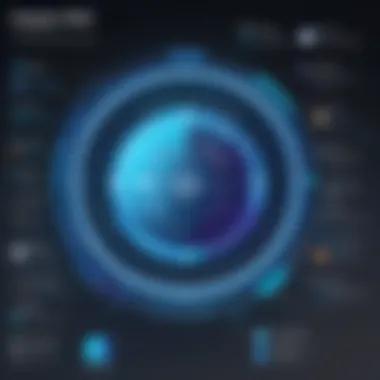

Intro
In recent years, the demand for immersive media experiences has surged. The Live 360 app for Android stands out as a significant player in the world of virtual reality and live streaming. This app offers a range of features tailored for both casual users and industry professionals. Understanding its functionalities is vital for businesses looking to enhance their streaming capabilities and engage audiences in a more interactive manner.
Overview of Core Features
The Live 360 app brings several key functionalities to the table. Its primary feature is the ability to stream live video in a 360-degree format, allowing viewers to control their perspective during a live event. This is particularly relevant for events like concerts, conferences, and sports, where engaging the audience from multiple angles can enhance the experience.
Another noteworthy capability includes the ease of integration with social media platforms. Users can share their live streams on Facebook and other networks effortlessly, broadening their reach and facilitating engagement. Furthermore, the app supports high-definition video quality, which is essential for capturing the nuances of live events.
Comparison of features across top software options
When considering alternatives such as the VeeaR or Periscope apps, it becomes clear that Live 360 offers a more user-friendly interface. Many competing apps have similar streaming functionalities but lack the comprehensive integration options provided by Live 360. For instance, other apps often face limitations in video quality or social sharing features, making Live 360 a more attractive option for serious content creators.
User Experience and Interface
The user interface of the Live 360 app is designed with usability in mind. Clear icons and straightforward navigation contribute to a positive user experience. The app provides tutorials for new users, making it accessible to individuals who may not be tech-savvy. This focus on user experience can result in higher satisfaction rates and repeated use.
"A well-designed interface can significantly impact user retention. The Live 360 app ensures that users can navigate its features with ease, which is crucial for maintaining audience interest during live events."
Additionally, the app prioritizes accessibility in its design. This includes features for users with varying levels of accessibility requirements. Ensuring that everyone can access and enjoy live streams reflects a broader commitment to inclusion.
In closing, the Live 360 app for Android presents an innovative solution for live streaming. Its combination of core features, user-friendly interface, and integration capabilities positions it as a strong choice in a competitive market. Understanding these aspects can empower decision-makers to make informed choices when considering virtual reality and live streaming applications.
Overview of the Live App for Android
The Live 360 app for Android is increasingly significant in the realm of live streaming and virtual reality. As technology advances, the demand for interactive and immersive content continues to grow. This app responds to that demand by providing users a versatile platform to create and share live 360-degree videos. Such capability not only enhances the viewer's experience but also allows content creators to engage their audiences in a more meaningful way.
The purpose of this section is to delve deeper into what the Live 360 app is and analyze its relevance in today's digital landscape. First, understanding what the app does is crucial for identifying its potential benefits and use cases. By doing so, industry professionals and decision-makers can better appreciate how to leverage this tool effectively.
Definition and Purpose
The Live 360 app for Android is primarily designed to enable users to broadcast live video content in real-time, offering a 360-degree view. This immersive experience allows audiences to explore video content interactively. Users can simply rotate their devices or swipe on their screens to navigate through the scene. The app serves multiple purposes, including broadcasting events, hosting virtual tours, and even streaming sports events, providing various sectors with innovative communication methods.
Evolution of Live Streaming Technology
The landscape of live streaming technology has transformed significantly over the last decade. Initially, streaming was limited to flat video interfaces, presenting a two-dimensional view. With improvements in bandwidth, processor power, and camera quality, platforms have shifted towards more immersive experiences. The emergence of 360-degree streaming caters to a growing audience's desire for engagement and realism.
Today, applications like the Live 360 app bring together advanced technologies such as virtual reality and interactive video. This advancement offers organizations a unique way to connect with clients and stakeholders.
"The rise of live streaming technologies reshapes content delivery, pushing traditional boundaries and enhancing audience participation".
To conclude this overview, the Live 360 app for Android stands at the confluence of evolving technology and user engagement. As a result, organizations looking to stay relevant must consider how to utilize such tools effectively to enhance their interaction with the target audience.
Key Features of the Live App
Understanding the key features of the Live 360 App is essential for anyone considering its use. These features not only underscore the app's functionality but also highlight its significance in enhancing user experience in live streaming and virtual engagements.
The Live 360 App is designed to cater to users from various backgrounds and industries. It brings together innovative solutions in a user-friendly manner. Not only does this assist individuals in creating engaging content, but it also offers organizations a powerful tool to connect with their audience in real-time.
User Interface and Experience
A crucial element of any application is its user interface (UI). The Live 360 App excels in providing a sleek and intuitive interface. Users can navigate through options without unnecessary complexity. This ease of use is particularly advantageous for those who may not be technologically adept.
The design promotes efficient content creation while ensuring that users can focus on their message without getting bogged down by technical issues. Key design aspects include:
- Clear Navigation: Features are grouped logically, allowing users to find them easily.
- Responsive Layout: The app adjusts well to various screen sizes, which enhances the mobile experience.
- Customization Options: Users can personalize settings to fit their preferences, making the app more suited to individual needs.
These elements combined foster a positive user experience, encouraging more frequent use and increasing overall satisfaction.
Integration with Social Media Platforms
Integration with social media is another hallmark of the Live 360 App. The ability to stream directly to platforms such as Facebook and YouTube adds a layer of convenience. This integration not only simplifies the sharing process but also amplifies reach.
Users can engage with a larger audience without the need for additional applications or tools to manage their streams. The key advantages of this integration are:
- Wider Audience Reach: Content creators can broadcast to their followers on different platforms simultaneously.
- Real-time Interaction: Viewers can comment and react as events unfold, making interactions more dynamic.
- Analytics Access: Users can track engagement metrics across platforms to better understand their audience.


This level of connectivity is essential for those looking to maximize the impact of their live content.
Customizable Streaming Options
Customization within the live streaming environment allows creators to tailor their presentations to specific audiences. The Live 360 App understands the need for flexibility, providing diverse streaming options to suit various needs.
Users can adjust aspects such as:
- Resolution and Bitrate: Adapt streams based on internet capabilities and desired quality.
- Audio Settings: Optimize sound based on the environment, enhancing overall viewing experiences.
- Overlay Graphics: Add branding elements or informative overlays during a stream to increase professionalism and engagement.
Customizable options help create a unique experience that reflects the creator’s brand identity, thereby fostering viewer loyalty.
The combination of a user-friendly interface, social media integration, and customizable streaming options positions the Live 360 App as a leading choice for live streaming technology.
Technical Requirements for Android Users
Understanding the technical requirements for the Live 360 app is crucial for users aiming to optimize their experience. It serves as a fundamental stepping stone to ensure that hardware and software systems are fully capable of handling the demands of live streaming in 360 degrees. Ensuring that your device meets these requirements not only enhances performance but also impacts the overall user satisfaction significantly.
Supported Android Versions
The Live 360 app requires specific Android operating systems to operate effectively. Users need to have devices running at least Android 6.0 (Marshmallow) or later versions. This compatibility is important because newer versions of Android provide better processing power, enhanced security features, and support for advanced graphics rendering that is essential for a high-quality streaming experience.
Using an outdated version can lead to issues such as slow performance, decreased functionality, and potential app crashes during streaming. In addition, users should regularly check for updates as future enhancements and bug fixes can improve app reliability and add new features.
Hardware Specifications
In addition to software, hardware specifications are equally vital for seamless streaming. For optimal performance, users should consider the following hardware recommendations:
- Processor: A quad-core processor or higher is recommended. This ensures that the app can handle high-definition video processing without lag.
- RAM: A minimum of 3GB of RAM is advised to allow for multitasking and smooth operation during streaming.
- Storage Space: Sufficient storage is required to accommodate the app and its increasing cache data. At least 32GB of free space is ideal.
- Camera: To leverage full 360-degree capabilities, a compatible 360-degree camera should be used, which connects via USB or Wi-Fi.
It is also prudent to remember that background apps can impact performance. Users should close unnecessary applications to free up processing power and RAM before starting a live session.
"Choosing the right hardware can be the difference between a clear live stream and a frustrating experience."
Benefits of Using the Live App
The Live 360 App provides various advantages that enhance the overall experience of both streamers and viewers alike. Understanding these benefits is essential for decision-makers and professionals in various industries. The app is designed not only to showcase content but also to create a more engaging environment for users. Here, we detail some significant benefits that the Live 360 App offers, focusing on different elements like viewer engagement and interaction.
Enhanced Viewer Engagement
One prominent benefit of using the Live 360 App is its ability to significantly boost viewer engagement. Unlike traditional streaming applications, the Live 360 App allows users to have a more immersive experience. By providing a 360-degree view, viewers can explore content in ways that are simply not possible with flat, 2D video formats. This immersive nature encourages viewers to spend more time on the stream, exploring various angles and perspectives, resulting in a deeper connection with the content.
The app’s unique format engages users on multiple levels. It enables them to interact with the environment in a more personal way. For example, during a live concert, users can navigate through the crowd or focus on their favorite band member. The possibility of this kind of interaction can dramatically enhance traditional viewing experiences.
Furthermore, analytics from the Live 360 App highlight that streams often see higher retention rates compared to standard formats. This can be attributed to the viewer's willingness to explore their surroundings and the curiosity that the format inspires. Engagement metrics such as comments, shares, and likes are also likely to increase as users have more opportunities to interact with the content.
Real-Time Interaction Capabilities
Another fundamental aspect of the Live 360 App is its real-time interaction capabilities. This feature allows streamers to connect with their audience instantly, fostering a more communicative atmosphere. In various scenarios, such as corporate meetings or educational webinars, this immediate feedback loop can be vital.
The app includes integrated chat functionalities where viewers can ask questions and get answers in real time. This creates a sense of community and inclusion among the audience. For educators and conference leaders, such real-time communication can enhance the effectiveness of the session, making the presentation more dynamic and responsive to audience needs.
Moreover, streamers can use various tools provided by the app to react quickly to viewers’ comments or questions. This fosters a feeling of connection and personal engagement that traditional streaming platforms often lack.
"Real-time interaction bridges the gap between content creators and their audience, making live streaming a two-way communication channel instead of a one-sided lecture."
These benefits illustrate that the Live 360 App serves not merely as a platform to broadcast content. Instead, it creates an immersive and interactive environment that captivates audiences on multiple levels. Such advantages are crucial in today’s digital landscape, where viewer engagement and real-time communication increasingly define the success of live streaming initiatives.
Use Cases for the Live App
Exploring the use cases for the Live 360 app is crucial for understanding its value in various industries and scenarios. The app caters to a wide range of applications, all aimed at enhancing the user experience in an interactive and immersive manner. Each use case demonstrates how the app can uniquely serve the needs of organizations, professionals, and individuals seeking to leverage the power of live streaming technology.
Corporate Events and Webinars
Corporate events and webinars have become essential tools for professional engagement. The Live 360 app allows organizations to host events that feel more inclusive and engaging. By using this app, companies capture the essence of in-person gatherings while removing physical barriers for participants.


- Increased Reach: Organizations can invite a global audience, enabling wider participation.
- Engagement: The interactive features allow for real-time feedback and questions, fostering meaningful discussions.
- Analytics: The app can provide insights into viewer engagement and attendance, helping businesses make informed decisions about future events.
Using the Live 360 app in corporate settings leads to a more dynamic event atmosphere, maximizing participant interaction.
Virtual Tours and Real Estate Showings
In real estate and tourism, the Live 360 app holds significant importance by allowing potential buyers or visitors to experience locations remotely. Virtual tours provide an engaging way to showcase properties or destinations.
- Convenience: Interested clients can view properties at their own pace without the need for physical presence.
- Enhanced Visualization: 3D and immersive experiences help users visualize spaces better compared to traditional photos.
- Time Efficiency: Agents can show multiple listings to remote clients in a short span of time, eliminating geographical limits.
These features make the app an invaluable tool for real estate professionals looking to attract buyers and streamline showings.
Live Streaming of Sports and Entertainment
Live sports and entertainment events are traditionally significant for viewer engagement. The Live 360 app enhances how these events are experienced by audiences.
- Immersive Experiences: Viewers can feel as if they are part of the action, enhancing fan engagement.
- Accessibility: Audiences across various locations can partake in events that they would normally miss, broadening the reach.
- Interactivity: Viewers can share opinions, comment in real-time, and communicate with others, enriching the viewing experience.
By utilizing the Live 360 app, event organizers can elevate the atmosphere of any sports or entertainment experience, ensuring that audiences feel involved and connected.
"The Live 360 app transforms how organizations, agents, and entertainers engage with their audiences. Its applications show just how versatile live streaming technology can be."
Overall, understanding these use cases helps in foreshadowing the impact of the Live 360 app on various fields, guiding potential users in exploiting its full potential.
User Experiences and Feedback
Understanding the user experiences and feedback around the Live 360 app for Android is crucial for grasping its practicality and effectiveness. Users serve as litmus tests, revealing how the app performs in real-world conditions, and their perspectives can highlight both the advantages and disadvantages associated with it. This section aims to distill these experiences into actionable insights that professionals can leverage when making decisions regarding the implementation of this app.
Positive Aspects Highlighted by Users
Many users express satisfaction with the Live 360 app for its rich feature set. Feedback often mentions the intuitive user interface, which allows for a smooth transition from setup to streaming. The ability to customize streaming settings is also commonly praised, as it empowers users to tailor their experience based on specific needs. Users frequently note the seamless integration with social media platforms like Facebook, which facilitates immediate sharing and optimizing viewer reach.
Other positive comments focus on the app's performance during live events. Many users appreciate the high video quality, noting that it enhances the viewer experience significantly. This aspect is especially relevant for professionals who rely on visual clarity, such as real estate agents or event organizers. Moreover, real-time interaction features, such as viewer comments and reactions, are seen as effective tools for enhancing engagement, making the experiences more immersive.
Common Challenges and Limitations
While the positive aspects are significant, it is essential to consider common challenges and limitations identified by users. Many have pointed out issues related to connectivity, particularly in areas with unstable internet. A fluctuating connection can disrupt the streaming process, which might lead to frustrating experiences both for the streamer and their audience.
Additionally, users have raised concerns about the learning curve associated with some of the app's more advanced features. Those new to live streaming might find these functionalities complex, leading to potential underutilization. This underscores the importance of training and support for users aiming to maximize the app's capabilities.
Finally, some users have highlighted instances of technical glitches that sporadically occur during broadcasts. Such issues can detract from the overall user experience and may lead to a lack of confidence in the app's reliability, which is a crucial factor for any business considering its use.
"While the Live 360 App excels in many areas, stable internet connectivity remains a critical challenge for an uninterrupted streaming experience."
Ultimately, the feedback from users paints a detailed picture of the Live 360 app, revealing strengths that make it appealing and weaknesses that potential adopters should be aware of. Understanding these aspects can guide organizations in assessing whether this app meets their specific requirements.
Comparative Analysis with Similar Applications
In the landscape of live streaming applications, understanding the capabilities and limitations of various platforms is essential for businesses and individual users alike. A comparative analysis can help identify which tool best suits specific needs, particularly when evaluating the Live 360 app for Android. This section will unpack the significance of comparing applications in the current multimedia environment, highlighting critical aspects such as functionality, user experience, and adaptability to different streaming scenarios.
Key Competitors in the Market
Focusing on the competitors provides context to the offerings of the Live 360 app. Some notable alternatives include:
- Facebook Live: Known for its massive user base and integration with social media, it allows for easy sharing and connecting with audiences.
- YouTube Live: A robust platform for streaming video content, offering monetization options and powerful analytics tools.
- Twitch: Predominantly used for gaming streams, but has branched out to other categories, making it a versatile competitor.
Each of these applications has specific strengths. For example, Facebook Live excels in user engagement due to its social features, while YouTube Live provides extensive reach and archival capabilities.
Benchmarking Performance and Features
To effectively analyze the Live 360 app's performance, it is vital to benchmark it against its competitors. Key factors to consider include:
- Streaming Quality: Live 360 is designed to provide high-quality 360-degree streams, appealing to users focused on virtual experiences. This makes it a strong candidate for events requiring immersive content.
- User Interface: The user experience in terms of ease of navigation and accessibility can greatly impact user satisfaction. While Live 360 aims for simplicity, platforms like YouTube offer more complex functionalities that some users might prefer.
- Integration Capabilities: The ability to integrate with other tools and platforms determines how well an application fits within existing workflows. For instance, Facebook Live offers seamless sharing options that enhance user engagement.
"Benchmarking against key competitors not only highlights strengths but also areas for improvement within Live 360."
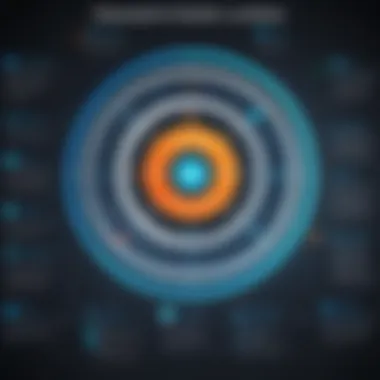

When conducting a comparative analysis, it is imperative to assess how these factors intertwine with user business objectives and overall content strategy. Through detailed evaluations, organizations can make informed choices regarding their live streaming efforts, ensuring they select the best tool for their unique requirements.
Considerations for Business Adoption
When considering the adoption of the Live 360 app for Android within a business context, there are several critical factors to evaluate. The importance of this section lies in providing a framework for decision-makers to assess the practicality and alignment of the app with their organizational goals. By examining both the costs involved and the potential benefits, enterprises can make more informed decisions.
Cost-Benefit Analysis
A detailed cost-benefit analysis is imperative for understanding the financial implications of using the Live 360 app. The upfront costs of adopting technology often cause hesitation among businesses. These costs can include initial licensing fees, hardware upgrades, and potential training for staff.
Benefits to Consider:
- Increased Audience Reach: Live streaming allows businesses to connect with wider audiences, enhancing visibility.
- Engagement Boost: Engaging content can lead to improved viewer interaction, fostering brand loyalty.
- Real-Time Analytics: The app offers data insights, allowing businesses to fine-tune future streams based on viewer behavior.
In contrast, businesses must weigh these advantages against costs. For instance, analyzing the incremental revenue generated from enhanced visibility and engagement can provide clarity on return on investment (ROI).
Scalability for Growing Enterprises
Scalability is a significant consideration for businesses, particularly those in growth phases. The Live 360 app accommodates small teams as well as larger-scale operations.
Key Points About Scalability:
- Flexible Streaming Options: The app allows businesses to adjust streaming parameters without major overhauls.
- User Management: Businesses can manage multiple user accounts efficiently, providing access based on organizational hierarchies.
- Integration Capabilities: Compatibility with various content management systems allows seamless scaling as requirements change.
Ultimately, the choice to adopt the Live 360 app will vary depending on a business's unique needs and growth trajectory. Ensuring that this technology aligns with future goals will be critical for effective utilization.
"Adopting the right technology can significantly impact business growth, making thorough considerations essential to success."
Evaluating these elements carefully ensures that businesses not only make well-informed decisions but also leverage technology like Live 360 for sustained growth and competitiveness.
Future Trends in Live Streaming Technology
Understanding future trends in live streaming technology is crucial for industry professionals and decision-makers who aim to stay ahead of the curve. As the digital landscape evolves, the capabilities of applications like the Live 360 app also expand, presenting new opportunities for engagement and interaction. This section will explore emerging technologies and innovations, as well as potential impacts on user interaction, shedding light on how they influence the trajectory of live streaming.
Emerging Technologies and Innovations
Emerging technologies in live streaming are reshaping the way content is delivered and consumed. Notably, the integration of augmented reality (AR) and virtual reality (VR) into live streaming can enhance viewer immersion. These technologies enable users to not only observe a live event but also feel as if they are part of it.
Moreover, the advent of 5G networks allows for faster data transmission and reduced latency, which significantly improves streaming quality and reliability. Next, artificial intelligence (AI) is playing a critical role in personalizing content delivery. AI algorithms can analyze viewer preferences and optimize streaming quality based on user device capabilities and internet speed, ensuring a better user experience.
In addition, blockchain technology is emerging as a means for secure transactions and content ownership verification. By using blockchain, content creators can retain control over their intellectual property. This ensures that creators are fairly compensated for their work, fostering a healthier ecosystem in the content creation landscape.
"The integration of emerging technologies alongside traditional streaming methods will define the next generation of viewer experiences."
Potential Impacts on User Interaction
The potential impacts of these technological advancements on user interaction are profound. As live streaming becomes more interactive, audiences will expect to engage with content in real-time. Features such as 360-degree video allow viewers to choose their perspective, making the experience more immersive.
Another developing trend is the use of live polls and quizzes during streams, which can actively involve the audience in the programming. This approach not only captures attention but also enhances retention rates as viewers feel more invested in the content being presented.
Furthermore, social media integration continues to be a driving force in live streaming. As platforms like Facebook and Instagram prioritize live video content, users can share experiences effortlessly, further extending reach and engagement.
To summarize, the future of live streaming technology hinges on emerging innovations that enhance user experience. With a focus on interaction and engagement, decision-makers should consider these trends when implementing the Live 360 app to maximize its utility and impact.
End and Recommendations
The conclusion and recommendations section holds significant value in cementing the insights presented throughout this article. It distills the core findings, allowing readers, particularly decision-makers and IT professionals, to reflect on the viability and strategic implications of the Live 360 app for Android. This section serves not only as a summary but also as a crucial guide towards informed adoption and implementation, pointing out key benefits, considerations, and potential future directions.
Summary of Key Insights
The analysis of the Live 360 app showcases several essential points:
- Seamless Integration with Social Media: The app allows users to broadcast live streams directly to platforms like Facebook and YouTube. This function enhances visibility and user engagement, making it a tool of choice for many content creators and businesses.
- Customizable Streaming Options: Users can tailor their streaming settings to meet their precise needs. This feature accommodates various use cases, from corporate events to personal vlogs.
- Real-Time Viewer Interaction: The ability for viewers to interact during live streams enhances engagement and offers immediate feedback, which is critical for businesses looking to connect with their audience.
- User Feedback: Many users highlight the app's intuitive interface and functionality, yet some also point out connectivity challenges in areas with poor network signals. User feedback indicates that while the app is generally well-received, there are improvements needed for broader accessibility.
These insights provide a clear understanding of the app’s capabilities and inherent value.
Final Recommendations for Users
For those considering the adoption of the Live 360 app, the following recommendations are vital:
- Conduct a Needs Assessment: Organizations should evaluate their specific streaming needs before implementation. Understanding the distinct requirements helps in leveraging the app's features more effectively.
- Invest in Reliable Hardware: Users should ensure their devices meet the necessary hardware specifications. This ensures smooth performance during live streams and helps avoid technical difficulties that could disturb broadcasts.
- Engage in Training: It is beneficial to provide training for team members who will manage the app. Familiarity with its features and functions enhances user experience and stream quality.
- Stay Informed on Updates: Regularly check for updates and new features in the app. As live streaming technology evolves, keeping the app updated can significantly improve functionality and user experience.
- Gather Viewer Feedback: Actively seek feedback from the audience post-broadcast. This information can guide future content strategies and enhance viewer engagement.
By considering these recommendations, potential users can ensure they maximize the Live 360 app's benefits, aligning its use with their strategic objectives.



