Comprehensive Loom Screen Recorder Review and Analysis


Intro
In today's fast-paced digital landscape, having the ability to communicate effectively through video is invaluable. As remote work becomes increasingly prevalent, tools like Loom screen recorder offer an efficient way to convey information. This review delves into its essential functionalities, usability, and overall effectiveness for a spectrum of users. It aims to equip decision-makers, IT professionals, and entrepreneurs with the insights necessary for informed software choices.
Overview of Core Features
Loom screen recorder packs a variety of functionalities that cater to different recording needs. The primary feature is the ability to capture both screen activity and webcam video simultaneously. This dual recording option enhances presentations, making them more engaging. Users can select specific areas of the screen to record, allowing for greater focus on essential content.
Description of essential functionalities
Some notable features of Loom include:
- Instant sharing: Once a recording is completed, users can share it via a simple link. This efficiency streamlines communication.
- Interactive elements: Viewers can react to videos using emoji responses, which adds an element of interaction.
- Integration capabilities: Loom integrates with platforms such as Google Docs, Slack, and Trello, making it versatile within various workflows.
Comparison of features across top software options
While Loom is strong in several areas, other screen recording tools like Camtasia and OBS Studio also bring their strengths to the table. For instance, Camtasia offers more advanced editing options, while OBS Studio excels in live streaming and customization.
- Camtasia: Known for rich editing features and a user-friendly interface.
- OBS Studio: Ideal for those who need extensive customization and streaming abilities.
In summary, Loom stands out for its user-friendly design and efficient sharing capabilities, although it may lack the in-depth tools found in some dedicated alternatives.
User Experience and Interface
User experience plays a vital role in the adoption of any software. Loom's interface is straightforward. The design is intuitive, allowing users to navigate with ease. The recording button is prominently displayed, making it easy even for non-technical users to start recording quickly.
Insights into UI/UX design aspects
The UI of Loom emphasizes simplicity. The dashboard is clean, with options easily visible. This limits the learning curve, enabling users to get accustomed to the tool with little effort. Key features are well categorized and easy to access, improving workflow efficiency.
Importance of usability and accessibility
Accessibility is another cornerstone of Loom's appeal. With features like adjustable video quality and subtitles, it caters to a diverse audience. This inclusiveness adds significant value, especially for organizations focusing on equal opportunity in communication.
"Usability significantly influences user adoption; without a user-friendly interface, even the most powerful software can falter in effectiveness."
Foreword to Loom
In the contemporary digital landscape, the necessity for effective communication tools cannot be overstated. The demand for screen recording software has surged as professionals and educators alike strive to convey complex information succinctly and clearly. Loom has emerged as a noteworthy player in this domain, positioning itself as a versatile solution for various user needs. This section will outline the significance of Loom by focusing on its distinctive features, benefits, and the considerations that users should keep in mind before integrating it into their workflows.
Overview of Screen Recording Software
Screen recording software provides the ability to capture on-screen activity, including video, audio, and sometimes additional visual components like slides or annotations. This technology serves multiple purposes. For educators, it allows for the creation of tutorial videos, enabling students to learn at their own pace. In corporate settings, it is valuable for onboarding, training, and remote presentations. Users can create content that enhances understanding and retention.
The functionality of such software can vary widely, from basic recording to advanced features like editing options and analytics. Loom stands out in the crowded market due to its user-friendly interface and seamless integration with various collaboration tools. This degree of accessibility makes it a popular choice among those who may not have extensive technical expertise yet require high-quality output.
The Rise of Loom in the Software Market
Loom's ascent within the software market can be attributed to its timely introduction during a period marked by increased remote work and online learning. Its straightforward approach to screen recording has resonated with a diverse user base, from large enterprises to individual content creators. The platform enables users to record their screens along with their webcam feed and audio, creating a comprehensive presentation format.
Moreover, Loom's ability to provide instant sharing options aligns perfectly with the needs of modern communication, where speed and agility are crucial. Teams can quickly share feedback and ideas without the need for extensive meetings, fostering a culture of transparency and collaboration. As businesses continue to adapt to the evolving digital landscape, Loom's relevance is more pronounced, illustrating how innovative solutions can cater to contemporary challenges.
"The growth of screen recording solutions like Loom signifies a pivotal shift in how we share knowledge and communicate effectively across distances."
Through exploring Loom in detail, we can identify its strengths, weaknesses, and potential fit for various user demands. Understanding this tool can help in making informed decisions that enhance productivity and learning outcomes.
Key Features of Loom
Loom screen recorder has several important features that enhance its usability and effectiveness for a range of users. Understanding these key aspects is critical for anyone considering this software. The focus on recording options, editing tools, and sharing capabilities significantly shapes the experience of using Loom. These features not only help in creating high-quality content but also in streamlining workflows, making Loom a popular choice among various professionals.
Recording Options
Loom offers a variety of recording options that cater to different needs. These options include screen recording, camera recording, and audio recording, enabling users to create diverse multimedia content.


Screen Recording
Screen recording is a standout feature of Loom. This functionality allows users to capture their entire screen or selected areas. A key characteristic of screen recording on Loom is its simplicity. Users can initiate a recording with just a few clicks. This ease of use contributes to its popularity, especially among users who may not have technical expertise. A unique feature of Loom's screen recording is the ability to include webcam footage alongside screen capture. This combination provides a personalized touch, which is especially beneficial for tutorials or presentations. However, users should note that lengthy recordings may lead to larger file sizes, impacting upload times and storage requirements.
Camera Recording
Camera recording is another crucial capability in Loom. It allows users to record themselves using their webcam. This feature enhances presentations and adds a personal element. Users appreciate this characteristic as it helps engage viewers directly. The integrated camera recording provides an opportunity for on-screen interaction, making it easier to explain complex ideas. However, the disadvantage can be a need for a good-quality webcam. If the webcam quality is not up to standard, the final output may suffer in terms of visual clarity.
Audio Recording
Audio recording is essential in creating video content. Loom allows users to capture audio alongside screen and camera recordings. This feature is critical for voiceovers and commentary, enriching the overall presentation. The clarity of audio is a significant aspect. Good audio quality can greatly enhance viewer engagement. One benefit is that users can easily improve their presentations by providing detailed explanations. On the downside, poor audio conditions, like background noise, can detract from the effectiveness of the recordings.
Editing Tools
Editing tools in Loom provide users with the ability to refine their content post-recording. Loom offers trim and cut options along with annotations and highlights. This functionality is useful in producing polished videos quickly.
Trim and Cut Options
The trim and cut options allow users to remove unnecessary parts of a recording. This aspect is practical for enhancing the quality of the final product. Users can easily cut out long pauses or mistakes, making the content more concise. This feature is particularly beneficial for business presentations or instructional videos, where brevity is vital. However, users may find that while trimming is simple, achieving the desired edit may require some time to practice.
Annotations and Highlights
Annotations and highlights enable users to emphasize specific points during the playback of their recordings. This feature is critical for educational content where key information must stand out. Users can add text, arrows, or shapes, making complex content easier to understand. Annotations help keep the audience engaged and provide clarity to elaborate topics. On the downside, excessive annotations can make a video feel cluttered, potentially distracting viewers from the main message.
Sharing and Integration
Sharing and integration functionalities are vital for seamless collaboration and content distribution. Loom provides options like cloud storage and integration with other platforms to facilitate this process.
Cloud Storage
Loom automatically stores recordings in the cloud. This aspect is beneficial as it eliminates concerns about local storage limitations. Users can access their videos anytime and anywhere. The platform's cloud storage capability means users can easily share links for collaboration. However, potential drawbacks include reliance on stable internet connectivity. Users must have an active internet connection to access or share their content.
Integration with Other Platforms
Loom supports integration with numerous platforms. This capability streamlines workflows for users who rely on different tools for communication and collaboration. For example, integrating Loom with Slack or Google Drive enhances productivity. Users can easily share their recordings within these platforms without navigating away from their workflow. A downside may be that some integrations require additional setup or permissions, which might deter less technical users.
In summary, Loom's key features revolve around its versatile recording options, effective editing tools, and robust sharing capabilities. Each of these elements plays a crucial role in how users interact with the software, making it suitable for a diverse audience.
User Experience and Interface
User experience (UX) and interface design are critical components of any software application, including Loom. A well-designed interface can significantly influence how users interact with the application, impacting overall usability and efficiency. For screen recording software like Loom, the aim is to create an intuitive platform where users can focus on recording and editing without unnecessary confusion or frustration.
Design and Usability
Loom’s design prioritizes functionality while ensuring an appealing visual layout. Its interface is minimalist, reducing clutter and focusing on essential tools. This simplicity enhances usability, making it accessible for both novices and experienced users. Key elements of Loom’s design include prominent buttons for recording and easy navigation of menus.
Usability testing indicates that users can quickly initiate recordings with minimal training. The onboarding process, which includes tutorials and guides, supports user familiarity with the platform. This encourages effective usage and integration into workflows.
Additionally, Loom’s user-friendly interface allows for rapid editing and sharing. Users can adjust settings effortlessly, which is important in a professional setting where time is a premium. The design also accommodates users with different skill levels, maintaining effectiveness across a broad audience.
Performance Across Devices
Loom performs consistently well across different devices, which is essential in today’s multi-device environment. Users can access the software on desktops, laptops, and even mobile devices. Each platform maintains similar features, ensuring seamless transitions between devices. This flexibility can be a key consideration for decision-makers who value adaptability in tools.
However, performance can slightly vary depending on device specifications. Users with lower-end devices may experience some lag, particularly with higher-resolution recordings. Nevertheless, most users report satisfactory performance, pointing out that the software maintains high-quality video output regardless of device.
"A strong user experience can set a software product apart in a crowded market."
Overall, Loom's focus on user experience and interface design appeals to a wide range of users. The blend of simplicity and functionality, combined with consistent performance across platforms, positions Loom as a favorable choice for both business professionals and educators.
Pricing Structure
Understanding the pricing structure of Loom is crucial for potential users. It allows them to evaluate the value provided against their specific needs and budget constraints. Many users often overlook pricing details when considering software. However, it is important to weigh the features offered at different price points against what is essential for their operations.


A clearly defined pricing model helps users make informed decisions. It also reflects the commitment of the software provider to cater to a variety of user types, from casual users to professional organizations. This section will elaborate on the options available in Loom’s pricing framework, enabling users to navigate their choices more effectively.
Free vs. Paid Plans
Loom offers both free and paid plans, each catering to different user requirements. The free plan provides basic functionalities, which might suit individuals or smaller teams. Users can record their screen, camera, or both and share videos via simple links. However, the limitations often lead to frustrations among users who may need more advanced features.
In contrast, paid plans unlock features like robust editing tools, longer recording times, and additional privacy controls. These features may justify the subscription costs for professionals or teams that rely on screen recordings for presentations, training, or remote collaboration.
Some of the differences between the free and paid plans include:
- Recording Length: The free version often has a cap on recording duration, limiting its use for comprehensive tutorials.
- Storage Capacity: Paid plans generally include ample cloud storage, perfect for users needing frequent access to previous recordings.
- Integrations: Paid users benefit from integrations with platforms like Slack and Google Drive, enhancing workflow efficiency.
Value Proposition
The value proposition of Loom lies in its combination of features, usability, and pricing. For many users, Loom offers a unique balance between cost and functionality. It enables professionals to create quality video content without the steep learning curve associated with more complex software.
Potential users should consider their objectives when evaluating Loom. Is the goal to produce video tutorials, enhance communication, or provide training? The platform’s capabilities align well with these needs, particularly for organizations that prioritize visual storytelling. Moreover, the blend of free and paying options ensures that every user can find something suitable, which is a positive point in its favor.
Users looking for a blend of quality and affordability will find Loom appealing. The platform can be especially beneficial for startups and small businesses with limited budgets but high aspirations. Support for video analysis and potential engagement rates indicates that Loom is not just another tool; it is a resource that can contribute significantly to user productivity and outreach efforts.
"Loom provides an innovative approach to screen recording, making it accessible without compromising quality or functionality."
Strengths of Loom
The evaluation of the strengths of Loom is central to understanding its appeal in the screen recording software landscape. This section will delve into two key areas: ease of use and high-quality output. By exploring these elements, we can better appreciate why Loom is favored by many professionals and educators.
Ease of Use
Loom stands out mainly for its user-friendly interface. Upon launching the application, users can quickly navigate through its features without requiring extensive technical knowledge. The straightforward design makes the process intuitive, enabling even novices to become proficient recording users in minutes. The ability to start recording with a single click is particularly notable.
Moreover, the installation process is seamless. Users can choose to download the desktop app or use the Chrome extension, catering to diverse preferences. This versatility adds to its practicality, making it accessible for both individual and team settings.
The recording options are equally favored for their simplicity. Users can easily switch between screen, camera, and audio recordings through a clean interface. This ease of use translates to greater efficiency. Teams can deploy Loom without extensive training, producing valuable recorded content quickly.
"Loom transforms screen recording from a complex task to an effortless process, allowing users to focus on their content rather than the tools they are using."
High-Quality Output
In terms of output quality, Loom does not disappoint. The software is designed to capture high-definition video, which is vital for clarity, especially in instructional and professional environments. The combination of crisp visuals and clear audio creates a polished final product.
Users particularly appreciate Loom's ability to record in various resolutions. They can select quality levels based on their needs, balancing file size and video clarity. This adaptability is crucial for those sharing videos on multiple platforms, as it ensures compatibility and optimal viewing experiences.
Additionally, Loom allows for quick sharing of recordings via links, facilitating ease of access for viewers. This aspect is significant for collaborative projects where prompt feedback is needed. The output quality remains consistent, even when recordings are shared extensively, underscoring Loom’s reliability as a screen recording tool.
In summary, the strengths of Loom lie in its user-centric design and high-quality output capabilities. These factors contribute to its popularity among professionals and educators alike, making it a software worth considering for various applications.
Weaknesses of Loom
Understanding the limitations of Loom is crucial for users to make informed decisions regarding their screen recording needs. While the software offers various features that enhance usability and user experience, some drawbacks merit consideration. Discussing these weaknesses helps potential users weigh the pros and cons before committing to the platform. The aspects explored here can influence not only individual users but also companies looking for solutions tailored to specific needs.
Limited Advanced Features
Despite its user-friendly interface and effective basic functionalities, Loom lacks certain advanced features that may be vital for professional users. For instance, while Loom covers essential recording functions, it does not provide extensive editing tools akin to those found in Camtasia or Snagit. Advanced users may find the absence of sophisticated editing options, such as multi-track editing or more complex visual effects, to be a significant shortcoming.
Moreover, Loom's customization capabilities are somewhat limited. Users seeking a more tailored producing experience might feel constrained by the software’s offerings. Features like scene transitions or advanced audio controls are largely absent, which may not meet the demands of creators who require more control over their content.
Internet Dependency for Functionality
Another substantial drawback of Loom is its reliance on a stable internet connection for optimal functionality. This creates a barrier for users who may not always have internet access or prefer to work offline. The need for continuous internet access can impede productivity in situations where users need to record or share videos but don't have reliable connectivity.
" The internet dependency can prevent users from leveraging the full potential of Loom anytime, anywhere."
Moreover, the quality of recordings can suffer in low bandwidth situations, leading to compromised performance and user frustration. This becomes particularly problematic for businesses that need consistent quality in client-facing communications or educational videos. While Loom’s cloud storage is convenient, it also necessitates a strong and steady internet connection to function effectively.
In summary, while Loom offers substantial value, its limitations should not be overlooked. Understanding these weaknesses allows users to better assess whether the software aligns with their specific recording needs.
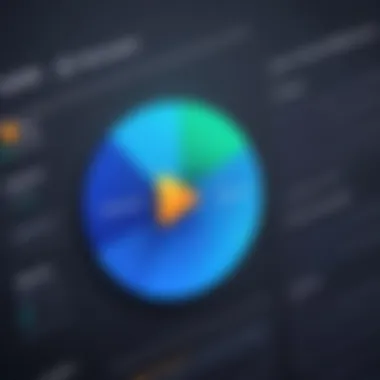

Comparative Analysis with Competitors
A comparative analysis of Loom against its competitors is vital in understanding its unique position in the screen recording software landscape. By examining how Loom stacks up against other popular options, potential users can ascertain which software best meets their specific needs and preferences. Various elements play a significant role in this comparison, including features, user experience, pricing, and overall effectiveness. Conducting such a review enables informed decision-making among decision-makers, IT professionals, and entrepreneurs who depend on reliable tools for effective communication and presentation.
Loom vs. Camtasia
Camtasia has long been recognized as one of the leading screen recording tools, known for its powerful editing features. While Loom offers basic editing capabilities, Camtasia’s robust options, such as multi-track editing and extensive animation effects, may appeal more to users who require comprehensive post-production.
Loom excels in its ease of use, allowing users to quickly create and share recordings without much setup. The learning curve associated with Camtasia is steeper, which might deter some users who prefer a simpler platform.
Key differences include:
- Editing Power: Camtasia offers extensive editing tools that can enhance educational or marketing content significantly. Loom's editing is more streamlined and functional.
- Integration: Camtasia integrates well with other tools but lacks the same level of cloud sharing ease that Loom provides. Loom's integration with platforms like Google Drive and Slack enhances its collaborative capabilities.
- Cost: Loom offers a more accessible free plan and competitive paid plans compared to Camtasia's higher one-time purchase price.
In summary, Loom suits users seeking simplicity, immediate sharing, and collaboration, while Camtasia serves those needing intricate editing functionalities.
Loom vs. Snagit
Snagit, on the other hand, focuses more on capturing static images and is often used alongside screen recording functionalities. While it includes basic video screen capture capabilities, its core strength lies in image editing and annotations. Loom, however, prioritizes video recording and quick sharing, making it more suitable for those intending to create video content rather than primarily capturing images.
In the context of user experience, Loom provides a seamless workflow for recording and sharing captures. Snagit requires a more manual approach as it does not emphasize sharing as much as it does on editing and storing content.
Comparison points include:
- Content Type: Loom is geared for video content creation, while Snagit is often used for images with some video functionality.
- Sharing Options: Loom integrates cloud-sharing features natively, making distribution simple. In Snagit, sharing is less straightforward.
- User Focus: Loom targets professionals needing quick video communications, whereas Snagit appeals more to users focused on documentation with visuals.
Overall, Loom delivers a more straightforward and collaborative experience for video creation while Snagit excels in image capture and annotations.
User Feedback and Case Studies
User feedback is vital to understanding the effectiveness of Loom screen recorder. Testimonials and case studies from real users provide valuable insights into how the software performs in various settings. They highlight practical applications, uncover benefits, and reveal any challenges users face.
When discussing user feedback, it's important to consider the diverse needs among users. Business professionals, educators, and students all bring different perspectives based on their unique use cases. For decision-makers and IT professionals, this real-world information can guide the choice of software that aligns with organizational goals. Understanding user experience helps potential users gauge if Loom can address their specific needs.
Testimonials from Business Users
Business users often rely on Loom for streamlined communication and remote collaboration. Many organizations appreciate the intuitive interface and quick setup process, which reduces training time.
Here are some key impressions from business users:
- Increased Productivity: Several users report that Loom helps in saving time on meetings. By recording presentations and quick tutorials, teams can share information more efficiently.
- Enhanced Communication: The screen recording feature enables clear visual communication. Users find this particularly effective for giving feedback on design projects or explaining complex processes.
- Cloud-Based Convenience: Loom's cloud storage allows easy access to recordings. Team members can view and share content without needing to manage large files locally.
"Loom has transformed the way we communicate. Instead of lengthy emails, we now record quick video briefs. It's so much clearer and more engaging.”
– Marketing Manager
Feedback from Educators
Educators have also embraced Loom for its utility in teaching and training. The software enables them to create engaging instructional content that students can access anytime.
Feedback from educators includes:
- Interactive Learning: Teachers use Loom to explain complex topics through visual aids. Recorded lessons can be more adaptable for different learning speeds.
- Flexibility for Students: Students often appreciate being able to revisit lessons at their own pace. This aspect caters well to both visual and auditory learners.
- Simple Sharing Mechanism: Educators find sharing recorded content with students easy. Once a video is created, links can be quickly disseminated via learning management systems or email.
Epilogue
In evaluating Loom, it becomes clear that the software occupies a significant position in the domain of screen recording. This section encapsulates the major findings, highlighting the essential elements that determine its effectiveness and usability.
Final Thoughts on Loom
Loom screen recorder has garnered attention for its straightforward interface and seamless functionality. Users have reported a positive experience, particularly due to its intuitive design that simplifies the recording process. The ability to effectively share recordings enhances communication within teams and between educators and students. However, while it provides many benefits, Loom does come with certain limitations like its reliance on internet connectivity and a lack of advanced features that some users may desire. Ultimately, the software's strengths outweigh its weaknesses, making it a valuable tool for those seeking efficient screen recording options.
Recommendations for Potential Users
For decision-makers, IT professionals, and entrepreneurs, the choice of Loom should align with specific needs and purposes. If your primary objective is to create quick, effective presentations or tutorials, Loom’s functionalities will serve you well. However, those looking for more sophisticated editing tools or offline capabilities might consider alternatives such as Camtasia or Snagit.
Here are some considerations for potential users purchasing or utilizing Loom:
- Assess Your Requirements: Determine what features are essential for your projects.
- Test the Free Version: Take advantage of Loom's free plan to gauge if it meets your needs before committing to a paid option.
- Explore Integrations: Leverage Loom's integration capabilities with platforms like Slack or Google Drive to maximize its utility in your workflows.
- Gather Feedback from Team Members: Engage with colleagues to ensure Loom fits well within your collective processes and objectives.
Highlighting the importance of alignint your choice of technology with your specific goals cannot be understated. It ensures you derive maximum value from any software tool.



