Mastering Lightspeed POS Support: A Complete Overview


Intro
In today's fast-paced business environment, efficient point-of-sale systems are crucial for operational success. Lightspeed POS stands out as a robust solution designed to enhance retail and restaurant management. However, like any software, challenges may arise, necessitating effective support mechanisms. This guide intends to empower industry professionals and decision-makers by providing a detailed exploration of Lightspeed POS support resources, functionalities, and common user challenges.
Overview of Core Features
Lightspeed POS is equipped with several essential functionalities that streamline daily operations. These include inventory management, sales reporting, customer relationship management, and e-commerce capabilities. Each of these features plays a critical role in ensuring that businesses can operate smoothly and effectively.
- Inventory Management: Users can easily track stock levels, set reorder alerts, and manage suppliers. This system is vital for avoiding stockouts and overstock situations.
- Sales Reporting: The built-in analytics tools provide insights into sales trends, customer preferences, and staff performance, which are essential for informed decision-making.
- Customer Relationship Management: With features designed for customer data tracking, Lightspeed enables businesses to tailor their marketing efforts and improve customer engagement.
- E-commerce Integration: Businesses can extend their reach via online sales, integrating seamlessly with existing platforms to update inventory in real-time.
Comparison of Features Across Top Software Options
When considering POS solutions, it is beneficial to compare the unique features that Lightspeed offers against competitors such as Square and Shopify. While Lightspeed excels in advanced reporting and multi-location support, Square may offer a more straightforward setup process. Shopify, on the other hand, is excellent for businesses heavily focused on e-commerce.
User Experience and Interface
The user experience with Lightspeed POS reflects a thoughtful design aimed at enhancing usability. The interface is straightforward, allowing users, regardless of technical proficiency, to navigate through various functionalities with ease. The layout incorporates intuitive menus and prompts, which streamline tasks and reduce the learning curve.
- Insights into UI/UX Design Aspects: The design philosophy prioritizes clarity and accessibility, ensuring that even users new to technology can operate the system effectively. A consistent visual structure aids in swift user adaptation, critical for industries where time is of the essence.
- Importance of Usability and Accessibility: Usability goes beyond aesthetics. It is about ensuring all users can perform necessary functions without confusion or frustration. Accessibility features such as keyboard shortcuts assist users with various needs, underpinning Lightspeed's commitment to inclusivity in technology.
Efficient support is more than solving issues; it is providing businesses the tools to maximize their operational potential.
This comprehensive breakdown of features and user experience illustrates Lightspeed POS as a leading choice for businesses aiming to enhance their operational efficiency. Through effective support resources and an intuitive interface, adopters of Lightspeed can resolve challenges quickly and optimize their systems for best performance.
Preamble to Lightspeed POS Systems
The discussion around Lightspeed POS systems is not just about understanding a software solution; it involves comprehending a crucial tool for operational efficiency. In today’s fast-paced retail and restaurant environments, a robust Point-of-Sale system can significantly impact business performance.
Overview of Point-of-Sale Technology
Point-of-Sale technology refers to the systems that facilitate customer transactions. This includes hardware such as registers and card readers alongside software that manages sales data. Its importance lies in streamlining sales processes, providing real-time insights into inventory, and enabling businesses to enhance customer service. With the rise of e-commerce, having an effective POS system is fundamental for companies looking to integrate both in-store and online sales strategies. Lightspeed has carved a niche by offering solutions tailored to meet diverse business needs, from retail to hospitality.
Features of Lightspeed POS
Lightspeed POS encompasses various features designed to address the daily demands of businesses. Key functionalities include:
- Inventory Management: Users can track stock levels in real time, helping reduce overstock and stockouts.
- Customer Relationship Management: Information on customer purchases aids in targeted marketing efforts.
- Reporting and Analytics: Detailed reports provide insight into sales patterns, performance, and operational inefficiencies.
- Multi-location Support: Businesses with multiple sites can manage them under a single account.
- Integration Capability: Lightspeed integrates with various third-party applications, ensuring flexibility and expansion.
These features not only simplify operational tasks but also empower business owners to make data-driven decisions that align with their strategic goals. Ultimately, understanding these elements is critical for users to navigate the many facets of Lightspeed POS and leverage its full potential.
Understanding Support Needs
In the context of Lightspeed POS systems, understanding support needs is critical for maximizing the utility of these tools. A well-defined support structure ensures that businesses operate efficiently, mitigating downtime and enhancing user experience. Failure to address support needs can lead to frustration, operational delays, and diminished trust in the system.
Identifying Common Issues
Users often encounter a variety of issues that necessitate support from Lightspeed. Common problems might include software bugs, integration failures with other systems, or difficulties in using specific features. For instance, users may have issues with inventory management or sales reporting. Understanding these common issues allows businesses to prepare and streamline their communication with support teams.
Moreover, identifying issues early can facilitate quicker resolutions. Businesses benefit from maintaining a log of these problems, which can serve as a reference for both users and support staff. This method establishes a dynamic where both parties can efficiently communicate, ultimately leading to faster support response times. Further understanding common issues leads to empowering users, as they become more equipped to troubleshoot minor problems before seeking help.
Importance of Effective Support
Effective support is essential to the overall performance of Lightspeed POS systems. It ensures that users can focus on running their businesses rather than getting bogged down with technical problems. The quality of support can significantly impact user satisfaction. A responsive and knowledgeable support team can turn a potentially frustrating experience into a smooth resolution.
Furthermore, effective support fosters trust between the user and the Lightspeed brand. When issues are resolved promptly and efficiently, users are more likely to remain loyal and recommend the service to others. Conversely, poor support can lead to dissatisfaction and loss of users, which can severely impact the business's bottom line.
Investing in understanding support needs also relates to long-term operational efficiency. When businesses recognize the types of support available and know how to access them, they enhance their ability to minimize disruptions. This strategic approach directly contributes to better resource allocation and productivity.
"Understanding the support landscape empowers users, leading to improved satisfaction and operational efficiency."
In summary, defining and understanding support needs is a foundational step toward effective use of Lightspeed POS systems. The focus on identifying common issues and emphasizing effective support highlights the significance of a well-rounded support system.
Types of Support Offered
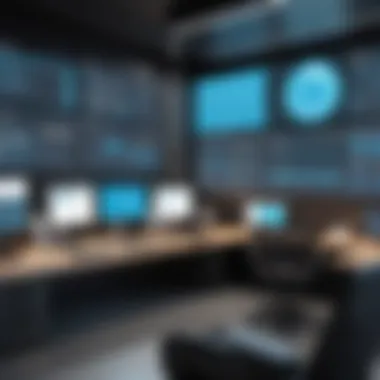

Understanding the types of support offered by Lightspeed POS is crucial for users who wish to optimize their experience with this software. Knowing what kind of assistance is available can lead to quicker problem resolution and improved operational efficiency. This section delves into various support mechanisms that Lightspeed POS provides, evaluating their significance and benefits.
Technical Support
Technical support is perhaps the most critical component among the available support types. It encompasses assistance with software malfunctions, hardware issues, and connectivity problems. When users encounter technical difficulties, they require reliable support to troubleshoot and resolve these issues effectively.
Lightspeed offers technical support through various avenues:
- Phone Support: Direct access to knowledgeable technicians who can walk users through intricate problems.
- Email Support: A method to submit detailed queries with the expectation of receiving a timely response.
- Live Chat: Instant assistance to facilitate quick solutions while the user operates the system.
Users benefit significantly from timely technical support. It minimizes downtime and ensures that operations run smoothly. Furthermore, this support type helps maintain customer satisfaction by preventing service interruptions.
Customer Service
Customer service extends beyond technical issues, focusing on user inquiries about features, billing, and account management. A well-structured customer service framework is essential, as it fosters a positive relationship between Lightspeed and its users.
Key aspects of customer service through Lightspeed include:
- Responsive Communication: Quick replies to customer inquiries, leading to effective problem-solving.
- Guidance on Features: Educating users about how to leverage various features for maximum benefit.
- Account Management: Assistance in managing subscriptions and account settings to ensure users optimize their investment in the software.
Good customer service can enhance the overall user experience, encouraging loyalty and trust in the product. By fostering a user-centric approach, Lightspeed ensures that businesses can efficiently operate and navigate the software without unnecessary frustrations.
Online Resources and Documentation
The availability of robust online resources and documentation is another pillar of product support. These resources provide users with comprehensive guides and FAQs that can address common issues independently.
Lightspeed offers:
- User Guides: Detailed documentation on various features to help users maximize their software utilize.
- FAQs and Troubleshooting Tips: A readily accessible resource to solve common problems proactively.
- Community Forums: A space for users to share experiences, solutions, and suggestions.
Online resources not only empower users to find solutions on their own but also reduce the burden on direct support channels. Users can quickly resolve their issues, leading to increased efficiency and productivity.
"Well-designed online resources can uplift a user’s experience by allowing them to troubleshoot independently, which in turn can save both time and resources."
Accessing Lightspeed POS Support
Accessing Lightspeed POS support is essential for maintaining the functionality and quality of the systems that businesses rely on for transactions and customer management. Effective support mechanisms can significantly reduce downtime and streamline operations, which is crucial in today's fast-paced business environment. This section delves into various ways to access support and the advantages tied to each option.
How to Contact Support
To contact Lightspeed POS support, users have several direct channels available. Phone support can provide immediate assistance for urgent issues. Users can also reach out via email; this allows for detailed explanations while documenting the conversation for future reference. Another effective method is through the live chat feature on their website. This is often the quickest way to get answers as agents can respond in real time. It is advisable to prepare information about the issue beforehand to expedite the support process, such as error codes and steps taken leading up to the problem.
Utilizing the Support Portal
The Lightspeed support portal is a comprehensive resource for users. It contains a wealth of information, including troubleshooting guides, how-to articles, and FAQ sections. The advantage of using the support portal is that it allows users to find answers independently and at their convenience. This self-service option can be particularly beneficial when dealing with common issues. Additionally, users can access past case notes if they have previously interacted with support. This can provide context for recurring problems, enabling users to explain their situation succinctly when contacting support again.
Engaging with Community Forums
Community forums are another excellent avenue for accessing support. These forums offer a collaborative space where users can share experiences and solutions. Engaging with members of the community can provide insights not readily available in formal support channels. Users often post about unique problems they encounter, leading to innovative solutions that others may have overlooked. Furthermore, moderators or experienced users frequently offer advice, enhancing the overall value of the forum. It's worth noting that community engagement can sometimes lead to quicker resolutions than waiting for official support.
"Utilizing multiple support channels not only diversifies your options but also empowers you to resolve issues efficiently."
In summary, accessing Lightspeed POS support involves a blend of direct contact, self-service through the support portal, and leveraging community wisdom. Each method has its unique benefits, making it essential for users to explore them thoroughly to address their specific support needs.
Tips for Effective Troubleshooting
Troubleshooting is a critical aspect of establishing a smooth operational flow in any business using Lightspeed POS systems. A well-structured troubleshooting process not only helps in rectifying issues but also minimizes downtime and enhances user satisfaction. Knowing how to identify and resolve problems efficiently can significantly benefit decision-makers, IT professionals, and entrepreneurs.
Initial Steps for Diagnostics
Before diving into complex solutions, it is essential to follow a systematic diagnostic process. Here are key initial steps:
- Verify Software Updates: Ensure the Lightspeed POS software is up to date. Outdated software can cause system incompatibilities.
- Check Hardware Connections: Loose or faulty connections, particularly with peripherals like card readers or printers, can cause functionality issues.
- Reboot the System: Often, a simple restart of the software or hardware can clear temporary glitches that hinder performance.
- Examine User Access: Confirm that users have the correct permissions. Denied access to certain functionalities can seem like a technical issue.
- Identifying Patterns: Take note of specific occurrences. If similar problems arise, this can lead to a quicker resolution.


By following these steps, users can often pinpoint the root cause of the problem.
Documenting Issues for Support
Properly documenting issues is crucial for an effective support experience. Clear records allow support teams to address problems accurately and swiftly. Here are factors to consider when documenting issues:
- Concise Description: Write a brief yet detailed description of the issue. Specify when it occurred, under what conditions, and what was attempted in terms of resolution.
- Screenshots and Error Messages: Include visual evidence such as screenshots of error messages or any abnormal behavior of the POS system. This can provide context for the support team to understand the situation better.
- Replicability: Document steps to reproduce the issue, if applicable. This helps support staff to recreate the problem and identify solutions quickly.
- Customer Impact: Note how the issue affects everyday operations. Understanding the urgency of the problem helps prioritize support requests.
"Effective documentation not only expedites troubleshooting but also enhances the learning process for future reference."
Through systematic diagnostics and comprehensive documentation, users can improve their ability to resolve issues swiftly and effectively while leveraging Lightspeed POS support resources.
Integration with Other Systems
In today’s business environment, utilizing a point-of-sale system such as Lightspeed is only one part of the equation. The ability to seamlessly integrate with other systems can propel a business toward achieving greater operational efficiency. Integration with existing software enhances not only the functionality of the Lightspeed POS but also offers significant cost-effectiveness and improved processes. When evaluating how Lightspeed POS interacts with other technology, it is essential to understand two key components: compatibility with existing software and the utilization of APIs.
Compatibility with Existing Software
Before implementing Lightspeed POS, businesses must assess how well it will integrate with the software they already use. Common systems include inventory management, customer relationship management, and accounting platforms. When Lightspeed POS is compatible with these systems, businesses can avoid duplicative data entry, which is both time-consuming and prone to errors.
Key benefits of compatibility include:
- Streamlined Workflows: Reducing the need for manual data entry minimizes time waste and lowers the chances of mistakes.
- Real-time Data Synchronization: Businesses gain timely insights by having all data normalized across platforms, allowing for better decision-making.
- Increased Productivity: Employees can focus on value-added tasks rather than repetitive data tasks.
- Cost Savings: Better integration can lead to reduced IT costs, as fewer tools might be needed if existing solutions meet the new system's requirements.
Organizations should explore how Lightspeed's system can fit into their current ecosystems. Reviewing available integrations can reveal valuable synergies that can enhance front-end and back-end performance.
API Usage and Documentation
Application Programming Interfaces (APIs) enable different software applications to communicate. Using Lightspeed's API can facilitate a deeper integration, connecting Lightspeed POS to various external systems directly. This method allows businesses to customize how they handle data and enhance the user experience.
Some vital features of using APIs include:
- Flexible Integration: Businesses can tailor integrations to meet specific needs, allowing for a more personalized solution.
- Reduced Development Time: Well-documented APIs speed up the process of connecting different systems.
- Enhanced Functionality: Additional features and applications can be added without the constraints of existing software limitations.
The Lightspeed API documentation provides essential guidance on how to effectively implement these integrations. Understanding how to utilize API endpoints helps businesses efficiently exchange data between systems. Businesses should regularly refer to Lightspeed API Documentation for the most up-to-date information on capabilities and best practices.
Using Lightspeed POS alongside other systems efficiently involves understanding the collaborative potential of software. This practice benefits overall business operations by enhancing data flow and creating a cohesive technology environment.
"Integrating your Lightspeed POS system with existing software is essential for maximizing efficiency in your business processes."
Ultimately, successful integration depends on a thorough assessment of the current technology landscape and how best Lightspeed POS can complement it.
Training and Onboarding Resources
Training and onboarding resources are critical to maximizing the value of Lightspeed POS systems. Understanding how to utilize the system effectively can significantly reduce operational issues and enhance overall efficiency. In this section, we will delve into various training materials and methods available, along with the impact they have on user adoption and system integration.
Effective training helps foster a smooth transition for new users. It reduces resistance and errors related to software navigation. New team members can become productive faster when provided with the right resources. This transition phase is crucial, particularly within fast-paced environments where every minute counts. Thus, dedicating time and effort toward comprehensive training can lead to better engagement with the system.
Additionally, continuous learning through ongoing resources keeps all users updated with new features and upgrades. The benefits of adequate training can be seen in increased user satisfaction, minimized downtime, and more confident decision-making when using the system.
Accessing Training Materials
To access training materials for Lightspeed POS, users can visit the official website. Here, comprehensive documents and resources are available. These materials range from user manuals to video tutorials, catering to various learning preferences.
Users should explore the following types of resources:
- User Guides: Detailed manuals explaining each feature of the POS system. Ideal for in-depth understanding.
- Video Tutorials: Step-by-step videos demonstrating how to perform specific tasks or features.
- FAQs: A collection of frequently asked questions that address common user concerns.
Knowing where to find these materials is essential. Regularly checking back for updates ensures users always have the latest information.
Webinars and Live Demonstrations
Webinars and live demonstrations are also an effective way to learn about Lightspeed POS. These interactive sessions are not just about passive learning; they encourage engagement. Users can ask questions in real-time and get immediate feedback from experienced instructors. This can clarify nuances that might be missed in written documentation.


These sessions often cover:
- New Features: Insight into recent updates and how they can be utilized in daily operations.
- Best Practices: Tips from seasoned users and experts on how to optimize the use of the POS.
- Real Scenarios: Demonstrations using actual customer scenarios, which help users visualize practical applications.
Attending these webinars can help users stay ahead in their operations. They provide an opportunity to learn from peers and experts, fostering a community of support around the Lightspeed POS experience.
"Continuous learning is essential to remain efficient in a rapidly changing technological landscape."
By integrating these training and onboarding resources into routines, users will likely feel more comfortable and proficient with the Lightspeed POS system.
Feedback and Improvement
Feedback plays a pivotal role in the dynamics of Lightspeed POS support. This segment emphasizes two essential components: submissions for feature requests and the ways feedback influences support services. Collectively, these elements serve not only to enhance the user experience but also ensure that the platform evolves with its customer's needs.
Submissions for Feature Requests
Submitting feature requests can be a powerful tool for users and businesses. This process allows users to voice their needs for new capabilities or improvements within the Lightspeed POS system. By submitting these requests, users contribute directly to the development roadmap of the software.
The process typically involves filling out a form or posting in a dedicated forum. When making submissions, it's crucial to be precise. Clear descriptions of the desired features, along with examples of their potential usage, can strengthen the request.
By taking part, users not only express their individuality but also help address common pain points shared among many. Some benefits of submitting feature requests include:
- Direct Communication with Developers: Users' voices can reach the product team, providing valuable insights into real-world application and challenges.
- Enhancement of User Experience: Features that users want may lead to improved operational efficiency, enabling a more fluid workflow.
- Community Engagement: Participating creates a sense of belonging within the user community, where shared experiences lead to cooperative problem-solving.
How Feedback Shapes Support Services
The feedback mechanism does not merely end with feature requests. It has broader implications for how support services are designed and improved. When users provide feedback, it serves as a barometer for the overall satisfaction with Lightspeed POS solutions. Details shared can range from usability issues to performance challenges.
This feedback often drives significant changes. Organizations might analyze trends within the feedback to identify recurrent issues, leading to streamlined support processes. Hence, various ways feedback shapes support services include:
- Identifying Gaps in Service: Continuous feedback helps in spotting areas that need enhancement, allowing the support team to prioritize efforts effectively.
- Improving Training Programs: Insights from users can lead to better training materials, addressing specific issues users face in real time, thus promoting faster resolutions.
- Fostering a Customer-Centric Approach: When users know their feedback leads to actual changes, it fosters a culture of collaboration and trust. Users feel valued, which is pivotal for customer retention.
“Listening to feedback transforms our offerings, making us adaptable and aligned to customer needs.”
Case Studies: Successful Support Resolution
In the realm of technology, particularly in Point-of-Sale (POS) systems like Lightspeed, the ability to effectively resolve issues can greatly influence operational success. Case studies provide a practical look at how real-world scenarios are addressed, highlighting the versatility of the support structure available. These stories showcase the challenges businesses face, the solutions implemented, and the impact of those outcomes on daily operations.
Analyzing specific cases of successful support resolution not only illuminates best practices but also serves as a valuable instructional resource for organizations. Understanding the contexts and methodologies used can empower decision-makers and IT professionals alike to navigate their own obstacles more efficiently when they arise. Furthermore, it encourages a collaborative culture around problem-solving within the Lightspeed community.
Examples of Common Issues Resolved
Within the Lightspeed POS framework, users commonly encounter several pain points. Examples of these issues include:
- System Downtime: A retailer reported unexpected system crashes during peak hours. Upon engaging with Lightspeed support, it was found that a software update had failed to install properly. Following the reinstallation, the issue was resolved and the business saw improved stability.
- Integration Challenges: A restaurant faced difficulties integrating Lightspeed with its existing inventory management system. By working closely with support, they utilized API documentation effectively, leading to a customized solution that allowed seamless data transfer and improved workflow efficiencies.
- Payment Processing Errors: An incident with payment declines during checkout created frustration among customers. This was traced back to a misconfiguration in the payment processor settings, which was adeptly corrected after a thorough review with Lightspeed’s technical team.
Each of these instances underscores not only the challenges faced but also the proactive response from the Lightspeed support team that helped restore functionality and optimize the user experience.
Analysis of Support Effectiveness
Evaluating the effectiveness of Lightspeed POS support becomes essential following any incident. The following areas are particularly important to consider:
- Response Time: Many users cite prompt responses as critical in minimizing disruptions. Case study insights indicate that immediate attention often correlates with faster problem resolution.
- Technical Knowledge: Support teams that demonstrate a robust understanding of both the software and industry demands significantly improve issue resolution rates. Feedback indicates that users appreciate representatives who can provide tailored solutions.
- Follow-up Assurance: Consistent follow-up to ensure issues are fully resolved is another facet contributing to overall satisfaction. Organizations that receive proactive outreach exhibit higher confidence in the support system.
Closure: Optimizing Your Lightspeed POS Experience
In this article, we have explored the multifaceted dimensions of Lightspeed POS support. This conclusion seeks to synthesize that information, underlining its importance for professionals engaged in retail or hospitality industries. Understanding how to effectively navigate the support system not only enhances operational efficiency but also empowers users to troubleshoot issues proactively. This can lead to increased user satisfaction and ultimately foster a more productive environment.
Recap of Key Points
Throughout our discussion, we outlined several key elements beneficial for users:
- Understanding Support Needs: Recognizing what kind of support is essential to address your specific challenges. This clarity can streamline the help-seeking process.
- Types of Support Offered: Familiarizing yourself with the varied support options, such as technical assistance, customer service, and online documentation. Each of these avenues serves distinct purposes, particularly when issues arise.
- Accessing Support: Knowledge of how to connect with Lightspeed support, including through their support portal or community forums, maximizes the resources at your disposal.
- Troubleshooting Tips: Initial diagnostic steps and proper documentation of issues can greatly enhance the efficiency of obtaining assistance.
- Feedback and Improvement: Engaging in feedback mechanisms ensures that both users and the provider can work towards continual enhancement of service and product offerings.
These points collectively equip the reader with significant insights to optimize their experience with Lightspeed POS systems.
Future of Lightspeed POS Support
Looking forward, the landscape of Lightspeed POS support appears promising. As technology evolves, so too will the support mechanisms. Here are some anticipated trends and considerations to keep in mind:
- Enhanced Online Resources: Expect an expansion in online resources such as video tutorials, FAQs, and live chats that can make troubleshooting more accessible and efficient.
- Community Engagement: The fostering of user communities through platforms like Reddit can lead to shared problem-solving and collective learning opportunities, further improving the overall experience.
- Integration of AI Support: Incorporating artificial intelligence into support services may lead to quicker resolutions and more personalized assistance.
- User Experience Focus: A continued emphasis on user feedback will help Lightspeed refine their offerings, ensuring that support tools align well with user needs.



