Mastering SolarWinds Patching: Essential Insights


Intro
In the ever-evolving realm of cybersecurity, managing software vulnerabilities is crucial. SolarWinds has become a prominent player in network management and monitoring solutions. Its capabilities are extensive, but with these come challenges. Patching is a pivotal element in safeguarding systems against threats.
This article aims to explore the specifics of SolarWinds patching. Understanding its significance, IT professionals can improve their practices. We will break down essential features, user experiences, and best practices for effective patching.
Overview of Core Features
SolarWinds offers various functionalities tailored to IT needs. Among these, patch management is especially critical. Here are some essential aspects:
- Automated Patch Deployment: Streamlines the process of applying updates, reducing manual effort.
- Patch Compliance Reporting: Assists in tracking the compliance status of systems concerning patch deployment, ensuring companies meet industry standards.
- Integrated Patch Management: Works cohesively with other SolarWinds tools, enhancing overall IT operations.
A comparison with other industry tools highlights SolarWinds’ advantages:
- ManageEngine Patch Manager Plus: Focuses on multi-platform support but may lack SolarWinds' depth in network visibility.
- Ivanti Patch Management: Similar functionality but is often deemed complex for new users.
Overall, SolarWinds stands out due to its versatility and user-friendly interface.
User Experience and Interface
The user interface of SolarWinds plays a significant role in its efficacy. Well-designed UI/UX supports better decision-making in dynamic environments. Here are key insights:
- Clean and Intuitive Layout: Facilitates easy navigation, allowing IT professionals to focus on tasks without distraction.
- Customizable Dashboards: Users can adjust layouts to view critical metrics effectively. This ensures quick access to vital information, aiding in efficient patch management.
Usability is not just an aesthetic feature. Accessibility ensures that all team members can utilize the tools effectively. For decision-makers, it is essential to consider these factors when assessing software solutions.
"User-friendly software not only improves efficiency but also increases overall team productivity."
Closure
Navigating the patching landscape of SolarWinds is essential for maintaining software integrity. By understanding its core features and focusing on user experience, IT professionals can better protect their systems from emerging threats. The evolving landscape of cybersecurity requires ongoing adaptation, and effective software management will play a critical role in this endeavor.
Prelims to SolarWinds Patching
Patching software is a critical component of maintaining effective cybersecurity in modern IT environments. As organizations increasingly rely on technology, managing software tools such as SolarWinds becomes more significant. The evolving landscape of cyber threats means that timely updates cannot be considered optional. This section lays out the vital aspects of SolarWinds patching, focusing on why it matters, including benefits and considerations.
Understanding the Need for Patching
The necessity of patching cannot be overstated. First and foremost, it addresses vulnerabilities that may be exploited by malicious actors. Software developers regularly identify issues that require fixes. These can range from minor bugs to serious security vulnerabilities. For SolarWinds users, failing to implement updates can lead to significant risks, including data breaches and operational disruptions.
In addition to security, patches can enhance functionality and introduce new features. Staying updated means leveraging the latest tools for efficiency. Organizations that delay patching may miss opportunities to improve system performance or user experience.
Organizations should also be aware of the potential repercussions of unpatched systems. Compromised systems can lead to financial losses and damage to reputation. Thus, proactive patching is an important strategy for risk management.
Overview of SolarWinds and Its Ecosystem
SolarWinds offers a suite of software solutions tailored for network and systems management. Popular tools include the SolarWinds Network Performance Monitor and the SolarWinds Database Performance Analyzer. This diverse ecosystem provides critical insights into system performance and helps IT teams manage resources effectively.
Understanding SolarWinds involves recognizing its role within larger IT infrastructures. The platform assists in monitoring, troubleshooting, and optimizing network and applications. It serves as the backbone for decision-makers who need accurate real-time data.
As organizations employ SolarWinds tools, they must consider the implications of these choices. Effective patching practices ensure that the tools function optimally, protecting against vulnerabilities. A comprehensive understanding of the software ecosystem aids in implementing changes smoothly without affecting overall performance.
"Keeping your SolarWinds systems updated is not merely a precaution; it is a fundamental strategy for operational integrity."
Thus, an effective SolarWinds patching strategy encompasses recognizing the importance of updates within the broader context of IT management and cybersecurity. This approach ensures a more secure, efficient, and resilient operational environment.
Cybersecurity Implications of Outdated Software
Understanding the cybersecurity implications of using outdated software is critical for today’s IT landscape. When organizations fail to keep their software, such as SolarWinds, up-to-date with the latest patches, they expose themselves to various security risks. This negligence can lead to data breaches, unauthorized access, and significant financial losses. Keeping software current is not just about functionality but also about safeguarding sensitive information and maintaining trustworthiness in operations.
A vital aspect of managing cybersecurity is recognizing how vulnerabilities arise in outdated software. Software developers frequently release patches in response to discovered vulnerabilities, offering solutions for security weaknesses. If these patches are ignored or delayed, malicious actors can exploit these gaps. Consequently, a proactive patch management strategy is essential for mitigating risks associated with outdated systems.
How Vulnerabilities Are Exploited


Vulnerabilities in software can occur for numerous reasons. Coding errors, configuration weaknesses, and failure to account for emerging threats all play a role. Hackers often target these vulnerabilities using various methods, aiming to gain unauthorized access or control over systems. Common techniques include:
- Phishing attacks: These aim to deceive users into providing credentials that give access to sensitive areas.
- SQL injection: Attackers can manipulate a web application's database queries through unvalidated input, which can lead to data theft.
- Denial of Service (DoS): This tactic makes systems unavailable to users by overwhelming them with traffic.
Each of these methods exploits a lack of timely updates, showcasing the importance of patch management. As new vulnerabilities are discovered daily, organizations must maintain vigilance and apply fixes promptly to protect their infrastructure.
Case Studies of Cyber Incidents
Several high-profile cyber incidents underscore the significance of maintaining updated software. Notable cases include:
- The Equifax breach in 2017: This incident exposed sensitive data of over 147 million people. It resulted from unpatched vulnerabilities in the web application framework used by Equifax. Despite having the information to patch the software, failure to act timely led to this massive data breach.
- WannaCry ransomware attack in 2017: This globally propagated ransomware attack exploited a Microsoft Windows vulnerability. Many organizations that did not apply necessary patches were severely affected, facing operational interruptions and data loss.
By examining these incidents, it becomes clear that ignoring patch management can result in dire consequences.
"Effective patch management is not just an IT responsibility; it is a fundamental component of a robust cybersecurity strategy."
These examples remind us that organizations must prioritize timely updates to protect against cyber threats. By understanding the risks associated with outdated software, businesses can make informed decisions about their patch management strategies.
The Patching Process Explained
The patching process is a crucial aspect of software management, especially within the context of SolarWinds. Effective patch management not only ensures that systems are up-to-date but also significantly reduces vulnerabilities that could be exploited by malicious actors. Properly executed patching can improve system performance, enhance security features, and ensure compliance with regulatory requirements. Understanding the patching process empowers organizations to maintain system integrity and strengthen their overall cybersecurity posture.
Identifying Required Patches
Identifying which patches are needed is the starting point for a successful patching strategy. This involves monitoring for updates released by SolarWinds regularly and assessing the relevance of these updates to your existing systems. Administrators must evaluate software versions, analyze installed components, and keep track of known vulnerabilities. Utilizing tools like SolarWinds Patch Manager can facilitate this process by providing insights into available patches and their impact on system performance.
To efficiently identify required patches, organizations can adopt these strategies:
- Subscribing to Security Bulletins: Staying informed via SolarWinds security bulletins ensures timely awareness of critical updates.
- Regular Software Audits: Performing routine assessments helps in understanding the exact software configurations and their patch statuses.
- Consulting the Vulnerability Databases: Referencing databases such as the National Vulnerability Database can highlight potential threats and prioritize patching efforts based on severity.
Testing Patches in a Controlled Environment
Before implementing any patch, testing in a controlled environment is essential. This step avoids unforeseen complications that could arise during deployment. By setting up a staging environment that mirrors the production environment, IT teams can assess patches for compatibility and performance. Testing can reveal potential conflicts with existing systems or other software applications.
Key steps in this stage include:
- Creating a Backup: Always back up current system states to safeguard against any adverse effects from the patch.
- Implementing Test Scenarios: Conduct specific test cases to evaluate how the patch interacts with critical applications.
- Monitoring Results: By documenting the outcomes, administrators can make informed decisions about whether to proceed with the full deployment.
Deployment Strategies for Patching
Once patches have been identified and tested, careful planning of the deployment strategy is needed. An ineffective rollout can disrupt services and lead to increased downtime. Several deployment strategies may be employed, depending on the organizational requirements and infrastructure complexity.
Consider the following strategies:
- Phased Deployment: Roll out patches in batches to subsets of users or systems. This limits impact and allows for monitoring during the initial stages.
- Automated Deployment: Utilize automation tools to streamline the installation process. Automation helps maintain consistency and reduces the likelihood of human error.
- Unexpected Rollback Plans: Always have fallback mechanisms in place. If a patch causes issues, a rollback strategy ensures systems can revert to a stable state quickly.
In summary, understanding the patching process adds a layer of protection to your organization. From identifying required patches to testing and deploying them effectively— each stage is integral to maintaining a secure and functional IT environment.
"Effective patch management is essential for safeguarding sensitive data and ensuring operational continuity."
Best Practices for SolarWinds Patching
The effective management of software patching is crucial for maintaining system integrity and security. When dealing specifically with SolarWinds, adopting best practices can significantly enhance the reliability and performance of your IT infrastructure. This section discusses various strategies that IT professionals should implement to optimize their SolarWinds patching approach.
Regular Update Schedules
Establishing a regular update schedule is essential for effective patch management. This practice ensures that all systems remain up-to-date with the latest fixes and security patches offered by SolarWinds. Setting specific times for updates allows IT teams to allocate dedicated resources and minimizes the risk of neglecting critical updates.
- Frequency: Determine how often updates should be applied. Common practices suggest monthly reviews, but this may vary based on the organization’s needs and risk tolerance.
- Notification: Keep track of vendor announcements about patch releases. Subscribing to SolarWinds newsletters or monitoring forums can provide timely updates.
- Maintenance Windows: Schedule updates during off-peak hours to reduce disruptions. This approach helps maintain system performance while updates are applied.
By sticking to a regular update schedule, organizations can ensure that vulnerabilities are addressed promptly, thus protecting against potential cybersecurity threats.
Automating the Patching Process


Automation in the patching process streamlines workflows and reduces the chances of human error. SolarWinds Patch Manager, for instance, offers features that simplify the identification, testing, and deployment of patches. Automating these processes not only saves time but also enhances the accuracy of patch installations.
- Auto-Rollbacks: Without alerts, automated rollbacks can occur if a patch introduces unexpected issues. This function allows systems to revert to a previous state, ensuring minimal disruption in service.
- Scheduled Deployment: Set up automated deployment cycles for patches. This involves pre-set times when patches are applied, allowing for better resource allocation.
- Monitoring and Alerts: Use automation tools to monitor patch status and performance metrics. Alerts can notify teams of any failures, thus enabling more rapid responses to issues.
In combining regularity with automation, organizations reap the benefits of an efficient patch management strategy, leading to increased reliability within the SolarWinds infrastructure.
Documentation and Change Management
Proper documentation is vital throughout the patch management life cycle. Maintaining detailed records of all updates ensures compliance with regulatory requirements and aids in troubleshooting potential issues that may arise post-patch application.
- Patch Logs: Keep logs of applied patches, along with dates and responsible personnel. This can be invaluable for audits and for tracking the history of system changes.
- Change Approval Processes: Involve relevant stakeholders in the change approval process. This adds a layer of oversight and contributes to more informed decisions regarding updates.
- Impact Analysis: Before applying patches, conduct impact analyses to assess how changes may affect existing systems and services. This proactive step can identify potential conflicts or disruptions before they occur.
By applying robust documentation and change management practices, decision-makers can establish a clear line of accountability and an informed approach to software patching within their organizations.
Effective patch management requires strategic planning, a commitment to regular updates, automation where possible, and thorough documentation.
Adopting these practices helps IT professionals mitigate risks while enhancing their organization's resilience against cyber threats.
Tools and Resources for Effective Patching
The realm of software management, particularly regarding patching, requires a structured approach to safeguard systems from various vulnerabilities. Tools and resources play a crucial role in effectively managing patches. They streamline the patching process, enhance compliance, and minimize risks associated with outdated software. By deploying appropriate tools, IT professionals can ensure their systems are consistently up-to-date and secure.
In the context of SolarWinds, leveraging the right tools can optimize patch management workflows. These tools not only help in identifying required patches but also assist in testing and deploying them efficiently. Furthermore, they facilitate better tracking of patch statuses, ensuring no software is left outdated.
When choosing tools, organizations must consider various elements:
- Usability: Tools should be user-friendly to encourage adoption among team members.
- Integration: Compatibility with existing systems is essential for seamless operation.
- Reporting Capabilities: Effective tools should provide clear reporting features to monitor patching progress.
- Support: Ongoing support and updates are vital for adapting to new security threats.
A focused strategy that encompasses the appropriate tools not only ensures a streamlined patching process but also fortifies the security posture of the organization.
Review of SolarWinds Patch Manager
SolarWinds Patch Manager is an indispensable tool for managing patches in a SolarWinds environment. It provides comprehensive patch management capabilities that cover Microsoft products as well as various third-party applications. The integration with SolarWinds’ suite allows users to gain a unified view of their patch status.
One of the primary advantages of SolarWinds Patch Manager is its automation features. It simplifies the discovery of missing patches and automates deployment, thus saving valuable time for IT teams. Additionally, the software enables users to schedule patch deployments, which can mitigate downtime and enhance overall system performance.
Moreover, SolarWinds Patch Manager offers powerful reporting options. Users can generate detailed reports on patching status, providing visibility across the organization. This reporting is essential for compliance auditing and ensuring that all systems are adequately updated.
Third-party Tools for Patching
While SolarWinds Patch Manager offers robust features, many organizations choose to incorporate third-party tools into their patch management processes. These tools can complement SolarWinds solutions or provide alternative functionalities. Examples include Ivanti Patch Management, ManageEngine Patch Manager Plus, and GFI LanGuard.
Third-party tools often bring unique capabilities such as:
- Broader Compatibility: They may support a wider range of applications beyond what SolarWinds offers.
- Specialized Features: Some tools provide specialized functionalities like in-depth vulnerability assessments or more refined reporting features.
- Cost Efficiency: Depending on the organization’s scale, some third-party solutions may present more economically feasible options compared to SolarWinds.
Choosing the right third-party tool involves evaluating the specific needs of the organization. It is important to consider compatibility with existing systems and how well these tools can automate and enhance the patching process.
"A well-planned patch management strategy, complemented by the right tools, can significantly reduce vulnerability exposure while optimizing resource usage."
Legal and Compliance Considerations
In the realm of IT management, paying attention to legal and compliance considerations is critical. Organizations must navigate numerous regulations relating to data security and software patching. Failure to comply can result in significant legal repercussions and financial penalties. This section discusses why understanding these legal frameworks is essential for any enterprise using SolarWinds and offers insights to help IT professionals stay ahead of compliance issues.
Understanding Regulatory Requirements
Regulatory requirements surrounding software management and patching often stem from various legislative bodies. Notable regulations include the General Data Protection Regulation (GDPR) in Europe and the Health Insurance Portability and Accountability Act (HIPAA) in the United States. Each regulation has unique requirements that mandate how organizations must handle data, including patching protocols for software.
Key points to consider include:
- Data Protection: Regulations often require that systems remain secure against vulnerabilities. Regular patching is a proactive measure that helps ensure compliance.
- Documentation: Many compliance frameworks demand a thorough record-keeping of patch management processes. Organizations must maintain accurate logs of installed patches.
- Risk Assessment: A regular assessment of risks associated with outdated software is necessary. Compliance frameworks often mandate risk mitigation strategies, including timely patch deployments.
To establish a strong compliance posture, understanding these regulatory requirements is fundamental for any IT professional managing SolarWinds solutions.
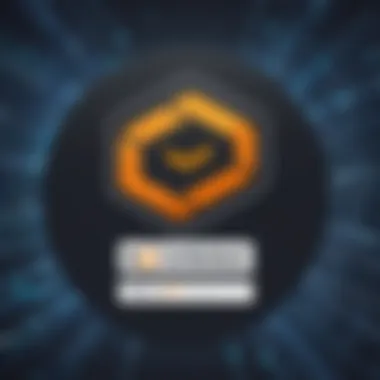

Implications of Non-compliance
The consequences of non-compliance can be substantial. Organizations that fail to adhere to the necessary regulatory standards may face severe penalties, which can include hefty fines or even litigations. Higher-than-average risks associated with data breaches can also arise from neglecting patch management practices. The implications extend beyond immediate financial losses and can damage an organization’s reputation, potentially resulting in a loss of client trust.
Consider the following consequences of non-compliance:
- Financial Penalties: Fines can reach millions of dollars depending on the severity of the compliance failure.
- Operational Disruption: Legal challenges can lead to resource diversion and operational halts, which directly affect productivity.
- Reputational Damage: A history of compliance failures can tarnish an organization’s reputation across the industry, making it hard to regain trust.
"Ignoring compliance can lead organizations down a path that complicates recovery and harms their standing within the market."
In summary, understanding legal and compliance requirements fosters an environment where IT professionals can effectively manage software patching with SolarWinds, benefiting from robust protection against legal risks.
Handling Failures and Rollbacks
Handling failures and rollbacks is a crucial part of successful software patch management, especially when dealing with SolarWinds solutions. The patching process is not without its risks. Organizations must be prepared to face issues stemming from failed patch implementations. Addressing these failures promptly can save significant time and resources. A well-structured rollback strategy minimizes downtime and protects system integrity. This section outlines the strategies and best practices that can be employed to effectively handle failed patches.
Strategies for Addressing Failed Patches
When a patch fails, it can lead to various problems, from system instability to security vulnerabilities. Therefore, it is essential to implement strategies that ensure the organization can react swiftly to such incidents. Here are some strategies to consider:
- Monitor Patch Status: Implement comprehensive monitoring tools to track the deployment of patches. Alerts can notify IT teams immediately when a patch has failed.
- Establish Clear Communication Channels: Ensure that IT teams can communicate effectively about patch deployments. This reduces confusion and promotes swift decision-making when a failure arises.
- Root Cause Analysis: Following a failed patch, conduct a thorough investigation to identify the root cause. Understanding whether it is due to a compatibility issue or environmental factors will help in crafting a solution.
- Prioritize Non-disruptive Patching: Schedule patches during low-traffic periods. This strategy minimizes service disruption and allows for quicker isolating of failed patches.
- Maintain Backups: Always keep backups of system states before implementing patches. This offers a fallback option should a patch go wrong, enabling restoration to previous configurations.
Adopting these strategies not only mitigates risks but also empowers teams to maintain system stability amidst patching challenges.
Rollback Procedures and Best Practices
Rollback procedures are instrumental in mitigating risks associated with patch failures. Defined and documented rollback plans ensure that organizations can quickly revert to a stable system state. Below are best practices for effective rollback processes:
- Define a Standard Rollback Process: Establish a standardized procedure for rollback operations. This includes documenting each step that IT teams must take when reverting a patch.
- Test Rollbacks in a Controlled Setting: Familiarize the team with rollback procedures by testing them in a controlled environment before the deployment of new patches. Simulations can prepare the team for handling real-life scenarios.
- Use Version Control: Apply version control methods for patch versions. Being able to track and identify specific versions helps in managing rollbacks systematically.
- Communicate with Stakeholders: Notify all relevant stakeholders of impending rollbacks. This ensures everyone is informed and can prepare for potential impacts on operations.
- Documentation: Document all instances of failed patches and the related rollback actions taken. This creates a knowledge base that can guide future patch management efforts.
With well-defined rollback procedures and best practices in place, organizations can enhance their resilience to patch-related issues, ensuring smoother operations and stronger cybersecurity measures.
Future Trends in Software Patching
The landscape of software patching is evolving rapidly, influenced by advances in technology and the increasing sophistication of cyber threats. Understanding these future trends is vital for organizations that rely on SolarWinds and similar platforms to maintain the integrity of their systems. As the threat landscape continues to change, so must the strategies employed for software management. New techniques and tools in patching signify a shift in thinking, emphasizing proactive rather than reactive measures. These adjustments can greatly enhance security and performance while minimizing disruption to business operations.
The Role of AI and Machine Learning
Artificial intelligence and machine learning are transforming how patches are identified, tested, and deployed. These technologies are not just assisting in automating mundane tasks; they are also enabling organizations to make more informed decisions. By leveraging extensive data, AI can prioritize patches based on potential impact, urgency, and even the likelihood of exploitation.
- Enhanced Threat Detection: AI systems can quickly analyze vast amounts of threat intelligence data, identifying patterns that may indicate vulnerabilities before they can be exploited. This real-time assessment aids IT teams in determining which patches require immediate attention.
- Predictive Analysis: Machine learning algorithms can predict future vulnerabilities and patch needs based on historical data. This anticipatory approach allows organizations to have a proactive patch strategy instead of a reactive one, streamlining their response efforts.
- Continuous Learning: As AI systems become more adept through continuous learning, they will provide increasingly precise recommendations for patch priorities and deployment schedules, thus reducing the risk of human error.
Anticipating Evolving Cyber Threats
In an environment where cyber threats are in a constant state of evolution, businesses must remain vigilant. It is not enough to simply react to patches; organizations must also anticipate new threats that can emerge from vulnerabilities within their systems.
- Dynamic Threat Landscape: Cyber attackers are becoming increasingly sophisticated. They often exploit zero-day vulnerabilities or target unpatched systems. Regular patch management is crucial to safeguard against these evolving threats.
- Collaboration with Threat Intelligence: Staying informed by collaborating with cybersecurity firms and threat intelligence platforms can provide organizations with insights into emerging threats. This information enables decision-makers to align their patch management strategies accordingly.
- Integrating Patching with Security Frameworks: Organizations should ensure that their patch management processes are integrated with broader security protocols. This integration will allow for more informed responses to threats and faster deployment of required patches.
Future trends in software patching hinge on technology and foresight, allowing businesses to stay one step ahead of potential vulnerabilities.
The End: Elevating Your Patching Strategy
In the fast-paced world of IT and cybersecurity, effective patch management is not just a technical necessity; it is a strategic imperative. The conclusion of any comprehensive resource on SolarWinds patching should encapsulate the essence of why these practices matter. Elevating your patching strategy is crucial for minimizing vulnerabilities and ensuring compliance with industry standards. The stakes are high; outdated software can lead not only to data breaches but also to significant downtime and financial losses. Thus, committing to a robust patching strategy is an investment in your organization's security and operational efficiency.
Summarizing Key Takeaways
As we wrap up our exploration of SolarWinds patching, several key takeaways emerge:
- Understanding the Importance of Patching: Regularly updating your systems prevents vulnerabilities. This proactive approach is vital for defense against emerging cyber threats.
- Implementing Best Practices: Establishing a regimented update schedule, automating processes, and maintaining thorough documentation are essential for efficient operations.
- Utilizing Effective Tools: Tools like SolarWinds Patch Manager streamline the patching process and enhance visibility into the patching status across the network, making it easier to stay compliant.
- Managing Risks: Recognizing the implications of delayed patching can guide IT professionals in prioritizing updates based on risk assessment.
These points highlight the importance of a strategic framework that encompasses both technical and organizational aspects of patch management, ensuring a holistic view.
Encouraging Continuous Improvement
The technology landscape is always changing, and so are the threats that organizations face. Continuous improvement in your patching strategy helps you stay ahead. Encourage regular reviews of your patch management processes. This can involve:
- Monitoring Evolving Threats: Keep abreast of new vulnerabilities that may affect your SolarWinds ecosystem. Subscribe to security alerts to remain informed.
- Investing in Training: Ensure that your IT staff is well-versed in the latest patch management solutions and practices. Continuous education fosters a culture of preparedness.
- Feedback Mechanisms: Implement systems for collecting feedback on the patching process. This could include post-deployment reviews which can identify areas for improvement or automation opportunities.
- Adapt to Change: Be open to changes in processes or tools that can enhance your patching efforts.
By embracing these continuous improvement practices, organizations can transform their patching strategy from a reactive approach to a proactive one, ultimately leading to a more secure environment.



