Maximizing Free Trials of Home Design Software


Intro
In today’s fast-paced world, home design software has become a cornerstone for professionals and enthusiasts alike. People looking to remodel their homes or create new spaces often face a landscape full of options, each touting unique features and capabilities. The sheer variety can be overwhelming, and that’s where free trials come into play. They allow potential users to test-drive software without the financial commitment, offering a glimpse into the functionalities that suit their needs.
Let’s get into the nitty-gritty of this topic by scrutinizing free trials. What features matter, how user-friendly is the software, and what pitfalls should one avoid? This exploration will equip you with the insights necessary to make an informed choice in your home design ventures.
Overview of Core Features
When it comes to home design software, certain functionalities are non-negotiable for both novices and pros. These core features are essential to accomplish any design task efficiently:
- 3D Modeling: The ability to create three-dimensional representations of spaces is crucial. Good software allows for realistic rendering of light, shadows, and materials.
- Floor Planning: Intuitive floor planning tools enable users to visualize layouts quickly. They should facilitate easy dragging and dropping of components like walls, windows, and doors.
- Material Library: A robust library of textures and materials adds depth to designs. Potential users often look for variety, ensuring they can experiment with colors and styles.
- Collaboration Tools: In a world where teamwork often dictates success, features that enable sharing designs with stakeholders can be a game-changer.
Description of Essential Functionalities
When evaluating a software’s core functionalities, it’s beneficial to consider how well they integrate into your design process. For example, SketchUp is known for its simple yet powerful modeling tools, while AutoCAD boasts advanced precision for more technical schematics.
"Choosing the right design software can mean the difference between creativity and frustration."
Comparison of Features Across Top Software Options
Understanding how top contenders stack up against each other can help narrow down choices. Here’s a snapshot of a few software offerings:
- SketchUp: Celebrated for its user-friendly interface and comprehensive 3D modeling capabilities.
- AutoCAD: Features robust drafting tools and is often the preferred choice in architectural circles.
- Home Designer Suite: Tailored for DIYers, this software offers an intuitive experience while maintaining advanced features for detailed design.
User Experience and Interface
An effective design experience often hinges on how pleasant and intuitive the interface is. Users should be able to navigate effortlessly, as this drastically reduces learning curves. In designs meant for home improvement, the easier it is to adapt the software, the better the creativity flows.
Insights into UI/UX Design Aspects
Designing a user interface that is both aesthetically pleasing and functional is a tall order. Those new to design software usually prefer an organized layout, where tools are easily accessible without feeling cluttered. For example, Rhino’s straightforward arc and curve tools cater to designers who need precision without sacrificing simplicity.
Importance of Usability and Accessibility
Accessibility matters, particularly for those with limited technical knowledge. Software like Chief Architect incorporates tutorials and community support, making it easier for users to get help when stuck. Meanwhile, ensuring that the software runs smoothly across various devices can broaden its audience. While some tools thrive in high-end systems, others need to be more lightweight to appeal to a wider range of customers.
In essence, both core features and user experience significantly shape the value of a software trial, guiding users toward a sound choice. As we dive deeper into the intricacies of these offerings, you’ll see how these components come together to deliver a tailored design experience. Let's continue this journey and explore how to make the most out of your free trial.
Prolusion to Home Design Software
Home design software has come to play a pivotal role in the modern design landscape, serving both professionals and DIY enthusiasts alike. Its significance is anchored in its ability to foster creativity and provide practical solutions for creating visually appealing and functional spaces. This article aims to shed light on such software and the trials they offer, demonstrating how these tools can bridge the gap between concept and execution.
Definition and Purpose
Home design software, in its essence, encompasses a range of applications targeting the planning, designing, and visualizing of residential spaces. Most of these solutions come equipped with user-friendly interfaces and a variety of features. They allow users to draft layouts, select colors, and visualize furniture arrangements, enabling a comprehensive approach to interior and exterior design.
These tools hold several benefits:
- Visualization: Users can simulate their design ideas before any physical changes are made, minimizing costly mistakes.
- Scale Management: Many products integrate measurement tools, allowing accurate scaling in designs.
- Innovative Ideas: They often include a plethora of templates and suggestions, sparking creative approaches that novices might not consider.
Ultimately, the purpose of such software is not only to assist in design tasks but also to inspire and facilitate deeper engagements with space planning.
Evolution of Home Design Software
The evolution of home design software can be traced back to simple drafting tools, heavily reliant on manual labor and time-intensive processes. In the early years, draftspeople would rely on paper and pencil, producing blueprints that were often more art than science.
As technology advanced, the introduction of Computer-Aided Design (CAD) revolutionized this field. CAD software brought forth precision and efficiency, allowing for faster iterations and capable rendering of complex designs. Nowadays, the landscape has shifted dramatically due to the rise of cloud computing and mobile technology.
Today’s home design software is adorned with functionalities like:
- Real-Time Rendering: Users can see changes immediately, fostering a dynamic design experience.
- Virtual Reality Integration: This has made the design process more immersive, letting users 'walk through' their designs before they are realized in the real world.
- Collaboration Tools: Share designs effortlessly with clients or collaborators, making it easier to iterate on feedback and pursue collective creativity.
The technological metamorphosis that home design software has undergone highlights its importance in modern design practice. Understanding its journey aids users in appreciating the tools at their disposal today, and (importantly) sets the stage for further discussions on free trials and their value within this dynamic domain.
Importance of Free Trials
Free trials play a pivotal role in the decision-making process for anyone considering home design software, whether it's a casual DIY enthusiast or a seasoned professional. By allowing potential users to delve into a program's features without making an upfront financial commitment, these trials enable a thorough evaluation of software capabilities, ultimately guiding better choices. The significance of free trials is further emphasized by their ability to alleviate fears, sharpen focus, and enhance satisfaction regarding software use.
Understanding Free Trials
Free trials are temporary access periods where users can utilize software fully or partially at no cost. This setup applies mainly to software companies wanting to show off their product's strengths while enticing new customers. Generally, the duration can range from a few days to several weeks, depending on the software provider.
Engaging in a trial period uncovers how the software fits individual needs, offering a hands-on experience to assess real-world utility. Instead of relying solely on marketing claims, users can explore tools and features aligned to their design requirements and workflows.
Benefits of Testing Software
Risk Mitigation
Risk mitigation is a standout feature of free trials. It allows users to test drive software before taking the plunge. This approach reduces the chance of investing in a product that may not meet expectations. The key characteristic here is that users can experience how the software operates in their own environment, evaluating compatibility and functionality related to their unique projects.
For instance, someone may find that a specific software lacks essential features for their architectural design needs; a realization that can save time and frustration before any financial commitment. This characteristic makes risk mitigation a beneficial step in selecting suitable software for prospective users.
Cost Efficiency
Cost efficiency dives deeper into financial prudence in software selection. With home design tools often accompanied by hefty price tags, a free trial can illuminate whether the software's price point aligns with its value. Users can test drive all the bells and whistles without spending a dime, making this an appealing prospect.
For example, if a designer discovers a software that charges a significant fee but has limited features compared to a competitor, they have the opportunity to bypass unnecessary expenses. This aspect of cost efficiency is especially relevant when viewers consider how much they're willing to invest in tools essential for successful design outcomes.
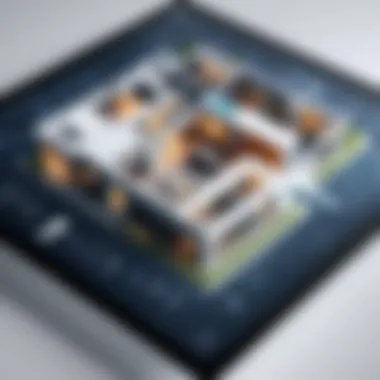

Feature Exploration
Feature exploration shines a light on the functionalities each software provides. Using a trial encourages users to dive into varied features and tools, comparing them against their project needs. A key characteristic is the freedom to discover, personalize, and land on exactly what fits one's working style best.
Users might find unique modeling capabilities in one program that another doesn't offer. This trial phase enables a more informed decision about which software truly equips them to undertake their design endeavors effectively. The freedom to explore makes this exploration phase exceedingly valuable as it aligns with achieving optimal design outcomes.
"The ability to test drive software ensures that designers won't end up painting themselves into a corner with inadequate tools."
Evaluating Home Design Software Options
Evaluating home design software is essential for both amateurs and professionals. Given the plethora of options available today, making an informed decision is vital to achieving desired design outcomes. This section examines critical considerations that one should take into account while evaluating software. The aim is to shed light on how proper evaluation can streamline your design process and help in selecting tools that truly fit your needs.
Key Features to Consider
When choosing home design software, certain features stand out as particularly important in enhancing the overall user experience. Here are some of the crucial elements that can make or break the software choice.
User Interface and Experience
The user interface (UI) plays a significant role in how effectively one can navigate and use the software. A clean, intuitive UI allows for better engagement and productivity. The key characteristic of a well-designed UI is simplicity; a cluttered interface can confuse users, stifling creativity.
For example, software like SketchUp offers a straightforward design layout that enables users to focus on their creative ideas rather than spending excessive time figuring out controls.
Advantages of a strong UI include:
- Increased efficiency
- Reduced learning curve
- Enhanced user satisfaction
On the flip side, poorly designed interfaces can lead to frustration. Overwhelming menus and convoluted workflows diminish the overall experience, making it more daunting for users to complete their tasks.
3D Rendering Capabilities
3D rendering is another critical feature that influences the decision-making process. It allows users to visualize designs in a realistic manner, which is particularly helpful for convincing clients or stakeholders of concepts. The ability to rotate and manipulate designs in three dimensions can lead to greater insights.
One beneficial characteristic of 3D rendering is its power to create lifelike images. Tools like Lumion provide exceptional rendering capabilities that bring designs to life, complete with textures and lighting effects.
While the advantages are clear,
- Enhanced understanding of space and design
- Ability to tweak designs in real-time
It should be noted that rendering can be resource-intensive, which might slow down some systems, particularly those with limited specifications.
Integration with Other Platforms
The capacity for software to integrate with other applications is a game-changer in the design process. Whether it's syncing with project management tools or utilizing cloud storage for team collaboration, integration streamlines workflows.
For instance, software like AutoCAD allows for integration with various engineering and architectural tools, enhancing the versatility of its application.
Significant characteristics include:
- Seamless workflows across platforms
- Easier data management and sharing decisions
- Improved teamwork through collective inputs
However, users may face challenges if the integrations are not well-executed, potentially leading to compatibility issues that can hinder productivity.
Types of Home Design Software
Choosing between the different types of home design software can be daunting. Understanding the nuances of the various options available helps in deciding which aligns more closely with your professional or personal needs.
Professional Software
Professional software typically caters to architects and designers who require advanced features and tools. These applications often have a steep learning curve but offer extensive functionality.
A significant aspect of professional software, such as Revit, is its focus on Building Information Modeling (BIM), which provides detailed insights into the construction process.
The substantial benefits include:
- High-quality output suitable for presentations
- Collaboration capabilities for teams
Downsides might involve
- Higher costs due to advanced features
- Requires professional training for effective use
Consumer Software
On the other hand, consumer software offers more accessible options for individuals looking to manage DIY projects or home renovations. With simpler features like drag-and-drop functionality, these applications are user-friendly.
Programs like RoomSketcher enable users to visualize their dream space without advanced technical skills.
Key characteristics comprise:
- Affordability for everyday users
- Ease of use encourages experimentation
However, basic functionalities may limit sophisticated designs and professional outputs.
Mobile Applications
Mobile applications have gained traction due to their convenience and accessibility. Being able to design on-the-go appeals particularly to those who are frequently away from a desk or office.
Apps like Planner 5D allow users to create and visualize their designs anywhere, anytime. This portability is a crucial benefit in an increasingly mobile world.


Advantages of mobile applications include:
- Accessibility from various devices
- Social sharing features for collaboration and feedback
But, they might not offer the comprehensive tools available in desktop versions, possibly limiting the depth of features.
Navigating Software Trials
Understanding how to navigate software trials is crucial for anyone looking to dip their toes into the expansive world of home design software. Free trials serve as a unique opportunity to get a real feel for a tool, diving into its functionalities without the financial commitment that often comes with purchasing a license. This section delves into the essential steps to embark on a free trial and offers strategic tips to ensure that users make the most of this limited time.
Steps to Start a Free Trial
Starting a free trial can appear daunting at first glance. However, following a few straightforward steps can ease the process significantly:
- Research Suitable Software: Take the time to explore various options, identifying software that aligns with your design needs.
- Visit the Official Website: Once you've pinpointed a few candidates, head over to their websites to look for a clear trial offer.
- Sign Up Process: Complete the registration form. This typically includes providing an email, creating a password, and sometimes entering payment information, even though you're not charged during the trial.
- Download and Install: After signing up, download the software following the instructions provided, making sure your device meets the system requirements.
- Familiarize Yourself: Finally, take a moment to explore the dashboard and its tools, which will generally give you a roadmap of what to expect.
These simple but critical steps set the foundation for a fruitful trial experience.
Maximizing Trial Periods
Once you've embarked on your trial, the next big challenge is to make the most out of it. A structured approach can elevate your experience and efficiency.
Setting Goals
When starting any trial period, setting specific goals is paramount. This not only helps in maintaining focus but also provides a benchmark against which you can measure your progress. For instance, if your goal is to design a particular room or create a mood board, having that end in sight can streamline your actions. Key characteristics of goal-setting include specificity, measurability, and timeliness—this trio helps ensure you stay on top of your objectives. Moreover, aligning your goals with the software's features can provide deeper insights into what the software can truly offer.
Unique Feature: The unique advantage here is that clear objectives can prevent users from getting lost in the myriad functions available, leading to a much richer evaluation of the software at hand.
Using Available Resources
Every piece of software offers various resources that can be vastly beneficial during the trial phase. Whether it's user manuals, video tutorials, or forums filled with other users' tips, taking full advantage of these resources is a practical approach. A constantly evolving market means that tools and feature updates happen often, so keeping track of the latest offerings and how they impact your project is essential.
Key Characteristic: Leveraging available resources enhances the learning curve, minimizing the time you spend in confusion and allowing you to focus on creativity and design.
Advantage and Disadvantage: While abundant resources can scaffold your learning, there's a chance they could be overwhelming if not approached systematically. Prioritization here is vital.
Engaging with User Communities
Communities related to a particular software can offer incredible insights and support. Platforms like Reddit or dedicated Facebook groups allow users to share their experiences, ask questions, and showcase their designs. Engaging with these communities not only fosters a sense of belonging but also provides real-life case studies that can inform your own journey.
Characteristics and Benefits: The collective knowledge found in these spaces can often highlight shortcuts, refining the design process, and ensuring you're effectively utilizing the software's features. Furthermore, user testimonials can provide clarity on common pitfalls to avoid.
Unique Feature: Each community may have its own culture and style of communication, which can greatly influence the support you receive. A welcoming community can be invaluable during the sometimes lonely process of design.
"The true value of software trials isn't just in the features you uncover; it's also in the connections and community support that can transform your design experience."
By following these steps and engaging with both the software and its community, users can significantly elevate the impact of their trial period, making informed decisions about which software best fits their needs.
Common Challenges with Free Trials
Free trials of home design software can be a double-edged sword. On one side, they offer the chance to test-drive a potential purchase, but on the other, they come with their own sets of complications. Addressing these challenges not only enhances the trial experience but also equips users with insights that contribute to making informed decisions. This segment explores three predominant challenges in using free trials: limited functionality, time constraints, and technical support limitations.
Limited Functionality
One of the most common hurdles faced by users during a free trial is the limited functionality of the software. Many offerings restrict access to premium features that are often the main draw for potential customers. For instance, while you might be able to explore basic 2D design tools, advanced 3D modeling capabilities may be locked behind a paywall. This often leaves users itching to see what they could achieve if they just had a bit more to work with.
- Considerations: It's essential to look carefully at what features are available during the trial period. Knowing firmly what’s on the table helps manage expectations.
- User Perspectives: Some users have reported frustration when they realize the limitations only after investing significant time trying to learn the software.
"> Free trials can feel deceptive when the core tools you need to visualize your ideas are not available.
Time Constraints
Often, free trials come with time limits, generally ranging from a week to a month. This can be a quagmire for busy professionals or hobbyists juggling multiple responsibilities. A week may seem ample time for a busy designer to delve into the software, but when they’re wrapping up a project at work or managing family commitments, that period can zip by.
- Goal-Setting: To combat this issue, set specific goals at the start. Knowing what you most need to test can focus your efforts and make the most out of limited time.
- Resource Utilization: Depending on the complexity of the software, it might be wise to allocate specific blocks of time dedicated solely to exploring the program. Scheduling this in your calendar establishes commitment.
Technical Support Limitations
Another bump in the road comes from technical support limitations during free trials. It's common for companies to provide a bare bones level of customer service for trial users. Questions may be unanswered or delayed due to high demand or the lack of dedicated support lines. This can be particularly daunting when you encounter bugs or struggles that thwart your learning.
- Autonomy: Users may need to rely on user forums or community-driven support. Engaging with these platforms offers insights from individuals who may have navigated the same challenges.
- Preparation: Familiarize yourself with common issues before diving too deep into the software. Resources like Reddit or dedicated Facebook groups can be goldmines of information from seasoned users.
In summary, understanding these common challenges associated with free trials can help mitigate frustrations. Recognizing the limitations of functionality, planning around time constraints, and knowing where to seek help can greatly enhance the experience. The groundwork laid in this section serves as a compass to steer through the potential pitfalls while making the most out of free trials.
Comparative Analysis of Popular Software
In the landscape of home design software, picking the right tool can feel like someone handed you a jigsaw puzzle without the box lid to guide you. A comparative analysis of popular software options sheds light on what each program truly brings to the table, helping both professionals and hobbyists alike to make informed decisions. This section will delve into key elements that differentiate these tools, illustrating how their unique features can suit various user needs and preferences. Understanding the pros and cons of each software not only assists in selecting a tool that fits your design aspirations but also helps to identify which ones might be worth trying in a free trial.
Software A vs B: A Case Study
Feature Comparison
When evaluating home design software, the feature comparison between Software A and Software B is pivotal. This aspect directly informs a user's choice based on required functionalities. For instance, Software A might excel in ease of use with a more intuitive user interface, making it a top pick for beginners, while Software B could boast superior 3D rendering capabilities that cater to more experienced designers seeking detailed visualizations.
- Key Characteristics: The standout characteristic of Software A is its drag-and-drop features which allow users to effortlessly place furniture and fixtures, enhancing the design process dramatically. Meanwhile, Software B’s advanced rendering tools enable users to create ultra-realistic images of their designs, making it more suitable for professional presentations.
- Unique Feature: One unique feature of Software A is its real-time collaboration option, where users can invite teammates to work on a project simultaneously. This fosters teamwork and enhances productivity, particularly for busy households or small design firms. However, it might lack some of the deeper customization options available in Software B, which can be limiting for certain projects.
User Feedback
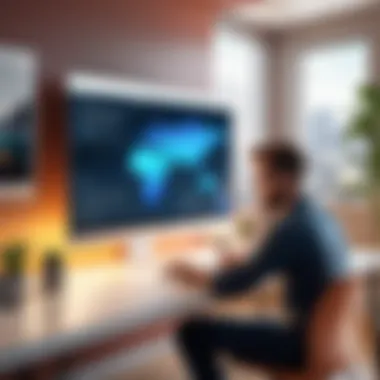

User feedback plays a vital role in understanding how well these programs meet the needs of their audience. Software A is often praised for its community support and myriad of tutorial resources, which can make a significant difference for those uninitiated with home design software. This characteristic emphasizes accessibility and user-friendliness, highly regarded by hobbyists and novices.
- Key Characteristics: The feedback for Software B frequently highlights its robust functionality and high-quality output, appealing to professionals who prioritize performance over simplicity. Users who require intricate details in their designs often lean towards Software B, despite its steeper learning curve.
- Unique Feature: A key unique feedback point for Software B is its performance during high-load tasks, which keeps the software stable and efficient. However, the steep learning curve can be daunting for those just starting out, limiting its immediate accessibility for new users.
Pros and Cons of Each Software
With every tool, there are advantages and disadvantages, and it’s crucial to weigh them carefully.
Software A
- Pros:
- Cons:
- User-friendly interface that simplifies the design process.
- Strong community support and extensive tutorial access.
- Real-time collaboration features that enhance teamwork.
- Limited advanced features that may not suffice for professional needs.
- May feel too simplistic for experienced users.
Software B
- Pros:
- Cons:
- Exceptional 3D rendering quality ideal for visual presentations.
- A variety of customization options that cater to specific design needs.
- Steeper learning curve can dissuade newcomers.
- Higher resource usage may lead to performance issues on less powerful hardware.
Through this analytical lens, individuals can collide head-on with the decisions they face when selecting a home design software. The balance of strengths and weaknesses influences both their trial experiences and ultimate choices.
User Experiences and Testimonials
User experiences and testimonials are crucial components when evaluating home design software. They provide potential users with a real-world insight into the functionality, benefits, and even the shortcomings of the available options. Understanding how various individuals, from industry professionals to hobbyist designers, employ these tools can significantly influence decision-making. This section delves into the various perspectives users provide, emphasizing the advantages they glean from their trials and how these insights help refine product offerings.
Case Studies from Industry Professionals
Exploring the perspectives of industry professionals can offer invaluable insights into home design software efficacy. These experts often have the knowledge and experience that can help identify strengths and weaknesses of specific programs. For instance, a well-known architect may share how a particular software, like SketchUp, facilitated the swift creation of intricate 3D models for a high-profile project. They might highlight features like real-time rendering or collaborative tools, which can streamline client interactions and approvals.
In a contrasting case, a seasoned interior designer might recount how a program like AutoCAD, while robust, occasionally posed hurdles due to its steep learning curve for new users. In such testimonials, professionals usually detail how effective training sessions, community forums, and ample resources can help mitigate these learning challenges, thus emphasizing the importance of support and accessible learning material as part of the trial experience.
"Real-world usage provides clarity beyond marketing promises. Features are more than just words; they’re tools we rely on."
Feedback from Hobbyist Designers
On the flip side, hobbyist designers can offer a fresh, often unfiltered perspective on home design software. Many who are embarking on DIY projects or personal renovations benefit greatly from software like RoomSketcher or Sweet Home 3D. Their testimonials often revolve around user-friendliness, intuitive interfaces, and the satisfaction of bringing their creative ideas to life, even with minimal experience.
One such user might share how they effectively utilized a free trial to plan the layout of their first home renovation, discovering that the export options allowed them to share designs with family and friends easily. Others might express frustration with limited features during trial periods, highlighting the need for a broader functionality to fully realize their creative potential.
These experiences underscore the varied needs of different user groups—what works splendidly for a professional may not resonate as well with an amateur designer. This variance in feedback enriches the dialogue surrounding home design software, allowing developers to adapt features to cater to a wider audience.
In sum, user experiences and testimonials bridge the gap between theory and practice, empowering both seasoned professionals and novices. They reveal not just what a software claims to offer, but the real-world applications that determine its effectiveness.
Future Trends in Home Design Software
The home design software landscape is in constant flux, shaped by technological advancements and shifting consumer expectations. Understanding future trends is essential for both users and developers to stay relevant in a fast-paced market. Recognizing where the industry is headed can help professionals and hobbyists alike make strategic decisions when choosing the right tools for their projects. This section delves into two critical areas: emerging technologies and predicted market shifts that will define the future of home design software.
Emerging Technologies
New technologies are revolutionizing how we approach home design. Innovations in artificial intelligence and virtual reality are leading the charge. AI-driven software, for example, is now capable of analyzing user preferences and suggesting personalized design options, which can save significant time. These systems learn from user interactions, adapting to provide even more targeted options over time.
Virtual reality, on the other hand, offers users a chance to walk through their designs before they materialize. This immersive experience enables designers to see spatial relationships and make adjustments on the fly. It’s like being able to stand in a room that doesn't yet exist, giving clarity that flat blueprints simply can’t provide.
On the tech front, the integration of augmented reality tools is also set to rise. Imagine pointing your phone at an empty space and visualizing how it would look with virtual furniture and decor. This tech helps clients make informed decisions, easily preventing costly redesigns later on.
To illustrate the potential of these technologies:
- AI-Powered Design Suggestions: Software like SketchUp is integrating machine learning algorithms that allow tailored insights based on user inputs.
- VR Home Tours: Apps such as Matterport provide the ability to create a virtual walkthrough of spaces, helping clients visualize potential designs effectively.
Predicted Market Shifts
As technology evolves, market demands are shifting as well. The trend is leaning towards more customized solutions that can cater to individual user preferences. This personalization is crucial—people aren't looking for one-size-fits-all software anymore. They desire tools that reflect their unique tastes and requirements, whether they are aspiring homeowners or seasoned professionals.
Another potential shift is in subscription models. Instead of hefty upfront costs, many services like Home Designer Suite are switching to monthly subscriptions, making premium features more accessible to a broader audience. This approach allows users to experiment with different tools without the pressure of long-term commitment.
Additionally, there’s growing emphasis on collaboration features. Software developers are recognizing the value of cloud-based tools that enable multiple users to work on a design project simultaneously, promoting innovation and efficiency. Companies that capitalize on these collaborative capabilities could see a competitive edge moving forward.
The industry is also likely to witness an increase in sustainability efforts. Users today are more eco-conscious than ever, which means designs that incorporate energy efficiency and sustainable materials will be in higher demand. Software that helps users create environmentally friendly designs will become increasingly popular.
"The future of home design software isn't just about making beautiful spaces; it's about creating smart, sustainable, and personalized environments that cater to the individual lives of users."
Key Points to Watch For:
- Advances in AI and VR can enrich user experience.
- Customized solutions are likely to dominate the market.
- Subscription models can democratize access to advanced features.
- Collaboration in design efforts reflects a new work culture.
The End
In wrapping up our exploration of free trials in home design software, it’s critical to underline how these trials profoundly influence the decision-making process for a wide array of users, from seasoned industry veterans to enthusiastic hobbyists. Engaging with free trials not only allows potential users to grasp the software’s capabilities but also helps identify if it aligns with their design goals and requirements. This ensures that by the time a decision is made to invest financially, a solid understanding of the software's strengths and weaknesses is already established.
Recap of Key Points
The significance of free trials cannot be overstated. Here are the main insights we've gathered:
- Risk Freedom: Jumping into a financial commitment without prior experience can be a recipe for disaster. Free trials diminish that risk. Users can experience the interface, the features, and the overall usability first-hand.
- Feature Familiarity: By exploring software hands-on, users can identify which features genuinely enhance their home design process. It becomes clear whether tools like 3D rendering or collaboration capabilities are advantageous or overhyped.
- Community Contribution: Engaging with user communities during the trial can yield valuable tips and tricks that enhance the overall software experience. This shared knowledge often reveals hidden functionalities or shortcuts not widely advertised by the developers.
- Market Dynamics: Understanding how different software fits into the broader market landscape can inform choices about upgrades or switching products in the future. The ability to explore alternatives without financial fear is a boon in this regard.
Final Recommendations
- Trial Multiple Options: Don’t settle for the first software that seems appealing. Take advantage of various trials to compare features thoroughly. The industry is vast, with firms like SketchUp, Home Designer Suite, and RoomSketcher providing distinct capabilities.
- Set Clear Objectives: Know what you want to get out of your trial. Whether you're looking for sleek design techniques or collaborative tools, having goals in mind can streamline the process.
- Engage with Support: Use customer service or support forums early on. Many software providers offer assistance during the trial period. This can not only simplify the onboarding process but also enhance understanding of the tool.
- Evaluate After Use: After completing trials, take a moment to reflect on which software felt most intuitive and effective. Returning to your experiences can help distill the essence of what worked best for you.
- Stay Open-Minded: Trends in software can shift quickly. What works today may not be as relevant tomorrow. Keeping abreast of developments in home design software will provide an edge that lasts long beyond the trial period.
With these points in mind, you can explore free trials more effectively, turning what may feel like daunting decisions into informed choices that encourage a brighter design journey. Armed with the right tools, the sky's the limit on your next home project.



