Maximizing Retail Efficiency with QuickBooks


Intro
In today’s fast-paced retail landscape, businesses are constantly searching for tools that not only enhance efficiency but also streamline operations. With QuickBooks emerging as one of the leading options, understanding its core capabilities can transform how retail management is tackled. This article serves as a roadmap for decision-makers, detailing the essential features and user experience that QuickBooks offers to the retail sector.
Navigating through an array of functionalities—from managing inventory to tracking sales—requires clarity. As retail professionals delve into QuickBooks, it’s crucial to grasp how these tools interact and can be optimized for success. Furthermore, the ever-evolving business dynamics necessitate a solid grasp of customer engagement strategies, underscoring the importance of software that adapits to these changes.
This comprehensive guide promises to furnish you with the necessary insights to elevate your retail operations, ensuring that you can make informed decisions that significantly impact your business performance.)
Overview of Core Features
Description of Essential Functionalities
QuickBooks is renowned for its robust suite of features tailored for retail management. Some of the key functionalities include:
- Inventory Management: The software facilitates real-time tracking of stock levels, making it easy to avoid overstocking or stockouts. By providing alerts when inventory is low, businesses can maintain optimal stock levels, thus enhancing operational efficiency.
- Sales Tracking: With real-time sales data, retailers can analyze trends and customer behavior. The ability to generate detailed sales reports helps in making data-driven decisions that can improve profitability.
- Customer Engagement: QuickBooks allows retailers to manage customer information effectively, enabling personalized marketing efforts. The software supports creating invoices and managing customer accounts, enhancing the overall customer experience.
These functionalities not only increase productivity but also help in managing financial health by integrating accounting with retail operations.
Comparison of Features Across Top Software Options
While QuickBooks offers a comprehensive set of tools, it's worthwhile to compare its features with competitive software options like Xero and Shopify. Each platform has its unique strengths:
- QuickBooks: Best for businesses looking for all-in-one solutions with strong accounting capabilities.
- Xero: Offers a user-friendly interface, ideal for small businesses prioritizing ease of use.
- Shopify: Focused primarily on e-commerce, providing in-depth tools for online retail but lacking comprehensive accounting features.
Understanding the strengths and weaknesses of these options informs better choices, ensuring that businesses select the solution that best aligns with their unique needs.
User Experience and Interface
Insights Into UI/UX Design Aspects
A clean and intuitive user interface can significantly enhance usability. QuickBooks, for instance, offers well-organized dashboards that present vital information at a glance. Users can navigate through tools seamlessly, which is essential for time-strapped retail professionals. The design aesthetic balances functionality with ease of navigation, contributing to a positive user experience.
Importance of Usability and Accessibility
Accessibility is key in today’s multi-device environment. QuickBooks has struck a balance by providing mobile access, allowing users to manage their operations on-the-go. This flexibility enables retailers to keep a finger on the pulse of their business without being tied to a desk.
Knowing how these design choices contribute to user satisfaction is essential. Software that minimizes friction in everyday tasks supports retailers in fostering better customer relationships and maximizing their operational effectiveness.
"Streamlined processes lead to a smoother operation, allowing you to focus on what truly matters: your customers."
In understanding the intricate relationship between the features and the user experience, retail professionals will be better equipped to harness the power of QuickBooks for their specific needs.
Foreword to QuickBooks and Its Relevance in Retail
In the fast-paced world of retail, operational efficiency is the name of the game. As retail environments grow increasingly complex, business owners and managers are constantly seeking tools that streamline their processes. Here, QuickBooks steps in as a pillar of support, providing a comprehensive accounting software solution that addresses various needs related to finances and inventory management. It’s not just about bookkeeping; QuickBooks plays a vital role in integrating various aspects of retail management, ultimately allowing retailers to thrive in a competitive landscape.
Understanding QuickBooks
QuickBooks is a versatile accounting application developed by Intuit, designed primarily for small to medium enterprises. It simplifies many financial tasks, from tracking expenses to invoicing clients. At its core, QuickBooks offers features like automated data entry, real-time reporting, and multi-user access, making it a valuable asset for retail operations.
Understanding this tool entails knowing how to harness its capabilities to gain insights that can drive decision making. For instance, retailers can easily monitor their cash flow, check their expenses, and produce financial reports needed for effective management. This understanding translates into better financial control, which is crucial for sustainability in the retail sector.
Furthermore, QuickBooks accommodates various types of integrations and is compatible with several retail platforms, easing the burdens of manual data entry and enabling automatic syncing of sales and inventory data.
Market Position of QuickBooks in Retail
In a sea of accounting software, QuickBooks holds a significant spot, renowned for its robust features tailored specifically to retail management. Retailers gravitate towards QuickBooks due to its ease of use and comprehensive functionality. According to market research, QuickBooks dominates the market with a notable share among small and medium-sized businesses, particularly in retail.
When evaluating its market position:
- User Base: Millions trust QuickBooks as their go-to solution for managing retail finances. This extensive user base fosters a community that facilitates knowledge sharing and support.
- Functionality: Compared to competitors like FreshBooks and Xero, QuickBooks delivers more advanced inventory management and reporting features tailored to the specific needs of retail businesses.
- Reputation: Over a decade of reliability has solidified QuickBooks' reputation, making it synonymous with trustworthy retail accounting solutions.
Thus, in today’s technological landscape, QuickBooks effectively addresses the unique challenges faced by retailers while providing tools to ensure they remain competitive and efficient.
Key Features of QuickBooks Tailored for Retailers
In the ever-evolving landscape of retail management, QuickBooks has emerged as a game-changer for many businesses. Its tailored features serve not just as a basic accounting tool, but as a robust platform designed to address the specific needs of retailers. By streamlining financial processes, enhancing inventory control, and fostering customer relationships, QuickBooks has made its mark in the retail sector.
Inventory Management Capabilities
A key aspect of retail management is effective inventory control. QuickBooks offers specialized features that simplify this task, making it a popular choice amongst retailers.
Real-time Inventory Tracking
Real-time inventory tracking is crucial for any retail business aiming to minimize stock discrepancies and maximize sales opportunities. This feature allows businesses to monitor their inventory levels instantaneously, providing insights into what's on the shelves at any given moment.
- Key Characteristic: The ability to update stock levels as sales occur ensures that businesses always have an accurate picture of available inventory.
- Benefit: This characteristic of constant vigilance helps prevent stockouts or over-stock situations, keeping both customers and finances happy.
- Unique Feature: Real-time alerts when stock levels dip below a predetermined threshold enable retailers to act swiftly, ensuring they never miss a sales opportunity due to understocking.
In the grand scheme, using real-time inventory tracking means businesses can operate more efficiently and responsively, adapting to consumer demand as it shifts.
Auto-reorder Notifications
Auto-reorder notifications stand out as a transformative feature of QuickBooks for inventory management. This tool is essential for retailers aiming to maintain smooth operations without constant manual oversight.
- Key Characteristic: By programming the system to automatically notify managers when inventory reaches a specific low point, businesses can rest easy.
- Benefit: It saves time and reduces the room for human error in inventory management. No one has to remember to check stock levels daily or weekly, freeing up valuable time for more strategic activities.
- Unique Feature: The capability to tailor reorder levels based on sales patterns or seasonal trends offers added flexibility. This makes sure a business is well-prepared for upcoming busy periods without excessive warehousing of unwanted stock.


Employing auto-reorder notifications can dramatically streamline a retailer’s workflow, allowing them to maintain optimal inventory levels effortlessly.
Sales and Revenue Tracking
Another cornerstone in the QuickBooks toolkit is its ability to support sales and revenue tracking, which provides actionable insights that can drive informed decision-making.
Generating Sales Reports
Generating sales reports is another strong suit of QuickBooks, enabling retailers to review their sales performance efficiently.
- Key Characteristic: The software can create detailed sales reports that break down figures by product, sales rep, or date, offering granular visibility into business operations.
- Benefit: Retailers can target strategies for improvement based on sales history. For instance, knowing what items move the fastest can inform inventory and marketing strategies.
- Unique Feature: These reports can be automated, meaning managers get regular updates without lifting a finger. There’s something to be said about being able to analyze your sales while managing other aspects of the business.
In essence, regularly generating sales reports isn’t just useful—it’s essential for any retailer keen on tracking their progress and adjusting strategies quickly.
Sales Tax Calculations
Sales tax calculations represent a not-so-fun, yet here-comes-the-sun aspect of retail. With various tax rates and regulations, QuickBooks simplifies this process considerably.
- Key Characteristic: The ability to automatically calculate sales tax based on location and product category ensures compliance with local tax laws.
- Benefit: It takes the guesswork out of tax collection, making it easier to focus on customer satisfaction rather than paperwork.
- Unique Feature: Syncing sales tax data with financial reports provides a holistic view, ensuring businesses can easily track what’s owed and what’s been collected.
Handling sales tax doesn’t have to be a headache. Automating this process with QuickBooks equips retailers to remain compliant while keeping things efficient.
Customer Relationship Management
Customer relationships are the lifeblood of retail. QuickBooks offers excellent features designed to boost engagement and loyalty from clients.
Customer Profiles
Creating detailed customer profiles is a significant advantage QuickBooks brings to the table.
- Key Characteristic: The software collects and integrates data on customer purchases, preferences, and interactions, offering retailers insights into buying habits.
- Benefit: Tailoring marketing efforts becomes easier and more effective because you know what your customers want. It’s a nudge in the right direction for any marketing campaign.
- Unique Feature: Easy access to customer history means that issues can be resolved faster, creating a positive shopping experience.
The value of understanding who your customers are cannot be overstated. Highly detailed customer profiles empower retailers to serve their clientele better.
Loyalty Programs Management
Loyalty programs management is another compelling feature offered in QuickBooks, designed to reward repeat customers.
- Key Characteristic: The ability to create and manage unique loyalty programs makes it easy for retailers to encourage repeated business.
- Benefit: These programs foster brand loyalty, turning one-time buyers into long-term customers through points, discounts, or special offers.
- Unique Feature: QuickBooks allows for seamless integration of loyalty points into the sales process, ensuring that the customer experience remains smooth and enjoyable.
In wrapping it up, managing a loyalty program through QuickBooks equips retailers with the tools to drive repeat business and build lasting customer relationships effectively.
A well-implemented system not only enhances business operation but can also create a more fulfilling shopping experience for the consumer.
By leveraging these specific capabilities of QuickBooks, retailers can enhance operations, foster customer loyalty, and drive sustained business growth.
Integration with Other Retail Tools and Platforms
Navigating the realm of retail management without the right tools appears similar to steering a ship without navigation. Integration with other retail tools and platforms is not just a luxury but a necessity in today’s digital marketplace. QuickBooks stands at the forefront, providing the ability to sync seamlessly with various tools, thus facilitating streamlined operations, enhancing accuracy in reporting, and ultimately boosting efficiency. Managing multiple platforms can be cumbersome without proper integration, which can lead to data discrepancies and operational hiccups. Therefore, the synergy between QuickBooks and other retail solutions can significantly transform a retailer's management processes.
E-commerce Platforms
Integrating QuickBooks with Shopify
Connecting QuickBooks to Shopify can be a match made in heaven for retailers focusing on e-commerce. This integration enables automatic syncing of orders, inventory levels, and customer data between the two platforms, effectively minimizing data entry tasks—who wouldn’t want that? One of the key characteristics of this integration is its ability to provide a real-time flow of information, allowing business owners to monitor sales and stock levels without lifting a finger.
A unique feature of the QuickBooks-Shopify integration is that it allows users to track sales trends and project upcoming inventory needs based on current sales data. This capability can help avoid stockouts, which can frustrate customers. However, it’s vital to keep in mind that for businesses with substantial SKU counts, the initial setup might require considerable input from the user, leading to a slight learning curve.
Syncing with WooCommerce
Moving onto WooCommerce, this platform is another well-esteemed choice among retailers for integrating with QuickBooks. The ease of syncing sales and transaction data provides a similar benefit, easing the burden on the accounting team, as financial records are automatically updated as sales occur.
A pivotal aspect of syncing QuickBooks with WooCommerce is the ability to create customized reports based on sales data. This feature allows retailers to tailor their insights according to specific metrics that matter the most to their operations. Although reliable, users may occasionally experience mismatches in data if there are any technical discrepancies during setup, serving as a gentle reminder to evaluate the setup periodically.
POS Systems Compatibility
Connecting with Square
Square, a popular point-of-sale system, integrates wonderfully with QuickBooks, helping retailers capitalize on both cosystem’s strengths. The smooth connection empowers users to accept payments easily while also having sales data automatically sync to QuickBooks for more efficient bookkeeping. A stand-out characteristic is its user-friendly interface, meaning staff can get trained up quickly, keeping disruptions to a minimum.
Moreover, Square offers timely reports on sales patterns which, when fed into QuickBooks, allow for comprehensive financial analysis. However, businesses should be cautious about potential fees associated with Square’s payment processing that could impact profitability.
Utilizing Intuit’s Own POS System
Intuit’s own POS system stands as another effective option for those looking to streamline their retail operations. The integration works exceptionally well, giving retailers a comprehensive view of sales data and inventory in real time. A prominent benefit is that all financial transactions are automatically deployed into QuickBooks for hassle-free accounting.
Additionally, this POS system offers unique features like customer management and sales analytics, helping retailers understand their market better. On the flip side, while it can be incredibly efficient, retailers may find certain functionalities rigid compared to more customizable solutions on the market.
The integration of QuickBooks with other retail tools not only enhances operational efficiency but also provides valuable insights, a win-win for savvy retailers trying to stay competitive in an ever-changing landscape.
Advanced Reporting Features
In the fast-paced realm of retail, having a finger on the pulse of your finances is paramount. This is where the Advanced Reporting Features of QuickBooks come into play. They act like a compass for retail managers, helping navigate the often turbulent waters of business operations. Accurate reporting is an essential element for making informed decisions, identifying trends, and driving profitability. This section will delve deeper into how these features can help retailers gain valuable insights into their financial health.
Financial Reports Generation
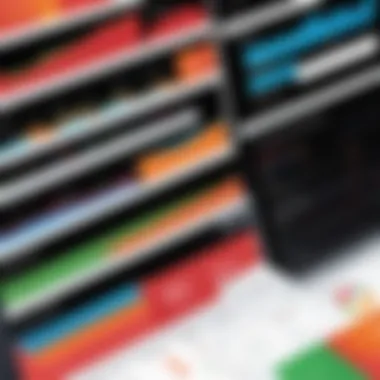

Profit and Loss Statements
A Profit and Loss Statement (P&L) is more than just a yardstick measuring income and expenses; it paints a vivid picture of a business's profitability over a specified period. Retailers benefit greatly from this type of report, as it breaks down revenue and expenses, allowing for a clearer understanding of what’s working and what’s not.
One key characteristic of P&L statements is their simplicity. They aggregate all financial activity into a cohesive report. Retailers can quickly pinpoint areas needing attention, like excessive costs in specific categories.
The unique feature here is that QuickBooks allows for the automation of these statements. This means that as sales and expenses are entered, the P&L report updates in real-time—saving time and reducing human error.
Balance Sheets
Balance sheets serve a different purpose by showing a snapshot of what the business owns versus what it owes at a specific moment. This distinguishes them from P&L statements, focusing more on financial stability than profitability. This aspect is crucial for retail businesses, especially when considering expansion or financial forecasting.
The core characteristic of a balance sheet is its dual-sided nature: assets versus liabilities. This comparison allows retailers to gauge their net worth at a glance, facilitating the decision-making process about investments or cost-cutting measures.
QuickBooks offers a unique feature: the ability to delve into specific line items within the balance sheet. Retailers can click through assets or liabilities to view detailed data that can inform future strategies.
However, relying solely on balance sheets can present disadvantages. They often don’t reflect current cash flows and can be outdated quickly. Thus, while they provide essential insights, they should be used alongside other reporting tools for a holistic view of your financial landscape.
Customization of Reports
Creating Custom Fields
Customization becomes paramount when dealing with varied business needs. QuickBooks allows users to create custom fields in reports, tailoring data to match specific operational goals. This aspect is particularly beneficial for retailers who might want to track particular metrics unique to their industry.
The standout feature here is flexibility. Retailers can add fields to capture vital information, such as customer demographics or product-specific metrics. This enables a more nuanced view of business performance that standard reports might overlook.
However, creating custom fields does have a learning curve. Misuse of this feature could lead to unnecessary complexity in reports, potentially clouding judgment. That said, when used properly, it provides an unparalleled degree of insight that can drive better decision-making.
Scheduled Reporting
Time can be of the essence in retail, especially during busy seasons. Scheduled reporting allows retailers to automate the generation and delivery of specific reports, ensuring that decision-makers receive the information they need without delay. This feature is a game changer for businesses trying to streamline their operations.
One major advantage is that it sets a rhythm in financial reporting. Retailers can receive weekly or monthly insights without having to manually generate reports each time. This keeps everyone aligned and informed, boosting overall efficiency.
However, scheduling can lead to complacency. If retail managers become too reliant on this automation, they might overlook significant changes in the data that require immediate attention. Keeping a balance is essential. In summary, scheduled reporting emerges as a valuable tool that minimizes manual workload while fostering timely insights.
User Experience and Interface
A smooth user experience (UX) and an intuitive interface are critical components for any retail management software, including QuickBooks. When retailers engage with this system, they expect not only efficiency but also ease of navigation. In the fast-paced world of retail, every second counts. A system that minimizes the friction in everyday tasks—like tracking sales or managing inventory—has immense value. Here’s a deeper look into what makes the user experience and interface of QuickBooks stand out.
Navigating the QuickBooks Dashboard
The dashboard of QuickBooks serves as the command center for retail operations. It offers a bird's eye view of essential metrics, making it easy for users to see the most pressing information at a glance. A well-designed dashboard can drastically improve decision-making by providing accessible data visually.
- Customization: Users can personalize their dashboards by selecting widgets that matter most to them, whether it’s sales trends, outstanding invoices, or recent transactions. This tailored approach ensures that every user can focus on what’s relevant, avoiding information overload.
- Widgets and Graphs: Moreover, charts and graphs represent data in a more digestible format, allowing retailers to spot trends quickly, like fluctuations in inventory levels or sales spikes. As the saying goes, "A picture is worth a thousand words."
- Speed of Access: Finding particular reports or sections within QuickBooks should be relatively straightforward. Quick navigation is not just about convenience; it’s about ensuring efficiency in a retailer’s life where time is literally money.
From the moment a user logs in, the dashboard greets them with organized tabs and clear shortcuts designed for rapid movement throughout the software, which can be a game-changer.
Mobile Application Usability
As mobile usage continues to grow, having an effective mobile application for QuickBooks is no longer optional; it’s essential. Retailers need the flexibility to manage their operations away from the brick-and-mortar store. The mobile application extends functionality, empowering users to perform critical tasks on the go.
- User-Friendly Interface: The layout adapts to smaller screens, allowing for easy access to core functionalities like invoicing, expense tracking, and customer management.
- Real-Time Updates: Mobile usability means tracking inventory levels and accessing sales data whenever needed. Users can receive real-time updates, ensuring they're never out of touch with their business operations.
- Data Security: Security features in the mobile app assure users that sensitive information is kept safe, which is pivotal for retailers concerned about data breaches. The convenience of using the app is amplified by the peace of mind regarding security.
Good user experience is not just about minimizing effort; it’s about maximizing efficiency and effectiveness.
Cost Considerations and Pricing Models
Understanding the cost implications of using QuickBooks for retail management is crucial for businesses of all sizes. This section helps decision-makers grasp the financial commitment required to integrate this software into their operations. Knowing the costs involved will assist in budgeting effectively and ensuring that the software aligns with the business's growth objectives and operational needs.
Subscription Plans Overview
QuickBooks offers various subscription plans tailored to cater to the distinct needs of retailers. Each plan presents a different feature set and service level, allowing businesses to choose one that fits their size and specific requirements. These subscription models typically include:
- Basic Plan: Ideal for small retailers looking to manage finances without frills. Core features such as expense tracking and income management are included.
- Plus Plan: This mid-tier option includes advanced functionalities like inventory management and project tracking, which are often essential for growing retailers.
- Advanced Plan: Designed for larger retail operations, it comprises enhanced reporting tools and customization options, plus dedicated account support.
This tiered structure provides flexibility but also requires careful consideration regarding what features are necessary versus what may be superfluous to business goals.
Assessing Value vs. Cost
When deciding on a subscription plan, it's not just about the upfront price tag. It's vital to consider the overall value that QuickBooks brings to the table. Here are some points to ponder:
- Return on Investment (ROI): Businesses need to evaluate how QuickBooks can facilitate better expense management, improve sales tracking, and ultimately contribute to increased profitability. For instance, a retail outfit that efficiently manages its inventory through QuickBooks could see fewer losses due to overstocking or stockouts, thereby saving money.
- Cost of Alternatives: Always compare QuickBooks with other accounting solutions. Often, lower upfront costs may come with hidden costs like additional features that may ultimately lead to poor usability or ineffective management practices in the long run.
- Support and Training: Factor in the cost of training staff to effectively employ QuickBooks. The more intuitive the interface and features are, the less training is generally required, ultimately saving money down the road.
"An investment in knowledge always pays the best interest." - Benjamin Franklin
Evaluating these factors will help ensure businesses make informed decisions that support both current needs and future growth. Ultimately, the right plan should enhance operational efficiency while also being a strategic financial investment.
Potential Challenges in Implementation
Implementing QuickBooks in a retail environment can offer substantial benefits, but it’s not always a walk in the park. Understanding the potential challenges that might arise is crucial for any retailer looking to make a change. From technical glitches to ensuring that your team is on board with the new system, these hurdles can affect the smooth running of your retail operations. Addressing these challenges head-on can not only minimize disruption but also enhance the overall employee experience and customer satisfaction.
Common Technical Issues
One of the most pressing concerns tends to revolve around technical issues. Retailers might face a variety of snags such as software glitches, network problems, or data sync issues. For instance, if your QuickBooks isn’t syncing properly with your POS system, it could lead to inventory discrepancies. This is particularly problematic if you run a high-volume business, where any error can snowball into larger complications.


Being equipped to handle these technical challenges involves thorough pre-implementation testing. This may include setting up a beta version for your employees or running parallel systems for a time to spot any potential conflicts. Additionally, ensure that your IT infrastructure is robust enough to support QuickBooks, especially in terms of internet bandwidth and system compatibility. Tackling tech problems proactively can save a lot of headaches down the road.
Staff Training and Adaptation
Identifying Training Needs
Adapting to QuickBooks isn't just about flipping a switch. It's about people learning a new tool. Identifying training needs is a key aspect of this adaptation process. You might find that some staff members have experience using accounting software, while others are completely new to this environment. Understanding where each employee stands will help in tailoring training sessions effectively.
Focusing on individualized training needs allows you to create a more productive learning environment. Do you have a veteran in your midst who can mentor rookies? Why not harness that opportunity? Not only does it foster a sense of teamwork, but it also enhances the learning experience.
However, a challenge can be the variability of educational backgrounds among staff. An individual well-versed in numbers might grasp financial reports quickly but struggle with customer profiles. This aspect of identifying training needs defines its importance in the retail management arena.
Creating Support Structures
Once training sessions are in place, creating support structures becomes equally vital. This involves setting up ongoing tech support for users facing difficulties even after initial training. A good support structure might offer tech help desks or online forums where employees can post queries.
Having approachable in-house experts or even a third-party consultant can serve as a buffer for staff who might feel overwhelmed. One unique aspect to consider is implementing a buddy system, pairing less tech-savvy employees with more adept ones. This not only makes the transition smoother but also builds a collaborative humor in the workforce.
However, introducing support structures comes with its own set of challenges. Potential issues include distinguishing between genuine help requests and misuse of resources. Tracking user engagement and support effectiveness is critical to ensuring that these structures provide real value. In the end, a well-rounded support framework will foster resilience and adaptability in a fast-changing retail landscape.
"In experiencing change, understanding how staff interact with tools like QuickBooks underscores the essence of a smooth transition. Engage, train, and support - the trifecta of implementation success!"
In summary, while implementing QuickBooks is loaded with benefits, acknowledging and addressing the potential challenges will pave the way for a successful transition. Moving past technical snags and investing in staff training can truly transform your retail management experience.
Real-Life Case Studies
Examining real-life case studies provides valuable insights into how QuickBooks can transform retail management. These examples not only highlight the platform’s capabilities but also underline the achievable benefits and enduring challenges that various retail sectors face while using this software.
One of the clear advantages of using case studies is that they portray practical implementations of QuickBooks in diverse retail environments. They illustrate specific elements that led to success and shine a light on some pitfalls to steer clear of. This discourse allows decision-makers, entrepreneurs, and IT professionals to better comprehend the potential impacts and adjustments necessary for a successful integration of QuickBooks within their own operations.
Further, these narratives can bolster confidence in the software as they demonstrate proven outcomes. Diving into the experiences of others can provide a wealth of knowledge that mere statistics cannot convey. For example, in analyzing small retailers or larger operations, variables such as revenue growth, improved inventory processes, and customer satisfaction are encapsulated in a relatable context. Such insights tend to resonate more significantly since they are grounded in real-world challenges and victories.
"Success leaves clues - studying those who have gone where you want to go can accelerate your journey."
Small Retailers Success Stories
In the realm of small retailers, QuickBooks has emerged as a beacon of hope amid daily operational hurdles. For instance, consider a local boutique in a suburban area that was struggling for traction. Initially overwhelmed by managing inventory and tracking sales through a manual system, they turned to QuickBooks hoping for a solution.
Through integrating QuickBooks, they gained access to real-time inventory tracking, which allowed them to ensure popular items were consistently in stock. This small but mighty change led to higher customer satisfaction and repeat business. When the owners noticed sales gradually rising, they were curious about how to make informed decisions faster. QuickBooks enabled them to generate sales reports with just a few clicks, paving the way for them to analyze trends and adjust their product offerings accordingly.
Moreover, implementing customer profiles through the software allowed them to build stronger relationships with their clientele. They easily identified key customers, offering discounts and personalized recommendations, which helped to enhance loyalty. In short, by embracing QuickBooks, this small retailer went from being lost in the shuffle to becoming the go-to shop in town.
Larger Retail Operations Insights
Moving to the larger retail operations, the scenario can be a bit different but equally valuable. Take a mid-sized electronics chain that had multiple locations but faced challenges due to an outdated accounting system. The company struggled to get a unified view of sales, inventory and cash flow across its branches. This disjointed setup was not only time-consuming but also left room for errors that could quickly spiral out of control.
The adoption of QuickBooks was a game changer. By synchronizing all locations on a single platform, the management could now pull comprehensive reports that assessed performance at the store level and overall across regions. Suddenly, data that was once scattered and cumbersome was turned into actionable insights.
With features geared towards sales tax calculations and streamlined financial reports, the organization quickly regained control. They bit the bullet, invested in training, and saw significant improvement in efficiency. This setup allowed them to not just streamline operations but also gave them a competitive edge by establishing a centralized financial strategy that fueled growth.
In both scenarios, whether for small startups or larger establishments, the conclusions drawn from these case studies reinforce the adaptability and potential of QuickBooks as a tool for retail management. Real experiences adopt a story-like quality, engaging audiences and fostering a deeper connection to the valuable insights derived from others’ journeys.
Future of QuickBooks in Retail Management
Understanding the future of QuickBooks in the retail space is essential for anyone looking to optimize their business processes. As retail continues to evolve with advances in technology and shifting consumer preferences, it is critical to recognize how QuickBooks can adapt and grow alongside these trends. This section explores emerging features, technological advancements, and the overall predictions for the retail landscape and how QuickBooks is positioned within it.
Emerging Trends and Features
For retailers, emerging trends often signal a shift in operations or consumer behavior. QuickBooks is no exception, as it continually rolls out new features to keep pace with market demands. Some trends you should keep an eye on include:
- Integration of AI: To enhance user experience, QuickBooks is incorporating artificial intelligence technologies. This includes predictive analytics for sales forecasting and chatbot functionalities for customer service.
- Remote Access and Cloud Solutions: The uptick in remote work has increased the need for cloud-based solutions. Retailers working on the go can access their financial data anytime through QuickBooks Online, which is pivotal during unpredictable times.
- Enhanced Mobile Capabilities: As more businesses shift towards mobile, QuickBooks is focusing on improving its mobile application. This ensures users can manage invoicing, expenses, and payroll seamlessly while on the move, essential for today’s fast-paced environment.
Adapting to users' needs involves not just offering tools but also anticipating future demands.
As QuickBooks enhances its functionalities, it becomes increasingly crucial for retailers to familiarize themselves with these updates. Keeping abreast of these trends aids in maximizing the benefits QuickBooks offers, ensuring retailers are not left behind.
Predictions for the Retail Landscape
The retail industry is nothing if not dynamic. With shifts in consumer behavior and technological innovations, the landscape is constantly being reshaped. Moving forward, we can expect several key changes that will affect QuickBooks and its applications in retail:
- Increased Need for Personalization: Today's consumers demand more personalized shopping experiences. QuickBooks' CRM capabilities will likely evolve further, allowing retailers to create tailored marketing campaigns based on customer data.
- Sustainability Focus: As environmental consciousness grows among consumers, retailers must adopt more sustainable practices. QuickBooks can facilitate tracking and reporting on sustainability metrics, helping businesses meet consumer expectations.
- Omnichannel Strategies: Retailers will increasingly adopt omnichannel approaches. QuickBooks will further integrate with various platforms to help retailers manage sales across different channels more effectively, ensuring a unified customer experience.
- Regulatory Changes: Shifts in trade regulations and tax laws will require robust tracking and compliance solutions. QuickBooks is expected to roll out features that simplify regulatory compliance, helping retailers navigate the complexities of ever-changing legal landscapes.
By understanding these predictions, retail decision-makers can leverage QuickBooks as a powerful tool to not only adapt to but thrive within the evolving retail environment.
Culmination and Recommendations
In wrapping up our exploration of QuickBooks within the retail landscape, it's crucial to underscore how this accounting software can significantly enhance operational efficiency for retail businesses. The conclusion does not merely signal the end of this discussion; it serves as a pivotal consideration for decision-makers evaluating the utility of QuickBooks in their operations.
When examining QuickBooks, one quickly realizes it offers a robust suite of tools tailored for the demanding nature of retail management. Effective inventory control, concise financial reporting, and customer engagement features lie at the heart of its offerings. Thus, as retailers navigate their unique challenges, adopting a comprehensive tool like QuickBooks becomes less of an option and more of a necessity.
Summarizing Key Takeaways
To provide clarity and consolidate knowledge gained from our discussion, consider the following key points:
- Efficient Inventory Management: Automating inventory tracking with QuickBooks helps ensure you never miss a stockout or overstock scenario.
- Sales Insights: Through its reporting capabilities, QuickBooks enables real-time revenue tracking, offering insights that empower retailers to make informed decisions.
- Customer Engagement: Maintaining detailed customer profiles aids in developing loyalty programs that resonate with your clientele, fostering deeper relationships.
- Integration Potential: QuickBooks seamlessly connects with various e-commerce platforms and POS systems, streamlining operations across omnichannel retail.
- Customization Flexibility: The ability to create tailored reports elevates your capacity to analyze data specific to your retail niche, driving targeted strategies.
Final Thoughts on QuickBooks for Retail
Ultimately, QuickBooks meets the critical need for clarity, control, and connectivity that modern retailers desperately seek. With its ongoing updates and commitment to adapting to industry demands, QuickBooks appears positioned to facilitate not only immediate success but also sustainable growth in the ever-competitive retail arena.
"Investing in the right tools today paves the way for a brighter, more organized tomorrow."



