Maximizing Value from Office Suite Free Trials
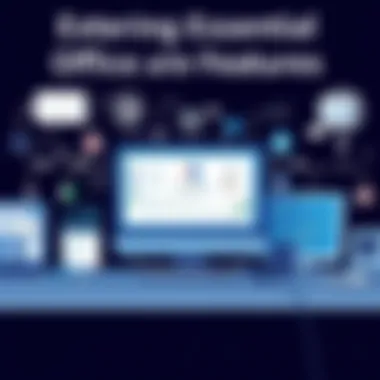

Intro
In today’s fast-paced digital landscape, the prevalence of office suites cannot be overstated. Whether you’re a solo entrepreneur crafting the next big proposal or an IT manager assessing tools for departmental use, the choices can be overwhelming. Free trials of these software suites offer a golden ticket to explore their features without financial commitments. This exploration is crucial because it impacts how effectively you can streamline processes, enhance collaboration, and drive productivity.
As we dive into this guide, it’s important to understand that the decisions you make surrounding office suite trials can greatly influence your operational efficiency. The beauty of these trials is that they allow for hands-on experience, which often leads to more informed and effective decisions. Let’s break down the essentials and see how you can maximize these invaluable opportunities.
Understanding Office Suites
When it comes to navigating the digital workspace, comprehension of office suites is paramount. These collections of software tools serve as the backbone for daily tasks in both corporate and personal realms. By grasping the concept of what office suites encompass, users can make informed decisions about which software best meets their needs. This understanding is critical for maximizing the benefits of free trials.
Definition of Office Suites
Essentially, an office suite is a package of productivity applications. Designed to facilitate various business tasks, these software bundles typically include applications for word processing, spreadsheet management, presentations, email, and sometimes even database functionalities. Each tool is tailored to help streamline workflow, minimize the need for multiple subscriptions, and ensure a cohesive user experience.
Understanding this definition sets the stage for recognizing why these tools are so integral in both business and personal management. For instance, a well-rounded knowledge of office suites empowers the user to choose a software solution that not only aligns with their immediate requirements but also supports their long-term goals.
Common Applications Within Office Suites
Numerous applications exist within the realm of office suites, each serving a distinct purpose that contributes to overall productivity.
Word Processing
Word processing software is perhaps the most widely recognized aspect of office suites. Most professionals interact with word processors daily, whether drafting reports, creating proposals, or generating simple documents.
The key characteristic of word processing is its ability to offer extensive formatting options. This includes fonts, styles, layouts, and more. A major advantage is that users can easily customize their documents to fit specific purposes. Unique features, such as real-time collaboration in Google Docs, provide an edge in today’s interconnected work environment, allowing teams to co-author in real time. However, it's crucial to keep in mind that more advanced functionalities can be locked behind paywalls in certain versions.
Spreadsheet Management
Spreadsheet software stands as another cornerstone of office suites, with applications like Microsoft Excel leading the pack. The primary strength lies in its robust data manipulation capabilities, enabling users to organize, analyze, and visualize data through charts and graphs.
The ability to perform complex calculations with ease is a key benefit that makes spreadsheet software indispensable for financial analysis and project management. A notable feature here is the integration of pivot tables, which can provide deep insights into large datasets. However, users may find it overwhelming at first, due to the steep learning curve associated with mastering advanced functions.
Presentation Software
Presentation tools, like PowerPoint, transform ideas into visual narratives. This application helps effectively convey information to audiences, be it in corporate meetings or educational settings.
One significant characteristic is the capacity to incorporate multimedia elements like videos, images, and animated transitions. These features not only beautify presentations but also engage the audience. Still, while attractive presentations are an asset, overuse of flashy transitions can distract from the core message being presented, which is something to be cautious about.
Email Clients
In an age of incessant communication, email clients hold a special place in office suites. Applications such as Outlook serve as critical hubs for managing professional correspondence.
The standout feature of email clients is their organizational capabilities. Folders, tags, and integrated calendars work together to streamline communication processes. This integration helps users manage tasks and appointments efficiently. However, a common drawback is that these applications can sometimes become cluttered, leaving important emails buried beneath an avalanche of information if not properly managed.
Database Management
Database management applications round out the office suite offering, facilitating the storage, retrieval, and management of information. Programs like Microsoft Access enable users to create custom databases tailored to specific needs.
The key characteristic is their ability to handle large amounts of data with ease. This brings benefits in terms of data integrity and accessibility. However, mastering these applications can often require a level of technical expertise that not all users possess. Without proper understanding, crucial information might remain untapped, rendering such tools ineffective.
In summary, the knowledge gained from understanding office suites and their applications aids users in navigating trials effectively. When leveraging free trials, the awareness of how each component can work together or independently can significantly influence purchase decisions.
The Role of Free Trials in Software Selection
Free trials have become an indispensable part of the software landscape, particularly for office suites. They provide a unique opportunity for potential users to interact with software solutions before making a financial commitment. This approach allows decision-makers to assess whether a product truly meets their needs. In an era where budgets are scrutinized, and ROI is paramount, free trials serve as both a cushion and a compass for navigating software selections.
When businesses explore office suites, they often face a myriad of options, from Microsoft Office 365 to Google Workspace and even specialized tools like Zoho Office Suite. The sheer volume can be overwhelming, making it essential to test drive tools before diving into a subscription. Free trials enable this exploration without the immediate financial pressure, paving the way for smarter choices based on actual experience rather than marketing promises.
Importance of Free Trials
Understanding the significance of free trials goes beyond mere convenience. They offer strategic advantages:
- Risk Mitigation: By testing software before investing, users can avoid costly mistakes associated with mismatched expectations and reality.
- Feature Familiarization: Free trials allow users to engage with all the features of office suites. Prospective users can evaluate how well the suite aligns with their workflows.
- User Experience Evaluation: Companies tend to prioritize usability. Free trials enable users to assess if the interface is intuitive and supports their teams’ productivity.
In addition to these benefits, free trials can enhance user confidence. Feeling familiar with a product builds trust, which often translates into more informed decisions about upgrades or long-term commitments.
How Free Trials Influence Purchase Decisions
The psychological impact of a positive trial experience cannot be underestimated. Users who receive satisfactory results from free trials are more likely to convert into paying customers.


- Informed Decision-Making: Free trials provide firsthand data. Users gather insights about the software’s responsiveness, ease of use, and effectiveness, steering their decisions based on tangible evidence.
- Higher Engagement Rates: When users are actively engaged during a trial, they are likely to develop a connection with the product. This connects directly to a greater likelihood of subscription conversion when the trial concludes.
- Brand Perception Improvements: Looking at user feedback, companies that provide functional, valuable free trials tend to foster positive impressions in potential customers. Users are naturally inclined to favor brands that exhibit confidence in their own products.
Exploring Popular Office Suite Free Trials
Understanding the landscape of popular office suite free trials is crucial for any decision-maker or IT professional. In a world flooded with software solutions, making an informed choice is as vital as breathing. Free trials present a golden opportunity to assess different offerings without the burden of upfront costs.
Each major office suite, including Microsoft Office 365, Google Workspace, Zoho Office Suite, and LibreOffice, provide unique value propositions and features tailored to diverse user needs. Engaging with these trials not only allows users to gauge functionality but also aids in identifying which suite aligns best with specific business objectives. Through this exploration, users can uncover which platform might streamline their workflow, enhance productivity, or fit seamlessly into existing tech ecosystems.
Publishing a clear comparison of these options helps users to view the pros and cons in a simplified manner.
Microsoft Office Trial
Features Offered
When it comes to Microsoft Office 365, the features resemble a well-stocked toolbox waiting for the right task. The suite typically includes essential applications such as Word, Excel, and PowerPoint, along with cloud services that enhance collaboration. The integration of OneDrive allows for seamless file sharing and real-time editing, which can significantly boost group productivity—a key trait for businesses that operate in a collaborative environment.
The uniqueness of Microsoft Office 365 lies in its continuous updates, ensuring users always have access to the latest tools and functionalities, which is valuable for organizations looking to stay ahead. However, one must consider that some advanced features, while beneficial, may only be accessible with a higher-tier subscription.
Trial Duration
Another important aspect to consider is the trial duration, which usually spans 30 days. This timeframe offers enough space to dive deep into the features while also posing a challenge for users to test thoroughly. It’s vital that users utilize this period to explore functionalities fully, as often, the biggest pitfall is not fully engaging with the tools available. The limited time can sometimes lead to a rushed assessment, which isn’t conducive to making a well-thought-out decision.
Target Users
In terms of target users, Office 365 generally leans toward professionals and organizations of varying sizes. This breadth includes freelancers, startups, and large enterprises, each finding utility in its robust ecosystem. However, users should recognize that while the software appeals broadly, less tech-savvy individuals might find initial navigation daunting, necessitating an adaptation period.
Google Workspace Trial
Key Features
Google Workspace stands out primarily due to its cloud-first approach. The suite includes essential applications such as Docs, Sheets, and Slides, all designed to function seamlessly with online collaboration in mind. Users can edit documents together in real time, a valuable feature for teams that may be working remotely or across different locations.
The standout characteristic is its integration with other Google services, making it easy to pull in elements from Calendar, Gmail, and more, which streamlines workflows dramatically. However, traditionalists accustomed to offline work might struggle with this arrangement, given that features are heavily centered around internet accessibility.
Trial Length
The trial length for Google Workspace can also typically extend to 14 days. While this duration may feel brief compared to competitors, it propels users to quickly engage with the tools. But, this period can sometimes leave limited time for detailed testing, especially for larger teams requiring extensive feedback for a collective assessment.
Suitable Audience
Google Workspace is aimed at tech-savvy individuals, startups, and small to medium-sized enterprises looking for effortless cloud solutions. The collaborative aspect appeals greatly to educational institutions as well, providing a platform for both teachers and students. However, larger corporations might need to consider the privacy and data-sharing implications associated with cloud-based tools more closely.
Zoho Office Suite Trial
Unique Features
What differentiates Zoho Office Suite in the crowded space of office solutions is its remarkably diverse range of applications designed for various business needs. This suite goes beyond the traditional word processing or spreadsheet functionality, offering CRM tools, accounting software, and more. Its all-in-one approach can be increasingly beneficial for small businesses seeking cohesive functionality.
However, the potential complexity can be an obstacle as users may feel overwhelmed by the options available, necessitating a learning curve to fully leverage the software.
Trial Duration
With a trial duration that often extends to 15 days, Zoho gives a bit more breathing room than Google. Users can explore various applications during this period, but again, such a timeline can be limiting for more comprehensive evaluations, especially for larger teams where gathering input takes longer.
Intended Users
Intended users of Zoho include small to medium enterprises, entrepreneurs, and freelancers who appreciate an all-encompassing tool. However, businesses that require specific advanced features may find that they need to explore other solutions if their needs grow beyond what Zoho offers at certain tiers.
LibreOffice Trial Insights
Available Options
LibreOffice is an open-source alternative that often escapes the radar of many professionals. Its available options include familiar tools like Writer, Calc, and Impress, but at zero cost. This makes it a compelling choice especially for non-profits or startups that want powerful tools without the price tag.
The unique attribute of LibreOffice lies in its flexibility and customization capabilities, allowing users to adapt the suite to their needs. A potential downside is that the free nature may lead to less immediate support or updates when compared to paid alternatives.
Trial Information
The trial information is somewhat different with LibreOffice, as there isn't a timed trial like traditional offerings; instead, it's fully functional upon download. This characteristic allows users to explore the suite at their own pace—ideal for those who wish to take their time to understand the features or for businesses with varying workload demands.
End Users


The end users for LibreOffice range widely, from individual users to small organizations looking for budget-friendly solutions. However, larger companies may face challenges with feature limitations or integration issues with other software that can evolve into operational hurdles.
"Evaluating software options through free trials equips users with critical insights necessary to make informed decisions about tools that impact their productivity and efficiency."
Navigating the world of office suite free trials involves much more than merely signing up. Each suite has its own strengths and weaknesses. Understanding these nuances can help users align their choices with organizational needs, effectively utilizing free trials as a stepping stone to enhanced productivity and collaboration.
Key Benefits of Utilizing Free Trials
In an era where software decisions can significantly affect productivity and costs, understanding the benefits of free trials holds substantial importance. Free trials serve as a strategic platform for organizations and individual users alike to explore software capabilities without the commitments that come with a purchase. This not only aids in refining choices but also enhances overall satisfaction with the selected office suite. By delving into these key benefits, decision-makers can make informed selections that align with their operational needs and budgetary constraints.
Hands-On Experience
One standout advantage of utilizing free trials is the opportunity for hands-on experience. This practical interaction allows users to engage directly with the software, uncovering its functionalities and interfaces. Instead of relying solely on marketing spiel or vendor demos, users can navigate the suite at their own pace.
- This immersion aids in understanding workflows, compatibility with existing systems, and overall usability.
- Users can assess features such as cloud integration, collaboration tools, and even interface customizations.
- The result is a clearer picture of how the software can actually enhance their day-to-day operations.
Given that not all software is created equal, this aspect of trialing plays a critical role. It may be the difference between a smooth transition or a confusing misalignment with a team’s existing tools.
Cost-Effectiveness
Cost concerns remain front and center in business decisions, and free trials contribute significantly to cost-effectiveness. For enterprises and startups alike, expenses can add up quickly. By leveraging free trials, organizations can:
- Experiment with different office suite functionalities without financial risk.
- Identify solutions that truly meet their needs, ultimately avoiding costly trial-and-error purchases down the line.
In addition, companies can further calculate potential savings by understanding which features are indispensable for their operations. This careful planning can lead to more strategic investments and budget allocations over time. Moreover, if a suite does not meet expectations during the trial, organizations can pivot without incurring wastage.
Understanding Compatibility
Another vital aspect that emerges through free trials is the assessment of compatibility with existing systems. Organizations typically have pre-established software environments. Understanding how a new office suite integrates into those systems is crucial. When trials are utilized, the user can:
- Test compatibility with pre-existing tools like CRM systems, financial software, or other applications.
- Evaluate if the office suite supports necessary file formats and communication protocols.
Being able to identify potential incompatibilities early on can save users from future headaches and integration complications. Ensuring that teams work with tools that sync seamlessly can greatly enhance productivity and satisfaction.
Testing Features Before Committing
Lastly, free trials allow for comprehensive testing of features before committing to a specific suite. Since different team members might rely more heavily on certain functionalities, trials offer a chance for all stakeholders to try things out.
- A marketing team might focus on presentation software, while finance personnel will likely prioritize spreadsheet management. Each department has unique requirements, and free trials facilitate tailored evaluations of those needs.
- By thoroughly assessing whether the functionalities align with real-world applications, teams can make confident decisions.
Ultimately, a free trial serves not just as a preview but as a sandbox environment where true capabilities can be explored. This approach prevents rash decisions and fosters aligned expectations across a variety of user experiences.
"A wise person once said, 'There’s no harm in looking.' When it comes to software, free trials make this adage true, enabling informed decisions with real-world insights."
In summary, by grasping the key benefits derived from utilizing free trials—hands-on experience, cost-effectiveness, understanding compatibility, and testing features—users from various backgrounds can maximize their exploration, leading to purchasing decisions that genuinely reflect their operational capabilities and requirements.
Potential Drawbacks of Free Trials
When diving into the realm of office suite free trials, it’s not only the shiny features that warrant attention. Understanding the potential drawbacks of these trials can save you some serious headaches down the line. Companies often put their best foot forward during these promotions, showcasing only the best aspects of their software. Hence, being aware of the less rosy sides helps in making informed decisions. Let's break down the main disadvantages you might face.
Limited Functionality
One of the most significant hurdles is the limitation of functionalities. When using a trial version, you might not get a full taste of what the software can do. Features could be watered down or not included at all, leaving you guessing about its true capabilities. For instance, if you’re testing Microsoft Office 365, you may find that some advanced collaborative features or integration options aren’t part of the trial package. This can lead to frustration, especially when you’ve tailored your workflow around features you can’t access. Here are some points to consider:
- Comparative Restrictions: Not all functions mirror the full version, often leading to discrepancies.
- Feature Gaps: You might encounter missing integrations that could disrupt your workflow.
- Sales Tactics: Companies may use this as a strategy to entice you into making a purchase
Time Constraints
Then there’s the ticking clock. Time constraints can really throw a spanner in the works when you’re trying to adapt to a new office suite. Free trials are typically offered for a fixed duration, often around 30 days. If you’re busy, this can lead to a rushed evaluation. Stressing about the deadline might cloud your judgment, preventing an adequate exploration of the software. Considerations include:
- Unrealistic Evaluation: Trying to test everything in a limited timeframe could prompt hasty decisions.
- Overlooking Learning Curve: You might skip the initial learning curve that is vital for proper integration.
- Missed Features: Without enough time, some useful functionalities may go unnoticed.
Pressure to Purchase
Finally, let’s address the elephant in the room: the pressure to purchase. It can feel like you’re under the magnifying glass once the trial period is about to end. Companies often employ tactics to drive urgency. This might include reminders, promotional pricing, or limited-time offers. You need to be cautious here, as decisions made under pressure are rarely the best. The following should be on your radar:
- Aggressive Sales Pitches: Pushy sales tactics can make you feel rushed to commit.
- Fear of Losing Access: The dread of losing a tool you’ve just started to familiarize yourself with can distort your evaluation process.
- Overcommitment: You might dive in without spending enough time to analyze whether it truly meets your needs.
"Weighty decisions should never be made in haste. Understanding the limitations and pressures surrounding free trials can empower you to make a more educated choice."
By being mindful of these drawbacks, you can approach free trials with a clear perspective and avoid common pitfalls. Don't let the initial allure blind you to these potential downsides, as doing so might just cost you more in the long run.
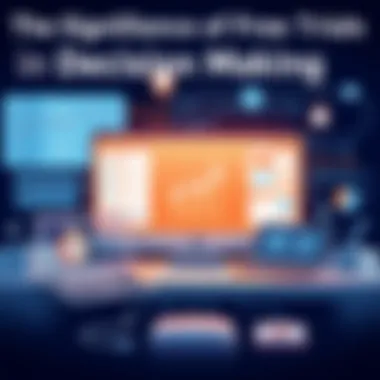

Best Practices for Maximizing Free Trials
In the realm of office suite software, free trials are a golden ticket. They're not just a taste-test; they offer an in-depth look at what a product can offer, allowing users to evaluate its fit for their needs. To fully leverage these free trials, one must tread wisely. By applying best practices, decision-makers and IT professionals can optimize their trial experience, ensuring that they make choices grounded in data and tailored insights rather than guesswork.
Setting Clear Objectives
Before diving into a trial, it's crucial to establish clear objectives. What exactly are you hoping to achieve? Whether it’s enhancing collaboration, improving document formatting, or streamlining data analysis, having defined goals can guide your exploration of the software. You wouldn’t walk into a buffet and blindly pick what to eat; the same goes for software trials.
- Identify Core Needs: Is your primary focus on ease of use, or do you require advanced features? Make a list.
- Establish Success Metrics: How will you measure whether the software meets your needs? This could be through user satisfaction, task completion speed, or other relevant criteria.
By entering with purpose, users can navigate through various features with laser focus, making it more likely to find a suitable software match.
Testing Key Features
Not all features in an office suite hold equal weight for every user. Some might prioritize cloud storage, while others might need robust spreadsheet functions. Therefore, testing key features relevant to your objectives is paramount.
- Create a Feature Checklist: Based on your objectives, list down which features are must-have versus nice-to-have.
- Engage in Real-World Scenarios: Simulate actual task conditions when testing. If you are looking for a word processor, write a report, or create a presentation if that’s your goal.
By focusing on pertinent functionalities, you’re not just scratching the surface—you’re delving into what makes a software truly work for you.
Gathering User Feedback
For business users, collective experiences matter. Gathering feedback from your team members who use the software during the trial can shed light on aspects you might overlook as a solo tester.
- Foster Open Communication: Encourage team members to share their thoughts, regardless of whether they are positive or negative. A feedback-rich environment can reveal critical insights.
- Use Surveys or Informal Discussions: They could provide structured input on usability, performance, and overall satisfaction. Options include a simple Google Form or face-to-face huddles to discuss pros and cons.
Integrating input from various users offers a well-rounded perspective and helps in making a well-informed decision post-trial.
Comparing Multiple Trials
In the dynamic world of office suite software, it's vital not to limit yourself to just one trial. There’s a sea of options out there, each boasting unique features and benefits.
- Side-by-Side Feature Analysis: Create a comparison chart that captures the features and functionalities of each suite you are testing.
- Evaluate Cost Versus Benefit: Balance what you get with what you must spend; try to map out your max return on investment.
"Diversity in trials can open your eyes to unexpected gems that perfectly suit your needs."
Having multiple trials allows for a more comprehensive understanding of what’s available, making it easier to choose the best fit based on a wider array of data points.
Analyzing User Experience During Trials
Understanding user experience during free trials of office suites is crucial for both purchasers and providers. A well-structured trial shapes how users perceive a product and can influence long-term decisions. If the trial does not resonate well with users, they may lean towards alternatives, regardless of the suite's capabilities.
Importance of Usability Testing
Usability testing is at the heart of evaluating user experience. It involves observing how easily users can navigate and interact with an office suite during its trial period. This process can reveal a lot about the user interface design and overall intuitiveness of the software.
Here are key benefits of usability testing:
- User-Centric Design: By focusing on tests that showcase user interactions, it helps optimize layouts and features to better meet their needs.
- Identifying Pain Points: It can expose frustrating elements that users may face, such as confusing menus or slow response times. Addressing these concerns can dramatically improve user satisfaction.
- Enhanced Customer Retention: A positive user experience often leads to greater retention rates. If the trial experience is seamless, users will be far more likely to convert to paid subscriptions.
Evaluating usability isn’t just about finding flaws. It's about establishing a rapport with potential users by demonstrating that their needs matter.
Gathering Feedback for Improvement
Collecting feedback is the lifeblood of refining any software offering. It allows companies to understand the perceptions and experiences of users during the trial phase. This feedback will assist in tailoring the product according to user expectations.
Key considerations for gathering feedback:
- Surveys and Questionnaires: Deploying post-trial surveys can provide direct insight into specific features users liked or disliked, offering quantitative data for analysis.
- User Interviews: Conducting interviews with trial participants can yield rich qualitative data. They can describe their experiences in detail, sharing suggestions that aren’t captured in a survey.
- Analytics Tools: Employing analytics software can help track user behavior during trials. Observing which features are most utilized, or where users drop off, can reveal important trends.
Asking the right questions can drive significant improvements. For instance, if users struggle with a particular feature, it may warrant revisiting the functionality or providing additional resources for users to familiarize themselves with it.
Feedback is not just a tool; it’s a roadmap for better software design.
Ending: Strategic Use of Office Suite Free Trials
The landscape of office productivity software is ever-evolving. Understanding how to strategically use free trials can lead to more informed decisions. Each free trial offers a compressed experience of what can be expected from a subscription, which makes it an invaluable tool for evaluating software before any monetary commitment.
Evaluating Options with Confidence
When diving into free trials, confidence in evaluation is crucial. It can be daunting to navigate through the array of options, each promising to be the golden ticket to enhanced productivity. Hence, consider the following:
- Assess Business Needs: Each organization has unique requirements. Are you after robust collaboration features? Do you need advanced data analysis tools? Focus on suites that align with your specific objectives.
- User Experience Testing: Dive into the usability. Is the interface friendly? Does it streamline tasks effectively? A pleasant user experience leads to better adoption rates among team members.
- Feature Comparisons: Not all features are created equal. Identify which tools genuinely add value to your workflows. For example, if your team heavily relies on documents, emphasize the strength of a suite’s word processing capabilities.
- Integration Capabilities: Will the office suite mesh well with your existing systems? Consider apps currently in use. Seamless integration will minimize disruption and enhance functionality.
- Documenting Observations: Keeping a record of your trial experiences can be enlightening. What impressed you during your trial? What flopped? This documentation will be invaluable when gathering your final thoughts on software options.
- Gather Feedback from Stakeholders: After testing, bring in feedback from your colleagues. Getting varied perspectives can uncover different needs or concerns you might have overlooked.
By following these practices, you stand a much better chance of selecting an office suite that not only meets your needs but enhances your workflow as well.
Remember, the goal is to pinpoint the suite that feels like the perfect fit for you. Confidence in your evaluation ensures that your final decision isn’t just informed, but tailored to propel your work forward.



