Metabase Pricing Analysis for Business Decision-Makers


Intro
In the dynamic landscape of data analytics, understanding pricing structures can significantly influence decision-making processes. Metabase, a user-friendly tool designed for data visualization and analysis, presents several pricing tiers and features that cater to different organizational needs. This guide aims to provide a comprehensive analysis of Metabase's pricing models, ensuring business professionals have the knowledge needed to select the best option for their unique requirements. By engaging with the core components of the platform's offerings, readers will glean insights that facilitate well-informed purchasing strategies, optimizing their data analytics capability.
Overview of Core Features
To navigate Metabase's pricing effectively, it is crucial to grasp the key functionalities that the platform offers.
Description of essential functionalities
Metabase stands out due to several core features:
- Dashboards: Users can create, customize, and share dashboards to visualize data from multiple sources.
- Data Exploration: The tool allows non-technical users to engage with complex datasets without needing deep SQL knowledge.
- Automated Reports: Automation facilitates periodic reporting, helping teams stay updated on relevant metrics.
- SQL Support: For advanced users, Metabase provides SQL querying capabilities for refined data analysis.
Each of these features directly links to pricing structures, as different tiers unlock varying levels of access and functionality.
Comparison of features across top software options
To understand Metabase's position in the marketplace, it is beneficial to compare it with other analytics platforms like Tableau or Power BI. Here are some comparative insights:
- Ease of Use: Metabase is often regarded as more intuitive, especially for non-technical users, compared to Tableau which has a steeper learning curve.
- Pricing: Many find Metabase's pricing to be more accessible, particularly for startups compared to Power BI's licensing fees which can add up.
- Customization: While Tableau offers advanced customization, Metabase's straightforward approach enables quicker results for teams that require agility over intricate customization.
When selecting a tool, these distinguishing features can aid decision-makers in evaluating which platform aligns best with their operational goals and budget.
User Experience and Interface
An effective data analytics tool must prioritize user experience alongside functionality.
Insights into UI/UX design aspects
Metabase's interface is designed for clarity and efficiency. The organization of data elements is logical, minimizing the cognitive load on users. This simplified experience helps users to focus on analyzing data rather than navigating through complex menus.
Importance of usability and accessibility
Usability remains a cornerstone of Metabase’s appeal. For varied teams within a business, accessibility can enhance collaborative efforts. The platform accommodates different user skill levels, meaning that valuable insights are not restricted to technical personnel alone. Supporting diverse users ultimately leads to more informed decision-making across the organization.
"A good analytics tool should empower every user, not just those with technical expertise."
Preamble to Metabase
In the contemporary data-driven environment, organizations must choose wisely regarding their data analytics tools. This section serves as a gateway to understanding Metabase, a user-friendly tool designed for analytical needs. By providing clarity on its features and functionalities, the introduction lays the groundwork for a thorough exploration of its pricing structure. For decision-makers tasked with maximizing bang for their buck in software selection, comprehending Metabase's offerings becomes paramount.
Overview of Metabase
Metabase is an open-source business intelligence tool that simplifies the process of data analysis. It allows users to visualize data through intuitive dashboards. The platform supports various data sources, including SQL databases, which positions it as an accessible option for many businesses. Moreover, Metabase’s design caters to users with different technical backgrounds. Stakeholders can generate insights without deep knowledge of SQL or programming languages.
The tool embodies features such as data exploration, sharing capabilities, and automated reporting. This integration of simplicity with powerful features creates a compelling choice for users ranging from small startups to large enterprises. By facilitating data-driven decision-making, Metabase assists organizations in aligning their strategies with actionable insights.
Significance of Pricing in Software Selection
Understanding pricing is essential in software selection for several reasons. First, appropriate budgeting can affect overall operational efficiency. It is not just about affording a tool; it’s about evaluating if the tool provides a return on investment. For Metabase, the pricing structure reflects its value proposition. Features tied to each pricing tier determine how effectively an organization can meet its analytics needs.
Comparing costs across different plans is critical. Decision-makers must assess features against prices to ensure that the chosen tier aligns with organizational goals. Equally important is the agility to adjust plans as companies grow or their needs evolve. Analyzing pricing models helps in identifying the most suitable option. Understanding the costs involved can facilitate stretching resources while gaining value from data analytics efforts.
Understanding Metabase Pricing Models

Understanding the pricing models of Metabase is crucial for organizations evaluating their data analytics options. This section provides clarity on what plans are available, their features, and how they can align with specific needs. Business decision-makers must consider the overall value each model offers in relation to budget constraints and long-term goals. Pricing is not just about the initial cost; it entails a thorough examination of what is delivered at each tier and how that can impact operational efficiency.
Free Tier Features
Metabase offers a Free Tier which is an attractive option for small businesses or organizations with limited data analysis needs. This tier includes basic features that allow users to explore their data without financial commitment. Users can set up dashboards, visualizations, and query databases without charges. However, the limitations on user count and certain advanced features may deter those looking for more robust capabilities. Importantly, organizations can assess Metabase’s usability before fully committing to any paid plans.
Paid Plans Breakdown
The Paid Plans feature a structured approach to pricing, catering to diverse business needs. Each plan offers an array of features that build on the Free Tier's capabilities, ensuring there is something for small businesses and larger enterprises alike. Users can select plans based on their specific requirements, such as number of users and access to advanced functionalities. This flexibility allows decision-makers to tailor their choice effectively. The consideration of monthly versus annual billing also provides avenues for adjusting costs and planning budgets.
Comparison of Editions
Clear differentiation between editions is vital for informed decision-making. The following subsections outline key aspects of the Open Source, Pro, and Enterprise editions.
Open Source Edition
The Open Source Edition serves as a foundational offering within Metabase’s suite. It allows users to deploy the software freely, which is a significant advantage for organizations with the capabilities to manage their installations. Its flexibility lets developers customize features, but the trade-off involves maintaining infrastructure and ensuring security. For companies focused on cost control without sacrificing basic analytics, this edition represents a balanced choice. Additionally, it promotes community engagement as users contribute to improvements and troubleshooting.
Pro Edition
The Pro Edition builds on the Open Source model, offering a comprehensive suite of features aimed at enhancing user experience. This edition provides advanced analytical tools, additional security layers, and improved user management capabilities. Organizations looking for enhanced support and cloud-based services will find the Pro Edition beneficial. The unique feature of sharing dashboards and insights with external stakeholders makes it a favorable option for collaborative environments. However, as with any software investment, understanding the total cost of ownership is key to ensuring this choice aligns with business objectives.
Enterprise Edition
The Enterprise Edition is tailored for large organizations requiring extensive data governance, advanced analytics, and robust customer support. It includes all features from the Pro Edition, while also offering additional tools for user management and compliance. Enterprises benefit from advanced permissions and multi-tenancy options, which are essential for operating at scale. This edition is a popular choice for corporations with significant data needs and budget allowances. As organizations grow, having an enterprise-grade solution can facilitate data strategy and growth.
"Choosing the right edition of Metabase directly affects the efficiency and capabilities of your data analytics practices."
Detailed Pricing Analysis
A detailed pricing analysis is essential in understanding how Metabase's various plans align with an organization's budget and analytics needs. Pricing is often a major factor influencing the decision-making process when selecting software solutions. Thus, analyzing the nuances of each pricing model allows professionals to identify the best fit for their unique requirements. Different tiers offer various benefits, features, and levels of support—all of which affect the overall cost.
Through a thorough examination of Metabase's pricing structure, decision-makers can gain insights into cost implications, cost-effectiveness specific to small businesses, and considerations that may arise for larger enterprises. This section delves into these elements, offering clarity on how to budget effectively for Metabase's offerings.
Cost Implications of Each Plan
Understanding the cost implications of each Metabase plan is vital for effective financial planning. Each tier has a distinct structure and set of features, and how these align with your needs can significantly affect your overall expenses.
- Free Tier: Metabase offers a free version that allows users to familiarize themselves with the platform. It provides basic functionalities like creating simple visualizations and reports. However, limitations in user access and data integration may necessitate an upgrade for more advanced analytics.
- Pro Plan: The Pro Plan includes advanced features such as user management, more integrations, and support for larger datasets. The cost is determined on a per-user basis, making it crucial for businesses to analyze how many users will actually need access. The monthly fee may add up as more users are included.
- Enterprise Edition: The Enterprise plan is tailored for larger organizations with specific needs. It includes custom pricing depending on the scope of the deployment, which often entails significant costs for security features and extensive support. Enterprises should consider the long-term benefits relative to the upfront investment.
Each plan’s costs are not just about immediate financial outlay but also future scalability and potential ROI.
Cost-Effectiveness for Small Businesses
For small businesses, evaluating the cost-effectiveness of Metabase is crucial. With limited budgets, these organizations often operate under strict financial constraints, making the selection of software tools even more critical.
- The Free Tier of Metabase can serve as a useful starting point for many small businesses. With no initial investment, companies can explore analytics without financial risk.
- When upgrading, the Pro Plan may provide the necessary features required for growth. Small businesses typically benefit from a per-user fee structure that allows them to pay only for what they need as they scale, rather than committing to a large upfront cost.
- Investing in features that improve data visualization can lead to better insights, driving better business decisions and ultimately enhancing profitability.
Cost Considerations for Large Enterprises
Large enterprises face different challenges when considering Metabase’s pricing. The stakes are higher due to the large volumes of data they manage and the complexity of their operations.
- Custom Pricing: Enterprises must engage in direct discussions with Metabase for customized pricing that aligns with their operational requirements. The absence of standardized prices necessitates a careful evaluation of the features included in the quote to avoid overspending.
- Integration Costs: Larger companies often integrate numerous existing tools. The cost implications of integrating Metabase with other systems should not be overlooked.
- Long-term Commitments: Large enterprises may need to commit to multi-year licenses, which means understanding the future roadmap of Metabase features is important. Upfront costs can be significant, so calculating the total cost of ownership over time is essential for budget forecasting.
In summary, conducting a detailed pricing analysis is indispensable. It empowers decision-makers to strategically align Metabase's plans with their organizational goals and ensures that they invest wisely according to their unique needs.
Key Features Influencing Pricing


Understanding the key features influencing pricing in Metabase is essential for decision-makers. Features drive the value a business receives and directly correlate with pricing structures. Potential buyers need to assess how these features align with their organizational needs and how they will impact the overall cost of ownership.
Analyzing features helps users determine whether a particular plan justifies its cost. It is crucial to scrutinize each feature's potential benefits. Doing so allows businesses to allocate their budgets more efficiently, especially in tight financial situations.
User Management and Permissions
User management and permissions play a significant role in how teams utilize Metabase. Effective user management allows organizations to control who has access to data and insights, promoting security and compliance. When evaluating pricing, it is vital to understand the different permission levels available across plans.
- Roles: Metabase offers various roles such as viewer, editor, and administrator that dictate what actions users can perform. Each role entails different permissions, which can influence the decision to upgrade to a higher plan.
- Collaboration: Team collaboration relies on robust user management. The ease of managing users affects productivity. A plan that includes advanced management tools can be more beneficial for larger teams, even if its cost is higher.
Integrations with Other Tools
Integrations are another crucial factor in understanding Metabase's pricing. Metabase supports numerous third-party tools and data sources. The ability to seamlessly connect with other software enhances functionality and workflow efficiency. Checking the integration capabilities based on pricing tiers is vital for businesses needing certain tools.
- Common Integrations: Metabase can integrate with databases like PostgreSQL, MySQL, and Google Analytics. Understanding what integrations each plan supports aids in assessing the overall value.
- API Access: Higher-tier plans often provide more robust API access, allowing companies to build custom applications or automate workflows. This flexibility comes at a premium but can significantly improve business intelligence capabilities.
Security Features
Security features are paramount when considering any software's cost and value. Robust security protocols protect sensitive organizational data, making investment in such features worth consideration. Depending on the nature of data handled by a business, certain security features may be essential.
- Data Encryption: Encryption methods employed by Metabase may vary by plan. Understanding these differences will help organizations meet regulatory compliance and internal policies.
- Access Controls: Detailed access controls prevent unauthorized data viewing. This is especially important for larger enterprises with multiple users and permissions. It is crucial to weigh the need for these controls against the respective costs of plans.
"Not all features are created equal; understanding their implications on cost is key to making a wise choice."
Comparison with Alternative Analytics Tools
In the realm of data analytics, selecting the right tool can significantly influence a company’s decision-making efficacy. This section examines how Metabase stacks up against its competitors in terms of pricing and features. Understanding these comparisons is vital. It enables decision-makers to weigh their options carefully, spot advantages, and recognize potential drawbacks. The effectiveness of analytics tools not only hinges on the price but also their capacity to respond to specific business needs. Therefore, taking a thorough look into competitor offerings is essential for any organization intending to invest wisely.
Competitor Pricing Overview
When it comes to rival analytics tools, each solution presents distinct pricing strategies. Tools like Tableau, Power BI, and Google Data Studio offer various pricing tiers that can range widely depending on features and user capacity. For instance, Tableau offers a subscription model that can be quite costly for smaller businesses, while Google Data Studio remains free, making it an attractive option.
- Tableau: Often starts at around $70 per user per month, focusing on advanced functionalities that may not be necessary for every firm.
- Power BI: Offers a robust service starting at $9.99 per user per month, providing effective features that cater well to business needs.
- Google Data Studio: This tool is free, attracting users who favor budget-friendly options while still needing powerful data visualization tools.
These price points show that there is a clear divide. Some analytics tools focus on advanced capabilities, aiming for mid-sized or large businesses seeking comprehensive insights, while others target smaller organizations or those with limited budgets.
Feature Comparison
Beyond pricing, the functionality of analytics tools plays a critical role in decision-making. Here’s how Metabase features compare to others in the market:
- Ease of Use: Metabase is known for its user-friendly interface, which simplifies data querying for non-technical staff. Competitors like Tableau and Power BI are more complex, necessitating significant training for effective use.
- Data Sources: Metabase supports numerous data sources, including SQL databases, which enhances connectivity. Tableau also excels in this area but may have limitations based on the licensing model.
- Reporting and Visualization: While Metabase provides essential visualization tools, other platforms, such as Tableau, offer more sophisticated options for advanced data visualizations.
"Picking the right analytics tool requires balancing cost with comprehensive features. Each organization's unique needs must guide this decision."
- Collaboration Features: Metabase allows team collaboration directly on dashboards, but others like Power BI provide more robust sharing features that may better suit businesses needing deeper collaboration.
In summary, comparing Metabase with alternative analytics tools provides a framework for decision-makers to evaluate pricing against needed functionalities. It is essential to consider how each tool aligns with specific business requirements while ensuring the selected solution remains cost-effective.
User Experiences and Case Studies
User experiences and case studies are vital in understanding how Metabase performs in real-world scenarios. They bridge the gap between theoretical knowledge and actual application. By analyzing how different organizations implement Metabase, decision-makers can draw actionable insights. These narratives provide context, highlight benefits, and address potential challenges. It is not just about features anymore; it is about real-world impact.
Examining user experiences allows potential buyers to see how the tool operates under various circumstances. Case studies offer a detailed view of specific implementations. This information is useful for evaluating how Metabase could fit into similar organizational structures. Organizations can learn from others who faced comparable challenges or had matching goals.
Some specific elements to consider include:


- Implementation Process: How easy or complex is it to set up Metabase? What are the initial costs and time commitments?
- Outcome Metrics: What success metrics do users report? Are there quantifiable improvements in data analysis, reporting, or decision-making?
- User Satisfaction: What do users say about their overall experience? Are there recurring themes in feedback, like ease of use or support?
Understanding these aspects heightens the relevance of case studies in decision-making, ensuring informed choices are made.
Small Business Use Cases
Small businesses face unique challenges that often differ from those of larger organizations. The adoption of Metabase can significantly streamline data analytics processes, allowing smaller firms to compete effectively. A typical small business use case might involve a local retail shop that needs to analyze customer purchasing trends. For example, using Metabase, the business can visualize sales data to decide on stock replenishments. This immediate insight helps optimize inventory management and reduce holding costs.
Key advantages include:
- Cost-Effectiveness: Small businesses benefit from the free tier and limited budget plans, making data analysis accessible.
- User-Friendly Interface: The intuitive design allows non-technical staff to create reports and dashboards, reducing dependencies on IT.
- Customization: Small businesses can tailor dashboards to focus on specific metrics relevant to their operations.
Enterprise-level Deployments
In contrast, enterprise-level deployments of Metabase require a more strategic approach. Large organizations often operate with complex data ecosystems and have extensive reporting needs. Here, Metabase’s features really shine, allowing enterprises to integrate various data sources seamlessly. For instance, Metabase can be deployed across different departments, such as marketing and sales. Each department can leverage the platform to analyze relevant data without creating silos.
Key considerations for enterprise implementation include:
- Scalability: Enterprises need a solution that can grow with their data needs. Metabase offers scalability through its paid plans.
- Security Features: Larger companies often deal with sensitive data. Metabase’s robust security features, such as user permissions, can protect sensitive information.
- Integration Capabilities: Large organizations often use multiple software solutions. Metabase supports integrations with platforms like Slack and Google Analytics, ensuring that data flows smoothly.
To summarize, user experiences and case studies provide a nuanced view of Metabase's functionalities. They are essential in helping decision-makers determine how well Metabase can suit their specific needs.
Final Considerations for Decision-Makers
As decision-makers navigate the diverse landscape of data analytics tools, understanding the final considerations regarding Metabase's pricing can shape thoughtful investment. This section synthesizes critical insights from previous sections, allowing business professionals to weigh the practical implications of their choices. The benefits and considerations addressed here serve not only to clarify the purchase process but also to reinforce alignment between organizational objectives and the chosen analytics solution.
Evaluating Long-term Value
When contemplating the overall cost of ownership for Metabase, evaluating long-term value becomes paramount. This involves assessing how the features offered, from user management capabilities to integration with existing tools, translate into operational efficiency.
- Cost Longevity: Analyzing whether the pricing model supports scalability is crucial. For small businesses, a free tier may suffice initially, but growth could necessitate upgrading to paid plans. Conversely, larger organizations must consider the implications of enterprise pricing, which may offer advanced features yielding better returns over time.
- Feature Utilization: The long-term investment in Metabase also depends on how features are utilized. Engaging user management options can reduce onboarding time and enhance data security. If organizations effectively leverage these features, they may see a significant return on their investment.
- Support and Maintenance: Pricing should include consideration of long-term support. Metabase’s paid plans typically offer more robust support options. Evaluating the quality and availability of support can affect an organization's capacity to sustain important operations smoothly.
Strategic Recommendations for Purchase
Once decision-makers have a solid grasp on the long-term value, formulating strategic recommendations for purchase can further streamline the decision-making process.
- Assessing Organizational Needs: Before making a commitment to any specific plan, organizations should conduct a thorough analysis of their unique needs. Identifying specific use cases, user requirements, and critical integrations will allow professionals to select a plan that aligns with their objectives while avoiding unnecessary costs.
- Pilot Programs: Consider initiating a pilot program with the free tier of Metabase. This allows teams to test the platform in real-world scenarios without immediate financial commitment. Gathering feedback and understanding its impact on business processes can inform future decisions.
- Budgeting for Growth: It is essential to budget for growth, not only in terms of user numbers but also feature requirements. When selecting a plan, consider future-proofing the organization by choosing a plan that allows easy upgrades or the addition of features as needed.
Decisions made today regarding Metabase can set the stage for future data analytics strategies, ensuring the right tools are in place to achieve business goals.
The End
The conclusion is a crucial part of any analytical guide. In this context, it serves as a summation of key insights discussed throughout the article. Understanding Metabase's pricing structure is essential for decision-makers. These insights help highlight the significance of selecting the right pricing tier for specific organizational needs.
First, summarizing the various pricing models of Metabase provides a clear view of what is available. This makes it easier for decision-makers to identify the most appropriate tier that aligns with their requirements. Furthermore, a comprehensive understanding of features across different plans can directly influence a company's efficiency and cost-effectiveness.
Moreover, the importance of taking time to evaluate long-term value should not be overlooked. Investment in analytics tools like Metabase must consider future growth potential. Therefore, the conclusion reinforces the necessity of making decisions that are informed and strategic.
Summarizing Pricing Insights
As we conclude, it is important to reflect on the main pricing insights gathered from the analysis. Metabase offers a variety of options tailored to different business scales and needs. The free tier provides basic analytic capabilities which can be suitable for startups or teams just beginning their data journey. On the other hand, the paid plans introduce advanced features like governance and security, which are indispensable for larger organizations.
Key points include:
- Free Tier: Provides basic access, beneficial for small teams.
- Paid Plans: Introduce enhanced tools, catering to mid-size and large enterprises.
- Feature Variations: Each plan offers different levels of user management, integration capabilities, and security options.
Understanding these pricing layers can help businesses not only to choose a plan but also to anticipate future needs as they evolve.
Encouragement for Informed Decision-Making
Finally, informed decision-making is paramount in any purchasing journey. Decision-makers should leverage the insights from this guide to evaluate Metabase’s offerings against their specific business objectives. Critical evaluation of both current and anticipated analytics needs is essential. Consider the organization’s growth trajectory and how scalable the chosen plan is.
- Gather feedback from team members who will use the software.
- Analyze case studies of similar organizations using Metabase.
- Compare the total cost of ownership and return on investment.



