Understanding Microsoft PowerApps Pricing Structure


Intro
In today's digital landscape, organizations seek tools that can enhance productivity and streamline processes. Microsoft PowerApps stands out among such platforms, offering users the ability to build custom applications with relative ease. As organizations consider integrating PowerApps into their workflows, understanding its pricing structure becomes essential. The costs involved can significantly impact budget allocation and overall project viability.
This article delves into the intricate details of pricing for Microsoft PowerApps. It covers various licensing options, associated costs, and additional fees tied to premium features. Furthermore, it compares these financial aspects with alternative solutions in the market. Understanding this pricing architecture helps decision-makers, IT professionals, and entrepreneurs make informed selections for their businesses.
Overview of Core Features
Microsoft PowerApps simplifies application development without extensive coding knowledge. Some of its core features include:
- Drag-and-Drop Interface: Users can create apps visually by dragging and dropping elements. This reduces development time significantly.
- Integration Capabilities: PowerApps integrates seamlessly with various Microsoft products like Excel, SharePoint, and Dynamics 365, as well as third-party services.
- Customizable Templates: Users can leverage predefined templates to kick-start application development, reducing the initial workload.
- Data Connections: The platform supports connections to multiple data sources, enabling access to both cloud and on-premise data.
Comparison of Features Across Top Software Options
When comparing PowerApps to other platforms such as Salesforce App Cloud and Google App Maker, several distinctions arise:
- Pricing Flexibility: PowerApps offers various licensing models, making it easier for organizations to choose based on their size and needs.
- User Base: PowerApps is part of the Microsoft ecosystem, which might appeal more to companies already using Microsoft products.
- Customization: Some alternatives provide more extensive customization options, although this may come at the expense of ease of use.
User Experience and Interface
A critical aspect of any application is its User Interface (UI) and User Experience (UX). PowerApps places emphasis on creating a straightforward, user-friendly platform. The design focuses on minimizing the learning curve for users, which is vital in promoting adoption across teams.
Insights Into UI/UX Design Aspects
PowerApps employs a clean layout, displaying essential tools and functions prominently. Common design attributes include:
- Intuitive Navigation: Users can easily find features and functions without confusion.
- Responsive Design: Applications can be accessed on various devices, ensuring that users have a consistent experience.
- Accessibility Features: The platform incorporates features like screen readers and keyboard navigation, enhancing usability for all users.
Importance of Usability and Accessibility
An efficient interface keeps users engaged and lowers the risk of errors. High usability translates into increased productivity. Moreover, accessible design reflects an organization's commitment to inclusivity. This aspect can enhance corporate reputation and broaden the user base.
"A well-designed interface not only enhances user satisfaction but also drives greater efficiency across business processes."
Prelude to Microsoft PowerApps Pricing
By unpacking the pricing details, decision-makers can align their organizational needs with the most appropriate plan. They will be better equipped to make informed choices that optimize both costs and functionalities.
Overview of Microsoft PowerApps
Microsoft PowerApps is part of the Microsoft Power Platform, enabling users to build custom applications without extensive coding skills. It facilitates the creation of responsive apps for web and mobile, which cater to numerous business needs. Users can integrate data from multiple sources including Microsoft Dynamics 365, SharePoint, and third-party services, offering a robust ecosystem for app development.
The platform offers various templates, connectors, and a user-friendly interface which greatly reduce the time and effort required to build functional applications. Enterprises can use PowerApps to streamline processes, improve data analytics, and enhance productivity by automating workflows.
Importance of Pricing in Software Selection
When choosing software like Microsoft PowerApps, pricing cannot be overlooked. It significantly influences the overall budget and can determine the success of the software implementation. A nuanced understanding of pricing structures ensures that organizations select solutions that align with their financial capabilities and operational demands.
Several specific factors should be considered related to pricing:
- Budget Constraints: Organizations must evaluate whether the chosen plan fits within their budget.
- Feature Accessibility: More expensive plans often offer additional features that can justify their cost.
- Return on Investment (ROI): Analyzing the potential ROI can provide insights into whether the investment in a specific pricing plan will yield beneficial outcomes.
Ultimately, an informed decision regarding PowerApps pricing helps organizations maximize value from their technology investments. It leads to better planning, greater efficiency, and improved adaptability in a rapidly evolving digital environment.
"In software selection, pricing must factor in application needs, expected growth, and integration capabilities."
Understanding these components of Microsoft PowerApps pricing allows enterprises to navigate their options based on specific use cases and requirements.
Licensing Models Explained
The topic of licensing models is crucial to comprehending the overall pricing of Microsoft PowerApps. This section aims to clarify the different models available and highlight their benefits as well as possible considerations for businesses. Understanding these licensing models enables organizations to choose the right plan based on their specific needs and resource allocation.
PowerApps Plans Overview
Microsoft PowerApps offers several plans tailored to meet the diverse needs of its users. These plans come with different features and pricing structures to accommodate varying levels of usage and business requirements. Generally, the key plans include the Per App Plan, the Per User Plan, and the more comprehensive plans designed for larger organizations.
Each plan serves a distinct group:


- Per App Plan: This plan is suited for organizations that want to build specific applications and limit usage to a smaller number of users.
- Per User Plan: Designed for businesses that require multiple applications across a broader user base, offering flexibility for organizations scaling their app deployment.
This variety in plans ensures that any organization, regardless of size or focus on application development, can find a suitable pricing approach that aligns with their operational goals. Understanding these options can help organizations make better budgeting decisions.
Plan Types: Per App vs. Per User
The decision between Per App and Per User plans is pivotal. Each option presents unique advantages depending on how organizations utilize PowerApps.
- Per App Plan:
- Per User Plan:
- Ideal for small teams or departments.
- Companies can save costs by limiting user access to just a few key applications.
- Less financial commitment upfront.
- Provides unlimited access to applications for a fixed cost.
- Beneficial for larger teams or where multiple apps are in use.
- Promotes collaboration and flexibility in app usage, fostering innovation across departments.
Ultimately, organizations must consider how they plan to use PowerApps to determine which type of plan best meets their needs.
Enterprise vs. Community Plans
When evaluating plans, it’s essential to distinguish between the Enterprise and Community options, each catering to different audiences and resource availability.
- Enterprise Plans:
- Community Plans:
- Aimed at large organizations with extensive needs for integration and scalability.
- Offers a broad range of features, including advanced API management and higher data capacity.
- Generally more expensive, but it offers robust support and premium features necessary for complex deployments.
- Designed primarily for individual developers or small teams wanting to explore PowerApps.
- Limited features compared to enterprise plans but offers a low-cost introduction to the platform.
- Encourages experimentation and learning, suitable for testing purposes before large-scale adoption.
By understanding these distinctions, IT professionals and decision-makers can ensure that they select a plan that not only fits their current needs but also adapts as their organization grows and evolves.
Detailed Breakdown of Pricing Tiers
Understanding the pricing tiers of Microsoft PowerApps is crucial for businesses and professionals considering its implementation. This section will delve into the various pricing options available, focusing on their distinct advantages and suitable usage scenarios. By examining the nuances of each pricing structure, organizations can make informed choices that align with their operational needs and budgetary constraints.
Pricing for PowerApps Per App Plan
The Per App Plan is designed for businesses that need limited access to PowerApps functionalities. Priced at approximately $10 per app per month, it allows organizations to build applications for specific tasks or projects. This plan is ideally suited for small-scale implementations, where a limited number of users require access to designated applications.
Key features of the Per App Plan include:
- Access Control: Only the users assigned to an app have access, which can streamline the user experience.
- Budget-Friendly: It is advantageous for organizations testing the waters of low-code development without committing to broader access.
- Simplicity: The straightforward pricing model allows quick estimation of expenses based on the number of applications deployed.
Consequently, organizations can benefit from a cost-effective solution tailored to specific needs. However, businesses should evaluate their long-term needs as this plan can become less economical if multiple apps are required.
Pricing for PowerApps Per User Plan
On the other hand, the Per User Plan offers a broader access solution. Priced at approximately $40 per user per month, this plan provides unlimited access to all apps within the organization. It is ideal for companies looking to leverage PowerApps for various projects across multiple teams.
Notable advantages include:
- Unlimited Applications: Users can access any application developed in PowerApps without additional costs.
- Enhanced Functionality: Access to premium capabilities and connectors is included, allowing for more complex integrations.
- Scalability: This plan supports growth as the organization can add users without worrying about escalating app costs.
It is wise for organizations with a robust user base and diverse applications to consider this pricing model. While it may be a higher initial investment, the benefits often justify the expenditure in operational efficiency.
Costs for Premium and Add-On Features
While examining PowerApps pricing, it is vital to consider the costs associated with premium features and add-ons. Although the core plans offer substantial functionalities, specific advanced capabilities can incur additional charges. Premium features include:
- Custom Connectors: Facilitate integration with non-Microsoft services.
- AI Builder: Allows the development of intelligent applications using artificial intelligence.
- Dataverse: Provides a cloud-based storage option for data.
Usually priced at around $50 per month for premium usage, these add-ons enhance the capabilities of PowerApps but require careful budget allocation. Therefore, businesses should analyze their specific needs to decide whether these features will positively impact their operations.
In summary, a thorough understanding of the pricing tiers helps businesses evaluate what plan aligns best with their strategy and budget. Choosing the right model can significantly influence the return on investment when adopting Microsoft PowerApps.
Comparison with Similar Platforms
In evaluating Microsoft PowerApps, it is crucial to compare it with similar platforms available in the market. This comparison will help decision-makers see strengths and weaknesses in PowerApps relative to other options. Understanding what different low-code platforms offer can inform better choices based on specific business needs. It allows for a clear view of functionalities, pricing structures, and overall adaptability for organizations. Here, we will delve into how PowerApps stands against Google App Maker, Salesforce Lightning, and other low-code solutions.
PowerApps vs. Google App Maker
When comparing PowerApps to Google App Maker, several key factors emerge. Google App Maker is tailored towards building simple applications quickly, especially for organizations already invested in the Google ecosystem. Its user-friendliness makes it appealing for those who regularly use Google Workspace tools.


- PowerApps, on the other hand, integrates deeply with other Microsoft services like SharePoint and Dynamics 365.
- While Google App Maker operates best within Google environments, PowerApps provides a broader functionality across different business systems.
The cost structure is another aspect to consider. Google App Maker employs a straightforward pricing model but lacks the extensive feature set that PowerApps offers. For enterprises needing robust application development, PowerApps may indeed hold superior value despite a steeper initial investment.
PowerApps vs. Salesforce Lightning
Salesforce Lightning represents another significant competitor. Salesforce is well-known for its Customer Relationship Management (CRM) capabilities. Lightning provides powerful tools for developers to create apps that integrate closely with Salesforce data.
However, PowerApps offers broader versatility when it comes to connecting with various Microsoft products and services. This versatility extends to non-CRM applications, enabling organizations to build diverse solutions without being limited to customer data. One notable aspect is the licensing costs, which often favor PowerApps for businesses already within the Microsoft ecosystem.
In summary, while Salesforce Lightning excels in specific areas, PowerApps’ flexibility and integration capabilities can deliver more comprehensive solutions at a competitive rate.
PowerApps vs. Other Low-Code Platforms
When assessing PowerApps in the context of other low-code platforms, it is vital to consider options such as OutSystems and Mendix. Both are recognized for their extensive features and strong development support.
- These platforms often come with higher pricing tiers compared to PowerApps.
- PowerApps may lack some advanced capabilities present in these competing platforms but compensates with seamless integration with Microsoft’s other tools.
Another benefit is its user-friendly interface designed for business users rather than only developers. This attribute encourages broader participation in application development across an organization, which can lead to faster solutions.
Considerations for Enterprises
In the landscape of digital transformation, Microsoft PowerApps offers enterprises a unique opportunity to streamline their business processes. However, selecting the right pricing structure is a critical component that impacts the overall success of the implementation. Understanding how the pricing affects financial planning and operational efficiency is essential for decision-makers. This section elaborates on important factors enterprises should consider when evaluating PowerApps.
Total Cost of Ownership Analysis
The concept of Total Cost of Ownership (TCO) goes beyond just subscription fees. Organizations must evaluate the entire financial commitment related to PowerApps. TCO encompasses various elements:
- Initial investment: This includes costs related to training staff, subscription fees, and any additional software or hardware needed.
- Ongoing expenses: These are recurring costs that include maintenance, updates, and user licenses that may increase as the organization scales its usage of PowerApps.
- Opportunity costs: Consider how resources are allocated. If staff are deployed to learn and implement PowerApps instead of their primary duties, this diversion of resources must be considered in the TCO calculation.
By analyzing these factors thoroughly, enterprises can secure a clearer picture of the financial ramifications of adopting PowerApps. This detailed understanding aids in making informed decisions about whether to proceed or seek alternatives.
Budgeting for Implementation and Maintenance
Proper budgeting is key to adopting Microsoft PowerApps successfully. Organizations need to allocate funds not just for the software itself, but for all related activities. Here are several aspects to consider:
- Implementation costs: These can be significant, depending on the complexity of the applications you wish to create. It might include hiring external consultants or investing in training sessions for internal team members.
- Maintenance costs: Organizations should expect costs related to the ongoing management of PowerApps. This includes potential upgrades, user support, and the periodic need for further training as new features are introduced.
- Contingency funds: It’s wise to allocate additional funds to cover unforeseen issues that might arise during implementation. Proper planning here can prevent disruptions later on.
A comprehensive budget that incorporates these elements can ultimately enhance the strategic value of deploying PowerApps within an organization, ensuring that resources are used effectively.
Evaluating ROI of PowerApps Investment
Return on Investment (ROI) is a vital metric for enterprises when considering new software solutions. Understanding how PowerApps can generate value is crucial. The evaluation should include:
- Increased efficiency: PowerApps enables users to build and deploy applications rapidly, streamlining business processes. Estimating time saved can help justify the investment.
- Improved productivity: As teams gain access to custom applications tailored to their specific needs, overall organization productivity can improve. This impact can be quantified by measuring enhancements in performance metrics.
- Quality of insights: PowerApps integrates seamlessly with Microsoft Power BI. The ability to analyze data effectively can inform better decision-making, providing qualitative returns beyond simple monetary measurements.
Engaging in a structured ROI analysis provides a rational foundation for decision-making. This exercise can help ensure PowerApps not only meets operational needs but also enhances the enterprise’s overall strategic objectives.
Licensing Considerations for Small and Medium Businesses
When small and medium-sized enterprises (SMEs) evaluate software solutions, licensing considerations often play a pivotal role in the decision-making process. Microsoft PowerApps presents versatile opportunities for SMEs to streamline operations. However, understanding the pricing structure is essential in determining whether the investment aligns with business objectives and budgets.
Licensing for PowerApps can be intricate, and SMEs must navigate various plans and usage limits. A clear grasp of these elements gives businesses the power to optimize their investment.
Affordability of Plans for SMEs
Affordability remains a critical concern for SMEs adopting software solutions like PowerApps. Organizations must evaluate not just the upfront costs but also the long-term financial commitment associated with different plans.
PowerApps offers various pricing tiers, with options that cater to both limited-use scenarios and wider access needs. For instance, the per-app plan provides an economical choice for businesses needing fewer applications. Conversely, the per-user plan allows unlimited access but comes at a higher cost.
SMEs should analyze their unique needs before committing to a plan. Engaging in a cost-benefit analysis ensures that they choose an affordable option without overspending or under-utilizing features. Furthermore, organizations can take advantage of Microsoft’s annual billing to secure better rates compared to monthly plans.
"It is paramount for SMEs to ensure they understand the full context of pricing, including hidden fees and upgrade paths."
Scaling and Flexibility of Pricing
Another essential element SMEs must consider is the flexibility of PowerApps pricing. Businesses often experience changes in demand or growth trajectories. Therefore, a pricing model that allows for easy scaling can significantly impact operational efficiency.
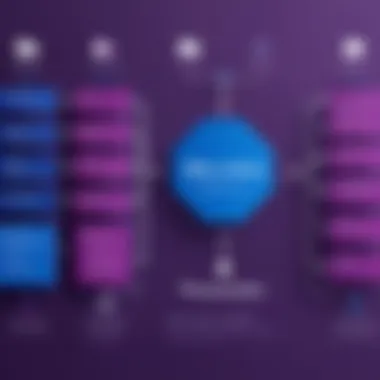

PowerApps supports scalability. SMEs can start with fewer licenses and expand as their needs grow. For example, if a business initially opts for the per-app plan, transitioning to the per-user plan later can facilitate growth without a complete overhaul of existing systems.
Additionally, PowerApps offers various add-ons for premium features—all of which require careful thought regarding scaling costs. SMEs must be aware of how these additional expenses can influence their overall budget and ROI.
Understanding Microsoft’s Pricing Policies
Understanding the pricing policies of Microsoft PowerApps is essential in navigating its multiple licensing options and subscription costs. A clear view of how pricing is structured can assist decision-makers and IT professionals in making choices that align with their organization's goals and budget. The pricing policies impact not only initial costs but also long-term expenditures, hence the need to have a grasp of the fees involved from the outset.
Annual vs. Monthly Subscription Costs
PowerApps offers flexibility in subscription costs through annual and monthly payment options. Choosing between these can significantly influence total expenses.
Annual Subscription Costs:
Opting for an annual subscription typically presents a reduced overall cost. This model often reflects a discount compared to monthly subscriptions. Organizations committing to a year can benefit from predictable budgeting while avoiding fluctuations in costs.
Monthly Subscription Costs:
On the other hand, the monthly subscription serves as a more flexible choice. Organizations may prefer it if they are uncertain about long-term usage or want to test PowerApps without a long-term commitment. However, this option tends to be more expensive in the long run as cumulative costs accrue over time.
Ultimately, organizations should evaluate their current needs, estimate future growth, and analyze the budget when deciding between annual or monthly subscriptions. A careful assessment can save considerable resources.
Discounts and Promotions Availability
Microsoft often provides discounts and promotions to encourage adoption of PowerApps. These can take various forms, such as introductory offers, limited-time sales, or bundled services.
Identifying opportunities for discounts can significantly lower costs. Here are some points to consider:
- Promotional Offers:
Customers may find temporary promotions offering reduced rates for new subscribers or bundled packages with other Microsoft products. - Volume Discounts:
Companies purchasing multiple licenses can inquire about volume pricing. Bulk purchases can lead to substantial savings over standard rates. - Educational Discounts:
Educational institutions often gain access to special pricing, allowing them to integrate PowerApps within their programs more affordably.
Keeping track of Microsoft’s announcements through official channels or community forums like Reddit can help organizations stay informed about available discounts that could considerably reduce the total cost of ownership.
Navigating Through Licensing Agreements
Licensing agreements form a bridge between the user and the software provider, defining the terms under which a product like Microsoft PowerApps can be utilized. These agreements are vital not just for legal protection, but also for ensuring that users understand their responsibilities and rights. The complexity of such documents can lead to misunderstandings, making it crucial for decision-makers and IT professionals to comprehend their nuances.
When engaging with Microsoft PowerApps, understanding the licensing agreements helps in identifying conditions, limitations, and obligations. This knowledge empowers organizations to leverage PowerApps effectively while minimizing potential legal or financial risks.
The following are key focuses when navigating these agreements:
- Clarity in Terms: License agreements often use specific legal language that can be dense. Familiarizing oneself with terms can prevent misinterpretations that can lead to non-compliance.
- Scope of Use: It’s essential to comprehend what the agreement allows versus what it prohibits. This includes understanding user privileges, usage limitations, and any potential penalties for unauthorized uses.
- Support and Maintenance: Licensing agreements should outline the level of technical support provided and how updates will be managed. This is critical for ensuring that the software remains functional and secure over time.
"Reading the licensing agreement is essential; it may reveal important clauses that can affect your organization’s overall usage and costs."
Understanding the nuances of these agreements not only protects an organization but also informs better strategic decisions regarding budget and resource allocation.
Key Terms in Software Licensing Agreements
Key terms in software licensing agreements play an integral role in guiding users toward effective compliance and understanding. Recognizing and defining these terms can aid users in making informed decisions about their software use. Here are some common elements:
- End User License Agreement (EULA): This is the primary document governing the use of the software, outlining the rights and restrictions applicable to the end user. It specifies how the software can be utilized, including any limitations on distribution.
- License Type: Identifies whether the license is proprietary, open-source, subscription-based, or perpetual. Each type carries distinct rights and implications for usage.
- User Limits: Agreements often stipulate how many users can access the software simultaneously or under a single account.
- Compliance Terms: These outline the obligations of the user to adhere to the agreed terms and conditions, including auditing rights retained by the provider.
- Confidentiality Clauses: These clauses are crucial in protecting sensitive information exchanged between the user and the software provider during the course of usage.
In summary, familiarity with these terms helps users navigate their legal obligations and protection mechanisms, thus enhancing their operational efficiency.
Compliance and Licensing Management
Managing compliance with licensing agreements is crucial for any organization utilizing Microsoft PowerApps. This involves continuously monitoring adherence to the terms set forth within the agreements. Effective compliance ensures that organizations mitigate risks and maintain good standing with Microsoft.
Benefits of Compliance Management:
- Avoiding Penalties: Non-compliance can lead to substantial fines and legal costs. Regular audits and checks can prevent such situations.
- Optimizing Resource Utilization: By keeping track of user access and software usage, organizations can optimize their license investment and allocate budgets more effectively.
- Enhancing Security: Licensing compliance often involves keeping software up to date, which is essential for safeguarding against vulnerabilities.
Consider implementing a compliance management program that includes:
- Regular Audits: Conduct internal audits to assess compliance with Microsoft’s licensing agreements. This can help identify any discrepancies before they become issues.
- Licensing Software Tools: Use specialized tools to monitor software deployment and usage, which can provide insight into whether you are complying with licensing terms.
- User Education: Provide training sessions for employees on the importance of licensing compliance and keeping software usage within the guidelines set by Microsoft.
Ending
In summary, comprehending the pricing structure of Microsoft PowerApps is instrumental for organizations considering its implementation. This section synthesizes critical elements discussed throughout the article, underpinning the relevance and implications of PowerApps pricing strategies.
A clear understanding of each plan allows decision-makers to align their needs with the corresponding costs. The separation of licensing arrangements into per app and per user models stands as a significant factor in evaluating suitability for enterprises and small to medium businesses.
Final Thoughts on PowerApps Pricing
When contemplating PowerApps, it is crucial to grasp that pricing is not merely a numeric figure. It encompasses the potential for streamlining operations, enhancing productivity, and enabling fast application development. Organizations must weigh the upfront costs against the long-term benefits of deploying low-code solutions. With favorable pricing, Microsoft PowerApps enables even non-technical users to create applications tailored to their organizational needs. This flexibility ensures that businesses can remain agile and responsive to internal and external demands without incurring prohibitive costs.
"Understanding how PowerApps pricing aligns with business goals is key for maximizing ROI and leveraging technology effectively."
Future Trends in PowerApps Pricing
Looking ahead, potential shifts in Microsoft’s pricing strategy may emerge as technology and market demands evolve. Observations suggest a move towards increased customization within pricing plans to accommodate diverse user requirements. Also, as competition intensifies among low-code platforms, prices may experience further adjustments. Combining these factors highlights the need for ongoing monitoring of pricing models. What's essential now is understanding that trends in pricing directly correlate with advancements in technology, user expectations, and market dynamics.
Conclusively, keeping abreast of these developments in the PowerApps pricing landscape is necessary for organizations aiming to harness the benefits of streamlined application development, ensuring they make informed choices that maximize efficiency and effectiveness.

