Comprehensive MindMeister Review: A Critical Analysis


Intro
Mind mapping software has gained popularity as a tool for visualizing thoughts and organizing information. Among various options available, MindMeister stands out due to its functionality and user base. This review will provide an analysis of MindMeister, focusing on its core features, user experience, and overall effectiveness. The goal is to enable users, be they decision-makers, IT professionals, or entrepreneurs, to make informed decisions when considering this software as a potential solution for their needs.
Overview of Core Features
MindMeister offers a range of functionalities designed to facilitate mind mapping, collaboration, and project management. Let's explore these essential features:
- Real-time Collaboration: Users can work together on mind maps simultaneously. This functionality is particularly beneficial for teams aiming to brainstorm or share ideas without geographic constraints.
- Intuitive Interface: The platform provides a straightforward user interface that's intuitive, allowing even novice users to create maps with ease.
- Integration Capabilities: MindMeister integrates with various applications like Google Drive, Evernote, and others, creating a seamless experience for users who rely on multiple tools.
- Presentation Mode: This feature allows users to showcase their maps effectively, turning complex information into easily digestible presentations.
- Mobile Accessibility: With mobile applications available, users can access their mind maps on the go, ensuring continuity in brainstorming and organizational processes.
When compared to other top mind mapping tools, such as XMind and Coggle, MindMeister holds its ground. While XMind offers advanced features like Gantt charts, MindMeister’s strengths lie in its collaborative functions and ease of use. Users often find MindMeister’s approach more conducive for team environments, while XMind may cater more to individual users seeking sophisticated analytics.
User Experience and Interface
Regarding user experience, MindMeister emphasizes usability and accessibility. The platform’s design is clean and modern, which aids in reducing cognitive load when navigating the site. Here are some insightful aspects of its UI/UX design:
- Simplicity in Navigation: Users can easily find tools and functionalities, decreasing the learning curve typically associated with new software.
- Customizable Options: MindMeister allows users to personalize their maps in various ways, including themes and colors, enhancing the visual appeal and relevance to individual preferences.
- Feedback Mechanisms: Users can provide feedback on usability directly within the platform, which MindMeister takes into account for future updates and enhancements.
"Usability turns complex ideas into clear representations, which is crucial in a collaborative environment."
Usability is more than just convenience; it influences how readily a user can extract value from a tool. MindMeister's focus on accessibility ensures that even individuals with limited technical skills can leverage the platform effectively. This is particularly important for teams where varying tech-savviness exists.
Preface to MindMeister
MindMeister is a notable player in the expanding field of mind mapping tools. Its relevance transcends simple note-taking and brainstorming, becoming a strategic instrument for both individuals and teams. This section lays the foundation for understanding how MindMeister operates and why its functionalities matter in today’s digital workspace.
Overview of Mind Mapping Tools
Mind mapping tools serve as visual aids to organize thoughts and ideas in a structured manner. They allow users to break complex information into digestible parts, making it easier to analyze relationships and hierarchies. MindMeister distinguishes itself with a user-friendly interface that facilitates effortless creation and adjustment of mind maps.
By simply dragging and dropping components, users can quickly visualize ideas. Unlike traditional outlines, mind mapping encourages a more creative approach to problem-solving. This is particularly important for professionals who need to move fast in ideation and planning phases. Furthermore, the capability to integrate various media types—like images, links, and tasks—enhances the overall effectiveness of organizing thoughts.
Purpose of the Review
This review aims to dissect MindMeister's core features to provide insights into how they meet the needs of its users. By analyzing both advantages and disadvantages, it creates a balanced perspective.
Also, the review explores user experiences, offering a nuanced understanding of its performance in real-life settings. As organizations increasingly leverage visual tools for project management and collaboration, assessing MindMeister becomes pivotal for decision-makers. Therefore, this review does not just showcase functionalities but aims to determine if MindMeister is the right fit for individuals and teams looking to streamline their workflow.
"In today's fast-paced environment, utilizing effective software tools can make the difference between chaotic brainstorming and productive collaboration."
Through this critical analysis, readers will be better positioned to decide whether MindMeister suits their personal or organizational requirements.
MindMeister Features
Understanding the features of MindMeister is crucial for evaluating its potential effectiveness as a mind mapping tool. Mind mapping software must provide users with a variety of tools to support creativity and organization. MindMeister distinguishes itself in this domain through its rich set of functionalities that enhance collaborative work, facilitate integration with other tools, and offer accessibility across devices. These features not only impact user experience but also provide significant benefits for teams and individuals looking to streamline their brainstorming processes and project management tasks.
Core Functionality
At the heart of MindMeister's offering lies its core functionality, which includes tools for creating detailed and dynamic mind maps. Users can start with a central idea and branch out to create subtopics. This allows for a visual structure that mirrors cognitive processes. The drag-and-drop interface simplifies the process of adding new nodes and rearranging them as necessary. Users can add notes, links, and images to mind maps to enrich their context and information density.
Furthermore, MindMeister provides templates tailored for specific use cases, which can speed up the map creation process. These templates cover a range of situations including project planning, brainstorming sessions, and even educational purposes. The flexibility in creating both simple and complex maps makes MindMeister suitable for varied audiences, from students to business executives.
Collaboration Tools
Collaboration is central to MindMeister's functionality. The software allows multiple users to edit mind maps simultaneously, fostering real-time cooperation. This feature is particularly useful for teams working on projects where inputs from various stakeholders are required. Users can comment on specific parts of a mind map, enabling discussions to occur alongside the mapping process.
Additionally, MindMeister provides an option to share maps with external collaborators, making it easier for different teams or clients to engage with the content. The integration of chat features directly into the mind maps also enhances communication, preventing users from needing to switch between platforms. Effective collaboration tools contribute significantly to the overall user experience by promoting teamwork and productivity.
Integration Capabilities
MindMeister shines in its ability to integrate with a multitude of apps such as Google Drive, Dropbox, and Evernote. These integrations enable users to import and export maps easily and keep their projects synchronized across different platforms. The ability to connect with tools like Slack can further streamline communications around projects that utilize MindMeister.
By enhancing interoperability with other software solutions, MindMeister increases its utility for professionals. This is particularly important for users who rely heavily on specific ecosystems of tools to carry out their work. Overall, the integration capabilities not only simplify workflows but also enrich the user experience by allowing seamless transitions between platforms.
Mobile and Desktop Accessibility


In today's fast-paced world, accessibility is a key consideration. MindMeister offers both desktop and mobile versions, catering to users who need to create or view mind maps on the go. The mobile app retains most of the core functionalities found on the desktop, ensuring that users do not sacrifice features for portability.
The responsive design of the app makes it easy to navigate through maps, even on smaller screens. Whether in a meeting room or traveling, users can access their mind maps without inconvenience. This level of accessibility is vital for professionals who require flexibility in their workflow.
Overall, MindMeister features a well-rounded set of functionalities that enhance both individual and collaborative efforts. The core tools facilitate effective brainstorming and organization, while integration and accessibility ensure that users can include MindMeister in a larger operational context.
User Experience
User experience (UX) is a crucial aspect when evaluating any software, including MindMeister. It encompasses how users interact with the tool and their overall satisfaction. A positive user experience can significantly influence productivity, engagement, and ultimately, the effectiveness of the software. MindMeister aims to provide a seamless experience through intuitive design and usability features. This section will delve into the factors that contribute to user experience in MindMeister, highlighting essential elements, benefits, and considerations.
User Interface Design
The user interface (UI) of MindMeister plays a pivotal role in its overall user experience. A well-designed UI is essential for easy access to features and clear communication of functionality. MindMeister boasts a clean layout that allows users to create and manage mind maps with ease.
Key features of the UI include:
- Visual simplicity: The interface avoids clutter, enabling users to focus on their mind maps without distractions.
- Customization options: Users can personalize the appearance of their mind maps, choosing colors, fonts, and styles that resonate with their preferences.
- Accessibility of tools: Commonly used tools are easily reachable, allowing users to efficiently create and edit content without navigating through multiple menus.
These design choices foster an environment that encourages creativity and productivity, essential for users who rely on mind mapping as a key organizational tool.
Ease of Navigation
Navigating through MindMeister is another critical component of user experience. An intuitive navigation system ensures that users can quickly find the features they need. MindMeister achieves this through a straightforward layout and logical flow.
Some notable aspects include:
- Intuitive menus: The menu system is well-organized, allowing users to find options such as collaboration features or integration settings without unnecessary friction.
- Keyboard shortcuts: For advanced users, keyboard shortcuts facilitate faster navigation, streamlining their workflow for frequent tasks.
- Focused view: When editing or presenting, users can toggle views to minimize distractions, which enhances the overall ease of use.
Overall, these elements help create a streamlined experience that reduces the learning curve and enhances productivity.
Learning Curve
The learning curve is an essential consideration for any software, especially for tools that aim to attract a diverse user base. In the case of MindMeister, the learning curve is generally manageable. Its design is user-friendly, which mitigates the initial challenges users may face.
Critical factors influencing the learning curve include:
- Tutorials and guidance: MindMeister provides helpful video tutorials and a comprehensive help center, allowing users to familiarize themselves with features.
- Community support: The user community on platforms like Reddit offers insights and shared experiences that can aid new users in navigating the tool effectively.
- Incremental learning: Users can start with basic functionalities, gradually exploring more advanced features as their comfort with the software increases.
Performance Analysis
Performance analysis is a critical aspect of evaluating MindMeister, a mind mapping tool widely used by various professionals. Understanding how the software performs in terms of speed and reliability can significantly influence user satisfaction and overall effectiveness. A thorough assessment of these factors allows potential users to make informed decisions about whether the software meets their needs.
Speed and Responsiveness
Speed and responsiveness are vital metrics for any software application, and MindMeister is no exception. Users expect applications to operate smoothly without lag, especially when they are working on complex or large mind maps. When assessing MindMeister's speed, it is important to consider its loading times and how quickly it processes user inputs.
Most users report that MindMeister performs well in this regard. The interface is generally quick to load, and navigating between different features feels seamless. In real-time collaboration scenarios, speed becomes even more crucial. Users collaborating on a mind map need to see changes reflected instantly. MindMeister delivers here as well; the updates occur promptly, allowing all users involved to view alterations and contributions in real time.
To effectively measure speed, one could look at various factors such as:
- Load times for the dashboard and mind maps
- Time taken to perform basic actions like adding nodes
- Responsiveness during peak usage times
In summary, MindMeister presents strong performance metrics regarding speed. Its reliable responsiveness supports efficient collaboration and individual task execution, contributing positively to user experience.
Reliability of Features
Reliability of features is just as important as speed. Users want to know that the tools they depend upon will function as advertised. MindMeister offers numerous functionalities, from basic mind mapping to more advanced options like task management and collaborative editing. Evaluating the reliability of these features helps users determine whether the software can be trusted for day-to-day operations.
Primarily, most functions within MindMeister perform consistently. This includes creating and editing mind maps, sharing with others, and syncing across devices. However, it is essential to note that some users have expressed concerns over occasional feature bugs. For instance, certain integrations or functionalities like exporting files may sometimes present errors.
A deeper look into the reliability elements includes:
- Frequency of updates
- User feedback on particular features
- Stability during concurrent usage by multiple users
Comparative Review
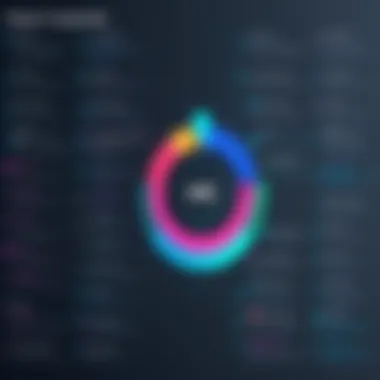

In any detailed analysis of software, a comparative review holds significant relevancy. For MindMeister, this section addresses how it stands in relation to other mind mapping tools. Evaluating MindMeister against its competitors is crucial for users to gain a comprehensive perspective on its capabilities and limitations. It provides direct insights into what features might appeal more to certain users, depending on their specific needs and preferences. By examining the strengths and weaknesses of MindMeister in comparison, potential users can make more informed decisions.
MindMeister vs. Competing Software
When thinking about using MindMeister, it is essential to compare it with other mind mapping tools like XMind, Coggle, and Lucidchart. These applications each have unique features, and users should understand how MindMeister fits into that broad spectrum.
- XMind offers a more structured format that some users find appealing for professional settings, whereas MindMeister emphasizes a more flexible, visually engaging interface.
- Coggle focuses heavily on collaboration, allowing multiple users to edit maps in real-time. MindMeister also provides collaborative tools but may not be as straightforward in its approach.
- Lucidchart is quite versatile. It is used not just for mind mapping but also for flowcharts and diagrams, which gives it an edge in multi-purpose applications. MindMeister, being fearly specialized, might be better for those focused specifically on mind mapping.
Users must consider what features they see as most beneficial for their context. For example, teams that rely heavily on visual organization might prefer MindMeister's aesthetics. In contrast, those looking for multiple functionalities might lean towards literal alternatives like Lucidchart.
Unique Selling Propositions
MindMeister has several unique selling propositions that set it apart from competitors. Understanding these can clarify its value in the crowded field of mind mapping tools.
- User-Friendly Interface
MindMeister's interface is designed for ease of use. It allows even the less technically inclined to create mind maps quickly without feeling overwhelmed by options. - Web-Based Accessibility
As a web-based application, MindMeister can be accessed from anywhere. This feature works well for users who frequently collaborate remotely or require access from multiple devices. - Visual Customization
The ability to personalize mind maps with colors, images, and various layout options helps users express their ideas effectively. MindMeister thrives in visual representation, making complex thoughts simpler. - Integrations
MindMeister integrates with tools like Google Drive and Microsoft Teams. This capability improves workflow, allowing users to incorporate mind mapping into existing processes. - Presentation Mode
The built-in presentation mode allows users to display mind maps in a clear and structured way. This feature is especially useful when needing to share ideas with stakeholders or team members during meetings.
Understanding these unique propositions may help differentiate MindMeister in the mind mapping tool market. Users must weigh these factors against their specific requirements to determine if this tool can meet their expectations.
Advantages of MindMeister
MindMeister stands out as a vital tool for mind mapping due to its array of advantages. Understanding these benefits is essential for potential users to determine how well MindMeister can meet their specific needs.
Versatility in Use Cases
MindMeister is highly valued for its versatility. It can be employed in various contexts, making it suitable for different types of users. Here are some of its key use cases:
- Business Planning: Professionals use MindMeister for brainstorming sessions, strategic planning, and project management. The visual representation helps in understanding complex ideas and workflows, enabling better decision-making.
- Education: Students frequently use MindMeister to organize study materials, create outlines for papers, or collaborate on group projects. The mind maps help in retaining information and enhancing creativity.
- Personal Development: Individuals may also find it useful in planning their personal goals and identifying actionable steps. It allows users to visualize their progress and keep track of various aspects of life.
MindMeister further supports multiple formats and customization options, adding to its adaptability. Users can switch between map styles, integrate images, and use different color codes, ensuring that it aligns with personal preferences and project requirements.
Strong Collaborative Features
Collaboration is key in today’s fast-paced work environment, and MindMeister excels in this area. The software comes with robust collaboration tools that are beneficial for both teams and individuals. Some prominent features include:
- Real-Time Editing: MindMeister allows users to work simultaneously on mind maps. This feature eliminates version control issues and promotes dynamic teamwork.
- Comments and Feedback: Users can leave comments directly on the mind map, making it easy to provide feedback and suggestions. This ensures that all team members are on the same page.
- Sharing Options: The mind maps can be easily shared with others via a link or email. Users have control over who can edit or view the maps, which enhances security and privacy.
- Integration with Other Tools: MindMeister integrates well with various platforms like Google Drive, Dropbox, and Trello. This allows for seamless workflow and ensures that all team members have access to vital resources.
Limitations of MindMeister
Understanding the limitations of MindMeister is essential for potential users. Despite its strengths, certain factors can influence its utility in professional or personal settings. Identifying these limitations can aid in making informed decisions about whether it will serve your needs effectively.
Cost Considerations
Pricing is often a critical factor when evaluating software. MindMeister offers various subscription plans. While the basic plan is free, its limitations in features might not suffice for advanced users. The premium plans do provide more functionality but can be relatively expensive for smaller teams or individuals.
- Free Plan: Limited features and capabilities.
- Pro Plan: Monthly or annual payment, which unlocks additional features but may strain budgets if not justifiable by usage.
- Business Plan: Tailored for larger organizations with enhanced functionalities, yet may be deemed costly by start-ups or freelancers.
Before committing to a subscription, users should assess their budget and the expected return on investment.
Returning to paid plans must make sense in the context of productive yield.
Potential Functionality Gaps
MindMeister provides a robust toolset, yet it has some gaps that users may find problematic. Notably, integration with certain software lacks depth or is non-existent. This can hinder workflow, especially for those reliant on other applications.
- Limited Export Options: Users may find restrictive formats, making it hard to share or transition maps to other formats smoothly.
- Real-Time Collaboration Issues: While collaboration tools exist, some users report lag during peak usage times, which can disrupt group brainstorming sessions.
- Customization Limits: The flexibility in design and layout can appear restrictive, particularly for users wanting to create highly tailored visual maps.
In summary, while MindMeister offers valuable features, some limitations might impede productivity or satisfaction. Addressing cost implications and understanding functionality gaps is crucial when considering this mind mapping tool. Users must weigh these factors against the benefits to determine if MindMeister is indeed the right choice for their unique needs.
Target Audience
Understanding the target audience is critical when reviewing any software, including MindMeister. This section explores the various groups that may find MindMeister beneficial. Recognizing who can derive the most value from this tool helps in making a clear assessment of its features and usability, laying the groundwork for informed decision-making.
Who Benefits from MindMeister?
MindMeister primarily caters to several specific demographics, each utilizing the software to suit their unique needs.
- Corporate Teams: Many organizations benefit from MindMeister's collaborative features. Teams can create mind maps in real-time, improving brainstorming sessions. The ability to organize thoughts visually is especially useful during project planning and strategic discussions.
- Educators and Students: MindMeister serves as an efficient educational tool for teachers and students alike. It visualizes complex subjects, facilitating better understanding. Teachers can create interactive lessons, while students can organize their study materials effectively.
- Entrepreneurs and Business Leaders: For professionals in the business sector, MindMeister aids in structuring ideas and developing business plans. Startups can map out their visions and strategies, making it easier to communicate concepts to stakeholders.
- Project Managers: The software is a valuable asset for project managers, allowing them to outline tasks, timelines, and deliverables visually. Using a mind map as a project outline can enhance organization and clarity, assisting in keeping team members aligned with objectives.
- Creative Writers and Designers: Those in creative fields can leverage MindMeister for brainstorming and organizing narratives or designs. It provides an intuitive platform to compile thoughts and generate content ideas without losing sight of the bigger picture.
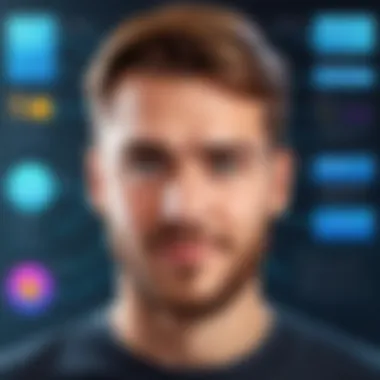

By identifying these target audiences, one can gain insight into how MindMeister can serve diverse requirements. Each group finds distinct advantages in using the tool, whether for enhancing collaboration, improving learning, or streamlining project management. This understanding is essential for gauging MindMeister’s role in different professional and personal contexts.
User Testimonials
User testimonials are vital to the evaluation of any software, and MindMeister is no exception. They provide real-world insight into the strengths and weaknesses of the tool. By assessing user experiences, potential buyers can gauge its effectiveness and alignment with their own needs. Testimonials can highlight different aspects such as usability, features, support, and overall satisfaction. Moreover, narratives shared by users including both positive and negative feedback can foster a more balanced understanding of what it means to use MindMeister in various contexts. This section focuses on individual voices that emphasize both advantageous qualities and limitations that might affect decision-making.
Positive Feedback
Many users have praised MindMeister for its intuitive interface. The drag-and-drop functionality allows ease in creating maps. Users often report how quickly they can develop complex ideas into structured visual formats. In business settings, professionals value the collaboration features. They can invite team members to contribute in real-time, promoting a dynamic workspace. Users also appreciate the variety of templates available for different project needs. This versatility allows them to adapt their mind maps depending on the context—projects, brainstorming sessions, or study aids.
Detailed documentation is another highlight noted by users. This resource is beneficial for those diving into the software for the first time. Users have mentioned that the availability of tutorials and guides significantly reduces the learning curve.
"MindMeister has transformed our brainstorming sessions. Everyone can visualize their thoughts, and collaboration has become seamless."
The integration capabilities with tools like Google Drive and Trello have been mentioned as significant contributors to productivity. Users confirm that these integrations allow them to streamline workflows effectively. The mobile app also receives positive remarks, with users noting how they can access their mind maps anytime, providing great flexibility.
Critiques from Users
While MindMeister has garnered positive reviews, it also faces criticisms. Some users point out issues regarding the pricing model. The free version is limited in features, and several potential users find the costs of premium plans prohibitive. The frustration is especially noted among smaller teams or individuals who may benefit from the software but cannot justify the expense.
Another common critique involves performance during high-demand situations. Some users have encountered slow loading times, particularly with larger mind maps. This can disrupt the flow of ideas and can hinder the overall user experience. Furthermore, there are mentions of missing functionalities in comparison to competitors. Users often express a desire for more advanced features that could cater to more complex mind mapping needs.
Lastly, while the software boasts collaborative tools, some users noted occasional glitches during simultaneous edits. This can result in loss of changes or confusion over the most recent updates.
Best Practices for Effective Use
Understanding how to make the most of MindMeister's capabilities is essential for maximizing its value. Best practices ensure that users can efficiently create and collaborate on mind maps. By focusing on specific elements, the benefits can be greatly enhanced. Effective use can lead to increased clarity in thought processes, better organization of information, and an overall more productive brainstorming experience.
Optimizing Mind Map Creation
Optimizing mind map creation involves employing techniques that streamline the process and enhance the final product. Here are several strategies:
- Start with a Central Idea: Placing your main concept in the center helps to branch out relevant ideas effectively.
- Utilize Short Phrases: Using concise keywords instead of lengthy sentences helps maintain focus and improves readability.
- Employ Colors and Icons: Incorporating visual elements aids memory retention. Different colors can signify various categories, while icons can represent specific ideas or tasks.
- Arrange Hierarchically: Organizing the map in a clear hierarchy allows viewers to understand relationships and priorities among ideas quickly.
- Integrate Links and Attachments: MindMeister allows users to add links, images, and files. This enriches the content and provides quick access to supplementary information.
By applying these strategies, users can produce clearer and more effective mind maps.
Enhancing Collaboration with MindMeister
MindMeister is designed to facilitate collaborative efforts. Leveraging its collaborative features can significantly improve team efficiency and creativity. Here’s how to enhance collaboration:
- Real-Time Editing: Encourage team members to edit maps in real time. This feature fosters interaction and immediate feedback during brainstorming sessions.
- Comments and Notes: Use the comment function to discuss certain ideas or seek clarification on specific points. This keeps communication clear and documented.
- Share with Different Access Levels: MindMeister lets you share mind maps with various permissions. Decide if a team member should have view-only, comment, or edit access. This ensures that everyone contributes effectively while keeping control over the content.
- Organize Meetings around Mind Maps: Use mind maps as the agenda during meetings. This helps keep discussions focused and allows participants to visualize their thoughts.
- Integrate with Other Tools: MindMeister supports integration with platforms like Google Drive and Dropbox. Linking these resources streamlines project management and secures important information.
Ending
In this article, we explored the significance of MindMeister as a top choice in the mind mapping software landscape. The conclusion serves as a synthesis of the core discussions and analysis presented in previous sections. Understanding the insights on MindMeister helps potential users, such as decision-makers, IT professionals, and entrepreneurs, to make informed choices.
Final Thoughts
Ultimately, MindMeister demonstrates a robust feature set combined with user-friendly design. Its versatility supports various use cases, from personal brainstorming to team project management. The emphasis on collaboration is particularly notable, allowing users to work seamlessly with others. Consider its limitations, including potential costs and functionality gaps, particularly if these aspects are critical for your needs. In the end, MindMeister offers substantial benefits, making it a considerable option for serious mind mapping endeavors.
Is MindMeister Right for You?
Determining whether MindMeister fits your requirements involves evaluating your specific needs. If your primary focus is on collaboration and ease of use, it may be an excellent fit. Additionally, if you value integration with other tools, MindMeister’s capabilities in this regard are commendable. However, if your work demands more advanced functionality or a tight budget, it might be worth exploring alternatives. Ultimately, conducting thorough research and aligning the software’s capabilities with your personal or organizational objectives will lead to the best decision.
Further Resources
In any comprehensive analysis of a software tool like MindMeister, it is essential to have relevant resources that enhance understanding and provide additional insights. This segment emphasizes the significance of Further Resources in guiding potential users. It assists in making well-informed decisions by offering diverse perspectives on the software's capabilities.
Links to Additional Reviews
Engaging with various reviews beyond this article can provide a broader spectrum of insights about MindMeister. Networking sites and professional forums often contain reviews from real users who share their experiences. Consider visiting websites like Reddit or dedicated tech platforms where users openly discuss their opinions about MindMeister. These discussions can highlight aspects that might not be covered in a formal review. Look for both positive and critical feedback to form a balanced view.
- User Insights: Below are some resources where you can find in-depth reviews:
These platforms serve as arenas for current users to express their opinions, whether it be about specific features, functionality, or updates.
MindMeister Official Documentation
The official documentation provided by MindMeister is a vital resource. It offers the most accurate and up-to-date information regarding functionality, troubleshooting, and best practices. Users can find detailed guides that walk through each feature methodically. To effectively utilize MindMeister, reviewing the official materials is crucial. It educates users on taking full advantage of the tool's capabilities, ensuring high productivity and better mind mapping results. Access to official guides can prevent common mistakes and enhance the overall user experience.
- Documentation Access: For official resources, check MindMeister's support and documentation page directly on their website. This ensures that you are consulting the right material for your version of the software.



