In-Depth Analysis of Monday Task Manager


Intro
In the landscape of project management tools, Monday Task Manager has carved its niche among professionals. As organizations increasingly embrace remote work and collaborative projects, the need for effective management tools has grown. This review provides insights into the various aspects of Monday Task Manager. It highlights its core features and evaluates the user experience, all while comparing it with other software options available in the market.
By scrutinizing its functionalities and design, this article aims to equip decision-makers and IT professionals with the knowledge necessary to assess whether Monday Task Manager can meet their unique project management requirements.
Preface to Monday Task Manager
In an increasingly complex business landscape, effective project management is a critical skill. Monday Task Manager emerges as a powerful tool to streamline project workflows, enhance collaboration, and ultimately improve productivity. This section introduces the core elements of Monday Task Manager, emphasizing its role in modern project management.
Overview of Project Management Tools
Project management tools have become essential in helping teams organize tasks, track progress, and communicate effectively. Such tools often include features like task assignment, progress tracking, timelines, and collaboration platforms. Various options are available, each with unique sets of features. Commonly used tools like Trello, Asana, and ClickUp have set the stage for a competitive landscape. However, many are seeking a blend of functionality, ease of use, and customizable options that cater to different team needs.
What Sets Monday Apart
What differentiates Monday Task Manager from its competitors? One notable aspect is its user-friendly interface. It allows users to visualize tasks in a manner that feels intuitive. Additionally, the platform boasts a range of customization features that both enhance user experiences and accommodate various project types.
Another key element is its robust collaboration tools. In an age where remote work is prevalent, effective communication is paramount. Monday facilitates this through integrations with popular communication tools, allowing seamless interactions among team members.
In summary, Monday Task Manager stands out for its combination of simplicity and powerful features, making it a strong contender in the project management tool market.
Key Features of Monday Task Manager
The Key Features of Monday Task Manager play a critical role in determining its effectiveness as a project management tool. Understanding these features allows users to harness the platform's capabilities fully. They contribute significantly to productivity, communication, and efficiency. It is essential to consider how these attributes not only help in organizing tasks but also foster collaboration among team members.
User Interface and Experience
The user interface (UI) of Monday Task Manager is designed with simplicity in mind. It allows users to navigate easily without feeling overwhelmed. Every element of the UI serves a specific purpose, which enhances the overall user experience. The color-coded boards, customizable layouts, and intuitive menus create a pleasant working environment. This ease of use is vital in reducing the time spent on learning how to use the platform. Users do appreciate when an interface is attractive yet functional. Therefore, this attention to visual appeal combined with usability makes Monday an appealing option in the crowded market of project management tools.
Customization Options
Customization Options elevate Monday Task Manager’s versatility. Users can tailor their experience to meet unique project demands.
Dashboards
Dashboards in Monday Task Manager provide an overview of project metrics at a glance. Users can add widgets that reflect relevant data. This feature allows teams to visualize their workloads and results in real-time. The main characteristic of dashboards is their flexibility; users can choose what to display, giving them control over their information. However, while this feature enhances data visualization, it may be confusing for beginners who might find the abundance of choices overwhelming.
Workflows
Workflows represent a structured way to manage tasks. They guide team members on how to complete processes efficiently. This feature is vital for maintaining consistency, as it simplifies project execution. The primary characteristic of workflows is automation; teams can automate repetitive tasks, which frees up time for more strategic activities. The downside here could be that setting up workflows may take time upfront, but the long-term efficiency rewards are often worth it.
Templates
Templates serve as starting points for common project types. They can expedite project setup by providing a predefined structure. The key feature of templates is their adaptability; users can modify them to suit specific needs. This capability is particularly beneficial for teams that manage similar projects frequently. However, a limitation could exist if team members do not fully customize templates, which may lead to missed opportunities for efficiency.
Collaboration Tools
Collaboration Tools are fundamental to Monday Task Manager's design. They aim to foster communication among team members, which is crucial for successful project delivery.
Comments and Mentions
Comments and mentions enable direct communication within task boards. This feature allows users to discuss specifics without switching applications. A significant advantage is that it keeps conversations contextual, reducing the need for long email threads. This characteristic makes Monday Task Manager a more unified platform for teams. However, the potential issue arises when discussions become fragmented, making it hard to track decisions.
File Sharing
File sharing seamlessly integrates into project workflows. Users can upload documents directly to tasks, ensuring that all necessary materials are readily available. This feature enhances collaboration, as teammates can access files without navigating to other tools. The accessibility of this feature supports teamwork but may lead to disorganization if files are improperly categorized.
Integration with Communication Tools


Integration capabilities allow Monday Task Manager to connect with tools like Slack and Google Drive. This attribute enhances its usability since teams can work within their preferred platforms. By ensuring smoother communication across various tools, integration optimizes workflow. However, while integration is powerful, it may introduce unforeseen complexities as more applications are linked.
Task and Project Management Features
Task and project management features comprise the backbone of Monday Task Manager, making it a compelling choice for project leaders.
Task Assignment
Task Assignment allows users to designate specific responsibilities to team members. This feature clarifies roles and promotes accountability, fundamentally important for project success. The ease of assigning tasks directly leads to better tracking of who is doing what. Nevertheless, if not monitored properly, it can result in task overload for some team members.
Due Dates and Notifications
Due Dates and notifications ensure that team members remain aware of their deadlines. This feature is crucial for project timelines, helping teams stay on track. The auto-reminders are a strong aspect, as they can prevent tasks from falling through the cracks. However, excessive notification can lead to alert fatigue, which might diminish their effectiveness.
Progress Tracking
Progress Tracking features provide insights into project status and milestones. They help teams understand what has been completed and what remains pending. This characteristic encourages transparency and keeps everyone informed. Yet, it is important that the tracking is kept simple; overly complex tracking can lead to confusion and reduce overall productivity.
In summary, the Key Features of Monday Task Manager are designed to facilitate project management, collaboration, and track progress. Understanding these tools will help organizations decide if this platform suits their needs.
Usability Assessment
Assessing usability is crucial when evaluating any project management tool, including Monday Task Manager. This section addresses how effectively users can navigate and utilize the software’s features. A well-designed interface enhances productivity, whereas a challenging experience can lead to frustration and decreased efficiency. Understanding usability in Monday Task Manager provides insights into how well it serves its intended audience, particularly for decision-makers, IT professionals, and entrepreneurs.
Onboarding Process
The onboarding process in Monday Task Manager is essential for new users. It sets the foundation for how comfortably users can interact with the tool. The setup typically begins with a guided tour that highlights core functionalities, making it easier for individuals to grasp essential features quickly.
Most often, users are prompted to create their initial workspace. This update can be highly advantageous as it encourages customization right from the start. In addition to the guided tour, Monday offers a variety of templates tailored to different industries. This can save time as users can start managing tasks immediately without designing workflows from scratch. However, some users might find the onboarding period a bit overwhelming if they aim to get fully acquainted with every function available. Ensuring that the onboarding instructions are clear and straightforward can facilitate smoother entry into the platform.
Learning Curve
The learning curve associated with Monday Task Manager varies among users. Those with prior experience in project management tools may adapt faster than newcomers. Monday utilizes a visually-oriented layout, which can be both a blessing and a challenge. It allows for easy identification of tasks and statuses. However, for users unfamiliar with such layouts, it can initially seem complex.
Training resources provided by Monday can lessen this learning curve. Users have access to video tutorials, knowledge base articles, and community forums, supporting their journey to proficiency. User feedback often indicates that while the initial learning phase may require time investment, continued use leads to a better understanding and improved efficiency.
Mobile Application Experience
The mobile application of Monday Task Manager is designed to offer flexibility and accessibility. Users can manage their projects on-the-go, which is critical in a fast-paced work environment. The mobile interface retains many features found on the desktop version, allowing for task assignment, updates, and progress tracking directly from a smartphone or tablet.
However, user experiences may vary regarding its usability. Some appreciate the convenience it provides, while others note that certain functionalities can feel limited compared to the desktop experience. The responsiveness of the app tends to be rated positively, but issues such as occasional lags or difficulty in navigating larger projects have been reported.
In summary, the usability assessment of Monday Task Manager encompasses various essential aspects. From a well-structured onboarding experience to the varying complexity of the application, each element contributes to the overall effectiveness of the tool. The learning curve and mobile experience, while presenting challenges, ultimately offer substantial utility to those willing to engage deeply with the platform.
Pricing Structure
The pricing structure of a software tool is a critical element to consider before making any commitments. For Monday Task Manager, understanding its pricing is essential not only for budgeting but also for determining if the product's features match the investment required. It is vital to evaluate how the costs align with your project management needs.
Subscription Plans
Monday Task Manager offers several subscription plans aimed at different types of users, from small teams to larger organizations. Users can choose plans based on their specific needs and the number of features required.
Below are the available subscription options:
- Basic: This plan is ideal for individuals or small teams who need fundamental features. It includes task management and simple collaboration tools.
- Standard: Aimed at growing teams, this option includes additional features like timeline view and calendar integrations.
- Pro: This plan is designed for more established teams needing advanced features such as time tracking and integrations with external apps.
- Enterprise: For large organizations, this plan offers advanced security options and tailored onboarding, essential for large-scale project management.
Each tier provides a variety of features, and users must analyze which one suits their operational requirements best. The flexibility in subscription plans allows organizations to start small and upgrade as their needs evolve.
Cost-Benefit Analysis
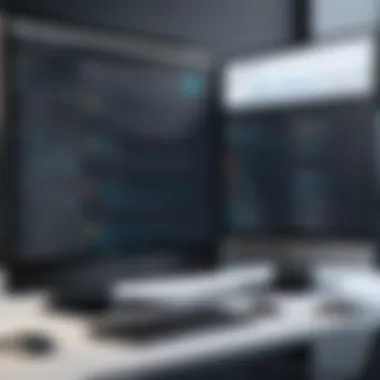

Evaluating the cost against the benefits is a necessary exercise when considering Monday Task Manager. The investment should result in enhanced productivity and efficient resource allocation.
Here are some key factors to consider in the analysis:
- Feature Utilization: Assess which tools and functionalities your team will benefit from the most. A basic plan may save money, but if essential features are missing, you may need to upgrade, leading to higher costs.
- Team Size: The number of users on the platform impacts costs significantly. Larger teams often receive discounts, so consider the overall budget and whether it can incorporate growth within the organization.
- Return on Investment: Determine how much time and effort can be saved by using Monday Task Manager. Tools that increase efficiency can lead to cost savings in the long run, potentially outweighing higher upfront costs.
"Choosing the right subscription might not just be about cost, but rather about aligning your team's operational goals with the features offered."
Integration with Other Tools
Integration with other tools is a crucial aspect when evaluating the efficiency and versatility of Monday Task Manager. The ability to connect it with third-party applications can enhance productivity, streamline workflows, and reduce the time spent on manual tasks. In today's fast-paced work environment, collaboration between different software platforms has become essential. This article looks at several key integrations that can work together with Monday to optimize project management, improve communication, and facilitate data sharing.
Popular Third-Party Integrations
Slack
Slack is widely recognized as a powerful communication platform for teams. Its integration with Monday Task Manager allows users to receive real-time notifications about project updates directly within their Slack channel. This feature helps keep everyone informed without needing to switch between applications, thus saving time and enhancing teamwork.
A key characteristic of Slack is its organized channels, which can be tailored to specific projects or teams. This capability allows for focused discussions and better collaboration among team members. Additionally, Slack supports various bots that can automate tasks, further streamlining productivity within a collaborative workspace.
However, the unique feature of Slack that stands out is its search functionality. Users can easily find past messages and files, which can be crucial for project reference. Nevertheless, while this integration has many advantages, such as improved communication, it requires a certain level of familiarity with Slack to maximize its potential. Without proper training, some users may feel overwhelmed by its features.
Google Drive
Google Drive serves as a significant storage platform for files and documents, and its integration with Monday Task Manager offers notable contributions to project management. This integration allows users to attach files directly from Google Drive to their tasks in Monday, which ensures that all relevant documents are easily accessible within the project interface.
One of Google Drive's key characteristics is its collaborative editing feature. Multiple team members can work on the same document simultaneously, making it an excellent choice for real-time updates and continuous feedback. This feature can significantly enhance productivity when working on group projects or materials that require input from various stakeholders.
A unique aspect of Google Drive is its extensive storage space, allowing users to keep large volumes of documents without worrying about exceeding limits. However, potential disadvantages include dependency on internet connectivity for access to files. Slow internet can delay project execution or hinder collaboration efforts.
Zapier
Zapier offers a powerful automation capability, enabling users to connect Monday Task Manager with thousands of other apps. This integration is particularly useful for automating repetitive tasks, thus allowing teams to focus on more strategic activities. For instance, users can automatically create tasks in Monday based on new entries in Google Sheets or updates on other platforms.
The main characteristic of Zapier is its ability to work with various applications seamlessly, providing a bridge for software that may not naturally connect. It is adaptable, allowing users to set up automated workflows tailored to their specific needs, improving efficiency in daily operations.
A unique feature of Zapier is its straightforward setup process, which does not require advanced IT skills. While it is user-friendly, there is a learning curve when setting up complex automations. Users may find it initially challenging to understand how to optimize it for their specific workflows.
API Capabilities
In addition to the third-party integrations mentioned, Monday Task Manager also offers API capabilities that provide users with a high level of customization. This feature allows organizations to build their own integrations or automate processes internally. Businesses can connect their existing systems, such as customer relationship management or financial software, directly to Monday, creating a more unified tools environment.
The API allows for greater flexibility. Developers can create tailored solutions that meet their unique workflow requirements. However, using the API generally requires some technical knowledge, meaning that non-technical users may find this aspect less accessible. Despite this, the potential gains in efficiency and productivity make the API capabilities a worthwhile consideration for IT professionals and technical decision-makers.
Comparative Analysis
In this article, the section on Comparative Analysis is crucial. It provides a framework for evaluating Monday Task Manager against its prominent competitors. Users often seek the best fit for their specific project management needs. By contrasting distinct tools, individuals can gather insights and make informed decisions. Each tool has unique strengths; understanding these can optimize productivity.
When selecting a project management software, several key elements come into play:
- Feature Set: Different tools offer varied functionalities, making it imperative to align features with team requirements.
- Usability: A user-friendly interface can significantly impact team adoption and efficiency.
- Integration Capabilities: Compatibility with other tools is essential for a seamless workflow.
- Cost: Evaluating the pricing structure relative to the offered features is necessary for budget-conscious teams.
- User Feedback: Insights from current users can highlight both the strengths and limitations of each platform.
Through these comparisons, decision-makers can ascertain not just the capabilities of Monday Task Manager but also how it stands in relation to other popular tools in the market.
Monday Task Manager vs. Trello
When comparing Monday Task Manager to Trello, the fundamental difference lies in their project management approaches. Trello utilizes a Kanban-style board format that is visually oriented. This is effective for individuals or small teams needing simple task tracking.
On the other hand, Monday Task Manager offers a more structured layout, which can support complex project needs. It allows users to create multiple views for tasks, including timelines and charts, which isn't as intuitive in Trello. The versatility of Monday Task Manager makes it suitable for larger projects or teams requiring in-depth tracking.


However, Trello is often favored for its simplicity and ease of use. Teams that value a straightforward method to manage tasks may find Trello more appealing.
Monday Task Manager vs. Asana
Asana and Monday Task Manager both provide robust project management features, yet they cater to different styles of workflow. Asana focuses heavily on task management with capabilities for dependency tracking and task prioritization. It supports detailed project tracking but can feel cumbersome for new users.
Monday Task Manager, in contrast, emphasizes customization. Users can manipulate their boards, set workflows, and visualize projects in diverse formats. This degree of customization can enhance functionality for users who need flexibility. Yet, this also brings complexity in onboarding and learning.
Both platforms excel in team collaboration, but the approach differs. While Asana offers comment threads on tasks, Monday promotes collaborative features embedded into the workflow design, appealing to teams that thrive on visual management.
Monday Task Manager vs. ClickUp
ClickUp is another competitor that presents features that can rival Monday Task Manager. ClickUp markets itself as an all-in-one solution, offering extensive features ranging from docs to goal tracking. This can be appealing for teams looking for an integrated tool.
In comparison, Monday Task Manager might appear less feature-dense but excels in user experience and intuitive navigation. Many users appreciate the visual clarity and straightforward task management that Monday offers.
Both tools provide a myriad of customization options, although ClickUp might require more initial setup to fully leverage its potential. This can affect adoption rates, especially with teams that have varying levels of technical skill.
User Experiences and Testimonials
Understanding user experiences and testimonials is vital when assessing the effectiveness of any project management tool, including Monday Task Manager. In this section, we focus on real-world applications and perceptions of the software. Feedback from users provides rich insights into both the strengths and weaknesses of Monday Task Manager. This firsthand input often highlights aspects that are not immediately apparent through traditional evaluations. It not only informs potential users but also offers valuable perspectives for the developers to enhance the product further.
User experiences serve multiple purposes. They help organizations in their decision-making process by offering relatable scenarios where Monday has been used successfully, as well as situations where it may have fallen short. Testimonials can reinforce or challenge perceptions created through feature lists and marketing materials. Furthermore, they provide an authentic voice that resonates with other potential users who may seek credible information before committing their resources.
Positive Feedback
Many users express strong appreciation for Monday Task Manager's flexibility and customization capabilities. These features enable teams to tailor their workspace to fit specific workflows, making project tracking intuitive and manageable. Users often praise the intuitive design of the interface, citing its ease of navigation and accessibility to various functionalities.
- Cohesive Collaboration: Teams note the seamless communication tools such as comments, mentions, and updates that help to keep everyone aligned on project goals.
- Visual Management: Users frequently appreciate the visual task boards that make it easy to track progress at a glance, leading to enhanced visibility and accountability.
- Effective Integration: The ability to integrate with tools like Slack and Google Drive is another aspect that draws positive remarks from users. It simplifies the workflow and reduces friction between different platforms.
"Monday Task Manager transformed how we approach project management. Custom dashboards have allowed us to visualize our workflow effectively," remarks one seasoned project manager.
Common Critiques
Despite the positive aspects, some users have shared critiques regarding Monday Task Manager. These concerns are valuable for potential users to consider as they evaluate the platform for their specific needs.
- Overwhelming Features: Some users find the plethora of features available somewhat overwhelming, especially for new team members who may require significant onboarding time.
- Pricing Considerations: Another common critique involves the pricing structure. While many appreciate the value, some smaller organizations express concerns about the cost as they scale their usage.
- Performance Issues: During peak operating times, a few users reported performance lags which can disrupt workflow. Such issues can dilute the benefits of real-time collaboration.
By examining both the positive feedback and common critiques, it becomes clear that while Monday Task Manager has significant strengths, it is not without its challenges. This balanced perspective aids decision-makers in understanding whether the software aligns with their organizational needs.
Epilogue and Recommendations
The conclusion and recommendations section serves as a pivotal endnote for evaluating Monday Task Manager. This part synthesizes the major findings of the article, addressing how effectively the tool meets the needs of its users. Each segment of the review elucidates various attributes of the software, from its interface to pricing, integration capabilities, and user feedback.
Here are some key elements to consider when assessing the value of Monday Task Manager:
- Feature set: Analyze how the features align with your specific project management needs.
- Usability: Consider if the tool is intuitive enough for your team to adopt with minimal training.
- Integration: Assess how it connects with other tools your organization uses.
- Pricing: Weigh the cost against the benefits it provides to your workflow.
By gathering insights from user experiences and expert opinions, this section aims to equip decision-makers with the necessary information to make an informed choice.
Is Monday Task Manager Right for You?
Determining whether Monday Task Manager is suitable for your organization requires a careful evaluation of your project management style and team dynamics. The platform offers extensive customization and collaboration options, which may be significant factors for teams requiring flexibility. If your projects involve numerous team members and intricate workflows, this software might enhance efficiency considerably.
However, not every organization will benefit equally from its offerings. Teams that prefer minimalistic tools or require only basic task tracking might find Monday's capabilities overwhelming.
Also, consider:
- Your team's size and structure. Larger teams may find unique advantages in its collaborative features.
- The nature of projects your organization undertakes. Complex projects might leverage the advanced features of Monday better compared to straightforward tasks.
- The readiness of your team to adapt to new tools or software.
Final Thoughts
The importance of assessing your specific needs cannot be overstated. Productivity tools like Monday Task Manager should complement your workflow rather than disrupt it. Making an informed decision hinges on understanding not only the software's capabilities but also how it aligns with your organization's goals.
In reflecting upon the detailed analysis presented, I recommend taking advantage of trial opportunities. Experiencing the interface firsthand can provide insights that written reviews cannot convey. Exploring individual features and how they integrate with your current systems will assist in understanding Monday Task Manager's true potential within your operational framework.



