Comprehensive Review of Moosend Email Editor Features


Intro
The landscape of email marketing is ever-evolving, with tools designed to streamline communication, engage audiences, and boost conversions. Among these tools is the Moosend Email Editor, which has gained attention for its user-friendly interface and robust functionality. This document will dissect the core features of Moosend, assess the user experience, and provide insights that can guide decision-makers in choosing the appropriate software for their marketing needs.
Overview of Core Features
Moosend Email Editor stands out due to its intuitive functionalities that cater to both seasoned marketers and novices alike. Here are the essential functionalities:
- Drag-and-Drop Builder: Users can effortlessly design custom email templates without needing coding skills. This feature allows quick adjustments, making it convenient to create visually appealing content.
- Responsive Design: Emails created with Moosend are mobile-friendly. Given that a significant portion of email opens occurs on mobile devices, this is pivotal in ensuring accessibility and readability.
- Automation Features: The software allows marketers to set automated workflows based on user behavior, which promotes timely communication with the audience.
- Segmentation and Targeting: Moosend facilitates the segmentation of email lists, enabling tailored campaigns relevant to distinct audience groups.
Comparison of Features Across Top Software Options
When comparing Moosend to other leading email marketing tools such as Mailchimp, Constant Contact, and HubSpot, it is important to consider both features and experience:
- Mailchimp: Known for its strong analytics but can be complex for beginners.
- Constant Contact: Offers excellent customer support but lacks some advanced automation features present in Moosend.
- HubSpot: Provides a comprehensive marketing solution, but its pricing can be prohibitive for smaller businesses.
Moosend strikes a balance between functionality and simplicity, providing a solid alternative for those seeking effective email marketing solutions without overwhelming complexities.
User Experience and Interface
In today's fast-paced market, user experience is critical. The design of Moosend’s interface plays a significant role in its overall usability.
- UI/UX Design Aspects: The Email Editor incorporates a clean and organized layout. Users can easily access various features from the main dashboard, making the design approach intuitive.
- Importance of Usability and Accessibility: A well-structured interface ensures that even users unfamiliar with email marketing can efficiently navigate the software. With this accessibility in mind, Moosend also emphasizes responsive design to accommodate different devices, ensuring a seamless user experience.
"User experience can significantly impact how effectively a tool is utilized. In the case of Moosend, simplicity and function are key adherents for users."
Overall, understanding these characteristics can result in smarter choices regarding email marketing platforms. The feedback from existing users often highlights the ease of use as a primary factor in their preference for Moosend over competitors.
By focusing on these core elements, Moosend establishes itself as a commendable player in the email marketing domain, offering features and usability that cater to various user needs.
Overview of Moosend Email Editor
The Moosend Email Editor is a pivotal component of the Moosend platform, designed to facilitate the creation and management of email marketing campaigns. Understanding this editor’s capabilities is crucial for professionals looking to optimize their email communications. Importantly, it offers not just basic functionalities but also advanced tools that can significantly enhance the effectiveness of marketing strategies.
This section focuses on various elements that make Moosend a noteworthy tool in the competitive landscape of email marketing.
Prelude to Moosend
Moosend is an email marketing service that caters to businesses varying in size and industry. The platform showcases a user-friendly interface that allows marketers to design captivating emails with ease. With its drag-and-drop functionality, users can craft emails that resonate with their audience without needing extensive technical skills. Moreover, Moosend's focus on automation and personalization stands out, allowing businesses to engage their customers effectively.
One of the pivotal aspects of Moosend is its commitment to providing a seamless experience. Users can access robust analytical tools, helping them gauge the effectiveness of their email campaigns. This data-driven approach enables users to make informed decisions that can elevate their marketing efforts over time.
Key Features
Moosend Email Editor stands out for several reasons. Understanding its key features can help users leverage them effectively. Here is a closer look:
- User-Friendly Interface: The dashboard is well-organized, which allows easy navigation and access to various features.
- Drag-and-Drop Editor: This functionality enables users to create emails by simply dragging elements into place, making design intuitive and straightforward.
- Design Templates: Moosend offers various pre-designed templates, allowing users to select styles that align with their brand easily.
- Automation Tools: Users can set up automated email sequences based on specific triggers, such as user behavior or time-based events.
- Integration Capabilities: Moosend supports integration with popular CRMs and e-commerce platforms, streamlining workflows and data management.
- Performance Analytics: The built-in analytics provide insights into campaign performance, including open rates, click-through rates, and user engagement metrics.
These features highlight why Moosend is a strong contender in the email marketing space, enabling businesses to implement effective, data-driven communication strategies without substantial technical hurdles.
User Interface and Design Elements
The user interface (UI) of Moosend Email Editor serves as the first point of interaction for users, shaping their overall experience while navigating the software. A well-designed interface is essential, as it directly influences efficiency, user satisfaction, and the effectiveness of email campaign creation. The design elements not only cater to aesthetic preferences, but also significantly impact usability and functionality. Designers should carefully consider how layout, colors, and typography will help users achieve their goals with minimal friction.
UI Navigation
Effective UI navigation is a cornerstone of a positive user experience. Moosend's Email Editor provides intuitive navigation options, enabling users to easily access various components of their campaign workflows. The menu structure is organized logically, allowing users to find features without confusion.
Users can swiftly toggle between different sections like templates, analytics, and settings, thanks to clear labeling and concise icons. This streamlined navigation enhances productivity, reducing time spent on familiarizing oneself with the platform.
Moreover, providing users with guided walkthroughs and tooltips can greatly assist new users. These tools help users understand how to utilize the platform more effectively, minimizing the learning curve.
Template Selection
Choosing the right template is crucial for creating impactful email campaigns. Moosend offers a robust library of templates designed for various industries and purposes. Users can browse through an array of options, ensuring that they find a starting point that aligns with their brand objectives.
Each template is engineered with responsive design, assuring it displays well on both desktops and mobile devices. This flexibility is key in modern email marketing, where user behaviors shift between devices regularly. Additionally, templates can be previewed before selection, allowing users to gauge their suitability for specific campaigns.
Incorporating elements from current marketing trends into the templates also helps users stay relevant and engaging in their communications. Users should take advantage of these templates to not only save time but also maintain a professional appearance in their email outreach.
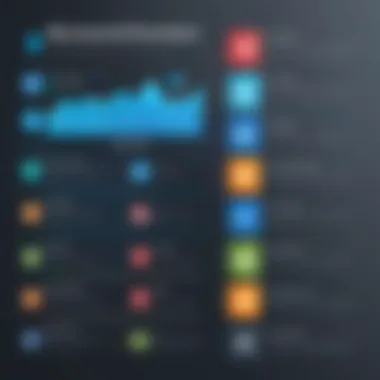
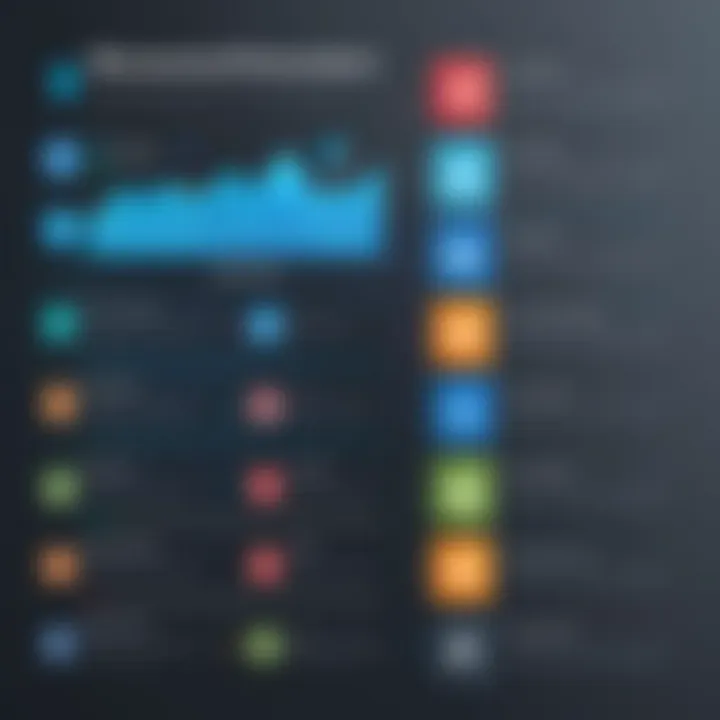
Customization Options
Customization is where Moosend Email Editor shines, providing users with a rich set of tools to personalize their email campaigns according to specific audience needs. After selecting a template, users can easily modify various design elements including text, images, buttons, and colors. This level of customization allows for maintaining brand consistency and voice throughout the marketing materials.
Users can also segment their audience and tailor messages to specific groups, enhancing engagement and conversion rates. The ability to drag and drop elements into the email body simplifies the design process, making it user-friendly even for those with limited technical skills.
Moreover, the integration of Dynamic Content enables real-time personalization based on user data, significantly amplifying the relevance of each campaign sent out. Leveraging such options will result in more effective outreach and improved customer retention.
A well-crafted user interface is not just about look, it's about how effectively the user can perform actions.
Email Campaign Creation Process
The process of creating email campaigns is fundamental to the functionality and effectiveness of the Moosend Email Editor. Email marketing remains a vital tool for businesses seeking to engage with their audience. Successful email campaigns can foster customer relationships, elevate brand awareness, and drive sales. In this section, we shall explore the step-by-step campaign setup, delve into the drag-and-drop editor capabilities, and discuss the intricacies of inserting multimedia elements into campaigns.
Step-by-Step Campaign Setup
Setting up an email campaign within Moosend involves several key steps that are intuitive yet impactful. First, the user needs to select or create an email list that will include the recipients of the campaign. Segmenting this list based on user behavior and demographics can significantly enhance campaign effectiveness. Once the audience is defined, the user can begin composing the email.
The next step is choosing a template. Moosend offers a variety of templates tailored for different purposes which can be modified as per needs. After that, it's time to craft the content. Writing compelling subject lines and engaging body text is critical here. One should also keep in mind the overall goal of the email. Is it to inform, promote, or invite? Each type of email entails different strategies.
In addition to text, adding visual elements can capture attention. This could include images, buttons, and other attractive content. It is advisable to keep the design consistent with branding and consider mobile responsiveness, as many users check emails on their smartphones.
Ultimately, before hitting the send button, it is essential to preview the email and perform tests. This scrutiny can catch potential errors and ensure that the email appears correct across devices.
Using the Drag-and-Drop Editor
Moosend’s drag-and-drop editor is a standout feature. It simplifies the organization and design of email content. Users can add elements by simply dragging them into the workspace. This eliminates the need for coding knowledge, making it accessible for all levels of expertise.
The interface is user-friendly, allowing for real-time editing. Users can customize text blocks, images, buttons and more. The flexibility of the drag-and-drop editor enables users to see changes in real-time, which enhances the creation experience. Being able to adjust layouts and elements visually provides greater control over the final product. Moreover, this approach not only speeds up the design process but also reduces the likelihood of errors, ensuring that campaigns are polished before release.
Inserting Multimedia Elements
Incorporating multimedia elements into email campaigns can significantly boost engagement. The Moosend Email Editor allows users to easily insert images, videos, and GIFs into their emails. This feature is essential for creating a dynamic experience for the recipient.
Images should be high quality and relevant to the content of the email. Videos, in particular, can be compelling, as they tend to increase engagement rates. However, care must be taken. Often, videos are not supported in email clients. A common practice is to include a static image that links to the video hosted on a platform like YouTube.
Inserting other elements, such as social media buttons, can also enhance the campaign. By allowing recipients to follow companies on social media, it encourages further engagement beyond the email itself.
In summary, creating an email campaign in Moosend is a structured yet flexible process. From setting up the campaign to utilizing an intuitive drag-and-drop editor and embedding multimedia, each step is essential for maximizing campaign success.
Integration Capabilities
Integration capabilities are critical when evaluating any email marketing tool, including Moosend Email Editor. These features allow businesses to connect the editor seamlessly with existing software solutions and platforms. For companies looking to optimize their email marketing efforts, understanding these integrations is vital. They enhance workflow efficiency, data accuracy, and overall campaign effectiveness. Companies often face the challenge of data silos that hinder communication across different channels. Therefore, robust integration options can bridge these gaps, allowing marketers to focus on strategy rather than manual data management.
CRM and E-commerce Platforms
Moosend provides a number of integrations with popular Customer Relationship Management (CRM) and e-commerce platforms. Tools like Salesforce, WooCommerce, and Shopify connect directly with Moosend to create a smoother user experience. This enables businesses to import customer lists and data effortlessly, reducing the time spent on manual entry. By integrating with these platforms, Moosend allows for real-time data synchronization, enhancing marketing campaigns. It ensures that email lists are always up-to-date and relevant. This integration also allows for better segmentation, as companies can create targeted campaigns based on customer behavior, preferences, and purchase history.
API Availability
For businesses with specific needs, Moosend offers a robust Application Programming Interface (API). The API allows developers to create custom integrations that suit unique business processes. This capability is essential for organizations that require tailored solutions or wish to automate certain tasks. Using the API, businesses can manage subscribers, send campaigns, and retrieve reports programmatically. This not only saves time but also reduces the risk of errors associated with manual entry. With proper usage, the API can serve as a powerful tool for scaling email marketing efforts in line with business growth.
Third-party Tool Integration
In addition to core platforms, Moosend supports a variety of third-party tools that enhance its functionality. Popular applications such as Google Analytics, Zapier, and social media channels can be integrated to streamline operations. For instance, integrating with Google Analytics allows marketers to track the performance of their email campaigns more accurately. They can see how their emails contribute to web traffic and user engagement. On the other hand, tools like Zapier facilitate connections between Moosend and hundreds of other applications, automating tasks like lead capturing or notification sending. These integrations significantly expand the capabilities of Moosend, making it a versatile option for businesses of all sizes.
The integration capabilities of Moosend drive marketing efficiency by eliminating manual processes and fostering real-time data access.
Analytical Tools and Performance Tracking
The importance of analytical tools in email marketing cannot be overstated. These tools not only provide insights into campaign performance but also assist in making informed decisions that can enhance future initiatives. For the Moosend Email Editor, analytical features are integrated meticulously to offer valuable data on how emails are received, opened, and interacted with by the audience. Clearly understanding these metrics allows users to optimize campaigns, adjust strategies, and ultimately increase return on investment (ROI).
Email Performance Metrics
Email performance metrics are fundamental in evaluating the effectiveness of email marketing efforts. Moosend offers comprehensive metrics such as open rates, click-through rates (CTR), bounce rates, and unsubscribe rates. Each of these elements tells a part of the story about audience interactions.
- Open Rates: This metric indicates how many recipients opened the email. A low open rate may point to issues with subject lines or delivery timing.
- Click-Through Rates: CTR measures how many clicked on links within the email. A higher CTR typically suggests that the content resonates well with the target audience.
- Bounce Rates: This metric helps identify delivery issues. A high bounce rate reveals problems with the email list quality or server issues.
- Unsubscribe Rates: Monitoring this helps pinpoint dissatisfaction among recipients, essential for maintaining a healthy list.
Each metric can be analyzed over time, offering a clearer view of trends and audience behavior.


A/B Testing Features
A/B testing is a crucial function that allows marketers to compare two versions of an email to determine which one performs better. Moosend's A/B testing features enable users to test various elements such as subject lines, content layout, images, and call-to-action buttons.
Implementing A/B testing involves:
- Defining Goals: Establish what you want to test and the success metric.
- Creating Variants: Develop two versions of the email with one differing element.
- Testing Group: Divide your audience randomly to ensure fairness.
- Analyzing Results: Once the campaign concludes, assess which variant achieved your desired outcome.
This process not only refines email content but also minimizes risks by providing evidence-based decisions.
User Engagement Insights
Understanding user engagement is vital for creating meaningful email campaigns. Moosend offers insights that extend beyond mere performance metrics. Engagement metrics include the time spent reading the email and interactions with embedded links or multimedia.
Key points for analyzing user engagement:
- Time on Page: If you host content on a landing page linked from the email, tracking how long users stay provides insight into the effectiveness of your email.
- Device Breakdown: Understanding whether users engage more on mobile or desktop can guide design and content strategies.
- Geolocation Data: Knowing where your audience is can tailor content to cultural considerations or time zones for maximum impact.
Utilizing analytical tools within Moosend can lead to richer insights, giving marketers a competitive edge.
Benefits of Using Moosend Email Editor
The Moosend Email Editor presents various advantages that distinguish it in the crowded email marketing software market. Understanding these benefits is crucial for businesses aiming to optimize their email campaigns. Savvy decision-makers should consider the editor's cost-effectiveness, streamlined workflow, and scalability options. These elements can significantly affect the overall efficiency of email marketing efforts and the return on investment for organizations.
Cost-Effectiveness
One of the primary reasons to choose Moosend is its competitive pricing model. Compared to other email marketing platforms, Moosend offers a range of features at a lower cost. This affordability does not compromise quality or effectiveness, making it suitable for small startups and larger enterprises alike.
The pricing structure includes a free tier, allowing users to test functionalities before committing financially. This can lead to substantial savings, especially for businesses that are just starting. Moreover, Moosend integrates numerous features such as segmentation, automation, and analytics, which are often premium features in other editing tools. Therefore, organizations can achieve effective results without escalating their operational costs.
Streamlined Workflow
Moosend promotes a highly efficient system for creating and managing email campaigns. The intuitive user interface is designed to simplify the process for all users, regardless of their technical expertise. The drag-and-drop functionality allows users to design visually appealing emails with ease. This simplified approach reduces the time needed for campaign creation and allows marketing teams to focus more on strategy than execution.
Furthermore, Moosend's automation capabilities help to minimize repetitive tasks. By setting up email sequences and triggers, users can ensure timely communications with their audience without ongoing manual efforts. Automation of recurrent tasks helps maintain productivity and enhances the overall workflow within marketing teams.
Scalability Options
As businesses grow, their email marketing needs may evolve. Moosend is designed to scale with its users. Organizations can start with basic functionalities and gradually adopt more advanced features as their requirements change. This makes it ideal for companies looking to expand their marketing operations over time.
Adding new subscribers and managing lists as they grow is seamless with Moosend. Users can also take advantage of the integration capabilities to connect with various CRM and e-commerce platforms. This ensures that as a business scales up, it can maintain efficient communication and marketing practices.
In summary, the benefits offered by Moosend Email Editor make it a wise choice for businesses aiming to enhance their email marketing efforts. Cost-effectiveness, a streamlined workflow, and scalability position it as a strong contender in the market. These features provide organizations with the tools they need to successfully execute engaging campaigns.
Comparative Analysis: Moosend vs. Competitors
In the ever-evolving landscape of email marketing, it is crucial to assess the strengths and weaknesses of various platforms. This comparative analysis examines Moosend in relation to its competitors, allowing businesses to make informed choices that align with their specific needs. Understanding the aspects of competitors provides deeper insights into Moosend's offerings and areas for improvement. With numerous options available, performing this kind of analysis helps organizations identify potential advantages and disadvantages in their email marketing strategy.
Market Comparison Overview
Within the email marketing sector, Moosend competes with notable players such as Mailchimp, Sendinblue, and Constant Contact. Each platform offers unique strengths, appealing to different user demographics based on functionality, pricing, and user experience.
Moosend stands out due to its cost-effective solutions and user-friendly interface. This makes it particularly attractive for small and medium-sized enterprises (SMEs). Conversely, Mailchimp offers extensive automation features but at a higher price point, which may not be ideal for budget-conscious users. Sendinblue emphasizes its SMS marketing alongside email services, catering to businesses that want an integrated approach. Finally, Constant Contact is known for its customer support and educational resources, appealing to less tech-savvy users.
This comparative overview highlights that while Moosend excels in affordability and simplicity, its competitors may provide more specialized features or broader integrations, depending on the individual business requirements.
Feature Comparison Matrix
A detailed feature comparison elucidates how Moosend stacks up against its rivals in critical functionalities. Below is a summary:
| Feature | Moosend | Mailchimp | Sendinblue | Constant Contact | | Drag-and-drop editor | Yes | Yes | Yes | Yes | | A/B testing | Yes | Yes | Yes | Yes | | Automation features | Basic | Advanced | Intermediate | Basic | | Pricing | Competitive | Higher | Competitive | Moderate | | Customer support | Good | Excellent | Good | Very Good | | Integrations | Moderate | Extensive | Moderate | Limited | | Analytics tools | Basic | Advanced | Advanced | Intermediate |
This matrix facilitates a side-by-side view of the platforms, providing a clearer understanding of where Moosend may thrive or fall short relative to its competitors. Numerous factors such as pricing structures and advanced features can heavily influence a business's platform choice.
User Satisfaction Ratings
User satisfaction is often a telling indicator of a platform's real-world effectiveness. Gathering reviews and ratings across various platforms provides insights into user experiences. Moosend generally receives favorable reviews for its value and ease of use. Many users highlight the intuitive interface and the supportive customer service available.
In contrast, Mailchimp users often note its powerful functionalities but mention the steep learning curve associated with its extensive features.


- Moosend: Average rating of 4.5/5 based on usability and pricing.
- Mailchimp: Average rating of 4/5, with high marks for features but lower satisfaction for onboarding.
- Sendinblue: Average rating of 4.2/5, praised for its multi-channel marketing capabilities.
- Constant Contact: Average rating of 4.3/5, well-reviewed for customer support but criticized for limits on templates.
“The effectiveness of a tool should be judged not just by features but also by user satisfaction and support.”
In summary, Moosend's user satisfaction ratings reflect a strong value proposition, especially for those seeking simplicity and affordability in their email marketing endeavors.
Real-world Applications of Moosend Email Editor
The practical use of Moosend Email Editor transcends mere theoretical concepts. Understanding real-world applications is essential for grasping how this tool enables organizations to optimize their email marketing strategies effectively. This section looks at significant use cases and draws on feedback from users, which collectively illustrate the impact of the Moosend Email Editor across various industries.
Case Studies
Analyzing the success stories that involve the Moosend Email Editor provides invaluable insights into its operational benefits. Several companies have leveraged the tool to revolutionize their email marketing campaigns, achieving striking results.
For instance, an e-commerce company witnessed a 30% increase in their open rates after adopting Moosend to create targeted campaigns tailored to different user segments. The platform's data-driven analytics allowed the marketing team to segment their audience accurately, leading to more personalized content that resonated with clients.
Another service provider successfully integrated Moosend with their CRM system. This alignment permitted automated reminders and follow-ups to customers, resulting in a 25% boost in conversion rates. By using the drag-and-drop editor, the team could swiftly build campaigns without requiring advanced technical skills. This flexibility enabled them to respond rapidly to market changes.
These examples highlight how Moosend's robust features can directly contribute to a business's growth and adaptability. From segmentation and automation to design customization, the capabilities of Moosend play a crucial role in shaping successful marketing strategies.
Testimonials from Users
User experiences serve as a testament to the effectiveness of the Moosend Email Editor. Feedback showcases the specific advantages that users encounter when integrating this tool into their marketing workflows.
Many users commend the intuitive user interface, which simplifies campaign creation.
"Using Moosend has transformed the way we approach email marketing. The ease with which we can build and customize our templates has saved us countless hours."
Other users express satisfaction with the analytics dashboard, stating:
"The analytics features are robust and insightful. They help us understand customer behavior and the effectiveness of our campaigns easily."
Companies also benefit from Moosend's customer support, which is often highlighted in reviews. A common sentiment is that prompt assistance and comprehensive guidance are readily available when faced with challenges.
Moreover, numerous testimonials emphasize its affordability compared to other email marketing platforms. This factor has allowed smaller businesses to compete effectively in their respective markets.
In summary, the real-world applications of the Moosend Email Editor demonstrate its relevance in achieving marketing goals across diverse fields. By examining case studies and user testimonials, it becomes evident that businesses can significantly enhance their email marketing effectiveness with Moosend.
Challenges and Limitations
In any software platform, understanding challenges and limitations is essential. This does not only apply to Moosend Email Editor but is a common aspect of evaluating any technology. In the realm of email marketing, being aware of these aspects can inform effective decision-making. For Moosend, while its features bring many advantages, there are notable areas that may hinder specific users. Recognizing these elements can help potential users gauge if this editor meets their unique requirements. In this section, two main challenges will be explored: user interface challenges and functionality constraints.
User Interface Challenges
The user interface of an email editor directly influences user experience. While Moosend is designed for ease of use, some may encounter difficulties navigating its functionalities. For instance, new users often find the range of options overwhelming. The layout, while generally intuitive, can feel cluttered when numerous features are open at once. Users might struggle to locate specific tools quickly, especially in a fast-paced work environment where time is valuable.
Moreover, the responsiveness of the interface plays a critical role. Some users have reported lagging when accessing certain templates or features, which can disrupt workflow. This becomes problematic when trying to meet tight deadlines. A less smooth UI experience can lead to frustration, thereby detracting from productivity.
Functionality Constraints
Functionality constraints within Moosend can also pose challenges. Despite its robust features, there are limitations to which users should pay attention. For example, some have noted that integration with certain CRM systems can be less seamless than expected. This can result in additional steps when trying to synchronize data across platforms.
In terms of automation, while Moosend provides valuable tools, its automation workflows might not be as advanced as those offered by competitors. This could affect users looking for more complex routing or conditional triggers in their email campaigns. Furthermore, some users have also found that few advanced reporting features are lacking. This omission may limit the depth of insights that can be gleaned from engagement metrics, thereby affecting the ability to refine future campaigns.
"Being aware of the challenges and limitations can lead to better decision-making in choosing the right tools for your email marketing needs."
These constraints, while significant, do not negate the overall effectiveness of the Moosend Email Editor. They present considerations that users must weigh against the benefits it offers. Addressing these challenges may require additional training or adaptation, which should be factored into overall campaign strategies.
Closure and Future Outlook
The final section of this analysis discusses the Conclusion and Future Outlook of the Moosend Email Editor. This part emphasizes not only the insights gathered from previous sections but also provides a lens through which to view future developments in email marketing technologies. As businesses increasingly rely on email as a primary communication channel, understanding these trends is essential for staying competitive.
Summary of Insights
In reviewing the features and capabilities of the Moosend Email Editor, several insights emerge:
- User-Friendly Interface: The drag-and-drop functionality enhances usability, allowing marketing teams to create campaigns without extensive technical knowledge.
- Robust Analytical Tools: Insights into engagement metrics empower marketers to make data-driven decisions, improving campaign effectiveness.
- Integration Flexibility: Moosend's compatibility with various platforms enhances its usability across different business scenarios.
The combination of these attributes illustrates that Moosend not only meets but also anticipates the needs of modern marketers. These insights will be valuable as professionals evaluate their email marketing strategies moving forward.
Predicted Trends in Email Marketing
As we look to the future of email marketing, there are several trends that are likely to shape the landscape:
- Personalization at Scale: The future will demand deeper personalization, where email campaigns are tailored not just at a segment level but down to individual preferences.
- Integration of AI: Artificial Intelligence is expected to influence email marketing strategies significantly, offering enhanced automation and predictive analytics features.
- Increased Focus on Mobile Optimization: As mobile device usage rises, ensuring content is mobile-friendly will become a critical factor in reaching customers effectively.
- Data Privacy Considerations: With regulations tightening around data privacy, marketers must adapt their strategies to comply while retaining customer trust.
Understanding these trends allows decision-makers to position their strategies advantageously. Continuous adaptation and learning will be fundamental as email marketing evolves around both technology and audience expectations.



