Exploring Movavi Screen Capture: A Comprehensive Guide


Intro
In the modern world, screen recording has become an essential tool for various purposes. From creating tutorials to capturing gameplay and conducting online meetings, the need for effective screen capture software is significant. Movavi Screen Capture presents itself as a notable option in this competitive landscape. It is vital for decision-makers and professionals to understand how this software can serve their specific needs. This article seeks to provide a thorough analysis of Movavi Screen Capture, encompassing its core features, user interface, and practical applications. With a clear focus on usability and functionality, we aim to bridge the gap between technical capabilities and user requirements.
Overview of Core Features
Description of essential functionalities
Movavi Screen Capture boasts a range of functionalities designed to accommodate various recording needs. Key features include:
- Screen recording: Capture the entire screen or select specific areas for recording.
- Audio recording: Record system sound and external audio, facilitating the inclusion of voiceovers.
- Editing tools: Basic editing options allow users to trim, merge, or enhance their videos.
- Scheduled recordings: This feature enables users to set timings for automatic recordings, which is useful for webinars or live streams.
- Export options: Multiple formats and resolutions are available for export, ensuring compatibility with different platforms and devices.
These features collectively enhance the user experience, making Movavi a versatile tool for differed applications.
Comparison of features across top software options
To make an informed choice, it is essential to compare Movavi with other leading screen capture solutions, such as Camtasia and OBS Studio.
Compared to Camtasia, which offers an extensive set of editing tools, Movavi is often seen as more user-friendly for beginners. Conversely, OBS Studio, while powerful, can present a steeper learning curve due to its complex settings. Movavi strikes a balance, providing necessary features without overwhelming the user.
An overview of the features:
| Feature | Movavi Screen Capture | Camtasia | OBS Studio | | Screen recording | Yes | Yes | Yes | | Audio recording | Yes | Yes | Yes | | Editing tools | Basic | Advanced | No | | Scheduled recordings | Yes | No | No | | Export options | Multiple formats | Limited formats | Multiple formats |
User Experience and Interface
Insights into UI/UX design aspects
Movavi Screen Capture is designed with user experience in mind. The interface is intuitive, allowing users to navigate easily through the various functionalities. The main dashboard displays all essential tools, minimizing the time users spend searching for features.
A clean layout ensures that even those unfamiliar with screen recording can operate the software without extensive training.
Importance of usability and accessibility
Usability plays a critical role in the adoption of any software. In the case of Movavi, its streamlined interface allows users to become proficient quickly. Accessibility is also a point of focus. Users can find guidance through integrated support options, enhancing overall productivity.
"An effective user interface is key to ensuring users can maximize the benefits of screen capture technology."
This emphasis on usability makes Movavi an attractive option for professionals who need to integrate screen capturing into their workflows without a significant learning investment.
Prologue to Movavi Screen Capture
Movavi Screen Capture serves as a gateway for users who seek effective solutions for screen recording. In a digital ecosystem where sharing visual content has become essential for education, business, and personal use, understanding the tools available is critical. This section lays the foundation for delving into Movavi Screen Capture, providing insights into its function and user base.
Purpose of the Software
The primary purpose of Movavi Screen Capture is to facilitate seamless screen recording. This software allows users to capture any activity on their screens. Whether it be for creating educational videos, recording webinars, or producing tutorials, the software is tailored for efficiency. There is an emphasis on user-friendliness, making it accessible even for those who are not tech-savvy. Effectively, it combines the functionalities of recording, editing, and sharing in a single platform, which minimizes the complexity that often comes with such tasks.
This integrated approach not only enhances productivity but also respects the time constraints often faced by professionals. Users can concentrate on developing content rather than grappling with technology. Additionally, Movavi Screen Capture supports various audio formats. This versatility addresses various needs, making it apt for diverse contexts.
User Demographics
Movavi Screen Capture appeals to a wide range of users. Primarily, educators benefit from its capabilities to create instructional content. This is particularly useful in today's educational landscape where digital learning is on the rise. The ability to produce clear and concise lessons enhances the learning experience for students.
Moreover, business professionals utilize the software for recording meetings or webinars. This is increasingly important as remote work becomes a norm. Employees can refer back to recorded sessions, ensuring clarity and consistency in communications.
Individual users also form a significant demographic. Content creators in fields such as gaming, online tutorials, or vlogging have found Movavi Screen Capture to be indispensable. It provides the necessary tools to produce high-quality visual content without needing extensive technical knowledge.
Key Features of Movavi Screen Capture
Movavi Screen Capture is designed with various features that make it a suitable choice for different kinds of users, including educators,corporate trainers, and casual users. Understanding these key features is essential for anyone considering this software, as they play a significant role in determining how well it meets specific recording and editing needs. The effectiveness of the software is heavily influenced by its capabilities in recording, editing, and exporting, which are critical for achieving a professional finish in any project.
Recording Capabilities


Movavi Screen Capture offers flexible recording options. Users can select the area of the screen they want to record, whether it's a single window, a portion of the desktop, or the whole screen. This precision is particularly useful for those who want to create video tutorials or online presentations. The software supports recording system audio, microphone input, or both, which provides versatility in capturing various types of content.
Setting the frame rate is also straightforward, allowing users to choose how smooth the final video appears. A higher frame rate generally results in a more fluid outcome, which is important for recording fast-paced actions like gaming.
Editing Tools
After capturing video, Movavi Screen Capture provides a simple yet effective suite of editing tools. Trim and cut functionalities allow users to remove unwanted segments from videos. Adding annotations, captions, and various effects can enhance the overall quality of the video. This is particularly relevant in educational settings where clarity is key. Also, users can adjust audio levels, ensuring the sound is balanced and clear.
In addition, the software supports a range of popular file formats, which assists in maintaining compatibility irrespective of where or how the video will be shared or presented.
Export Options
Finally, the export options available in Movavi Screen Capture are extensive. Users can save their projects in various formats, accommodating different platforms and devices. For instance, exporting a video optimized for YouTube differs from that of a presentation format. This flexibility in export settings ensures users can meet the specific requirements for their content.
Furthermore, direct sharing options to sites like Facebook and other social media platforms streamline the process of getting content live. This is particularly beneficial for businesses aiming to promote their services or for educators wishing to share resources quickly.
Movavi Screen Capture enables a user-friendly experience from recording to exporting, making it a versatile tool for diverse applications.
In summary, the key features of Movavi Screen Capture are thoughtful and user-centered, dealing with various aspects of screen recording and editing. These attributes cater to various industries and use cases, highlighting the software's adaptability in a competitive market.
System Requirements for Optimal Performance
Understanding the system requirements for optimal performance is vital when considering any software, Movavi Screen Capture included. This section elucidates how the right specifications can affect usability and overall experience. It ensures that users can leverage the software to its full potential without encountering performance issues. Addressing this topic is crucial for decision-makers, IT professionals, and entrepreneurs who seek a seamless recording experience.
Supported Operating Systems
Movavi Screen Capture is compatible with a variety of operating systems, ensuring broad accessibility for users. The software supports:
- Windows: Versions 7, 8, 10, and 11 are fully supported. This range allows a majority of users to install and utilize the software without difficulties related to OS compatibility.
- macOS: Movavi also caters to Mac users, supporting the most recent versions. This flexibility ensures that users from different platforms can enjoy similar functionality.
Having the correct operating system is essential since functionality can vary significantly between different versions. For instance, older Windows versions might not support newer codecs needed for certain video formats. Users should always ensure they are running a supported OS before installation.
Hardware Specifications
The hardware specifications required for Movavi Screen Capture are another critical aspect for optimal performance. Here are key points to consider:
- Processor: At minimum, a dual-core CPU is required. However, a higher-end CPU can enhance the performance during high-quality screencasting or multitasking.
- RAM: Movavi recommends a minimum of 4 GB of RAM, but 8 GB or more is advisable for better performance, especially if recording in higher resolutions or using editing tools concurrently.
- Graphics Card: A dedicated graphics card can aid in rendering and improve performance when working with high-definition video. Ensure that the graphics drivers are up-to-date to avoid compatibility issues.
- Disk Space: At least 200 MB of free space is needed for installation. Given that screen recordings can consume significant storage, users should have additional space available for storing recordings.
- Sound Card: A sound card is necessary for capturing audio from your system alongside the screen recording.
By ensuring that both the operating system and hardware specifications meet the requirements, users can avoid lag, stuttering, or crashes during recording. This groundwork facilitates a smooth user experience, allowing professionals to focus on their projects without technical interruptions.
It is recommended to check these specifications regularly as updates or new versions of the software might change the requirements.
User Interface and Experience
Understanding the user interface and experience of Movavi Screen Capture is fundamental for both new and seasoned users. A well-designed interface simplifies the recording process and enhances overall user satisfaction. Movavi's approach to user interface design ensures that functionalities are readily accessible, which makes usage intuitive and efficient.
Navigational Design
The navigational design of Movavi Screen Capture features a clean layout filled with logical categories. Users can easily find what they need, from recording to editing tools. The arrangement allows for quick access without overwhelming the user. Such simplicity minimizes the learning curve, making it an appealing choice for individuals with varying levels of technological proficiency.
"Navigational design in software is critical. It can either encourage user engagement or become an obstacle to productivity."
Furthermore, button placements align with the expected behaviors of users. The start recording button is prominently displayed. Other options, such as screen area selection and audio settings, are organized logically. This organization fosters a seamless workflow and helps users efficiently capture content.
Accessibility Features
Movavi Screen Capture includes several accessibility features, ensuring a broader user base can effectively utilize the software. An important aspect is keyboard shortcuts that allow users to quickly perform common tasks. This feature is particularly beneficial for advanced users who prefer speed and efficiency in their workflow.
Additional options enhance the software's accessibility. For example, visual displays can be adjusted for better clarity. Options for screen contrast and larger icons cater to users with varying visual capabilities. Additionally, multilingual support helps in breaking down language barriers. This inclusivity is essential in a globalized market where diverse users seek effective solutions.
Practical Use Cases for Movavi Screen Capture
Understanding the practical use cases for Movavi Screen Capture is vital for assessing its value in real-world scenarios. The software offers versatility across various fields. It serves educational environments, business settings, and personal interests. Each application has specific requirements that Movavi satisfies impressively. Knowing these use cases allows potential users to make informed decisions about integrating the software into their workflows.


Educational Purposes
In education, Movavi Screen Capture stands out as an essential tool for both teachers and students. Educators can create instructional videos or tutorials that simplify complex concepts. They can record lectures or demonstrations while capturing their screen activity and live commentary. This fosters an interactive learning experience.
Students benefit as well; they can record their screens for project presentations or study guides. The software allows for annotation during captures, enhancing clarity. Moreover, recorded lessons can be reused, contributing to a more efficient study process. With Movavi, sharing educational material becomes straightforward. Recorded videos can be easily uploaded to platforms like YouTube or shared directly via links.
Business Applications
Movavi Screen Capture serves several business functions enhancing productivity and communication. Training materials can be created to onboard new employees efficiently. By recording detailed steps or processes, trainers can format consistent and comprehensive guides.
Marketing teams can also capitalize on Movavi’s features. They can create promotional videos showcasing products while including tutorials on how to use them. This approach is effective in driving engagement and improving customer comprehension of the product. The ability to quickly record and edit videos enhances agility in a fast-paced business environment.
Moreover, the software is beneficial for remote communication. Presentations can be recorded for team members who might miss live meetings. This functionality is critical as the trend shifts toward remote work, providing consistent messaging across dispersed teams.
Personal Use
For personal use, Movavi Screen Capture can cater to various interests. Those interested in game streaming can capture their gameplay, edit highlights, and share them on platforms like Facebook or Reddit. The software allows users to record not only their screen but also audio, making it a powerful tool for content creators.
Hobbyists can create videos for DIY projects or travel vlogs, documenting experiences conveniently. The editing tools available post-capture allow for flexibility in storytelling. Users can add music, captions, and other elements that elevate the viewing experience.
In summary, understanding the practical use cases for Movavi Screen Capture reveals its broad applicability. Whether in educational settings, business operations, or personal projects, its functionalities provide valuable assistance tailored to various needs.
Comparison with Other Screen Capture Tools
In the landscape of screen capture software, making the right choice is crucial. The comparison with other screen capture tools serves a key role in this article. Each software offers unique features that cater to different user needs. This section aims to dissect the nuances among popular screen capture solutions, particularly Movavi, OBS Studio, Snagit, and Camtasia. By understanding these differences, potential users can make informed decisions that align with their specific requirements and workflows.
Movavi vs. OBS Studio
Open Broadcaster Software (OBS) Studio is well-known for its robust capabilities in the streaming and recording sphere. When placed side by side with Movavi, a few distinct contrasts emerge.
Recording Quality and Performance: While OBS Studio excels in high-performance recording suitable for live streaming and professional use, it can demand considerable computing resources. Users might find Movavi's recording quality sufficient for most needs while being less taxing on system performance.
User Interface: OBS Studio’s interface might be intimidating, particularly for non-technical users. In contrast, Movavi boasts a more intuitive interface that allows for easy navigation, making it an excellent choice for beginners and casual users.
Editing Features: Movavi comes equipped with integrated editing tools. This aspect serves as an advantage over OBS, which requires users to rely on third-party editing software for post-recording modifications.
Ultimately, the choice between Movavi and OBS Studio returns to user priorities—performance versus ease of use.
Movavi vs. Snagit
Snagit has been a consistent choice for quick screen captures and basic editing. When comparing Snagit with Movavi, several factors are relevant for potential users.
Functionality: Snagit excels in its simplicity, focusing on quick image and video captures. On the other hand, Movavi provides a broader scope of capabilities, making it suitable for comprehensive video projects, including those that require complex editing.
Screen Recording Duration: Movavi permits extended recording sessions, which is valuable for users needing long-form content creation. Snagit typically limits the recording time, which may not suit all users' requirements.
Cost Consideration: Snagit is often perceived as more expensive per feature set. Movavi’s varied pricing options allow users to select a plan that corresponds with their needs, making it a potentially more economical choice.
Movavi vs. Camtasia
Camtasia is another popular screen recording software that professionals often turn to. It offers valuable features, especially in the education and corporate training domains. However, it’s essential to weigh its attributes against Movavi’s offerings.
Learning Curve: Camtasia has extensive features that can lead to a steeper learning curve. Movavi, with its user-friendly nature, attracts those who prefer straightforward functionalities without getting overwhelmed by options.
Pricing Structure: Camtasia carries a higher price point. Movavi can serve as a more budget-friendly alternative, making it more accessible for individuals or small businesses.
Support for Multiple Formats: Though both software programs support various media formats, Movavi’s export options are designed to provide flexibility in output, catering to evolving user needs more effectively than Camtasia does.
In summary, the decision between Movavi, OBS Studio, Snagit, and Camtasia comes down to user preferences and specific requirements. Each tool has its strengths and weaknesses, emphasizing the significance of thorough comparison before making a commitment.
Cost and Licensing Options
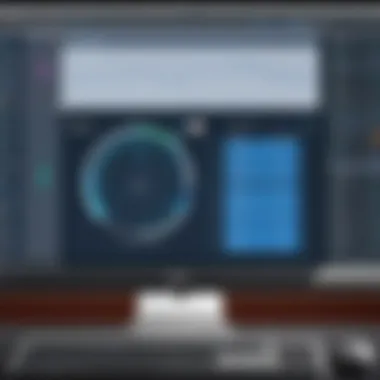

The cost and licensing options of Movavi Screen Capture play a significant role in informing potential users about the financial investment required for its usage. Understanding these options not only aids in budgeting but also allows users to assess if the features align with their specific needs. A user must take into consideration whether they will use the software for casual or professional purposes, as this influences the choice between subscription plans or one-time purchase options.
Subscription Plans
Movavi Screen Capture offers several subscription plans that are designed to fit various usage scenarios. Generally, these plans come with a monthly or yearly commitment. The benefits of subscription plans include access to regular updates, customer support, and often additional features that may enhance the user experience.
When choosing a subscription, users should consider the following:
- Budget: Monthly subscriptions can be easier to manage for users who need the software only temporarily.
- Flexibility: A yearly plan may offer a discount compared to paying monthly, providing more cost-efficiency for long-term users.
- Trial Period: Some subscription models include a trial period, allowing users to test functionality before committing financially.
This approach is particularly appealing for those in dynamic business environments or in fields that require ongoing screen capture and recording.
One-Time Purchase Options
For users who prefer not to deal with subscriptions, Movavi Screen Capture provides one-time purchase options. This allows users to pay a single fee for perpetual software access. The main advantages of a one-time purchase include:
- Ownership: Users own the software outright, which can be beneficial for long-term projects.
- No Ongoing Costs: Unlike subscription plans, once purchased, there are no further fees unless users choose to upgrade.
- Simplicity: This option eliminates the reminders of renewal or subscription management, which may be appealing to some.
However, it’s important to note that one-time purchases might not include future updates unless paid separately. Therefore, weighing the need for regular feature upgrades is essential for making an informed decision.
Choosing the right pricing model depends largely on your specific requirements and how frequently you plan to use the software.
User Reviews and Feedback
User reviews and feedback serve as a crucial indicator of the overall effectiveness and user satisfaction of any software product, including Movavi Screen Capture. This section evaluates how real users perceive the application, highlighting both the strengths and weaknesses drawn from their experiences. Understanding this dynamic not only helps potential users in making informed decisions but also sheds light on areas developers can improve.
Positive Aspects
Many users praise Movavi Screen Capture for its user-friendly interface and powerful functionalities. The software is often described as intuitive, making it accessible even for those who may lack technical expertise. Users have lauded its ability to seamlessly record high-quality video, often mentioning the reliability of the software during lengthy sessions. A few recurring positive comments include:
- Ease of Use: New users frequently report a smooth learning curve.
- Quality Output: Multiple testimonials affirm that the recorded videos maintain high definition and clarity.
- Comprehensive Editing Tools: Users appreciate the built-in editing features, enabling them to refine their recordings without needing external software.
- Template Options: The availability of various presets for different recording needs simplifies the process.
"Movavi Screen Capture has changed how I create tutorials. The ease and quality are unmatched, even for someone like me who is not tech-savvy." - Anonymous User
These aspects indicate that Movavi Screen Capture is often seen as a solid choice for content creation across various sectors, making it appealing for educators, businesses, and casual users alike.
Areas for Improvement
Despite the many positive reviews, some users have highlighted certain areas that may benefit from enhancements. Feedback often suggests that while the features are comprehensive, there are specific limitations worth noting. These include:
- Limited Free Version: Several users have mentioned that the free version lacks essential features, which could deter initial exploration of the software.
- Performance Issues on Lower-End Systems: A segment of users with older hardware experiences lagging issues, impacting the overall usability during recordings.
- Customer Support Response Times: Some reviewers have expressed frustration over the time it takes for support queries to be addressed.
- Price Considerations: While many find the features valuable, a subset of users feels that the pricing does not align with their perceived value, especially for small startups or individual creators.
These insights prompt prospective users to weigh the pros and cons while giving developers actionable information to refine and enhance Movavi Screen Capture for a broader audience.
Understanding user feedback in such detail provides a valuable lens through which potential customers can evaluate Movavi Screen Capture. It also emphasizes the critical nature of ongoing development and support in maintaining user satisfaction.
Final Thoughts on Movavi Screen Capture
Movavi Screen Capture stands out in a crowded market of screen recording tools. Its blend of functionality, intuitive design, and practical applications offers significant advantages for users ranging from educators to business professionals. When assessing software options, potential users often weigh strengths and weaknesses carefully. This final section seeks to illuminate those aspects, equipping decision-makers with the necessary insights.
Summary of Strengths and Weaknesses
Strengths:
- User-Friendly Interface: The application has been designed to be accessible. New users often find it easy to navigate, which minimizes the learning curve.
- Versatile Recording Options: Users appreciate the flexibility in recording full screens, specific regions, or windows. This versatility aids in adapting to different projects.
- Comprehensive Editing Tools: Movavi offers a selection of editing features, allowing users to enhance their recordings without needing additional software.
- Multiple Export Formats: Users can export their projects in various formats, increasing compatibility with different platforms.
Weaknesses:
- Cost: Despite its advantages, pricing can be a barrier. Some may find subscription plans out of reach, compared to free alternatives.
- Limited Advanced Features: While Movavi offers solid fundamental tools, professionals might seek more advanced features available in other software.
- Performance Issues on Lower-End Systems: Users have noted that on less powerful devices, performance can lag, affecting the recording quality.
This assessment clearly indicates that while Movavi Screen Capture excels in many areas, it is not without drawbacks. However, the strengths often outweigh the weaknesses, particularly for users who require straightforward, effective screen capture solutions.
Recommendations for Potential Users
For those considering Movavi Screen Capture, here are some recommendations:
- Evaluate Your Needs: Identify your primary use case. For educational content, the straightforward recording capabilities can be very beneficial.
- Trial Period: Take advantage of any free trial options. Testing the software in real scenarios can clarify its suitability for your requirements.
- Consider Future Scalability: If you anticipate expanding your recording tasks, think about whether Movavi’s limitations may restrict your growth.
- Stay Updated on Features: Movavi regularly updates its software. Keeping an eye on patch notes and new features may prove valuable.
In summary, while Movavi Screen Capture is an excellent tool for many users, it is crucial to align its offerings with personal or organizational needs. Every potential user should base their decision on a careful consideration of both strengths and weaknesses.



