In-Depth Review of Movavi Screen Recorder Free


Intro
Movavi Screen Recorder Free is a software that stands out in the realm of screen capture and recording tools. In this analysis, we take a closer look at what this tool offers, exploring its core features, usability, and overall performance. For professionals and decision-makers, understanding these attributes is crucial in selecting the right tool for their screen recording needs.
This comprehensive investigation will address the installation process, compatibility across different operating systems, and make comparisons with other popular screen recording software. By dissecting these elements, we aim to provide valuable insights that can inform decisions regarding the adoption of Movavi Screen Recorder Free.
Overview of Core Features
Description of essential functionalities
Movavi Screen Recorder Free provides a set of functionalities that cater to a diverse range of screen recording needs. The software allows users to capture their screen in high-quality format, ensuring that both video clarity and audio quality are preserved. It supports a variety of recording settings, including full-screen capture, a specific window, or a selected area.
Another notable feature is the capability to record audio simultaneously, making it ideal for creating tutorials or recording webinars. Users can also schedule recordings, which is useful for capturing live events without being tied to their computers.
Comparison of features across top software options
In today's competitive landscape, it is essential to compare Movavi Screen Recorder Free with other well-known tools like OBS Studio and Camtasia. While OBS Studio offers extensive customization options, it might be overwhelming for beginners. On the other hand, Camtasia is a robust solution, but its licensing fees may not be suitable for everyone.
Movavi Screen Recorder Free strikes a balance between functionality and accessibility. It is user-friendly, which makes it suitable for both novice and experienced users. Here’s a brief comparison:
- Movavi Screen Recorder Free: User-friendly interface, free version available, supports audio capture.
- OBS Studio: Highly customizable but lacks a straightforward interface.
- Camtasia: Feature-rich but comes with a high cost of licensing.
User Experience and Interface
Insights into UI/UX design aspects
The user interface of Movavi Screen Recorder Free is designed with simplicity in mind. Users can easily navigate through the options without facing significant learning curves. The layout is clean, allowing quick access to essential functions like recording settings and output formats.
Importance of usability and accessibility
Usability is a critical factor in software effectiveness. Movavi has emphasized accessibility, providing a straightforward way for anyone to start recording. The interface is intuitive enough for someone with minimal technical skills to operate effectively. This focus on accessibility ensures that even those who are not technically savvy can use the software with ease.
"In a world where usability is paramount, Movavi Screen Recorder Free emphasizes simplicity without sacrificing functionality."
The software's compatibility across multiple operating systems enhances its reach, making it a suitable choice for users on Windows and macOS alike. This broad support strengthens its position in the market as an effective screen recording solution for diverse users.
Foreword to Movavi Screen Recorder Free
Screen recording software has become essential in various sectors, from education to marketing and software development. Movavi Screen Recorder Free is one of the tools that addresses this need comprehensively. This introduction will delve into its purpose, functionality, and the audiences who can benefit from its extensive features.
Purpose and Functionality
Movavi Screen Recorder Free is designed to capture an on-screen activity effortlessly, enabling users to create tutorials, record webinars, and save video calls. The primary purpose is to provide a user-friendly interface while ensuring high-quality output. Users can record in different formats, adjust quality settings, and highlight specific areas on the screen, which is crucial for detailed presentations or instructional materials. This flexibility makes it suitable for both novice users and experienced professionals.
Its functionality extends beyond basic recording; it offers various options, such as scheduling recordings, capturing audio, and even taking screenshots. The versatility of the software means it can adapt to numerous scenarios, whether for professional engagements, educational purposes, or personal use.
Target Audience for Screen Recording Tools
The target audience for screen recording tools like Movavi Screen Recorder Free is diverse. It caters primarily to educators who wish to create engaging content for their students. Recorded lessons can provide students with valuable resources, allowing them to revisit complex topics at their own pace.
Entrepreneurs and business professionals also benefit significantly from this type of software. They can record product demonstrations, prepare marketing content, and develop training sessions for new employees. Moreover, the tool appeals to software developers who require accurate recordings for bug documentation or user interface design reviews.
Furthermore, content creators, such as YouTubers and streamers, find Movavi an invaluable part of their toolkit. It provides the capabilities to deliver high-quality content efficiently, which is essential in a competitive market.
In summary, the Movavi Screen Recorder Free serves an array of users with different needs and objectives. Its capabilities ensure that it stands out in the realm of free screen recording software, making it a valuable resource for anyone looking to harness the power of digital content creation.
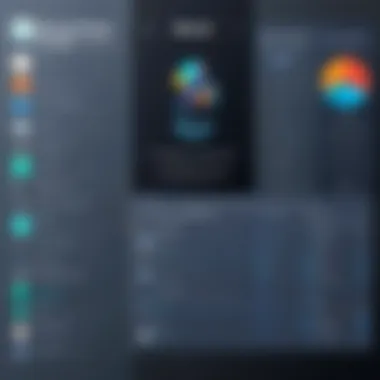

Installation Process
The installation process is a crucial component when evaluating any software application, especially a tool like Movavi Screen Recorder Free. Having a clear and efficient installation not only ensures that users can begin recording quickly but also affects overall user satisfaction. Analyzing this aspect can reveal potential impediments and highlight the user-friendliness of the software.
System Requirements
Before diving into the installation steps, it's essential to be aware of the system requirements necessary for running Movavi Screen Recorder Free effectively. Ensuring compatibility with your hardware and operating system can prevent frustrating installation issues. Here are the key system requirements:
- Operating System: Windows 7 and later or MacOS 10.10 and above.
- Processor: Intel or AMD processor, 1 GHz or faster.
- RAM: Minimum of 4 GB.
- Hard Disk: At least 200 MB of free space for installation, plus additional space for recordings.
- Graphics Card: DirectX 9.0 or later.
Meeting these requisites will allow for a smoother experience. If your system falls short in any area, this might result in sluggish performance or even installation failures.
Step-by-Step Installation Guide
Installing Movavi Screen Recorder Free is a straightforward process. Below is a step-by-step guide to ensure a successful installation:
- Download the Software: Visit the official Movavi website Movavi Screen Recorder Free and choose the download option for your operating system.
- Locate the Installer: Once the download is complete, navigate to your ‘Downloads’ folder or the location where your files are saved. Find the installer file named for Windows or for Mac.
- Run the Installer: Double-click the installer file to begin the installation process. For Windows, you may be prompted to allow changes to your device, click ‘Yes’ to proceed.
- Follow the Wizard: An installation wizard will appear. Simply follow the on-screen instructions. You can choose the destination folder or leave it as the default.
- Complete the Installation: After the necessary files are copied, the installation will finish. A completion screen will confirm that it is ready for use.
- Launch the Application: Locate the Movavi Screen Recorder Free icon on your desktop or start menu and double-click it to open the software.
By following these steps carefully, users can ensure that the installation of Movavi Screen Recorder Free goes off without a hitch, allowing them to focus on recording without the hassle of technical distractions.
User Interface Overview
The user interface (UI) of any software is crucial as it directly impacts user experience and productivity. In the case of Movavi Screen Recorder Free, the UI plays a significant role in facilitating seamless navigation and effective use of its features. An intuitive design ensures users can access essential functionalities without unnecessary complexity. Users looking for a straightforward screen recording tool require something that is easy to understand and use. Therefore, the UI must cater to both novice and experienced users while maintaining efficiency and elegance.
Design and Layout
Movavi Screen Recorder Free employs a clean and functional design. The layout is strategically organized with buttons and menus that are easy to find. Users can instantly grasp where to start recording, pause, or stop, owing to the prominent positions of these controls. The overall color scheme is neutral, avoiding distractions that can arise from overly vibrant or competing designs.
The dashboard presents users with options simply categorized under recording and settings, thus minimizing overwhelming choices. The design is responsive, adapting well to different screen sizes, which is particularly beneficial for those using laptops or smaller displays. Moreover, the tool provides visual feedback during operations, helping users confirm that their actions, like starting or stopping a recording, have been successful. This attention to design can enhance productivity, allowing users to focus on their tasks rather than figuring out how to use the software.
Navigating the Software
Navigating Movavi Screen Recorder Free is straightforward due to its user-centric interface. Upon opening the application, users are greeted with a well-laid-out menu that highlights important tools. Most features can be accessed through a few clicks, a crucial aspect for maintaining workflow efficiency.
Users can easily switch between screen recording and audio capture options by selecting appropriate tabs. To assist those less familiar with technology, tooltips appear when users hover over various elements. This guidance helps in understanding functions quickly without needing extensive manuals. To further ease navigation, keyboard shortcuts are available, allowing users to operate quickly without relying solely on the mouse.
Key Features of Movavi Screen Recorder Free
Movavi Screen Recorder Free stands out in the crowded market of screen capturing tools due to its diverse and comprehensive set of features. These functionalities not only enhance user experience but also address the specific needs of professionals, educators, and content creators. Understanding these key features is essential as they form the backbone of what this software can achieve.
Screen Recording Options
The screen recording options available in Movavi Screen Recorder Free are versatile. Users can capture their entire screen or select specific windows. This flexibility allows for tailored recording sessions for different purposes. The software supports various resolutions and frame rates, which is crucial for users who require high-quality output. Furthermore, recording specific sections of the screen minimizes distraction and focuses the viewer's attention on the important content.
In addition to basic recording, the tool offers features like scheduling recordings. This is beneficial for capturing live streams or webinars without needing manual intervention. The ease of starting and stopping recordings through keyboard shortcuts further enhances usability.
"The ability to customize recording settings can elevate the quality of your content significantly."
Audio Recording Capabilities
Audio recording capabilities are a significant aspect of Movavi Screen Recorder Free. The software allows for the simultaneous capture of system sounds and microphone input. This feature is essential for creating tutorials, where narration alongside screen activity is imperative. Users can adjust audio levels to ensure clarity, which prevents overpowering background noise from disrupting the recording.
Additionally, users can choose to record audio separately. This adds a layer of flexibility, allowing for post-recording enhancements or the incorporation of additional audio tracks. Effective audio management is a key factor in producing professional-grade content.
Editing Tools
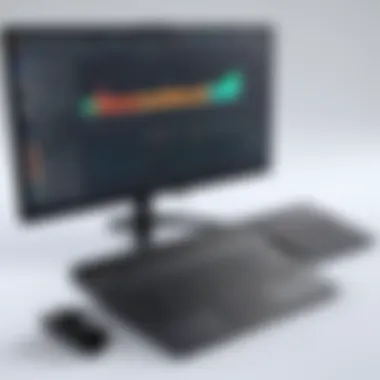

Movavi Screen Recorder Free also integrates several basic editing tools that enhance recorded content post-capture. The editing suite permits users to trim, cut, and merge video clips efficiently. This functionality is particularly useful for educators and trainers who wish to refine their teaching materials quickly.
The inclusion of annotations and text overlays allows creators to emphasize key points within their videos. Users can also incorporate logos or watermarks, which is vital for branding purposes. Each editing feature is easy to navigate, making it accessible even for those with limited technical expertise.
Here are some relevant links that discuss screen recording techniques:
- Wikipedia on Screen Recording
- Britannica on Video Editing
- Reddit Discussions about Screen Recorders
- Facebook User Experiences
Performance Analysis
The notion of performance analysis serves as a cornerstone in the evaluation of Movavi Screen Recorder Free. Users, particularly in the fields of IT and content creation, demand software that not only functions optimally but also remains resource-efficient. The performance of a screen recording tool can markedly influence both user experience and productivity. Factors under consideration include recording quality and system resource impact. Each element is critical, affecting how effectively the software can be utilized across various tasks.
Recording Quality
Recording quality is paramount when evaluating Movavi Screen Recorder Free. Users expect high-resolution captures that do not compromise on clarity or fidelity. The software's ability to record in different resolutions allows adaptability depending on user needs. For instance, whether it is for tutorial creation, game streaming, or lecture recordings, the versatility in settings enhances its appeal.
The frame rate is another vital aspect. A higher frame rate often leads to smoother playback. Movavi Screen Recorder Free supports recording at optimal frame rates, ensuring that fast-moving visuals remain fluid and clear. Users should be aware that poor recording quality can turn potential audiences away, impacting overall engagement. Therefore, a good examination of recording quality contributes to informed decision-making, especially for educators or marketers who rely on visual content to communicate effectively.
Impact on System Resources
Understanding the impact of recording software on system resources is crucial for users, particularly those utilizing older hardware. The efficiency of Movavi Screen Recorder Free during utilization can determine whether it becomes a regular tool in workflow. Resource usage varies based on settings chosen—higher quality recordings may demand more CPU and RAM. Users must consider what their system can handle without compromising performance in other applications.
When Movavi operates, users might notice varying levels of system slowdown, depending on the recording settings. Hence, it is wise to conduct simple tests beforehand. This ensures that it aligns with the existing system’s capabilities. Monitoring system performance during use may reveal insights into how effectively Movavi integrates with other applications. A software that minimizes impact on resources allows multitasking without notably hindering other working programs.
In summary, performance analysis provides an essential framework for assessing Movavi Screen Recorder Free. This aspect gives prospective users a clear perspective on how well the software meets the demands of high-quality recordings while maintaining essential system efficiency.
Compatibility and Integration
The Compatibility and Integration of Movavi Screen Recorder Free is critical for its usability and appeal amongst various user segments, particularly IT professionals, entrepreneurs, and decision-makers. Ensuring the software works seamlessly across different platforms and with other software enhances its functionality, making it a more attractive choice in a competitive market. In this section, we will delve into supported operating systems and how Movavi integrates with other software, highlighting their significance.
Supported Operating Systems
Movavi Screen Recorder Free is designed for broad accessibility. It is compatible with multiple operating systems, which reflects its aim to serve a diverse user base. The primary supported operating systems are:
- Windows 10
- Windows 8
- Windows 7
- macOS Mojave (10.14) or later
Each version of the operating systems mentioned above can affect the performance and overall user experience. For instance, Windows 10 users may benefit from enhanced features and better updates compared to users on older systems. Compatibility allows more users to engage with the software without needing to upgrade their current operating systems, making it a well-rounded choice for many.
Integration with Other Software
Integration capabilities are crucial for modern software tools, and Movavi Screen Recorder Free does not fall short in this aspect. It can work effectively with various software applications, enhancing its overall efficiency and versatility. Key integrations include:
- Video Editing Software: Users can export recordings directly to editing programs like Adobe Premiere Pro and Final Cut Pro. This feature is beneficial for creating content that requires seamless transitions from recording to editing.
- Streaming Platforms: The recorder supports integration with streaming services, allowing users to broadcast live presentations, tutorials, or gaming sessions with minimal effort. Platforms such as YouTube and Twitch are compatible, making it easier for content creators and educators to reach their audience directly.
- Cloud Storage Services: With integration to services like Google Drive and Dropbox, users can easily share their recordings or back them up without needing to save them locally first. This feature is particularly useful for those who work across multiple devices.
Limitations of the Free Version
Understanding the limitations of the free version of Movavi Screen Recorder is crucial for users evaluating its use for their screen recording needs. While this software provides many useful functions for screen capturing, potential users should be aware of specific restrictions that can affect their overall experience. This section will explore these limitations, including feature restrictions and watermarking issues, shedding light on their implications for productivity and professional use.
Feature Restrictions
The free version of Movavi Screen Recorder is not without its drawbacks, particularly when it comes to features. Users need to consider what aspects are restricted compared to the paid version.
- Recording Duration: One significant limitation is the cap on recording time. The free version restricts the length of each recording to a specific time limit, which may not be sufficient for users seeking to capture longer sessions or complex presentations.
- Limited Export Formats: Users in the free version may find fewer options when exporting recordings. The paid version generally allows for various formats, such as MP4, AVI, and MOV. In contrast, the free version may limit users to a basic format, potentially leading to compatibility issues across different platforms.
- Absence of Advanced Editing Features: Advanced editing capabilities, such as adding annotations, transitions, or audio adjustments, are typically reserved for paying customers. The lack of these options makes sophisticated editing impossible right within the software after recording.
Understanding these restrictions can help professionals determine if Movavi Screen Recorder Free meets their specific needs or if an investment in the full version would be more beneficial.


Watermarking Issues
Another crucial limitation users might encounter is the inclusion of watermarks in recordings generated by the free version. Watermarks can be a significant concern for professionals, as they can undermine the quality and presentation of the final output.
- Impact on Professional Use: The presence of a watermark can diminish the professionalism of a recorded video. For users in business, education, or content creation, showcasing work with a watermark may affect credibility and viewer perception.
- Previous Experience with Watermarks: Many users may have encountered watermarked content before, leading to frustration. When sharing recorded content for feedback, collaboration, or presentation, they might find their work is not taken seriously due to the branding imposed by the watermark.
- Comparative Analysis: In contrast, other competitors might not impose such visible restrictions on their free offerings, making Movavi's watermark a critical consideration while choosing the right tool. Users need to weigh the benefits of using this software against the drawbacks introduced by the watermarking.
User Feedback and Reviews
User feedback and reviews play a crucial role in evaluating any software, including Movavi Screen Recorder Free. These reviews offer insights into the practical experiences of users, shedding light on strengths and weaknesses that may not be obvious from technical documentation alone. Understanding the diverse perspectives of users allows potential buyers to make informed decisions based on firsthand testimonies. Moreover, feedback from the user community can highlight trends and common usage scenarios that may influence how effectively the software meets specific needs.
Positive Aspects
Many users appreciate several features of Movavi Screen Recorder Free. The user-friendly interface often receives praise, especially from individuals who may not be tech-savvy. The ease of navigating through the software ensures a smoother experience for novices. Additionally, users often note the quality of recordings is commendable, with clear visuals and sound that meet expectations for both personal and professional use.
Another factor highlighted in user feedback is the software's versatility. Movavi's ability to record not only the screen but also webcam footage and system sounds allows for a wide range of content creation. This makes it suitable for educators, content creators, and business professionals alike, as they can customize recordings to fit their needs.
"Movavi Screen Recorder is straightforward. I could start recording in minutes!"
— User Review from Reddit
Moreover, the editing tools included within the software are met with positive reactions. Users find these tools helpful for trimming, merging, and enhancing recorded footage, minimizing the need for additional editing software.
Common Criticisms
Despite its strengths, Movavi Screen Recorder Free has also received criticisms from users. One common concern revolves around the limitations of the free version. Users frequently mention that certain features, which could significantly enhance the recording experience, are only available in the paid version. This can lead to frustration among users who expect full functionality without having to purchase an upgrade.
Additionally, the watermark that appears on recordings made with the free version is often a topic of discontent. For professionals and content creators, a watermark can undermine the quality and professionalism of the captured content, limiting the software's usability in commercial projects.
Furthermore, some users have expressed dissatisfaction with customer support. Specific issues reported include delayed responses and lack of resolution on technical inquiries. This can impact the overall user experience, as reliable support is essential when encountering software-related challenges.
In summary, while Movavi Screen Recorder Free has garnered positive feedback for its intuitive design and effective core features, it is essential to consider the limitations and common criticisms raised by users. By analyzing these aspects, potential users can better understand if this software fits their screen recording needs.
Comparative Analysis with Competitors
In the field of screen recording tools, conducting a comparative analysis is fundamental for making an informed choice. Understanding how Movavi Screen Recorder Free measures up against its competitors is crucial. This comparison illuminates key elements such as functionality, usability, feature sets, and pricing, which are vital considerations for IT professionals and entrepreneurs seeking effective solutions.
Movavi vs. Camtasia
When we look at Movavi and Camtasia, we can observe distinct differences and similarities between the two. Camtasia, developed by TechSmith, is renowned for its robust editing features, making it a preferred choice for those needing advanced functionalities. It offers a plethora of editing tools, including transitions, callouts, and animations. These features allow for more sophisticated video results. However, with this advanced toolset comes a more complex interface which may present a learning curve for new users.
In contrast, Movavi Screen Recorder Free provides a more straightforward experience, focusing primarily on screen capturing. Those who prioritize ease of use may find Movavi’s interface more accessible. The recording process itself is quick and uncomplicated. However, compared to Camtasia, Movavi’s post-editing capabilities are limited. It can be noted that Camtasia's pricing is significantly higher, while Movavi offers a free version, making it a better option for users with budget constraints.
In summary, while Camtasia excels in advanced features and editing capabilities, Movavi is ideal for users looking for simplicity and cost-effectiveness.
Movavi vs. OBS Studio
OBS Studio, or Open Broadcaster Software, is a free and open-source software, mainly used for live streaming and screen recording. Its flexibility and customization options appeal to a technical audience. OBS Studio allows for various scene compositions, mixing multiple audio and video sources seamlessly.
On the other hand, Movavi Screen Recorder Free offers a more intuitive user interface, catering to users who may not have the technical skills required for comprehensive software like OBS. Movavi is designed for those who seek functional simplicity. Users can start recording with just a few clicks, making it suitable for quick tasks.
However, the trade-off is clear. OBS Studio can take on more complex projects with better control over the recording settings. For professionals who need to customize the recording process extensively, OBS could be the preferred choice. Nevertheless, this level of complexity might overwhelm users who only require basic functions for their screen recording tasks.
Ending
The conclusion of this article encapsulates the significance of Movavi Screen Recorder Free as an essential tool for individuals and professionals alike. This software stands out in a sea of options due to its unique blend of features, usability, and performance that resonate with a diversity of user needs. In a crowded marketplace filled with screen recording applications, understanding the strengths and limitations of Movavi is pivotal for decision-makers.
Final Recommendations
When considering whether to adopt Movavi Screen Recorder Free, several factors come into play. Firstly, it is important to evaluate your specific requirements. If your needs include basic screen recording for tutorials or casual gaming, then Movavi provides an adequate solution. For those who require advanced features such as editing capabilities or superior audio recording, exploring the premium options might be wise. Additionally, always consider how well it integrates with your current software environment. For instance, if you regularly work with video editing tools, ensuring smooth interoperability is crucial.
Future Prospects of Movavi Screen Recorder
The future of Movavi Screen Recorder looks promising, particularly as screen recording becomes increasing relevant in educational and professional fields. Innovations in technology are likely to lead to further enhancements in functionality and user experience. As remote work and online content creation expand, Movavi may develop more specialized features to cater to these growing demands. Keeping an eye on user feedback and industry trends will be essential for its continuous evolution, ensuring it retains a competitive edge in the marketplace.
Staying informed about upcoming updates and features will help you maximize the utility of Movavi Screen Recorder in your projects.



