Enhancing Music Teaching with Software Solutions

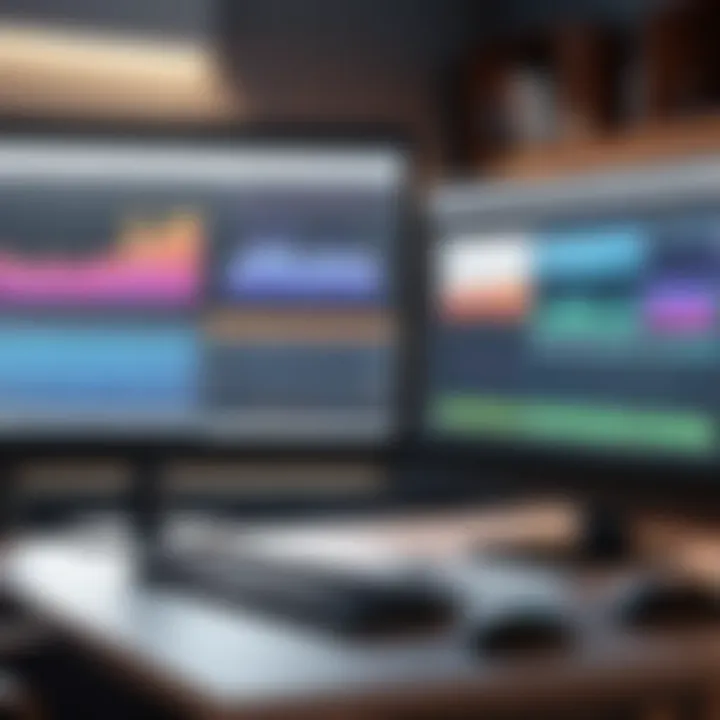
Intro
In the increasingly complex realm of music education, software solutions serve as indispensable tools for educators and studio owners. The right studio software can transform the teaching experience, making it more organized and interactive. As technology advances, understanding the features and capabilities of various software options is crucial for those in charge of music education. This article aims to equip decision-makers with insights that enhance their understanding of these tools, guiding them through the selection process.
Overview of Core Features
Description of Essential Functionalities
A music teaching studio software should encompass a range of functionalities that cater specifically to the needs of educators and students. Some core features often found in top software options include:
- Lesson Scheduling: A robust appointment calendar that allows educators to manage their schedules efficiently, minimizing conflicts and optimizing time.
- Student Management: Tools for tracking student progress, maintaining records of lessons, and analyzing performance metrics over time.
- Billing and Payments: Simplified invoicing systems that support various payment methods, making the financial aspect easier to handle.
- Resource Sharing: Options for sharing sheet music, practice materials, and other resources, facilitating student engagement and learning.
- Communication Tools: Integrated messaging systems to ensure effective communication between educators and students or their parents.
Comparison of Features Across Top Software Options
When evaluating software options, it's essential to compare their features. For instance, programs like Simply Music and Music Teacher's Helper offer varied functionalities. While Simply Music focuses heavily on resource sharing and lesson tracking, Music Teacher's Helper includes comprehensive billing systems. This differentiation allows educators to choose software that aligns best with their pedagogical goals and administrative practices.
User Experience and Interface
Insights into UI/UX Design Aspects
The user interface (UI) and user experience (UX) are critical to the effectiveness of music teaching software. A clean, intuitive design minimizes the learning curve for both educators and students. Well-designed software should allow users to navigate easily, access resources quickly, and complete tasks without unnecessary clicks.
Importance of Usability and Accessibility
Usability cannot be overstated in the context of education. Software solutions that prioritize accessibility can accommodate users with varying levels of technical proficiency. Features such as customizable dashboards, help centers, and user guides enhance the experience, making it more inclusive.
"A music teaching software not only supports administration but also fundamentally shapes the learning environment. Its design and functionality directly impact student engagement and educational outcomes."
In summary, selecting the right studio software requires a deep dive into its core features and user experience. This understanding, along with careful comparisons, empowers educators to make informed decisions that ultimately enhance the music teaching experience.
Understanding Music Teaching Studio Software
The realm of music education has witnessed transformative changes through the integration of studio software. This section will provide a foundation to comprehend what music teaching studio software encompasses. Moreover, it will highlight its critical role in enhancing the educational process for both instructors and students. Understanding these software solutions is paramount for anyone involved in music education, as they significantly influence the management and delivery of lessons, administrative tasks, and overall engagement.
Definition and Scope
Music teaching studio software refers to specialized applications designed to aid educators in managing various aspects of their teaching studios. These tools range from scheduling lessons to tracking student progress and facilitating communication. The scope of such software covers numerous functionalities, allowing educators to tailor their approach to individual student needs. Critical features often include lesson planning, billing processes, and record-keeping.
Overall, definitions of these software solutions may vary, but their aim is consistent: to optimize the teaching and learning experience. As educators navigate a complex educational landscape, harnessing these technologies becomes essential for achieving effective music instruction.
Importance in Modern Education
In modern education, particularly in music instruction, using studio software solutions is increasingly vital. As teaching methodologies evolve, there is a pressing need for tools that integrate technology and education. Not only do these solutions streamline administrative tasks, but they also provide a structured environment for both educators and students.
Moreover, the global shift towards remote learning has underscored the importance of these systems. They facilitate easy access to resources and lesson materials for students regardless of their location. Furthermore, the implementation of such tools allows for more precise tracking of student progress, enabling personalized learning experiences.
"Adopting effective studio software can significantly enhance educational outcomes in music teaching."
Adopting music teaching studio software can foster a more organized and engaging learning environment. This investment helps educators concentrate on what truly matters: teaching and inspiring their students.
Key Features to Look For
Identifying the right software solutions is vital in optimizing the music teaching experience. Educators need to focus on functional capabilities that support both teaching and business needs. Key features directly influence the effectiveness of studio management and student engagement. They also provide solutions to common pain points in everyday operations. Evaluating these features during software selection is essential for enhancing productivity and satisfaction in the teaching environment.
User-Friendly Interface
A user-friendly interface can greatly affect how educators and students interact with the software. Ease of navigation and intuitiveness are important. If the software is complicated or cluttered, it can lead to frustration and decreased usage. A simplified interface allows teachers to spend more time focusing on instruction rather than figuring out tools.
Important elements of a user-friendly interface include:
- Clear Layout: Information should be well-organized and easily accessible.
- Intuitive Design: Icons and menus should be straightforward, with a logical layout.
- Responsive Features: The interface should work smoothly across different devices, be it a desktop or mobile.
Scheduling and Calendar Management
Effective scheduling is a cornerstone for any music studio operation. Without a streamlined process, conflicts and missed appointments can multiply. Software that includes robust scheduling functions helps manage lesson times and student availability more efficiently.
Key aspects include:


- Automated Reminders: Reminders help reduce no-shows and keep everyone on track.
- Integration with Calendars: Allowing synchronization with Google Calendar or other services enhances accessibility.
- Flexible Rescheduling Options: Enable teachers and students to easily handle changes when necessary.
Payment Processing Alternatives
Managing finances can be cumbersome without proper software features. Payment processing systems become essential in handling tuition and other payments. The ability to accept various payment methods can also increase convenience for both the educator and the student.
Consider these elements in payment processing:
- Multiple Payment Options: Options like credit cards, PayPal, or direct bank transfers can cater to a wide audience.
- Invoicing Capabilities: Automatic invoicing reduces time spent on administrative tasks.
- Security Features: Ensuring secure transactions builds trust among users.
Progress Tracking and Reporting Tools
Understanding student progression is crucial in any educational setting. Software that offers tracking tools gives teachers insights on how each student develops over time. Tailoring lessons accordingly can lead to better outcomes.
Key features in this area include:
- Visual Reports: Charts and graphs provide a quick overview of student progress.
- Goal Setting: Allowing users to outline specific achievements can motivate students.
- Feedback Mechanisms: Easy ways to provide feedback enhance the learning experience.
"The right software can transform not only the administrative functionalities of a music studio but also the very teaching experience itself."
In summary, selecting software with these key features not only improves day-to-day operations but also enhances the overall experience for both educators and students.
Types of Studio Software Solutions
Understanding the various types of studio software solutions is crucial for maximizing the effectiveness of music teaching environments. Software can greatly influence how educators manage their studios, communicate with students, and deliver lessons. Therefore, selecting the right type tailored to specific needs can enhance both teaching efficacy and student satisfaction.
Comprehensive Studio Management Software
Comprehensive studio management software provides a holistic approach to managing music teaching institutions. These platforms often combine multiple features essential for running a music studio, streamlining day-to-day operations.
Key benefits include:
- Centralized Administration: Manage schedules, student information, and payments from one platform.
- Enhanced Communication: Facilitate direct messaging with students regarding lessons or studio updates.
- Customization Options: Users can tailor their experience based on specific needs, accommodating varying sizes and focuses of music programs.
This type of software supports both teachers and students, creating an organized environment that fosters better learning outcomes.
Specialized Music Teaching Platforms
Specialized music teaching platforms are particularly designed to cater to the unique needs of music educators. These solutions focus more on teaching aspects, such as curriculum design, lesson planning, and assessment tracking.
Some notable features include:
- Curriculum Integration: Seamlessly incorporate various teaching materials beneficial for music education.
- Interactive Tools: Many of these platforms offer interactive lessons, encouraging student participation and engagement.
- Feedback Mechanism: Built-in features allow teachers to evaluate student progress easily, helping to adjust teaching strategies based on outcomes.
Opting for these specialized platforms can lead to improved educational results, specifically in music instruction where engagement and tailored feedback are vital.
Hybrid Models: Combining Features
Hybrid models represent a merge of comprehensive management and specialized platforms. These software solutions offer flexibility, allowing educators to cover a broad spectrum of needs while retaining focused educational resources.
Advantages of Hybrid Models:
- Versatility: These systems can be adapted for different teaching methods and studio sizes.
- Unified Experience: Combining features reduces the learning curve associated with using multiple systems, offering a single point of access for users.
- Scalability: As studios grow, these solutions can evolve alongside business needs, integrating new features without replacing the entire system.
In summary, choosing the right type of studio software depends on the specific requirements of music educators and their students. Each type brings unique benefits, and understanding these can lead to successful implementation in diverse educational settings.
Evaluating Software Vendors
Software vendors play a crucial role in the implementation of studio software solutions for music teaching. Selecting the right vendor can significantly impact the effectiveness of the software in enhancing educational experiences. It is essential to conduct a thorough evaluation of available vendors to ensure they align with your studio's specific needs and pedagogical goals.
The evaluation process is not just about finding a product; it's about assessing how well that product can integrate into the existing framework of your music teaching methodology. Key aspects to consider include the vendor’s reputation, the quality of customer support, and the scalability of their solutions. Each of these elements contributes to the overall effectiveness and longevity of the software in your teaching environment.
Market Research and Analysis
Conducting market research and analysis is a foundational step in the vendor evaluation process. It helps educators and studio owners to gain insights into which vendors offer the most robust solutions tailored to music education. A proper market study involves exploring various platforms, comparing features, and understanding the competitive landscape. Look for reports and publications that discuss market trends in music teaching software. Additionally, consulting resources like Wikipedia can provide background on the software industry’s evolution.
Focus on the following during your research:


- Current Trends: Identify new developments in music teaching software.
- Comparative Performance: Analyze how different solutions perform relative to one another.
- Reputation and Review Scores: Look into what other users are saying about the tools.
User Reviews and Case Studies
User reviews and case studies offer invaluable insights into the real-world application of software solutions. Positive reviews from genuine users can serve as indicators of a software's effectiveness and reliability.
When reviewing feedback, prioritize:
- Specific Experiences: Focus on detailed accounts that explain how the software impacted teaching practices.
- Outcome Metrics: Evaluate how the software helped improve key performance indicators such as student engagement and retention rates.
- Long-Term Results: Consider success stories that illustrate sustained benefits over time.
Case studies can be especially enlightening. They not only demonstrate specific use cases but also provide data that supports the efficacy of particular software solutions in enhancing educational outcomes.
"Choosing the right software vendor is not just about features but understanding the impact on student engagement and learning processes.'
Trial Periods and Demos
Trial periods and demos serve as a practical means of evaluating software before making a commitment. Many vendors provide limited-time access to their software, enabling teachers to assess functionality firsthand.
During demos and trials, consider the following:
- Ease of Use: Evaluate how intuitive the interface is for both instructors and students.
- Feature Applicability: Test whether key features align with your studio's needs, such as progress tracking or communication tools.
- Customer Support Evaluation: Assess the responsiveness of vendor support during the trial period.
Participating in a demo can help identify user experience issues that might not be evident in solely reviewing marketing materials.
By taking the time to evaluate software vendors carefully, music educators can better position themselves to select solutions that truly enhance the teaching experience.
Benefits of Utilizing Software in Music Teaching
The integration of software in music education brings multiple advantages. For educators and administrative staff, these tools help in refining the teaching experience. Incorporating these solutions enhances not only the learning environment but also the effectiveness of instruction. Understanding these benefits is critical in the decision-making process for music educators and studio owners who seek efficient and impactful solutions.
Enhancing Student Engagement
One of the primary benefits of using software in music teaching is the enhancement of student engagement. Traditional methods of instruction can become monotonous, leading to a lack of interest. Software solutions offer a variety of interactive features such as gamified learning experiences, online performance assessments, and multimedia content. These features cater to different learning styles, making lessons more dynamic.
By incorporating elements like digital sheet music or virtual instruments, students experience a hands-on approach. This kind of engagement reshapes the traditional classroom dynamic, fostering a collaborative learning atmosphere. Studies show students are more likely to stay focused and motivated when they interact with content through technology.
Streamlining Administrative Tasks
Administrative responsibilities in music education can often be burdensome. Scheduling lessons, managing student records, and processing payments can consume valuable time that educators could otherwise spend on teaching. Software solutions can automatize these tasks, allowing for more efficient management.
For instance, platforms like Lessonspace offer features for real-time scheduling, sending reminders to students, and centralized record-keeping. This management not only saves time but also reduces human error in the administrative processes. Consequently, educators can dedicate more energy to content delivery rather than getting bogged down by paperwork.
Facilitating Communication
Effective communication between educators, students, and parents is vital for successful learning. Software tools often include integrated messaging systems, making it easier to share announcements, assignments, or feedback. Instant communication fosters a sense of community and helps to keep everyone informed.
In addition, platforms allow for quick updates on student progress through shared reports and dashboards. This transparency strengthens the relationship between parents and educators, ensuring that each student receives the necessary support. Overall, communication tools embedded in software streamline interactions and keep all parties aligned with goals and expectations.
Effective communication through software fosters a sense of community in music education and enhances student success.
Case Studies of Successful Implementations
The analysis of case studies offers a window into the practical applications of music teaching studio software. They serve as real-life examples demonstrating the transformative effects of technology on music education. Understanding these implementations can provide music educators and studio owners with valuable insights into best practices and potential pitfalls.
The importance of this section lies in its ability to illustrate proven results from adopting specific software solutions. When educators can see how software has positively impacted others, they may be more inclined to consider integration in their own practices. Therefore, case studies can highlight critical factors such as improved administration, enhanced student engagement, and resource management.
Small Studio Transformation
In small music studios, the implementation of software can lead to significant changes. For instance, consider a boutique piano studio that struggled with managing schedules and tracking student progress. After adopting a comprehensive solution like SimplySchedule, the owner was able to automate scheduling, cancellations, and reminders. This aspect not only saved time but also decreased missed appointments by over 30%.
Furthermore, the progress tracking features allowed teachers to easily assess student development through regular updates and reports. This provided insights into individual learning curves. The result was a more tailored teaching approach, ultimately leading to higher student retention and satisfaction.
"The software changed the way I interact with my students. It's simpler, and they love seeing their progress!"
- Studio Owner
Large Academy Solutions
Larger music academies often face unique challenges due to their size and the variety of programs offered. For example, a regional music academy implemented a solution like MusicChair, which integrates multiple facets of studio management. The platform allowed the academy to handle class scheduling, billing, and communication efficiently within one system.


This integrated approach streamlined administrative tasks, allowing staff to focus more on teaching and less on paperwork. The result was a sharper increase in student enrollment, as potential students found the academy's processes more accessible and transparent. Additionally, tracking student engagement through the software enabled educators to plan curriculum updates based on data-driven decisions.
By examining these case studies, decision-makers can evaluate their own operational challenges and envision how adopting software can facilitate a smoother teaching experience. The journey towards optimization does not have to be uncertain when there are concrete examples demonstrating potential success.
Challenges and Considerations
When integrating software solutions into a music teaching studio, several challenges and considerations arise. Understanding these potential hurdles is essential for making informed decisions. The dual objectives are to optimize the teaching experience while addressing the constraints that might impede progress. Thus, this section denotes key factors such as setup intricacies, budgetary limits, and compatibility with existing workflows.
Initial Setup and Learning Curve
The initial setup of any studio software is a significant part of the overall effectiveness of the system. It may involve configuring user accounts, modifying settings, and customizing tools to fit specific teaching methodologies. Additionally, teachers may face a steep learning curve. Many may find the new technology overwhelming at first. Therefore, it is important to allocate sufficient time for learning and adaptation.
Training resources and user support are critical during this phase. Often, choosing software that offers comprehensive onboarding materials can ease the transition. Factors like tools needed for video conferencing, assignment tracking, or interactive exercises should be clarified in advance to avoid unnecessary complexities.
Budget Constraints
Budget constraints can greatly influence the decision-making process when selecting music studio software. Investing in high-quality software often requires a significant financial commitment. This includes not just the purchase price, but also ongoing expenses like subscriptions, maintenance, and updates.
Decision-makers should consider value against costs thoughtfully. It's worthwhile to evaluate the return on investment (ROI) by examining how software can enhance teaching quality. Cost-effective solutions may exist that do not compromise essential features. Comparing different vendors may reveal options that suit both educational needs and financial limitations.
Integration with Existing Practices
Integrating new software with existing practices presents another layer of complexity. Often, studios have established workflows and practices that may need adjustments when adopting new technology.
Compatibility with current systems, such as digital grading, communication protocols, or even physical lesson structures, should be scrutinized. Failure to account for integration can result in friction rather than enhancement. Evaluating software functionality ensures it aligns with existing practices while improving efficiencies.
Understanding these challenges proves essential for thorough planning and decision-making. By addressing these considerations early on, educators can foster smoother transitions to technologically enhanced teaching environments and ultimately improve the overall learning experience.
Future Trends in Music Teaching Software
The landscape of music teaching studio software is rapidly evolving. Understanding future trends is crucial for educators and studio owners as they seek to optimize their teaching practices. This section explores significant trends, focusing on the benefits and considerations that shape the future of music education technology.
AI-Driven Solutions
Artificial Intelligence (AI) is reshaping the education sector, and music teaching is no exception. AI-driven solutions offer personalized learning experiences for students. With the ability to analyze student performance data, these systems can adjust lessons in real-time, providing tailored feedback and pace adjustments. This individualization can lead to improved learning outcomes.
Moreover, AI can automate routine administrative tasks. For example, it may handle scheduling conflicts or reminders for both teachers and students. As studios grow, managing these elements becomes more complex, making AI integration valuable in simplifying operations. Key considerations include:
- Data Privacy: Using AI requires careful handling of student data.
- Cost of Implementation: AI solutions can vary widely in price and may require upgrades of existing infrastructure.
Mobile Learning Applications
With the rise of smartphones and tablets, mobile learning applications have become essential tools in music education. These apps provide access to lessons and resources anywhere, making learning convenient and flexible for students.
Such applications often feature interactive content, allowing students to practice and learn in engaging ways. Examples include tuners, metronomes, or even virtual instruments. This trend enhances student involvement, as learning becomes more accessible outside of traditional settings.
When considering mobile applications, studios should think about:
- Compatibility: Ensuring that apps work seamlessly across different devices.
- Application Quality: High-quality content is crucial to maintain educational standards.
Collaborative Learning Platforms
Collaborative learning platforms are paving the way for interactive music education. These platforms allow students and teachers to connect in real-time, sharing resources and knowledge effectively. Features may include video conferencing, file sharing, and group projects.
Collaboration fosters community among students, encouraging them to learn from each other. This setup can also mimic professional environments where collaboration is key. However, several factors should be considered:
- User Experience: Platforms should be easy to navigate.
- Technical Support: Reliable support is necessary to troubleshoot any issues that arise during sessions.
In summary, the future of music teaching software is vibrant and full of potential. As AI becomes more prevalent, mobile applications facilitate flexible learning experiences, and collaborative platforms enhance community engagement, educators can greatly benefit from adopting and understanding these trends.
"Innovation in music education technology is not just about enhancing learning; it is about preparing students for their future careers in a digital world."
By keeping abreast of these trends, decision-makers can ensure they are equipped to create engaging, efficient, and effective learning environments.
Closure
In the modern landscape of music education, the integration of technology plays a vital role in enhancing the teaching experience. This article underscored the significance of studio software solutions, illuminating the various features that can streamline operations and boost interactions between teachers and students. Key elements such as user-friendly interfaces, effective scheduling tools, and robust payment processing have been discussed as essential assets for any music teaching studio. By employing these tools, educators can focus more on pedagogy rather than administrative burdens.
Summarizing the Impact of Technology
The influence of technology on music teaching cannot be understated. As highlighted in previous sections, software solutions provide numerous advantages that are essential for contemporary music education. They facilitate not only administrative efficiency but also enhance student engagement through interactive tools and features. Moreover, technology allows for better tracking of student progress, enabling educators to tailor their teaching methods in a way that meets the diverse needs of students. In essence, the impact of technology is profound, leading to a more personalized and effective learning experience.
Encouraging Adoption for Improved Teaching Outcomes
Encouraging the adoption of innovative software solutions is crucial for sustaining progress in the realm of music education. Educators and studio owners must recognize that investing in the right tools can yield significant returns in terms of student satisfaction and retention. This involves not only choosing the appropriate software but also ensuring that staff members are adequately trained to utilize these resources effectively. When technology is embraced fully, it has the power to revolutionize the teaching process, fostering an environment where students can thrive musically and academically.



