Navigating Software Solutions with Adviserooms


Intro
In an era where technological advancements seem to sprout overnight, navigating through the maze of software solutions can often feel like trying to chart a course through uncharted waters. With a plethora of options at one's fingertips, making the right choice becomes crucial for decision-makers, IT professionals, and entrepreneurs alike. Here, the importance of a resource like Adviserooms comes into play, stepping in as a lifeline for those at the helm of technology selection.
Adviserooms functions as a bridge, connecting buyers who are often overwhelmed with technical jargon and marketing hype with experienced advisors who simplify the selection process. It’s like having a seasoned sailor guide you through rocky seas, ensuring that every choice made is informed and strategic.
In this exploration, we’ll take a closer look at the core features that make Adviserooms not just a tool, but a valuable companion in the quest for optimal software solutions. Later, we will discuss user experience and interface, as no software solution is complete without understanding how it interacts with its users. This focus will also serve to illustrate the intricate dance between technology and usability, which is fundamental in today's fast-paced digital environment.
Understanding the Software Landscape
In the rapidly transforming digital world, grasping the ins and outs of the software landscape is crucial for decision-makers, IT professionals, and entrepreneurs alike. The software industry is like a sprawling maze, filled with complex paths and choices that can either lead to triumph or costly setbacks. It's not merely about selecting software; it's about making informed decisions that align with the strategic goals of an organization. By comprehending the various aspects of software solutions, businesses can optimize their operations, enhance efficiency, and stay ahead of the competition.
Definition of Software Solutions
Software solutions can be understood as applications and systems designed to address specific problems or fulfill particular needs of users or organizations. Think of it as having the right toolkit for a job; each tool or software application serves a unique purpose. For example, customer relationship management (CRM) software like Salesforce coordinates and streamlines customer interactions, aiding in better customer retention and satisfaction. On the flip side, accounting software such as QuickBooks tackles financial management, ensuring proper bookkeeping. The beauty lies in their distinct functionalities while collectively contributing to an organization’s success.
Many often conflate software solutions with technology, but it's much more nuanced. Software can be either proprietary, developed for a specific company—think of Adobe's Creative Suite—or open-source, which is freely available and can be modified, like Linux. Understanding these distinctions helps organizations choose the most appropriate solution tailored for their specific circumstances.
The Evolving Nature of Software Needs
The software needs of businesses are not static; they evolve as organizations grow, industry standards shift, and technologies advance. In today’s fast-paced environment, staying attuned to these changes is like trying to catch a moving train—if you aren’t on board, you might miss the next opportunity for innovation.
To illustrate, consider how remote working has skyrocketed in recent years due to global events. Companies that had previously relied on in-office collaboration tools were thrust into questioning their software needs overnight. New applications emerged, focusing on team communication and project management, such as Slack and Asana, which are now essential tools for collaboration.
Moreover, user expectations have shifted significantly. Nowadays, end-users demand intuitive and seamless experiences. If software feels clunky or outdated, it’s likely to be dismissed in favor of more user-friendly alternatives. An understanding of these evolving demands allows decision-makers to select software that not only meets current needs but anticipates future ones, enabling organizations to remain agile in an ever-changing landscape.
As the landscape continues to transform, navigating it requires a constant reevaluation of strategies, tools, and needs. With a solid grounding in the definition and evolution of software solutions, decision-makers are better equipped to traverse this terrain, ultimately leading to informed choices that can empower their organizations.
The Role of Adviserooms
The landscape of software solutions can often feel like an intricate labyrinth, where decision-makers grapple with various options and features. In this context, Adviserooms emerges as a vital compass, guiding buyers through their quest for optimal software. By bridging the gap between those who seek software solutions and seasoned advisors, Adviserooms plays a multifaceted role in simplifying this complex process.
Connecting Advisors and Buyers
The connection between advisors and buyers is at the heart of what Adviserooms offers. This relationship is not merely transactional; it thrives on a foundation of trust and mutual understanding. Buyers often find themselves overwhelmed, facing an avalanche of choices that can lead to confusion and second-guessing. Here’s where Advisors step in, acting as knowledgeable allies. They tailor their insights to each buyer’s unique needs, helping to cut through the noise.
Adviserooms enables this connectivity in several significant ways:
- Personalized Matches: By assessing the specific requirements of buyers, Adviserooms can match them with advisors who have relevant expertise. This ensures that the guidance provided is not generic but rather aligned with the buyer's particular situation.
- Building Trust: Having a dedicated advisor fosters a sense of reliability. Buyers can rely on the advice tailored to their individual circumstances, leading to informed decisions.
- Access to Expertise: The platform brings together a wealth of industry knowledge. Buyers gain insights not just into product features but also into market trends, best practices, and potential pitfalls.
Interestingly, the process is akin to finding the right puzzle piece in a sea of options—one that fits seamlessly into the larger picture of business needs.
Curated Software Recommendations
While the connection between advisors and buyers is important, the curated software recommendations offered by Adviserooms represent another significant asset. In a market flooded with choices, curated recommendations allow buyers to focus their efforts on what truly matters.
- Expert Evaluation: Each software option undergoes scrutiny from advisors. They evaluate features, usability, and compatibility with organizational goals. This expert lens transforms a daunting selection process into a streamlined pathway toward effective solutions.
- Reduced Time and Effort: Navigating through countless software options can be time-consuming. Curated lists eliminate the need for extensive research on the buyer's part, making their search more efficient.
- Quality Assurance: Not all software solutions meet the same standards. Curated recommendations ensure that only reliable and well-reviewed products are highlighted, thus increasing the chances of a satisfactory purchase.
Ultimately, curated software suggestions take the guesswork out of the equation. Buyers can approach their selection process with a clearer vision, focusing on what works best for their unique requirements.
"Adviserooms empowers buyers to sift through the sea of options, offering a lifeline of expert guidance and tailored recommendations."
Through these strategic connections and curated insights, Adviserooms manifests its importance as an indispensable resource for decision-makers diving into the world of software solutions.
Exploring Software Categories
Understanding different software categories is pivotal in navigating the vast landscape of software solutions. Each category has its unique traits, advantages, and potential pitfalls. When a decision-maker or an IT professional explores these categories, they are not only identifying what tools exist but also how these tools can align with their strategic objectives and operational needs.
By familiarizing oneself with software categories, organizations can make informed choices and allocate resources effectively. This understanding aids in pinpointing the exact software solutions that will support business processes, drive efficiency, and enhance productivity. Not every business needs the same tools; knowing the landscape allows for tailored solutions that fit specific use cases.
Exploring software categories also helps in assessing market trends and watching for emerging technologies that could disrupt or elevate existing methodologies. Having this knowledge prepares teams to adapt and pivot as industry demands change, ensuring they remain competitive and efficient.
Types of Software Solutions
Software solutions fall into numerous categories, each serving different purposes across various industries. Here are some common types:
- Productivity Software: Tools like Microsoft Office or Google Workspace that help in creating documents, presentations, and spreadsheets.
- Customer Relationship Management (CRM): Solutions such as Salesforce or HubSpot that assist businesses in managing customer data and interactions.
- Enterprise Resource Planning (ERP): Comprehensive platforms like SAP or Oracle that integrate core business processes in real-time.
- Project Management Software: Tools such as Trello or Asana that help teams organize and track project progress and tasks.
- Collaboration Tools: Applications like Slack or Microsoft Teams that facilitate communication and cooperation among team members.
Understanding these categories allows organizations to identify which types of software might best suit their specific operational needs. This can greatly cut down on unnecessary costs incurred from irrelevant software purchases.


Niche vs. General Software
When exploring software options, decision-makers often encounter a choice between niche and general solutions. Understanding the distinction between the two is critical in making the right choice for an organization’s needs.
- Niche Software: This type of software is tailored to meet specific industry needs or solve particular challenges. For example, software like Procore is designed specifically for construction project management. Niche solutions often come with specialized features that cater to the unique requirements of their target users. However, they might lack flexibility and required integrations with more broadly used software.
- General Software: These solutions are designed for a wide range of users across multiple industries. Applications like Microsoft Office or Google Docs serve a broad user base and can be adapted for various tasks, promoting flexibility. Nonetheless, they may not offer the specific features or depth that a niche solution can provide for specialized tasks.
Comparative Analysis of Software Options
When it comes to choosing software, a comparative analysis is akin to having a roadmap in a complex city. Without this guide, one could easily veer off course, encountering pitfalls that could have been avoided with the right information. In the landscape of software solutions, engaging in thorough comparisons reveals not only the functionalities of various products but also highlights their limitations, helping decision-makers pick the best fit for their specific needs.
Key Factors for Comparison
Deciding on software encompasses numerous factors, each crucial to making an informed choice. Here’s a rundown of the elements you should consider:
- Functionality: Does the software meet your business's unique requirements? It's vital to match your needs with the software capabilities.
- Cost: Assess not just the initial price, but ongoing expenses like subscriptions or upgrades. Often, the cheapest option can rack up hidden fees.
- Scalability: As businesses evolve, software should grow with them. Will it accommodate future needs?
- Integration: How well does the software meld with your existing systems? Efficient interoperability reduces friction and boosts productivity.
- Customer Support: Reliable assistance is essential. Check reviews and support options; having help readily available can be a lifesaver.
User Experience and Feedback
User experience plays an imperative role in the success of software solutions. If end-users find the interface complicated or the software itself cumbersome, productivity can take a hit. Additionally, user feedback acts like a compass, guiding potential adopters. Here’s why it matters:
- Real-world Insights: Exploring reviews from those who have utilized the software showcases practical applications and frequent stumbling blocks.
- Performance Metrics: High ratings often correlate to smoother performance and reliability. Software that garners positive feedback usually indicates established trust within the community.
- Community Engagement: Platforms like Reddit are golden mines for user discussions around software. Engaging in these conversations can provide valuable insights on troubleshooting common issues.
"In the sea of software options, it’s the voice of the user that often captures the true essence of an application’s strength and weaknesses."
As you embark on the software selection journey, remember that thorough comparison fosters informed choices. This approach ultimately saves time, resources, and, most importantly, the opportunity to enhance your organization’s operational efficiency.
Identifying Essential Features
In the realm of software solutions, pinpointing the essential features that cater to the unique needs of a business can feel like searching for a needle in a haystack. Without a clear grasp of what constitutes vital functionalities, organizations risk investing in tools that fall short of their expectations. This section addresses why identifying these features is crucial, and how doing so can streamline the software acquisition process.
Understanding the specific elements that make up critical software features can transform decision-making. Essential features often include scalability, user-friendliness, and compatibility with existing systems. As businesses evolve, their software needs may shift. Thus, having scalable solutions allows organizations to adapt whilst avoiding hefty overhauls in the future. User-friendliness is another cornerstone; after all, what good is a sophisticated tool if the team can’t navigate it? Lastly, compatibility ensures that new systems can harmoniously operate within the existing technological ecosystem.
The benefits derived from clearly identifying these features are manifold. Not only does it foster efficient planning and resource management, but it also minimizes the risk of adopting software that doesn’t align with the company's goals. By enhancing the overall decision-making process, organizations can invest time and funds wisely, shedding unnecessary complexities.
Moreover, considering certain factors while pinpointing essential features becomes paramount. For instance, understanding the specific workflows of a business can inform which functionalities will provide the most impact. Engaging in dialogue with employees who will utilize software daily can reveal insights often overlooked by decision-makers. Knowing what they find cumbersome or time-consuming gives a clearer direction in feature selection. Therefore, the importance of involving key users in this process cannot be overstated.
"Choosing the right software isn’t just about features; it's about creating an ecosystem where technology meets business goals effectively."
Critical Features for Businesses
When we talk about critical features for businesses, several elements come into play.
- Integration Capabilities: The ability of software to work with other tools is paramount. Today’s work environment often involves numerous programs, making integration a necessity rather than a nice-to-have feature. Software that can seamlessly link with databases, CRM systems, or project management tools saves time and reduces errors.
- Customization Options: Every business has its own set of processes and requirements. A one-size-fits-all approach often doesn’t cut it. Software that allows for customization enables businesses to adapt functionality according to their unique needs and workflows.
- Data Security: In today’s digital landscape, safeguarding data is ever more critical. Essential software features include robust security protocols, including encryption, access controls, and regular audits, ensuring that sensitive business information remains protected.
In essence, identifying these critical features empowers businesses to build a foundation where their software acts as a catalyst for growth rather than a bottleneck.
Innovative Features on the Horizon
As technology continues to evolve, new and innovative features are emerging that promise to reshape how businesses utilize software. Here’s a glimpse into what’s on the horizon:
- Artificial Intelligence Integration: Advanced solutions are leveraging AI to enhance decision-making, automate routine tasks, and provide predictive analytics. This will not only lead to operational efficiencies but also help in avoiding future pitfalls.
- Remote Collaboration Tools: With the rise of remote work, features that facilitate collaboration across geographies have become essential. Think of real-time editing capabilities, integrated video conferences, or virtual whiteboards. These tools are becoming standard fare in modern software solutions.
- User-Centric Design: Future software is increasingly being developed with the user experience at the forefront. Intuitive interfaces and user feedback loops will play crucial roles in ensuring that the software not only meets but anticipates user needs.
As we explore the importance of these innovative features, it’s clear that staying abreast of such advancements is key for businesses seeking to maintain a competitive edge. By anticipating these trends, decision-makers can position themselves strategically, ready to adopt solutions that will drive success in the years to come.
User Empowerment through Knowledge
In today’s digital world, having the right software is akin to having the right tools for a craftsman. It allows businesses to operate efficiently, stay competitive, and respond to changing market dynamics. However, merely having access to various software solutions isn’t enough. With the plethora of options available, knowledge becomes the linchpin that enables decision-makers to navigate the landscape effectively. Empowering oneself with relevant information allows professionals to make choices tailored to their unique circumstances and organizational objectives.
Informed Decision-Making
One cannot overstate the importance of informed decision-making when it comes to software selection. By arming themselves with comprehensive knowledge about different software functionalities, strengths, and weaknesses, users can avoid the pitfalls of ill-advised purchases. This involves understanding what specific problems each piece of software can address and how it aligns with the company’s goals.
To engage in informed decision-making, consider these steps:
- Research: Dive deep into various software options and read up on their features.
- Consult Experts: Engaging with trusted advisors or reading reviews can provide insights beyond marketing materials.
- Trial and Error: Many software providers offer trial periods. Utilize these to gauge how well a solution meets your needs.
Moreover, the rise of community platforms, such as those found on Reddit and Facebook, can lead to exchange of genuine user experiences, facilitating better understanding. Ultimately, an informed decision not only ensures alignment with company objectives but also supports budget optimization, which is critical for any organization.
Avoiding Common Pitfalls
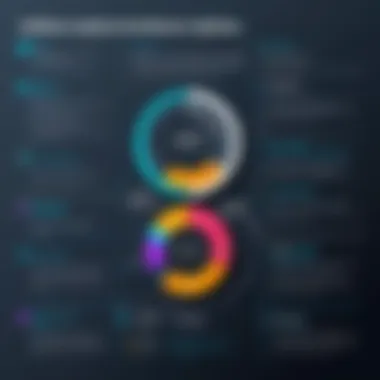

Even the most knowledgeable individuals can stumble if they aren't careful during the software selection process. Avoiding common pitfalls requires diligence and a strategic approach. Here’s a look at some recurring mistakes:
- Neglecting Business Needs: One of the biggest blunders is being swayed by flashy features that don't correspond with actual business requirements. Determine what your organization truly needs before diving into the pool of software options.
- Ignoring Scalability: As companies grow, their software needs can change drastically. Choosing a solution without considering future growth can lead to costly replacements down the line.
- Overlooking Integration: Make sure that new software can easily integrate with existing systems. Lack of compatibility can lead to inefficiencies that counteract any potential benefits.
"Knowledge is power, but knowledge of how to apply that knowledge is what separates the leaders from the followers."
In the quest for the right software, the essence of user empowerment through knowledge unfolds. Users equipped with substantial information and aware of potential pitfalls can navigate their choices with confidence and precision, ensuring that the solutions they adopt are truly beneficial.
Technology Trends Impacting Software Choices
In an era marked by rapid technological advancements, staying abreast of the latest trends in software is no longer just advisable; it’s essential for decision-makers. The emergence of innovative technologies shapes how organizations select and implement software solutions. This segment navigates the pivotal trends that are currently steering software choices, specifically looking at artificial intelligence and cloud computing. Understanding these trends helps industry professionals tailor their strategies effectively, ensuring they harness the most current and impactful solutions available.
The Rise of Artificial Intelligence
Artificial Intelligence (AI) stands as a transformative force in today’s digital landscape. It’s reshaping not just how we work but also how software is developed and deployed.
Benefits of AI Integration
- Enhanced Automation: AI drives automation to previously unimaginable heights. Tasks that once required human intervention are now streamlined, which boosts productivity.
- Predictive Analytics: With AI, businesses can anticipate trends and make data-driven decisions. This leads to better alignment between software capabilities and user needs.
- Personalization: AI facilitates tailored experiences. Software solutions can adjust features according to user behavior, improving satisfaction and efficiency.
"The integration of AI into software solutions enables companies to not only react to market changes but also to predict them, providing a critical edge in highly competitive environments.”
Organizations must, however, consider the ethical implications of AI. Data privacy and algorithmic bias are serious concerns that need thorough evaluation. As AI continues to evolve and permeate various sectors, decision-makers must balance innovation with responsibility.
Cloud Computing Advances
The migration to cloud computing represents another crucial trend that shapes software choices. By leveraging the cloud, businesses unlock numerous advantages that traditional software environments often fail to provide.
Key Considerations for Cloud Adoption
- Scalability: Businesses can effortlessly scale their software solutions according to their needs. This flexibility is particularly valuable for growing companies.
- Cost-Efficiency: Cloud-based software solutions usually come with a subscription model, which can lighten financial burdens, especially for startups.
- Collaboration: Cloud computing enhances collaboration among teams. With access available from anywhere, projects can progress with contributions from multiple stakeholders, irrespective of their location.
In summary, the intersection of artificial intelligence and cloud computing constitutes a pivotal moment in software evolution. Decision-makers must embed these considerations into their strategic framework, ensuring their software landscape is not only current but also equipped for future advancements.
The Future of Software Advisory Services
The landscape of software advisory services is shifting at a rapid pace. As the technology sector continues to evolve, so too must the strategies and services provided by advisory platforms like Adviserooms. Understanding the future of these services is critical for industry stakeholders, particularly decision-makers, IT professionals, and entrepreneurs. At its core, the future of software advisory services hinges on adaptability and responsiveness to emerging trends, user needs, and technological advancements. This section explores two key elements: adapting to industry changes and enhancing user experience.
Adapting to Industry Changes
In a fast-paced technological environment, the ability to adapt cannot be overstated. Software advisory services must keep their fingers on the pulse of industry changes. This involves more than just staying updated with the latest software releases; it encompasses understanding shifts in user expectations, regulatory environments, and market dynamics. For instance, as remote work becomes mainstream, solutions that prioritize collaborative tools have surged in demand. Advisors must be equipped to guide users towards software that not only meets current needs but is also agile enough to accommodate future transitions.
- Trends to monitor:
- The increasing significance of cybersecurity as breaches become more prevalent.
- The push towards sustainability, making eco-friendly software choices a priority for many organizations.
- The integration of advanced technologies like machine learning and artificial intelligence into everyday software solutions.
Advisors who proactively adjust to these changes can help clients make informed decisions, fostering a resilient business model that anticipates future developments.
Enhancing User Experience
The user experience (UX) is becoming a cornerstone of software advisory services. In an age where users are spoiled for choice, the emphasis on personalized and seamless interactions cannot be ignored. Enhancing UX goes hand-in-hand with adapting to change, as it focuses on understanding and addressing the specific needs of users.
To enhance user experience effectively, advisory services must:
- Utilize Data Analytics: Leverage insights from user behavior to refine recommendations, ensuring they're more relevant and personalized.
- Incorporate Feedback Mechanisms: Regularly gather feedback from users to continuously improve the services and offerings available.
- Offer Tailored Guidance: Move beyond generic advice. Advisors should provide specialized recommendations, taking into account each client's unique circumstances and goals.
As the landscape evolves, the aim should be to foster an environment where users feel understood and supported in their software selection journey. By prioritizing a user-centric approach, software advisory services like Adviserooms can remain not just relevant, but invaluable.
"In the future, those who can provide tailored guidance amidst a sea of choices will stand out as true leaders in the advisory space."
Best Practices for Engaging with Advisors
Engaging effectively with advisors can be the pivotal element in a successful software selection process. In today's fast-paced tech landscape, where the options are nearly limitless and the stakes are high, having a clear strategy for interaction can make all the difference. This section discusses two essential components: setting clear objectives and employing effective communication strategies. Together, these best practices not only streamline the engagement process but also enhance the overall quality of advice received.
Setting Clear Objectives
When it comes to engaging with advisors, clarity is paramount. Without a concrete set of objectives, you're navigating a ship without a compass. First, identify your specific needs. What problems are you trying to solve? Are you looking for efficiency, cost reduction, or perhaps scalability? Establishing these parameters upfront ensures that both you and your advisor are on the same page.
- Define Key Goals: Think about what you hope to achieve. Use the Smart Criteria: Specific, Measurable, Achievable, Relevant, and Time-bound.
- Prioritize Needs: Some features might be non-negotiable, while others can be flexible. Rank them according to importance and share this with your advisor.
- Anticipate Challenges: Discuss any potential obstacles that might hinder implementation. This conversation keeps the focus sharp and ensures that your advisor is aware of all facets of your situation.


By clarifying your objectives, you allow the advisor to tailor their guidance more effectively to your unique context. It creates a focused conversation where insights can be exchanged meaningfully.
Effective Communication Strategies
The way you communicate with your advisor is just as important as the objectives you set. Good communication fosters trust and encourages a productive dialogue.
- Be Open and Honest: Don’t hold back your concerns. Whether about budget constraints or specific software features that make you uneasy, an open line of communication prevents misunderstandings later on.
- Ask for Examples: When discussing software solutions, it’s helpful to ask advisors for case studies or examples from similar businesses. This adds context and vibrancy to the discussion.
- Feedback Mechanism: Create a two-way feedback loop. Encourage your advisor to ask questions, and likewise, express your thoughts clearly during discussions.
- Use Direct Language: Avoid jargon or overly technical terms unless necessary. Speak plainly. It helps bridge gaps in understanding, especially if the advisor comes from a different background.
"Communication works for those who work at it." — John Powell
To summarize, employing best practices in engaging with advisors—beginning with setting clear objectives and ensuring effective communication—can significantly enhance the quality of the advisory experience. Clear expectations pave the way for targeted advice and meaningful insights. Each conversation becomes an opportunity for collaboration, making the journey toward optimal software solutions a shared endeavor.
Personal Software Selection Process
Assessing Individual Needs
Choosing software isn’t always a walk in the park. Individual needs hinge on various factors ranging from the nature of one’s industry to particular workflows and goals. To make an informed decision, it’s crucial to sift through these requirements stage by stage. For instance, a small business looking to streamline its sales process will prioritize different functionalities than a large corporation aiming for project management efficiency. Having a clear picture helps in filtering options effectively.
Before diving into the vast sea of software choices, it's prudent to toss around some introspection. Think about what processes are vital to the business, what could use a sprinkle of efficiency, and which areas could be left untouched. Sketching out a list of both must-have features and nice-to-haves creates a solid foundation. This way, you won’t waste time exploring options that don’t fit the bill. It’s all about tailoring the search to reflect specific organizational needs.
Another angle to consider is the team’s comfort with technology. If your employees struggle to adjust to new systems, even the most feature-rich software won’t make the cut. Understanding the skill level of the team ensures that the chosen solution won’t become an obstacle rather than a tool.
Evaluating Software Demos
Once you’ve outlined your needs, the next step is to hit the demo trail. Evaluating software demos offers an opportunity to witness the product in action and determine if it truly fits your expectations. These demos are often the first tangible experience users have with the software, and it can be enlightening.
During a demo, it’s beneficial to focus on several key aspects:
- Interface and Usability: Is it user-friendly? If it feels like solving a Rubik's cube while blindfolded, it may not be the right fit.
- Functionality Alignment: Does the software address the specific needs identified in the prior assessment? Make sure features aren’t just window dressing.
- Support and Training: Many software solutions offer demos with support resources. Verify if they provide adequate training materials for your team and help during the onboarding process.
Moreover, inviting team members to participate in the evaluation of demos can serve multiple purposes. It’s an excellent way to gauge how the software resonates with those who will be using it daily, and it fosters a sense of involvement and ownership in the decision-making process. Remember, the more engaged the team is in this choice, the smoother the transition will likely be.
"A product may look splendid on paper, but a demo reveals its true colors in real-world application."
Thus, the personal software selection process is not just about finding a tool. It’s about finding the right tool that fits seamlessly into your operations. When you assess your unique needs and thoroughly evaluate software options during demos, you pave the way for sound decision-making. By bridging the gap between uncertainty and clarity, this process becomes indispensable in today’s software-driven landscape.
Building Long-term Relationships with Advisors
In the ever-evolving world of software solutions, establishing and nurturing long-term relationships with advisors is more essential than ever. These relationships fundamentally shape how organizations maneuver through the sea of software options available today. The insights gained from continuous collaboration with trusted advisors can significantly enhance decision-making processes, enabling businesses to tailor solutions to meet specific needs while adapting to changes over time.
Sustaining Engagement Over Time
Sustaining engagement over time is pivotal for extracting maximum value from advisor partnerships. Initially, it may seem that a one-off consultation could suffice to set an organization on the right path. However, software ecosystems are not static; they change rapidly with new updates, emerging technologies, and shifting business strategies. To capitalize on these developments, companies must maintain an open line of communication with advisors.
Consider scheduling regular check-ins or updates, akin to having a recurring appointment with a trusted friend who knows your preferences inside out. These touchpoints can provide engineers and decision-makers insights into new software releases, changes in usage patterns, or even shifts in market dynamics that may affect existing solutions. Situational awareness becomes a critical advantage for organizations that engage consistently with their advisors.
Feedback Loops for Continuous Improvement
Creating feedback loops is another strategy that fosters continuous improvement in the advisory relationship. After implementing software solutions, it’s essential to solicit feedback from both users and advisors. This feedback acts as a catalyst for further refinements and adjustments, ensuring the technology used aligns with evolving organizational goals.
A successful feedback loop may involve several steps:
- Collecting Continuous Feedback: Use surveys or direct conversations post-implementation to gather insights on user experience.
- Analysis and Adjustments: Analyze the feedback, highlighting both strengths and areas for improvement. This could range from usability to features that may require enhancements.
- Integrating Insights into Future Strategy: Present the findings to advisors and integrate their recommendations into future software roadmap planning.
"A reactive approach is a recipe for stagnation. Proactive relationships with advisors provide the insight needed to measure success and pivot when necessary."
By establishing these feedback mechanisms, businesses transform their advisory relationships into dynamic partnerships that evolve over time. Advisors are not just sources of information; they become integral players in the continuous growth and optimization of software use within an organization.
In summary, the necessity of building long-term relationships with advisors cannot be overstated. Ongoing engagement ensures that organizations not only benefit from the immediate expertise of their advisors but also leverage their insights for sustained success in the face of technological change.
End: Navigating the Complex Software Terrain
As we wrap up our exploration of software solutions and the invaluable guidance offered by Adviserooms, it becomes clear that the journey through the software terrain is anything but simple. The rising complexity of software offerings amid rapid technological progress can bewilder even the savviest professionals. In this landscape, understanding how to effectively navigate, select, and implement software is paramount.
Here, we reflect on several crucial elements that underscore the significance of this conclusion:
- Holistic Understanding: It is not merely about choosing a product but understanding how it fits into the broader organizational ecosystem. Comprehending the interplay of various software solutions allows for better synergy and efficiency across functions.
- Tailored Recommendations: The insights gleaned from Adviserooms serve as a bastion against the overwhelming array of options available in the market. Their role in providing tailored software recommendations ensures that decision-makers can invest with confidence, aligning choices more closely with their specific needs and goals.
- Continuous Learning: The technology realm evolves almost overnight. Keeping abreast of emerging trends, such as artificial intelligence and cloud capabilities, prepares professionals for future challenges. The article emphasizes the necessity of an ongoing education approach in handling software solutions.
The landscape is dotted with both opportunities and pitfalls, and as the saying goes, "It's a jungle out there!" Therefore, by connecting with experts through platforms like Adviserooms, professionals can navigate with more clarity and security. An informed approach is essential, giving professionals not merely tools, but the assurance that they are making decisions based on sound information and expert insights.
Recapping Key Insights
At the conclusion of this article, it's vital to methodically recap the key insights we've discussed throughout:
- Adviserooms' Role: The platform stands out as an essential resource connecting buyers with knowledgeable advisors, facilitating informed choices tailored to unique circumstances.
- Assessment of Factors: Successful selection processes are grounded in a thorough evaluation of essential features and user experiences, which play a decisive role in determining software suitability.
- Industry Trends: Understanding ongoing trends—such as the rise of AI influences and advancements in cloud computing—shapes the future of software solutions, making it ever more critical to remain well-informed.
- Collaborative Relationships: Building strong, long-term relationships with advisors fosters an environment of continuous improvement based on regular feedback cycles, enhancing the software selection process over time.
In wrapping everything up, recognizing the intricate nature of the software landscape serves as a guiding principle as professionals navigate this complex terrain. It empowers them to make more informed decisions, resulting in better outcomes across the board for their organizational ambitions. The road ahead, though winding, offers boundless prospects for those willing to engage deeply with the resources available.



