Essential Non-Profit Tax Preparation Software Guide


Intro
Navigating the landscape of non-profit tax preparation isn’t just about crunching numbers. For many organizations dedicated towards altruistic goals, understanding tax compliance can feel like threading a needle in the dark. This article aims to light the path towards effective non-profit tax preparation software, offering insights that could enhance both compliance and operational efficiency.
Understanding Tax Preparation Software
Tax preparation software designed for non-profits serves as an essential tool to help organizations comply with regulations and efficiently manage their financial operations. This software is not merely an aid for the annual tax filings; it is a bridge that connects financial transactions with compliance requirements, ensuring that non-profits can focus on their missions rather than tax-related obligations.
In this detailed guide, we will dissect the core features you ought to look for, user experience factors, and how to determine the best tools for your organization. Whether you are an IT professional grappling with new software for your team or a decision-maker choosing the right tools, this guide will provide comprehensive insights needed to make informed choices.
Overview of Core Features
When exploring non-profit tax preparation software, it’s crucial to identify the essential functionalities that differentiate these tools from standard accounting software.
Description of Essential Functionalities
Some of the core features to look out for include:
- Form Generation and Filings:
The ability to auto-generate forms like the IRS Form 990 is critical for IRS compliance, saving you time and preventing errors. - Non-profit Specific Tools:
Look for options that specifically cater to non-profits, such as donations tracking and grant management functionalities. - Data Import/Export Capability:
The ability to easily import financial data from other accounting software or export tax-ready information simplifies the process. - Tax Law Updates:
Features that involve updates on changing tax laws can be invaluable. This ensures your software always complies with current regulations,, giving you peace of mind. - Collaboration Features:
Enabling easy collaboration among team members is essential for transparency and efficiency in tax preparation.
Comparison of Features Across Top Software Options
When pinning down a selection of options, consider how they stack against one another:
- Software A
- Software B
- Software C
- Offers advanced donation tracking and automated tax filings.
- Strong collaboration tools but lacks user-friendly interface.
- Excellent for its user experience, with an intuitive dashboard.
- However, fewer features geared towards tracking grants.
- Provides extensive reporting tools, making it easier for decision-makers to assess financial health.
- Limited in user support resources.
This comparative analysis can help make a more informed decision tailored to your organization’s unique needs.
User Experience and Interface
The user experience plays a pivotal role in determining how efficiently your staff can utilize the software. After all, even the best tools can fall flat if they are too complex to navigate.
Insights into UI/UX Design Aspects
Intuitive interfaces that do not require exhaustive training allow your team to hit the ground running. Look out for:
- Clean Layouts:
A minimalistic design often contributes to enhanced focus and productivity. - Responsive Design:
Given the array of devices used today, software that adjusts well becomes crucial to usability. - Accessible Features:
Important for inclusivity; ensure your software has features like screen readers or adjustable text sizes.
Importance of Usability and Accessibility
Enhanced usability directly correlates with higher efficiency in tax preparation. Non-profits often operate with limited resources. Therefore, software that streamlines processes allows organizations to maximize their outreach potential rather than get bogged down in paperwork.
"In the world of non-profits, every minute spent navigating complex software is a minute away from mission-driven activities."
In essence, robust user experience combined with essential functionalities is vital when selecting tax preparation software. Armed with this guide, decision-makers can more clearly identify options that not only meet tax requirements but also allow for streamlined operations.
Intro to Non-Profit Tax Preparation Software
Navigating the complexities of tax preparation can feel like finding a needle in a haystack, especially for non-profit organizations. These entities function differently compared to for-profit businesses, hampered by distinct tax obligations that necessitate specialized understanding and tools. Non-profit tax preparation software serves as a guiding compass in this daunting landscape, helping organizations fulfill their legal responsibilities while focusing on their core mission.
The primary importance of using dedicated tax preparation software for non-profits lies in its ability to simplify and streamline the tax process. These tools are specifically designed to address the unique needs of non-profits, ensuring the accurate completion of forms like the IRS Form 990, which is required for tax-exempt organizations. With the stakes being so high—non-compliance can lead to penalties or worse—the right software can help mitigate risks.
In addition to compliance, this software can vastly improve operational efficiency. Many non-profits operate on tight budgets and limited resources, often with staff who wear multiple hats. By investing in software that automates key processes, non-profits can save precious time and funds. Features like integrated financial reporting allow organizations to quickly generate reports needed for grant applications or board meetings, making this process far less labor-intensive.
Moreover, user experience is crucial. The effectiveness of the software hinges on its usability. With a user-friendly interface, even those with minimal tech expertise can navigate tax preparation. This not only empowers staff but also enhances morale, as intricate tasks become more manageable.
"Effective tax preparation isn't just about the forms—it's about enabling non-profits to fulfill their mission with clarity and precision."
Another significant consideration is support and resources. Quality software often comes with dedicated customer service or extensive educational resources, facilitating smoother use and understanding of complicated tax laws. This support can be invaluable, particularly when tax season rolls around and deadlines loom closer.
In summary, the role of non-profit tax preparation software cannot be overstated. It's more than just a tool; it's a crucial ally in the quest for compliance, efficiency, and operational integrity. With a clearer understanding of tax obligations and the right software in hand, non-profits can focus on their primary goal: making a difference in their communities.
Understanding the Tax Obligations of Non-Profits
Knowing the ins and outs of tax obligations is not just an area of interest for non-profits; it's critical for their survival. For any organization classified under 501(c)(3) or other categories of non-profits, understanding tax requirements can save a heap of trouble down the line. Non-profits must file annual information returns, such as Form 990, which details their operational finances, governance, and activities. Failing to meet these requirements may result in penalties or worse, the loss of tax-exempt status.
Tax Exemption and its Limits
While non-profits enjoy freedom from federal income tax, this exemption isn't a free pass. Non-profits are prohibited from engaging in political campaigning or excessive lobbying activities. If they do, they risk their tax-exempt status. Therefore, clear recordkeeping and a solid governance structure are not just advisable; they're mandatory. Engaging in these "no-nos" can put a serious kink in an organization’s mission.
Importance of Compliance
Compliance with tax obligations is about more than just avoiding penalties. It’s a signal to stakeholders—donors, beneficiaries, and the general public—that the organization operates transparently and ethically. An impeccable tax record can improve an organization’s reputation and even lead to increased funding. On the flip side, issues with compliance can tarnish an organization's image faster than you can say "audit."
Financial Reporting
Tax obligations aren't only about what the IRS requires; they also involve financial reporting that reflects the organization's mission. Forms like 990 provide insights into how funds are managed and spent. A clean and detailed financial report can set a non-profit apart when competing for grants or donor dollars. It’s about telling your story accurately and engagingly.
"Non-profits should view tax laws not merely as compliance hurdles, but as tools for enhancing transparency and credibility."
The Role of Software
This is where tax preparation software can become a game-changer. By simplifying the data entry process and ensuring that all necessary forms are filled out correctly, this software can reduce errors significantly. It also allows organizations to maintain up-to-date records, even during the crunch time leading up to tax season. The technology streamlines processes, meaning that non-profits can focus more on their mission and less on paperwork.
Summary
In summary, understanding the tax obligations of non-profits is not merely an academic exercise. It has practical implications for compliance, reputation, and financial health. Without the right knowledge and tools, including tax preparation software, navigating the tax landscape can feel like walking through a minefield. Ultimately, being informed is not just advantageous; it is essential for the long-term sustainability and effectiveness of any non-profit organization.
Necessity of Tax Preparation Software for Non-Profits
In the intricate world of non-profit management, tax preparation software emerges as an indispensable ally. Non-profit organizations navigate a unique landscape, where adhering to tax regulations is crucial for maintaining their tax-exempt status. Using traditional methods for tax preparation often leads to an array of challenges. Therefore, harnessing specialized software solutions is no longer a luxury but rather a necessity for smooth operations and compliance.
Streamlining Financial Reports
One of the most significant advantages of employing tax preparation software is its ability to streamline financial reporting. For non-profits, comprehensive financial reports are vital. These documents not only portray the organization’s financial health but also reflect transparency to donors and stakeholders. With the right software, reporting becomes less cumbersome. Features like automated data entry can drastically reduce time spent on manual calculations. A well-crafted software solution can compile income statements, balance sheets, and cash flow statements with just a few clicks, ensuring accuracy and saving hours of labor.
Additionally, these tools can integrate various data sources, allowing for a holistic view of financial standing. By visualizing trends and discrepancies in real-time, organizations can make informed financial decisions that align with their missions. In todays fast-paced environment, having up-to-date financial reports can be a game-changer for attracting funding or grants.
Simplifying Compliance with IRS Regulations
Navigating IRS regulations can feel like trying to find a needle in a haystack for many non-profit managers. Tax preparation software simplifies this daunting task. Many solutions come equipped with guidelines tailored to specific non-profit classifications. This feature guides users on the forms they need to fill out and the documentation required for compliance.
Protecting a non-profit’s tax-exempt status is paramount. As the landscape of tax laws shifts, software that updates its tax compliance features can provide users peace of mind. Automatically generated reminders for key filing dates further ensure that organizations don't miss crucial deadlines, safeguarding them against penalties that could arise from negligence. Moreover, e-filing capabilities streamline the submission process, eliminating the risk of lost paperwork or delayed mail.
Enhancing Accuracy and Efficiency
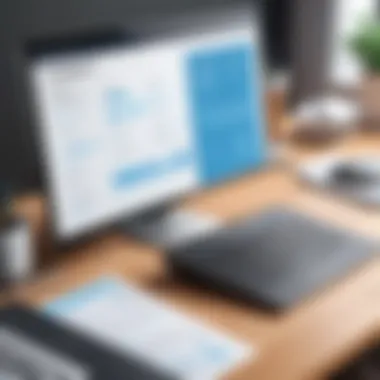

Mistakes during tax preparation can be costly for non-profits. Tax preparation software enhances accuracy and efficiency in several ways. Advanced algorithms can identify data entry errors before they become major issues. By automating calculations, these tools minimize human errors significantly. Consequently, non-profit teams can devote their energies to more mission-driven activities rather than getting bogged down in paperwork.
Furthermore, the ease of use associated with modern software tools increases overall efficiency. Many programs feature user-friendly interfaces that require minimal training. This means organizations can onboard new staff members quickly without extensive training sessions. Moreover, cloud-based options often allow for real-time collaboration, giving multiple users access to work on financials simultaneously.
As these organizations aim to maximize their resources, time savings made possible by employing effective tax preparation software directly contribute to achieving their goals. Being able to redirect time spent on tax preparation towards fulfilling the organization’s mission not only enhances overall productivity but also boosts morale among staff.
"Utilizing tax preparation software is akin to equipping a non-profit with a finely-tuned instrument; it not only aids in compliance but harmonizes the entire financial management process."
In summary, the necessity of tax preparation software for non-profit organizations cannot be overstated. By streamlining financial reports, simplifying compliance with IRS regulations, and enhancing accuracy and efficiency, these tools form the backbone of a sound financial strategy.
Key Features to Consider
When embarking on the journey to find the right tax preparation software for your non-profit, it's like searching for a needle in a haystack sometimes. With numerous options out there, each waving its own flag with appealing claims, how does one cut through the clutter? That’s where knowing the key features to look out for becomes crucial. Key features not only define the software's efficacy, but they also ensure that the unique needs of non-profits are met in the most effective way possible.
Investing time in understanding these features upfront can save organizations a world of headaches down the line, not to mention align processes that support smoother financial operations and compliance.
User-Friendly Interface
One essential aspect every software user should consider is a user-friendly interface. It can be the difference between smooth sailing and a stormy sea. If the software looks like it’s stuck in the early 2000s or navigates like a maze, users may find themselves drowning in confusion. A clean, attractive layout speaks volumes about the software’s reliability.
Features that enhance this aspect can include easy navigation, intuitive design, and even graphic elements that clarify information such as tax tables. The easier it is to use, the less training time will be needed, which ultimately saves money and time. Remember, if volunteers or staff struggle with the interface, the organization runs the risk of crucial data being mishandled or, worse, lost altogether.
Integration with Accounting Software
Integration with accounting software is another feather in the cap for any non-profit tax preparation solution. Think about it: why duplicate efforts? Using tax software that seamlessly integrates with existing accounting systems can ensure a consistent flow of data, preventing errors and making life infinitely easier.
Key points to consider here include:
- Compatibility with popular accounting tools like QuickBooks or Xero.
- Automation of data transfer that eliminates the need for manual entry.
- The ability to keep financial records aligned in real-time, which is invaluable during audits.
With these integrations, you could say your non-profit’s financial heart beats a whole lot stronger.
Support for E-filing
In an age where everything is digital, support for e-filing is non-negotiable. Gone are the days of postage delays and the anxiety that comes with wondering if forms will arrive on time. E-filing simplifies the submission process and often makes tracking submissions a whole lot easier.
When evaluating this feature, take note of:
- The ease with which documents can be e-filed straight from the software.
- Confirmation notifications once submissions are made.
- A clear process that guides users through the various forms needed, ensuring no stone is left unturned.
Imagine the relief when all your filing is just a click away!
Customization Options
Lastly, let’s discuss the importance of customization options. Different non-profits have different needs and, frankly, a one-size-fits-all solution is rarely effective. Customization allows organizations to tailor the software to meet their specific operational demands.
Consider whether the software allows for:
- Adjustments to reflect unique accounting methods or requirements.
- The ability to create custom reports that speak to the specific metrics your organization follows.
- A structure for saving templates for recurrent tasks, which can save precious time.
Customization can transform a generic tool into a highly relevant asset, providing non-profits with a solution that grows along with them.
"Choosing the right tax preparation software can feel like a daunting task, but understanding key features can empower your decision-making."
In summary, taking a closer look at these features can significantly shape how a non-profit interacts with its financial reporting and compliance duties. Knowing what to prioritize helps in selecting a software solution that aligns well with the organization’s missions and goals.
Types of Non-Profit Tax Preparation Software
When it comes to non-profit tax preparation, the type of software you choose can significantly impact your efficiency and accuracy. With various options available, understanding the distinctions between them is essential for making an informed decision.*
Selecting the right software goes beyond just filing taxes. It’s about finding a tool that integrates seamlessly into your organization’s operations. Each type has unique features that cater to specific needs and preferences. Let’s explore these categories in detail, focusing on their benefits and practical considerations.
Cloud-Based Solutions
Cloud-based tax preparation software is increasingly popular among non-profits, and for good reasons. This approach allows users to access their data from anywhere with an internet connection. Whether you're at the office, working from home, or even on the move, you're never more than a few clicks away from your financial information.
"Cloud-based solutions enable non-profits to collaborate easily. Multiple users can work simultaneously, reducing bottlenecks in tax preparation."
The advantages of cloud solutions include:
- Real-Time Collaboration: Team members can share updates instantly, ensuring everyone is on the same page.
- Cost Efficiency: Many cloud-based platforms operate on subscription models, which can be more economical than hefty upfront costs associated with desktop software.
- Automatic Updates: Providers manage software updates, ensuring that your organization is always compliant with the latest tax regulations.
However, it’s crucial to consider internet reliability and data security, as these factors can affect access and privacy. Choosing a reputable provider with robust security measures is essential for maintaining the integrity of your sensitive information.
Desktop Software
On the other hand, desktop software is a traditional choice that still has a place in the world of non-profit tax preparation. This option, installed directly on a local machine, offers several benefits, particularly in terms of control and functionality.
Some points to consider about desktop software include:
- Data Control: Since data is stored locally, organizations can manage their information without reliance on internet connectivity, which can be favorable in regions with poor connectivity.
- Robust Features: Certain desktop applications may provide advanced features not available in their cloud counterparts, allowing for more customized tax scenarios or detailed reports.
- Single-User Focus: If your organization has limited users working on tax preparation, desktop software can be a straightforward solution without the need for shared access.
Keep in mind that the initial investment may be higher, and licenses may need renewal over time. Moreover, onus is on the organization to keep the software updated, which could lead to compliance risks if overlooked.
Hybrid Models
Hybrid models blend the best of both worlds, providing flexibility and comprehensive features. They combine elements of cloud-based and desktop software, allowing organizations to work both online and offline as needed.
A few advantages to hybrid models include:
- Flexibility: Organizations can choose where and how to work depending on their specific requirements, such as working in teams or simply managing data offline.
- Backup Security: Using both cloud and local storage reduces the risk of losing critical data due to technical failures, ensuring that important files are not all in one location.
- Scalability: As organizations grow, hybrid solutions can easily adapt by adding features or users, making them a viable long-term investment.
However, hybrid systems can be complex and may require more training for users. Organizations should assess their staff’s tech comfort levels and the necessity of ongoing IT support.
Comparing Popular Non-Profit Tax Preparation Software
When discussing non-profit tax preparation software, a critical area emerges: comparing various options available on the market. Understanding the specifics of each software package helps decision-makers minimize risks and tailor their choices to the unique requirements of their organizations. With tax compliance being as crucial as ever, having the right tools can significantly alleviate the burdens faced by non-profits.
The landscape is rich, and navigating through popular software products allows organizations to weigh their functionalities against their operational needs. Key elements to consider when comparing these software options often include user experience, price points, features, and real-time user insights.
Software A Overview
Key Features
Software A is often recognized for its integrated financial reporting capabilities. This means that users can easily generate necessary documents without leaving the platform, saving time and reducing errors. A standout characteristic is its advanced analytics tool, which allows non-profits to visualize financial data in a way that informs decision-making. The capability of producing customized reports tailored to specific stakeholders is vital and thus makes Software A a compelling choice.
However, some users have noted that its robust feature set comes with a learning curve, which might deter those looking for a straightforward solution.
Pricing
When pricing comes into play, Software A generally operates within a mid-range cost bracket. While it's not the cheapest option, it is favored because of its value for money considering the extensive features it offers. The unique aspect of Software A’s pricing is the tiered subscription model, which allows users to select a plan that scales with their organization’s growth. Still, users should keep in mind that higher tiers unlock more advanced functionalities, potentially straining smaller budgets.


User Feedback
Software A has garnered positive feedback for its customer support and community forums. Social proof plays a big role in any software’s credibility, and active user discussions on platforms like Reddit contribute to its reputation. The community-driven updates make it appealing to users who appreciate constant improvement based on collective input. Nevertheless, some critiques focus on its initial setup, which a few users found cumbersome.
Software B Overview
Key Features
When comparing key features, Software B excels in user accessibility. Designed with a clean interface, it appears intuitive even for those who aren’t tech-savvy. This ease of use none the less does not compromise essential functionalities such as e-filing and data import from accounting software. A critical unique feature here is the mobile application, which adds the convenience of managing taxes remotely. However, the trade-off involves a lack of depth in analytics compared to its competitors.
Pricing
Software B brings an attractive pricing structure characterized by its no commitment trial period, allowing potential users to gauge its fit before fully investing. It encompasses the notion of affordable monthly subscriptions, enticing smaller non-profits to take the plunge. That said, those looking for advanced features might end up spending more as they opt for additional modules over time.
User Feedback
Reading user feedback reveals that Software B users appreciate the quick response times from customer service, though some mention that support can sometimes be less knowledgeable about complex issues. The online reviews reflect an overall sense of satisfaction, particularly for organizations in the small to medium range. Some users, however, express frustration over recent changes in the user interface, suggesting that comfort levels don't always translate through upgrades.
Software Overview
Key Features
Turning to Software C, its cloud-based architecture grants easy access and collaboration among team members. The hallmark feature that stands out is the automated reconciliation tool, allowing non-profits to quickly compare financial records against bank statements. This is seen as a major time-saver during tax season. However, users have pointed out that cloud dependency can raise concerns around data security, potentially deterring risk-averse organizations.
Pricing
From a pricing perspective, Software C offers a flexible subscription model, including options for annual commitments that reduce overall costs. Further, it sometimes runs promotions for specific user groups, making it financially appealing. While the pricing is competitive, users may find that add-on services can escalate costs if they're not mindful.
User Feedback
User feedback on Software C leans towards the enthusiastic, particularly regarding its customizability for various non-profit needs. Engaging in user communities like Facebook can lead to gaining insights on optimizing the software for unique situations. Despite the favor, some users caution that effective use requires investment in learning the platform’s intricacies, thus presenting a slight hurdle for those with limited time resources.
Integrating Software with Existing Systems
Integrating non-profit tax preparation software with existing systems is a crucial step that can dictate the ease of tax processing within an organization. It's not just about picking the right software; it also hinges on how well that software fits into the current operational framework. Here's why this aspect deserves the spotlight.
The Importance of Integration
The first thing to grasp is that a seamless integration can significantly reduce manual data entry, which is often the bane of accurate financial reporting. When tax prep software harmonizes with accounting tools, donor management systems, and financial reporting applications, it enables information to flow smoothly without duplication of effort. This means your team can spend more time on mission-related tasks instead of wrestling with spreadsheets.
Benefits of a Smooth Integration
- Enhanced Efficiency
By automating data sharing between systems, organizations can eliminate bottlenecks. Importing financial reports automatically cuts down discomfort for users and saves them valuable time. - Consistency of Data
When multiple systems communicate effectively, it ensures that the same data is utilized across all platforms. This helps in maintaining data integrity, reducing the likelihood of errors that might arise from hand-copying or entering figures multiple times. - Improved Insight into Financial Health
With integrated tools, tracking your organization's financial standing becomes a walk in the park. Reports can be generated quickly, showcasing real-time data that assist in strategic planning and budgeting efforts. - Scalability
As your organization grows, your software needs may also evolve. Having integrated systems in place means you can adapt and link new software to your existing framework without starting from square one.
Considerations for Integration
Implementing an integration plan is not without its challenges.
- Compatibility: Ensure that the new tax preparation software can mesh with your existing systems. Standards often vary, and not all software plays nice together.
- Training Staff: Proper training is essential. If your team struggles with understanding the new software's integration features, the intended benefits might not materialize.
- Cost Implications: Sometimes, integrating tools can involve unanticipated costs. Hidden fees associated with customization or additional resources to maintain the link between systems can come into play. Be sure to account for these in your budgeting.
Integrating software with existing systems stands at the intersection of efficiency and accuracy. It’s not merely a technical necessity; it’s a foundational strategy. Getting this right can help a non-profit streamline operations, scale effectively, and most importantly, focus on their core mission without getting bogged down in the weeds of tax preparation.
"The right integrations can serve as a lifeline in the tumultuous waters of non-profit tax preparation."
Investing the time and resources into understanding and executing proper integrations may very well set your organization up for long-term success.
Costs Associated with Non-Profit Tax Preparation Software
Navigating the world of non-profit tax preparation software entails more than just picking out a shiny new tool. Price plays a critical role in the decision-making process, which is often intricate for non-profit organizations that operate within tight budgets. Understanding the various costs related to these software options is crucial for informed decision-making. This section breaks down the main financial components: initial setup costs, ongoing subscription fees, and any hidden expenses that might sneak up on you.
Initial Setup Costs
When launching a new tax preparation software, the initial setup costs can represent a significant upfront investment. This can vary widely depending on whether you are choosing a cloud-based solution or a traditional desktop software. For cloud solutions, you might face some charges for onboarding, which could include training sessions for your staff to familiarize them with the new tools.
Additionally, consider these factors:
- Licensing Fees: Typically, these fees will cover the right to use the software and can vary by user count or organization size.
- Training Costs: While some providers offer training free of charge, others may impose fees for comprehensive onboarding. Make sure to assess your organization's needs before finalizing anything.
- Data Migration Costs: If you’re transitioning from old software, data migration can either be an internal task or one that requires external support, which can add to initial costs.
These expenses can stack up quickly, so it’s vital to project these costs accurately and plan accordingly.
Ongoing Subscription Fees
Once you have conquered the initial costs, the next layer to consider is ongoing subscription fees. Most non-profit tax preparation software operates on a subscription model. While this can make budgeting easier, it’s important to be aware of how these fees can accumulate over time.
Ongoing subscription fees can include:
- Monthly or Annual Payments: Depending on the provider, you might choose a monthly plan or an annual contract, often with minor discounts for longer commitments.
- Upgrades and Additional Features: Some software companies charge extra for advanced features or updates, which can be crucial for maintaining compliance with changing tax laws and regulations.
- Support Services: Certain levels of customer support may come at additional costs. Consider if you require 24/7 support or just standard business hours coverage.
Being aware of these ongoing fees will help you avoid unwelcome surprises in your budget.
Hidden Costs to Anticipate
Every now and then, there are costs that don’t immediately reveal themselves. These hidden costs can be deal-breakers if overlooked. To ensure your organization doesn’t get caught off guard, keep an eye on the following:
- Transaction Fees for E-filing: While e-filing is convenient, some providers could impose a fee each time you submit tax returns electronically.
- Customization Charges: If your organization requires tailored features to fit your operations well, be prepared for extra charges beyond the standard service offering.
- Penalties for Underutilization: Some software subscriptions may have minimum requirements for usage or charges for lapsed accounts leading to unexpected penalties.
"Don’t let hidden fees turn your budget upside-down. Always ask about potential extras!"
User Support and Resources
The landscape of non-profit tax preparation software can be convoluted, and it's easy to feel overwhelmed by intricate features and tax regulations. This is where comprehensive user support and educational resources become invaluable. Non-profits, often working with limited budgets and staff, can greatly benefit from robust support systems that help them navigate their tax obligations seamlessly.
Importance of User Support
Effective user support offers more than just a safety net. It equips organizations with the confidence they need to tackle tax preparation with precision. Having access to knowledgeable customer service representatives can save time and reduce errors that could lead to compliance issues. Furthermore, quality support can foster a continuous improvement culture where organizations learn from their encounters.
Specific Elements of User Support
When exploring software solutions, non-profits should take note of the following vital aspects of user support:
- Availability: Look for around-the-clock support or at least extended hours to accommodate various schedules.
- Channels of Communication: A mix of support channels—phone, chat, email, or even forums—ensures there’s a way for every user to get assistance when they need it.
- Response Time: Quick response times can be a game changer when facing tight deadlines.
Understanding these elements allows organizations to select software solutions that align well with their needs and ensures they are not left in the lurch during critical times.
Customer Service Options
Customer service is the backbone of user support. It’s not just about responding to queries but doing so in a manner that is effective and user-friendly.
Here are some key considerations:
- Live Chat: This is often a preferred method for many users, providing instant answers to urgent questions without the long wait.
- Phone Support: While chat can be handy, sometimes a verbal discussion is the quickest route to clarity.
- Email Support: Ideal for less pressing issues where users can describe their problems more thoroughly.
- Social Media: Many software companies now use platforms like Facebook and Twitter for customer engagement, allowing for questions and concerns to be addressed publicly or privately.
Educational Resources and Tutorials


In addition to robust customer support, having educational resources and tutorials is key to empowering users. Such resources not only help in navigating the software but also in understanding the broader context of non-profit taxation.
Why Educational Resources Matter
- Skill Development: Tutorials help users familiarize themselves with software functions, reducing reliance on customer service for routine inquiries.
- Staying Updated: Tax legislation changes can be daunting; educational materials often include updates on new laws and best practices.
- Self-Paced Learning: Offers convenience, allowing users to learn at their own pace.
Types of Educational Resources
Consider software solutions that offer:
- Video Tutorials: Visual aids can greatly enhance understanding.
- Webinars: Live sessions with experts provide insights and foster a community feel.
- Knowledge Base: A comprehensive FAQ and article repository can serve as a quick reference point for common issues.
- User Forums: Engaging with other users can offer unique perspectives and solutions.
"Investing in educational resources alongside supportive customer service creates a robust foundation for non-profit organizations to confidently manage their tax preparation needs."
Best Practices for Non-Profit Tax Preparation
Navigating the maze of non-profit tax preparation can be quite tricky. But there are best practices that can help organizations not only meet their obligations but thrive in their financial dealings. Adopting effective methods during the tax preparation process ensures compliance and maximizes the available resources for the non-profits' core mission.
Keeping Accurate Records
Maintaining accurate financial records is at the heart of successful tax preparation for non-profits. When every transaction is documented, it creates a reliable audit trail that aids in the verification of financial activities. Recordkeeping is not just about sticking receipts in a drawer; it demands a systematic approach.
- Document Everything: Every donation, expense, and payroll transaction should have supporting documentation. Double-check those invoices and receipts—digitizing this information can make retrieval easier when tax time comes knocking.
- Use Accounting Software: Invest in reliable accounting software specifically designed for non-profits. Programs like QuickBooks or Aplos can help you streamline data entry and reporting, reducing potential errors.
- Classify Transactions: It's essential to categorize your transactions correctly. This makes it easier to separate program-related expenses from administrative costs, improving accuracy in reporting expenditures.
- Regular Reconciliation: Schedule regular audits of your records. Monthly or quarterly reconciliations with bank statements can help catch discrepancies before they snowball into larger issues.
"Keeping tidy records not only ensures compliance but can also provide insights into your organization’s financial health and help with strategic decision-making."
In short, keeping accurate records isn't just a box to check—it's a foundational practice that influences the overall financial health of a non-profit.
Regular Software Updates
The technology landscape is constantly shifting, and keeping tax preparation software updated is crucial for any non-profit. Regular software updates ensure that users benefit from the latest features and security enhancements, which can protect sensitive financial information.
- Security Enhancements: Updates often fix vulnerabilities that could expose your organization to data breaches. Regularly updating software can safeguard donor information, staff details, and financial records.
- Stay Compliant: Tax laws can change, and your tax preparation software needs to reflect those changes. Regular updates help you stay compliant with current IRS requirements, reducing the risk of penalties due to outdated information.
- Improved Functionality: Software updates often come with new features aimed to improve usability. By routinely checking for updates and applying them, your staff can utilize tools more efficiently, which can significantly cut down on preparation time.
- User Feedback: Many developers welcome user feedback and implement changes accordingly. By keeping your software updated, you're also leveraging advancements made possible through communal input, which can enhance user experience.
Case Studies of Effective Software Use
Examining real-world examples of how non-profits employ tax preparation software sheds light on the practical benefits of these tools. By looking at successful case studies, organizations can grasp the tangible advantages that come with the right software. This section aims to underline specific implementations and outcomes that can serve as valuable lessons for other non-profits. Key elements in these case studies include efficiency improvements, compliance enhancements, and overall financial health, which are critical for any organization striving to meet its mission effectively.
Case Study One
Organization: The Green Earth Initiative
Software Used: TaxSlayer Pro for Non-Profit
The Green Earth Initiative, an environmental organization focused on urban forestry and sustainability, faced significant challenges when it came to annual tax preparation. With limited resources and manpower, they struggled to maintain accurate financial records while ensuring compliance with IRS regulations. After considerable research, they adopted TaxSlayer Pro tailored for non-profits.
Outcomes:
- Efficiency Gains: The software streamlined the data input process, reducing the time taken for tax preparation by nearly 30%.
- Compliance Confidence: Built-in checks and reminders helped the organization stay up-to-date with changing tax laws, minimizing the risk of errors.
- Better Financial Insights: The reporting features allowed the organization’s team to visualize cash flows and expenses better, aiding strategic planning.
Case Study Two
Organization: Youth Empowerment Network
Software Used: H&R Block Premium for Non-Profits
Youth Empowerment Network, dedicated to providing resources for at-risk high school students, faced difficulties in managing their funding and donations effectively. The organization turned to H&R Block Premium for Non-Profits, which promised a user-friendly interface and robust support.
Outcomes:
- User-Friendly Experience: Key staff members were able to quickly learn and navigate the software, leading to reduced dependency on external accountants.
- Integration with Existing Systems: The software synced seamlessly with their existing financial management tools, enhancing the accuracy of submitted reports.
- Cost-Effectiveness: By utilizing the software, they saved significant resources that were subsequently redirected to program initiatives.
In essence, these case studies illustrate that choosing the right non-profit tax preparation software can lead to remarkable improvements in efficiency, compliance, and financial insight. By learning from these experiences, other organizations can better navigate their own tax preparation journeys and achieve more.
Challenges in Selecting Non-Profit Tax Software
The selection of tax preparation software is not just a matter of picking the latest trend or the flashiest interface. For non-profit organizations, this process is laden with challenges that require careful navigation. The implications of these choices can ripple throughout the organization, influencing everything from financial transparency to compliance with federal and state regulations. Given how tightly bound non-profits are to the scrutiny of the IRS and state agencies, the stakes of selecting the right software could hardly be higher.
In this section, we’ll explore two of the most critical elements of this selection process: assessing organizational needs and evaluating software performance. Each of these plays a pivotal role in obtaining a solution that meets not just the immediate requirements but also the long-term objectives of the organization.
Assessing Organizational Needs
Understanding the unique needs of a non-profit organization is paramount. This goes beyond simply identifying a list of must-have features to ensuring that these features align with the organization's mission and capabilities. First and foremost, it’s essential to involve key stakeholders in the assessment process. This could include board members, finance officers, and even staff who handle daily transaction management. The insights gathered from these individuals can illuminate specific needs that may not be immediately apparent.
Key considerations include:
- Size of the organization: Larger organizations may need more complex solutions, while smaller outfits might find simpler products sufficient.
- Budget constraints: Non-profits often operate on tight budgets, so it’s vital to balance features with cost.
- Integration requirements: The chosen software should integrate seamlessly with existing systems, like accounting and donor management tools.
- Scalability: As the organization evolves, its needs will change. Ensuring that the software can grow with the organization avoids the hassle of switching products down the road.
By thoughtfully assessing these elements, non-profits can avoid the pitfall of selecting software that ultimately hinders operations rather than aiding them.
Evaluating Software Performance
Once organizational needs have been clearly defined, attention shifts to evaluating the actual performance of the software options under consideration. It's tempting to base a decision on user-friendly interfaces and bold marketing claims, but substantive performance can often differ from first impressions.
Here are practical approaches to evaluating software performance:
- Trial Versions: Most tax preparation solutions offer trial periods. Taking advantage of these can provide real-world data on how the software performs in a non-profit context.
- User Feedback: Scrutinize reviews from other non-profits and consult dedicated forums, like certain threads on Reddit, where users share their experiences in detail.
- Performance Metrics: Look for software that allows you to track essential metrics. The right software should let you easily manage and generate reports—ensuring compliance and tracking all transactions efficiently.
- Technical Support: Efficient software is useless if the support is lacking. Ensure that strong customer service exists for troubleshooting or guidance issues.
Evaluating these aspects minimizes the risk of choosing a software that looks good on paper but fails to meet practical needs, maintaining a non-profit's credibility and effectiveness in its tax obligations.
“Selecting the right tax preparation software is not just about features; it's about finding the right fit for your organization.”
The Future of Non-Profit Tax Preparation Software
As we look ahead, the landscape of non-profit tax preparation software is evolving rapidly. The increasing demands for transparency, efficiency, and accuracy are reshaping how these organizations approach their financial management tasks. The importance of keeping pace with these changes cannot be overstated, especially for those involved in decision-making processes within non-profits.
Modern software solutions are moving beyond traditional roles, incorporating technologies like artificial intelligence and machine learning. These advancements promise to automate complex calculations and enhance accuracy, reducing the burden on staff who may not have extensive training in tax regulations. Imagine a system that learns your organization's unique financial patterns, optimizing not only tax preparation but financial planning as well.
Benefits of Future-Forward Software Solutions
- Increased Automation: As tax codes get more complicated, automation becomes crucial. Future software will handle tasks such as data gathering, categorization of expenses, and completion of forms with less human intervention.
- Enhanced Compliance Tools: Non-profit organizations will benefit from more robust compliance features. Software will prompt users about changes in tax law, helping non-profits to avoid pitfalls that could lead to penalties or loss of tax-exempt status.
- Real-Time Reporting: Stakeholders increasingly demand transparency. Look ahead to software that offers real-time reporting features, allowing organizations to monitor their financial status at a glance. This can be particularly useful for keeping donors informed and engaged.
- Integration with Other Platforms: Future software will seamlessly integrate with other organizational tools, such as CRM or project management software. This will create a unified approach to managing both donations and expenditures.
"In the race of innovation, non-profit organizations must keep their eyes on the prize: compliance, efficiency, and contribution."
Considerations for Adoption
While the benefits are clear, non-profit leaders should approach the selection of future software with caution. Careful assessment of capability and fit is imperative. Here are some critical considerations:
- Scalability: As organizations grow, the software must adapt without substantial additional costs or overhauls.
- User Experience: Not all team members may be tech-savvy. Easy-to-use interfaces can dramatically reduce training time and increase productivity.
- Investment Costs vs. Long-Term Savings: Initial outlays for advanced software can be steep, but understanding how these tools can save time and prevent costly errors is essential for making a solid investment.
The End
The conclusion serves as the final touchstone of this comprehensive guide, crystallizing the critical insights gained from exploring non-profit tax preparation software. Given the unique financial structure and regulatory obligations faced by non-profit organizations, the importance of dedicated software solutions cannot be overstated. Handling taxes efficiently is not merely a matter of compliance; it can significantly affect an organization’s ability to focus on its primary mission.
By investing in suitable software, non-profits can improve accuracy in tax filings, ensuring that every dollar is accounted for. This, in turn, fosters transparency and trust with stakeholders, from donors to government officials. When it comes to benefits, time-saving features like automated calculations and streamlined reporting can free up valuable resources for mission-centric activities.
The considerations surrounding software choice are numerous. Non-profits must evaluate functionality against their unique needs, considering both current demands and future growth. More than just handling forms, these tools should integrate neatly with existing systems and offer user support tailored to the non-profit landscape.
"In the realm of non-profits, operational steeliness stems from financial integrity; software plays a pivotal role in that equation."
In summary, the right non-profit tax preparation software can serve as the backbone of proper financial stewardship. Hence, understanding the differences in available options, key features, and long-term implications is imperative for decision-makers. Taking a thoughtful approach to software selection ultimately helps non-profits navigate complexities with confidence, focusing on what they do best: serving the community.



