Nonprofit CRM Software: A Detailed Comparison


Intro
In today's competitive landscape, nonprofit organizations face unique challenges that require specialized tools and strategies. One of the essential components in ensuring operational efficiency is the implementation of effective Customer Relationship Management (CRM) software. This software aids nonprofits in managing their interactions with current and prospective donors, volunteers, and stakeholders. With an ever-growing variety of options available, selecting the ideal CRM can be daunting. This article explores the nuances of nonprofit CRM software, providing an elaborate comparison of critical features, usability, and pricing to aid decision-makers in their quest for the best fit.
Overview of Core Features
When evaluating nonprofit CRM software, it is crucial to understand the core functionalities that distinguish one platform from another. Here are essential functionalities to consider:
- Donor Management: A robust CRM facilitates efficient tracking of donations, donor history, and engagement levels. This feature helps organizations to tailor communication strategies according to donor preferences.
- Event Management: Nonprofits often conduct events to raise funds and engage local communities. Effective CRM systems include tools for organizing events, managing registrations, and tracking attendance, enabling seamless execution.
- Volunteer Coordination: For many nonprofits, volunteers are the backbone of their operations. A strong CRM system offers volunteer management features, such as scheduling, tracking hours, and communicating with volunteers effectively.
- Reporting and Analytics: Insights gained from data analytics can inform critical decisions. An ideal CRM provides customizable reporting capabilities to measure performance metrics, donor trends, and campaign effectiveness.
- Integration Capabilities: Modern nonprofit organizations rely on various tools. Therefore, a CRM's ability to integrate with other software, such as email marketing platforms or accounting systems, is vital for maximizing operational efficiency.
Comparison of features across top software options
When comparing leading nonprofit CRM solutions, such as Salesforce for Nonprofits, Bloomerang, and DonorPerfect, it is apparent that distinct differentiators exist:
- Salesforce for Nonprofits: Offers extensive customization options and a wide array of features. However, it may require a time investment to set up.
- Bloomerang: Emphasizes donor retention with intuitive dashboards that highlight donor engagement, making it user-friendly for many.
- DonorPerfect: Provides strong reporting functionalities and integration, particularly suited for organizations looking for combined donor and event management.
Choosing among these options should factor in the specific requirements of the nonprofit to ensure alignment with their goals and operations.
User Experience and Interface
An often-overlooked aspect of nonprofit CRM software is user experience (UX). The interface design and ease of navigation play a crucial role in adoption among team members.
Insights into UI/UX design aspects
The user interface (UI) should be clear and accessible. A well-designed CRM interface reduces the learning curve, enabling staff to become proficient without extensive training. For instance, platforms like Bloomerang prioritize a straightforward layout, helping users focus on functionality without unnecessary distractions.
Importance of usability and accessibility
Usability extends beyond aesthetics. It encompasses the overall effectiveness in meeting the needs of an organization. Nonprofit teams often have varying levels of technical proficiency. Thus, accessible software ensures that everyone can leverage the CRM's capabilities. This aligns with increased productivity and enhances the overall user experience, making it a crucial factor in the selection process.
Effective software should not only meet functional requirements but also ensure that all users can engage with the tools comfortably.
By focusing on these aspects, decision-makers can narrow down their options, enhancing their nonprofit's capacity to foster relationships, manage operations, and ultimately fulfill their mission spendidly.
Preface to Nonprofit CRM Software
Nonprofit organizations operate in a landscape that demands effective management and engagement with donors, volunteers, and stakeholders. An effective tool that can help achieve this is Customer Relationship Management (CRM) software, specially tailored for nonprofits. This article explores the nuances of nonprofit CRM software, revealing how these systems play a crucial role in streamlining operations and enhancing communication efforts.
Defining Nonprofit CRM
Nonprofit CRM is a specialized software designed to assist nonprofits in managing their interactions with current and potential supporters. Unlike traditional CRMs, nonprofit CRMs tailor their features to meet the specific needs of organizations in this sector. This software provides tools for tracking donations, managing relationships, and facilitating outreach efforts.
Key features often include databases for managing donor information, tools for tracking fundraising campaigns, and modules for analyzing data to improve engagement strategies. By defining nonprofit CRM in this way, organizations can better grasp its transformative potential and operational relevance.
Importance of CRM for Nonprofits
The significance of CRM in the nonprofit sector cannot be understated. Efficiently managing donor relationships is crucial for sustaining funding and support. Nonprofit CRM software helps organizations understand their supporters better, fostering loyalty and ongoing contributions.
- Enhanced Donor Management: With centralized data on donor interactions, organizations can tailor communication strategies effectively.
- Improved Fundraising: CRM systems can track fundraising campaigns, automation tasks, and analyze outcomes, leading to more effective strategies.
- Streamlined Operations: By automating routine tasks, staff can allocate more time to mission-driven work, thus amplifying the organization’s impact.
- Engagement Insights: Detailed reporting and analytics capabilities allow organizations to identify trends and adjust their strategies accordingly.
As a result, being equipped with a robust CRM system positions nonprofits to respond proactively to their mission while managing donor contributions efficiently. Indeed, the right CRM can serve as a backbone for the operational framework of any nonprofit organization.
Key Features to Evaluate
Evaluating the key features of nonprofit CRM software is crucial for organizations looking to enhance their operations. These features are not just add-ons; they represent the core capabilities that can empower nonprofits to manage their relationships more effectively. An in-depth understanding of what to look for can significantly impact workflows, donor relations, and overall mission fulfillment. Here, we will discuss fundamental elements to consider when assessing nonprofit CRM solutions.
Contact Management
Contact management is a primary feature of nonprofit CRM systems. It allows organizations to store detailed information about donors, volunteers, and other stakeholders in a centralized database. This feature facilitates easy tracking of interactions and communication histories, which are vital for maintaining relationships. Through effective contact management, organizations can segment their contacts into specific groups based on various criteria, such as donation history or engagement level. This segmentation enhances targeted communications and enables personalized outreach strategies.
Fundraising Tools
Fundraising tools are essential for nonprofits that rely on donations to fund their activities. A robust CRM should include functionalities that support various fundraising activities. This may encompass online donation forms, peer-to-peer fundraising, and event ticketing systems. Effective fundraising tools can automate donation acknowledgment processes, tracking contributions over time, and even managing recurring giving campaigns. Enhanced fundraising capabilities can lead to increased contributions through better engagement and streamlined processes.
Reporting and Analytics
Reporting and analytics features offer nonprofits the ability to measure performance and assess the effectiveness of their programs and outreach. A good CRM should provide customizable dashboards that visualize key metrics, helping organizations make data-driven decisions. This feature can reveal trends in donor behavior, campaign effectiveness, and financial health. By analyzing this data, nonprofits can refine their strategies to optimize fundraising efforts and enhance beneficiary services.
Email Marketing Integrations
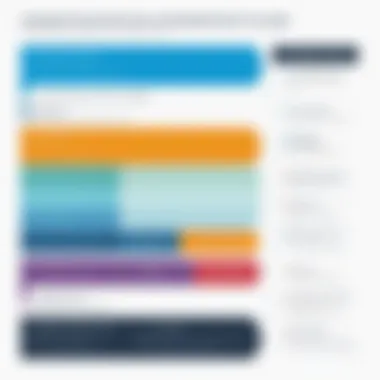

Integrating email marketing capabilities within a CRM system is crucial for maintaining effective communication with stakeholders. This feature allows nonprofits to create, send, and track email campaigns directly from the CRM. Organizations can segment their email lists based on donor history or engagement levels, enabling targeted communication that resonates well with recipients. The ability to automate email campaigns can also save time and resources, making it easier to reach a wider audience efficiently.
Event Management
Event management features are indispensable for nonprofits that host fundraising events, community gatherings, or volunteer activities. A strong CRM should facilitate planning, promoting, and managing events seamlessly. This includes ticketing options, registration tracking, and post-event follow-ups. Organizations can gain valuable insights into attendee behavior, which can inform future event planning. Overall, effective event management tools contribute to better participation and engagement from the community, creating opportunities for further support and contributions.
"The right CRM can transform the way nonprofits engage with their supporters, making relationships more meaningful and impactful."
Evaluating these key features is essential for nonprofits aiming to select a CRM that aligns with their operational goals. The right combination of tools can lead to enhanced efficiency, better stakeholder engagement, and increased fundraising capabilities. Careful consideration of these features ensures that nonprofits make informed decisions in selecting the most suitable CRM software.
Leading Nonprofit CRM Software Solutions
The significance of effective CRM software solutions specifically designed for nonprofits cannot be overstated. These tools play a crucial role in helping organizations manage relationships with donors, volunteers, and other stakeholders. By providing tailored features that address the unique needs of nonprofit operations, such software enhances engagement, optimizes workflows, and improves fundraising efforts. Nonprofit CRM solutions can streamline various processes, ensuring that organizations can focus on their missions rather than being bogged down by administrative tasks. Moreover, these systems often offer valuable insights through data analytics, which can aid strategic decision-making.
When considering a CRM solution, nonprofits should evaluate several important aspects. Essential features, user experience, integration capabilities, and pricing models are all critical factors that can significantly influence an organization’s choice. Below is a detailed examination of leading nonprofit CRM software solutions that stand out in the market and how they meet the specific demands of nonprofits.
Salesforce for Nonprofits
Salesforce for Nonprofits is a widely recognized CRM tailored to the needs of charitable organizations. With its robust feature set, it supports donor management, campaign tracking, and volunteer coordination. Salesforce is known for its customizability. Organizations can shape their CRM according to their specific needs through the Salesforce AppExchange, which offers numerous third-party applications. This flexibility makes it suitable for both large and small nonprofits. Additionally, Salesforce provides robust reporting tools, making it easier to track progress and outcomes effectively.
Blackbaud CRM
Blackbaud CRM is specifically designed for larger nonprofit organizations. It focuses heavily on fundraising and donor management, giving organizations tools to manage complex campaigns and track donor interactions. The system offers advanced analytics which allows buyers to assess their fundraising effectiveness comprehensively. Also, Blackbaud has integrated features that support planned giving, event management, and communications. Its holistic approach helps organizations ensure every donor touchpoint is recorded and managed efficiently. However, its pricing may be a consideration for smaller nonprofits.
CiviCRM
CiviCRM is an open-source CRM that provides a powerful alternative to proprietary systems. It is particularly appealing due to its cost-effectiveness, which is essential for many nonprofit organizations operating with limited budgets. CiviCRM offers essential functionalities such as contact management, event organization, and contribution tracking without the associated high costs of subscription services. Being an open-source platform allows for a high level of customization, inviting organizations to tailor the CRM to fit their operational needs closely. However, it requires some technical expertise for installation and maintenance, which may limit its accessibility for some nonprofits.
NeonCRM
NeonCRM is a cloud-based solution designed to help nonprofits with relationship management and online fundraising. It integrates donation processing and event registration with an easy-to-use interface. NeonCRM prioritizes user experience, which is highly important for organizations with limited technical resources. It also features tools specifically for membership management, which is beneficial for organizations that rely on member-based revenue.
Moreover, NeonCRM offers excellent customer support and training materials, which can facilitate the onboarding process for new users. Its pricing model is competitive, targeting small to mid-sized organizations.
Bloomerang
Bloomerang offers a user-friendly CRM focused on donor retention. Its system emphasizes engagement metrics and provides insights into donor behavior, allowing nonprofits to tailor communications effectively. Bloomerang has tools for tracking donations, managing events, and automating marketing efforts. One unique aspect is that it offers a simplified overview of donor engagement through its dashboard, which makes it easy to identify trends over time. This tool is particularly beneficial for organizations aiming to strengthen their relationships with existing supporters rather than just focusing on acquisition.
Comparative Analysis of Features
In the realm of nonprofit CRM software, a thorough comparative analysis of features serves as a cornerstone for effective decision-making. Nonprofit organizations operate under unique constraints and goals, making it imperative to scrutinize various platforms closely. The significance of this analysis lies not only in understanding individual software capabilities but also in discerning how these features align with an organization’s operational needs. Such an assessment can lead to enhanced efficiency, improved donor relationships, and streamlined fundraising efforts.
User Interface and Experience
The user interface (UI) and overall user experience (UX) are critical components when evaluating CRM solutions. A well-designed UI allows users to navigate the software intuitively, reducing the learning curve significantly. Users should be able to perform essential tasks, like managing donor information and tracking contributions, without feeling overwhelmed by complex menus or confusing layouts.
Moreover, a pleasing UX fosters higher user adoption rates. When staff members find the interface user-friendly, they are more likely to engage with the system regularly. Consideration should be given to how the UI supports the organization’s day-to-day functions and whether it offers customizable dashboards or reporting tools that meet specific needs.
Implementation and Setup
Implementation refers to the process of integrating the CRM into existing organizational frameworks. This stage is often fraught with challenges, so understanding a CRM’s setup process is crucial. Easy implementation can save valuable time and resources, allowing staff to focus on their mission rather than grappling with technical issues.
Some CRMs offer guided setup processes or even on-site assistance, which can significantly ease transitions. Decision-makers should also consider the time required for data migration and the extent to which the CRM can be tailored during the initial setup. A smoother implementation often correlates with increased overall satisfaction with the software.
Customization Capabilities
Customization stands as a pillar of functionality in CRM software. Nonprofits must tailor systems to reflect their distinct operational requirements. A flexible CRM allows organizations to modify features, reports, and workflows according to their specific missions.
For instance, some organizations necessitate detailed reporting on donor activities, while others may prioritize volunteer management functions. Evaluating how adaptable a CRM is to an organization’s processes can be a deciding factor.
Availability of APIs or integration options with other tools like marketing software also plays an essential role in customization. The more adaptable the system, the better it can evolve alongside an organization’s growth.
Mobile Accessibility
Mobile accessibility is increasingly important. Many nonprofit professionals operate while away from their desks, attending events or meetings. A CRM that offers a mobile-friendly version or an optimized app can enhance productivity significantly.
Decision-makers should investigate how well the mobile interface replicates the desktop version’s functionality. Essential features, such as donor management and event tracking, should be accessible on the go. Furthermore, responsive design and usability on various devices should be part of the evaluation process to ensure seamless operation for all users.
"In today's fast-paced world, access to CRM features via mobile devices is not just an advantage; it is a necessity for nonprofit success."
Ultimately, these four aspects—user interface, implementation, customization, and mobile accessibility—coalesce to form a comprehensive picture of a nonprofit CRM's potential. A careful and detailed analysis in these areas assists organizations in making informed choices that promote operational efficiency and effectiveness.
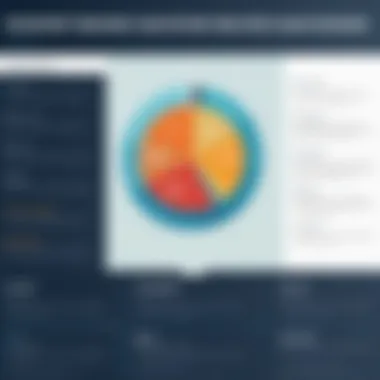

Pricing Models of Nonprofit CRM Software
Understanding the pricing models of nonprofit CRM software is essential for organizations looking to invest wisely. The financial implications can greatly affect the overall functionality and sustainability of a CRM solution. Nonprofits must not only consider immediate costs but also the long-term value and scalability of chosen software. Each pricing model offers different benefits and consideration factors, so a thoughtful approach is necessary.
Free Options
Many nonprofit organizations seek free software solutions as a cost-saving measure. Free options often provide basic functionalities that can support small to mid-sized nonprofits effectively. These solutions usually have some limitations in terms of features or user capacity, but they can serve as a good starting point for those with constrained budgets.
Popular free CRMs like CiviCRM offer essential tools for managing contacts and tracking donations. While these free options can fulfill immediate needs, nonprofits must assess whether they will be able to scale as the organization grows. This model may seem attractive, but it is vital to evaluate potential future costs for upgrades and expanded capabilities.
Subscription-Based Pricing
Subscription-based pricing is common among CRM providers. This model allows nonprofits to pay a recurring fee, often on a monthly or yearly basis. The fee structure typically scales based on features, number of users, or the organization’s size. This pricing model provides advantages such as continuous updates, support, and new features, ensuring that organizations can stay up-to-date within their systems.
For instance, Salesforce for Nonprofits utilizes this model by offering tiered pricing options based on the organization’s needs. While this model demands ongoing financial commitment, it often results in higher return on investment through productive functionalities. Careful budgeting is essential when considering this option, especially to plan effectively for future financial commitments.
One-Time License Fees
One-time license fees involve a singular payment for indefinite use of the software. This can be appealing for nonprofits with straightforward needs or limited operational scope. By avoiding ongoing fees, this model may initially seem more budget-friendly. However, it is crucial to identify whether this model includes updates, maintenance, and customer support. If these services are additional costs, the initial savings may diminish over time.
Organizations must conduct thorough research to ensure they understand the total cost of ownership associated with one-time license fees. Successful onsite deployment, for some larger systems, might also require further investment in infrastructure or staff training.
Cost of Add-Ons and Integrations
Many nonprofit CRMs offer a base package, but organizations should also consider costs related to add-ons and integrations. These additional features might enhance functionality significantly. However, they can also inflate the total expense.
Nonprofits should assess what specific functionalities are critical for their operations. Features such as advanced analytics or specialized fundraising tools may come as add-ons. It’s important to ensure these costs are factored into the overall budget. Overlooking the potential for additional expenses can create financial strain later on.
"Before committing to any CRM solution, nonprofits should conduct a comprehensive analysis of their operational needs and budget constraints."
This awareness helps in choosing a CRM that aligns well with both present and future organizational goals.
Integration with Other Tools
Integrating nonprofit CRM software with complementary tools is critical for enhancing operational efficiency. Nonprofits often utilize various systems to manage finances, marketing campaigns, volunteer activities, and social media presence. A robust CRM should seamlessly connect with these tools to create a centralized platform that streamlines workflows. Benefits include improved data accuracy, time-saving through automation, and facilitation of cohesive communication among stakeholders.
Accounting Software
Effective financial management is crucial for any nonprofit organization. Integrating accounting software like QuickBooks or Xero with CRM systems enables real-time tracking of donations and expenses. This integration allows staff to view financial data alongside donor records. Financial reporting becomes more accurate, and the risk of errors is minimized.
- Benefits of integration with accounting software include:
- Automated updates of financial information.
- Centralized access to donor and transaction records.
- Enhanced reporting for grants and funding applications.
Marketing Platforms
To reach and engage audiences, nonprofits need strong marketing capabilities. Integrating a CRM with platforms such as Mailchimp or Constant Contact can elevate marketing efforts. This allows for personalized email campaigns based on donor behavior and preferences.
- Key considerations for integration:
- Ensuring data synchronization for accurate targeting.
- Developing tailored messaging to improve donor engagement.
- Analyzing campaign performance metrics directly in the CRM.
Volunteer Management Systems
Volunteers play a significant role in the success of nonprofit initiatives. Integrating a volunteer management system like VolunteerHub or SignUpGenius with your CRM helps manage volunteer data more effectively. This includes scheduling shifts, tracking hours, and facilitating communications.
- Integration advantages:
- Streamlined communication between volunteers and staff.
- Centralized tracking of volunteer hours for reporting.
- Better coordination of volunteer involvement in events.
Social Media Tools
Social media platforms are vital for outreach and engagement. CRM integration with tools like Hootsuite or Buffer enhances the ability to monitor and engage with donor interactions. This allows organizations to tailor content strategically.
- Important factors to consider:
- Real-time feedback and engagement tracking.
- Scheduling and posting content directly from the CRM.
- Collecting insights on audience preferences for future strategy.
Integrating CRM software with these essential tools fosters a holistic approach to managing nonprofit operations. By streamlining processes and enhancing collaboration, nonprofits can improve productivity and focus more on their mission.


Evaluating User Experience
User experience plays a significant role in the effectiveness of nonprofit CRM software. It directly impacts how well the software can meet the unique needs of nonprofit organizations. A user-friendly interface and intuitive design encourage user adoption, reduce training time, and ultimately drive better engagement with the software. Nonprofit staff often juggle multiple responsibilities, so a seamless user experience can enhance productivity and efficiency when managing donor relations, fundraising campaigns, and community outreach.
Moreover, evaluating user experience encompasses understanding the overall satisfaction of users. This is essential for nonprofits, as high employee turnover can disrupt operational consistency. Features such as easy navigation, customization options, and accessibility across devices can impact how comfortably the personnel work with the system. Smoother user experiences can lead to deeper engagement with the CRM, beneficial for tracking interactions and managing resources effectively.
Lastly, assessing user experience can reveal key insights about the software's performance in a real-world context. It allows organizations to make data-driven decisions regarding upgrades, training, and potential changes in workflows to enhance efficiency.
User Reviews and Testimonials
User reviews and testimonials can provide invaluable insights into the effectiveness of different nonprofit CRM solutions. These real-life accounts often highlight not only the software’s strengths but also its weaknesses and limitations. Potential buyers benefit from reading about others' experiences with the CRM in question.
Positive testimonials frequently emphasize aspects such as customer support responsiveness, ease of use, and how well the software integrates into existing workflows.
However, negative reviews can serve as warnings. Common issues reported in reviews may include functionality shortcomings, lack of integration options, or difficulty in navigating reports.
Potential users can visit platforms like Reddit or check the comment sections of relevant articles to find discussions on various CRMs' real-world applications. This can lead to a more informed decision when selecting a CRM that aligns with the organization’s needs.
Case Studies of Successful Implementations
Examining case studies of successful implementations reveals how specific nonprofits have utilized CRM software to facilitate their operations. These studies can serve as models for best practices and provide tangible examples of the impact a well-implemented CRM can have on an organization.
A notable example is how a nonprofit organization utilized Salesforce for Nonprofits to streamline their donor management process. By integrating Salesforce, they enhanced their fundraising efforts by not only tracking donations but also analyzing donor behaviors. Throughout the implementation, they received ongoing training from Salesforce, which significantly improved their team's ability to use the software effectively.
Another interesting case involves Bloomerang, where a smaller nonprofit improved donor retention rates by applying the analytics tools available in the system. With data-driven decision making, they crafted personalized communication strategies that strengthened donor relationships, leading to increased funding in subsequent years.
These examples underline the importance of understanding how other organizations navigated implementation challenges, maximizing CRM benefits, and achieving their objectives. It provides prospective users with informed strategies on how to leverage the full potential of their chosen software.
Future Trends in Nonprofit CRM Software
Understanding the future trends in nonprofit CRM software is crucial for organizations that seek to maintain their relevance and effectiveness in a rapidly changing environment. With the nonprofit sector facing increasing competition for funding and resources, adopting advanced technological solutions becomes a necessity rather than an option. Embracing future trends effectively transforms how nonprofits operate, engage with stakeholders, and manage data. This section will focus on three key areas: artificial intelligence utilization, increased focus on data security, and emerging software solutions. Each of these elements shapes the landscape of nonprofit CRM, allowing organizations to make informed decisions in their software investments and strategies.
Artificial Intelligence Utilization
Artificial Intelligence (AI) is becoming a cornerstone in nonprofit CRM software. It streamlines processes and enhances decision-making through data analysis and predictive modeling. Several CRM platforms are incorporating AI to provide insights into donor behavior, helping organizations predict future giving patterns.
- AI-driven chatbots facilitate better engagement with constituents by answering queries instantly and accurately.
- Machine learning algorithms can tailor recommendations for specific campaigns based on past interactions and trends.
Furthermore, AI can help automate administrative tasks, giving staff more time to focus on mission-critical areas. The incorporation of AI not only improves efficiency but also elevates the overall experience for users, resulting in better retention rates for donors and volunteers.
Increased Focus on Data Security
As nonprofit organizations collect increasing volumes of data, an enhanced focus on data security has emerged as a critical trend. Nonprofits often handle sensitive personal information from donors, volunteers, and beneficiaries, making them attractive targets for cyberattacks. Consequently, CRM software must integrate robust security features to protect against these threats.
- Encryption of sensitive data, both at rest and in transit, is essential for safeguarding information.
- Implementing multi-factor authentication adds an extra layer of protection for user accounts.
- Regular security audits and updates are necessary to patch vulnerabilities and stay compliant with regulations.
Prioritizing data security also fosters trust among stakeholders. When donors and clients feel their information is secure, they are more likely to engage and maintain relationships with the organization.
Emerging Software Solutions
The landscape of nonprofit CRM software is ever-changing, with new solutions emerging regularly. These innovations often address specific needs of nonprofits that traditional software may overlook.
- Cloud-based solutions offer flexibility and scalability, allowing organizations to grow without the constraints of physical servers.
- Some platforms now come with pre-built integrations for popular tools used in the nonprofit sector, such as accounting software or email marketing apps.
- Open-source options like CiviCRM allow for high customization without the hefty price tag associated with many commercial products.
By keeping an eye on emerging software solutions, nonprofits can stay ahead of the curve, ensuring they choose tools that align with their evolving needs.
The ongoing evolution of nonprofit CRM software underscores the importance of adaptability and foresight in an organization’s operational strategy.
Finale and Recommendations
The conclusion serves as a vital section for any article, especially one discussing nonprofit CRM software. This part crystallizes the significant points made earlier and gives a structured approach to help organizations make informed choices. While selecting a suitable CRM solution can seem daunting, having clear guidelines and insights can simplify the process.
Nonprofits operate in a unique landscape, characterized by distinct challenges and opportunities. Therefore, understanding the nuances of various CRM platforms is essential. The recommendations provided here will further clarify essential aspects that nonprofits should consider.
Summarizing Key Insights
The analysis presented in this article emphasizes several critical factors that nonprofits must consider when evaluating CRM solutions. These include:
- User Experience: The interface should be intuitive, allowing staff to navigate with ease.
- Customization: Flexibility in the software to adapt to specific organizational needs can enhance productivity.
- Pricing Models: Understanding different pricing structures, especially regarding affordability, is pivotal for budgeting.
- Integration Capabilities: A CRM platform that connects well with existing tools is crucial for seamless operations.
These insights position decision-makers to take a more analytical approach while weighing the options in the CRM software market.
Guidelines for Selecting the Right CRM
Choosing the right CRM software requires a balanced consideration of various factors. Here are some practical guidelines:
- Define Organizational Needs: Clearly outline what functionalities are most crucial for your operations. Focus on features essential for your mission and goals.
- Evaluate User Reviews: Look for feedback from other nonprofits regarding their CRM experiences. Reviews often highlight strengths and weaknesses.
- Choose Alignment Over Popularity: Opt for solutions that align with your organization's priorities. Being swayed by popular platforms may not serve your specific needs.
- Test Before Committing: If possible, utilize free trials or demos to understand the interface and capabilities of the software you consider.
- Consider Long-Term Impact: Think about scalability and future growth. Choose a solution that can evolve with your organization.

