Norton Antivirus Review: Pros and Cons Uncovered


Intro
In today's digital landscape, cybersecurity is critical. As cyber threats evolve, choosing the right antivirus software is paramount for both businesses and individuals. Norton antivirus software comes as a widely recognized solution in this arena. However, understanding its advantages and disadvantages aids potential users in making informed decisions. This review will examine Norton’s features, usage experiences, and pricing schemes, laying out a comprehensive overview to inform IT professionals and decision-makers.
Overview of Core Features
Norton offers several core functionalities designed to protect users from a myriad of digital threats. Among its essential features are:
- Real-time Threat Protection: Norton actively scans for malware, ransomware, and online threats, ensuring that users stay protected at all times.
- Smart Firewall: This component monitors network traffic to block unauthorized access, adding an extra layer of security.
- VPN (Virtual Private Network): Norton provides a built-in VPN service, enabling users to browse the internet securely and privately.
- Cloud Backup: Norton offers cloud backup service to safeguard important files from data loss or ransomware attacks.
Each of these features adds to the overall efficacy of the Norton antivirus solution, but they also invite comparison with competitors like Bitdefender and McAfee.
When we compare functionalities across top software options:
- Bitdefender excels in its minimal system impact and robust multi-layer ransomware protection.
- McAfee is known for its comprehensive identity theft protection but may lag in customer support at times.
Norton strikes a balance, offering a suite of features that caters to both personal and enterprise uses, albeit with variations in performance depending on different user environments.
User Experience and Interface
User experience is a critical factor in the adoption of antivirus solutions. Norton's interface is designed to be welcoming and functional, catering to a wide spectrum of users. The UI is relatively straightforward with a dashboard that presents an overview of the device’s security status. Key aspects regarding UI/UX design include:
- Intuitive Navigation: Users can easily access various tools, settings, and support directly from the home screen.
- Customizable Settings: Advanced users can modify the security levels and scheduled scans based on preferences.
Usability and accessibility are integral to the user experience. Many users report that the download and installation process is seamless, although some non-technical users might feel overwhelmed by the available options.
In summary, while Norton's user interface is quite comprehensive, the learning curve can vary greatly depending on the user's technical knowledge. Good usability is vital, as it ensures that users effectively harness the software’s capabilities to remain secure online.
"With an increasing amount of sensitive data being stored online, being proactive with cybersecurity is no longer optional but a necessity."
Decisions in antivirus solutions should never be made lightly, as they could significantly affect both personal and organizational security. This review serves as a helpful guide for industry professionals navigating the complex landscape of cybersecurity solutions.
Understanding Norton Antivirus
In the realm of cybersecurity, understanding Norton Antivirus is crucial for anyone looking to secure their digital environment. Norton has been a significant player in this field for many years, offering a suite of products that address various security needs. When evaluating Norton, it is essential to consider its historical context, current offerings, and the overall relevance in today's cyber landscape.
Knowing the history of Norton helps contextualize its evolution and response to the changing threat landscape. Initially created as a simple disk utility in 1991 by Peter Norton, the software quickly pivoted to antivirus due to the increasing prevalence of malicious software. This shift laid the groundwork for what would become one of the most recognized names in antivirus protection.
The current offerings of Norton go beyond basic virus protection, incorporating comprehensive security features that address a variety of needs. Users can find everything from malware detection to secure VPN services. This breadth of services reflects the ongoing innovation and adaptation that Norton embodies, catering to both individual needs and complex organizational structures. As cyber threats become more sophisticated, understanding what Norton brings to the table is more relevant than ever.
Ultimately, a thorough understanding of Norton Antivirus not only aids in assessing its offerings but also places potential users in a better position to make informed decisions about their cybersecurity choices. As we explore the various aspects of Norton Antivirus, we will delve into its history and current product lineup to illuminate the pros and cons effectively.
Key Features of Norton
Understanding the key features of Norton is essential for potential users, especially those in decision-making roles within organizations. Norton antivirus is designed to protect devices from a variety of threats including viruses, malware, and phishing attempts. Evaluating its features allows users to determine how well Norton meets their security needs while balancing performance and usability.
Antivirus Protection
Norton's antivirus protection stands out as one of its primary functions. The system employs a combination of signature-based detection and heuristic analysis to identify threats. Signature-based detection uses a database of known malware signatures to flag harmful files, while heuristic analysis assesses the behavior of programs to catch newer, unknown threats. This dual approach enhances reliability, ensuring a broad range of malware is detected.
Regular updates are a real strength here. Norton updates its virus definitions frequently, meaning even the newest malware variants are likely to be recognized. However, while the antivirus protection is strong, its real effectiveness can depend on the user’s consistency in keeping the software updated and running scans regularly. Antivirus protection is not just about installation; active management is required to maintain robust defenses.


Firewall Capabilities
Equally important is Norton’s firewall capabilities. The firewall acts as a barrier between the user’s device and unauthorized access from the internet. Norton's firewall monitors both incoming and outgoing traffic, ensuring that harmful data is blocked before it can impact the system. Adding to its effectiveness, the firewall can be tailored to meet specific security needs of the user or organization.
The capability to set specific rules and permissions is helpful in a corporate environment. Users can decide which applications are allowed to connect to the internet, which enhances control over potential vulnerabilities. Still, it should be noted that managing this feature can be somewhat complex for non-technical users. A well-configured firewall significantly enhances security but requires a dedicated effort to maintain optimal settings.
VPN Integration
In today’s digital landscape, having a secure connection is vital, and Norton’s VPN integration is a key feature that adds another layer of privacy. With VPN capabilities, users can encrypt their internet traffic, which is particularly beneficial when using public Wi-Fi networks. This means sensitive data, such as passwords and financial information, is safeguarded from potential cyber threats.
Moreover, the VPN can help in accessing content that might be restricted in certain regions. This feature caters to users who wish to secure their online activities while also enjoying global internet access without geographical restrictions. However, some users may find the VPN to be slower than their regular connection, which could be a deciding factor for those prioritizing performance.
Parental Controls
Norton also includes parental controls, making it a valuable tool for families. This feature allows parents to regulate and monitor their children’s online activities. Users can set time limits on device usage, block access to inappropriate content, and track online interactions. The ability to customize settings based on the age and needs of children promotes a safer internet experience.
However, parental controls can be seen as a double-edged sword. While they provide necessary safety, they may also lead to conflicts over screen time and monitored activities. Parents must strike a balance between protection and trust to ensure a harmonious digital environment within the household. The effectiveness of Norton’s parental control ultimately relies on how well it is integrated into the family’s approach to internet use.
"Norton offers a comprehensive set of features, but understanding how to use them effectively is key to maximizing their benefits."
Pros of Using Norton
In the landscape of cybersecurity, the effectiveness of antivirus software can significantly influence business continuity and personal safety. The pros of using Norton antivirus software underscore its capabilities in providing a reliable defense against increasingly complex cyber threats. By evaluating these advantages, users can better understand how Norton aligns with their particular security requirements.
Strong Malware Protection
Norton stands out for its strong malware protection capabilities. According to multiple independent testing labs, Norton consistently rates highly in detecting and nullifying various forms of malware, including viruses, ransomware, and spyware. Its real-time scanning feature offers prompt detection, providing alerts as threats emerge. This proactive approach minimizes the likelihood of data breaches and ensures that user information remains safeguarded.
Moreover, Norton employs advanced heuristics and cloud-based analysis to identify and counteract emerging threats. Such agility means that users benefit from a multidimensional defense mechanism that evolves alongside potential threats, a crucial factor in today’s rapidly changing cyber environment.
Comprehensive Security Features
One of the distinguishing aspects of Norton is its comprehensive suite of security features that go beyond traditional antivirus. In addition to malware protection, Norton includes a robust firewall, phishing protection, and identity theft protection. The inclusion of a VPN also allows users to browse securely while maintaining their privacy online.
These features create a multi-layered defense that addresses various cyber risks, enhancing overall security posture. Personal and professional data is better protected, thereby ensuring business operations are not disrupted by cyber attacks. Each feature serves a specific purpose while contributing to an overarching security strategy that can enhance user confidence.
User-Friendly Interface
For IT professionals and decision-makers, a user-friendly interface is crucial. Norton shines in this aspect by offering an intuitive design that is easy to navigate. The installation process is straightforward, and the dashboard presents essential information succinctly. This simplifies the user experience, reducing the learning curve associated with cybersecurity software.
In a high-pressure environment where time is precious, navigating security settings should not be cumbersome. Norton ensures that users can manage their security settings quickly, enabling them to focus on their core responsibilities without unnecessary distractions.
Regular Updates
Norton maintains a commitment to regular updates, a key component in the fight against evolving threats. The software updates occur automatically, ensuring that users always have the most recent virus definitions and security enhancements. This constant state of vigilance against emerging threats allows organizations to remain resilient in the face of new challenges.
This approach not only protects users but also reflects a proactive stance toward cybersecurity, which is vital for maintaining trust and safety in an increasingly digital world. By investing in software that evolves, companies can enhance their reputation as responsible custodians of client data.
The advantages of using Norton antivirus extend far beyond mere malware detection, encompassing a breadth of features that fortify overall digital security.
Understanding these pros can greatly assist decision-makers in choosing a cybersecurity solution that aligns with their strategic goals.
Cons of Using Norton
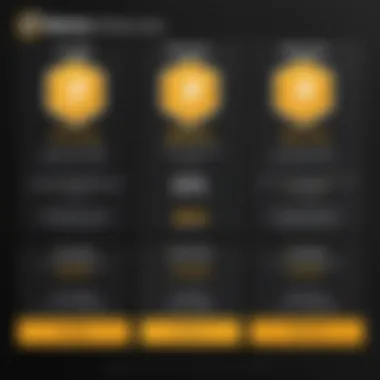
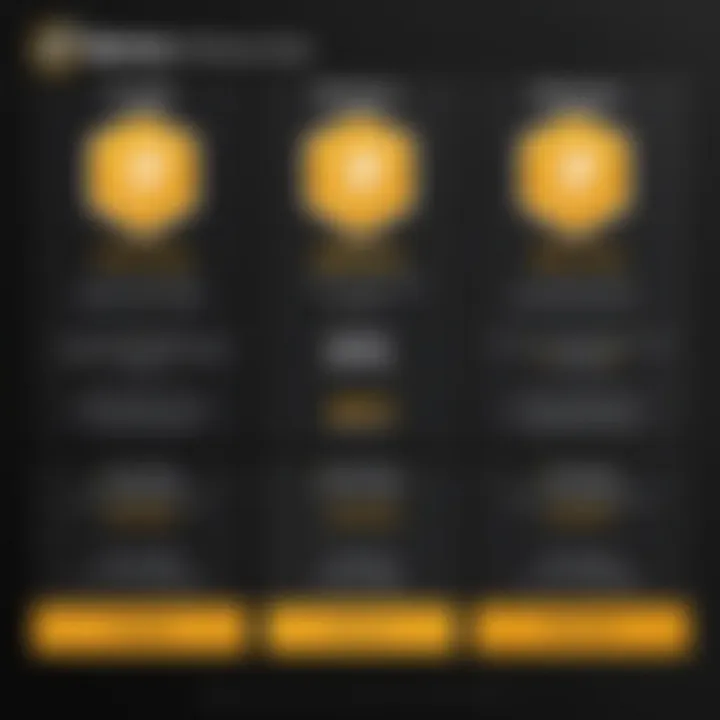
In this section, we will critically assess the drawbacks of Norton antivirus software. Understanding these cons is crucial for users. Even if programs like Norton offer numerous advantages, being aware of limitations helps users make informed choices. Knowing the cons provides insights into how well the software fits individual needs. Let's delve into each con in detail.
Resource Intensive
One significant issue with Norton is its resource consumption. Users have reported that Norton tends to use more system resources compared to other antivirus options. This can lead to slower performance in some cases. This resource intensity can be problematic for users with older machines or minimal hardware capabilities. While protection is key, it should not occur at the expense of system functionality. Regular tasks like browsing or using applications may experience noticeable lag. This concern is particularly important for multitaskers who need smooth performance.
Complex Pricing Structure
Another drawback lies in Norton's pricing model. The structure is often seen as complex. Users may find navigating the various subscription levels confusing. Norton typically offers multiple plans, each with different features and pricing. This may lead to uncertainty when deciding which plan fits best. Furthermore, renewal fees can be higher than initial costs, which may catch users off guard. Such pricing complexity may deter potential customers who seek straightforward costs without hidden charges.
Occasional False Positives
Users have also expressed concern about false positives with Norton. This issue arises when the software incorrectly identifies benign files as threats. Such instances can be frustrating, especially for users who rely on specific files or applications. The need to repeatedly verify and restore files can disrupt workflows. However, these false positives, while problematic, are not unique to Norton; many antivirus programs face similar challenges. Understanding this nuance helps users manage expectations regarding detection accuracy.
Limited Customer Support
Lastly, the customer support services offered by Norton have received mixed reviews. Some users report delays or inadequate responses when seeking assistance. If users encounter issues, timely and effective support is vital. Poor customer service can lead to further frustrations, which may negatively affect the overall user experience. This is especially critical for organizations relying on Norton for their cybersecurity needs. They require reliable support to address issues swiftly and efficiently.
It is essential to weigh these cons against the pros when considering Norton as a cybersecurity solution. While it offers robust protection, the mentioned drawbacks influence its overall value for individual users and organizations.
Performance Analysis
Performance analysis is a crucial aspect when evaluating antivirus software like Norton. It examines how the software affects system operations and user experience during its active phase. As cybersecurity becomes increasingly important, understanding how an antivirus solution impacts overall system performance can guide decision-makers in choosing the right product. Key elements in performance analysis include speed tests and their implications, as well as the software's overall effect on system performance.
Speed Tests
Speed tests gauge the operational efficiency of Norton antivirus in real-world usage scenarios. These tests typically measure how quickly the software scans for malware while ensuring minimal disruption to other tasks. Efficient performance in speed tests suggests that Norton can effectively provide security without significantly slumping the system's responsiveness.
- Key Benefits of Speed Tests:
- Identify how long scanning processes take.
- Evaluate the impact of antivirus updates on overall usage.
- Provide insights into user satisfaction regarding system speed.
In these tests, many users report that Norton maintains efficient scanning times, particularly compared to some competitors in the antivirus market. However, the time taken can vary based on the depth of the scan and the size of the files being processed. Regularly testing speeds can help establish a reliable pattern for what users can expect when utilizing Norton as their primary defense against cyber threats.
Impact on System Performance
The impact of Norton on system performance involves the evaluation of how the software uses resources during its operations. This includes CPU and memory consumption while ensuring that other applications can function without distress. Users expect their systems to perform optimally even with security software running in the background.
- Important Considerations:
- Resource usage during scans.
- The balance between thorough scanning and system lag.
- Performance during typical usage scenarios.
Norton aims to strike a balance where it can provide robust protection without being overly resource intensive. The general feedback indicates that when actively scanning, users may notice a slight slowdown, especially with older hardware. However, for systems equipped with more advanced specifications, the disruption tends to be imperceptible.
"A well-optimized antivirus will certainly protect a system while maintaining a satisfactory level of performance."
To understand Norton's impact, conducting both comprehensive speed tests and real-world usage monitoring offers valuable insights for IT professionals and entrepreneurs. Being knowledgeable about how antivirus software performs can aid in creating efficient workflows while ensuring systems remain secure.
Pricing Evaluation
Pricing is a critical aspect when selecting antivirus software. In the case of Norton, understanding its pricing can help users make informed decisions about the best plan that suits their needs. This section focuses on two main areas: how Norton stacks up against its competitors and the differences between free and paid versions.


Comparison with Competitors
Norton operates in a landscape filled with numerous antivirus options. Brands like Bitdefender, Kaspersky, and McAfee also vie for attention. Considering the pricing strategies of these alternatives is essential.
- Essential Features: Most antivirus providers offer similar basic functionalities like malware protection and firewall features. However, the pricing models often vary. Norton’s pricing generally positions itself in the mid to high range.
- Subscription Plans: Norton proposes different subscription tiers. Each tier carries specific benefits and features. In comparison, some competitors might offer more robust features at a lower annual cost. It’s worthwhile for users to evaluate what they receive for the price spent.
- Sales and Discounts: Norton sometimes runs promotions or discounts, particularly for new users. This can make the initial cost attractive, yet it is important to ensure the renewal costs remain reasonable.
- Value Added Services: Norton includes features like VPN and cloud backup in higher-tier offerings. Check if similar value propositions exist with competitors for comparison.
When making a final choice, users should thoroughly consider the total cost of ownership, factoring in long-term subscriptions or additional features that may require extra payments.
Free vs. Paid Versions
Norton provides a free trial, which may entice some users. However, understanding the limitations of the free version is crucial.
- Limited Features: The free version of Norton may not contain the full selection of features found in the paid versions. Users might miss out on advanced tools like parental controls, firewall protections, and phishing protection.
- Trial Duration: After the trial ends, the user must choose between continuing at a cost or ceasing usage altogether. This period can sometimes lead to confusion about the transition to paid service.
- Performance and Effectiveness: Many users find that free antivirus software struggles with malware detection compared to paid solutions. While the free versions can provide basic security, frequent threats on the internet make added protection worthwhile.
Choosing between a free version and a paid subscription requires evaluating how much protection and additional features a user values. Users should ask themselves if the small initial savings are worth the potential risk and limitations.
"The careful selection of antivirus pricing plans can significantly affect overall cybersecurity efforts. Always evaluate the core offerings against actual needs."
User Experience Insights
The user experience with cybersecurity software like Norton is critical for several reasons. In an ecosystem where threats are evolving rapidly, users must feel confident in their protection. A positive user experience contributes to trust and reduces the learning curve associated with antivirus software. Users of all technical backgrounds seek solutions that are intuitive and straightforward, ultimately impacting their engagement with the software.
Evaluating user experience goes beyond surface-level satisfaction. It provides insights into customer behavior and preferences. This specificity can aid businesses and individuals in making informed decisions when selecting cybersecurity solutions. High user satisfaction usually correlates with effective protection, streamlined features, and responsive customer service. Thus, it is essential to consider both positive feedback and criticism, as both provide valuable information about the software's efficiency.
Customer Reviews Overview
Customer reviews offer a wealth of information regarding user experience with Norton. They often highlight the strengths of the software, such as effective malware protection and feature variety. Positive reviews frequently emphasize the reliability of Norton as a long-standing player in the antivirus industry. Customers appreciate the comprehensive nature of the product, which integrates various security elements into one platform.
However, there are also aspects of these reviews where caution is advised. For example, many customers have noted the importance of regular updates that enhance the software's performance against new threats. The aggregated customer feedback can act as a guide, pointing users towards effective use cases or highlighting potential pitfalls, thus offering a broader context for their eventual decision.
Common User Complaints
Despite the generally favorable reception of Norton, complaints persist. Common criticisms include the software's resource intensity. Some users report that Norton consumes considerable system resources, which can lead to noticeable slowdowns during operation. In professional environments, where efficiency is vital, this can raise significant concerns.
Another frequent complaint involves the pricing structure. Users often find it complex and not always transparent, leading to frustration when they seek to upgrade or renew services. These frustrations are compounded by the occasional occurrence of false positives, where legitimate files are flagged as malware. This issue can disrupt workflow, causing users to expend unnecessary time and effort to resolve these alerts.
Customer support, or lack thereof, is also a notable concern. While some users report satisfactory experiences, many others express frustration over long wait times and unhelpful responses. These aspects of customer service may leave users feeling unsupported when they require immediate assistance.
A good user experience does not only involve a functional product but also encompasses accessible support and clear communication regarding service offerings.
In summary, while Norton provides many benefits according to user reviews, there are valid complaints that merit consideration. Users must weigh both sides when evaluating their options with Norton antivirus software.
Ending
In the context of this article, the conclusion serves a paramount role in synthesizing the insights gathered throughout the various sections. It provides an opportunity to distill the core benefits and drawbacks of Norton antivirus software while reinforcing the significant points presented earlier.
The importance of this section lies in its ability to guide decision-makers. By articulating the key findings, potential users can weigh the implications of selecting Norton against their specific cybersecurity needs. This is particularly relevant for IT professionals and entrepreneurs who require comprehensive protection for sensitive data and systems.
Furthermore, the conclusion allows for reflection on factors such as Norton’s performance metrics, pricing frameworks, and user experiences, which can all influence purchasing decisions. Summarizing these elements encourages rational thinking and careful consideration before committing to a particular software solution.
Final Thoughts
The final thoughts section provides a succinct encapsulation of the article’s essence. While Norton presents a robust suite of security features and user-friendly interfaces, it is essential to acknowledge the application context. The varying needs of organizations dictate how a solution like Norton can be effectively evaluated.
When considering Norton, weighing its advantages against the mentioned cons is crucial. Users are recommended to remain informed about updates and trends in cybersecurity to ensure that they select a solution that not only meets their immediate requirements but also adapts to future challenges.
"Choosing the right antivirus software is not just about features; it's about aligning those features with your organization’s unique risk profile and operational goals."
Ultimately, a balanced understanding of Norton’s capabilities and limitations promotes wiser decision-making, potentially leading to a more secure digital environment.



