Essential Office Software for Small Businesses


Intro
Selecting the right office software can be a daunting task for small businesses. With an ever-expanding array of options tailored to meet diverse needs, it’s more than just grabbing the first software that catches your eye. It’s about finding the right fit that would help streamline operations, enhance productivity, and foster collaboration among team members. In today's competitive landscape, small businesses often wear many hats. They juggle multiple responsibilities and face unique challenges that large corporations might not encounter. Hence, understanding the specific features, usability, and trends in technology is essential for making sound decisions.
This article embarks on a thorough examination of the best office software solutions available for small businesses. It serves as a guide, addressing the essential functionalities these applications provide and how they integrate into daily operations. By delving into user experiences, software features, and industry developments, readers will not only equip themselves with knowledge but also develop the acumen to navigate their choices wisely.
As we unfold this exploration, we'll highlight important key points such as:
- The critical features that drive productivity in small business software.
- Various user experiences that showcase practicality and functionality.
- Comparisons among top solutions to help in decision making.
- Trends that shape the future of office software, ultimately influencing how small businesses operate.
Understanding these topics ensures that small business owners and decision-makers can confidently select tools that align with their objectives. In a world constantly evolving due to technological advancements, being informed puts businesses in a position to thrive.
Overview of Core Features
In the realm of office software, core features serve as the backbone of operational effectiveness. Essential functionalities are often what differentiate mediocre software from solutions that enhance productivity and collaboration. Small business software typically includes:
- Document Creation and Editing: A staple functionality. The ability to create and modify documents efficiently is critical, especially in a fast-paced environment.
- Collaboration Tools: Features like real-time editing, comments, and version history are invaluable. These enable teams to work together seamlessly, even if they are miles apart.
- Cloud Storage: Accessibility is vital; thus, cloud integration allows data to be stored and accessed from anywhere, streamlining workflows.
- Task Management: Tools that help assign tasks, set deadlines, and monitor progress are essential for keeping projects on track.
- Data Analysis: For decision-makers, the ability to analyze data through spreadsheets or reporting tools is crucial to understanding performance metrics.
When examining different software options, comparisons among their features reveal distinct advantages. For instance, Google Workspace offers an integrated suite including Gmail, Docs, and Sheets, emphasizing collaboration. On the other hand, Microsoft 365 excels with robust offline capabilities and comprehensive excel sheets for detailed data manipulation.
"In choosing your office software, you don't just select tools; you set the stage for your team's productivity and growth."
The choice isn’t just between features but also how these features fit into the unique culture and processes of the business.
User Experience and Interface
An often overlooked aspect of office software is its user experience (UX) and interface design. Usability goes hand in hand with productivity; if the software is difficult to navigate, it’s likely to hinder rather than help. Key elements that influence UX include:
- Intuitive Design: A clean and straightforward layout helps users to easily find what they need. A cluttered interface can lead to frustration and inefficiency.
- Accessibility Features: With diverse teams, it’s imperative software is accessible to all. Features for users with disabilities can expand inclusivity, which is increasingly becoming a standard expectation.
- Customer Support: Having reliable help when needed is paramount. Software with comprehensive support, such as tutorials, forums, and live assistance, often scores higher in user satisfaction.
While tech-savvy users might revel in complex features, those less inclined towards technology will appreciate simplicity. Balancing these needs is key for software developers.
In this exploration of office software for small businesses, our aim is not to drive a wedge between choice and necessity but rather to bridge the gap, ensuring every decision is well-informed and aligned with business goals.
Prolusion to Small Business Office Software
In today’s cut-throat business environment, small enterprises grapple with a multitude of challenges. Choosing the right office software becomes not just a necessity but a fundamental pillar to support their operational backbone. While it may seem like selecting software is a straightforward task, the nuances embedded within various choices often leave small business owners at a crossroads. Addressing this complex decision-making process, this article sheds light on optimal solutions tailored to small businesses.
The importance of selecting the right tools cannot be overstated. Imagine your team drowning in a sea of clunky software that slows down productivity, rather than boosting it. An effective software suite aligns with business needs, streamlining tasks, enhancing communication, and ultimately improving the bottom line. Furthermore, each tool serves as a cog in the greater machine of enterprise operations, and when they mesh seamlessly, the entire organization functions like clockwork.
Through this exploration, readers will uncover essential features of productivity tools, financial software, communication platforms, and more, uniquely designed for their scale. Whether it’s maximizing collaboration among remote teams or ensuring precise bookkeeping, the right software delivers consistent results and peace of mind.
Let’s delve deeper into how these solutions can transform day-to-day operations while fostering growth.
The Importance of Choosing the Right Software
First and foremost, the right software isn’t just about functionality — it’s about compatibility with your business culture and practices. For example, some software packages emphasize a user-friendly interface, ideal for teams lacking tech-savvy individuals. Others are built for scalability, catering to businesses with aspirations for significant growth. Finding that sweet spot often determines long-term success.
Moreover, investing in software that meets specific operational needs can directly affect employee morale and productivity. If people find their tools intuitive, they’re less likely to experience frustration. For instance, a robust project management tool that offers clear visibility on team tasks can significantly lift the burden of micromanagement.
Lastly, keep an eye out for integration capabilities. Opting for software that's designed to play nice with others means you won’t end up with silos of information that can cause chaos down the line. An interconnected software ecosystem can facilitate smoother workflows, thereby unlocking more time for strategic business development.
Overview of Common Software Categories
Understanding the landscape of office software is critical if you want to make enlightened choices. Each category presents unique benefits that cater specifically to the needs of small businesses. Here’s a breakdown of common software categories that can enhance operations:
- Productivity Tools: These include task management and time tracking software that help keep teams organized and accountable. Platforms like Trello or Asana allow users to manage their workloads visually.
- Financial Management Solutions: Invoicing tools simplify billing processes, while accounting software like QuickBooks ensures your financial records are precise and compliant. It’s a necessary lifeline for every entrepreneur.
- Communication Tools: Incorporating email management, video conferencing solutions like Zoom, and instant messaging platforms fosters a cohesive team environment, breaking down communication barriers.
- Document Management Systems: Services such as Google Drive enable cloud storage and facilitate document collaboration, ensuring that team members work from the same page, quite literally.
Choosing the correct software will vary according to your specific business goals and needs. As technology continues to evolve, staying updated on these categories will empower small businesses to remain competitive in the fast-paced marketplace.
Productivity Tools for Small Businesses
In the bustling world of small businesses, efficiency is more than just a buzzword; it’s the lifeblood that keeps the heart of an enterprise pumping strong. Productivity tools are the secret weapons that small businesses can wield to navigate through challenges and streamline their operations. These tools not only optimize processes but also foster collaboration and enhance overall productivity. They provide a structured approach to handling tasks, managing time, and driving performance.
Understanding the significance of productivity tools is akin to finding the right key to unlock potential. With the right software, teams can reduce redundancies, improve communication, and ensure that every member is on the same page. This leads to better project management and ultimately boosts the bottom line.
Task Management Software
Task management software serves as a digital compass in the chaos of daily business activities. It enables small businesses to prioritize tasks, allocate resources efficiently, and track progress in real time. By having a centralized platform, teams can visually break down projects into actionable steps, which is essential. Whether it’s using Trello, Asana, or ClickUp, the core benefits remain similar.
- Increased Accountability: Employees know who’s responsible for what, minimizing misunderstandings.
- Enhanced Collaboration: Team members can leave comments, attach files, and share updates all in one place.
- Clear Visibility: Managers have oversight on deadlines and workloads, helping to prevent bottlenecks.
Adopting a robust task management tool not only simplifies workflow but also lifts the entire team's morale. No longer lost in a tidal wave of emails and memos, staff can focus on what truly matters.
Time Tracking Solutions
Time is money, and nowhere is this adage truer than in small business operations. Time tracking solutions, like Toggl or Harvest, help businesses keep an eye on how time is spent across various tasks and projects. This insight is invaluable for understanding productivity levels.
- Identifies Time Drain: Understanding where time is wasted allows teams to adjust strategies, increasing overall efficiency.
- Encourages Better Planning: Knowing how long tasks take aids in setting realistic deadlines for future projects.
- Simplifies Billing: For service-based businesses, accurate time tracking translates directly into better invoice accuracy.


By implementing time tracking, small businesses lay the groundwork for better time management. Employees become more self-aware about their working habits, promoting a culture of accountability.
Collaboration Platforms
In a world where remote work has become the norm, collaboration platforms have emerged as indispensable tools for small businesses. Solutions such as Slack and Microsoft Teams bridge the communication gap, making it easy for teams to connect no matter where they're located.
- Real-Time Communication: Instant messaging allows for quicker decision-making, cutting down on email chains.
- Integrated Tools: Many collaboration platforms play nice with other tools, helping teams streamline workflows.
- File Sharing and Storage: Centralized areas for documents mean everyone has access to the current version, reducing confusion.
Overall, a strong collaboration platform fosters a sense of community, even when the team is scattered across different locations. This is crucial not only for productivity but also for maintaining a positive company culture.
In today's fast-paced business environment, leveraging productivity tools isn't optional; it’s a necessity for survival.
By strategically selecting appropriate productivity tools, small businesses can harness technology effectively, paving the way for increased performance and sustainable growth.
Financial Management Software
Financial management software is crucial for small businesses in today's fast-paced and often unpredictable economic climate. It's not just about keeping the books; it’s about making every dollar count. A good financial software package helps entrepreneurs streamline money management, from tracking expenses to generating invoices and analyzing cash flows. This sort of software can significantly impact decision-making processes and overall business health.
Financial software enables users to automate repetitive tasks, freeing up valuable time to focus on growth and strategy rather than bogged-down in number crunching. Moreover, the integration of financial tools with other office software can create a cohesive ecosystem that promotes efficiency and keeps everyone on the same page. The following sections highlight key tools that make managing finances easier for small enterprises.
Invoicing Tools
Invoicing tools form the backbone of any small business's financial management system. They simplify the billing process, ensuring that services provided or products sold are billed accurately and promptly. A well-designed invoicing tool can produce professional invoices in minutes, allowing business owners to focus on what they do best: serving their customers.
Several factors to consider when selecting an invoicing tool include:
- User-Friendliness: The software should be intuitive, making it easy to create and send invoices without complex navigation.
- Customization Options: Look for tools that offer customizable templates. This helps in aligning the invoices with the brand’s image.
- Payment Integration: Seek options that allow clients to pay directly through the invoice, supporting various payment methods like credit cards, bank transfers, or even digital wallets.
"Timely invoicing can greatly improve cash flow, helping avoid the dreaded cash crunch that many small businesses face."
Accounting Software for Small Enterprises
When it comes to accounting, small businesses should opt for specialized accounting software designed to handle the unique challenges they encounter. Such software allows for real-time tracking of financial transactions, which is vital for informed decision-making.
Key features that small businesses should prioritize in accounting software:
- Automated Financial Reporting: It should generate reports detailing profit and loss, income statements, and balance sheets with minimal manual input.
- Tax Compliance: Ensure that the software stays up-to-date with the latest tax laws to simplify tax filing processes.
- Multi-User Capability: This feature will enable various employees in different roles to access the software simultaneously, facilitating collaboration.
Investing in dependable accounting software can help spot trends and patterns that are not immediately obvious, providing insights into how to optimize budgeting and expenditures.
Expense Tracking Solutions
Managing expenses is another fundamental aspect of financial management that small business operators must grasp. Expense tracking solutions can assist in monitoring spending habits, which can reveal areas for improvement or potential cuts.
Here are aspects to consider with expense tracking tools:
- Receipt Scanning: Many modern solutions offer mobile apps that allow users to scan receipts on-the-go, which helps maintain an accurate record of expenditures.
- Reporting Capabilities: The ability to generate reports and visuals can help identify unnecessary expenditures and promote more mindful spending practices.
- Integration with Accounting Software: Keeping your expense tracking software integrated with accounting tools simplifies data management and ensures accurate financial reporting.
In summary, harnessing the right financial management software can profoundly influence a small business's success. With the right invoicing tools, accounting software, and expense tracking solutions, small enterprises can thrive rather than merely survive in a competitive marketplace.
Communication Software Options
Effective communication is the backbone of any successful small business. In a landscape where teams can be spread across different offices or even the globe, having the right communication software solutions is essential. This section discusses the various tools available to enhance communication within small businesses, fourtifying collaboration efforts, and ensuring smooth workflow.
Email Management Tools
Email remains a cornerstone of business communication. Around 85% of professionals consider email their primary means of communication, reflecting its continued importance. Email management tools help streamline this process. By organizing messages, scheduling reminders, and enabling easy access to crucial information, these tools can boost productivity.
Some notable email management tools include:
- Gmail: Renowned for its user-friendly interface and powerful search capabilities.
- Outlook: Offers robust calendar integration and task management features.
- Thunderbird: An open-source solution highly customizable according to user preferences.
Users can automate repetitive tasks, reduce clutter, and share important emails faster. For instance, with filters and labels in Gmail, users can prioritize their inbox, leading to more effective work habits. An organized email system not only simplifies communication but helps mitigate misunderstandings or missed messages, which can impact business operations.
Video Conferencing Platforms
With remote work becoming more common, video conferencing platforms have taken center stage. They allow for face-to-face interaction that mimics in-person meetings. Businesses leverage these platforms to hold team meetings, conduct interviews, and engage with clients. This visual element adds a layer of personal connection that text alone cannot provide.
Popular options include:
- Zoom: Known for its ease of use and flexibility in hosting large groups.
- Microsoft Teams: Integrates seamlessly with other Microsoft products for comprehensive workflow solutions.
- Google Meet: Directly linked to Google accounts, making it convenient for many users.
Engagement remains vital in video calls. Companies are exploring features like virtual backgrounds, screen sharing, and breakout rooms that facilitate collaboration. However, it is essential to consider bandwidth and technology compatibility when selecting a platform to avoid interruptions during meetings.
Instant Messaging Applications
Instant messaging tools pave the way for quick communication within teams. They serve as an informal alternative to emails, allowing for real-time conversations. Being able to fire off a quick question or share insights without scheduling a meeting can significantly speed up project timelines.
Some popular instant messaging applications include:
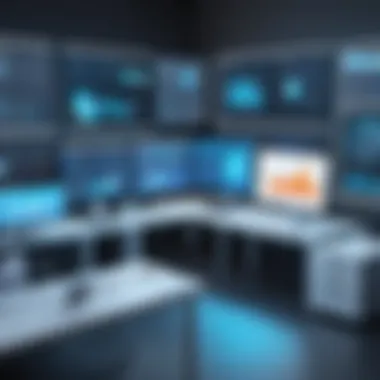

- Slack: Offers channels based on specific topics or projects, encouraging focused discussions.
- Microsoft Teams Chat: Besides video calls, it features instant messaging integrated with other Microsoft Office tools.
- WhatsApp Business: Although primarily for personal use, it has features tailored for professional interactions.
These applications also enable sharing files and integrating third-party applications, which enhances productivity. Teams can create a hub for all communication, drastically improving responsiveness and collaboration.
In today's fast-paced business environment, adopting efficient communication software is not just an option but a necessity.
When choosing the right communication tools for a small business, it is crucial to consider specific needs, team size, budget, and integration capabilities. Adopting the right software is a strategic investment that can elevate team productivity and ultimately drive business success.
Document Management Solutions
Document management solutions are pivotal for small businesses operating in today's fast-paced, digital age. As organizations continue to generate ever-increasing volumes of data and documents, effectively managing this information becomes essential. Not only do these tools streamline workflows, but they also enhance collaboration and boost overall efficiency. By transitioning from traditional paper-based systems to digital document management, businesses can secure, organize, and retrieve files with just a few clicks, creating a more agile work environment.
Why Document Management Matters
The right document management solution ensures that vital information is always at hand. This is particularly important for small businesses that may not have dedicated staff for data management. With streamlined access to documents, team members can focus on their tasks rather than searching endlessly for files. Furthermore, secure storage features help protect sensitive information, ultimately safeguarding a company's reputation.
Key Elements and Benefits
The benefits associated with document management systems are multifaceted. Here are some crucial aspects:
- Centralized Workspace: By consolidating documents in one location, team members can access, share, and collaborate without barriers, enhancing productivity.
- Enhanced Security: Digital fingerpints, like access controls and encryption, mean sensitive documents won’t fall into the wrong hands.
- Version Control: This feature offers a clear audit trail, ensuring that users always work with the latest iteration of a document, reducing the likelihood of errors and confusion.
- Time-Saving Automation: Automating tasks such as sorting and filing allows employees to dedicate their time to higher-priority matters.
Understanding these benefits helps businesses recognize the value of investing in document management solutions.
Cloud Storage Services
Cloud storage services have revolutionized how small businesses handle document management. Relying on physical storage can become cumbersome, especially as businesses grow. Cloud solutions provide a flexible, scalable alternative to store information securely. They promote easy access from multiple devices and locations, allowing teams to work from anywhere without missing a beat.
Some popular cloud providers include Google Drive, Dropbox, and Microsoft OneDrive. These platforms not only offer storage but also integrate seamlessly with other business tools, making workflows even smoother.
Document Collaboration Tools
In today's work environment, collaboration is key. Document collaboration tools facilitate real-time editing, annotation, and commenting, which is crucial for teams working on projects or documents together. Applications like Google Docs, Notion, and Confluence enable team members to contribute simultaneously, fostering a sense of involvement and improving overall productivity.
With features like track changes and shared permissions, collaboration becomes a frictionless experience. This approach helps cut down on countless email threads and ensures that everyone is on the same page. The result? Faster project turnarounds and improved team morale.
Electronic Signature Software
Electronic signature software has transformed the way businesses finalize agreements. Gone are the days of printing, signing, and scanning documents. Services such as DocuSign and Adobe Sign enable users to sign electronically, streamlining the entire process.
This technology not only saves time but also improves accuracy. Features like automatic notification when a contract is signed can enhance workflow, letting businesses keep their operations moving forward without the typical delays associated with paperwork.
In summary, investing in effective document management solutions invites a level of efficiency that shapes the workflow of small businesses, driving productivity and security in equal measure.
Integration Capabilities of Office Software
In the world of small businesses, having a robust set of tools is only half the battle. The other half is making sure those tools talk to each other. Integration capabilities of office software can make or break a small business's workflows. When all systems and applications connect seamlessly, it enhances productivity, reduces data silos, and minimizes the need for duplicate data entry. Users can easily navigate through multiple software programs to complete their tasks efficiently without jumping through hoops.
Choosing software that offers good integration capabilities means you can focus on growing the business rather than putting out fires caused by disconnected tools. Moreover, software that integrates well paves the way for better data analytics by consolidating information from multiple sources into one cohesive dashboard. For instance, if your accounting software integrates with your CRM, you can gain insights into customer behavior relative to financial performance. This not only saves time but also empowers decision-making.
Importance of Software Integration
Understanding the importance of software integration can illuminate why it's vital for small businesses today. Integrating different software applications may seem like a technical hurdle, but it is genuinely one of the most significant influences on overall business efficiency.
- Streamlined Operations: When tools integrate, workflows become streamlined. For instance, customer inquiries can be logged directly into a support system from email, reducing manual entry.
- Improved Data Accuracy: Integrated systems minimize errors caused by manual data entry or data transfers between different applications. One piece of data is recorded once and shared across various platforms, enhancing accuracy.
- Greater Insights: A connected software ecosystem offers more insightful data analytics by allowing users to merge different datasets. This aids in making more informed business decisions.
- Enhanced Scalability: As businesses grow, their operational needs change. Software that easily integrates with new tools ensures flexibility and scalability without overhauls.
In today's fast-paced business environment, neglecting integration can lead to inefficiencies that cost time and money.
Popular Integration Platforms
For organizations seeking to connect their essential tools seamlessly, several platforms lead the charge. Here are some popular integration platforms:
- Zapier: Renowned for its ease of use, Zapier enables users to connect over 3,000 apps without requiring coding skills. Whether you want to send data from a project management tool to a spreadsheet, or sync customer data with an email marketing platform, Zapier makes it easy.
- Integromat (now Make): Another powerful automation tool, Integromat offers more complex scenarios and detailed workflow automation. It is ideal for those who want intricate integrations without needing extensive programming knowledge.
- MuleSoft: Best suited for larger enterprises with complex systems, MuleSoft provides tools for building application networks and integrating systems at scale.
- Microsoft Power Automate: For organizations using the Microsoft ecosystem, Power Automate facilitates seamless integration across Microsoft apps and others. It's a robust option for automating workflows between various services.
These integration platforms significantly enhance the capabilities of existing office software for small businesses, creating efficiencies that can lead to increased productivity and better decision-making.
In summary, effective integration capabilities are critical for any small business looking to optimize its operations and drive growth.
By focusing on integration, small businesses can harness the full potential of their software investments.
User Experience Considerations
When it comes to small business software, user experience (UX) stands as a paramount consideration. UX encompasses how a user interacts with software and influences their overall satisfaction. For small businesses, where every minute counts and resources are often limited, a well-designed user experience can mean the difference between successful adoption and frustration.
User Interface and Design
The user interface (UI) of any software product is the frontline of user experience. A clean and organized UI helps users navigate with ease, minimizing the learning curve. In the world of small businesses, where personnel may not always have technical expertise, having a straightforward, intuitive layout is crucial.
Why does it matter? Consider this: when a business opts for a new tool that is cluttered or difficult to navigate, employee productivity can take a nosedive. A seamless UI promotes efficient workflows, allowing employees to focus on their tasks without unnecessary interruptions.
- Consistency: Consistent design elements, like colors and fonts, help users find what they're looking for without second-guessing. When design rules are followed throughout the application, it reduces confusion.
- Feedback Mechanism: User engagement can be improved by incorporating real-time feedback on actions. For example, when a user saves a document, showing a small notification that confirms the action boosts confidence in the software.
- Accessibility: An effective UI should cater to different users. Incorporating features that support accessibility, such as screen reader compatibility or customizable color themes, ensures that every team member can use the software efficiently.
Customer Support and Resources


No matter how well-designed a software interface is, challenges will arise. That’s where customer support becomes indispensable. Small business owners need assurance that they can get help when things go sideways.
An easily accessible support system can enhance the user experience significantly. This includes not only traditional customer service but also a wealth of resources like tutorials, FAQs, and community forums. The more support options available, the more confident users will feel.
- Live Chat: Immediate support through live chat can resolve issues quickly and keep operations flowing smoothly.
- Documentation: Providing comprehensive user manuals or video tutorials can empower users to troubleshoot minor issues independently.
- Community Forums: Platforms where users can engage with one another can be a treasure trove of practical solutions, allowing users to learn from shared experiences.
"Customer support is not an expense; it's an investment in your company’s reputation."
In summary, a robust user experience is a marriage of an intuitive interface and effective support resources. This combination builds trust and loyalty, essential for any small business navigating the modern digital landscape. As small businesses evaluate their options, considering user experience is not just a nice-to-have; it's a necessity for productivity and success.
Cost Analysis of Small Business Software
In the realm of small businesses, choosing the right office software doesn't just hinge on features and usability; it deeply intertwines with the financial implications tied to software investments. The rationale behind a thorough cost analysis of software cannot be overstated. Small business owners, often operating on tight budgets, must consider not only the initial outlay but also the long-term financial commitments that can arise from maintaining and upgrading software solutions. Understanding the overall cost can illuminate choices that might seem appealing at first glance but could lead to fiscal trouble down the road.
A proper cost analysis directs the spotlight on various pricing models and hidden costs, helping decision-makers make informed and strategically sound choices that align well with their operational needs and budget constraints.
Evaluating Software Pricing Models
When assessing potential software for business operations, comprehending the pricing models is crucial. Software vendors typically offer a range of pricing structures, which might include:
- Subscription-Based Pricing: This model requires businesses to pay a recurring fee, usually monthly or yearly, for access to the software. It’s often seen in cloud-based applications, which can be beneficial due to lower upfront costs. However, in the long term, these costs can accumulate quickly, making it prudent to review the total cost over time.
- One-Time Purchase Licensing: Some software demands a single upfront payment, granting perpetual licenses to access the software. While this may seem attractive initially, it can lead to higher costs later if upgrades and support are sold separately.
- Freemium Models: Many software solutions adopt a freemium approach where basic features are free, but premium functionalities come at a price. This can be a double-edged sword; while it offers a risk-free way to get started, businesses may find it costly if they need to upgrade.
Understanding these models allows small businesses to not only align choices with their budget but also predict future financial commitments more accurately. It’s essential to ask:
- Will the subscription escalate in pricing?
- What features will require additional fees?
- Is there a cost associated with data migration or customer support?
Hidden Costs and Budgeting
Alongside the apparent price tag of software solutions, hidden costs frequently lurk beneath the surface. These often-overlooked expenses can significantly impact a small business's operational budget and planning. Some hidden costs to be aware of include:
- Training Expenses: Some software, despite being user-friendly, requires initial training to ensure that employees are comfortable using it. This can lead to temporary productivity losses if not planned accordingly.
- Integration Fees: The cost can add up when software needs to be integrated with existing tools. Custom integrations can be expensive and time-consuming.
- Updates and Maintenance: Vendors may charge for updates, and neglecting maintenance can lead to more substantial problems down the line. Budgeting for ongoing support or potential upgrades must be part of the planning process.
- Compliance Costs: Depending on the industry, some software solutions need to meet specific regulatory requirements, leading to additional costs associated with compliance.
To avoid financial strain, small businesses ought to draft a comprehensive budget that encapsulates all potential costs. This might include setting aside a specific percentage for unforeseen expenses related to software maintenance or upgrades. As they say, it’s better to be safe than sorry.
"A penny saved is a penny earned!" This old adage rings true in the world of small business software investment. By conducting a careful cost analysis, savvy entrepreneurs can avoid the pitfalls of hidden costs, ensuring their resources are allocated wisely.
Trends in Office Software for Small Businesses
In today’s fast-paced commercial scene, small businesses are constantly on the lookout for savvy tools that can keep them afloat and give them an edge. The realm of office software is no exception, evolving rapidly to meet the needs of vibrant entrepreneurs and nimble startups. Understanding the latest trends is crucial since it aids companies in not only boosting productivity but also optimizing their operations, sometimes in unforeseen ways. These shifting sands of technology not only shape how tasks get done but also affect the overall strategy of small businesses.
With the right software trends, small entities can improve efficiency, deliver enhanced customer service, and also foster collaboration—all essential ingredients for success in a crowded marketplace.
Emerging Technologies in Business Software
In the context of office software, emerging technologies play a pivotal role. Businesses are increasingly turning to tools equipped with artificial intelligence and machine learning functionalities. These technologies streamline various processes, minimizing manual data entry, and allowing for more sophisticated analytics. For instance, AI-based chatbots can efficiently handle customer queries, freeing up human resources for more complex issues.
Moreover, the adoption of automation tools is gaining momentum. These tools can handle repetitive administrative tasks like scheduling and invoicing, thus letting teams focus on high-value work. Here are some notable aspects of these emerging technologies:
- Predictive Analytics: Businesses can leverage data analytics to predict customer trends and improve service offerings.
- Cloud-Based Solutions: These platforms allow for remote access, ensuring that work can continue without interruption, regardless of location.
- Integrative Software: Emerging tools often feature integration capabilities that link various applications, reducing friction in data transfer and collaboration.
In essence, these technologies can drive significant operational improvements, allowing small businesses to operate more like corporate giants, with lower overheads and increased agility.
The Future of Remote Work Software
The shift toward remote work isn’t just a passing fad but a transformation that’s here to stay. This new normal necessitates robust software solutions tailored to enhance remote work productivity. Companies need systems that facilitate seamless communication and collaboration regardless of team members’ locations.
One key trend in this sphere is the rise of all-in-one platforms, which combine video conferencing, project management, and file-sharing capabilities within one software suite. This not only simplifies the user experience but also mitigates the confusion that can arise from using multiple applications. Also notable is the emphasis on security, as remote access raises the stakes for data protection. Companies must invest in software that has strong security protocols to protect sensitive information.
Furthermore, the demand for customizable solutions is on the rise. Small businesses are looking for software that can be tailored to meet their specific needs, rather than accepting one-size-fits-all systems. The flexibility offered by these solutions allows for unique workflows, ensuring organizations can operate efficiently no matter the situation.
The message is clear: in a world that’s increasingly digital, investing in top-notch remote work software is not just optional; it’s a necessity for long-term success.
"The tools you choose will inevitably shape your company’s trajectory."
As small businesses navigate these trends and emerging technologies, it becomes apparent that staying updated isn’t merely a luxury; it can be a make-or-break factor in today’s business landscape.
The End: Making Informed Choices
Navigating the realm of office software tailored for small businesses is no small feat. The vast array of options and the ever-evolving technology landscape can make the decision process feel like walking through a maze. Here, we will explore the significance of making informed choices, which not only enhances productivity but also ensures the sustainability of your business in a competitive environment.
Understanding that each small business has its unique requirements is essential. Businesses range in terms of size, industry, and operational focus. Thus, the first step in making the right choice is thorough research. Skimming through software reviews or jumping at ads might seem tempting, but a meticulous evaluation of your specific needs will pay dividends in the long run.
Assessing Your Business Needs
To effectively assess your business's needs, consider these pivotal factors:
- Type of Work: Identify the primary functions you need software for. Is it mainly for project management, accounting, or perhaps customer relationship management?
- User Experience: Think about who will be using the software. Do they require a user-friendly interface, or are they tech-savvy enough to navigate complex systems?
- Integration: Look into how well the software integrates with existing tools. Seamless integration can transform workflows and eliminate redundancies, creating a smoother operational experience.
- Budget: Don’t forget about costs. Free trials can be enlightening, giving you a chance to gauge the software's fit before committing financially.
Through a deep dive into these elements, you can tailor a software choice that aligns rightly with the operations of your business.
Final Recommendations
After considering the nuances of choosing the right office software, here are key takeaways to keep in mind:
- Prioritize Features Over Hype: Focus on essential features that directly impact your business workflow rather than chasing after the latest technology trends.
- Involve Your Team: Engaging your team in the selection process can ensure buy-in and help uncover specific needs you may have overlooked.
- Seek Scalability: Opt for solutions that can grow alongside your business. Many start small but require adaptability as operations expand.
- Stay Informed: Keep an eye on emerging trends and technological innovations that could enhance your operational efficiency.
"Making informed choices isn't just about saving money; it’s about investing in the future success of your business. Choose wisely and reap the benefits for years to come."



