Ooma Office Manager: Transforming Business Communication
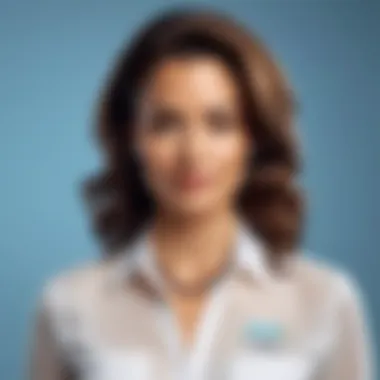

Intro
In the fast-paced world of business communication, efficiency and clarity are paramount. As organizations strive to streamline their operations, tools like Ooma Office Manager emerge as valuable assets. This software isn’t just another tool; it’s a comprehensive platform designed to improve how businesses communicate internally and externally, breaking barriers that often hinder effective collaboration. By integrating features that cater to diverse communication needs, Ooma Office Manager paves the way for smoother workflows and better relationships with clients.
Overview of Core Features
Ooma Office Manager stands out due to its robust functionalities that are tailored for today’s business needs. Here are some of the essential features that make it a go-to choice for many enterprises:
- Cloud-based Communication: This feature allows users to access phone systems from anywhere, offering flexibility that on-premises systems simply can't match. Whether working from a cozy home office or a bustling cafe, you’re always connected.
- Call Management Tools: With options for call forwarding, screening, and voicemail transcriptions, handling calls efficiently becomes second nature. Users can manage incoming and outgoing calls in a way that enhances productivity.
- Team Messaging and Video Conferencing: In a world where remote work is increasingly the norm, the ability to message and hold video conferences within the same platform simplifies communication significantly.
- Customer Relationship Management Integration: By allowing integration with popular CRM tools, Ooma Office Manager ensures that businesses can keep all their communication threads together seamlessly. This can be a game changer for teams looking to maintain client connections.
"In today's business landscape, where every interaction counts, having a reliable communication tool can be the difference between success and stagnation."
Comparison of Features Across Top Software Options
When considering Ooma Office Manager, it’s essential to look at how it stacks up against its competitors. For instance:
- RingCentral: Known for its marketing clout, it provides features similar to Ooma but may lack in user-friendliness for some users. With a more extensive feature set, it also has a steeper learning curve.
- Zoom: While primarily known for video conferencing, its text and audio features fall short compared to what Ooma offers in an all-in-one package.
- Microsoft Teams: Although it has robust integration capabilities, it focuses more on team collaboration and may not specialize in telephony as Ooma does.
With these comparisons, it becomes clear that Ooma Office Manager offers a well-rounded suite of tools that address direct communication needs without overwhelming users with excessive complexity.
User Experience and Interface
Navigating the landscape of business communication tools requires an intuitive user experience. Ooma Office Manager recognizes this necessity through its thoughtful UI/UX design. Each aspect of the interface is created with the user in mind, making it easy for both tech-savvy individuals and novices to operate without much hiccup.
Insights into UI/UX Design Aspects
The design of Ooma Office Manager focuses on clarity and ease of use:
- Clean Layout: With a straightforward dashboard, users can navigate through features without feeling lost in a sea of options.
- Adaptive Design: The interface adapts well to various devices, whether a desktop, tablet, or smartphone, ensuring that users remain connected, no matter their choice of device.
Importance of Usability and Accessibility
Usability is key when integrating new technologies into a business’s operations. Ooma ensures that:
- Accessibility Options: Users with disabilities find the software easy to use, making it a more inclusive option for organizations.
- Support Resources: Comprehensive guides and customer support help users troubleshoot issues, fostering a learning environment and community.
In summary, Ooma Office Manager doesn't just deliver features; it prioritizes a seamless experience for users. This approach can save time and resources, leading to higher productivity levels across teams.
Foreword to Ooma Office Manager
In an era where effective communication can make or break a business, having a robust tool like Ooma Office Manager is crucial. This section dives into the various facets of Ooma Office Manager, shedding light on its pivotal role in streamlining communication for businesses of all sizes. With an understanding of its purpose and historical context, decision-makers, IT professionals, and entrepreneurs can appreciate how this software enhances operational efficiency and communication effectiveness.
Understanding Its Purpose and Functionality
Ooma Office Manager's primary purpose centers around simplifying business communication and enhancing collaboration among team members. At its core, it serves as a comprehensive communication hub that integrates voice calls, messaging, video conferencing, and more. This software tailors itself to the unique needs of a business, allowing customized features that match the workflow of various industries.
Some key functionalities include:
- Call Management: Streamlining inbound and outbound calls, empowering users to manage call routes efficiently.
- Collaboration Tools: Providing a suite of resources for real-time communication among team members.
- Analytics and Reporting: Offering insights into usage patterns to help businesses refine their communication strategies.
By equipping businesses with these capabilities, Ooma Office Manager not only enhances efficiency but also transforms the way teams interact.
Historical Context and Development
The journey of Ooma Office Manager dates back to its inception as a cutting-edge communication solution. Originally born out of a necessity for efficient voice-over-IP systems, Ooma has evolved over the years, incorporating advanced features to meet the changing demands of the business landscape.
From its early days focused on consumer products, Ooma recognized the growing need for enterprises to adopt the benefits of digital communication. This shift led to the development of Ooma Office Manager, designed specifically for business needs. Over time, various upgrades have been implemented to introduce capabilities like cloud storage, call screening, and robust security features, making it a contender in the competitive market.
By aligning its offerings with modern communication trends and user feedback, Ooma has cemented its status as a valuable asset in today's fast-paced work environment. In essence, understanding its background helps users appreciate the flexibility and innovation Ooma Office Manager brings to the table.
Core Features of Ooma Office Manager
Understanding the core features of Ooma Office Manager is crucial for anyone interested in optimizing business communication. These features not only streamline activities but also ensure that essential tasks are done with minimal effort. Each function is designed to address specific communication needs, enabling businesses to operate more smoothly and efficiently. With technology evolving rapidly, having a solid grasp of these features aids decision-makers in extracting the most value from their investment.
Call Management Capabilities
Effective call management sets the foundation for any successful communication strategy. This aspect ensures that every call is handled appropriately. The features within this category include:
Voicemail and Transcription
Voicemail and transcription serve as invaluable tools in today’s business landscape. The voicemail feature allows users to receive important messages even when they're unavailable. Transcription transforms those voice messages into text—a fine point that saves time and simplifies follow-ups. This characteristic makes it an appealing choice; business professionals can quickly scan their messages without needing to listen to each one.


The unique advantage here lies in how it eliminates the need for physical note-taking or complex systems. Users get the benefit of quickly reading essential messages, facilitating immediate responses or actions.
Call Screening and Blocking
Call screening and blocking offer significant control over incoming communications. This capability helps identify who is calling before the phone is answered. With the potential for spam calls or unwanted interruptions, businesses want to ensure they only engage with valuable contacts. This feature becomes essential not just for productivity but for personal peace as well.
Notably, the unique blocking feature adds another layer of security. Users can prevent unwanted calls entirely, further enhancing efficiency. It eliminates distractions frequently arising from being tied to the phone.
Desktop and Mobile Integration
The integration of desktop and mobile platforms is vital for today’s agile workforce. It offers company personnel the flexibility to manage calls from anywhere. The key characteristic of this feature is seamless accessibility; whether at the office or on the road, communication is always at your fingertips.
An intriguing aspect of this integration is its ability to keep team members connected regardless of physical location. However, potential limitations could arise from variability in internet speed, which can sometimes disrupt connectivity.
Collaboration Tools Offered
Collaboration tools play a significant role in enhancing team dynamics. Effective collaboration leads to better outcomes and more innovative solutions. Within this domain, important tools include:
Instant Messaging and Presence
Instant messaging is a crucial tool for quick communication. It allows teams to exchange messages seamlessly without the need for formal emails or calls. The presence feature signifies who is online, ensuring timely responses. This characteristic makes it a popular choice since it fosters a culture of immediate communication.
A distinct advantage of instant messaging is the reduction in time spent waiting on replies. However, reliance on this tool could lead to overcommunication, which sometimes causes distractions.
Video Conferencing Features
Video conferencing has become a staple in ensuring effective remote interaction. This feature enables teams to meet face-to-face without physical presence. The interactive capabilities foster stronger connections among team members, which is vital for effective collaboration.
The unique element here is the ability to share screens and engage in real-time discussions. This provides a deeper level of interaction compared to simply using emails or messaging apps. Yet, technical issues can sometimes mar the experience, which may cause frustration.
Shared Workspaces
Shared workspaces offer an integrated environment for teams to collaborate on projects. This aspect ensures that all relevant documents, messages, and tools are in one accessible location. The key appeal here is that it facilitates smoother cooperation among team members.
This feature's distinct benefit lies in how it organizes collective efforts, making project management straightforward. However, it also requires clear communication protocols to avoid confusion over file edits or changes.
Reporting and Analytics
Reporting and analytics provide vital insights into business operations. These tools measure performance and help identify areas for improvement. The key components here include:
Performance Metrics
Performance metrics give businesses an overview of their communication success. This feature allows enterprises to track critical metrics, such as call duration and frequency. By analyzing this data, managers can make more informed decisions.
The unique aspect of performance metrics is their ability to illustrate what is working well and where adjustments are needed. However, it can become overwhelming if too much data is presented without clear context.
User Activity Reports
User activity reports present a detailed look at how team members engage with the system. It tracks usage patterns and can flag any potential issues. This element is handy for maintaining accountability and ensuring that employees utilize the tools effectively.
The advantage here is the transparency it creates—it can be used to identify training needs or areas for improvement. Yet, some team members might find it invasive if they believe they are being constantly monitored.
Cost Management Insights
Cost management insights play an essential role in budgeting and financial planning. This feature helps businesses keep track of their communication expenses, enabling them to optimize their resources. The unique aspect of this tool is how it highlights both direct and indirect costs.
It offers a comprehensive view of financial performance connected to communication. However, users may struggle if the presentation of data is not user-friendly, which can complicate analytics.
In summary, grasping these core features makes it easier to understand the overall capabilities of Ooma Office Manager.
"Understanding these features empowers business leaders to enhance communicative efficiency and adapt swiftly to ever-changing business demands."
The significance of these tools cannot be understated. They allow organizations to streamline their operations, saving both time and money.
Advantages of Implementing Ooma Office Manager
In the ever-evolving landscape of business communication, the tools you choose can make or break your efficiency. One such tool, the Ooma Office Manager, has proven to be a game-changer for many organizations. Implementing this solution could offer multiple advantages that directly impact productivity and operational fluidity. Understanding these benefits can provide a clearer picture for decision-makers considering an upgrade to their communication systems.
Enhanced Communication Efficiency
Effective communication is the lifeblood of any organization, whether small or large. Ooma Office Manager streamlines this process by combining various communication methods into one accessible platform. With a seamless interface that supports multiple channels—like voice, video, and messaging—users can engage in dialogue without the usual hurdles. Additionally, features like voicemail transcription and call screening enhance responsiveness.
Imagine receiving an email summary of voicemails while sipping your morning coffee. No need to scramble for your phone; you can listen or respond to the most urgent messages right from your desk. This not only saves time but also ensures that matters that need immediate attention don’t get lost in the shuffle. Furthermore, the flexibility to switch between desktop and mobile devices allows teams to stay connected, no matter where they are.


"Streamlined communication means streamlined processes; efficiency is not just an advantage, it's a necessity in today’s business world."
Cost-Effective Solution for Businesses
Every penny counts when it comes to managing a business, and Ooma Office Manager doesn’t skimp on affordability. With subscription-based pricing, it provides significant cost savings compared to traditional phone systems. Businesses can avoid the burdensome upkeep expenses associated with physical hardware.
Moreover, the cloud-based architecture minimizes the need for extensive on-site infrastructure, and there are no hidden fees. For startups and small to mid-sized businesses, this can translate into allocating resources to other pressing needs—be it talent acquisition or product development.
Here are some specifics on why Ooma can be considered cost-effective:
- No Hardware Costs: Eliminates the need for costly installations or upgrades.
- Scalable Plans: Adjusts easily to your business growth, offering flexible pricing.
- Reduced Call Costs: Low-cost international calling compared to traditional providers.
User-Friendly Interface and Experience
One of the crowning jewels of Ooma Office Manager is its user experience. In today’s fast-paced environment, complicated systems can be a recipe for frustration. A straightforward and intuitive interface is crucial for user adoption, and Ooma delivers on this front. Even individuals with minimal tech-savviness find it easy to navigate the dashboard, which translates to less time spent on training.
Features like drag-and-drop functionalities for call handling and customizable settings allow employees to tailor their experience according to personal preferences. Furthermore, the platform is designed to be inclusive, incorporating various accessibility options to ensure that all users can benefit.
As businesses look to the future, having a communication tool that is not only functional but also easy to use will be indispensable. It fosters a culture of efficiency and satisfaction, enhancing employee morale.
Integration Capabilities
In today's fast-paced business landscape, the ability to integrate tools and applications can often make or break a company’s communication strategy. Ooma Office Manager excels in this area, providing seamless integration capabilities with various software solutions. This facilitates enhanced operational efficiency and improved collaboration across teams. Companies can pool their resources, consolidate data, and streamline workflows through smart integrations. This is crucial for maintaining a competitive edge and aligns with the ongoing trend of digital transformation in workplaces.
Compatibility with Other Software
CRM Systems
Customer Relationship Management systems are vital for businesses looking to streamline operations and improve client interaction. Integrating Ooma Office Manager with CRM software, like Salesforce, empowers users to view customer interactions directly within the platform.
The key characteristic of CRM Systems is their ability to gather, track, and analyze client data. This ensures that information is accessible and actionable across departments, making it a beneficial choice for any organization.
A unique feature of many CRM platforms is automated logging of communications. This simplifies the tracking of customer engagement efforts, allowing teams to gauge the effectiveness of their interactions. The advantages of linking this with Ooma Office Manager include improved follow-ups and better-informed decision-making processes. However, a potential downside could be the need for comprehensive user training to fully leverage these integrations, which could slow initial adoption.
Project Management Tools
Project Management Tools, such as Trello and Asana, are another area where Ooma Office Manager shows its integration prowess. These tools enable teams to manage tasks in a structured manner while keeping communication at the forefront. Having a platform that combines both project management and communication significantly enhances productivity.
The standout feature of these tools is real-time collaboration, allowing teams to stay on the same page regardless of geographical boundaries. Integrating these with Ooma ensures that everything discussed during meetings or calls can easily be assigned as tasks or noted within the project timelines. This integration would prove beneficial, as teams can adjust on-the-fly to changing requirements and maintain their focus. However, the sheer number of features these tools offer can sometimes overwhelm users, making onboarding essential.
Accounting Software
In the realm of finance, linking Ooma Office Manager with Accounting Software such as QuickBooks can revolutionize how businesses track financial interactions. With this integration, financial discussions can be seamlessly documented alongside invoices, budgets, and reports.
The prominent characteristic of Accounting Software is its capability to record financial transactions accurately. This integration becomes a game-changer as organizations can ensure that all communications regarding finance reflect in their ledgers. A unique advantage here is that it provides a complete picture of financial discussions, allowing management to align discussions with data seamlessly.
There are challenges, such as ensuring that sensitive financial information is adequately protected during integrations. Yet, when managed properly, the benefits of enhanced tracking and continuity often outweigh potential drawbacks.
Utilizing APIs for Custom Solutions
APIs, or Application Programming Interfaces, allow for further customization of Ooma Office Manager. Businesses frequently seek tailored solutions that fit their unique requirements; APIs make this possible. By utilizing APIs, organizations can create custom interfaces or applications that pull data from their existing systems into Ooma. This paves the way for businesses to innovate and adapt rather than settling for one-size-fits-all solutions. The result? A finely tuned communication framework tailored to specific business needs.
Comparative Analysis of Ooma Office Manager
Understanding how Ooma Office Manager stacks up against its competitors is crucial for businesses that are exploring various options for their communication needs. A solid comparative analysis not only highlights Ooma's strengths but also reveals potential gaps when placed alongside prominent alternatives in the market. For decision-makers and IT professionals, evaluating these aspects can lead to informed choices that align with their operational goals.
Ooma vs. Competitors
RingCentral
RingCentral has established itself as a leading player in the realm of communication solutions. What sets RingCentral apart is its robust unified communications platform that integrates messaging, video, and voice services into one seamless experience. General business functionality is enhanced by advanced features such as video conferencing and international calling capabilities, which make it a go-to choice for multinational companies.
One of the standout features of RingCentral is its cloud-based nature, giving users flexibility and accessibility from virtually anywhere. Although this provides a convenient edge, it might not be the best fit for every organization; some users report occasional connectivity issues. Ultimately, businesses might lean towards RingCentral if they value a comprehensive suite of tools more than they do intuitive user experience.
8x8
8x8 has carved out a niche with its unique blend of voice, video, SMS, and chat functionalities. Perfect for companies looking for a straightforward solution, it stands out in providing exceptional voice quality, a feature that many users consider non-negotiable. A key characteristic of 8x8 is its unlimited calling plans, which can significantly reduce overhead costs, especially for companies making frequent international calls.
On the downside, some users have noted that the user interface can be a bit clunky, and advanced integration features may fall short when compared to more established platforms. This can present challenges for businesses that prioritize a streamlined workflow with seamless third-party integrations. Nevertheless, for businesses with straightforward communication needs, 8x8 can be an effective and budget-friendly solution.
Nextiva


Nextiva shines with its emphasis on customer support and service reliability. It offers excellent features like voicemail-to-email, call blocking, and a mobile app that enhances accessibility. Additionally, it's particularly strong in addressing the unique needs of small to medium-sized enterprises, cutting through the complexities of larger systems.
A hallmark of Nextiva is its focus on customer service; the company earns high marks for their available support and robust resources. However, there are concerns regarding simplicity in customization, which can limit users looking for more tailored solutions. Nonetheless, firms that consider customer service and dependability critical may find Nextiva to be a beneficial choice.
Special Considerations for Different Industries
When evaluating Ooma Office Manager or its competitors, companies must consider their industry's specific communication needs.
- Healthcare: Institutions often need reliable services that prioritize security and HIPAA compliance. Solutions like Ooma, with their focus on secure messaging and calls, can be a perfect fit.
- Retail: Fast-paced environments may benefit from platforms that enable quick communication and mobility, aligning well with the features offered by RingCentral and 8x8.
- Information Technology: Companies in tech may look for advanced integration with existing tools. Here, Ooma’s integration options and flexible tools can serve as a key consideration.
"The best decision comes from understanding not just what we need, but also how other options measure against it."
In summary, a thorough comparative analysis helps businesses understand the landscape of communication tools. By knowing how Ooma Office Manager distinguishes itself from others like RingCentral, 8x8, and Nextiva, decision-makers can draw patterns relevant to their unique needs and environments.
Challenges and Limitations of Ooma Office Manager
While Ooma Office Manager offers a plethora of advantages for enhancing business communication, it’s essential to recognize that no tool is without its downsides. Understanding these challenges and limitations can play a crucial role in making informed decisions. Users need to be aware of potential technical hurdles and the necessity of training for seamless implementation.
Technical Limitations
One of the foremost challenges users may encounter is related to the technical infrastructure required for optimal performance. While Ooma Office Manager is generally robust, there are certain technical limitations that can impede user experience.
- Internet Dependency: The system operates solely over the internet, meaning that any disruptions in connectivity can lead to interruptions in service. This can be particularly concerning in areas with unreliable internet access, resulting in missed calls or diminished call quality.
- Hardware Compatibility: Not all existing hardware may support the Ooma platform. Businesses might face the need to upgrade or replace phones and equipment that do not meet compatibility standards, incurring additional costs.
- Limited Customization Options: For some organizations, the platform’s customization features may not meet specific needs. Certain workflows or integrations might require more flexibility than Ooma currently allows, creating potential bottlenecks in operations.
It’s wise to conduct a thorough assessment of your business's existing infrastructure before committing fully to Ooma Office Manager. This helps identify any potential pitfalls associated with adapting to the service.
User Training and Adaptation
The implementation of Ooma Office Manager may also bring forth challenges in terms of user adaptation and training. Each organization operates with a unique set of dynamics, and adjusting to a new communication tool can be daunting for some employees.
- Learning Curve: While Ooma is often praised for its user-friendly interface, new users may still face a learning curve. They might find it challenging to navigate specific features right off the bat, which could inhibit productivity during initial setup.
- Training Requirements: Effective training programs are paramount for maximizing the potential benefits of Ooma. Businesses need to invest time and resources into training, leading to potential downtime as employees transition to the new system.
"If users aren't comfortable with a system, even the best features fall flat. Training is not just an afterthought; it's essential for success."
- Resistant to Change: A significant portion of workforce might be resistant to changing familiar systems. This reluctance can slow down adaptation and impact overall efficiency. Management needs to foster an environment where employees feel supported during the transition.
To truly reap the benefits of Ooma Office Manager, organizations should prioritize adequate training and encourage open communication about any concerns employees may have during the transition process.
Future Trends in Business Communication Management
Staying ahead of the curve in business communication is more than just a competitive advantage; it’s often a necessity for survival in today’s fast-paced environment. With the rapid evolution of technology, organizations must adapt to new tools and practices that enhance not only internal communications but also relations with clients and stakeholders. In this section, we explore the emerging trends that hold the potential to reshape how businesses communicate, focusing on the benefits and considerations of these innovations.
Emerging Technologies in Communication Solutions
The landscape of communication technology is ever-changing, and the rise of various innovative solutions is reshaping the ways businesses interact. Here are some notable trends:
- VoIP and Cloud Communication: Voice over Internet Protocol (VoIP) is a game-changer. It allows for seamless communication, reducing costs significantly compared to traditional telephone lines. With cloud technology, companies can scale their communication systems efficiently without heavy investments in hardware.
- Unified Communications as a Service (UCaaS): This encompasses a suite of tools that combine various communication methods into a single platform – think video conferencing, instant messaging, and voice calls. As businesses look for streamlined operations, UCaaS is becoming increasingly popular, allowing for smoother collaborations.
- Mobile Communication Solutions: With an increasingly remote workforce, mobile-friendly communication tools are essential. Applications like Slack and Zoom ensure that teams remain connected where-ever they may be, optimizing productivity.
- Virtual Reality (VR) and Augmented Reality (AR): These technologies are no longer just for gaming. They’re stepping into the realm of business communications, providing immersive experiences that enhance training sessions and virtual meetings.
"Technology is best when it brings people together." - Matt Mullenweg
The implications of these technologies go beyond just the practical advantages; they also transform corporate culture and employee engagement. By embracing these advancements, businesses can foster a more agile and responsive work environment.
The Role of AI and Automation
Artificial intelligence and automation are increasingly influencing how businesses navigate communication challenges. Here’s a closer look at how they’re making waves:
- Intelligent Chatbots: These tools handle routine queries autonomously, freeing up human employees for more complex tasks. Not only do they streamline customer service but they also provide immediate assistance any time of day, enhancing user experience and satisfaction.
- Automation of Routine Tasks: Many communication tasks can be automated. For example, scheduling meetings, managing emails, and even tracking project updates can be handled by sophisticated software, reducing administrative burden.
- Data Analytics for Insights: AI systems analyze communication patterns to provide actionable insights. Organizations can gauge employee performance, customer interaction quality, and even predict potential issues before they escalate.
- Personalized Messaging: Automation tools powered by AI analyze data to send personalized messages to clients and leads. This plays a crucial role in improving engagement and response rates.
As we look to the horizon, businesses that leverage these technologies will not only enhance operational efficiencies but also significantly improve their customer relationships. Communication is evolving rapidly; therefore, keeping an eye on these trends is essential for any forward-thinking organization.
Culmination: Evaluating Ooma Office Manager for Your Business
Deciding on any communication software for your organization isn’t a small feat. When it comes to Ooma Office Manager, it’s particularly important to weigh the benefits it brings alongside any potential challenges. This tool offers a comprehensive suite of functionalities that address various communication needs, making it a serious contender in the marketplace.
A few key benefits stand out: its integration capabilities with popular CRM systems can streamline processes in ways that can save both time and resources. The flexibility in call management allows users to handle high call volumes without losing track of vital communications. Plus, its user-friendly interface makes onboarding less of a headache, which is crucial in a fast-paced environment.
That said, organizations must take into account their specific needs. For instance, a startup might find Ooma's cost-effective packages beneficial, while a large enterprise might prioritize advanced analytics and reporting features. Adapting the software to meet unique industry requirements can also pose a challenge; thus, this may necessitate additional training for staff.
Ultimately, the decision comes down to aligning Ooma Office Manager’s capabilities with your business goals. A thorough evaluation of your communication requirements will facilitate a smoother integration, ensuring that employees gain maximum benefit from the software.
"In the realm of business communication, the right tools can set the stage for success."
Final Thoughts on Implementation
Reflecting on the implementation of Ooma Office Manager, businesses ought to approach this process methodically. Here are some considerations:
- Assessment of Needs: Understand your team's actual communication requirements. Collect feedback and assess workflow to identify gaps.
- Training Programs: Invest time in training. While Ooma is user-friendly, having structured training sessions can ensure that everyone operates effectively.
- Trial Phase: Consider starting with a trial period. This allows you to gauge how well the software fits and make necessary tweaks before fully committing.
- Feedback Loop: Establish a routine feedback loop to pinpoint any areas for improvement and adapt accordingly.
In essence, the value of Ooma Office Manager can significantly enhance business communications, yet its effectiveness will hinge on thoughtful implementation strategies. By taking the time to understand both the software and the specific needs of your business, you can elevate communication to unprecedented heights.



