A Comprehensive Guide to Open Cart on WordPress


Intro
Open Cart is an effective and robust open-source solution that entrepreneurs use to create and manage online stores. Integrating it with WordPress enhances the overall functionality of an e-commerce site, leading to improved user experiences and better business outcomes. The combination of these two platforms allows for significant flexibility, customization, and scalability, which are crucial for today’s digital landscape. This guide aims to provide a thorough understanding of how to effectively implement Open Cart within WordPress, focusing on essential features, user experience, and best practices for success.
Overview of Core Features
Integrating Open Cart with WordPress brings a myriad of capabilities that cater to the needs of modern online businesses. One of the core functionalities is the diverse range of extensions and themes available. This allows businesses to tailor their storefront to fit specific branding and operational requirements. Moreover, Open Cart provides a user-friendly interface that streamlines product management, order processing, and customer engagement.
Description of Essential Functionalities
- Product Management: Effortlessly manage a catalog of products, including inventory tracking, pricing strategies, and promotional offers.
- Payment Options: A variety of payment gateways such as PayPal, Stripe, and more facilitate smooth and secure transactions.
- Shipping Integrations: Built-in tools manage shipping settings, allowing businesses to adjust rates, methods, and regions.
- Analytics and Reporting: Comprehensive reporting features provide insights into sales trends, customer behavior, and performance metrics.
Comparison of Features Across Top Software Options
When examining other e-commerce platforms, such as Shopify or WooCommerce, Open Cart still shows significant merit. For example, while Shopify provides a straightforward setup, Open Cart offers greater flexibility in terms of customization and extensibility. In contrast, WooCommerce, which is widely used with WordPress, may require additional plugins for comprehensive functionality that comes standard with Open Cart.
"Choosing the right e-commerce platform depends significantly on business goals and available resources. Open Cart blends versatility with powerful features, making it an appealing option."
User Experience and Interface
Creating an optimal user experience is vital in today’s competitive e-commerce ecosystem. Open Cart prioritizes usability and accessibility, ensuring both store owners and customers can navigate the platform efficiently.
Insights into UI/UX Design Aspects
The interface of Open Cart is designed with simplicity in mind. Admin dashboards are organized logically, and the layout is clean, facilitating intuitive navigation for users. The UI can also be customized to align with the branding of the business, enhancing coherence across marketing touchpoints.
Importance of Usability and Accessibility
Usability cannot be overstated. An online store that is easy to use encourages customers to explore more products and complete purchases. Accessibility features are also essential, ensuring that all users, including those with disabilities, can interact with the website seamlessly. This commitment to accessibility reflects positively on a brand’s reputation and customer loyalty.
Prologue to Open Cart
Open Cart serves as a pivotal platform for businesses that wish to establish or enhance their e-commerce presence. In the digital landscape, where competition is fierce, understanding how Open Cart integrates with WordPress can be a game-changer. This section aims to illuminate the key aspects of Open Cart, providing clarity on its importance in the conversation around e-commerce solutions.
Understanding Open Cart
Open Cart is a robust, open-source shopping cart solution designed for online merchants to create and manage their e-commerce websites. It offers various features, making it suitable for different business models.
The architecture of Open Cart allows for a flexible approach to site design and functionality. Comprising various extensions and themes, merchants can tailor their online stores without extensive technical knowledge. Its user-friendly interface strengthens its appeal, allowing non-technical users to navigate easily.
Furthermore, it supports multiple currencies and languages, which is crucial for businesses targeting international markets. The community-driven updates ensure that users have access to the latest features and security enhancements, making it a reliable choice for e-commerce.
Why Choose Open Cart for E-Commerce?
The choice of a shopping cart solution directly impacts an online business's scalability and performance. Open Cart stands out for several reasons:
- Cost-Effective: As an open-source solution, it is free to download and use. While there may be costs associated with hosting and specific plugins, the initial investment remains low.
- Extensibility: Open Cart comes with a variety of extensions that can enhance functionality. This allows online stores to include everything from payment solutions to advanced analytics tools.
- Community Support: A strong community provides a wealth of resources, including forums, tutorials, and extensions. This can be especially beneficial for businesses looking to troubleshoot or customize their setup.
- SEO-Friendly: Built with search engine optimization in mind, Open Cart offers tools to help manage URLs, meta tags, and various other elements crucial for visibility on search engines.
WordPress Overview
Understanding the role of WordPress in e-commerce is pivotal when considering Open Cart integration. This section highlights how WordPress serves as a powerful foundation for building and managing online stores. The adaptability and extensive capabilities of WordPress make it a natural choice for businesses looking to enhance their web presence while gaining access to a multitude of features that support e-commerce operations.
The Popularity of WordPress
WordPress is a leader in website content management systems. Its broad acclaim can be attributed to several factors. Firstly, it powers over 40% of all websites on the internet, showcasing its reliability and user-friendly nature. Companies favor it for its ease of use and flexibility, accommodating both novices and technical professionals. Features such as customizable themes, a plethora of plugins, and a supportive community are key to its enduring success.
Implementing WordPress can empower businesses to establish their brand quickly. Users can build attractive and functional sites without extensive coding knowledge. Additionally, regular updates to the platform ensure that sites remain secure and perform well. Users can find an extensive library of tutorials and forums, making it easier to troubleshoot issues as they arise.
WordPress as an E-Commerce Platform
WordPress is not only a content management system; it also functions effectively as a robust e-commerce platform when combined with plugins like WooCommerce and Open Cart. This versatility allows merchants to transform their websites into fully-fledged online stores with minimal hassle. Moreover, WordPress provides the tools necessary for managing product listings, processing transactions, and handling customer interactions.
Some of the benefits of using WordPress for e-commerce include:
- Scalability: Start small and expand as the business grows.
- Cost-Effectiveness: Many themes and plugins are free or low-cost, making it budget-friendly.
- SEO-Friendly: WordPress is known for its strong SEO capabilities, helping businesses improve visibility.
The adaptability of WordPress alongside Open Cart results in a streamlined process for setting up and maintaining an online store. This integration allows businesses to focus on growth without being bogged down by technological barriers.
“WordPress launched the website of a global brand in just a single day.”
As e-commerce continues to expand, leveraging WordPress with Open Cart creates opportunities for innovators seeking to optimize their presence. This integration leads to enhanced customer experiences, efficient management practices, and a comprehensive framework that aligns with modern business needs.


Integrating Open Cart with WordPress
Integrating Open Cart with WordPress is a pivotal aspect for those who wish to establish a robust online e-commerce presence. Open Cart serves as a powerful platform for managing online stores, while WordPress is renowned for its versatility and user-friendly interface. Combining these two offers multiple advantages that cater specifically to the needs of online retailers. The integration allows users to harness the strengths of each platform, improving functionality, user experience, and operation.
Prerequisites for Installation
Before embarking on the installation of Open Cart within a WordPress environment, several prerequisites must be addressed to ensure a smooth process. Here are the key requirements:
- Hosting Environment: A reliable hosting service is essential. Ensure your hosting supports PHP and MySQL, as these are critical for Open Cart's operation.
- WordPress Installation: You should have a functional WordPress site. Verify that your WordPress version is compatible with the Open Cart version you intend to install.
- FTP Access: To upload files and make changes to your website, FTP access is necessary. Familiarize yourself with an FTP client like FileZilla.
- Basic Knowledge of Coding: Some familiarity with PHP, HTML, and CSS can be helpful during installation and troubleshooting.
- Backup Existing Data: Always back up your current WordPress site and data before proceeding. This protects against potential issues during the integration process.
Step-by-Step Installation Process
The installation of Open Cart on a WordPress site can be completed through a series of straightforward steps. Follow these instructions to successfully integrate the two platforms:
- Download Open Cart: Visit the official Open Cart website and download the latest version. Extract the downloaded files to a local directory.
- Upload to Server: Using an FTP client, upload the extracted Open Cart files to your server. Position these files in a designated folder within the WordPress directory.
- Create a Database: In your hosting control panel, create a new MySQL database. Note down the database name, username, and password as you will need these for configuration.
- Configure Open Cart: Navigate to the Open Cart directory in your browser. You will be guided through the installation steps. Enter the database information as prompted and proceed with the settings configurations.
- Set Up Admin Account: Create an admin account for Open Cart. This will give you access to manage and configure your e-commerce site.
- Finalize Installation: After the setup process, remove the installation directory as advised to secure your new installation.
- Integrate with WordPress: You may wish to utilize plugins that enable easy access or create a seamless user experience between Open Cart and WordPress.
By completing these steps, you will successfully integrate Open Cart with WordPress. This integration facilitates enhanced e-commerce capabilities, allowing for a more engaging experience for both site administrators and customers alike.
This process sets the stage for deeper exploration of customization, optimization, and security considerations, ensuring that your e-commerce platform is not just functional but also competitive in the online marketplace.
Customization of Open Cart
Customization is central to the functionality of Open Cart. It empowers users to tailor their e-commerce sites to specific business needs. This is important because a unique appearance and enhanced features can significantly influence user engagement and conversion rates. Customization also allows store owners to differentiate themselves from competitors in a crowded digital market.
Every online business has its own identity and customer base. Therefore, the flexibility to adapt Open Cart to align with brand values is critical. Customization can range from visual elements, like themes, to backend enhancements, such as plugins. Each aspect contributes to a better customer experience and the overall effectiveness of the e-commerce platform.
Themes and Templates
Open Cart’s themes and templates form the foundation of a website's look and feel. Choosing the right theme is not just about aesthetics; it's about ensuring functionality. A well-designed theme enhances navigation, increases load speed, and ultimately improves conversion rates.
Several options exist when selecting themes. Users can opt for free themes available in the Open Cart marketplace or invest in premium ones that offer additional support and features. When evaluating themes, consider the following:
- Responsiveness: A mobile-friendly theme is essential. With the increase of mobile shoppers, ensuring your site works well on all devices can boost sales.
- Customization Options: Select themes that allow for easy modifications. This flexibility enables changes without significant technical expertise.
- User Reviews and Ratings: Assess other users' experiences to gauge the effectiveness and reliability of a theme.
- Updates and Support: Regular updates indicate a well-maintained theme, assisting in compatibility with the latest version of Open Cart.
Extending Functionality with Plugins
Plugins enhance the capabilities of Open Cart, integrating additional features that streamline operations. They can improve everything from SEO to shipping management. A well-chosen set of plugins can greatly amplify the functionality of the platform without requiring extensive coding knowledge.
When selecting plugins, evaluate the following aspects:
- Compatibility: Ensure the plugin is compatible with your version of Open Cart.
- Performance Impact: Some plugins can slow down your site. It is wise to assess their performance on test sites before full implementation.
- User Ratings and Support: Just like themes, look for plugins that are highly rated and offer reliable customer support. Good documentation can also make installation and use much easier.
- Regular Updates: Frequent updates indicate that the plugin is actively maintained, helping to avoid security risks.
By thoughtfully customizing themes and leveraging plugins, you can create a tailored e-commerce solution that meets the unique demands of your business.
Essential Features of Open Cart
Understanding the essential features of Open Cart is crucial for anyone considering its integration with WordPress. This section emphasizes the core elements that make Open Cart a viable e-commerce solution. From product management to user account management, each feature plays a significant role in enhancing functionality, improving user experience, and ultimately driving sales.
Product Management Capabilities
Open Cart provides robust product management capabilities that are essential for any online store. Users can easily add, edit, and organize products. Features include:
- Bulk Product Upload: This allows for adding multiple products at once, saving time.
- Categories and Attributes: Sellers can create specific categories and assign attributes to products, thus facilitating better navigation for users.
- Inventory Tracking: The platform supports inventory management, enabling store owners to monitor stock levels actively. Alerts can be set to notify when inventory runs low.
These features not only streamline the management process but also enhance customer experience. When products are well-organized and easily accessible, buyers can find what they're looking for without frustration.
User Account Management
Efficient user account management is another pivotal feature that Open Cart offers. It is essential for building customer loyalty and providing a personalized shopping experience. Key aspects include:
- User Registration and Profiles: Customers can create accounts to personalize their shopping journeys. Parameters such as order history and wish lists contribute to better user experience.
- Secure Authentication: The platform supports secure login procedures, protecting user data.
- Account Management Interface: Users can easily update their personal information, manage payment methods, and review past orders through a dedicated dashboard.
A well-managed user account system fosters trust and encourages repeat purchases as customers feel secure about their data and enjoy ease of access to their purchase information.
Payment Gateway Options
Open Cart supports various payment gateway options, making it flexible for users to choose their preferred method. This is vital for closing sales in a competitive e-commerce landscape. Features to note include:
- Diverse Payment Methods: Integration with numerous payment systems such as PayPal, Stripe, and Authorize.net gives customers a variety of options.
- Transaction Security: Open Cart employs security measures including SSL support to ensure all transactions are encrypted and secure.
- Simplified Checkout Process: The platform offers a streamlined checkout experience, reducing cart abandonment rates and improving conversion.
By providing multiple payment options and ensuring security, Open Cart helps businesses cater to different customer preferences. This directly impacts sales and overall customer satisfaction.
In summary, the essential features of Open Cart make it a comprehensive solution for e-commerce on WordPress. The combination of effective product management, user account convenience, and flexible payment options creates a strong framework for online shopping success.
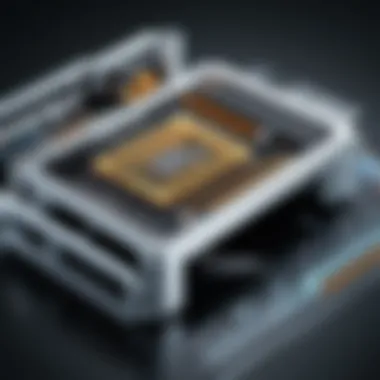

Security Considerations
In today's digital age, securing e-commerce platforms like Open Cart integrated with WordPress is paramount. Businesses lose billions each year due to security breaches. Therefore, understanding how to protect your online store is essential. This section will cover specific elements related to security, benefits to the businesses, and considerations for maintaining a secure environment.
Protecting Online Transactions
Ensuring safe online transactions is critical for any e-commerce site. When customers enter sensitive information such as credit card numbers or personal details, the potential for theft or fraud increases significantly. To mitigate these risks, here are several strategies:
- SSL Certificates: Using Secure Sockets Layer (SSL) certificates encrypts data between the customer’s browser and your server. It ensures that sensitive information is protected during transmission.
- Payment Gateway Integration: Choose reputable payment gateways like PayPal or Stripe that provide built-in fraud protection. These platforms have advanced systems to detect and prevent fraudulent transactions.
- Two-Factor Authentication: Implementing two-factor authentication (2FA) for users accessing the admin panel adds an extra layer of security, making unauthorized access more difficult.
It is important to invest in these protective measures, as they not only safeguard customer data but also enhance trust. Customers are more likely to complete transactions when they feel they are in a secure environment.
Best Practices for Secure Operations
There are practical steps that can be taken to ensure the overall security of your Open Cart platform. Implementing these best practices consistently can create a robust defense against cyber threats.
- Regular Updates: Keeping Open Cart, themes, and extensions updated ensures you are protected against known vulnerabilities. This includes regular updates of WordPress as well.
- Strong Passwords: Encourage the use of strong, unique passwords for admin accounts. Weak passwords create easy targets for hackers.
- Backups: Regularly backing up your website data can prevent catastrophic data loss in the event of an attack. Use tools that allow automated backups as a part of your strategy.
- Firewalls: Implementing web application firewalls (WAF) can block malicious traffic before it reaches your site.
- Security Plugins: Leverage security plugins designed for WordPress and Open Cart. These plugins monitor for suspicious activity, helping to identify and resolve issues promptly.
"The security of online transactions is not just a requirement; it is the foundation of customer trust and business integrity."
Following these practices can be a crucial approach for businesses. A secure online operation not only protects assets but also fosters a positive business environment. Moreover, it enhances the reputation of the brand, encouraging repeat customers and loyalty.
Search Engine Optimization for Open Cart
Search engine optimization (SEO) is a critical component for the success of any e-commerce platform, including Open Cart integrated with WordPress. In the realm of online business, visibility is paramount. SEO serves as the bridge between your website and potential customers. Without effective optimization, an awesome product may fail to reach its target audience simply because many users do not go past the first page of search results.
Several elements contribute to the SEO strategy in Open Cart. Optimizing product pages, leveraging SEO plugins, and ensuring site structure are essential. Each aspect not only aids in achieving higher rankings on search engines but also enhances the user experience. When users find what they need quickly, they are more likely to make a purchase. Thus, SEO is not only about search engines but also about providing value to your customers.
Optimizing Product Pages
Optimizing product pages in Open Cart is fundamental for effective SEO. These pages should be meticulously crafted to provide clear and concise information about the products. Here are some specific elements to consider:
- Descriptive Titles and Meta Descriptions: Your product title should include relevant keywords. The meta description provides a summary that should entice clicks.
- High-quality Images and Alt Text: Use images that showcase the product clearly. Alt text helps search engines understand images, improving SEO rankings.
- User Reviews: Encouraging reviews not only provides social proof but also introduces unique content to the product page, which search engines appreciate.
- Structured Data Markup: Implement schema.org markup to help search engines better understand your product offering, which can enhance your visibility in search results.
Optimizing product pages requires a balance between search terms and engaging descriptions that appeal to human readers.
Using SEO Plugins for Open Cart
Another avenue to explore is utilizing SEO plugins specifically designed for Open Cart. These tools can simplify the process of enhancing your site's SEO. Here are a few notable plugins:
- SEO Pack: This plugin allows for the customization of meta tags, URL structures, and more.
- SEO Friendly URLs: It helps create cleaner URLs that are easier for search engines to crawl.
- Broken Link Checker: This keeps your site free of errors, ensuring that all links lead to active pages, which is critical for good SEO practices.
Effective usage of these plugins streamlines the optimization process while allowing for deeper insights into SEO performance.
Taking proactive steps in optimizing product pages and leveraging plugins not only enhances visibility but also drives traffic toward your Open Cart site. It allows businesses to remain competitive in a crowded e-commerce market, ultimately leading to higher conversion rates.
Performance Optimization
Performance optimization in Open Cart is crucial for ensuring an efficient and effective online store. When users visit an e-commerce site, their experience heavily depends on how quickly pages load, as well as how seamless interactions are. A website that lags or encounters issues under heavy use can lead to customer dissatisfaction and abandonment. Therefore, focusing on performance optimization not only improves user satisfaction but also directly impacts sales and revenue.
Speed Enhancements Techniques
Improving speed is about minimizing the time it takes for a page to fully load and become interactive. Some effective techniques for enhancing the loading speed of an Open Cart store include:
- Image Optimization: Large images can slow down page loading. Using tools like TinyPNG can help compress images without losing significant quality.
- Utilizing Caching: Caching mechanisms store frequently accessed data so that future requests can be served faster. Implementing caching plugins makes a positive impact on performance.
- Minification of Resources: Combining and minifying CSS and JavaScript files reduces the size of these resources. Tools such as Autoptimize can help achieve this.
- Content Delivery Network (CDN): A CDN can distribute content across various geographical locations, allowing for faster delivery to different users. Using providers like Cloudflare can vastly improve site speed globally.
Optimizing speed can result in a noticeable increase in customer engagement and decrease bounce rates.
Managing High Traffic Volumes
When an online store experiences high traffic volumes, performance can become compromised without proper management strategies. Some considerations for handling this include:
- Scalable Hosting Solutions: Opting for a hosting provider that offers scalable resources ensures the site can handle increased traffic without restrictions. Services like WP Engine are tailored for such needs.
- Load Balancing: Implementing load balancing can distribute incoming traffic evenly across multiple servers to prevent any single server from becoming a bottleneck.
- Database Optimization: Regularly cleaning up the database and optimizing its tables can improve query responses, especially during peak times.
Thinking ahead about potential spikes in traffic, such as during sales or promotions, can help avoid common pitfalls that hurt performance. By proactively adopting these strategies, an e-commerce site can maintain a smooth operation, even with increasing customer interactions.
Enhancing performance not only positions your Open Cart store as reliable but also influences the overall success of your online business.
User Experience Enhancements
User experience is central to the success of any e-commerce platform. When users find a website easy to navigate and engaging to interact with, they are more likely to make purchases and return for future visits. In the context of integrating Open Cart with WordPress, enhancing user experience involves refining multiple elements, such as layout design, responsiveness, and overall site usability.


Improving user experience does not only increase satisfaction but also encourages brand loyalty. Customers who have positive interactions are inclined to share their experiences, leading to organic growth through word of mouth and social sharing. This is essential in today’s competitive market where user acquisition costs can be high.
Mobile Responsiveness
Mobile responsiveness signifies how well a website adapts to various screen sizes and orientations. With increasing numbers of consumers shopping on their mobile devices, ensuring that Open Cart on WordPress is mobile-friendly is crucial.
A responsive design allows users to have a seamless experience whether they are using a smartphone, tablet, or desktop. This includes resizing images properly, adjusting the layout, and maximizing fast load times. Google considers mobile-friendliness a ranking factor, thus affecting SEO positively.
To enhance mobile responsiveness:
- Utilize responsive themes optimized for Open Cart.
- Test the site on different devices to ensure compatibility.
- Use tools like Google’s Mobile-Friendly Test to analyze the site.
In short, prioritizing mobile responsiveness is not just beneficial for user experience, but it also has significant implications for SEO and overall sales performance.
Streamlining Navigation
Effective navigation is a cornerstone of a positive user experience. Users should be able to find what they are looking for quickly and without confusion. Streamlining navigation involves organizing categories clearly, employing intuitive menus, and using a search function effectively.
Some strategies to enhance navigation include:
- Clear Category Structures: Organizing products into well-defined categories helps users find items faster.
- Search Bar Functionality: Implementing a robust search feature ensures users can locate specific products easily.
- Breadcrumbs: These provide users with a visual trail of their navigation path, making it easy to backtrack if needed.
"Well-structured navigation can lead to improved engagement and higher conversion rates."
Incorporating these elements into your Open Cart site on WordPress encourages users to explore more pages and products, significantly improving their shopping experience.
By focusing on mobile responsiveness and navigation, you can ensure that users not only enjoy their time on your site but are also compelled to return and make purchases.
Common Issues and Troubleshooting
Common issues and troubleshooting are critical aspects of managing an Open Cart installation on WordPress. Addressing these challenges not only enhances the functionality of your e-commerce site but it also improves the overall user experience. Understanding potential pitfalls allows you to proactively implement solutions before they escalate into bigger problems, ultimately safeguarding your business interests.
Installation Errors
Installation errors can arise from various factors when integrating Open Cart with WordPress. These may include server misconfigurations, incorrect file permissions, or incomplete uploads. It's essential to ensure that your hosting environment meets Open Cart's system requirements.
Common causes of installation issues include:
- Insufficient Memory Limit: This can prevent successful installation if the allocated PHP memory is too low. Increasing it in the php.ini file can help.
- Incorrect Database Configuration: Make sure that your database name, username, and password are correctly set in the configuration files.
- File Permission Issues: Incorrect permissions may inhibit Open Cart from accessing necessary files. Setting the correct permissions is crucial for proper installation.
Resolving these issues often requires a systematic approach:
- Check Server Requirements: Verify that your server supports the latest versions of PHP and MySQL.
- Review and Modify Configuration Files: Ensure that your database details are accurate in the config.php file.
- Consult Error Logs: Server error logs can provide insights into what went wrong during installation.
Performance Glitches
Performance glitches can significantly impact user satisfaction and conversion rates on your Open Cart site. These issues might stem from inefficient code, poorly optimized images, or server-related problems. They can lead to slow loading times or even downtime, which can frustrate users and cost sales.
Identifying and addressing common performance issues include:
- Running a Performance Test: Tools like Google PageSpeed Insights can help you pinpoint areas needing improvement.
- Optimizing Database: Regularly cleaning and optimizing your database can lead to better response times.
- Image Optimization: Use plugins like Imagify or TinyPNG to compress images without losing quality, ensuring faster load times.
Implementing the following steps can help mitigate performance challenges:
- Utilize Caching Solutions: Install caching plugins to enhance loading speeds by storing static versions of your pages.
- Upgrade Hosting Plans: If your site experiences high traffic, consider upgrading to a managed WordPress hosting plan that offers better performance guarantees.
- Monitor Third-Party Integrations: Sometimes, third-party plugins can slow down your site. Regularly assess which extensions are necessary and deactivate those that are not.
"Addressing installation errors and performance glitches is essential for smooth Open Cart operation in WordPress. Ignoring these issues may result in poor user experience and lost revenue."
By being proactive in your approach to troubleshooting common issues, you ensure that your Open Cart site remains functional and optimized for success.
Closure
The conclusion serves as a critical part of this article to encapsulate the integral aspects of using Open Cart within a WordPress environment. It is essential to understand that choosing the right e-commerce solution is not simply about functionalities; it involves evaluating usability, scalability, and security concerns.
Evaluating Open Cart on WordPress reveals that this combination is not just feasible but beneficial for many online businesses. Users often appreciate Open Cart’s modular structure which allows for tailored customization. Furthermore, the comprehensive management options it provides makes it a viable option for e-commerce operators looking to streamline their operations. Performance optimization through speed enhancements and usability improvements ensures that the platform meets growing consumer expectations.
Evaluating Open Cart on WordPress
When assessing Open Cart's integration with WordPress, there are several factors to consider. Users should focus on Open Cart’s features like user account management, product handling capabilities, and the variety of payment options available. Its inventory management system is notably intuitive, offering ease of use, which can significantly lower the learning curve for new users. Additionally, Open Cart's extensive library of plugins extends the platform's functionality, important for businesses aiming to enhance specific online shopping experiences.
It is also worth reviewing performance metrics. How does the integration handle high traffic volumes? Is the loading speed optimized? All these considerations are part of an informed evaluation that can shape future e-commerce strategies. In summary, evaluating these elements equips decision-makers with critical insights, facilitating a more effective implementation process.
Future Considerations
Looking ahead, several key aspects will likely influence how Open Cart integrates with WordPress. As online shopping habits evolve, e-commerce platforms must prioritize user experience. Future considerations include adapting to technological advancements like AI for creating personalized shopping experiences. Furthermore, the rise of mobile commerce necessitates robust solutions to ensure seamless access across devices.
Security measures will continue to be paramount as regulations grow stricter. Future Open Cart updates should focus on enhancing security features to protect both user data and online transactions.
Ultimately, the landscape of e-commerce is dynamic. Integrators of Open Cart with WordPress should remain flexible and forward-thinking. This will not only optimize existing structures but also prepare businesses for emerging trends and consumer behaviors. Overall, a strategic approach could unlock new avenues for growth as the digital marketplace continues to expand.



