Top Open Source Alternatives to Lucidchart Explored
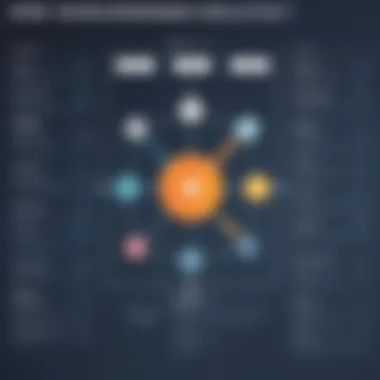
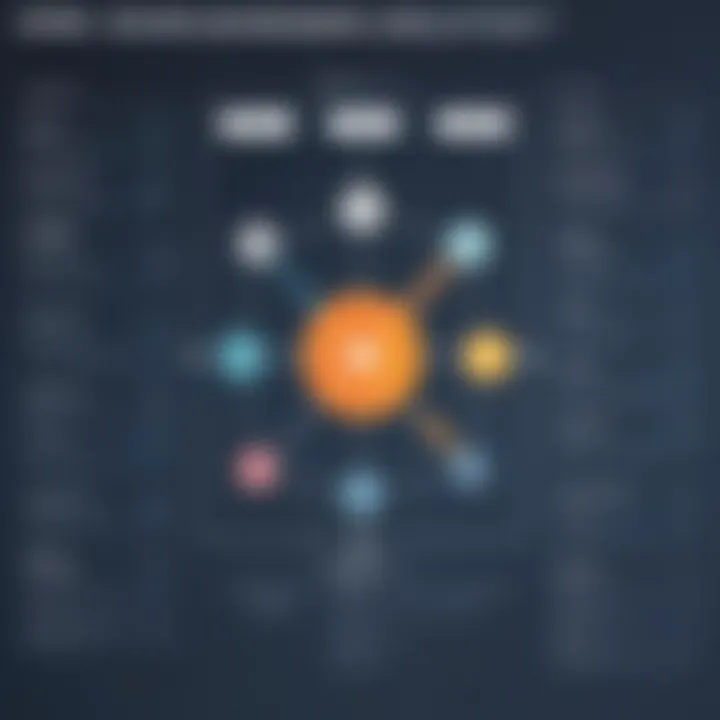
Intro
In the realm of diagramming and flowchart applications, Lucidchart stands out for its extensive functionality and user-friendly interface. However, the reliance on proprietary software may not suit everyone, particularly those in search of cost-effective or customizable alternatives. Here, we explore several open source options that not only provide key diagramming tools but also allow users to tweak and modify their features according to unique needs. This guide aims to assist professionals in navigating these options, highlighting what each has to offer, as well as potential drawbacks.
Overview of Core Features
When considering an open source alternative to Lucidchart, it is essential to examine the core features that such software typically includes. Effective diagramming tools should encompass functional aspects such as collaboration tools, shapes and templates library, import/export capabilities, and integration options with other applications.
Description of essential functionalities
- Collaboration Features: Many open source diagramming tools allow for real-time collaboration. Users can work together on projects seamlessly, which is a necessity in today's remote work environment.
- Shapes and Templates Library: A wide selection of pre-made shapes and templates can significantly speed up the diagramming process. Good alternatives offer an extensive library to choose from.
- Import/Export Capabilities: Users should find it easy to import existing diagrams or export their work in formats such as PDF, SVG, or even Visio. This feature enhances flexibility.
- Integration with Other Tools: Compatibility with project management and team collaboration tools is important. For example, if the software can integrate with platforms like Slack or Trello, it adds significant value.
Comparison of features across top software options
When comparing various open source solutions like Draw.io, Dia, and PlantUML, one may notice distinct differences in their core functionalities:
- Draw.io: Known for its extensive integration options and ease of use. It excels in online collaboration.
- Dia: This tool is FOSS (Free Open Source Software) and is primarily geared toward creating structured diagrams. However, it lacks some modern collaboration features found in competitors.
- PlantUML: It offers a unique text-based approach to creating diagrams. This method is beneficial for those familiar with coding, but may not be ideal for every user.
"Choosing the right diagramming tool often comes down to how well it fits into the workflow of your team."
User Experience and Interface
The usability and interface of a diagramming application can significantly affect productivity. A well-designed user interface leads to a better user experience and easier adoption among team members.
Insights into UI/UX design aspects
Design is pivotal in open source software. Good examples will usually feature intuitive navigation, drag-and-drop functionality, and easily accessible menus. For instance, Draw.io enables users to create diagrams quickly through a simple toolbar system that minimizes confusion, allowing for a smoother design process.
Importance of usability and accessibility
Usability is not just about visual design; it also encompasses accessibility. Open source alternatives should ensure that users with various abilities, including those with disabilities, can use the software with ease.
Factors like keyboard shortcuts, screen reader support, and color contrast should be considered.
Prologue to Diagramming Software
Diagramming software serves as a pivotal tool in both individual and collaborative settings. It simplifies complex ideas by visually presenting them, effectively aiding in communication and understanding. For professionals, the ability to illustrate workflows, processes, and data relationships with clarity can enhance productivity and decision-making. As businesses increasingly adopt digital solutions, the need for efficient diagramming tools becomes imperative.
Importance of Diagramming Tools
The significance of diagramming tools lies in their foundational role in organizing thoughts and concepts. They help visualize relationships and hierarchies within data, making it easier to identify trends and anomalies. Whether for brainstorming sessions or formal presentations, diagrams can communicate ideas succinctly where text might fall short. Furthermore, they support problem-solving by breaking down complex information into manageable parts. Utilizing these tools can lead to more effective teamwork and clearer transfer of knowledge, which is essential in any collaborative environment.
Overview of Lucidchart
Lucidchart stands out as a leading cloud-based diagramming application widely used across various industries. It offers a user-friendly interface coupled with powerful features that cater to both technical and non-technical users alike. With capabilities such as real-time collaboration, extensive templates, and integrations with other software, Lucidchart addresses many diagramming needs. However, despite its popularity, reliance on proprietary software can lead to concerns about costs and customization limitations, prompting users to seek open-source alternatives that provide more flexibility and financial viability.
Reasons to Consider Open Source Alternatives
In recent years, the demand for diagramming tools has increased substantially among professionals across various sectors. Consequently, alternatives to commercial software like Lucidchart are gaining traction. Open source alternatives provide unique advantages, making them a worthwhile consideration. These advantages include cost efficiency, extensive customization options, and strong community support. Understanding these benefits is crucial for informed decision-making when choosing a diagramming tool.
Cost Efficiency
Using open source software can lead to significant cost savings. Traditional software often has high licensing fees that can burden budgets, especially for startups or smaller businesses. In contrast, open source tools are usually available for free. They allow organizations to allocate resources more efficiently. For example, tools like Draw.io and Dia present zero-cost solutions without compromising functionality. Additionally, users can reduce expenses related to future upgrades and maintenance by adopting these options. With no financial barriers, even individuals and small teams can access quality software for their diagramming needs.
Customization Options


One of the primary benefits of open source diagramming tools is their flexibility in customization. These platforms often provide users with access to their source codes, allowing personal modifications to fit specific workflow requirements. Users can add or modify features that align with unique project demands. For instance, Pencil Project enables each user to tailor their interface and feature set. This capacity for customization enhances user experience, empowering teams to adapt tools as their projects evolve. This adaptability simplifies workflow and can augment productivity with tools that fit precisely into existing systems.
Community Support and Development
Another significant aspect of open source alternatives is robust community support. When utilizing open software, users tap into a global network of developers and enthusiasts. This often results in fast issue resolution and ongoing platform improvements. For example, platforms like yEd Graph Editor and Graphviz benefit from dedicated communities that contribute actively to ongoing development. As a result, configurations and bug fixes are frequently updated. Moreover, users can access forums, tutorials, and documentation created by the community, making it easier to learn and troubleshoot issues. Community-driven development fosters an environment of continual improvement that often surpasses the support of conventional commercial software.
Overall, open source alternatives not only challenge commercial software like Lucidchart but provide valuable benefits. These solutions foster a more adaptable, economically feasible, and community-supported approach to diagramming tools.
Top Open Source Alternatives to Lucidchart
When considering diagramming tools, open source alternatives present unique advantages, especially in terms of cost, flexibility, and community involvement. This section explores prominent open source options that can effectively replace Lucidchart for varied diagramming needs. Each tool offers specific features that cater to different user preferences and project requirements.
Draw.io
Draw.io has gained popularity for its user-friendly interface and rich feature set. It allows users to create a variety of diagrams, including flowcharts, network diagrams, and organizational charts. This tool is web-based, which provides easy access without installation. Furthermore, it integrates well with applications like Google Drive and Confluence.
Key Benefits:
- Cost-Free: Completely free with an option for offline use.
- Collaboration: Multiple users can work on a diagram simultaneously, making it suitable for teams.
- Versatile Formats: It supports exporting to various formats like PNG, JPEG, and SVG.
Dia
Dia is a diagramming tool inspired by Microsoft Visio that caters to technical users. It provides a clean interface and a diverse selection of shapes for creating technical diagrams. Users can modify and extend its capabilities through custom shapes and plugins, which enhances its functionality.
Key Benefits:
- Extensibility: Users can define their shapes, which is advantageous for specialized diagramming needs.
- Cross-Platform: Available for Windows, macOS, and Linux, making it accessible to a wide audience.
- Simplicity: Focused on traditional diagramming tasks without unnecessary complexities.
Pencil Project
Pencil Project is designed primarily for creating wireframes and prototypes. It offers a straightforward interface and a wide range of pre-defined templates. This tool serves both designers and developers, allowing them to visualize ideas and layouts before actual development.
Key Benefits:
- Focus on Prototyping: Specifically tailored for UI and UX design needs.
- Multi-Platform: Available as a desktop application, supporting Windows, Linux, and macOS.
- Export Options: Facilitates exporting to various formats like HTML and PDF.
yEd Graph Editor
yEd is a powerful diagramming and graphing tool that supports a variety of diagram types. Its feature set includes automatic layout algorithms that arrange elements in a structured way. yEd is ideal for users needing to represent complex information visually.
Key Benefits:
- Automatic Layouts: This feature significantly reduces manual adjustments during diagram creation.
- Wide Range of Export Formats: Supports exporting to formats such as PDF, SVG, and Visio.
- Multi-Platform Functionality: Runs on Windows, macOS, and Linux.
LibreOffice Draw
Part of the LibreOffice suite, LibreOffice Draw allows users to create vector graphics and diagrams. It functions effectively for both simple graphics as well as complex diagrams. Users familiar with office software will find it intuitive, allowing a smooth transition from other tools.
Key Benefits:
- Integrated Solution: Being part of the LibreOffice suite, it allows for easy interaction with documents and presentations.
- Rich Features: Offers various shapes, connectors, and drawing tools for comprehensive diagramming.
- File Format Flexibility: Supports a variety of file formats including ODG and PDF.
Graphviz
Graphviz is a tool designed primarily for creating graphs and diagrams based on descriptions in a simple text language. This program is particularly suitable for technical users who prefer script-based diagram generation.
Key Benefits:


- Text-Based Input: Allows for quick adjustments and iteration without graphical user interface complexity.
- Automation-Friendly: Ideal for automating diagram generation in software applications.
- Open Source: Fully open source, facilitating modifications and community contributions.
These open source alternatives provide diverse options for users seeking to replace Lucidchart while retaining flexibility and powerful functionality. This choice enables professionals across fields to find a tool that aligns with their specific diagramming needs.
Evaluating Features of Alternatives
In the quest for appropriate diagramming software, evaluating features of alternatives becomes crucial. This process allows users to assess their specific needs against what various open source tools offer. Understanding features plays a vital role in determining value, usability, and the effectiveness of the software, particularly in professional settings. Thus, analyzing the following elements is essential:
- User Interface and Experience
- Integration Capabilities
- Collaboration Features
- File Format Support
User Interface and Experience
The user interface (UI) impacts how easily one can navigate and utilize the diagramming tool. A clean, intuitive UI reduces the learning curve and enhances overall productivity. Users often prefer open source tools that prioritize usability. This can include features such as drag-and-drop capabilities, customizable templates, and a responsive design. Additionally, tools with good UX allow for smooth transitions, minimizing frustration when creating complex diagrams.
In practice, tools like Draw.io and Pencil Project showcase friendly interfaces, which may appeal especially to non-technical users. Selecting a tool with a positive user experience can help maintain engagement and improve the quality of work produced.
Integration Capabilities
The ability to integrate seamlessly with other software is a significant factor when choosing a diagramming tool. An open source alternative that does not integrate well might hinder workflow efficiency. Consider tools that support plugins or APIs, which allow connections to platforms like Google Drive, Trello, or Slack. This capability aids in streamlining processes and facilitates collaboration across teams.
Moreover, integration with version control systems can be a plus for development teams, enabling easier tracking and management of changes in diagrams over time.
Collaboration Features
Collaboration is key in most environments, especially where multiple stakeholders are involved. Tools that host features like real-time editing and comment functionality can significantly improve project outcomes. A strong collaborative feature set allows teams to work in tandem, providing live feedback or suggestions.
For example, tools such as yEd Graph Editor offer options to share diagrams and receive updates from various team members fairly easily. This function is needed in today’s fast-paced workplaces where adaptability and responsiveness are necessary.
File Format Support
Finally, consideration of file format support cannot be overstated. Open source diagramming tools must support a wide array of formats like SVG, PNG, PDF, and others to ensure compatibility with various applications and devices. This flexibility allows users to export their work in the format most suitable for their needs, whether for presentations or documentation purposes.
Without proper format support, users may find themselves locked into a single tool or unable to share their work effectively, which can nullify the advantages of using an open source alternative.
In summary, evaluating the features of open source diagramming tools helps users match their requirements with the functionalities provided, leading to informed decisions that enhance productivity and collaboration.
Limitations of Open Source Diagramming Tools
Understanding the limitations of open source diagramming tools is crucial for any organization considering these alternatives to Lucidchart. While these tools offer various benefits such as cost efficiency and customization, they also come with certain challenges that professionals need to address. Recognizing these limitations ensures that users can make informed decisions that align with their specific needs and organizational objectives.
Technical Challenges
One of the primary concerns with open source diagramming tools is their technical complexity. Many open source applications may not offer a user-friendly interface compared to proprietary software like Lucidchart. Users might find themselves navigating through less intuitive menus or encountering steep learning curves. Additionally, compatibility issues can arise when integrating these tools with existing software systems. This can lead to frustration and decreased productivity if not properly managed. Regular updates and community support can mitigate some issues, but reliance on community-driven development can sometimes result in slower service or incomplete features.
User Adaptability
User adaptability remains another significant limitation. Not all team members may feel comfortable switching from a familiar tool like Lucidchart to an open source alternative. This can lead to resistance among staff, particularly if they are accustomed to a certain workflow. Training may be necessary, which incurs additional time and resources. Furthermore, the varying degrees of experience and familiarity with technology across a team can strain overall effectiveness. If not addressed appropriately, these adaptability issues may hinder the potential benefits of adopting an open source solution.
Support Limitations
Support is also a critical factor in considering open source tools. Many open source projects rely on community support rather than formal customer service structures. Consequently, users may face delays in resolving issues or obtaining updates. While community forums and documentation can provide some answers, the lack of professional support can leave users without timely assistance. This can be a deal-breaker for organizations that depend on reliable software to maintain their operations. Depending on the severity of the problem, the absence of dedicated support may lead to disruptions or inefficiencies within teams.
"While open source tools provide flexibility and customization, their limitations cannot be overlooked when making a decision. Balance is key."
Case Studies: Successful Implementation of Open Source Tools


The implementation of open source tools in various sectors showcases their practical applications and benefits. These case studies illuminate real-world examples of how different entities successfully adopted open source diagramming tools, thus providing valuable insights into their potential and effectiveness. Understanding these examples helps readers to evaluate the advantages, challenges, and the overall impact of open source solutions on organizational processes. This exploration is especially relevant for decision-makers and professionals who prioritize efficiency and cost-effectiveness in their operations.
Education Sector
In the education sector, open source diagramming tools have transformed the learning process. Institutions are beginning to realize the value of integrating affordable and customizable software into their curricula. For instance, a local university adopted the Draw.io platform for courses focused on computer science and engineering. As the faculty members generated complex flowcharts, students benefited from hands-on experiences with the same tool.
This case not only reduced software costs but also fostered a collaborative learning environment. Instructors noted that the students became more engaged as they could easily modify templates to suit their projects. Additionally, the open source nature of the software encouraged exploration and innovation without the worries of licensing fees.
Startups and Small Businesses
Startups and small businesses often face tight budgets and limited resources. Adopting open source diagramming tools has proven advantageous in these environments. A startup specializing in mobile app development implemented yEd Graph Editor to create flowcharts that outlined the user experience. The flexibility of the software allowed the team members to create and adjust diagrams on-the-fly during brainstorming sessions.
Not only did this streamline their development process, it also enhanced team communication. The organization was able to increase productivity without incurring high software costs, which is critical for startups trying to scale operations efficiently. Furthermore, small businesses benefit from the community support available for these tools, providing a range of resources that can assist in troubleshooting and feature enhancements.
Enterprise Solutions
Large enterprises are increasingly turning to open source solutions as a part of their software strategy. For example, a Fortune 500 company utilized LibreOffice Draw for its internal documentation and project management. With thousands of employees across various departments, the ability to consistently visualize processes became essential. This company found that integrating open source diagramming software promoted consistency in documentation.
Moreover, the choice of an open source platform allowed the enterprise to customize features to meet specific needs while significantly reducing licensing costs. The ability to deploy updates and modifications based on the organization's unique workflows has also enhanced operational efficiency.
This success illustrates the viability of open source tools for complex organizational structures, demonstrating their potential for scalability and adaptability.
Future Trends in Diagramming Software
The landscape of diagramming software is evolving, with several new trends shaping its future. Understanding these trends is crucial for decision-makers, IT professionals, and entrepreneurs who aim to select the most effective tools for their needs. This section will explore critical elements such as emerging technologies, increased adoption of open source solutions, and the integration of AI and automation. Each of these elements brings unique benefits and considerations that can greatly influence user experience and functionality in diagramming applications.
Emerging Technologies
Emerging technologies are becoming increasingly significant in the realm of diagramming software. The incorporation of cloud computing has facilitated real-time collaboration, allowing multiple users to work on diagrams simultaneously, regardless of their location. This enhances productivity and innovation, as teams can visualize complex ideas and processes together.
Additionally, advancements in data visualization technologies are changing how information is represented within diagrams. Tools that can dynamically link data sets to visual elements provide a richer context for users. These technologies can also improve the clarity and impact of presentations, making complex ideas more accessible to stakeholders.
Increased Open Source Adoption
The open source movement is gaining momentum in the software world, and diagramming tools are no exception. More organizations are recognizing the benefits of open source solutions, which include cost efficiency, flexibility, and community support. As businesses seek alternatives to proprietary tools like Lucidchart, they find that open source diagramming software often provides the same or better functionality without licensing fees.
This trend is fueled by an increasing number of developers contributing to open source projects, which enhances the features and capabilities of these tools. Furthermore, organizations often appreciate the ability to customize their software to meet specific requirements. Such flexibility can lead to more innovative uses of diagramming applications, tailored to the unique challenges of various industries.
Integration of AI and Automation
AI and automation are set to redefine the capabilities of diagramming tools. By incorporating AI algorithms, software can suggest layouts, recommend visual styles, and even automate the creation of diagrams based on user input. This not only streamlines the design process but also empowers users to focus on strategizing rather than manual adjustments.
Automation features can assist in the syncing of diagrams with real-time data changes, ensuring that visual representations remain up-to-date without manual intervention. Meanwhile, machine learning can analyze user behavior, learning preferences to enhance user experience over time. Such advancements can greatly simplify the process of diagram creation and management, making these tools more efficient than ever.
"The future of diagramming software lies in its ability to adapt to user needs, integrating emerging technologies and fostering collaboration across teams."
In summary, the ongoing trends in diagramming software reflect a rapidly evolving field that emphasizes collaboration, customization, and ease of use. As professionals continue to navigate a competitive market, being aware of these changes will better equip them to make informed decisions regarding diagramming tools.
Ending
The conclusion of this article highlights the essential insights regarding open source alternatives to Lucidchart. This exploration provided a broad overview of the landscape of diagramming software, emphasizing the advantages these alternatives offer while also addressing their limitations. Given the increasing reliance on visual tools in professional settings, understanding this topic has significant import.
Summary of Findings
In examining various open source solutions, it is evident that these tools come with unique strengths. For example, Draw.io offers a user-friendly interface, making it accessible for beginners. Meanwhile, Graphviz excels in creating complex diagrams through scripting. The analysis also pointed out key aspects such as community support, customization options, and cost-saving benefits associated with open source software. These features enable professionals to tailor their choices according to their specific needs, enhancing productivity. However, it was crucial to note that some tools may require a longer learning curve, and the support channels can be less structured than those found in commercial applications.
Final Recommendations
For professionals, the choice of an appropriate diagramming tool should be a deliberate process. It is advisable to assess each tool against specific requirements. Testing a few alternatives in real scenarios can yield practical insights. For instance, users favoring collaborative features might prefer Pencil Project or yEd Graph Editor. Additionally, it would be beneficial to stay informed about developments in open source software, given the fast-evolving nature of technology in this area. Embracing these tools can not only align with budget management but also foster an environment for innovation within teams.
"The open source model encourages creativity and collaboration, which can lead to more refined tools tailored for diverse professional requirements."
In summary, the open source alternatives to Lucidchart are not just feasible substitutes but potentially superior choices depending on individual or organizational needs. This evaluation aims to equip decision-makers with the necessary insights to make informed decisions regarding their diagramming software.



