Comprehensive Review of Optima Hospice Software
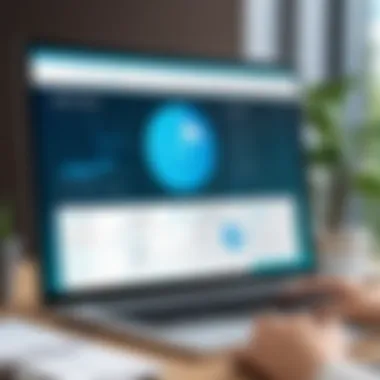

Intro
The field of hospice care demands specialized tools to effectively manage patient needs and streamline operations. Optima Hospice Software is a key player in this space, offering functionalities that cater to a variety of hospice care aspects. This software aims to enhance the quality of care by integrating multiple features that assist in everything from patient management to compliance tracking. In this article, we will analyze Optima Hospice Software in depth, providing insights into its core features, user experiences, and its overall position in the market.
Overview of Core Features
At the heart of Optima Hospice Software lies a suite of functionalities designed specifically for hospice providers. Here, we delve into essential features that differentiate it from other options in the market.
Description of Essential Functionalities
Optima Hospice Software presents a robust set of tools that streamline daily operations. Key functionalities include:
- Patient Management: This module enables comprehensive patient tracking and management through detailed records and real-time updates.
- Scheduling: Streamlined scheduling capabilities facilitate staff coordination and ensure that care is delivered promptly.
- Billing and Compliance: It offers integrated billing systems that help maintain compliance with regulatory requirements while simplifying the financial aspect of care.
- Interdisciplinary Communication: The software supports seamless communication among care teams, enhancing service delivery and ensuring a holistic approach to patient care.
These functionalities combine to create a system that not only meets the routine needs of hospice providers but also elevates the standard of care delivered to patients.
Comparison of Features Across Top Software Options
To provide context, it's useful to compare Optima Hospice Software with other leading alternatives like Hospice Tools and Kinnser Software. The following table summarizes how Optima performs relative to its competitors:
| Feature | Optima Hospice Software | Hospice Tools | Kinnser Software | | Patient Management | Yes | Yes | Yes | | Real-Time Scheduling | Yes | No | Yes | | Integrated Billing | Yes | Yes | No | | Compliance Tracking | Yes | Yes | Yes | | Communication Tools | Yes | Limited | Yes |
From this comparison, we see that Optima offers a balanced blend of comprehensive features, especially in real-time scheduling and integrated billing. This positions it favorably for organizations looking to enhance their efficiency.
User Experience and Interface
The effectiveness of any software does not solely depend on its features. User experience and interface design play crucial roles in ensuring that hospice providers can utilize the software without unnecessary complications.
Insights into UI/UX Design Aspects
Optima Hospice Software prioritizes a user-friendly interface. Key design aspects include:
- Intuitive Navigation: Users can easily navigate through the software, making it simple to locate essential functions without extensive training.
- Customizable Dashboards: These dashboards allow users to personalize their experience based on their roles and responsibilities.
- Mobile Compatibility: The software’s mobile features enable on-the-go access, a significant advantage for healthcare providers working in various patient settings.
Importance of Usability and Accessibility
An accessible platform is vital in hospice care. Healthcare staff often work in high-pressure environments where time is limited. Therefore, software usability directly affects care outcomes. Optima aims to meet this need with design choices that minimize user errors and reduce training time, ultimately leading to improved patient care.
"The right software can change the way care is delivered, offering a balance between efficiency and compassion in the complex hospice environment."
Evaluating user experience is essential for decision-makers who need to ensure that staff can quickly and effectively utilize the available tools. This focus on ease of use reinforces the software's overall value in enhancing operational efficiency and patient interactions.
Foreword to Optima Hospice Software
Optima Hospice Software serves as an essential tool for hospice care providers. Understanding its functions and features is vital in today’s healthcare landscape. Hospice care has unique needs involving end-of-life patient management, making specialized software critical. The software helps enhance patient services and streamline operations, benefiting both providers and patients.
The importance of this software lies in its ability to address several key areas. These include patient management, billing, reporting, and integration with existing health information systems. As the demand for effective hospice care increases, the role of technology becomes even more paramount. It allows healthcare providers to focus on delivering high-quality care while efficiently managing their operations.
Understanding Hospice Care and Software Needs
Hospice care focuses on providing comfort and support to patients facing terminal illness. The needs in this domain are distinct compared to other healthcare settings. Care teams frequently interact with patients and their families, hence they require real-time access to health data and care plans.
Optima Hospice Software is designed to meet these needs. It provides features for customized patient management, ensuring each patient's care is unique and adaptable. This specialized focus is critical in hospice settings, where compassion and personalized attention are necessary. The software helps to organize data and streamline workflows, which can enhance service delivery significantly.
The Role of Software in Hospice Management
The role of software in hospice management encompasses several dimensions. First, it aids in the collection and analysis of patient data, which assists caregivers in making informed decisions. Furthermore, it can simplify the documentation process, allowing clinicians to spend more time with patients rather than paperwork.
- Scheduling and Coordination: Software can help coordinate care schedules among various caregivers, ensuring comprehensive treatment approaches across teams.
- Communication: By integrating communication features, care teams can relay information efficiently. This is crucial for timely interventions and updates to care plans.
- Regulatory Compliance: The software also assists organizations in staying compliant with healthcare regulations. With frequent changes in policies, having software that adapts is a significant advantage.
In summary, Optima Hospice Software stands out due to its tailored approach in managing hospice care challenges. It is essential for aiding the quality of patient care and operational effectiveness in hospice environments.
Key Features of Optima Hospice Software
In the realm of hospice care, effective software solutions play a pivotal role in enhancing patient management and overall operational efficiency. As healthcare providers strive to deliver high-quality end-of-life care, understanding the key features of Optima Hospice Software becomes essential. It not only aids in improving patient outcomes but also facilitates seamless workflow efficiencies that are critical for staff productivity. Therefore, this section explores the foundational capabilities that make Optima Hospice Software a valuable choice for hospice providers.
Patient Management Capabilities


Patient management is the heartbeat of hospice operations. The ability to track patient data effectively while ensuring compliance with healthcare regulations is paramount. Optima Hospice Software offers robust patient management features, enabling providers to capture vital information such as demographic details, visit history, and assessments in real-time.
Furthermore, this software includes tools for care planning, allowing tailored plans to be developed based on individual patient needs. The intuitive interface streamlines data entry and retrieval processes, which helps caregivers to focus more on patient interaction rather than administrative tasks.
Additionally, patient management capabilities facilitate enhanced care coordination. Various members of the care team can access updated patient status and treatment plans, ensuring everyone is aligned in their approach. This functionality enhances collaboration among interdisciplinary teams, leading to better care outcomes.
Billing and Revenue Cycle Management
The financial aspect of hospice care can be complex, with various funding sources, reimbursement procedures, and billing requirements. Optima Hospice Software addresses these challenges through integrated billing and revenue cycle management features. This capability simplifies the billing process, from claim submission to payment tracking.
By automating billing tasks, the software minimizes errors, thereby reducing claim denials and enhancing cash flow. It provides real-time visibility into the revenue cycle, enabling organizations to pinpoint potential bottlenecks. This level of transparency is crucial for informed decision-making and financial health tracking.
Additionally, tools for generating detailed financial reports support strategic planning. Hospice providers can analyze revenue trends and forecast finances more accurately, leading to improved fiscal stability over time.
Reporting and Analytics Tools
Data-driven decision-making is fundamental in delivering effective hospice care. Optima Hospice Software includes advanced reporting and analytics tools that enable users to extract insights from operational data. Care providers can generate customizable reports that cover various metrics, such as patient outcomes, staff performance, and resource utilization.
These analytics tools not only provide historical data but also indicate performance trends, enabling organizations to identify areas for improvement. For example, if data reveal delays in care delivery, management can investigate and implement corrective measures.
In a sector where patient satisfaction is critical, provider analytics also enable the measurement of patient experience scores. This feedback loop is essential for continuous improvement and aligns service delivery with patient needs.
Integration with Other Health Systems
The complexity of patient care often requires seamless integration between different health systems and software solutions. Optima Hospice Software excels in this area, facilitating integration with electronic health records (EHR) and other critical systems. This connectivity is crucial for sharing information rapidly and accurately across various departments.
By connecting with established health systems, Optima ensures that patient data is consistent and accessible to authorized staff wherever needed. This level of integration diminishes the risk of outdated or conflicting information, which is vital for patient safety and coordinated care efforts.
Moreover, the ability to interface with third-party applications enriches the functionality of Optima Hospice Software, as it allows organizations to tailor their tech stack based on specific operational demands.
"The effectiveness of hospice care can significantly improve when software solutions are leveraged to enhance communication, streamline workload, and manage data efficiently."
As we navigate through the key features of Optima Hospice Software, one can appreciate the comprehensive toolset that addresses both operational and clinical aspects of hospice care. Each feature plays a critical role in promoting high standards of patient service while optimizing workflows for care teams.
Benefits of Implementing Optima Hospice Software
Implementing Optima Hospice Software provides numerous advantages that significantly impact the way hospice care is delivered and managed. Understanding these benefits is essential for decision-makers, IT professionals, and entrepreneurs looking to enhance their operations in the healthcare sector. The software's features are crafted to improve patient care, increase operational efficiency, and facilitate better communication among staff, all crucial elements in delivering quality hospice services.
Enhancing Patient Care
Patient care lies at the heart of hospice services. Optima Hospice Software improves patient care by offering tools that streamline clinical workflows. This software allows caregivers to access patient data quickly. They can track medical histories, care plans, and medication lists effortlessly. Immediate access to this information supports timely decision-making, ensuring patients receive appropriate interventions when needed.
The software also includes features for monitoring patient conditions through regular assessments. Such monitoring provides valuable insights into patient health. In this way, caregivers can tailor interventions to meet individual needs effectively. The focus on data-driven care enhances overall patient experiences and outcomes in hospice settings.
Healthcare providers have reported that utilizing this software has led to higher satisfaction rates among patients and their families. Prompt and effective patient care fosters trust and comfort during difficult times, making the hospice experience more humane and compassionate for all involved.
Improving Operational Efficiency
With the increasingly complex nature of hospice care, operational efficiency is paramount. Optima Hospice Software contributes to improved operational processes by automating routine tasks. This automation reduces the administrative burden on staff. Consequently, they can focus on providing care rather than being bogged down by paperwork or data entry.
Key features such as scheduling and resource allocation are integral in this regard. The software helps organizations optimize staffing levels, ensuring there are always enough caregivers available without overstaffing. This balance not only saves costs but also ensures high-quality service delivery.
Moreover, the software supports billing and revenue cycle management, reducing errors and expediting the collection process. A well-managed revenue cycle is crucial for the sustainability of hospice operations. Thus, operational efficiency translates to better financial health, allowing providers to invest further in patient care initiatives.
Streamlining Communication Among Staff
Effective communication among staff is essential in hospice care. Optima Hospice Software facilitates streamlined communication channels. Care teams can share information quickly and securely through the system, eliminating delays caused by traditional communication methods.
This software supports features like task assignment and shared documentation, ensuring every team member is aware of their responsibilities. Regular updates can be made in real-time, which enhances collaboration among staff. With clear lines of communication, care providers can coordinate seamlessly.
Enhanced communication leads to more coordinated care efforts, which is crucial in hospice settings where interdisciplinary teams are commonplace. When staff can communicate effectively, it results in improved patient safety and continuity of care.
"Investing in Optima Hospice Software is not just a technological upgrade; it is an opportunity to revolutionize how care is delivered."
In summary, the implementation of Optima Hospice Software brings multifaceted benefits that significantly enhance hospice operations. From improving patient care and operational efficiency to facilitating better communication among staff, the software proves to be an indispensable tool in today's hospice care landscape.
Challenges of Using Optima Hospice Software


Despite the many benefits that Optima Hospice Software offers, there are significant challenges associated with its use. Acknowledging these difficulties is essential for any organization considering this software. Understanding potential hurdles can help in planning effective strategies for successful implementation and usage. The primary challenges include data privacy and security, training and user adoption, and integration with legacy systems. Each of these factors plays a critical role in the overall effectiveness and efficiency of the software, and addressing them is necessary for optimal outcomes in hospice care delivery.
Data Privacy and Security Concerns
One of the foremost concerns with any software in the healthcare sector is data privacy. Optima Hospice Software processes sensitive patient information, which must be safeguarded to comply with regulations such as the Health Insurance Portability and Accountability Act (HIPAA). Failure to ensure data security can lead to breaches that jeopardize patient confidentiality and result in substantial penalties for the organization.
Organizations must implement robust security measures, including encryption methods and secure access controls. Moreover, regular audits of security protocols are necessary to identify and address vulnerabilities promptly. Among the challenges, it can be difficult to keep staff trained on best practices for data security as threats continuously evolve. Without continuous education, the risk of accidental breaches rises significantly, putting both patients and the reputation of the hospice at risk.
Training and User Adoption Issues
The efficiency of Optima Hospice Software heavily relies on user proficiency. Training programs must be comprehensive enough to ensure that staff understands the software's capabilities and how to leverage them effectively in daily operations. Unfortunately, many organizations struggle with user adoption. A gap in technology familiarity among staff can lead to underutilization of features and inefficient workflows.
Implementing a structured training approach can aid in overcoming this issue. This could include on-site training sessions and ongoing support to address questions as they arise. Ensuring users are comfortable with the software from the outset will increase proficiency and possibly enhance patient care. Organizations often find it beneficial to gather feedback from users after training. This feedback can inform adjustments to training processes or highlight areas where additional support is needed, helping to ensure a smoother transition.
Integration Challenges with Legacy Systems
Integrating Optima Hospice Software with existing legacy systems is another challenge. Many hospice organizations still operate on outdated software that may not easily connect or communicate with newer systems. This disconnection can create inefficiencies and lead to errors in patient data and billing processes.
A clear strategy is essential in managing this integration phase. Organizations must assess their current systems thoroughly prior to implementation. Determining the capacity for integration or identifying necessary updates is critical. In many cases, they may need to invest in additional middleware solutions or upgrade legacy systems to facilitate a smoother transition. Planning for these technical hurdles should be done early to minimize disruption during the software rollout.
Understanding these challenges allows organizations to prepare more effectively for implementing Optima Hospice Software and can ultimately improve both operational and patient care outcomes.
Implementing Optima Hospice Software
The topic of implementing Optima Hospice Software is critical for healthcare providers aiming to enhance their operational efficacy and patient care. Proper implementation maximizes the benefits of this robust software solution, which caters specifically to hospice care. This process involves careful planning, thoughtful execution, and continued support. Each of these components is essential to ensure that the software aligns with the goals of the organization while also addressing the unique needs of hospice care.
Pre-Implementation Assessment
A thorough pre-implementation assessment is a vital first step in the adoption of Optima Hospice Software. This stage involves evaluating the current systems, workflows, and personnel capabilities within the healthcare organization. Key areas to assess include:
- Current Software Capabilities: Understand what your existing system does right and where it lacks efficiency.
- Workflow Analysis: Map out patient care processes to identify gaps that Optima can fill.
- Staff Needs and Readiness: Assess the needs of your staff and their readiness to work with new software.
- Regulatory Compliance: Review relevant regulations to ensure the implementation will meet legal standards.
Conducting this assessment enables organizations to tailor the implementation process to their specific context, thereby facilitating greater long-term success.
Steps for Successful Implementation
Implementing Optima Hospice Software involves several key steps that contribute to a smooth transition:
- Define Objectives: Clearly outline what you aim to achieve with the software.
- Project Team Formation: Assemble a dedicated team with members from various departments to drive the process.
- System Configuration: Customize the software settings to align with organizational needs and regulatory requirements.
- Data Migration: Plan and execute the transfer of existing patient and operational data into the new system.
- Training Programs: Develop comprehensive training sessions to ensure all staff are comfortable using the new software.
- Pilot Testing: Implement a trial run of the software within a controlled environment to identify any issues before full rollout.
- Full Deployment: Go live with the software, monitoring the processes closely to address any immediate challenges.
These steps help to mitigate risks associated with software implementation, ensuring that the transition enhances rather than disrupts patient care.
Post-Implementation Support
Post-implementation support is crucial to maintain the success of Optima Hospice Software and to ensure its sustainable use. Support should involve:
- Ongoing Training: Continue training opportunities as staff become more familiar with the software.
- Technical Assistance: Provide a reliable help desk or technical team for troubleshooting.
- Regular Software Updates: Ensure the software is updated with the latest features and security enhancements.
- Feedback Collection: Establish mechanisms to gather user feedback for continuous improvement.
User Experiences and Feedback
Understanding user experiences and feedback is critical when evaluating Optima Hospice Software. The perspectives from those who utilize the software daily provide insight into its strengths and weaknesses. This feedback can help decision-makers identify the software’s effectiveness in meeting the needs of hospice care providers. Moreover, it reveals any challenges faced by users, which could influence the overall satisfaction with the product and its ability to enhance patient care. A thorough assessment of feedback strengthens the credibility of the software's capabilities and guides potential buyers.
Case Studies from Healthcare Providers
Case studies serve as practical examples illustrating how different healthcare providers have implemented Optima Hospice Software in their operations. By examining various real-world applications, stakeholders gain a clearer view of the software's impact.
For instance, a mid-sized hospice provider transitioned to Optima Hospice Software and reported a marked improvement in patient management efficiency. Staff members noted that features such as automated scheduling and real-time updates streamlined their workload significantly.
Another case involved a larger organization that faced challenges with regulatory compliance prior to adoption. After integrating the software, they experienced better adherence to documentation requirements through built-in compliance reminders and templates. This transition not only reduced errors but also increased staff confidence in their reporting procedures.
The insights from these case studies underline the practical benefits and challenges of adopting this software in a hospice setting. They also highlight the variability in experience based on organizational size and specific operational goals.
Analyzing User Reviews and Ratings
Analyzing user reviews and ratings provides an aggregated view of how the software performs in actual settings. Users often share their experiences on platforms such as Reddit and dedicated healthcare forums, offering valuable feedback regarding functionality and support.
Positive reviews frequently highlight:


- User-friendly interface allowing easy navigation
- Responsive customer support aiding quick issue resolution
- Comprehensive reporting functionalities useful for data analysis
Negative feedback sometimes points to:
- Challenges associated with initial setup
- Learning curve for certain features
- Occasional software glitches affecting usability
Review analysis reveals trends that can help potential buyers make informed decisions. It is critical that decision-makers consider both positive and negative experiences as they illustrate the software’s performance across varying scenarios. Ultimately, this feedback can shape expectations and guide future enhancements for the software.
Comparative Analysis with Other Software Solutions
Comparative analysis is crucial in the context of selecting hospice software solutions. It provides a framework for understanding the strengths and weaknesses of various products available on the market. By examining different software options, decision-makers can identify what aligns best with their unique needs, budget, and operational goals.
In this section, we will explore the market landscape for hospice software solutions. Understanding competitors ensures a well-rounded perspective. It highlights key features that stand out and identifies potential gaps in functionality or service that Optima Hospice Software might fill. Furthermore, it aids in evaluating user experiences across different platforms, providing insights into usability and support.
Market Competitors Overview
Optima Hospice Software operates in a competitive space. The following software solutions can be considered its main competitors:
- Kinnser Software: Known for robust patient management tools and billing capabilities.
- HCHB (Homecare Homebase): Offers comprehensive electronic health records and an intuitive interface.
- Cerner PowerChart: Provides extensive integrations and reporting options suitable for larger healthcare facilities.
- Compassionate Care: Focuses on user-friendly features tailored specifically for small to medium-sized hospice providers.
These competitors often highlight similar functionalities, like patient management and billing features. However, nuanced differences in user interfaces, customer support, and integration capacity can profoundly impact service delivery in hospice care.
Feature Comparison Metrics
When assessing features among different software, consider these essential metrics:
- User Interface: Clarity and ease of navigation can affect the pace of care.
- Patient Management: The ability to effectively track and manage patient information is critical.
- Billing Processes: Streamlined billing can impact cash flow and overall fiscal health.
- Customer Support: Availability of support resources including training, online help, and responsiveness.
- Integration Capabilities: The capability of the software to work seamlessly with existing systems and tools.
A thorough feature comparison helps decision-makers understand how Optima stacks up against its competitors. By evaluating these metrics, organizations can make informed decisions that enhance their operational efficiencies and patient care outcomes.
"Choosing the right hospice software is not just about features; it's about finding a solution that adapts to your specific operational needs."
In summary, the comparative analysis allows for a strategic decision-making process. This ensures hospice organizations can thrive, both in managing patient care and in operating effectively in a competitive market.
Future Trends in Hospice Software
The realm of hospice software continues to evolve, shaped by advancements in technology and ongoing regulatory changes. Understanding future trends is crucial for hospice care stakeholders. It enables them to make informed decisions about which software solutions will best serve their organizations and patients. Increasing reliance on data and technology means that hospice software must adapt continually to address emerging needs and opportunities. This section explores key trends shaping the future of hospice software, focusing on technological innovations and the shifting regulatory landscape.
Technological Innovations
Technological innovations are at the forefront of future trends in hospice software. These trends are primarily aimed at enhancing the quality of care while also streamlining operational processes. Some notable innovations include:
- Telemedicine Solutions: Increasingly, patients are receiving care remotely. Telemedicine tools are becoming integrated into hospice software, offering real-time communication between patients and healthcare providers. This helps maintain contact and provides support when physical visits are not possible.
- Artificial Intelligence: AI is transforming the way data is analyzed and utilized in hospice care. Predictive analytics can anticipate patient needs, allowing for proactive interventions. For instance, software that employs AI can assess which patients may require more support based on historical data trends.
- Interoperability Features: As healthcare becomes more interconnected, hospice software must communicate seamlessly with other systems. Enhanced interoperability ensures that patient data flows smoothly between different care settings, improving decision-making and care coordination.
These innovations reflect a broader trend toward patient-centric care models. Not only do they aim to enhance operational efficiency, but they also focus on the unique needs of hospice patients. As such systems evolve, they can significantly impact patient outcomes.
Changing Regulatory Landscape
The regulatory landscape for healthcare, including hospice care, continues to shift. It is essential for hospice providers to stay abreast of these changes, as they directly affect software requirements and functionalities. Key considerations include:
- Data Security and Compliance: With policies like HIPAA emphasizing patient privacy, hospice software must prioritize secure handling of sensitive information. Software solutions must include robust data encryption and compliance features to safeguard patient data effectively.
- Quality Measurement Requirements: Regulatory bodies often impose quality metrics that hospice care must meet. Software must adapt to capture relevant data that align with these metrics, facilitating compliance and promoting high-quality care delivery.
- Funding and Reimbursement Changes: Changes in federal and state reimbursement policies can significantly affect hospice operations. Software must be flexible enough to adapt to these changes quickly, enabling accurate billing and revenue cycle management.
Navigating the changing regulatory landscape requires hospice software that is not only robust but also agile. As regulations evolve, so too must the tools that care providers use to maintain compliance while delivering quality patient care.
"Future trends in hospice software will ultimately shape how care is delivered. Technological advancements and regulatory changes both play a vital role in meeting the demands of a changing healthcare environment."
End and Recommendations
The conclusion and recommendations section serves a pivotal role in summing up the key points discussed throughout the entire analysis of Optima Hospice Software. It is essential for decision-makers, IT professionals, and entrepreneurs to grasp the overall implications of the software within the hospice care setting. This section provides clarity on the merits of adopting this software, as well as strategic suggestions on implementation and usage.
Key Takeaways from the Analysis
Optima Hospice Software has several core features and benefits making it a strong choice for hospice care providers. Here are the significant takeaways:
- Patient Management: The software facilitates comprehensive patient management. It streamlines processes, improves data accuracy, and enhances the delivery of care.
- Billing Efficiency: Its billing and revenue cycle management features optimize financial operations. Reducing errors and accelerating revenue collection is vital for sustaining hospice operations.
- Data-Driven Insights: Advanced reporting and analytics tools assist in making informed decisions. Analytics help track performance and highlight areas needing improvement.
- Interoperability: The ability to integrate seamlessly with other health care systems is a significant advantage. This integration ensures continuity of care, allowing for better coordination among various providers.
These takeaways outline the sophistication of Optima Hospice Software and its alignment with modern hospice care needs. In today's complex healthcare landscape, utilizing such tools is no longer optional; it is a necessity for success.
Final Thoughts on Optima Hospice Software
As technology and regulatory requirements continue to evolve, hospice providers must adapt. Embracing Optima Hospice Software will be crucial for those seeking to maintain a competitive edge. It is recommended that decision-makers conduct further evaluation concerning specific organizational needs before implementation. The software's adaptability can potentially align with various workflows, maximizing both patient satisfaction and operational performance.
In summary, it is not just about adopting new software; it is about choosing a partner in care that aligns with organizational goals and enhances service delivery.



