OST PST Viewer Review: A Comprehensive Examination


Intro
As professionals and entrepreneurs increasingly rely on digital correspondence, managing email files becomes critical. One format that frequently arises in this context is the OST and PST files. These files are often a source of confusion and concern, particularly when it comes to finding reliable viewer software. This review takes an in-depth look at various OST PST Viewer options available today, exploring how they can assist users in efficiently navigating their email data.
We will breakdown the core features you should consider, evaluate user experiences, and discuss the efficacy of different software solutions. The aim is to equip decision-makers with the information necessary to choose the software that fits their needs most effectively.
Overview of Core Features
When considering OST PST Viewer software, understanding the essential functionalities can significantly impact your user experience. Here are some key features to keep in mind:
- File Compatibility: The viewer should support various versions of OST and PST files. This ensures that regardless of the source, users can access their data.
- Search Functionality: Advanced search tools allow users to quickly locate specific emails or attachments. This is especially useful for those with extensive archives.
- Data Extraction: The ability to extract specific data points, such as contacts or calendar entries, enhances the usefulness of these tools.
- Preview Options: Good viewers provide a preview of emails, allowing users to read messages without fully importing them into their system.
In comparing features across leading brands like Kernel for Outlook PST Viewer, SysTools OST Viewer, and Stellar PST Viewer, distinctions become clear.
For example, Kernel offers robust search capabilities but may lag in user-friendly design compared to Stellar, which is noted for its intuitive interface. SysTools stands out due to its data extraction capabilities but lacks comprehensive support for older file formats. Therefore, considerations of both performance and interface may drive user preferences.
User Experience and Interface
A software's user interface plays a pivotal role in its overall usability. Potential users should evaluate not only the aesthetics of a software program but also its functionality.
- UI/UX Design: Clutter-free design with clear navigation paths enhances the experience. Look for viewers with a straightforward layout that simplifies tasks such as file opening and email searching.
- Usability: Programs should offer a seamless experience even for non-technical users. A software that is overly complex may deter effective use, leading to frustration and misplaced productivity.
Accessibility is another important consideration. The software should provide features that accommodate users of varying skill levels. This may include informative tooltips or user guides.
"The best software not only meets the basic needs but also enhances user productivity without adding unnecessary complexity."
As you explore various OST PST viewers, keep in mind that a suitable tool should not only help you access files but also streamline your email management tasks efficiently. This foundational understanding of features and user experience prepares you to make an informed choice regarding OST PST Viewer software.
Prelims to OST PST File Formats
In the world of digital communication, understanding different file formats is crucial. The OST and PST file formats are integral to Microsoft Outlook, significantly impacting email and data management processes. Knowing these formats is not just for technical aficionados; it's vital for professionals across various fields. As organizations increasingly rely on digital communication, familiarity with these file types enhances operational efficiency.
Definition of OST and PST
OST stands for Offline Storage Table, while PST means Personal Storage Table. Both formats serve different purposes in Microsoft Outlook.
- OST files: These files allow users to work offline. When connected back to the server, changes sync automatically. This functionality is vital for users in need of consistent access to emails and calendar items, even without Internet.
- PST files: These are used to store local copies of emails and other Outlook items. Often employed for backup or archiving, PSTs can be useful when switching from one email account to another or when requiring access to older messages.
Understanding the distinction between OST and PST formats helps users select appropriate tools for data access and management.
Common Use Cases
Both OST and PST files have specific scenarios that highlight their unique advantages. Recognizing these use cases improves decision-making for individuals and organizations.
- OST Use Cases:
- PST Use Cases:
- Employees working in areas with unreliable Internet, such as remote locations.
- Salespeople needing access to client emails during travel when offline.
- Users requiring a seamless experience between offline and online operations.
- Users looking to archive old emails to save space and improve Outlook performance.
- Migrating emails from one Outlook account to another while retaining access to prior data.
- Saving a backup of essential emails to an external hard drive or cloud storage.
In practical terms, grasping these formats empowers users to manage their data better, avoid loss, and enhance productivity. The in-depth analysis of OST PST viewer software, therefore, derives relevance from acknowledging these fundamental definitions and use cases.
Importance of OST PST Viewers
Understanding the significance of OST PST viewers is crucial for effective data management and retrieval. These tools serve as an essential bridge between users and important information stored in OST and PST files. These file formats are commonly used in Microsoft Outlook for storing emails, calendar events, contacts, and other crucial data. In the absence of specialized viewer software, accessing and utilizing this data efficiently becomes a challenge. Therefore, the importance of these viewers cannot be understated, especially for professionals and organizations that rely on Outlook-generated data.
The Role of Viewer Software
Viewer software plays a pivotal role in enabling users to access the content of OST and PST files without the need for Microsoft Outlook. This is especially useful in situations where the original Outlook application is not available, such as when transitioning to a different email client or recovering from a system failure. The viewer software effectively simplifies the process of opening and reviewing these files, making it accessible to both technical and non-technical users. It is capable of decoding the file formats, rendering the emails, attachments, and other data in a readable manner. Thus, it empowers users to manage their information with increased efficiency and versatility.
Benefits for Users
The benefits of utilizing OST PST viewer software extend far beyond basic access. Key advantages include:
- Increased Accessibility: Users can swiftly view contents without needing to open Outlook. This is particularly advantageous in situations where immediate access to information is crucial.
- Data Recovery: In case of corruption or damage to PST files, viewer software often includes recovery features that help retrieve lost data. This can save users from significant data loss.
- User-Friendly Interface: Most modern viewer tools boast intuitive interfaces that make it easy for users to navigate through their files. Reduced complexity minimizes the learning curve.
- Time Efficiency: With quick and immediate access to data, time is saved, allowing users to focus on more critical tasks and decision-making processes.
- Cost-Effective: Many viewer software options are available for free or at a lower cost compared to full Outlook licenses, providing users with budget-friendly solutions.
"Effective management of OST and PST files is not just about access; it’s about maximizing the utility of critical data."
In summary, OST PST viewers are indispensable for users who need a seamless and effective method to access, recover, and manage their email data. As organizations increasingly shift their reliance towards efficient data solutions, understanding the importance of these viewers becomes fundamental.
Criteria for Selecting a Reliable Viewer
Selecting a reliable viewer for OST and PST files is critical for professionals who need to access, analyze, and manage important data. With various tools available, the choice can significantly affect workflow and efficiency. This section highlights key considerations to focus on when choosing the right viewer software.
Key Features to Consider
When evaluating viewer software, several key features play a vital role in its functionality. Here are some essential elements to consider:
- File Format Support: A good viewer should support both OST and PST file formats. This ensures that it can accommodate different types of data without complications.
- Search Functionality: Efficient search capabilities make it easier to locate specific emails or data within large files quickly. Look for features that allow advanced search options, such as filtering by date, subject, or sender.
- Preview Options: The ability to preview data before importing or exporting is important. Good software will let you view file contents in an organized manner, giving you a clear idea of what information is available.
- Export and Import Features: Consider whether the software can easily convert files into other formats. Flexibility in data management is particularly important for users who work with multiple software applications.
- Performance Metrics: Take note of how quickly the software opens files and processes commands. A reliable tool should deliver speed and efficiency to enhance productivity.
"Investing in the right viewer can save time and reduce frustration when handling email archives."
User Experience Aspects
The user experience is another crucial factor that cannot be overlooked. Intuitive design and usability will affect how quickly and effectively you can utilize the software. Consider these aspects:
- Ease of Navigation: A clean interface with a logical layout allows users to find features without confusion. Easy navigation minimizes the learning curve, making it accessible for all users.
- Customization Options: Personalized settings, such as theme preferences and layout adjustments, contribute to a more enjoyable experience. Software that adapts to user needs enhances productivity and comfort.
- Customer Support: Access to reliable customer support can make a significant difference. Quality technical support can assist users in maximizing the software’s potential or resolving any issues that arise during use.
- Learning Resources: Availability of documentation, video tutorials, and community forums adds value. These resources elucidate the software’s features and guide users toward effective application.
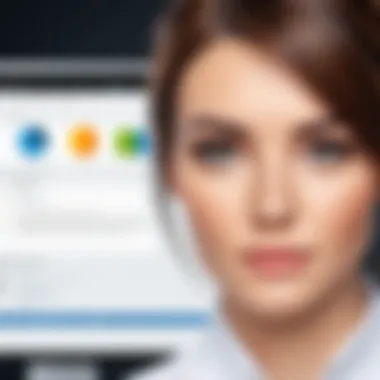

In summary, when selecting an OST PST viewer, it is essential to evaluate key features alongside user experience. This ensures that the software not only meets functional needs but also integrates smoothly into daily operations.
Overview of Popular OST PST Viewer Software
In the ever-evolving landscape of digital data management, OST PST Viewer software plays a crucial role. These tools are essential for users who need to access, inspect, and manage their OST and PST files without relying on Microsoft Outlook. Understanding the variety of available software is imperative for making informed decisions. The effectiveness of these viewers can significantly impact productivity and the ability to recover and organize important data.
Selecting the right viewer depends on several factors. For instance, users often look for tools that offer a balance between functionality and usability. Moreover, evaluating price, features, and user support is vital in this decision process. Therefore, exploring the most popular tools provides insights not just into features but also into user satisfaction and real-world application.
Comparative Analysis of Leading Tools
A comparative analysis sheds light on what constitutes a quality OST PST Viewer. Not all tools are created equal, and distinctions in functionality, ease of use, and reliability can define the best-options. Some of the leading tools in the market include Stellar Converter for OST, Kernel for Outlook PST Viewer, and SysTools OST/PST Viewer. Each of these options brings its unique strengths:
- Stellar Converter for OST: Known for its intuitive interface, it offers both preview and conversion functionalities. This is crucial for users who need more than just viewing capabilities. Its ability to convert OST files to multiple formats such as PST and EML enhances its utility.
- Kernel for Outlook PST Viewer: This software is particularly noted for its emphasis on speed and data recovery features. Users have reported quick loading times and a seamless experience when navigating through their data. For professionals facing time constraints, these aspects are non-negotiable.
- SysTools OST/PST Viewer: This tool is often hailed for its free version, which allows users to access basic functionalities without immediate financial investments. It supports a wide range of file formats while ensuring data integrity during access.
To effectively analyze these tools, one may consider criteria like:
- User Feedback: Reviews from actual users can give insight into real-world performance.
- Support and Updates: The reliability of customer service and regular updates can enhance the user experience.
- Data Handling Capabilities: A good viewer should efficiently handle large files without crashing.
"When selecting an OST PST viewer, prioritize those that not only meet immediate needs but also adapt to future requirements.”
Feature Spotlight: Import and Export Capabilities
Import and export capabilities are vital components in the realm of OST PST viewer software. These features enhance the utility of the software, enabling users to manage their email data efficiently. Not only do these functions facilitate data handling, but they also play a critical role in ensuring seamless workflows for professionals who rely on email data for their operations.
Supported File Formats
Understanding supported file formats increases the effectiveness of any OST PST viewer. Different applications handle various file formats; thus, a flexible viewer can accommodate this diversity. Common formats include PST, OST, EML, and MSG. Ensuring that the chosen viewer supports these formats allows users to import and export data from multiple sources, reducing the chances of data loss.
The compatibility with specific formats has several implications:
- Interoperability: Users can move data across applications, especially in corporate environments where different teams may use different software.
- Flexibility: It allows users to export their email data in various formats to suit their needs, like archives or migrations.
In the selection process, verifying that your OST PST viewer supports all necessary file formats is crucial.
Data Transfer Efficiency
Equally important is the efficiency of data transfer, which refers to how quickly and effectively data can be imported or exported. This factor serves as a significant performance indicator. Efficient transfer processes minimize downtime and enhance productivity.
Efficiency can be considered in terms of:
- Speed: The time taken to transfer large files can impact daily operations. A viewer that can handle large PST files promptly saves time for users.
- Accuracy: Ensuring that data is transferred without loss or corruption is paramount. Reliable software should minimize errors during each transfer.
User Interface and Experience
The user interface (UI) and overall experience are critical components in the context of OST PST Viewer software. A well-designed interface directly influences how users interact with the software and the efficiency with which they can accomplish their tasks. An intuitive UI not only reduces the learning curve for new users but also enhances productivity for seasoned professionals. As the adage goes, time is money; thus, an efficient interface can save valuable time during important operations such as file recovery or data analysis.
Key aspects of a user-friendly interface include layout simplicity, accessibility of features, and responsiveness. A cluttered UI can overwhelm users, whereas a clean design helps focus attention on the primary functions. Responsiveness also plays a role; software that quickly adapts to user commands fosters a smoother experience, making it easier for users to achieve their goals without unnecessary delays.
Ease of Navigation
Effective navigation is vital in any software, especially for those dealing with complex file structures like OST and PST formats. Users should be able to locate and access tools and settings with minimal effort. A consistent layout and logical flow between different areas within the software contribute to a seamless navigation experience.
Features such as a well-structured menu, search functionalities, and quick access toolbars significantly enhance ease of navigation. Many viewers implement a breadcrumb trail, allowing users to backtrack their steps easily. This can be particularly beneficial when working with large datasets or multi-step processes, as it prevents frustration and saves time while navigating.
An intuitive navigation system makes all the difference in enhancing user satisfaction and productivity.
Customization Options
Customization options in OST PST Viewer software provide users the ability to tailor their experience according to individual preferences and workflow requirements. A software that allows adjustable settings such as toolbar layouts, color themes, and font sizes can cater to diverse user needs. This flexibility not only improves usability but also fosters a sense of ownership over the software.
Additionally, users may appreciate features that allow them to save customized settings as profiles. This enables them to switch between different configurations based on the job at hand or personal preference. For professionals who deal with various file types and data structures, such adaptable software provides a significant advantage.
Performance and Reliability Metrics
When assessing OST PST Viewer software, performance and reliability metrics emerge as critical considerations. These factors not only reflect how effectively the software operates but also impact the user experience significantly. High performance results in faster data processing while reliability ensures that these processes occur without frequent interruptions. In business settings, where time is often equated to money, these attributes can determine the difference between an efficient workflow and disruptive downtime.
Speed of Operation
Speed of operation is a fundamental metric in evaluating viewer software. Users typically seek tools that can handle large OST and PST files without lagging or freezing. Better speed translates into improved productivity, thus it is essential for professionals who deal with extensive email archives and varying data sizes.
For instance, applications that utilize advanced indexing mechanisms tend to outperform those that rely on basic algorithms, especially when searching for specific emails or items. Users should consider software with rapid load times and efficient navigation capabilities.
Being able to efficiently process large amounts of data makes the software more appealing to IT teams and decision-makers.
Stability and Crash Reports
No software is immune to crashes, but analyzing stability and crash reports provides insight into the reliability of the viewer. Stability reflects how consistently the software can function under varying workloads. A tool that frequently crashes can disrupt ongoing tasks and lead to loss of data.
When reviewing user feedback, look for software that has lower crash rates and positive stability reports. It’s also important to consider the support provided by the developers in addressing these issues. A well-established viewer software should not only correct instability but do so promptly through updates and patches.
Stability is often gauged by understanding the frequency of updates and how developers communicate issues with the community. Software that continually seeks user input and fixes bugs swiftly usually earns greater trust among its users.
"Selecting a viewer software with excellent performance and reliability metrics is essential for maintaining a smooth workflow and avoiding potential data loss."
In sum, performance and reliability metrics ensure that users can manage their email storage effectively while minimizing disruptions. A thorough examination of these aspects will assist decision-makers in finding the right software tailored to their specific needs.
Security Considerations
Understanding the security considerations surrounding OST PST Viewer software is paramount in an era where data breaches and unauthorized access are increasingly prevalent. Every organization must prioritize the protection of sensitive information contained within OST and PST files, as these files can include personal emails, attachments, and important contacts. A reliable viewer should not only serve its primary function of opening and analyzing these files but also implement robust security measures to safeguard data from potential threats.


Security in this context involves various aspects including data privacy measures and compliance with international standards. Both of these elements work together to ensure that user data remains confidential and secure from unauthorized access or attacks. Decision-makers and IT professionals should be acutely aware of these factors when evaluating software options in order to prevent data leaks and maintain privacy.
Data Privacy Measures
Data privacy measures in the context of OST PST Viewer applications refer to the strategies implemented to protect user data from exposure or misuse. When selecting a viewer, it is crucial to assess how it handles sensitive information. The software should possess features that ensure data remains encrypted during storage and transmission. It is essential to follow best practices such as:
- Encryption Protocols: Ensure that strong encryption techniques, like AES (Advanced Encryption Standard), are employed to protect data contained within OST and PST files.
- User Authentication: Use multifactor authentication to restrict access to authorized users. This adds an additional layer of security, making it harder for unauthorized entities to gain access.
- Data Retention Policies: Implement strict data retention policies that define how long data is stored and when it should be deleted.
These measures help in building a secure environment for managing OST and PST files while maintaining user trust. They provide a foundation for ensuring that sensitive content does not fall into the wrong hands, which is vital for organizational integrity.
Compliance with Standards
When discussing security in terms of software, compliance with established standards cannot be overlooked. Software that aligns with recognized guidelines not only enhances credibility but also assures users that their data is well-protected. Compliance indicates that the software adheres to regulatory requirements such as GDPR (General Data Protection Regulation) or HIPAA (Health Insurance Portability and Accountability Act) if applicable. Consider the following compliance aspects:
- Regulatory Adherence: Understand which regulations apply to your industry and ensure the viewer complies accordingly. Non-compliance might result in severe penalties and reputational damage.
- Regular Audits: The best software solutions will undergo regular security audits by third-party organizations. This ensures ongoing compliance and identifies potential vulnerabilities.
- User Transparency: Finally, it is vital for software vendors to provide clear documentation regarding their compliance efforts. Users should have access to information about how their data is handled and processed to ensure alignment with their expectations.
User Reviews and Community Feedback
User reviews and community feedback serve as vital elements in the evaluation of OST PST Viewer software. They reflect real-world experiences and opinions that often go beyond what is presented by the software developers. Analyzing user sentiments offers a transparent view into the performance, usability, and reliability of these tools.
Aggregate Ratings and Opinions
Aggregate ratings combine feedback from multiple users, providing a snapshot of general satisfaction with the software. This can include scores from platforms like Capterra, G2, or Trustpilot. The advantage of using aggregate ratings lies in their ability to summarize diverse feedback into concise figures. For decision-makers and IT professionals, these ratings can help identify trends in user satisfaction and highlight the most praised or criticized aspects of each software.
When reviewing aggregate ratings, consider the following points:
- Broad Consensus: A high rating may suggest that the software is generally well-received, while consistent low scores might indicate recurring issues.
- Review Volume: More reviews can lend credibility to the rating. A software with a few extremely high ratings may not reflect broader experiences.
- Rating Variance: Check for discrepancies in ratings among different user demographics, such as novice versus experienced users.
Common Praise and Criticism
Users frequently state their satisfaction or dissatisfaction based on specific attributes of the software. Common praise usually revolves around features like user-friendly interfaces, efficiency in importing/exporting data, and comprehensive customer support. Conversely, criticism often highlights bugs, missing functionalities, or inadequate performance under heavy loads.
Common Elements of Praise:
- Intuitive UI: Many users appreciate a straightforward interface that simplifies navigation and use.
- Data Integrity: Positive reviews often mention that the software maintains data integrity during transfers, avoiding corruption or loss.
- Quick Support: Efficient and responsive customer support is frequently pointed out as a strong selling point.
Common Points of Criticism:
- Limited Functionality: Users sometimes report that the software lacks specific desired features, such as advanced search options or filters.
- Performance Issues: Negative feedback often includes comments about slow operation speeds, especially with larger file sizes.
- High Pricing: Some users express dissatisfaction regarding the cost relative to functionalities offered, indicating a perceived lack of value.
"Real user experiences are essential. They expose both strengths and weaknesses that developers may not address directly."
In summary, user reviews and community feedback provide essential insights that enhance decision-making. They highlight trends, reveal user satisfaction levels, and expose areas for improvement, making them integral for anyone considering OST PST Viewer software.
Cost Considerations and Licensing
Understanding the cost implications and licensing options of OST PST viewer software is crucial for organizations and individuals alike. This section reveals the financial aspect of acquiring such tools. Choosing the right software requires analysis not only of features but also of what you can afford and the long-term value derived from the investment. Many software solutions operate under different pricing models, so it is essential to dissect these to make an informed choice.
Pricing Models Available
OST PST viewers come with various pricing structures designed to meet diverse needs. The most common models include:
- One-Time Purchase: Users buy a license outright without recurring fees. This approach may seem cost-effective initially, but consider that updates might necessitate further expenses.
- Subscription-based Licensing: This model charges users regularly. Subscriptions can offer additional features and updates at no extra cost. Thus, it can be appealing for businesses wanting to stay current with evolving software capabilities.
- Freemium Models: Some products offer basic functionality free of charge, charging for premium features. This can be an entry point for users wanting to assess the software before committing financially.
It’s also wise to consider any hidden costs. Some tools may require users to purchase additional components or licensing for certain features.
Value for Money Analysis
When evaluating software, price should not be the sole determinant. Value for money analysis focuses on the benefits gained relative to the cost incurred. Here are factors to assess:
- Functionality vs. Price: Ensure the features match the requirements. Expensive software may not always offer the best solutions for specific needs.
- Customer Support Quality: A competitive pricing model should be accompanied by good support. The effectiveness of customer service can influence the overall value.
- Update Frequency: Assess how often the software is updated and whether the cost provides access to these upgrades. Continuous improvements can greatly enhance usability and security, thus justifying subscription costs.
- User Feedback: Reviews and user experiences often highlight if the software meets expectations relative to its cost. Checking community feedback can unveil insights that help in decision-making.
- Long-term Cost Analysis: Consider the investment over a longer period. Even a slightly more expensive tool could prove more cost-efficient if it enables better productivity or reduces time spent on tasks.
"The true cost of software is often hidden beneath its price tag; factors like support, updates, and user satisfaction should always be in your calculations."
Compatibility with Various Platforms
The world of software is vast and complex, and the OST PST Viewer is no exception. Compatibility with various platforms is essential for ensuring that users can effectively utilize the viewer tools across different operating systems and devices. This compatibility can significantly affect the user experience and overall functionality, making it a critical area of focus for decision-makers and IT professionals.
Operating System Support
When assessing an OST PST Viewer, one of the first criteria to consider is the operating systems it supports. This is important for users who operate on a mix of platforms, including Windows, macOS, and sometimes even Linux. If a viewer is exclusive to Windows, for example, it can limit its usability in a heterogeneous environment where different team members may use different operating systems.
Moreover, software that supports multiple operating systems ensures that organizations can have a flexible and unified approach. This feature can be particularly advantageous in corporate settings, where various departments may favor specific systems. The ability to switch between operating systems without losing functionality enhances productivity and collaboration among teams.
Integration with Other Software
In addition to operating system support, integration capability with other software is another vital aspect to consider. A viewer that can easily integrate with email clients like Microsoft Outlook or data management tools such as Microsoft Excel can streamline workflows. Users often need to export data or search for information within multiple applications, and seamless integration reduces friction in these processes.
Integrating well with other software solutions can also facilitate better productivity. For instance, a user might need to extract emails from an OST file and import them into another system like a customer relationship management (CRM) tool. If the viewer allows for smooth data transfer without requiring complicated adjustments, it adds real value.
In summary, understanding compatibility with various platforms, including operating system support and integration capabilities, is crucial for selecting an OST PST Viewer. This consideration ensures not only accessibility for all users but also enhances the tools' effectiveness in meeting diverse business needs.
Technical Support and Resources
When evaluating OST PST Viewer software, the availability of technical support and resources plays a critical role in the overall user experience. Software is often complex, and issues can arise at any stage of use. High-quality technical support ensures that users can resolve these issues efficiently, thus minimizing downtime and enhancing productivity.
Availability of Customer Support
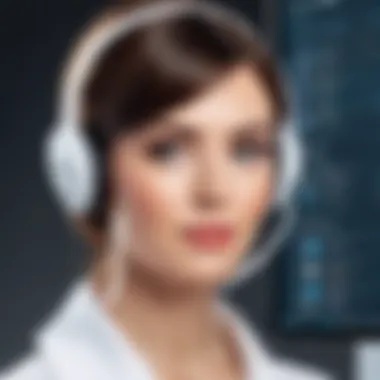

Customer support is an essential factor for users of OST PST Viewer software. With varying levels of expertise among users, access to reliable customer support can greatly influence their satisfaction with the tool. Effective customer support should be multi-faceted, offering various channels for assistance.
- Live Chat Support: This allows users to get quick responses to their questions, facilitating immediate solutions to issues.
- Email Support: Users can submit queries at their convenience, which is useful for less urgent concerns or when detailed explanations are needed.
- Phone Support: For complex problems, speaking directly with a support agent can be beneficial. This provides a personal touch, allowing users to convey issues more effectively.
Knowledgeable support staff can also help users maximize the value of the viewer software, guiding them through features that they might not be fully aware of.
Documentation and Resources
The availability of comprehensive documentation and resources is equally important. Quality documentation should cover everything from installation procedures to advanced features. It serves as a handy reference guide for users, allowing them to resolve minor issues independently.
- User Manuals: Step-by-step instructions make it easier for users to navigate through the software.
- FAQs: A well-structured FAQ section can help address common concerns without needing direct support.
- Tutorial Videos: Visual aids can be particularly helpful for users who prefer learning by doing, illustrating functions and features in real-time.
"Good technical support is an investment into user satisfaction and retention."
Unquestionably, organizations should prioritize these elements when selecting which OST PST Viewer software to adopt.
Case Studies and User Scenarios
Case studies and user scenarios provide real-world context for the analysis of OST PST viewer software. They illustrate how different organizations and individuals utilize these tools to address specific challenges. By dissecting actual implementations, we can extract valuable insights and recommendations. These stories serve as practical examples to assist readers in understanding the value and impact of using a reliable OST PST viewer.
Success Stories
Success stories reveal how specific organizations have effectively utilized OST PST viewer software to enhance operations. For instance, consider the case of a medium-sized financial services company. Faced with the challenge of accessing large OST files after migrating to a new email platform, they turned to SysTools OST Recovery for assistance. After implementing this solution, they were able to recover critical emails and attachments effortlessly.
This software allowed them to bypass the complexities of traditional recovery methods, significantly reducing downtime. The finance department reported a 30% increase in productivity as employees could access their past communications freely. This case highlights the efficiency gains from selecting an appropriate viewer for specific needs.
Moreover, a marketing firm illustrated the role of Kernel for OST to PST in archiving important client emails. By using this tool, they were able to free up server space and maintain compliance with data retention policies. The team saved costs on additional storage solutions and improved overall project management by keeping all necessary correspondence organized and easily retrievable.
Challenges and Solutions
While success stories have their merits, understanding the associated challenges enhances the overall perspective. For example, a large educational institution experienced difficulties when students needed access to archived emails from the OST files of former staff. Initially, they tried various tools but faced issues with data integrity and corruption.
To counteract these challenges, they implemented Stellar Converter for OST after a thorough evaluation of features like data integrity checks and extensive support. This decision led to a successful recovery of thousands of emails that were otherwise inaccessible, proving critical for maintaining student support services.
The primary lesson here is to select a viewer that prioritizes data safety and offers support in navigating complex retrieval processes. Evaluating user reviews and performance metrics, specifically regarding data handling capabilities, can lead to better decisions in the choice of OST PST viewer.
Future Trends in OST PST Viewer Software
The realm of OST PST viewer software is constantly evolving. As technology advances, so do the features and capabilities of these tools. Understanding the future trends offers insights into how software will adapt to the changing demands of users. This section discusses the anticipated developments and how they might impact user experience and functionality.
Anticipated Features and Improvements
Looking ahead, several key features are expected to rise in prominence within OST PST viewer software:
- Enhanced User Interfaces: Future versions will likely place more emphasis on user-friendly designs. This means more intuitive navigation and streamlined workflows for users. A good interface minimizes the learning curve for new users.
- Integration Capabilities: As businesses rely more on diverse technology stacks, viewers will expand compatibility with other file types. Future tools may also integrate with cloud storage services for easier access and management.
- Advanced Search Features: Improved search functionality could be a game changer. More precise search filters can save users significant time. Expect features that allow searching within attachments or specific data filters as standard.
- AI and Automation: Artificial intelligence may play a larger role. Automation of tasks such as data recovery or file organization can greatly enhance efficiency. Smart features could suggest actions based on user behavior or common tasks.
The incorporation of these features will cater to a more demanding user base. Companies increasingly seek software that not only meets operational needs but also offers efficiency and convenience.
Impact of Technology Evolution
The evolution of technology has far-reaching implications for OST PST viewer software. Significant factors include:
- Cloud Computing: The shift to cloud solutions is reshaping software development. Viewers may evolve to enable seamless access to files stored on the cloud. This transition ensures that users can work from anywhere without being tethered to physical locations.
- Mobile Access: With the growth of mobile devices, there is an ongoing need for mobile-friendly software. Future OST PST viewers may offer robust mobile applications that allow users to view and manage files from smartphones or tablets.
- Data Protection Enhancements: As data breaches become more prevalent, software will prioritize security features. This includes advanced encryption methods and compliance with data protection regulations. Users will appreciate tools that not only function well but also protect sensitive data effectively.
- User-Centric Development: Technology evolution is pushing software developers to adopt user-centric strategies. Continuous feedback loops will help refine features based on actual user experiences rather than just anticipated needs.
These trends indicate a strong commitment to improving the usability and effectiveness of OST PST viewer software. As technological advancements continue, users can expect greater integration, efficiency, and security in the tools they depend on for data management.
"The future of OST PST viewers is not just technological change; it is about compatibility with user practices and security concerns."
This understanding can significantly aid decision-makers and IT professionals in preparing for the software landscape of tomorrow. The anticipated changes suggest a promising avenue for enhancing productivity and security in data management.
Closure
In the context of this article, the conclusion plays a vital role in tying together all discussions around OST PST viewer software. It serves as a summary and reflection upon the key points introduced throughout the document, emphasizing their significance in selecting the right tool for managing OST and PST files.
This analysis presents a multifaceted understanding of the software landscape. It touches upon various criteria for software selection, such as user experience, compatibility, and technical support. In essence, this section reiterates the importance of informed decision-making by highlighting the benefits of comprehensive analysis.
Moreover, considering the evolving nature of technology, concluding remarks should encourage readers to stay vigilant about trends in the software industry. This vigilance can lead to better software choices that adapt to changing needs. As decision-makers, professionals must weigh all gathered insights along with personal requirements when evaluating OST PST viewers.
Summary of Key Insights
- Diverse Functionality: OST PST viewers are not solely about file access. They can offer features like importing, exporting, and conversion among various formats.
- User-Centric Design: A software's usability can greatly impact productivity. Easy navigation and robust support systems enhance user experience.
- Security Considerations: Protecting sensitive data is paramount in today's digital landscape. Maintaining privacy and adhering to standards should remain a focus.
- Cost-Benefit Analyses: Evaluating the price against functionalities helps illuminate the real value of the software.
Final Recommendations
For those contemplating a selection of OST PST viewer software, here are several recommendations to consider:
- Assess Needs: Before diving into features, clearly identify the specific requirements of your organization or project. Distinguish between must-have functionalities and nice-to-have ones.
- Prioritize User Experience: Select software with intuitive interfaces and good customer support to avoid downtime and frustration.
- Stay Informed: Monitor updates related to industry standards and software innovations to ensure ongoing compliance and effectiveness.
- Engage with Community Feedback: Utilize user reviews and community insights to form a well-rounded perspective on potential tools. Make use of forums like Reddit and social platform discussions.
By synthesizing these insights and recommendations, readers can better navigate the complexities of OST PST viewer software, positioning themselves for success.
Cited Works
Citing relevant works allows for an established foundation on which the assessments of the OST PST viewer software stand. Some of the key cited works might include:
- User manuals or technical documentation from specific software developers, explaining features and functions explicitly.
- Peer-reviewed articles analyzing similar software tools and their performance in different contexts.
- Online forums, such as discussions on Reddit, where users share personal experiences and recommendations.
These citations form the backbone of credibility for the analysis, confirming facts with substantiated evidence to enrich trust among informed readers.
Further Reading
For those who wish to expand their understanding of OST PST viewers or related software, various resources can help. These resources include:
- Articles on data management best practices.
- Case studies highlighting successful implementations of OST PST viewers in real-world settings.
- Online communities where users discuss emerging trends and issues in file management.
Exploring these additional readings fosters a richer context for users and keeps them informed of evolving technologies and practices that may influence their decision-making. Resources like Britannica or sections of Wikipedia not only provide foundational knowledge but also direct users to broader discussions on data management and the importance of effective software tools.



