Exploring the Depths of Dreamweaver Software


Intro
This article provides an in-depth examination of Dreamweaver software, an essential tool in web development. As technology evolves, understanding the capabilities of Dreamweaver can greatly influence decision-making for IT professionals, entrepreneurs, and web developers. This guide seeks to demystify its functionalities, assess its historical importance, and offer practical insights for effective utilization in today's digital landscape.
Overview of Core Features
Dreamweaver combines a visually intuitive interface with powerful coding functionalities. Several core features define its capability:
- Visual Design Interface: This feature allows users to see changes in real-time. It enables a WYSIWYG (What You See Is What You Get) approach, simplifying the design process.
- Code Editor: The code editor provides syntax highlighting, code hints, and auto-completion. This ensures a more efficient coding experience, especially for HTML, CSS, and JavaScript.
- Responsive Design Tools: Users can create designs that adapt to various screen sizes seamlessly. These tools help maintain site usability across devices.
- Site Management: Dreamweaver includes tools for managing assets, files, and versions. This organization is essential for maintaining project efficiency.
- Integration with Other Tools: Dreamweaver integrates with various Adobe products, such as Photoshop and Illustrator. This allows for a smooth workflow when combining visual design with web development.
Dreamweaver stands out in comparison to other web development software options like Microsoft Visual Studio Code and Adobe XD. The inclusion of both design and coding capabilities in one platform is a unique advantage:
- Visual studio code: Primarily focused on code editing, lacks built-in visual design tools but offers extensive extensions.
- Adobe XD: Focuses on wireframing and UX design, not suitable for direct coding tasks.
The combination of these features in Dreamweaver adds valuable functionality for comprehensive project management and execution.
User Experience and Interface
An effective user interface (UI) enhances productivity and eases the learning curve for new users. Dreamweaver offers several positive aspects in its UI/UX design:
- Simple Navigation: Menus and tools are logically organized, making it easier for users to access what they need promptly.
- Workspace Customization: Users can arrange their workspace to fit their preferences, which can help improve workflow efficiency.
The significance of usability and accessibility in web development tools cannot be overstated. A user-friendly interface ensures that even beginners can start working efficiently. Moreover, Dreamweaver emphasizes the accessibility of web content. It helps users design projects that comply with web standards, ensuring all users can access them.
"Accessibility leads to inclusion. Tools like Dreamweaver help bridge gaps in web design, making sites usable for everyone."
Prelims to Dreamweaver Software
Dreamweaver has established itself as a key player in the domain of web development. In this article, we will explore its functionality, history, and relevance in today’s tech world. Various professionals utilize Dreamweaver for its robust features and user-friendly interface, making it an essential asset. Understanding Dreamweaver helps users navigate the complexities of building websites, which requires both creativity and technical skill.
Overview of Dreamweaver
Dreamweaver is an integrated development environment (IDE) created by Adobe Systems. It supports HTML, CSS, JavaScript, and various other programming languages. This software caters to both novice and experienced developers, providing tools to design, code, and manage websites effectively. With its combination of visual editing and code capabilities, Dreamweaver allows users to create responsive designs that are critical in today's mobile-centric world.
Like many design tools, its evolution reflects the changing landscape of web preferences, frameworks, and technologies. Users can easily manage their projects from a centralized interface. This capability simplifies complex tasks such as code collaboration, version control, and file management, which are essential for any development team.
Dreamweaver's versatility makes it suitable for a wide range of users, from freelancers to larger organizations.
Purpose and Audience
The primary purpose of Dreamweaver is to provide a comprehensive environment for web development. Its audience includes web developers, designers, students, and educators. They value the software for its ability to streamline workflow and enhance productivity. Dreamweaver suits those who work on both personal projects and professional client work.
Dreamweaver serves several audiences:
- Freelance Developers: They benefit from its robust features while working on individual projects.
- Agencies: Teams often rely on it for collaboration and version control in web development projects.
- Educators and Students: They find it useful for learning and teaching web design concepts.
As a versatile tool, it supports industry standards while adapting to modern trends.
Dreamweaver is not just a coding tool, but also a bridge for communication between designers and developers. Its importance extends beyond coding into project management and team collaboration.
Evolution of Dreamweaver
The evolution of Dreamweaver software highlights its significance and adaptability in the fast-paced world of web development. Over the years, this application has undergone major transformations, aligning itself with technological advances and emerging user needs. Understanding Dreamweaver’s evolution provides valuable insights not only into its features but also how it has maintained relevance in an industry marked by rapid change.
Historical Background
Dreamweaver was first launched by Macromedia in 1997. The initial version offered a user-friendly interface that combined visual editing and manual coding, allowing users from varying skill levels to design web pages efficiently. With its introduction, the software filled a gap in the web development market, as it catered to both designers who preferred a visual approach and developers who favored a code-driven method. This dual capability set the foundation for its later enhancements.
Following its acquisition by Adobe in 2005, Dreamweaver benefited from Adobe’s vast resources and innovation. Subsequent updates improved its integration with other Adobe products, making it part of a holistic design ecosystem. This shift not only strengthened offerings but also marked a substantial change in user expectations. The emphasis shifted toward seamless compatibility with graphic design tools like Photoshop and Illustrator, which accelerated workflow for professionals.
Version Progression
The version progression of Dreamweaver illustrates its continuous improvement. Each major release introduced new functionalities and usability enhancements.
- Dreamweaver MX 2004: This version integrated features such as the CSS layout tools, providing developers with more flexibility in designing responsive websites.
- Dreamweaver CS3: Launched in 2007, this version brought improved support for PHP, making it more suitable for server-side application development.
- Dreamweaver CS6: Launched in 2012, it was a pivotal release as it introduced fluid grid layouts, which allowed designers to create responsive websites for multiple devices.
- Dreamweaver CC 2015: This version focused on a more cloud-centric approach, enabling seamless collaboration among team members.
Each version has contributed valuable tools, such as enhanced code hinting and robust FTP capabilities, particularly for managing website assets. Moreover, feedback from users has been instrumental in directing development efforts, ensuring that the software evolves according to real-world needs.
"The consistent advancements in Dreamweaver underscore its dedication to meeting the complex demands of web developers and designers."
In summary, the evolution of Dreamweaver is more than just a timeline of updates; it reflects a broader story about adaptation and innovation in tech. This background sets the stage for understanding how the software continues to be a pivotal player in web development.
Core Features of Dreamweaver
The core features of Dreamweaver are fundamental to its efficacy as a web development tool. These features empower users to create, manage, and refine web projects efficiently, addressing varying needs that arise from different roles within the development process. Understanding these features facilitates better decision-making for developers and designers alike, enabling them to fully leverage the capabilities of Dreamweaver in today's fast-paced digital landscape.
Visual and Code Editing
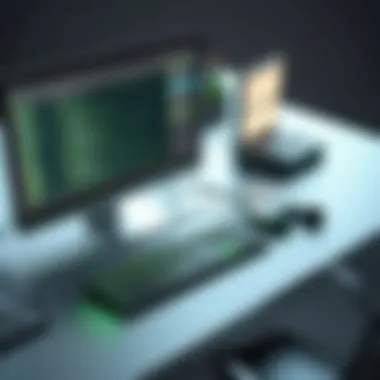

Dreamweaver excels in its dual functionality of visual and code editing. This allows users to toggle between a graphical interface and source code, catering to both novice and experienced web developers. Visual editing provides an intuitive way to design, enabling drag-and-drop capabilities. Users can see immediate changes in real-time, which speeds up the design process significantly.
On the other hand, code editing features include syntax highlighting, code hints, and autocomplete options, which enhance coding efficiency and accuracy. Additionally, Dreamweaver supports various programming languages like HTML, CSS, and JavaScript, making it a versatile tool for front-end development. The integration of these two editing modes simplifies workflows, as users can quickly switch to coding for advanced customizations without compromising on visual control. Strong performance in both areas is essential for maintaining productivity in web projects.
Template Management
Template management in Dreamweaver is a significant feature that streamlines the web development process. Utilizing templates saves time and ensures design consistency across multiple pages. Developers can create a master template, which includes layout, styles, and reusable components. This approach encourages best practices in web design, particularly when developing large sites.
Dreamweaver’s template functionality allows for easy editing. When a master template is updated, the changes reflect across all related pages. Such a feature minimizes the risk of discrepancies in style and structure. Moreover, it helps teams maintain uniformity, essential for branding purposes. Templates are not only time-saving; they also contribute to a cleaner project structure, making it easier to manage and update content over time.
Integrated FTP Client
The integrated FTP client feature within Dreamweaver distinguishes it from many other web development tools. This functionality allows users to upload and manage files directly from the software without needing a separate FTP client. Users can connect to their web server, making file transfers straightforward and efficient.
With this built-in FTP capability, developers can publish updates or modifications immediately. The interface enables users to preview files and folders on the server, ensuring that all content syncs correctly. This seamless integration reduces the friction often associated with deploying changes. An FTP client that works within Dreamweaver reduces the chances of errors while promoting a more organized file management system.
"Dreamweaver's integrated FTP client makes publishing updates a seamless process, significantly enhancing workflow efficiency for developers."
User Interface Characteristics
The user interface of Dreamweaver plays a crucial role in enhancing the overall efficiency and effectiveness of the software. A well-designed interface is not merely about aesthetics; it significantly affects the user's experience, productivity, and ability to navigate the software efficiently. Understanding the user interface characteristics is key for IT professionals and developers seeking to optimize their workflow and make the most of Dreamweaver's functionalities.
Workspace Customization
Workspace customization offers users the ability to tailor the interface to their individual preferences. In Dreamweaver, this means arranging panels and tools according to one’s workflow. Such flexibility can lead to notable increases in productivity. Users can choose from several preset workspace layouts or create a custom one that reflects their specific needs.
Customizing the workspace involves:
- Docking and undocking panels: This allows users to keep essential tools visible while hiding less frequently used ones.
- Creating custom panels: Users can compile tools they use regularly into one panel, reducing navigation time.
- Keyboard shortcuts: Assigning shortcuts to commonly used functions can speed up tasks significantly.
In summary, a customized workspace not only enhances comfort but also reduces the time spent looking for tools and options. It empowers users by allowing them to define their own working environment.
Navigation and Usability
Effective navigation is a fundamental aspect of any software, and Dreamweaver aims to meet this requirement. The interface is designed to facilitate easy access to features, allowing users to focus on the task at hand.
Key aspects of navigation and usability include:
- Intuitive Menu Structures: The menus in Dreamweaver are logically organized, making it simpler for users to find the functions they need quickly.
- Search Functionality: A built-in search bar helps users locate tools or features without scrolling through menus, saving time and minimizing frustration.
- Live Preview: This live functionality allows users to see changes in real-time, enhancing usability during the development process. It helps in assessing the impact of edits immediately without needing to switch back and forth between views.
By ensuring that navigation is straightforward, Dreamweaver allows developers to work more efficiently, allowing them to concentrate on web design and coding rather than getting bogged down by how to access tools.
The user interface's ability to facilitate navigation can significantly enhance productivity and reduce the learning curve for new users.
Coding Capabilities
Coding capabilities play a crucial role in the appeal and effectiveness of Dreamweaver. This section discusses essential aspects such as support for multiple programming languages and code validation features. Understanding these elements is necessary for web developers who seek a comprehensive tool that caters to diverse coding needs and promotes efficient development practices.
Support for Multiple Languages
Dreamweaver significantly enhances its usability by supporting a variety of programming languages. HTML, CSS, JavaScript, PHP, and others are included in the roster. This multifaceted support means that developers can work within a familiar ecosystem, without needing to constantly switch between different software for each language.
- Compatibility: Dreamweaver allows for seamless integration of various languages. This is especially useful in complex projects where multilingual coding is the norm. For instance, a single website may employ HTML for structure, CSS for styling, and JavaScript for interactivity.
- Fluid Editing: The editor's flexibility highlights essential features like syntax highlighting and code suggestions. These tools aid developers in writing accurate code while minimizing errors. For example, as a developer types JavaScript, Dreamweaver can offer real-time suggestions, thus speeding up the development process.
- Robust Framework: The support extends to popular frameworks such as Bootstrap and jQuery. Developers acquainted with these frameworks can easily morph their designs into responsive websites, aligning with modern web standards effortlessly.
Code Validation Features
Code validation is essential in web development as it ensures that the code adheres to established standards. Dreamweaver includes robust validation features that benefit developers in several significant ways.
- Error Detection: One notable feature is the built-in error-checking tool. This tool automatically identifies issues in the code, enabling users to address errors before deployment.
This proactive approach helps maintain code integrity and quality throughout the development lifecycle.
- Standards Compliance: Another advantage is that Dreamweaver complies with web standards set by organizations like the World Wide Web Consortium (W3C). This compliance is crucial for ensuring websites function correctly across different browsers and devices.
- User-Friendly Reports: After coding, developers can generate validation reports that outline areas needing improvement. This feedback loop helps refine the code, encouraging best practices among teams.
In summary, the code validation features within Dreamweaver are designed to assist developers in maintaining high-quality code. They ensure that web applications not only function as intended but also adhere to broader industry standards. This capability thus reinforces the tool as a strong contender in the web development space.
Integration with Other Tools
Integration with other tools is crucial for Dreamweaver users looking to maximize their productivity and streamline their workflows. This software does not operate in a vacuum; instead, it is designed to complement other applications and systems within the web development ecosystem. By seamlessly working with various tools, Dreamweaver enhances its functionality and enables developers to create better web solutions quickly.
Adobe Ecosystem Compatibility
Dreamweaver is part of the Adobe Creative Cloud suite, which includes popular applications such as Photoshop, Illustrator, and Adobe XD. This connection allows for a more integrated workflow. Designers can easily export images from Photoshop directly into Dreamweaver, maintaining quality and reducing the need for repetitive tasks. Moreover, assets created in Adobe XD can be implemented in your web development projects without compromising on fidelity.
- The compatibility with Adobe tools provides several distinct advantages:
- Streamlined Asset Management: Use of familiar tools creates a natural flow between design and development processes.
- Consistent Design Philosophy: All tools maintain Adobe's design guidelines, promoting a cohesive user experience.
- Easier Collaboration: Teams can leverage Adobe's shared libraries, enabling effective collaboration across design and development teams.


The synergy between Dreamweaver and other Adobe products greatly benefits professionals seeking to deliver high-quality web results.
Third-Party Extensions
Dreamweaver supports a variety of third-party extensions that can extend its capabilities significantly. These range from code snippets to custom templates, enabling users to tailor their environment based on specific project needs. The availability of extensions from platforms like the Adobe Exchange means developers can incorporate tools that align closely with their workflow preferences.
- Popular Extensions Include:
- Bootstrap Integration: This allows developers to use Bootstrap frameworks without manual coding, speeding up development.
- Font Awesome: Easily incorporate scalable vector icons into web projects, enhancing visual appeal without heavy load times.
- Live Preview Tools: Extensions that provide real-time previews of web changes simplify the design process and improve accuracy in outputs.
Integrating third-party extensions creates opportunities for customization and adaptation, addressing specific challenges developers may face in their work.
The ability to integrate Dreamweaver with both Adobe's suite and third-party tools creates a flexible environment that fosters creativity and efficiency.
Thus, understanding these integrations is vital for users who aim to leverage Dreamweaver’s full potential. With both Adobe's ecosystem compatibility and a rich selection of third-party extensions, users can achieve a more reflective and productive web development environment.
Best Practices for Using Dreamweaver
To get the most out of Dreamweaver, understanding best practices is essential. This section discusses effective strategies and methods to enhance your experience and productivity with the software. By adhering to these practices, you can optimize your workflow, ensuring that your web development is efficient and creates high-quality results.
Effective Workflow Strategies
A solid workflow is fundamental for any web developer. Here are some effective strategies to consider when using Dreamweaver:
- Plan Your Project: Before diving into development, outline your project goals and structure. This planning phase saves time later.
- Organize Your Files: Maintain a clear directory structure. Organize files in folders based on type or functionality, which makes locating resources easier.
- Use Code Snippets: Dreamweaver allows you to create reusable code snippets. Store frequently used code for quick access, speeding up development.
- Preview Regularly: Use the built-in preview features to view changes. Regularly checking how modifications affect the layout allows for immediate adjustments.
- Version Control: Consider using version control tools integrated into Dreamweaver. This practice allows you to track changes and collaborate effectively.
Implementing these strategies fosters an efficient environment when working with Dreamweaver.
Utilizing Templates and Components
Dreamweaver's template and component features can greatly enhance your efficiency. Understanding how to utilize them is vital:
- Create Templates: Start with templates to ensure consistency across your projects. Templates allow you to define a layout that can be reused, reducing repetitive tasks.
- Smart Components: Use dynamic components for features like forms or navigation bars. These can be adjusted quickly, ensuring consistent functionality across your website.
- Manage Assets: Dreamweaver helps in managing assets that can be reused, such as images and CSS files. Maintain an organized library of assets to streamline your design process.
- Responsive Design: Utilize responsive design templates to ensure compatibility across devices. Dreamweaver supports features that adapt your site layouts effectively.
"Efficiency in workflow leads to better project outcomes. The less you have to search, the more you can create."
By integrating these techniques, both novice and experienced developers can enhance their productivity and overall experience with Dreamweaver.
Common Challenges in Dreamweaver
The complexities associated with Dreamweaver software can present significant challenges for its users. Recognizing these hurdles is crucial in understanding the overall functionality and usability of the platform. This section addresses the integration issues that might arise when connecting Dreamweaver with other web development tools, as well as the steep learning curve faced by new users. By examining these common challenges, we can help industry professionals and prospective users navigate the obstacles to fully leverage Dreamweaver's capabilities.
Integration Issues
Integration is a vital component of any web development environment. Dreamweaver often faces compatibility issues with various third-party tools. Users may experience difficulties in linking Dreamweaver to version control systems such as Git or utilizing other frameworks effectively. These integration hurdles can lead to inefficiencies that affect overall productivity.
For instance, when users try to incorporate external libraries or frameworks, they may find it challenging to configure paths correctly. The potential for code conflicts also looms. As web technologies evolve, ensuring that Dreamweaver stays abreast with updates from those third-party integrations becomes imperative. The following are some common integration challenges:
- Version compatibility: Users may struggle to connect Dreamweaver with the latest development environments.
- Documentation gaps: Insufficient resources regarding integration processes can lead to confusion.
- Limited plugins: A lack of available extensions and plugins can hinder user productivity.
It is recommended to assess the tools that integrate well with Dreamweaver. Users should also keep an eye out for community forums or user groups. Engaging with other professionals can provide insights into overcoming these integration challenges.
Learning Curve for New Users
Dreamweaver, while powerful, can seem overwhelming to newcomers. Its rich set of features comes with a corresponding learning curve that can deter some users from utilizing the software to its full extent. Understanding how to navigate the interface, utilize tools effectively, and implement best practices are crucial for maximizing productivity.
New users often report the following challenges:
- Complex Interface: The layout and numerous options can be intimidating initially.
- Lack of hands-on experience: Those unfamiliar with web design principles might find coding and design elements challenging.
- Resource availability: Limited in-depth tutorials can leave users struggling to find guidance.
To mitigate this learning curve, new users might benefit from the following:
- Utilizing online resources: Websites like W3Schools or Mozilla Developer Network offer essential tutorials and guides.
- Practice projects: Starting with small, uncomplicated projects can build confidence.
- Engaging with online communities: Platforms such as Reddit can provide valuable peer support.
Comparative Analysis with Other Web Development Software
In the realm of web development, choosing the appropriate software is critical for achieving both efficiency and quality in projects. A comparative analysis of Dreamweaver and other popular web development tools sheds light on each option's strengths and weaknesses. This evaluation focuses on specific elements like usability, functionality, and the intended audience’s needs. Understanding these comparisons helps professionals make informed decisions when selecting a platform that aligns with their objectives.
Dreamweaver vs. Visual Studio Code
Visual Studio Code (VS Code) has gained immense popularity for its robust capabilities and versatility. It offers extensive support for various programming languages, allowing developers to work in diverse environments. Here are some key points of comparison:
- Interface: Visual Studio Code has a clean, minimalistic interface. Its lightweight nature is appealing to many developers. In contrast, Dreamweaver provides a more graphical interface with rich visual tools which helps beginners make sense of code without diving deep into the syntax right away.
- Extensions: VS Code has a vast library of extensions. These can greatly enhance productivity and tailor the editing environment to specific needs. Dreamweaver also supports extensions, but its options are comparatively less extensive.
- Real-time Collaboration: VS Code allows seamless integration with version control systems like Git, facilitating real-time collaboration among teams. Dreamweaver lacks such robust integration for team workflows.
Choosing between Dreamweaver and Visual Studio Code relies on one’s familiarity with coding. For professionals comfortable with code, VS Code might be preferable. Dreamweaver may better suit those who appreciate visual aids and interfaces while developing.
Dreamweaver vs. Sublime Text
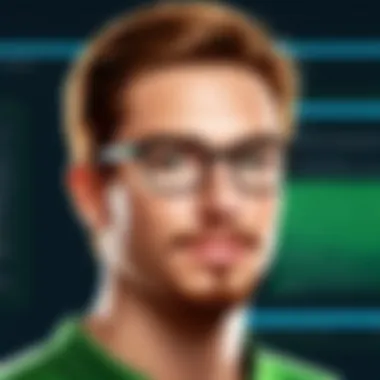

Sublime Text is another top-tier coding editor. It is lightweight, efficient, and designed for quick editing processes. Here are some comparative insights:
- Performance: Sublime Text is known for its speed and smooth user experience. It launches quickly and can handle large files efficiently, while Dreamweaver can be resource-intensive at times.
- Customization: Users appreciate Sublime Text’s customizability through themes and preferences. Although Dreamweaver offers customization, it is more structured and less flexible compared to Sublime's approach.
- Learning Curve: Sublime Text may present a steeper learning curve due to its reliance on keyboard shortcuts. Dreamweaver's range of visual tools tends to be more beginner-friendly.
For those who prioritize speed and performance, Sublime Text is a compelling choice. Dreamweaver remains a solid option for designers and new developers needing an intuitive interface.
Dreamweaver vs. WordPress Builders
WordPress builders like Elementor or Divi cater to a different segment of users, chiefly those developing websites with content management systems. Here’s how they compare:
- Target Audience: WordPress builders are aimed at users who may not have extensive coding experience. Dreamweaver, on the other hand, caters to a more technical audience, including web developers proficient in code.
- Functionality: Elementor and Divi excel in providing drag-and-drop functionality that is user-friendly. While Dreamweaver offers visual editing, it does not match the ease of use found in WordPress builders for page creation.
- Content Management: WordPress excels in content management, allowing users easily to manage their site’s content. Dreamweaver lacks built-in content management, requiring a more manual approach to site organization.
As a result, the choice often comes down to the project requirement: for complex websites demanding flexibility, Dreamweaver is favorable, but for simpler websites focused on content, WordPress builders are generally preferred.
"Choosing the right web development software is essential not only for efficiency but also for meeting project goals and adapting to user capabilities."
User Experiences and Testimonials
User experiences and testimonials are crucial in evaluating software tools like Dreamweaver. They provide insights into how the software performs in real-world situations. Reviews from actual users highlight strengths and weaknesses that might not be evident from official documentation or marketing materials. Understanding user feedback can significantly influence decisions for IT professionals and entrepreneurs when selecting a web development tool. By focusing on firsthand accounts, decision-makers can align their needs with the functionalities that Dreamweaver offers.
Feedback from Web Developers
Feedback from web developers illuminates the practicalities of using Dreamweaver. Many users appreciate its visual editing capabilities that allow those with minimal coding experience to create engaging web pages. The integrated code editor also provides a robust platform for experienced developers to fine-tune their code.
Below are some common themes in developer feedback:
- Ease of Use: New users often note the intuitive interface. It helps them navigate the software without extensive training.
- Code Support: Many developers value the support for various programming languages like HTML, CSS, and PHP. Users mention that syntax highlighting facilitates error identification.
- Design Flexibility: A number of web designers state that they can quickly prototype designs using templates and libraries, which enhances their productivity.
Moreover, developers often share concerns about occasional performance issues when handling large projects. While Dreamweaver provides a wealth of features, users suggest that enhancements could further optimize its performance.
Case Studies in Usage
Case studies provide an illustrative view of how different organizations utilize Dreamweaver. For instance, a regional marketing agency adopted Dreamweaver to streamline client website development. They highlighted a decrease in development time by nearly 30%. This was mainly due to Dreamweaver’s template management system and integrated FTP features that simplified deployment.
Another case involved a small e-commerce site. The owners reported that Dreamweaver's tools allowed them to maintain a high-quality user interface while balancing functionality. They utilized the code validation features to ensure that their site met accessibility standards.
Key takeaways from these studies include:
- Time Efficiency: Organizations experience faster development cycles due to user-friendly functionalities.
- Quality Assurance: Users emphasize the importance of the built-in validation tools for maintaining standards.
- Tailored Solutions: The ability to customize templates aids businesses in achieving unique branding without extensive development time.
Future of Dreamweaver Software
The landscape of web development is always changing, and Dreamweaver must adapt to remain relevant. Understanding where Dreamweaver is headed is important for professionals who rely on it. The software's evolution will determine its effectiveness in addressing current needs and future demands. As developers seek more intuitive and powerful tools, the future of Dreamweaver is closely linked to emerging trends and potential enhancements.
Emerging Trends in Web Development
Web development is increasingly shifting towards responsive design, where websites must function seamlessly across devices. Dreamweaver needs to incorporate features that facilitate responsive design more effectively. This implies not just adaptable templates, but also tools that allow for real-time previews on various screen sizes.
In addition, there is a growing emphasis on collaboration among teams. Tools that enable multiple users to work on a project simultaneously are in demand. Dreamweaver could enhance its collaborative capabilities to align with tools like Git, allowing for more streamlined version control and team collaboration.
Another trend is the integration of artificial intelligence into web development. As coding becomes more complex, AI-driven features could assist users by providing code suggestions or pinpointing errors instantly. This allows developers—especially those new to the field—to work more efficiently. Dreamweaver's incorporation of AI could redefine how users interact with the software.
Potential Software Enhancements
Potential enhancements for Dreamweaver can strengthen its positioning in the market. Upgrading its code editing environment is one key area. Advanced features such as live editing and auto-completion can make the coding process smoother. Robust support for more programming languages should also be considered to attract a broader user base.
Furthermore, customizability plays a large role in user satisfaction. Allowing users to create their own layouts or shortcuts can empower developers. Personalization can drive efficiency and improve user engagement.
Cloud-based solutions are also on the rise. Integrating cloud functionality in Dreamweaver would enable greater accessibility and storage options for users. They could work from anywhere, further emphasizing flexibility which is crucial in today’s digital world.
Lastly, user training and support will be essential. Developing comprehensive tutorials and support networks can ease the transition into new features, fostering a community of learned users.
"The future of Dreamweaver relies heavily on its ability to innovate and adapt to both user needs and industry trends."
To sum up, the future of Dreamweaver software hinges on recognizing trends, embracing enhancements, and innovating in ways that align with the evolving web development landscape. IT professionals and decision-makers should follow these developments closely, ensuring they are prepared for whatever changes lie ahead.
The End
In concluding this comprehensive overview, it is important to reflect on the multifaceted role that Dreamweaver plays in the realm of web development. Dreamweaver's blend of visual editing and coding capabilities offers a unique platform for designers and developers alike. It is not merely a tool; rather, it serves as a bridge between creativity and technical execution. This article has explored numerous aspects of Dreamweaver, including its historical significance, core features, integration capabilities, and user feedback.
Summarizing Key Insights
To summarize, several key insights emerge from this exploration:
- Rich Feature Set: Dreamweaver enables users to work in both visual and code environments, catering to varying preferences and skill levels.
- Workflow Enhancements: Its capabilities for template management and integrated FTP streamline the development process, allowing for efficient project handling.
- User-Centric Design: The focus on user experience through customizable workspaces enhances productivity and fosters a more intuitive approach to web design.
- Compatibility and Integration: Dreamweaver’s ability to integrate with other Adobe tools and third-party extensions empowers users to extend functionality and create dynamic web applications.
These attributes contribute significantly to its longstanding position as a trusted tool among web development professionals.
Final Thoughts on Dreamweaver's Role
In reflecting on Dreamweaver's current and future relevance, several considerations arise. While new tools and frameworks emerge, Dreamweaver remains a cornerstone in the web development toolkit for many professionals. Its hybrid approach allows for creativity while maintaining a focus on robust coding practices. Dreamweaver can still offer great value in education and initial development phases, where understanding both design and code is essential. As trends in web development continue to evolve towards more dynamic content and enhanced user experiences, Dreamweaver also faces the challenge of adapting its features to meet modern demands, ensuring it remains an invaluable resource.
Ultimately, Dreamweaver’s role is to empower users by facilitating a seamless connection between design and code, making it a significant player in the web development landscape.



