Padlet vs Trello: A Comprehensive Analysis


Intro
In today's fast-paced work environment, effective project management and collaboration tools are essential for teams striving to achieve their goals. Two notable contenders in this realm are Padlet and Trello. Both platforms offer unique functionalities that cater to different project management needs. Choosing the right tool can significantly affect team productivity and overall project success. This analysis aims to dissect these tools across various parameters, including core features, user experience, pricing structures, and integration capabilities.
Overview of Core Features
Description of Essential Functionalities
Both Padlet and Trello serve as platforms designed to facilitate project management, but they approach it in distinct ways.
Padlet is primarily a collaborative space that allows users to create boards filled with content, such as notes, images, and links. It is visual in nature, making it suitable for brainstorming sessions, planning events, or curating resources. The ability to embed multimedia makes it versatile for educational purposes or creative projects.
On the other hand, Trello follows a Kanban-style board system. It focuses on task management, allowing users to create cards for tasks that move across various stages of progress. This structure is intuitive for teams managing workflows and is highly effective for tracking project timelines, responsibilities, and deliverables.
Comparison of Features Across Both Tools
When comparing their essential features, some key points emerge:
- Collaboration: Padlet excels in creating a visually appealing collaborative environment that fosters creativity. Trello, while offering collaboration tools, concentrates more on tracking tasks and project status.
- Task Management: Trello provides detailed task management features, such as deadlines, checklists, and labels. Padlet lacks these intricate workflows but compensates with flexibility in organizing content.
- Customization: Both platforms allow some level of customization, but Padlet’s templates cater to a broader range of creative projects, whereas Trello’s templates are tailored more toward structured workflows.
User Experience and Interface
Insights into UI/UX Design Aspects
User interface and experience play a critical role in the adoption of any software tool.
Padlet uses a simple drag-and-drop interface, making it easy for users to add and reposition elements on the board. This design is intuitive, promoting a seamless flow of ideas without burdening users with complexity.
Trello, known for its visually organized boards, employs a clear layout where users can see tasks at a glance. Its color-coded labels and due dates enhance clarity, though it might require a bit more time for new users to familiarize themselves with its functionality.
Importance of Usability and Accessibility
Usability is fundamental for successful software deployment. Padlet's minimalistic design invites users to focus on collaboration without overwhelming them with options. In contrast, Trello’s depth of features can be both an advantage and a hurdle, depending on the user’s familiarity with project management tools.
Accessibility is another crucial factor. Both applications are available on mobile devices, ensuring that teams are productive regardless of location. However, the effectiveness of each tool's mobile experience may vary based on user expectations and specific project needs.
"Choosing the right tool is like selecting the right framework for a building; it shapes the outcome of your project."
Pricing Structures
Both Padlet and Trello offer tiered pricing models designed to cater to different budget levels and organizational needs.
- Padlet provides a free option with limited features, while paid plans unlock advanced capabilities such as increased storage, more boards, and advanced privacy settings.
- Trello also has a free plan with essential features. However, for increased power-ups and automation capabilities, users may want to consider its Business Class or Enterprise options.
Preamble to Padlet and Trello
In today’s digital workspace, tools for project management and collaboration are vital. Understanding what each platform offers can significantly influence productivity and project outcomes. This section introduces two prominent tools: Padlet and Trello. Both serve unique purposes and appeal to different user needs.
Overview of Padlet
Padlet is a versatile collaboration tool that allows users to create interactive boards. These boards can be customized with various types of content, including text, images, and links. The primary strength of Padlet lies in its intuitive user interface, where users can easily post and arrange information visually.
The platform caters to a diverse user group, particularly in educational environments. Educators use Padlet for brainstorming sessions, project presentations, and as a platform for collaborative learning. Its dynamic nature supports a wide array of activities, from simple note-taking to detailed project planning. Furthermore, Padlet respects the need for flexibility and creativity.
Overview of Trello
Trello is primarily known for its Kanban-style project management. Users can create boards that consist of lists and cards, representing individual tasks. Each card can carry detailed information and can be moved easily between lists, signifying progress.
This tool is particularly favored by project managers and teams seeking efficient task tracking and organization. Its structure promotes clear workflow visibility, which becomes essential in managing complex projects. Trello’s ability to integrate with various third-party applications enhances its functionality beyond mere task management, making it a robust option for corporate teams.
Both tools have their respective merits and cater to varied audiences. The choice between Padlet and Trello ultimately depends on specific project needs and user preferences.
Core Functionality
In any project management tool, core functionality serves as the backbone that defines how users interact with the platform. For Padlet and Trello, their respective functionalities contribute significantly to managing tasks and fostering collaboration. Understanding these functionalities is essential for decision-makers and professionals aiming to optimize workflows. The core functionalities of Padlet and Trello cater to different project environments and styles, thus requiring a close analysis to identify which tool aligns best with specific needs.
Padlet's Functionality
Boards
The Boards feature in Padlet presents a dynamic interface for organizing content. Each board acts like a digital canvas where users can arrange materials and ideas visually. The key characteristic of this tool is its ability to host various content formats—text, images, links, and files—all on a single platform. This multifaceted nature makes Padlet a popular choice for collaborative brainstorming sessions.
A unique feature of Padlet Boards is the flexibility to customize the layout. Users can choose from formats like grid, list, or canvas, depending on their project requirements. This adaptability is beneficial, allowing teams to display information that suits their workflow while enhancing visual accessibility.
However, there are some limitations related to capacity, especially for free-tier users who face restrictions on the number of boards they can create.
Posts
In Padlet, Posts serve as the primary mechanism for user interaction within boards. Each post can convey ideas, share updates, or request feedback from collaborators. The strength of Posts lies in their intuitive design, which encourages participation from all team members. This feature is advantageous for nurturing collaborative team dynamics, as it allows for real-time responses.
The unique characteristic of Padlet Posts is their anonymity feature, which fosters open communication without the pressure of identification. On the flip side, this can lead to challenges in attributing ideas or suggestions to specific individuals, complicating the accountability in some scenarios.
Customization Options
Customization Options in Padlet empower users to tailor their experience. The platform supports various themes, colors, and styles, enabling a personalized appearance. This ability appeals to teams that value branding or want to create a specific ambiance for their projects.
The main benefit of this aspect is that it allows organizations to maintain a cohesive look across boards, which can enhance engagement among users. However, excessive customization can also lead to inconsistencies in project presentation. The line between personalization and functionality must be maintained to prevent potential confusion among team members.
Trello's Functionality
Boards and Lists
In Trello, Boards and Lists provide a structured approach to managing projects. Each board represents a project, while lists categorize tasks. This structured method is particularly beneficial for teams managing numerous tasks, as it allows for clear separation of phases or priorities.
The standout feature is the Kanban-style layout, which visually represents progress as tasks move from one list to another. This visual motion can enhance motivation within teams. However, the sheer number of options and lists can feel overwhelming, especially for beginners, which might deter some users from fully utilizing Trello's potential.
Cards
The Cards in Trello are fundamental elements for task management. Each card encapsulates a specific task, detailing action items, deadlines, and responsible parties. This organization method is user-friendly and encourages accountability for each task within teams. The integration of checklists within cards is a significant highlight, facilitating breakdowns of larger tasks into manageable steps.
However, while simplicity is an advantage, overloading cards with excessive information can detract from their effectiveness. There is a delicate balance between providing enough details and maintaining clarity.
Labels and Checklists
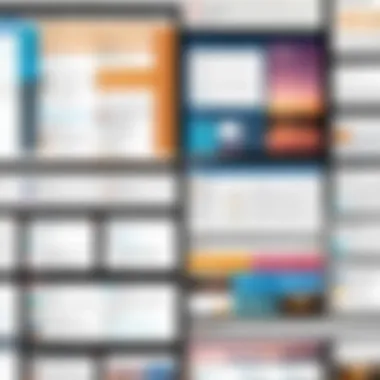

Labels and Checklists enhance Trello's capability to categorize tasks and monitor progress. Labels allow users to identify task priority or categorize by team member easily. This classification simplifies workflow management, particularly in larger projects.
Likewise, checklists within cards serve as a powerful feature for tracking task completion. This dual system of organization boosts team efficiency, essential for managing work in fast-paced environments. That being said, users may occasionally overlook checklist items if they are not diligent, leading to potential oversights.
Overall, the core functionality of both Padlet and Trello shapes the way teams collaborate and manage projects. By understanding these features, which are unique to each platform, professionals can make informed decisions on which tool fits their project management needs more effectively.
User Interface and Experience
Understanding the user interface (UI) and experience (UX) of project management tools like Padlet and Trello is vital in choosing a suitable platform. Both UI and UX directly impact usability, engagement, and overall productivity. A well-designed interface allows users to navigate intuitively, thus reducing the learning curve and enhancing efficiency. For decision-makers, this means searching for tools that optimize workflow without unnecessary friction. Each platform's approach to design and functionality plays a crucial role in supporting collaboration and management tasks effectively.
Padlet's User Interface
Design Aesthetics
Padlet's design aesthetics are characterized by a visually appealing and intuitive layout. The platform adopts a clean and minimalistic approach, which aids users in focusing on content rather than clutter. This particular aspect makes Padlet a popular choice among educators and creative professionals alike. The unique feature of customizable backgrounds and designs allows users to personalize their boards, fostering a more engaging environment. A downside to this aesthetic is that some users may find the customization options overwhelming at first, possibly complicating the user onboarding process.
Navigation Ease
The navigation ease within Padlet is another critical element that improves user experience. With a straightforward menu structure and easily accessible tools, users can swiftly create and manage boards. This characteristic serves as a beneficial aspect for users looking to hit the ground running. However, the unique feature of multiple content types—ranging from images to links—can lead to an initial confusion for new users, as they might not immediately recognize how to best utilize these options in collaboration efforts.
Trello's User Interface
Layout Variability
Trello's layout variability is one of its strongest features, allowing users to customize their boards extensively. Users can adjust the visual arrangement to fit their project needs, making it a flexible tool for diverse teams. This aspect is beneficial for users who rely on visual cues to manage their tasks effectively. Nevertheless, the extensive options could create a learning curve for users who prefer a static layout, leading to potential distractions during initial usage.
User Interactions
User interactions in Trello are seamless, focusing on collaboration and real-time updates. The drag-and-drop functionality makes it easy to move cards across lists, which simulates a tactile experience often appreciated by project managers. This key characteristic fosters teamwork by allowing multiple users to interact on the platform concurrently. A possible downside is that some less experienced users may find the array of interactions available to be confusing at first, potentially limiting their ability to engage fully with the platform.
Effective user interfaces not only improve the usability of tools but also encourage users to embrace collaborative practices.
Collaboration Features
Collaboration is essential in modern project management. The ability for team members to work together in real-time and effectively share ideas enhances productivity and project outcomes. This section delves into how Padlet and Trello facilitate collaboration through various tools designed to streamline teamwork and enhance communication.
Collaborative Tools in Padlet
Sharing Options
Sharing Options in Padlet are a significant feature that enhances collaboration. With a simple link share functionality, users can easily invite others to join their boards or wall. This ability allows for immediate access, making it a beneficial choice for diverse teams wanting seamless collaboration. Users can set permissions that range from view-only to full editing rights, which creates a tailored experience based on the project's needs.
Moreover, Padlet's unique inviting features enable users to include individuals without needing an account, which simplifies the process for casual contributors or external stakeholders. However, this accessibility can come with risks, as unrestricted access may lead to unintentional changes or data loss.
Real-time Collaboration
The real-time Collaboration in Padlet offers a dynamic environment where users can edit and comment simultaneously. This immediacy is a key characteristic of the platform that promotes a more vibrant and interactive team atmosphere. Initiating a brainstorming session or collecting feedback becomes much easier when all participants can see changes as they occur.
A notable feature is the ability to leave comments directly on posts, which facilitates contextual discussions. While this aspect significantly enhances user engagement, it may overwhelm users who prefer structured conversations. The option to utilize cursor tracking also provides visibility of who is participating in the collaborative process, although it may distract some users from focusing on tasks at hand.
Collaborative Tools in Trello
Team Features
Trello’s Team Features are pivotal for group productivity. It is designed to allow multiple users to work simultaneously on shared projects. The platform simplifies the process of assigning tasks, facilitating clearer role delineation. Members can create boards that represent distinct projects, allowing for organized input from various individuals.
One unique aspect is that teams can leave specific comments on individual tasks, which enhances clarity and ensures everyone understands their responsibilities. However, the numerous available features might overwhelm new users. It can take time for teams to adjust and fully exploit Trello's capabilities.
Comments and Notifications
Comments and Notifications play an integral role in facilitating effective communication within Trello. Each task card allows users to leave detailed comments. This encourages conversations and provides justifications regarding changes or updates. Users are notified of any activity related to their tasks, which keeps everyone aligned on project progression.
This real-time反馈 allows for quick resolutions to issues before they escalate. However, it can lead to notification fatigue if a project has many active participants. Users may find it challenging to keep track of important comments amongst the constant influx of notifications.
Integration Capabilities
Integration capabilities of project management tools like Padlet and Trello are significantly important in today’s collaborative work environment. These integrations allow users to enhance functionality and improve workflows. The ability to connect with various third-party applications and tools can drastically increase productivity. It enables seamless communication and sharing of information across different platforms. In this section, we will explore how Padlet and Trello handle integrations and what that means for users.
Padlet Integrations
Third-party Apps
Padlet's compatibility with third-party apps is commendable. This feature allows users to incorporate various tools into their Padlet boards. Key characteristics of these integrations include flexibility and diversity. Users can connect apps like Google Drive and Dropbox for file sharing, or even link social media platforms to gather content.
The unique feature of Padlet’s third-party app integration is its capacity to visually present information from different sources, making it a popular choice for educators and creative teams. However, one downside is that some users may find navigating these integrations complex, especially those not familiar with using multiple applications together.
APIs
Regarding APIs, Padlet provides a robust API for developers looking to build custom solutions. This API allows for deeper integrations within existing digital ecosystems. The main characteristic of Padlet’s API is that it offers extensive functionality. This facilitates custom workflows that better suit the user’s requirements.
The unique advantage of utilizing Padlet APIs includes automating routine tasks and creating tailored integrations with other software. One of the disadvantages might be that API implementation could require programming knowledge, which may not be readily accessible to all users.
Trello Integrations
Power-Ups
Trello's Power-Ups represent a significant aspect of its integration capabilities. These are add-ons that extend the features available within Trello boards. A key characteristic of Power-Ups is their variety; users can select from numerous options including integrations with Slack, Google Calendar, and more.
Power-Ups are beneficial as they allow users to customize their Trello experience according to their project needs. Some unique features of Power-Ups include advanced project tracking and reporting tools. However, users should note that not all Power-Ups are available in the free version, which might limit lower-budget users.
Automation Tools
Automation tools in Trello present another layer of integration. These tools help streamline tasks and reduce the need for manual updates. The simplicity and user-friendliness of Trello's automation tools make them a very popular choice among users.
Unique features include setting triggers for task updates or notifications based on specific actions. While this can greatly enhance productivity, one downside is that some users might find the setup process somewhat overwhelming initially, particularly if they are new to automation.
Pricing Models
Pricing models play a crucial role in determining the accessibility and overall value of project management tools like Padlet and Trello. The cost associated with these platforms can significantly influence a user's decision. Different pricing structures cater to varying user needs, whether individuals, small teams, or large organizations. Users must understand the trade-offs presented by free versions and paid subscriptions, including the functionalities and support offered at each tier.
Padlet Pricing Structure
Free Version


The free version of Padlet serves as an entry point for new users. This edition allows access to basic features, such as creating a limited number of boards and collaborating with a restricted number of users. One key characteristic of the free version is that it introduces users to Padlet's interface and collaborative capabilities without financial commitment. This makes it a beneficial choice for educators and casual users who need a platform for simple brainstorming or project planning.
However, there are limitations. The most notable restriction is the number of boards you can create, capped at three. While this may suffice for smaller projects, it can hinder users who wish to manage multiple initiatives simultaneously.
Subscription Plans
Padlet's subscription plans offer enhanced features and increased capacity for those needing more robust functionality. Plans typically allow unlimited boards, additional storage, and advanced customization options. This flexibility in pricing structure supports diverse teams, from classrooms to corporate environments.
A unique feature of the subscription plans is the ability to integrate multimedia elements more seamlessly. This not only enriches the content within Padlets but also increases engagement among users. The downside is the cost, which can be a deterent for some users who feel they do not require the added capabilities at the moment.
Trello Pricing Structure
Free Version
Trello’s free version also stands as a popular option among users seeking project management tools. This model allows users to create an unlimited number of boards and cards, empowering them to manage tasks effectively. A significant characteristic is the ease of understanding the layout and how lists and cards function in a kanban-style format. This feature attracts new users looking for straightforward project tracking and organization.
Yet, it too comes with drawbacks. The absence of certain integrations and advanced automation limits its functionality for larger teams or complex projects. Users may find themselves feeling restricted as they outgrow the basic features over time.
Paid Upgrades
Paid upgrades in Trello include various plans, such as Business Class and Enterprise. These plans provide additional features such as advanced team management, enhanced integrations, and administrative controls. For organizations that prioritize efficiency, these upgrades are a favorable choice, enabling them to tailor workflows to their specific needs.
A distinctive feature of Trello's paid upgrades is the automation capabilities through Butler, which lets users create workflows that automatically carry out repetitive tasks. This advantage can lead to significant time savings in a busy project environment. The downside again is cost, which may lead smaller teams to hesitate before making the leap to full subscriptions.
Overall, understanding the pricing models of both Padlet and Trello is central to making informed decisions. Users must weigh the benefits of free versions against the expanded functionality offered by subscription plans, considering both their current and future needs.
Target Audience
Understanding the target audience is essential when comparing Padlet and Trello. Each tool has specific demographics that benefit from its unique features. Recognizing these user groups can guide potential users in selecting the best fit for their professional needs.
Padlet's User Demographic
Educators
Educators form a significant portion of Padlet's user base. This group often deals with diverse student populations and varied teaching methods. Features like boards, posts, and customizations allow for engaging and interactive learning environments. The visual layout can be quite appealing, enabling educators to present information creatively.
Educators benefit from Padlet's flexibility. They can tailor their boards to suit different lesson plans or projects. A key characteristic is its ease of use, which is especially helpful for those who may be less technologically inclined. However, the limitation on capacity for free accounts might pose challenges, especially for larger classes.
Corporate Teams
Corporate teams also utilize Padlet, particularly in brainstorming and project planning sessions. Its collaborative nature supports brainstorming sessions where ideas are shared and organized visually. The unique feature here is real-time collaboration. Team members can contribute simultaneously, fostering a dynamic environment.
This aspect of Padlet is beneficial for generating fresh ideas quickly. That said, some corporate users may find the platform less structured compared to other project management tools. This could lead to potential organization issues if not managed well.
Trello's User Demographic
Project Managers
Project managers frequently choose Trello for its structured approach to project tracking. Trello's use of boards and cards presents a clear visual overview of project status, tasks, and responsibilities. The platform's design caters to the need for detailed tracking and management of various projects, allowing project managers to maintain a clear focus on deadlines and deliverables.
A key characteristic of Trello is its high level of customizability. Users can set up workflows specific to their needs, enhancing efficiency. However, this versatility can also lead to an overwhelming experience for new users. Understanding how to utilize these features effectively may require time and effort.
Developers
Developers also benefit significantly from Trello's capabilities. The tool helps them track their progress on software projects while collaborating with other team members. One of the unique features that developers appreciate is the integration of Power-Ups. These enhance productivity by connecting Trello to other tools they commonly use.
This facilitates a more streamlined workflow, yet it can introduce complexity. Developers need to manage various integrations carefully to avoid confusion. Overall, Trello remains a strong contender for developers seeking organizational tools that cater to their technical needs.
"Choosing between Padlet and Trello depends largely on how you and your team prefer to work together and manage projects. Each has its pros and cons based on user demographics."
Mobile Accessibility
The topic of mobile accessibility is crucial in the context of project management tools. As professionals increasingly rely on their mobile devices for work, the ability to access tools like Padlet and Trello on the go becomes a significant factor. Mobile accessibility ensures that users can manage tasks, collaborate with teams, and stay updated regardless of their location. This flexibility can enhance productivity and efficiency. Furthermore, with the rise of remote work, having a robust mobile application is essential for seamless workflow and communication.
Padlet Mobile App
Features on Mobile
The Padlet mobile app offers a variety of features designed to enhance user experience. One key characteristic is its user-friendly interface, which allows for easy navigation and access to boards and posts. This intuitive layout is a beneficial choice for users, especially educators and students who may not be very tech-savvy. The unique feature of real-time updates is particularly advantageous, as users can see changes made by collaborators instantly. However, some users have noted that certain functionalities available on the desktop version may not be present in the mobile app, which could be a limitation in certain scenarios.
User Experiences
User experiences with the Padlet mobile app tend to highlight its simplicity and effectiveness. Feedback indicates that users appreciate the ease of creating new boards and adding content while on mobile devices. This characteristic makes it a popular choice among those who need to brainstorm or gather ideas quickly. A unique feature is the option to upload files directly from the phone’s storage, enhancing convenience. Still, some perhaps find the mobile app to be lacking in customization options compared to the desktop version, which could affect usability for more advanced projects.
Trello Mobile App
Functionalities
Trello's mobile app boasts a robust set of functionalities that cater to project managers and teams. A prominent feature is the ability to track tasks through a visual layout of cards and lists, mirroring the desktop experience. This functionality is particularly beneficial for managing multiple projects simultaneously. One unique feature is the integration with various Power-Ups that can be used on mobile, effectively extending its capabilities. However, some users have pointed out that while the app is functional, it may feel limited when compared to the comprehensive tools available on the desktop version.
User Interfaces
In terms of user interfaces, Trello's mobile app is generally praised for its clarity and organization. Users can easily navigate between boards and lists without confusion. This key characteristic contributes positively to user experience, making it a preferred choice for busy professionals. However, a unique aspect that some users find challenging is the small screen size for detailed board views, which can make managing extensive projects cumbersome. The mobile interface does allow for quick edits and simple updates, but users may desire more detailed viewing options for larger projects.
Limitations and Challenges
Understanding the limitations and challenges related to Padlet and Trello is essential in making an informed decision about which tool to adopt. Each application has its specific weaknesses that can influence user experience and overall effectiveness in project management and collaboration. Identifying these shortcomings helps users align their specific needs with the strengths and weaknesses of each platform, ensuring they choose the right tool.
Padlet's Limitations
Capacity Issues
One specific aspect of capacity issues in Padlet is the limitation on the number of boards a user can create. Each account has a cap on the number of boards, which can become a hindrance for users with multiple projects or extensive collaboration needs. Although Padlet offers a visually engaging layout and user-friendly design, the restricted capacity can pose a challenge for larger teams or educational institutions managing numerous projects at once. This limitation could potentially lead to interruptions in workflow and require the user to prioritize certain boards over others, which may not be ideal for everyone. In the context of this article, understanding capacity issues in Padlet highlights the importance of assessing your project needs against the tool’s inherent restrictions.
Real-time Limitations
Real-time collaboration is a signature feature of Padlet, yet it has certain constraints. While users appreciate being able to add posts simultaneously during brainstorming sessions, the synchronization may not always perform seamlessly. Users can experience lag, particularly in larger boards with many participants. This might disrupt the fluidity of collaboration and hinder productivity. The real-time aspect is advantageous because it encourages immediate input and interaction, but these limitations can frustrate users when they expect instant updates and feedback. Brands and professionals interested in optimizing teamwork need to weigh these real-time limitations against the desired outcomes.
Trello's Limitations
Overwhelming Features
Trello is a highly versatile tool which offers a rich feature set. However, this abundance can lead to a sense of overwhelm for some users. The array of options, such as labels, due dates, checklists, and Power-Ups, can complicate the onboarding process. For new users, digesting this complexity can be a challenge and may delay effective utilization of the tool. Consequently, teams might struggle to determine the optimal features for their tasks, leading to inefficiencies. A clear understanding of these overwhelming features can steer decision-makers toward focusing on necessary functionalities rather than getting sidetracked by the extensive options available.


Dependency Management
Dependency management is significant when working on projects that have interconnected tasks. In Trello, while there are features that help visualize dependencies, it often falls short in tracking these complexities effectively. Trello lacks built-in dependency management features commonly found in dedicated project management tools. Users may need to rely on third-party Power-Ups or manual tracking methods. This can create additional steps and could complicate project timelines. Therefore, for decision-makers who require robust dependency tracking, it's crucial to weigh this limitation against Trello's strengths to ensure that it meets project requirements efficiently.
"Assessing limitations is vital to leverage the strengths of any project management tool effectively."
In summary, both Padlet and Trello exhibit certain limitations and challenges that users must consider before integration into their workflow. By evaluating capacity issues, real-time limitations, overwhelming features, and dependency management, users can better align their choice with project needs and workflow dynamics.
Comparison of Use Cases
Understanding the use cases for Padlet and Trello is vital when deciding which tool to employ. Both applications serve distinct purposes and excel in different environments. By comparing how, when, and where each is best utilized, users can align their specific needs with the functionalities these platforms offer. It’s important to consider not only the features but also how they suit various workflows and team dynamics.
Effective use case identification can lead to enhanced productivity and better project outcomes. Specifically, the right platform can facilitate smoother collaboration and ensure tasks are managed efficiently.
When to Use Padlet
Educational Settings
Padlet is particularly effective in educational settings. Its design fosters interactive and collaborative learning experiences. It allows educators to create dynamic boards where students can post ideas, share resources, and engage in discussions. Its visual interface makes it an attractive choice for educators looking to stimulate participation.
The key characteristic of Padlet in education is its ease of use. Students can quickly grasp how to navigate and contribute. A unique feature of Padlet is the ability to post multimedia content. This enriches the learning experience but could also lead to distractions if not managed well.
Creative Brainstorming
In creative brainstorming sessions, Padlet shines. It presents ideas visually, encouraging a free flow of thoughts. This platform's flexibility allows teams to create spontaneous boards filled with imagery, links, and text. This visual representation helps in organizing ideas more cohesively.
One distinctive advantage is that stakeholders can add their input simultaneously, which enhances group dynamics. However, its informal structure may lead to a lack of organization in larger groups, which could hinder clarity.
When to Use Trello
Project Tracking
Trello is an excellent choice for project tracking. It offers a systematic approach with boards, lists, and cards that break down tasks clearly. This feature enables users to visualize project stages and deadlines effectively. Its straightforward structure enhances team accountability and transparency.
The pivotal aspect of project tracking via Trello is its integration capabilities with other tools, such as Google Drive and Slack, enhancing workflow. Yet, users may feel overwhelmed by the variety of features available, making it challenging to harness its full potential.
Agile Methodology
Trello is especially popular for teams adopting Agile methodologies. Its card-based system supports iterative work cycles and facilitates quick adjustments that Agile requires. Users can easily create tasks, assign them to team members, and prioritize based on project needs.
The key advantage lies in its adaptability. Teams can customize boards according to their workflow and processes. However, teams transitioning from traditional project management styles may find the shift to Agile with Trello somewhat daunting without proper guidance.
Expert Opinions and User Reviews
User feedback plays a vital role in evaluating tools like Padlet and Trello. This feedback encompasses real-life experiences that offer deeper insights into how each platform functions in everyday scenarios. Moreover, the opinions of experts provide a condensed view of features that stand out or fall short, which can influence a potential user’s decision significantly. In the field of project management, where efficiency is essential, understanding these elements helps users make informed choices geared towards their specific needs.
Padlet User Feedback
Strengths Highlighted
Padlet has garnered praise particularly for its user-friendly interface. This characteristic contributes significantly to its appeal for educators and creative teams. Users appreciate its ability to allow easy collaboration with just a few clicks. The specific feature that stands out is the versatility of layouts—from boards to timelines, this flexibility makes Padlet suitable for a variety of projects. Such adaptability is beneficial in environments where visual presentation matters, leading to effective brainstorming sessions.
Common Criticisms
Despite its strengths, Padlet faces some criticisms, especially regarding its limited free version. Users often find the restrictions on features frustrating, particularly when they wish to explore the full potential of the platform before committing financially. The integration capabilities with third-party applications are also noted as lacking compared to competitors, which can hinder its overall use in more complex project management scenarios. This nuance can deter users who require robust features without a significant financial investment.
Trello User Feedback
Strengths Highlighted
Trello's strengths lie in its robust organizational features. Users frequently highlight the effectiveness of its boards, lists, and cards for project management. This clear structure allows teams to visualize tasks and workflows efficiently. A notable feature is the Power-Ups system, which provides additional functionalities tailored to specific needs, enhancing Trello's versatility. This flexibility is advantageous to businesses where tailored solutions are preferred for better productivity.
Common Criticisms
However, Trello is not without its critics. Some users express concerns about the overwhelming array of features available. New users, in particular, may feel lost amid the multitude of options. Additionally, dependency management becomes challenging as projects scale up, leading to potential confusion. This complexity can deter users who prefer straightforward, uncomplicated tools, highlighting an essential consideration in choosing a project management solution.
"User experiences illuminate the strengths and weaknesses of tools, offering a realistic perspective on potential challenges and advantages."
The feedback provided by both Padlet and Trello users underscores critical insights. These opinions are crucial not only for understanding feature effectiveness but also for gauging user satisfaction in practical applications.
Future Trends in Project Management Tools
Understanding future trends in project management tools is essential for organizations striving for efficient workflow and collaboration. Advancements in technology directly impact how teams operate. Project management tools like Padlet and Trello must adapt to changing demands, ensuring they remain relevant. Examples include enhancing user experience, integrating AI features, and supporting remote work. Identifying these trends helps businesses make informed decisions, paving the way for improved productivity and efficiency.
Developments for Padlet
Expected Features
Padlet is expected to introduce more advanced features. These may include enhanced templates that cater to specific needs of different industries. The improvement of multimedia integration can also be likely, making presentations more engaging. This shift aims to make Padlet a more versatile tool, benefiting users who require rich media capabilities. One unique feature could be an AI-driven assistant, helping users organize their ideas and content more effectively. The potential disadvantage is that learning these new features may increase the initial adoption time for new users.
Market Trends
Current market trends reveal that user-centric design is gaining importance. Padlet's emphasis on simplicity can be a key characteristic. This focus on intuitive navigation enables users from various backgrounds to easily adopt the platform. Another trend is the rise of collaborative tools, where Padlet can potentially expand its offering. A unique aspect of this trend is the growing importance of mobile functionality. Ensuring seamless mobile access will prove advantageous, considering many users prefer to work on-the-go. However, maintaining this balance of functionality across devices could present challenges for the development team.
Developments for Trello
Expected Features
Trello continues to evolve with the expectation of incorporating more automation tools. This contributes significantly to project management by streamlining repetitive tasks. A key characteristic of this expected improvement is the introduction of feature-rich Power-Ups that enable users to customize their boards more effectively. Tasks like setting deadlines or reminders can be automated, which saves time and increases productivity. However, the addition of too many features may lead to confusion among users not well-versed in these updates.
Market Trends
Market trends indicate a significant shift towards integration capabilities. Trello is likely to improve its ecosystem of Power-Ups to include more third-party applications. This feature may enhance its appeal among professionals looking for a comprehensive project management solution. User demands for seamless integrations with tools like Slack or Google Drive are growing. A unique feature that arises from this trend may involve enhanced reporting tools. While these reporting tools can offer insights and analytics, balancing this depth with user simplicity can be a challenge.
Successfully navigating future trends in project management tools is crucial for teams aiming for higher efficiency and effectiveness in their tasks.
End
The conclusion serves as a crucial component of this article, integrating the insights on Padlet and Trello into a cohesive understanding for the reader. It synthesizes the discussions on functionalities, pricing, audience demographics, and collaborative features, offering a roadmap to navigate these project management tools based on distinct needs and preferences.
Drawing from the comprehensive comparisons, the importance of selecting the right tool cannot be overstated. Both Padlet and Trello offer unique advantages that cater to different project management styles. Understanding these nuances aids decision-makers in aligning their organizational needs with the software’s capabilities.
Final Thoughts on Padlet and Trello
In the persistent evolution of project management tools, Padlet stands out for its visual approach and flexibility, making it ideal for educators and creative teams. Its capacity for real-time collaboration supports brainstorming and idea sharing effectively, fostering an inclusive environment for users. On the other hand, Trello excels in project tracking and is particularly favored among project managers and developers for its structured workflow and automation features through Power-Ups.
As organizations analyze their project needs, considerations should include:
- Usage Scenarios: Assess whether the team will benefit more from Padlet's free-form boards or Trello's structured lists.
- Collaboration Style: Determine how critical real-time updates are versus the preferred use of comments and notifications.
- Budget Constraints: Weigh the cost of subscriptions against projected team sizes and feature access.
Ultimately, a deep understanding of both platforms allows users to make informed choices. The right tool is one that aligns with team dynamics, project goals, and operational frameworks. In an age where effective communication and collaboration define success, knowing the strengths of Padlet and Trello empowers professionals to select the software that best accommodates their workflows.



