Power Automate: Low-Code Solutions for Business Success


Intro
In an age where every second counts, businesses constantly seek ways to maximize efficiency and slashes costs. One promising solution arises from the fusion of technology and ease of use: low-code platforms. Among these, Power Automate stands out as a key player within the Microsoft ecosystem. It offers businesses a powerful means to automate repetitive tasks, allowing them to focus on what truly matters—innovation and growth.
This article will peel back the layers of Power Automate, exploring its core features and the transformative role it plays across industries. By embracing low-code solutions, decision-makers and IT professionals alike can harness a productive tool that simplifies workflows without needing advanced coding skills.
Overview of Core Features
Description of essential functionalities
Power Automate is designed with a user-friendly interface that makes automation accessible to even those who aren't tech-savvy. At its core, it enables users to create workflows that connect apps and services seamlessly. Some of its essential functionalities include:
- Workflow Automation: Automate repetitive tasks by creating workflows that trigger actions across various applications, such as sending notifications, updating databases, or moving files.
- Triggers and Actions: Using a simple trigger-action model, users can define when a process should start and what steps to take subsequently. This can be as straightforward as receiving an email to starting a task.
- Integration Capabilities: Power Automate integrates effortlessly within the Microsoft environment, such as with Office 365, SharePoint, and Dynamics 365, while maintaining compatibility with third-party applications like Twitter and Slack.
- Templates: Users have access to hundreds of pre-built templates, simplifying the process of getting started with automation.
- AI Builder: With the AI Builder, users can introduce intelligence into their workflows, such as form processing and sentiment analysis, enhancing decision-making.
Comparison of features across top software options
When comparing low-code automation tools, Power Automate often comes up against competitors like Zapier and Integromat. While all these platforms share similarities, key differentiators can influence a decision.
- Pricing: Power Automate often provides more competitive pricing within the Microsoft environment, especially for businesses already using its suite of products.
- User Base: Power Automate boasts a significant user base, offering broader community support compared to some other platforms.
- Robustness: While Zapier is great for simple tasks, Power Automate's deeper integration with Microsoft products makes it more suitable for complex workflows involving larger datasets.
"Investing in low-code automation tools like Power Automate can drive transformational efficiencies while minimizing reliance on dedicated coding resources."
User Experience and Interface
Insights into UI/UX design aspects
One of the standout features of Power Automate is its intuitive interface, which caters to both beginners and seasoned professionals. Navigating from creation to management of workflows is remarkably straightforward. The design incorporates drag-and-drop capabilities that allow users to visualize their processes effortlessly. Icons and connectors clearly represent different actions and triggers, reducing the learning curve.
Importantly, the platform incorporates guided processes. Workflow creation comes with detailed prompts and suggestions, making the journey less about trial and error and more about discovery.
Importance of usability and accessibility
Ease of use is a non-negotiable factor in software adoption, especially for tools designed for organizations. Power Automate places usability at its forefront, ensuring that users can get the most out of the software with minimal fuss. The accessibility features, such as keyboard shortcuts and screen reader compatibility, underscore Microsoft's commitment to inclusivity, allowing users from various backgrounds to harness its full potential.
In summary, Power Automate positions itself as a crucial tool for organizations wishing to embrace automation without the steep learning curve associated with traditional coding. Its user-friendly design and robust functionalities allow businesses to wring every last bit of efficiency from their operations without spending endless hours on training or technical intricacies.
Understanding Low-Code Development
In today’s fast-paced business landscape, the grasp of low-code development is vital for organizations aiming to boost efficiency and adapt quickly to changing needs. Low-code platforms simplify the process of application development by minimizing the amount of traditional coding required. Instead of relying solely on specialized developers, businesses can empower a broader range of employees to create and modify applications. This democratization of development allows for increased innovation and quicker responses to operational challenges.
Defining Low-Code Platforms
Low-code platforms are development environments that provide visual tools and pre-built templates for creating applications with minimal coding. They enable users to drag-and-drop components to design workflows and functionalities without needing extensive programming knowledge. This fosters a more inclusive approach to software development, allowing business analysts, marketers, and even administrators to actively participate in creating digital solutions tailored to their specific needs.
The Rise of Low-Code Development
The demand for low-code solutions has surged in recent years, largely due to organizations seeking ways to overcome development bottlenecks. With an increasing need for faster turnaround times and agility, low-code platforms have stepped in as the answer. They provide a means to rapidly deploy applications in response to market changes. Furthermore, with remote work on the rise, companies are now more inclined to adopt systems that allow for easy modifications and updates from anywhere.
Benefits of Low-Code Solutions
Speed of Development
One of the standout advantages of low-code solutions is the speed of development. Traditional software development often involves long timelines and extensive resources. In contrast, low-code platforms enable users to create functional applications in a fraction of the time. This not only accelerates the development cycle but also allows for quicker pivots when business needs evolve. For companies looking to stay ahead of the curve, adopting a low-code approach can be a game changer in meeting deadlines and launching new initiatives.
Cost Efficiency
Another significant benefit is the cost efficiency of low-code solutions. Traditional development can be expensive, involving costly programming talent and extended project timelines. Low-code platforms reduce the need for large development teams, allowing organizations to allocate resources more effectively. This cost reduction often translates into more available funds for other critical areas, such as marketing or innovation. However, it is essential to balance initial savings with potential technical debt that may arise from under-optimized applications.
Accessibility for Non-Developers
The accessibility for non-developers is perhaps the most profound aspect of low-code platforms. With intuitive interfaces, even those without a programming background can design and implement their solutions. This opens the door for diverse ideas and perspectives, leading to more robust applications. However, it is crucial to provide adequate training and support to ensure users can harness the full potential of these tools.
"Low-code platforms empower businesses to bridge the gap between technical and non-technical users, encouraging collaboration and innovation."
In summary, understanding low-code development is essential for organizations aiming for efficiency and innovation. By embracing low-code platforms, they can enhance their agility, optimize costs, and democratize the development process.
Overview of Power Automate
Power Automate stands as a cornerstone in Microsoft's suite of tools, especially for those keen on tapping into the efficiency of low-code solutions. This section sheds light on what makes Power Automate a must-know for businesses navigating an increasingly digital landscape. By simplifying the connection between systems and automating monotonous tasks, it not only enhances productivity but also opens the door for innovative process management.


Preamble to Power Automate
Power Automate is designed to enable users—with or without technical backgrounds—to automate workflows across various applications. By bridging the gap between different systems, it enhances the ease with which organizations can share data, triggering specific actions based on pre-defined conditions. In essence, it introduces a logical flow to business processes that can streamline operations significantly. This platform is not merely a tool; it's a game-changer that drives efficiency by enabling teams to focus on higher-value work.
Core Features
When it comes to Power Automate, its core features are the bedrock on which its effectiveness is built. Here’s a focused look at three pivotal aspects:
Automated Workflows
Automated workflows form the very heartbeat of Power Automate. They allow users to create a series of connected actions that can be triggered by specific events, like receiving an email or a form submission. This automation is crucial because it saves time and ensures consistency. Users can set conditions and actions that otherwise would consume hours of manual effort. The beauty of automated workflows is in their simplicity—users draft them once and let them run, often without the need for constant oversight.
Key Characteristics:
- User-Friendliness: Even those without prior programming experience can set up and manage workflows.
- Scalability: As business needs evolve, workflows can be modified or expanded easily.
Unique Features:
- Automated workflows can integrate with numerous applications, allowing for a seamless operational flow. This versatility positions Power Automate as a beneficial solution in modern business strategies.
Pre-built Templates
Pre-built templates are another major highlight of Power Automate. They provide users with ready-made workflows that can be tweaked to suit specific needs. This feature enables users to hit the ground running, reducing the time to set up solutions.
Key Characteristics:
- Time-Saver: Users can quickly adapt templates for bespoke needs rather than starting from scratch.
- Variety: There's an extensive library of templates covering various sectors and tasks.
Unique Features:
- These templates often come with best practices embedded in them, making it easier for newcomers to adopted Power Automate swiftly and efficiently. The main advantage here is accessibility; businesses can quickly implement solutions without the steep learning curve.
Integration Capabilities
Integration capabilities of Power Automate are what make it a versatile tool. It connects not only within the Microsoft ecosystem but also with a plethora of non-Microsoft applications. This interoperability means that data can flow freely between tools, fostering a more cohesive working environment.
Key Characteristics:
- Cross-Platform Functionality: Users can interact with various software, enhancing data management.
- Expandability: As new applications emerge, Power Automate can accommodate integrations seamlessly.
Unique Features:
- The platform exploits API connectors, allowing for custom integrations that cater precisely to business needs. This means businesses aren't constrained to specific tools; instead, they can pick and choose their preferred software without letting integration challenges hold them back.
User Interface and Experience
The user interface of Power Automate is primarily designed with clarity in mind, enabling even laypeople to navigate through its features with relative ease. When one opens the platform, the layout permits intuitive exploration of its various capabilities.
Lightweight design helps ensure the workflows and templates are only a click away, resulting in a user experience that's not just functional but also engaging. There's an inherent appeal in not being bogged down by complexities, especially when the goal is to automate and simplify rather than add layers of complexity. Moreover, community feedback reveals how the platform continues to evolve based on user experiences. Users appreciate enhancements that surface more frequently, aligning closely with their needs, thus gradually forming a robust ecosystem where creativity and efficiency thrive.
Practical Applications of Power Automate
In the realm of business efficiency, Power Automate shines bright, offering a plethora of practical applications designed to streamline operations and enhance productivity. The importance of applying Power Automate in everyday tasks cannot be overstated. As organizations continuously seek ways to optimize workflows, the tool stands at the forefront as a solution that embraces ease and effectiveness.
Whether automating simple tasks or integrating systems, engaging with the practical aspects of Power Automate can transform how teams work. This section dives into specific examples and the benefits they should not be overlooked.
Automating Routine Tasks
Data collection
Automating data collection is like having a personal assistant that works tirelessly in the background. By using Power Automate, businesses can create workflows that gather data from multiple sources, such as forms or spreadsheets, without manual effort. This automation not only saves time but also reduces the risk of human error.
The key characteristic of this application is its ability to aggregate information from various platforms, enabling real-time insights that can drive decision-making. The unique feature here is the flexibility—users can tailor workflows to meet specific data requirements. However, it's essential to acknowledge that not all sources may easily integrate without some customization, which could pose a challenge for certain organizations.
Approval processes
The approval process is another routine task that Power Automate simplifies package with a neat bow. Many organizations struggle with getting timely approvals due to bottlenecks in communication. With Power Automate, you can set up automated workflows where approval requests are sent to the relevant personnel instantly.
This feature helps to maintain a steady workflow and eliminates unnecessary delays. What makes it particularly popular is its visibility. Employees can track progress and know when their requests have been acted upon. However, it is worth noting that reliance on automated approvals may lead to some resistance among staff who prefer traditional methods, so balancing the two can be key.
Connecting Applications
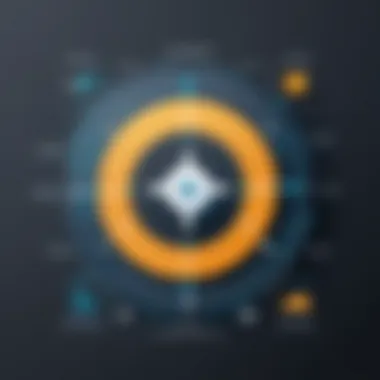

Integration with Microsoft products
Connecting Power Automate to other Microsoft applications is like having a well-oiled machine. Seamless integration with tools such as SharePoint, Teams, and Office 365 ensures that businesses can enhance their productivity without feeling overburdened by disjointed systems. This integration leverages a single ecosystem, which simplifies user experience.
The unique advantage of this feature is that users familiar with Microsoft products find it easier to adopt Power Automate. On the flip side, organizations might encounter challenges if their workflow involves other platforms that aren’t as well integrated. Nonetheless, the benefits of reduced friction in every day processes are undeniable.
Third-party applications
Power Automate’s capacity to connect with third-party applications opens a whole new ballpark for businesses. Popular CRMs or project management tools can easily be tied into existing workflows, ensuring that all aspects of the business ecosystem communicate with one another. It creates a synergy between platforms that can enhance overall productivity.
The standout feature here is that users are not confined to Microsoft products alone, which encourages a more comprehensive automation strategy. But it’s important to keep in mind that the effectiveness of these connections can vary largely depending on the quality of the third-party application’s API. Some users might find limitations when trying to connect applications that aren’t well-documented or supported.
Enhancing Collaboration
Sharing information
The ability to share information in real-time cannot be underestimated. Power Automate fosters collaboration among teams by allowing information to flow freely between departments without the hiccup that often accompanies manual sharing methods. This automatic information sharing is especially crucial in today’s fast-paced business environment where every minute matters.
What makes information sharing via Power Automate a game-changer is the transparency it offers during project management. Team members can access updates and documents as soon as they are created or modified, keeping everyone on the same page. Still, over-reliance on automatic sharing can sometimes lead to information overload, which may complicate rather than simplify communication.
Real-time notifications
Real-time notifications are like having a personal alarm clock for important tasks. They keep team members in the loop about changes or updates to projects, approvals, or alerts that need their attention. When workflows are automated, users receive instant alerts, which enhances responsiveness and helps to prevent critical issues from falling through the cracks.
The key characteristic here is the immediacy offered by real-time notifications. It's not just about getting notified; it’s about receiving the right information at the right time. However, too many notifications can overwhelm users, making it essential to fine-tune settings to match individual needs. Striking the right balance ensures that users maximize the benefits without feeling buried in alerts.
Integration with Other Systems
In today’s digital landscape, the ability to seamlessly integrate systems plays a crucial role in enhancing business efficiency. Joining various platforms, tools, and services not only optimizes workflows but also drives better decision-making. Power Automate's robust integration capabilities allow businesses to unite disparate systems, significantly cutting down on redundant tasks and errors. With low-code solutions, users can design their automation processes without needing deep technical skills, thereby empowering a wider range of personnel to contribute to operational efficiency.
Microsoft Ecosystem Integration
SharePoint
SharePoint acts as a centralized hub for information and collaboration in organizations. One standout characteristic of SharePoint is its ability to manage documents, which is vital for many businesses aiming for streamlined processes. When combined with Power Automate, it allows for automated document flows and approvals, transforming manual tasks into efficient workflows. This integration is particularly beneficial because it reduces the manual overhead often associated with document management, enabling teams to focus on higher-value work. Despite its benefits, users might face challenges such as complexity in configuring SharePoint workflows, which could require some learning and adjustment time.
Teams
Microsoft Teams serves as a powerful collaboration tool that enhances communication across teams. A distinctive feature of Teams is its ability to integrate chats, video meetings, and file sharing, making it a go-to platform for remote and hybrid work environments. When combined with Power Automate, the integration enables automatic updates and notifications directly in Teams channels, streamlining team interactions and project management. One downside could be that users might find it overwhelming with too many notifications if not managed effectively.
Office
Office 365 provides an extensive suite of productivity applications, including Word, Excel, and Outlook. The beauty of integrating Office 365 with Power Automate lies in its capacity to automate workflows that utilize data across these applications. For instance, users can set triggers in Excel to initiate data-driven processes automatically. This not only enhances productivity but also minimizes manual entry errors. However, some users may find the breadth of features in Office 365 to be a double-edged sword; the complexity sometimes makes it harder for newcomers to fully leverage its capabilities.
Connecting to Non-Microsoft Services
APIs and connectors
APIs and connectors serve as bridges between diverse applications, allowing Power Automate to communicate with any number of services. This characteristic makes APIs a beneficial choice, as they extend the utility of Power Automate beyond Microsoft’s ecosystem. Users can create workflows that incorporate various third-party tools, enabling more tailored business solutions. The challenge, however, is the necessity for some technical understanding of how APIs function, which might deter less experienced users from maximizing their potential.
Custom integrations
Custom integrations provide a personalized approach to connecting different systems, ensuring that businesses can tailor the automation according to their unique needs. This specificity makes custom integrations particularly appealing because they can solve niche problems that standard solutions might not address. However, the development of custom integrations often involves a greater investment in time and resources, which can be a limiting factor for organizations looking for quick wins.
"Integration isn’t just about connection; it’s about creating fluid communication between systems that lead to smarter decision-making and enhanced efficiency."
User Experience and Community Feedback
User experience and community feedback play crucial roles in how effective any low-code platform becomes, especially when considering tools like Power Automate. These elements help shed light on a user’s perspective regarding the functionality, ease of use, and overall satisfaction derived from the software. The strength of Power Automate lies not only in its technical prowess but in how users interact with it and perceive its impact on their daily tasks.
A well-rounded user experience can enhance engagement, efficiency, and adaptability of the tool within an organization. When users feel empowered to automate tasks without deep technical knowledge, they are more likely to embrace the solution. Consequently, organizations can witness increased productivity and streamlined communications.
Community feedback provides insights into common pitfalls, best practices, and feature requests, which help shape the future iterations of the platform. Engaging with a vibrant community allows for shared knowledge, thus accelerating learning and increasing overall effectiveness. The importance of an active user base cannot be overstated — it essentially lays the groundwork for continuous improvement.
User Reviews and Experiences
Diving into user reviews and experiences can be a treasure trove of information. Many users laud Power Automate for its intuitive design and ability to integrate seamlessly with other Microsoft products. These positive reviews often highlight specific features that have saved time and reduced workload significantly. Functions that allow users to create automated workflows with minimal coding expertise are frequently commended, making their day-to-day operations smoother.
However, the community also voices concerns regarding certain aspects. Users sometimes express frustration over specific limitations, like the complexity involved in handling advanced scenarios or the occasional requirement of custom connectors. Still, feedback suggests that most users find the balance between usability and functionality quite satisfactory, leading to a generally positive assessment of the platform.
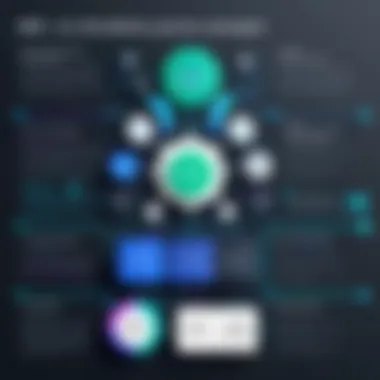

Challenges and Limitations
Learning Curve
The learning curve associated with Power Automate is indeed a consideration that cannot be sidelined. While the platform promotes a low-code approach, newcomers may still find certain concepts a bit daunting. The key characteristic here is that, although basic automations can be set up with relative ease, mastering the tool requires time and practice. This learning aspect is a sticking point for some potential users looking for quick implementations.
Despite this, the benefit of this learning endeavor is that users become more adept at designing complex workflows, which then contributes to organizational efficiency. A unique feature of the learning curve is Power Automate's extensive documentation and active community forums. These resources can significantly aid users, showcasing the platform’s commitment to enabling its clientele.
Performance Issues
Performance issues are another factor in the mix, particularly with workflows that involve multiple actions or extensive logic. Users may face slow response times, especially if the integration points aren't optimized. The key concern here is that while the platform supports heavy automation, there are instances where system performance may lag, impacting productivity.
However, it’s worth noting that many users find the performance acceptable for everyday tasks, and the inconvenience often arises with more complex automations. Understanding the intricacies of these performance issues allows decision-makers to evaluate whether Power Automate fits within their operational framework. Communicating these challenges effectively helps organizations align their expectations with what Power Automate delivers.
"In the digital age, understanding user experience and community feedback is as vital as the technology itself. If users share their experiences, it enriches the entire ecosystem of the platform."
In summary, honing in on user experiences and challenges with Power Automate provides a holistic view that goes beyond just features and functions. Emphasizing these aspects enables organizations to adapt their strategies and leverage the platform ultimately, fostering smoother transitions into automated processes.
Future Trends in Low-Code Development and Automation
The landscape of low-code development and automation is rapidly evolving, and understanding these future trends is crucial for businesses aiming to stay competitive. As organizations continue to seek ways to optimize processes, leveraging low-code solutions like Power Automate becomes increasingly strategic. Recognizing these trends not only highlights opportunities for growth but also helps in anticipating potential challenges that could arise.
Furthermore, low-code platforms are seeing innovative strides in technology integration and user engagement strategies. As the digital workspace expands, the focus on automation isn’t merely about efficiency but enhancing overall productivity and workplace satisfaction.
Emerging Technologies
AI Integration
AI integration within low-code platforms offers remarkable opportunities for commitment to efficiency and enhanced decision-making. One key characteristic of AI integration is its ability to analyze vast data sets swiftly, gaining insights that would be labor-intensive for a human analyst. This characteristic makes it an attractive choice for organizations hoping to reduce time spent on manual reviews and data processing.
In this article, the discussions on Power Automate benefit from AI integration's unique feature of predictive analysis. With AI, businesses can anticipate workflow bottlenecks, allowing for preemptive adjustments before problems escalate. However, there are disadvantages to consider, including the need for ongoing data quality management to ensure accuracy in AI-generated insights.
Robotic Process Automation
Robotic process automation (RPA) plays an essential role in streamlining repetitive tasks, allowing human employees to focus on more strategic initiatives. A vital characteristic of RPA is its capability to operate across multiple platforms without the need for extensive coding. This level of flexibility makes it an attractive choice for many organizations looking to automate workflows using Power Automate.
The unique feature of RPA lies in its ability to mimic human actions—these bots can navigate systems, enter data, and complete transactions. While RPA's advantages are clear—such as enhanced accuracy and speed—there are challenges as well. For instance, RPA can create dependencies on automation scripts that might be vulnerable to updates or changes in the underlying application structure. Regardless, RPA remains central to many low-code initiatives, as it allows for impactful increases in productivity.
Evolving User Expectations
User expectations are shifting substantially in the realm of automation and low-code development. Employees now desire tools that not only support productivity but also offer user-friendly experiences. As such, organizations must adapt their strategies to meet these changing demands.
Moreover, a growing emphasis is placed on mobile-first solutions. Users expect seamless access to their workflows and tools from any device at any time. This expectation drives companies to prioritize mobile compatibility in their low-code applications to ensure that automation is accessible and can be utilized effectively in various working conditions.
In summary, as low-code development continues to mature, businesses must remain agile and responsive to both technological advances and user demands. By staying on top of trends like AI and RPA integration and understanding the evolving expectations of users, organizations will not only harness the full potential of platforms like Power Automate but also align their workflows with broader business goals.
End: The Strategic Importance of Power Automate
When delving into the realm of business efficiency through technology, Power Automate stands out as a transformative tool. Conclusively, its strategic importance lies not only in its low-code capabilities but also in how it reshapes operational workflows. The ability for organizations to automate repetitive tasks can lead to enhanced productivity. Moreover, with Power Automate seamlessly integrating within the Microsoft ecosystem, it fosters a unified approach towards digital transformation.
The adoption of low-code platforms like Power Automate cultivates a culture of innovation, where even non-technical team members can contribute meaningfully to process improvements. This feature breaks down the walls often seen in traditional software development, thus promoting a more agile response to business challenges. As companies aim for greater efficiencies, the focus shifts away from mundane tasks and towards strategic initiatives, empowering employees in the process.
Summarizing Key Insights
In essence, Power Automate embodies several key insights for businesses today. First, its ease of use makes automation accessible for users of all skill levels, resulting in wider adoption across different departments. Moreover, the time savings realized through automation can translate to significant cost reductions in the long run.
Automation isn’t merely about saving time; it’s about fostering environments where teams can focus on tasks that stimulate growth and creativity. Through practical applications, users can experience firsthand how automation eases burdens, allowing for better team collaboration and a more responsive business atmosphere.
Next Steps for Organizations
As organizations consider implementing Power Automate, the next steps involve strategic planning around training and adoption as well as evaluating business needs.
Training and adoption strategies
This aspect emphasizes essential workflows that educate and prepare team members to leverage Power Automate effectively. A well-thought-out training approach is a significant asset in embedding this tool within an organization. It allows individuals to familiarize themselves with its functionalities, enabling smoother transitions from manual processes to automated ones.
Notably, effective training can often be more than one-off sessions; it fosters continuous learning and adaptation, which are crucial in maximizing the tool’s benefits. This means maintaining a finger on the pulse of user experiences and feedback to enhance the learning pathway. In essence, well-structured training clears the fog around implementation, making it a favorable step for organizations tailoring their operational strategies toward efficiency.
Evaluating business needs
Understanding specific business needs is paramount to driving the successful adoption of any technology, including Power Automate. This involves conducting thorough assessments that identify where automation can deliver the most value. By pinpointing bottlenecks and redundancies, organizations can craft tailored automation strategies that align directly with their goals.
Moreover, evaluating needs involves collaboration with various stakeholders to ensure the approach resonates across teams and departments. It encourages a holistic view of processes rather than impulsively automating any task that seems tedious. Strategic evaluation ensures that every automated workflow serves a purpose, ultimately leading to sustainable efficiencies across the organization.
"Maximizing the advantages of Power Automate requires both thoughtful training and a solid understanding of business objectives."
As Power Automate continues to evolve, institutions that prioritize training and a clear evaluation of needs stand to gain significantly in their digital transformation journey.



