Exploring the Presonus Free Trial: A Comprehensive Guide


Intro
For audio professionals and enthusiasts, the selection of a digital audio workstation (DAW) is a pivotal decision. Many software options are available, yet each has unique offerings suited to various workflows. Presonus, a reputable name in the world of audio production, presents a free trial to invite users to explore its capabilities. This comprehensive guide will provide insight into the features, benefits, and functionality offered by the Presonus free trial, enabling you to assess whether this DAW aligns with your audio production requirements.
Overview of Core Features
The Presonus free trial showcases a range of functionalities designed to cater to different musical genres and production styles. As you explore this software, several core features stand out:
- Multitrack Recording: Users can capture multiple audio sources simultaneously, making it suitable for recording bands or complex soundscapes.
- MIDI Integration: Supports MIDI instruments and allows users to compose music easily, enhancing creativity.
- Audio Effects and Processing: Comes equipped with various built-in effects such as reverb, EQ, and compression, adding depth to sound.
- Intuitive Mixing Console: A straightforward layout that facilitates easier track management and sound blending.
"Understanding your DAW's features can significantly improve your production workflow."
To compare the features of Presonus with other leading DAWs like Ableton Live or FL Studio, we can observe that while all offer multitrack recording, Presonus excels in its seamless integration with hardware devices such as the Presonus AudioBox. This synergy often leads to a smoother user experience for hardware-heavy setups.
User Experience and Interface
The user interface (UI) is a decisive factor in the choice of DAW. The design of the Presonus interface reflects clear usability norms. Key aspects include:
- Well-Organized Layout: Essential tools are easily accessible, resulting in a less intimidating environment for novices.
- Customization Options: Users can modify the workspace to fit their unique workflow, promoting efficiency.
- Accessibility Features: Presonus emphasizes inclusivity, providing tutorials and support materials that assist users of varying skill levels.
The importance of usability cannot be overstated. A well-designed interface can minimize the learning curve associated with new software, allowing professionals to focus on their creativity rather than navigating complex menus. The Presonus free trial effectively demonstrates this principle, establishing a foundation that both novice and expert users can appreciate.
Technical Requirements
Engaging with the Presonus free trial requires certain technical specifications:
- Operating System: Compatible with Windows and Mac OS, ensuring a broad user base can access it.
- Hardware Requirements: Users should have at least 4GB of RAM and a dual-core CPU for optimal performance.
- Disk Space: Adequate storage is necessary for installing the software and handling audio files.
These requirements are fairly standard among DAWs, but potential users should verify their system compatibility to avoid performance issues during the trial.
The End
In summary, the Presonus free trial serves as a valuable gateway for individuals looking to enhance their audio production capabilities. With its multifaceted features, user-centric design, and effective technical integration, it stands as a compelling option among various software choices available today. Exploring its offerings and capabilities may very well lead users to discover a tool that meets their precise audio needs.
Foreword to Presonus Software
Understanding Presonus software is key for anyone interested in music production. The importance of this software lies in its accessibility and functionality. Many users look for various tools that can enhance their audio production capabilities, especially those new to the field. Presonus stands out in this regard, providing an easy entry point without compromising on advanced features.
Overview of Presonus
Presonus was established in the late 1990s and has grown to be a reputable name in music production. The software offerings from Presonus, particularly Studio One, have become popular among musicians, producers, and audio engineers. This popularity comes from their balanced approach to providing both ease of use and a rich feature set.
Typically, Presonus software is known for its intuitive drag-and-drop interface. It is designed to allow users to create and manage their audio projects without much technical barrier. Many find that they can quickly start crafting their sound with the available tools.
Moreover, ongoing updates and improvements have contributed to Presonus staying competitive in a crowded market. User feedback often drives enhancements, ensuring the software meets the needs of its users effectively.
Key Features of Presonus Software
The key features of Presonus software truly underpin its attractiveness. Notably:
- Multi-platform Compatibility: Presonus is available on both Windows and MacOS, giving flexibility to users across different systems.
- Comprehensive Recording Options: The software supports multiple audio tracks and virtual instruments, essential for detailed projects.
- Built-in Mixing and Effects: With effects included, users can refine their sounds directly in the software.
- Educational Resources: Presonus provides extensive tutorials and documentation, making the learning process smoother for new users.
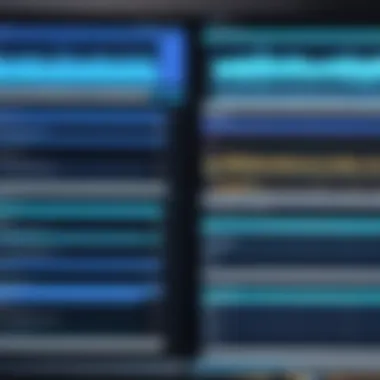

These features illustrate why many choose Presonus over other Digital Audio Workstations. The combination of robust technology and user-centered design addresses the essential needs for audio production.
Understanding the Concept of Free Trials
Free trials serve as a vital bridge between potential software users and their ultimate purchasing decisions. By allowing users to test the product before committing financially, free trials have become a standard practice in the software industry. In the context of Presonus, understanding this concept provides valuable insights into the expectations and possibilities associated with their offerings.
What is a Software Free Trial?
A software free trial is a limited-time opportunity for users to explore a product's features and functions without financial obligation. It generally allows full or partial access to all functionalities for a specified period. For Presonus, this means that users can experience their digital audio workstation in a practical and hands-on manner.
During a free trial, users can examine how the software integrates with their workflow, assess the user interface, and evaluate the sound quality. This gives them an opportunity to determine if the software meets their specific audio production needs. The experience gained during this trial can reveal insights that product descriptions and reviews cannot. In this case, Presonus software aims to deliver an immersive exploration of its capabilities, enriching the decision-making process.
Benefits of Trying Before Purchasing
There are several benefits associated with utilizing a free trial, and these apply strongly to Presonus software. One key advantage is the ability to validate functionality. Users can assess whether the features align with their audio production requirements. They can evaluate tools such as mixing and mastering options, audio effects, and virtual instruments during the trial period.
Another important benefit is financial prudence. By trying out Presonus before making a financial commitment, users can avoid wasting money on software that does not fit their creative needs.
A third consideration is the opportunity to learn through experience. The trial encourages users to familiarize themselves with the interface and functionalities without the pressure of a purchase. This can reduce the perceived risk of investing in new software. In many cases, users report being more comfortable transitioning to paid versions after interacting with the product.
"Free trials empower users to test the suitability of software, ultimately leading to more satisfying purchases."
Engaging with the Presonus free trial exemplifies a strategic way to explore the software while minimizing risks associated with audio production investments.
The Presonus Free Trial Experience
The Presonus free trial serves as a crucial gateway for potential users to engage with the software before making a financial commitment. In an industry where digital audio workstations (DAWs) can significantly influence the output of music production, having the opportunity to explore functionality firsthand cannot be understated. This section will discuss the duration and limitations of the trial, as well as how to access it, allowing users to better understand the initial engagement with the Presonus platform.
Duration and Limitations of the Trial
The free trial of Presonus software is typically available for a limited duration. Generally, it lasts for about 30 days, allowing users to explore the full capabilities of the software without any cost. This time frame, while seemingly generous, urges users to fully engage with the features and tools available.
However, there are limitations. While users can access most functionalities, certain premium features may not be included in the trial version. For example, some advanced plugins and additional content might be restricted or require purchase after the trial period. It is essential for users to be aware of these limitations to make a well-informed decision if they aim to continue using Presonus after the trial.
Accessing the Free Trial
Accessing the Presonus free trial is a straightforward process, designed to maximize the user’s initial experience with the software. First, users need to visit the official Presonus website. From there, they can navigate to the specific product page of interest, whether it's Studio One or another application within the Presonus ecosystem.
Once on the product page, users will find options to download the trial version. The website typically requires users to create an account, providing an email address and some basic information. After registration, users can download the software directly to their systems. The installation process is user-friendly, guiding users through the necessary steps without overwhelming them.
"Trying out software before investing is critical. The Presonus free trial allows potential users to evaluate the software's compatibility with their workflow."
In summary, the Presonus free trial experience provides valuable insights into the software's capabilities while highlighting its limitations. By understanding the trial's framework, users can make educated decisions about their future with Presonus.
Features Available During the Free Trial
The Presonus free trial allows users to explore a robust suite of features that are integral to audio production. This section highlights these features, providing insights into their practical applications and advantages. Understanding these elements is crucial for potential users who wish to evaluate whether Presonus software meets their audio production needs.
Audio Recording and Editing Capabilities
One of the standout features of the Presonus free trial is its comprehensive audio recording and editing capabilities. Users can record multiple audio tracks simultaneously, providing flexibility during the production process.
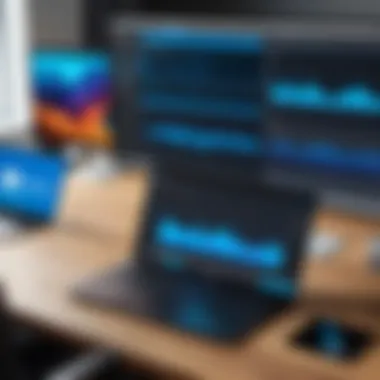

The intuitive interface allows for easy navigation, making it simple for users to manipulate audio clips. Editing features such as cutting, copying, and pasting audio are standard, but Presonus goes further with options like time-stretching and pitch correction. This means users can produce high-quality recordings efficiently, all while ensuring each element fits perfectly within the overall mix.
"Recording is just the beginning; editing shapes the sound."
Overall, these capabilities enhance the user experience and ensure that both amateur and seasoned professionals can achieve professional-grade results without frustration.
Mixing and Mastering Tools
Mixing and mastering are critical stages in audio production, and the Presonus free trial provides powerful tools for both. Presonus offers a diverse array of mixing features, including a flexible mixer interface and numerous built-in effects. Users can apply EQ adjustments, compression, and reverb to individual tracks or the entire mix, which is vital for achieving a polished final product.
The mastering tools are equally impressive. The software includes presets that help normalize levels, ensuring all elements sound balanced. Professionals will appreciate the options for detailed adjustments, allowing them to cater every project to specific sonic goals. This feature is not just beneficial, it is essential for any serious audio production work.
Virtual Instruments and Effects
In addition to recording and mixing capabilities, the Presonus free trial includes a formidable selection of virtual instruments and effects. Users can experiment with synthesizers, drum machines, and samplers. This variety allows for creativity and innovation within compositions.
The effects available range from traditional to unique, enabling users to explore a plethora of sounds and textures. These effects can transform basic tracks into rich, immersive experiences. The ability to manipulate sounds through various effects adds depth to the creative process, making it an attractive feature for users interested in sound design.
In summary, the features available during the Presonus free trial touch on critical aspects of audio production. From recording to mixing and the creative use of virtual instruments, these capabilities ensure users can effectively explore and produce quality audio content.
User Experience and Feedback
User experience is a crucial aspect when evaluating any software, including Presonus. It encompasses how users interact with the software and their overall satisfaction with its functionalities. Positive user experience often correlates with intuitive design, responsive technical support, and efficient workflows. Entrepreneurs and IT professionals value software that minimizes frustration and maximizes productivity. In the context of the Presonus free trial, understanding user feedback provides insights into its strengths and weaknesses, guiding potential users in their decision-making process.
Interface and Usability
A well-designed interface can significantly impact how effectively a user operates the software. Presonus aims to create an environment that feels familiar, reducing the time needed to adapt. Users often report that the layout is intuitive, making it easier to navigate between different functions. The visual hierarchy in Presonus is established clearly, ensuring that important features are readily accessible. Also, the option for customization allows users to tailor the workspace according to their preferences, further enhancing usability. This adaptability is particularly essential for both seasoned audio professionals and beginners.
"The interface being user-friendly is crucial for making audio editing less daunting for newcomers."
Learning Curve for New Users
The learning curve is an aspect often contested in the software realm. Any new tools can present a challenge for users, especially for those not trained in audio engineering. Presonus is designed with newcomers in mind, providing tutorials and a user community that can be very beneficial. For many, the initial challenges are manageable, with users finding that the time invested results in significant gains in skill. As feedback indicates, while some advanced features may take time to master, basic functionalities can be learned quickly.
System Requirements for Presonus Free Trial
Understanding the system requirements for the Presonus free trial is critical. This section highlights the hardware and software specifications necessary to run Presonus software effectively. Knowing the right system requirements helps users to avoid unexpected installation issues, ensuring a seamless experience right from the start.
Hardware Requirements
When considering the hardware requirements, it is important to note that good performance hinges on having adequate resources. The following are essential hardware specifications recommended for running Presonus software:
- Processor: A multi-core processor is advisable. It ensures that your system can handle multiple audio tracks without latency.
- RAM: A minimum of 4GB RAM is needed. However, 8GB or more is ideal for larger projects.
- Storage: Sufficient disk space is essential. A solid state drive (SSD) is preferable for faster data access, while a minimum of 10GB of free disk space ensures the installation and operation of additional plugins and samples.
- Audio Interface: Utilizing a dedicated audio interface can significantly enhance audio quality and reduce latency, which is crucial for recording.
Assessing these hardware requirements can save users significant frustration. If your current setup does not meet these specifications, upgrading components or considering another machine may be necessary before attempting to install and use Presonus software.
Operating Systems Supported
Selecting the right operating system is equally important in ensuring compatibility with Presonus software. The following operating systems are supported for the free trial:
- Windows: Windows 10 is recommended, with a 64-bit version necessary for optimal performance. Previous versions may also work, but they often lack support for newer features and updates.
- macOS: For Mac users, macOS Mojave (10.14) or later is required. Updating the operating system may be required to fully enjoy features.


Using incompatible operating systems can result in crashes, glitches, and loss of important work. It is advised to check compatibility before proceeding with the installation. These specifications offer a clear guideline, ensuring users avoid pitfalls early in their audio production journey.
Comparative Analysis with Other DAWs
When users consider software for digital audio production, a comparative analysis becomes essential. The market is saturated with various digital audio workstations, or DAWs, each offering unique features, interfaces, and user experiences. This section will delve into how Presonus stacks up against other prominent options such as Logic Pro, Ableton Live, and ProTools. This comparison will help users identify which software aligns best with their specific needs, preferences, and workflows.
Presonus vs. Logic Pro
Presonus and Logic Pro cater to different segments of the music production market. Logic Pro, exclusive to macOS, provides a comprehensive environment for composing and arranging music. One of its standout features is its extensive library of virtual instruments and loops. The seamless integration with Apple's ecosystem enhances performance but limits accessibility to non-Mac users.
In contrast, Presonus operates on multiple platforms, making it ideal for a wider audience. Presonus boasts powerful audio recording and mixing tools that match the functionality of Logic Pro, although its virtual instrument library is less extensive. Furthermore, Presonus' interface is user-friendly, appealing to beginners who might find Logic Pro’s depth overwhelming.
Key Differences:
- Platform Availability: Logic Pro is Mac-only; Presonus supports Windows and Mac.
- Library Size: Larger collection of loops and samples in Logic Pro.
- Ease of Use: Presonus is often cited for its straightforward setup, suitable for newcomers.
"Understanding the differences in DAWs is crucial for finding the right fit for your musical endeavors."
Presonus vs. Ableton Live
Ableton Live is renowned for its live performance capabilities and unique workflow. It allows for flexibility with its Session View, giving users the power to improvise and arrange music dynamically. On the other hand, Presonus provides a more traditional linear arrangement view, which some users may prefer for studio production.
Presonus excels in detailed audio editing and offers robust mixing tools. However, it lacks some of the innovative live performance features that make Ableton a popular choice among electronic producers. The choice between these two often comes down to the user’s primary focus – whether they need performance capabilities or traditional studio tools.
Key Differences:
- Workflow Options: Ableton Live's Session View vs. Presonus' linear editing.
- Performance Use: Ableton is better suited for live settings.
- Audio Editing: Presonus leads in detailed audio manipulation.
Presonus vs. ProTools
ProTools is often considered the industry standard for audio production, particularly in professional studios. It offers advanced editing capabilities and is highly compatible with various hardware setups. However, its complexity can deter amateur users. In contrast, Presonus provides an accessible alternative without sacrificing quality.
ProTools requires a significant learning curve and investment in their proprietary hardware for optimal performance. By comparison, Presonus’ free trial allows users to test the software without any upfront costs, making it an attractive entry point for newcomers and indie producers.
Key Differences:
- Industry Positioning: ProTools as the industry standard vs. Presonus as a viable alternative.
- Learning Curve: More challenging for ProTools users compared to Presonus.
- Cost: ProTools demands a higher financial commitment for potential users.
In summary, the comparative analysis highlights essential distinctions between Presonus and other DAWs. Key considerations involve platform compatibility, feature sets, usability, and investment. Such evaluations will assist users in making informed choices that align with their audio production goals.
The End and Recommendations
The conclusion of our exploration into the Presonus free trial serves as a critical touchpoint for potential users. It synthesizes the key elements discussed previously, providing a concise overview of what the trial offers and its wider implications for potential customers.
Overall Assessment of the Presonus Free Trial
The Presonus free trial delivers a robust insight into the capabilities of the software. Users can experience a wide range of features typically available in the full version, such as audio recording, mixing, and a selection of virtual instruments. The user interface is intuitive, which greatly enhances the usability for both novices and seasoned audio professionals. However, it is essential to note that, while the trial provides substantial functionality, there may be some limitations regarding project size or duration, which are designed to encourage purchases towards the complete versions.
The flexibility to test drive the software before committing financially is a significant advantage. Many users appreciate being able to explore the tools without the pressure of immediate investment. It allows a better understanding of whether the software aligns with their specific audio production needs.
In summary, the overall assessment indicates that the Presonus free trial is an effective means to evaluate the software. The positive feedback from many users underlines its worthiness as an option for audio production work.
Who Should Consider Using Presonus Software?
Presonus software appeals to various demographics within the audio production landscape. First and foremost, aspiring musicians looking to produce their first tracks may find the user-friendly interface beneficial. Beginners can start with basic features and gradually explore more complex capabilities.
Independent artists seeking affordability yet high-quality functionality will appreciate the free trial's offerings. This allows them to compare it with other solutions without financial strain.
Additionally, seasoned professionals might consider Presonus for its advanced audio features. Its capabilities align well with industry-standard workflows. Collaborative projects can also benefit as various stakeholders can familiarize themselves with the software through the trial.



